EDIT: Short answer to original question: NO. Also thread is now a discussion on undervolting/OC.
EDIT 2:
Step 1: -80 mV undervolt
Step 2: ???
Step 3: Profit!
While looking for a good way to monitor hardware info while gaming, II stumbled upon this thread by Mr. Fox on how to enable in-game overlays.
Once I got everything setup and running I noticed that all 4 cores on my 4900MQ seemed to be stuck at 3.49 GHz most of the time when gaming. I would occasionally see 2 or even 3 cores go up to 3.59 GHz, but it usually doesn't last longer than a few seconds, and I've never observed all 4 cores go up to 3.59 GHz (yes I may have missed it since I was gaming, or trying to anyway). What's weird is that if I monitor clock speeds with XTU, it tells me the processor is running at 3.59 GHz most of the time, except for a few small dips down to 3.49 GHz. Basically the opposite of what I've observed with the in-game overlay. I see the same behavior across multiple games, so it's not a game issue.
Multiplier settings seem fine in XTU, and the benchmark results I've accumulated over the past month (3dMark, Cinebench, XTU, Passmark) all indicate that my 4900MQ is at its expected level of performance. So this leaves me scratching my head as it what it could be. My best guess right now is that the values reported by HWiNFO64 are off, since the clock speed feeds originate from that program. Any thoughts?
-
Personnaly I trust xtu more than hwinfo, so I would follow those values.. anyway it's not that you will really notice the 0.1 ghz difference in games..
-
Yeah this is really just to satisfy my own curiosity.
Also found something really weird with Far Cry 3 Blood Dragon. If I use any MSAA setting other than 8x, the CPU seems to work harder and temp goes up by 5 C on average. With MSAA at 8x, CPU temps drop. So far I've only observed this peculiarity in this particular game. -
Meaker@Sager Company Representative
The TDP limits prevent the 4900mq from sustained max turbo.
-
^I guess this applies equally to all the MQ series as well then. So the sustained max turbo is 100 MHz below the advertised max for the non-MX/XM processors?
When Turbo Boost Monitor was active, XTU accurately reported the processor was at 3.49 GHz most of the time, with the occasional spike to 3.59 GHz. Compare this to XTU reporting processor working at 3.59 GHz the entire time if not running TB monitor. Interesting to say the least. -
Meaker@Sager Company Representative
Actually if you seriously load them it's well below that and you will go down into the low 3ghz region.
-
It's very normal and expected. Nothing seems to wrong on your system.
-
Very true. I noticed when playing with the overlays the processor was working a good 10-20% harder and temps were running about 2-3 degrees higher.
Now I understand the value of increased TDP, and why the XM versions go for so much more (besides the unlocked multipliers). -
Prostar Computer Company Representative
I'm glad fellow users were able to demystify the turbo frequency and TDP relation.
 You still have one heck of a CPU!
You still have one heck of a CPU!
-
Meaker@Sager Company Representative
Yeah it's going to be a while until you feel limited by 3.8ish Ghz operation with some tweaking.
-
True, 95% of the apps that I run will never get constrained by the 3.8 GHz. Although for molecular modelling, every single MHz counts (think Rosetta@Home but on a much smaller scale). But I suppose that's what the computational clusters at my company are for.

-
Meaker@Sager Company Representative
Yeah not so much notebook work that unless you go up to the 9570 in which case these are not issues

-
Believe it or not, depending on how accurate we need our results to be, some of the computations can take CPU- years to complete, so even a 4960X overclocked to 10 GHz wouldn't help

With that said if 95% accurate is good enough, even a 4900MQ will do. -
On a related note, just tried undervolting the 4900MQ and results are simply marvelous.
At stock voltage, loading all 4 cores to 100% with Prime95 for 10 minutes resulted in an average temp of 90 C and no turbo boost (clock speed = base clock = 2.8 GHz).
At -50 mV, temps dropped by 5 C (avg = 85 C), saw +100 MHz in base clock (turbo boost now active, clock speed = 2.9 GHz)
Same results at -80 mV.
At -100 mV, same decrease in temps, but now see +200 MHz in base clock (clock speed = 3 GHz).
Not to mention at -80 mV my XTU benchmark went from 806 to 851
Obviously 10 minutes isn't nearly enough to say anything about stability, but seems like I may still have some room to play with, so further testing is needed.
I am of course very pleased with the results, but I do find it counter-intuitive that the CPU would run faster at decreased voltages. My guess is excess voltage is decreased, which lowers thermal output, improves thermal efficiency, and hence the processor can run at higher clock speeds than if it was being fed unneeded voltage (because the excess voltage would have to dissipated as heat). Can anyone enlighten me on this?
And of course the biggest question is: will undervolting cause any damage in the long run? Seems like the general consensus is NO, and there are a few reports on Xtreme Systems of people running a perfect stable system for 2 years with an undervolted desktop processor. -
Meaker@Sager Company Representative
Yes I used undervolting along with increases to tdp limits and current limits to boost the frequencies significantly.
-
How long the CPU can stay in turbo mode will depend on how you set the TDP settings, there are long duration power limit and short duration power limit, and then there's turbo time limit/time window, ie how long it will stay in turbo.
In Windows, if you use Balanced power mode, you will notice that the multiplier don't stay at max multiplier all the time. You need to go into Power Option, then go to the advanced settings and set the minimum processor state at 100%, then the CPU will try to stay at 100% all the time. Power consumption doesn't really go up with newer CPUs, since they can shut off parts of the circuitry to save power. Even though the clock generator is on the cores are shut off.
Undervolting will result in less heat, and under the same power constraint, the CPU will be able to use more current. Power = Voltage x Current. It's DC in for CPU, so the relationship is rather simple.
With enough tweaking, it's possible for the 4900MQ to come really close or match the 4930MX. -
Meaker@Sager Company Representative
When analysing an ic power is determined by the square of the voltage.
-
P(t) = V(t) * I(t). That's the easiest way to find instantaneous power. P = V^2/R, but the R for the whole IC is not constant, it's dependent on many factors, temperature etc.
Integrate P(t) over time to find total energy. Divide total energy by time to get average power. -
Meaker@Sager Company Representative
You deal with the square of the voltage because that helps incorporate other factors like reduced or increased heat from the chip. Our cooling is fixed so you go with the square certainly.
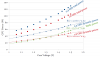
From here: http://blog.stuffedcow.net/2012/10/intel32nm-22nm-core-i5-comparison/
You can see how it tracks with frequency and voltage. -
It's not a perfect second order polynomial curve because R is not constant. V*l is always right.
-
Is that your blog? Very impressive findings there.
This is also an interesting read, and the graphs here are 3 axis graphs which includes the effects of temperature. -
So the current draw is greater... Think I've read that somewhere before (probably in NBR's very own undervolting guide) Wouldn't that imply the CPU could fry itself easier?
Also the main thing I'm looking to get out of undervolting is the temp drop, not a hardcore benchmarker by any stretch of imagination. I guess I just want to know the long term implications, if any. -
The CPU won't fry itself. Don't worry. One could run the CPU at 100C for extended amount of time, and it should still be fine.
The 4900MQ has a capped TDP limit. It's power (well actually energy, power is energy rate) that turns into heat. Limited heat means limited risk of frying the CPU. No worries no biggies.
There was a guy that ran his 4700MQ at 3.4GHz at 1V. So as long as it's stable there isn't much risk involved. You will get whea uncorrectable error BSOD when you undervolt too much. If it happens, then you just raise the core voltage a bit, 1 step at a time. On mine the smallest step is 5mV.
More people will start to find out that default stock voltage is just too much on the Haswell CPU. Undervolting will often give better performance, due to less heat, and more current available for the cores. That's what I observed so far. -
EDIT: Seems I have spoken too soon, after 30 minutes of intense gaming in Sleeping Dogs, the system crashed and restarted itself. While it lasted however, CPU was running 8-10 C cooler compared to stock, and all 4 cores were finally pulling 3.6 GHz consistently. -100 mV core and -90 mV cache seem to be holding for now, same temps and clocks. Will need to do further testing in the future.
After some experimentation, I seem to have found the optimal settings:
-110 mV core (Dynamic CPU Voltage Offset)
-100 mV cache (Processor Cache Voltage Offset)
Prime95 small FFT @ 90 minutes and going, XTU and HWMonitor open, Firefox 4 tabs open including Youtube streaming, looping music with WMP and nothing funny thus far.
Temp is stable at 85-86 with the occasional spike to 87; with Firefox running and music looping temps go up to 88-89. All 4 cores running stable at 3.1 GHz, cache at 3 GHz with the occasional spike to 3.1 GHz. Not once has the processor throttled.
Compare this with stock voltage where temps averaged 90, and the processor was running only at base clock (2.8 GHz, turbo boost completely disabled). XTU benchmark = 806 stock and 867 with above settings. So in short, 5 C temp drop, +10% clock with undervolt.
With -130 mV Prime95 stopped responding as soon as I hit "stop tests"; at -120 mV Prime95 ran fine, but XTU benchmark caused system to crash (or rather, power itself off). At -110 mV it has been going strong thus far. Should also mention that cache voltage didn't seem to affect temps or stability, so undervolting may not be necessary.
Hopefully some will find this info useful. -
Meaker@Sager Company Representative
Yes instability is very likely going from high load to no load as that's when the power circuitry is under the most stress.
It's not my blog but illustrates the point.
It's not a linear relationship to voltage.
Putting an excellent 3rd party cooler on the 290 for instance can drop it's load temperatures by as much as 50 degrees C which can take off 30W of load so yes temperature is also very important but is related in our systems as cooling is fixed. -
Any comments on undervolting the cache?
-
You might want to leave the cache voltage alone. On my system I have observed that putting negative cache voltage offset would brick the system. It's a pain to unbrick it.
-
Meaker@Sager Company Representative
Cache is not power hungry anyway.
-
Well it appears that my 4900MQ OCs better while undervolted than overvolted. With -50 mV I can get all 4 cores to run at 4.1 GHz if I crank up the current limit and TDP enough. Keep everything else the same but overvolting by 20 mV gets me an instant BSOD. I have to push the 4900MQ to its limits before I even see a modicum of stability with overvolting. Peak speeds of 4.4 GHz on 1 core with 2 threads can be obtained with 25 mV of overvolt, but I hesitate to call the laptop usable in that state. It's "stable" enough to let me dump the validation file from CPU-Z (so I can at least prove I did manage to hit 4.4 GHz), but the CPU stress tester (Orthos) errors out within 30 seconds and a BSOD follows.
With a -50 mV undervolt I can OC all 4 cores to 4.1 GHz with moderate stability -- enough to complete most short and medium length benchmarks. 4.2 GHz can be used on very short (<30s) single threaded benchmarks like SuperPi with a -50 mV undervolt, but it's wonky; -30 mV improves stability slightly.
So it would seem that the stock voltage is already an overvolt, at least for my 4900MQ. Perhaps I'm drawing the wrong conclusion here but that's how it appears on the surface. -
Did a -50mV core on 4700MQ. Temperature does drop (around 5C) but frequency under stress test stays at 3.09G.
Just to be sure, as long as I apply the settings in XTU it will stay there and survive reboots, right? -
Settings in XTU will stay as long as the settings don't trigger a BSOD or unexpected crash.
-
Meaker@Sager Company Representative
Yes it does actually write them to the bios so even an OS install should keep them.
-
Sorry to be a bit offtopic here, but seeing as you guys are all talking about undervolting now I'd like to ask : is UV also possible on ivy bridge? I don't see an option in XTU for it so I guess not? I would love to drop the voltage on my 3820QM a bit since running 4 cores @ 3.9 causes it to get quite hot.
-
Yeah, undervolting seems to be the way to go with these cpus. I have a 4900m in my P170sm. I run it at -100mV with the multipliers at 39, 38, 37, 37 and when I stress test it, it never drops below 3.69GHz for the duration. It used to get a little toasty, pushing over 90 at the peak, but I recently repasted with Mx4 and used some foil tape to seal the somewhat sloppy gap between the fan and the copper fins, and now it peaks at about 80 under the worst conditions. I'm not sure if it was the paste or the tape, or both, but it worked.
I had played around in XTU for a while and had managed to get higher sustained speeds when I upped the Turbo Boost Power Max and the Processor Current, but I backed off because the increases weren't that great. It does make me wonder what the 4930mx is capable of with that 57W TDP though. I wonder what stable speeds you could get with an undervolt there. I've seen posts where people are getting 4.3GHz, but their settings seem to have dangerously upped the current and TDP further. Anyone have any insight as to the 4930 with a -100 undervolt capabilities?
Also, I'm confused by the XTU benchmark. I had been using just the stress test to test settings, but when I benchmarked (855), the CPU seemed to fluctuate between 3.3 and 3.6 GHz. If it will stress test at 100% utilization at 3.69, why does it drop lower during benchmarking? -
OK so it seems the atrocious air gap problem between the CPU fan and heatsink isn't exclusive to the P370SM. Funny how Clevo fixed the GPU air gap issue from the P170EM but overlooked the CPU, so now the CPU is taking all heat (pun intended).
As to your questions, probably a bit of both. I have mine pasted with MX-4 and it stays around 83-84 C when running Prime95 torture test with a room temp of 18C (65F). I imagine if I taped over the air gap the temp could conceivably drop a couple degrees more.
Honestly I don't think the current Clevo's are quite capable of handling any TDP above 60W. If I put my 4900MQ under sustained 60W loads the temp eventually creep up to 90+ C. It does back down and stay around 88C if I force max fans, but that's not a sustainable solution in the long term. I think fixing the air gap would be a start, as well the CPU could definitely benefit from a bigger fan instead of the current 40mm one.
I can get my 4900MQ to 4.1 GHz with moderate stability (able to complete 1 loop of PCMark7 and 3DMark11 without crashing) with a -30 mV undervolt and upping the current and TDP. The 4900MQ can be OC'd to 4.4 GHz if you push it hard enough, but the system is not exactly usable in that state.
The XTU benchmark actually doesn't load the CPU to 100% constantly, if you look at the built-in graph you'll see the load fluctuates between 20% to 95+%. -
Yeah the benchmark doesn't load the CPU to 100% continually, so why does the speed drop down and fluctuate between 3.3-3.6 for the duration of the benchmark, when during the stress test it remains pegged at 3.7? I'd think that if it could handle the stress test, it would remain at top speed throughout the benchmark as well.
As to the limits of the 4900mq, I've had it up to 64W and 92A running continually in the stress test at 3.9 for 4 cores, but eventually it would crash. A simple -100mV and a 1 step bump of the turbo multipliers (3.7 for 4 cores) is pretty rock solid on my machine. I do still wonder what you could get the 4930mqx to however. I'd think that the stock TDP being significantly higher means it can be pushed much further with better stability. -
The speed fluctuates because the CPU downclocks according to the workload (Speedstep). It's not going to needlessly run at full blast when the workload doesn't require it to.
Stress tests only tell part of the story I feel. I've been able to run mine at stock clocks with -110 mV for almost 2 hours in Prime95 with 0 errors, but after gaming for 30 minutes I suddenly get a BSOD. And with the proper cooling system, one should be able to push the 4930MX much further than the 4900MQ. -
So this benchmarking thing got me interested and I went to the HWBOT site and was looking at the rankings for XTU benchmarks for the 4900mq, and a couple of people at the top are running theirs at 4.0 and getting scores of 960+ with stock cooling. You can click on their XTU settings, which I did. The top 2 guys using stock cooling are using the same settings, which I just tried (because I'm stupid), and my score came out 983! It would be the new top score if I bothered joining the site. My previous settings got me a score of 855. I stress tested for 5 mins at these settings and it did fine with my hottest core maxing out at 80 for a few seconds.
But these settings are crazy. 100w, 130 A. They don't use Dynamic CPU offset. That's set to 0, the core voltage mode is set to static and the Core Voltage is set at 1.15V. Other than the extremely high power max and current, the other disconcerting factor is that you disable the Processor Int. VR faults under the OTHER tab. So all protection circuits are off. So why would I do this? Because the thing runs at steady 4GHz for the duration and seems stable..
So how crazy do these settings seem? What are the implications of static core voltage over adaptive? Is it just a power saving issue? -
Well yeah, you kinda have to use crazy settings to push your 4900MQ to its limits. They set core voltage to static most likely because they want to force the core to overvolt constantly, instead of adaptive where it only ups the voltage as necessary (meaning you likely won't hit max speed, or it won't stay at max for very long). So static is a "true" overvolt I suppose. I think the other side is to prolong the lifespan of the CPU, because feeding it a constant 1V when it's barely pushing 1 GHz is just going to cause unnecessary heat and wear.
As for TDP and current, these need to be increased since power draw increases with clock speed. I want to say it's a quadratic relationship but Meaker has shown it's not perfectly so.
As for how crazy these settings are, I'm no expert, but the fact they had to disable VR faults probably tells you something. In any case I think this line sums it up perfectly: you have to pay to play. Me I'm just going to use my -80 mV undervolt and be happy. -
Meaker@Sager Company Representative
Clevo will have designed the heat sink to handle the 55 watt 4930 mx at stock. Any over clocking is on you.
-
There's another long thread on the Alienware side regarding the 4930MX: http://forum.notebookreview.com/ali...verclock-4930mx-4-3ghz-messed-up-bios-37.html
I have posted many observations over a few months there.
Realistically, I see no reason for someone to get the 4930MX over the 4900MQ. The performance gain is small.
In AVX2 Linpack, my CPU pushes 86W at 3.5GHz 4 cores.
Regarding the weird phenomena you observed in XTU, where the core freq fluctuates, I recently found out about that too. If you don't overclock the 4 cores multiplier by 1 bin, I think it will fluctuate in XTU benchmark. In other stress test it will stay at boost clock. I suspect it's something built into the benchmark. Unless you start to overclock the CPU, by pushing it even by 1 bin (100Mhz), the XTU benchmark seems to be programmed to keep the CPU below its rated TDP.
Adaptive voltage mode is not what you think it is. Yes it does scale core voltage up when the load is there, but in synthetic benchmark if you use adaptive mode the core voltage can shoot up higher than the default core voltage. Somehow it seems that Intel is using a rather high core voltage for Haswell CPU.
Default package current limit for 4930MX is 95A, so 130A isn't pushing it that hard. And apart from the 2MB cache and locked multiplier, the 4900MQ isn't that different from the 4930MX, despite what others say.
With Haswell, as long as the temps are good, you can raise the max power. Max power (and core voltage) determines how hot the CPU can get. With each increment in voltage, the current needed doesn't increase linearly. It increases exponentially, thus that's why you will see the power required increasing rather quickly with each voltage increment.
With Haswell, since it supports AVX2, you might be able to get away in other stress test, but no other stress test will push the CPU as hard as the AVX2 Linpack ( Intel® Math Kernel Library).
As for my setting, you can see it at the last page of the thread over at the AW subforum. I used to run the 4 cores at 4GHz (40 40 40 40), 1.115V. Now I run 4 cores at max 3.9GHz (39 39 39 39), at 1.07V, processor current limit 130A, max short power 90W, max long power 85W.
I have to limit it to 85W because that's about as much as the heatsink can dissipate, given the rather high ambient temp I have here, 27C-35C during the day, and about 24C at night. -
Meaker@Sager Company Representative
If your CPU is running at 3.5ghz at 86W, imagine what speed a capped to 57W 4900MQ would be running at, 2.9-3ghz most likely.
The most important variable is the unlocked TDP control. -
There are ways to unlock the power, as Mr. Dufus has done. All Haswell mobile CPU performs roughly the same when pushed to the extreme. The higher end CPU just can reach higher turbo speed.
Dufus run his 4700MQ at 1V, and it consumes 86W @ 3.4GHz in AVX2 Linpack, producing roughly the same GFlops as my 4930MX. -
Actually the 4900MQ also has 8MB of L3 cache, but the 4930MX has a higher base clock (3GHz vs 2.8GHz for 4900MQ) and of course the unlocked multiplier.
-
Then all the more there's no reason to get the 4930MX over the 4900MQ.
-
I think it just really boils down to whether an individual thinks it's worth spending $500 for unlocked multipliers.
-
In the case of Haswell, it's a bit different. Unlocked multiplier won't net you much performance gain, given the thermal envelope that's been unchanged since last generation Clevo and Alienware.
I have gone from 4700MQ to 4800MQ to 4930MX. With Ivybridge, the Extreme CPUs can be clocked higher, in that situation then it's worth it. -
Very informative post. Some questions: I've seen it posted that the default voltage is 2.0V for the 4900mq. So does that mean your static voltage setting of 1.07V is an undervolt of .93? And if the adaptive mode will allow high spikes when needed, what's the difference between leaving it in adaptive mode and undervolting the dynamic voltage offset? If I turn off the VR faults tab and set the power and current the same (85W, 130W), I believe I get the same results in benchmarking. Maybe that's just 2 ways of doing the same thing?
Also, as to the XTU benchmarking, it appears to be putting the cpu under more stress than the stress test. If I leave my multiupliers bumped just 1 stop to 39, 38, 37,37 and leave the power and current at stock (47W, 73A), and do a -100 undervolt (dynamic offset in adaptive mode), I can stress test indefinitely and the CPU stays pegged at 3.7GHz. Doing the benchmark, I get a score of 855, and the cpu speed rarely gets higher than 3.4GHz. But if I do the same benchmark test with the same settings, but boost the power and current (85W, 130A), the speed stays closer to 3.7GHz and the score gets into the low 900s. So it seems that even though XTU reports lower CPU utilization during the benchmark, it stresses the CPU power envelope to a greater degree.
As to there not being a great difference between the 4900mq and 4930mx, as far as the xtu benchmark is concerned there is no real difference to what has been achieved on the HWBOT site. I've actually got a 990 score on my 4900mq (in a cold environment with F1 fans and a new foil tape and paste job) which is higher than the max score for the 4930mx. Perhaps that is more a reflection on the XTU test and the lack of serious participation among 4930mx owners, but it does semm to support what you're saying. And it eases some of my interest in the 4930mx, so thanks for that! -
Default voltage for the cores is 1.2V. Default voltage for the CPU which is the input of integrated voltage regulator is perhaps close to 2.0V.
Undervolting the dynamic offset on the Alienware has some issues, due to the BIOS problem. The lowest it will accept is 1.167V.
I take XTU benchmark with a grain of salt. wPrime/Cinebench will be more telling of real world performance. And the ultimate stress test for Haswell is the AVX2 Linpack. If you want to run it, go to the txt file and only run 9 tests instead of 12 tests. Run until 25000 problem sizes. Or even 20000 problem sizes.
Intel® Math Kernel Library -
I remember the posts before Haswell was launched where so many people speculated Haswell was going to be a super power efficient CPU. LMAO.
Seriously though my old P8400 C2D that was overclocked to 3.0GHz used to draw over 60W running Linpack, with much lower results of course, so things have gone forward just a shame the power/heat problem is holding a lot of these higher end CPU's back.
R plays a very small part, it's j or i (depending where your coming from) that is important. At the same frequency going from a vcore of 1.000 to 1.100 will result in a 21% power increase (1.1/1.0) 2 so if running say 48W at 1.1V then applying a -100mV offset will result in just under 40W.
Last time I looked both are buggy with readings. If other software changes offset values then XTU will not reflect the change. HWinfo shares the same trait as HWMonitor, run a negative offset and check what it reads
RAM speed/bandwidth has a big effect with XTU benches
C6 state will use power gating to turn off voltage to the core so the voltage becomes somewhat mute then. EIST use to be a good thing in the early days but C-States are so much better for power saving. Personally I prefer to run max clock so work is done quicker and this gives more time for the higher c-states. Not sure that running static is going to be any worse than dynamic.kh90123 likes this.
4900MQ turbo boost broken?
Discussion in 'Sager and Clevo' started by n=1, Dec 21, 2013.