I agree my 6990m is not slower than a 580m.
some games are faster some are slower
-
-
1. You are just LOADED with either USELESS information or OUTDATED information. Your using a link to a thread thats 4 years old with a 285 card? For what useful purpose? How does this deal with the current generation Nvidia or Ati cards like the 6970/6990m and 570/580m? COmparing OLD apples to new ORANGES.............awesome.........who cares about older generation cards..............it has nothing to do with the current subject on current video cards..................POINTLESS.

2. So your dealing with 2 non-clocked 6970m's(and god knows how old the driver revisions are)that you say score 20k in whatever benchmark, vs. around 16k on an overclocked 6990m. This isnt even a game even, but thats still a 20% increase in performance for 2 of the 6970's, UNCLOCKED. So if you overclock the 6970m's(And they OC well for those who want to do it)and rebench in "Vantage" We should probably assume 30-35% increase right? Hmmmm, 20-25% increase is significant in my book. And if that translates into a game that is having a hard time pushing 30-40 frames, that 20-35% can translate into anywhere from 6-15 frames more even depending on the game. On a demanding game this is significant.
3. Crysis likes Nvidia more than Ati. Hmmmm, Well the software engine of Crysis was designed using Nvidia's core architecture without question. But go to notebookcheck.net and check the benches on Crysis 2 at 1080p/ultra settings. 580m 35fps, 6990m 34fps, both of these using newer drivers. Even the 6970m does 30fps using a much older CCC driver(the newest driver probably puts it around 33fps now). The newest CCC drivers now allow the 6970m to do around 55-60fps on Crysis 2 and the 6990m does around 65-70fps using the same driver(12.1a), which is right about where the current 580m sli setup is pushing as well. SO currently Ati and Nvidia perform roughly the same on Crysis with current software drivers. The difference is in essense negligible. But one thing that isnt negligible is the fact that dual cards give a major performance boost on most of the popular games today. Skyrim is the olny really pupular game where I can think of where a second card still isnt supported(which from what I understand is supposed to be changing soon within the next month)for scaling. -
Should I choose the 580M option instead of the 6990M on my upcoming Malibal?
-
The 6990M is the best bang for buck, the 580M is only slightly better if any better at all than the 6990M and is not worth the price tag.
When overclocked I benchmark better with a 6990M than with a 580M.
I would say it is only worthwhile if you love Nvidia or hate ATI. -
There are like only 2-3 benches I saw that have the 580m higher then the 6990m.
-
1. You didn't even read the post at all did you? Old apples to new oranges? What does that even mean? I was comparing how ATI cards didn't scale in CrossfireX nearly as well as compared to Nvidia's SLI.
You want an up to date comparison? Here:
Benchmark Results: Crysis : Radeon HD 6990M And GeForce GTX 580M: A Beautiful Lie
Shows a desktop 6990 and CrossfireX 6990Ms getting a LOWER FPS average than a SINGLE GTX 580 and SLI 580Ms. Up to date enough for you? Mind you this proves my previous point too.
2. I don't need to continue on this one since the link above says more than enough. But for the sake of conversation, I'll say that yes, twin 6970Ms will outperform a single 6990M in OTHER games, but not Crysis.
3. Single GPU cards work just fine in this game. That has never been the problem for either manufacturer. However, CrossfireX does not activate properly for this game. Why does this need to be said? -
Ummm. ATI cards dont scale as well? Did you actually READ that entire article?
From your own link, The Notebook 580m Sli does about 47 frames on Crysis at 1080p max details and 4AA. The Ati Crossfire at the same settings does.............drumroll please.......47 frames.
And hey, a single notebook 580m does 24 frames at same settings, vs 28 frames of the Ati 6990m. So a single Ati card does a bit better than a single Nvidia card at 1080p(which is now becoming the standard res. for most notebooks 15" and larger)on a game designed around the Nvidia hardware, and in dual card mode they are both performing basically the same. At the sametime, whether your using crossfire or Sli, the performance at 1080p is nearly doubled in framerate regardless if you use Ati or Nvidia.....
So all you have managed to do was prove all my points correct while making yourself look pretty dumb in the process from my standpoint. Your avatar suits you well.
Now at some of the lower resolutions one card my output more frames than another, but many times this is due to driver optimization, and honestly once you get over 60 frames a second, the percieved performance increases and high framerates become meaningless. In other words your own eyes will not be able to tell the difference between a game playing at 60fps, and one playing at 80 or 90 frames per second. Especially on traditional 60hz refresh rate screens.
But you can visually tell a big difference between a game playing at 25-35 frames per second and one playing closer to 60 frames per second.
-
so basically anyone who pays less than you are ps3 gamer losers who are missing out on great visual enhancements of an extra frame every WHOPPING 0.017 seconds.
but anyone who pays more than you are overpaying and only gaining marginal gains that they wont even notice.
now,now, what happened to your 'high standards'? why not go the extra mile and praise the all mighty high-end? oh, it doesnt apply here of course, because you dont have a 120hz screen yet!! once you buy them im sure you'll all of a sudden start going on about how the eye can "actually perceive up to 120fps. and anything lower than this is unacceptable because the microstutter will be totally noticeable"
once you buy them im sure you'll all of a sudden start going on about how the eye can "actually perceive up to 120fps. and anything lower than this is unacceptable because the microstutter will be totally noticeable"
and of course the 6970m and 6990m perform basically the same (even though in a single card setup the 6990m outperforms by no less than 15%) as far as youre concerned because coincidentally you own a xfire setup of dual 6970ms. hmmm. starting to notice something here?
like you've acknowledged earier (but dont really seem to be acting upon), different people have different standards. most of the people who post here are happy with their setup, whether it be a 560m 151hm1 or a 6990m 170hm or whatever. youre bound to pis them off if you keep telling them every instant that their setup is not adequate and that yours is better. you have high standards? ok we heard you the first time. keep throwing it at peoples faces and their gonna feel like throwing it back at you.
on the other end of the spectrum, there are plenty (yes plenty) of FPS gamers and gamefaq forum dwellers who will be adamant that a 80+ framerate on a 120hz refreshrate screen yields a noticeable improvement in gaming experience and competitive performance over 60fps. -
LOL! We could also go to the argument that using an LCD screen is substandard to begin with also when it comes to motion performance and reducing judder. Point being though is that there is a large percieved difference in motion and motion resolution when you go from 25-30fps to 60fps range. When you go from 60fps up to whatever you want to toss in, be it 120,240 yadda yadda yadda you get diminishing returns due to a number of reasons not even mentioned.
If people are happy with their current setup, then thats all that matters, but if other people want advice, or opinions or recommendations on upgrades, they have a right to hear different sides and takes from different people with different experience levels on the hardware, not just from a select group who feel entitled to talk for the masses. Since my opinion differs from a few here, your just going to have to deal with that.
-
if you were simply stating your opinion as a 'different side' to what others were saying, you should present it appropriately in such a fashion. quite earlier on in the thread somone offered you sound advice that you should perhaps switch your tone into something more accomodating. you dismissed it immediately by calling any and everyone with lower standards "console gamers (which is already a generalization in itself that insults many more people than who are even involved) who cant perceive depth of field and optical resolution(?? i thought they used this term primarily on cameras and telescopes. not games.. and i dont see what depth of field has anything to do with fps. its something you can perceive even on a still screenshot)
more importantly it begs the question: who asked for advice on upgrades? perhaps you're implying that the OP should upgrade his setup? what then, is the point of you posting for days on end to the rest of us that your 6970m xfire is superior to a single 6990m? none of your posts were quoted to the OP. you quite literally responded to every single OTHER poster who were saying that they could play crysis/crysis 2 fine i.e. they were satisfied with their machine -
You are all arguing with someone who starts their posts with ''LOL''
Need I say anymore?
Let him log back into World of Warcraft and lets all agree that the Crossfire 6990M is the best choice the OP can get as long as he manages to squeeze an SSD into the mix for the same price which he will not be able to do and as a CPU upgrade is of least importance and he can upgrade later on with an XM once the IVY hits the scene a single card is normally the best choice for bang and buck.
That we are all comfortably gaming on a 6990M playing all games above 30fps at mostly maximum settings and see no need to fork out extra money for a 580M which makes minimal to no difference.
That crossfire does not give a double performance increase and is completely dependent on games or software that utilise it, claiming crossfire will open the heavens and sprinkle you with double the FPS is like claiming you can play COD online with an Intel GMA.
If you can afford to go crossfire then good for you but at the end of the day unless you have no care for money, intend to bypass the IVY and keep your setup for a good few years or are so hardcore that you must have a steady 60fps it is a waste of time because a single 6990M/580M are more than enough for anything out at the moment. Those who say otherwise are dual card fanboys, before you start saying I dont know what I am talking about I was a dual card fanboy and had 2 8700M GT's in SLI I have suffered first hand.
Ntrain choo choo elsewhere hating gets you nowhere but a little red square, trust me I have several
-
A. We can all tout the upcoming Ivy chipset just as the Sandy bridge before that, and when the Ivy does come out, there will already be talk of the newest latest greatest chipset. Improvements will be offered, but almost always end up being much less than what was hyped up to be. Here is how I look at it. The next gen mobile cards are using the MXM B slot, thats all that matters. So picking up a laptop today with one or a pair of them pretty much garentees you will be able to upgrade to a next gen card 1-2 years down the road when it becomes obvious that the gains are worth it.
B. Your old experience with a much older card set does not take into account driver improvements and support for sli/crossfire over the last few months and years even. Obviously not every game supports crossfire. Many/most are older games where honestly a single card is probably all you need. BUt alot of the newer games do benefit from it. Yeah there may not be an exact doubling of frames rendered, but still its close or at least highly significant increase in performance in many games, Crysis, Crysis 2, WOW, SC 2 just as quick examples for games that come close to frame rate doubling. And as stated before, if a game doesnt support it. At least with a dual card setup you have the option to shut one card off and run a single card. And again, there is also the nice redundancy feature offered by having 2 video cards. If one does fail, at least your laptop isnt offline and unusable while getting a warrenty or repair replacement. So there is alot of underlying value in running dual cards you and a few others just are willing to admit to.
Is having 2 cards a luxury? Yes. A necessity? Obviously not. But I would at least go for the laptop that at least has a pair of MXM video card slots, whether or not you even do twin cards. At least the extra upgrade option is there, and the laptop is obviously more future proofed.
I believe Malibal offers the P180hm to be able to be config'd with a single card instead of 2, so if down the raod the extra performance is needed at least you have the option. For another one of the current cards, or a next gen card(or 2) down the road.
C. DUal card fanboy I am not, but with the current crop of cards and the games out that I play, Sli/crossfire has alot of perks and for me I got a much better bang for the buck up front in intitial cost spent, and probably 2-3 years down the road. -
A. I was talking about an SSD not the IVY bridge...
B. I got bored... oh and a P180hm with a single card? Why not just carry a dumbell to work everyday and not intend to use it.
C. much better bang for buck would have been the dual 6990M not the 6970M you have. 15% increase in performance each card...darn it, should have waited
-
yiddo.
not every card is the same when it comes to overclocking. most 6970ms when over clocked are faster than my 6990m when overclocked. when both cards are overclocked to their max potential they are even.
crossfire and sli is a good thing if you dont mind having a monster sized laptop.
I personally like maxing every game and getting 40fps average on a 15inch laptop. I can unplug my laptop and carry it to the living room and surf the web ect its light enough.
Ntrain your forgetting something bro. Most games have something called visual settings. Most games are console ports. And when you turn down some of the settings you most likely will not see the differance. so technically just turning down a few settings to get to the magic 60s is all you need to do when you own a single card setup. but remember this the games rarely look better when going from high to ultra, they almost always look identical.
So to put it bluntly. I bought a 6990m for console ports, i simply turn down some settings that dont impact visuals in a noticable way and walla i have 60fps on a 15inch laptop. so if you think its intelligent to spend more money on a huge laptop that maxes games out go for it. but in the end us single card owners are getting the same experience with less money spent.
So if your smart and educated about the current pc gaming situation you would realize the games coming out were designed for a 7800gtx. and you would feel its not exactly wise to have a huge laptop that is 8 times more powerful. and that 4 times more power is enough.
edit ill post some pictures of games with settings turned down showing the fps gain and the lack of visuals missing just to prove my point -
maxed
http://i43.tinypic.com/2n7ij43.jpg >http://i43.tinypic.com/2n7ij43.jpg />
some setting turned down
http://i43.tinypic.com/2rr1bg2.jpg >http://i43.tinypic.com/2rr1bg2.jpg />
crysis maxed
http://i44.tinypic.com/104lrog.jpg >http://i44.tinypic.com/104lrog.jpg />
crysis settings lowered
http://i40.tinypic.com/iqkg9z.jpg >http://i40.tinypic.com/iqkg9z.jpg />
-
Please follow forum rules and hide huge images in either thumbnails,
tags or link them. You have no idea how annoying this is on my 768p laptop.
If you actually bother to read forum rules it tells you how to resize them. -
katalin_2003 NBR Spectre Super Moderator
-
Uh that makes it so the picture dont show and on top of that now they can't be viewed
-
Firstly they are nowhere near even and how can you say when both are overclocked to their max potential they are even when every overclock is different and the 6970M has 160 less shaders.
What are you comparing this too? because 15% more shaders and higher clocks makes a lot of difference in benchmark terms that I have compared to stock and overclocked.
Again crossfire comes back to the same old argument, Benchmarks. Benchmarks fully utilise the crossfire or SLI capability and produce the results based on the software making full use of it and rarely has there been a game that does, some dont even see a 50% increase in performance and others even less. Its a gamble to reap more performance a costly gamble with more heat and a higher probability of GPU failure. -
A. Even talking about SSD, its an easy item for the user to replace and can be done much cheaper on the side. SSD's is great for increasing load times, boot up, accessing files etc. but it has nothing to do with graphics performance. I agree, SSD is great. Get it, but buy it seperately. That way at least you can use the platter drive on ur purchase for storage.
B. Have you seen a 18" P180HM, next to YOUR 17" 170? Both are pretty darn big, not much difference in actual size side by side, neither I would consider as being light or portable in the obvious sense.
C. Much better bang for the buck going for a P180HM with dual 6990m's vs. dual 6970m's? You really think so? I paid $1400 shipped for my 180hm with the 6970m crossfire cards w/300watt ps, with an i7-2670qm processor with a basic DVD-RW drive, 4 gigs of RAM, and a generic 500gig SATA HD(I had my own copy of WIndows 7 x64). To upgrade to the 6990m's that same config is about what? $1900 through the known resellers? In fact I think it was actually $25-50 bucks cheaper than a 170 with a single 6990m. So I think I got a great bang for the buck honestly, and if someone can point me to a better or even similiar deal right now, please link me too it, I still have to pick up one more laptop as it is. $500 more for a pair of 6990m's wasn't worth it IMO for me. Honestly the 6970m and 6990m I believe are identical, same memory bandwidth/bus, same core, the only difference being the 6990m has a few more shader cores activated and its clocked slightly higher. Obviously you can't active the few extra cores in the 6970's, but you can run at the same core clock and memory speed. This is the reason why the 6970's perform nearly as good(realistically about a 5-10% difference using current drivers). If people want to do direct comparison between the 2 it should be with cores and memory clocks running at the same frequency. That way you can an idea of what the extra 160 shader core per cards really does for performance in the 6990m. In some games it does make a small but noticeable difference, in some it doesn't. But when you run a pair of either card sets, your not going to run into too many games where the settings should be turned down a bit. Honestly if I could have picked up my laptop with the 6990m's I would have, but not at the cost of around $500 more. Those few extra shader cores aren't worth it at the current asking price. -
what the hell? where the hell do you get p180hm with dual 6970s for $1400? the BASE price for p180hm in major resellers is $1500 (with the single 560m card). please enlighten me. if there is such a deal READILY available, then I will be compelled to agree with everything you've said so far about the whole bang-for-buck thing
but where??? -
The shaders play a small part of the big picture. Yes there are about 15% less shaders, but the video memory amount, bus, core and frequency technically are the same(The 6970m runs perfectly at the same "stock" frequency as the 6990m which is 35mhz higher. And the 6970m overclocks above 715mhz just as well as the 6990m, do a search on this and you will see). Where you see the potential difference are in games that are demanding enough where the extra shaders play an impact on framerates rendered. Most games will not have an appreciable difference in performance when both the 6970m and 6990m are running at 715/900 speeds. If you can find current benchmarks using the latest drivers between both of these cards where the core/memory speed is set equally there will be a very small difference at best. And definetly not one to warrant an extra $500 spent.
-
Eurocom is having a closeout sale on Ebay. They have some new A stock 180hm's with the older 6970m cards with a $1675 price or "best offer". They accepted a best offer of $1400 shipped from myself and a few others from the AVS forum. It was a deal I couldnt pass up. Especially since I had to buy another laptop for my wife. If it had a backlit keyboard, I would have grabbed 2 of them, but thats what my wife wants so Im looking at one of the MSI 1761's with a Steelseries backlit keyboard and a 580m, which I think can be had for around $1500 from one of the venders who frequenct these pages.
-
katalin_2003 NBR Spectre Super Moderator
That's because you didn't remove the [url ] [/url ] tags.
Here's an example with one of your links:
This way everybody can have a preview of your images and if they choose, they can click on them to view the original size
-
Do you have a link handy
 Thanks
Thanks
-
Your theory makes perfect sense in relation to Crossfire and SLI as well. Funny how that works

-
Im just pointing out the facts. The 6970m is basically the 6990m. All they did was "unlock" the extra 160 shaders and bump the core frequency up a bit. Gives the card an extra few months of "premium sales". The 6970 and 6990m essentially beyond those unlucked shaders are identical.
-
Thanks man +rep
 can't give anymore right now I'll get you later
can't give anymore right now I'll get you later
-
Poor OP, I hope he is satisfied with his answer and have his card reapired.
-
so you're telling me you bid 1400 for a p180hm crossfire laptop and eurocom WENT WITH IT? Man Eurocom must be a bunch of tools or something lol. I will admit I am jealous. and I most certainly would have went for the same deal if i didnt have my current machine right now.
but MORE IMPORTANTLY its invalid to consider cost vs value when you count the 6970 setup at the LOWEST possible deal you could ever find (i still have trouble believing you actually got them for 1400), to the base price on resellers for the 6990m setup.
normally the cost difference is only $75, not $500. -
Well yeah, if the true cost value was $75, I myself would have done it too(Go with the 6990m's over the 6970m's). When I bought my 180hm from them a few weeks back they had over 20 available and they weren't moving any(They were also asking $1875 "or best offer"). But myself and 2 others were able to haggle them down to $1400 shipped. Since then they have lowered the "buy it now" price to $1675 which in itself is a great deal. But obviously they are still willing to take less otherwise they wouldn't have included the "make an offer" tag.
If I also recall, alot of resellers were offering the 6970m's in crossfire for the same price as a pair of 560m's, I believe this a carryover from that to reduce older stock of the 6970m's.
And trust me, even at $1400 they are still making good money. Wholesale bulk cost for these products is probably alot cheaper than you realize when it comes to computers and components. These companies make a good profit, and then add on top that all their "upgrade" options in which they make a double killing on as well. -
yeah but what i meant was that this is a rather.. extreme case. not to mention only about 20 machines, like you said.
when you make price performance comparisons you usually use prices machines normaly sell in. I think its kinda blunting Yiddo in the dark if you were using this insane discounted price in your comparison of 6970m xfire vs. 6990m xfire the whole time. -
and yeah i know. mobile cpu and gpu prices are never really clear to consumers but I can easily tell their ram/hdd/ssd upgrades are robbery. especially when clevo is supposed to be the cheaper end of the spectrum..
-
I agree actually in one sense. But still the cost for say a P180HM with a pair of 6990m's is about $500 difference from a 170HM with a single one, with all other things equal. But that $500 gets you 2 MXM slots, a second card(with X amount performance increase), a larger 18.4" screen, a nicer and larger chicklet keyboard, an extra HD bay and a few more inputs/outputs. It also gives you a laptop thats going to remain performancewise more current over a longer period of time due to the dual card upgrade potential. So there is a bigger picture to look at here.
Also, my comments towards Yiddo were also based on what I paid and my "bang for the buck" personally. He made a few comments specific towards me and I commented back based on my specific personal monetary outlay. I did quite well I feel. Even when or if I do buy another pair of video cards(While selling off the old 6970m's on Ebay or a forum to factor into the actual outlay to upgrade) down the road(7 series ATI assumed)for this machine, I think I have done pretty well in terms of total outlay in cash to make sure the machine stays updated once it has a year or 2 of use under its belt.
Even when or if I do buy another pair of video cards(While selling off the old 6970m's on Ebay or a forum to factor into the actual outlay to upgrade) down the road(7 series ATI assumed)for this machine, I think I have done pretty well in terms of total outlay in cash to make sure the machine stays updated once it has a year or 2 of use under its belt.
-
Hahahaha, that's funny... you honestly think there's that big of a difference between the price of a 6970M and a 6990M? Yeah, brand new the price is around $1,800 for a pair of 6970Ms and around $1,900 for a pair of 6990Ms. Well... yeah, that's for ONLY the GPUs. Great. Now you have a machine that has a mere 4GB of RAM, 500GB HDD, and a basic wifi card... Mind you the HDD costs are through the roof so that's a bit of a problem for most who aren't willing to spend upwards of $130 for a 500GB drive.
Also, no warranty either. Something happens, you're screwed.
They're not tools, they're clearing out their inventory for the best price. Nothing neato there. My dad just got a Dell Studio machine about two years ago, one that retailed for about $1,500, and haggled on the phone to bring it down to around $1,000.
As I said above, the lack of a legit warranty really kills the deal. Also the one year thing they're offering is through them, IF you spec it out with parts that they will supply for obscene prices.
-
LOL! Well I think anything is cheaper when you compare it to a dell.
 I had a chance to lay my hands on a M18x, and in terms of build quality compared to the 180HM, I feel its lacking a bit overall. I just wish the 180HM had a backlit keyboard. Thats its only drawback.
I had a chance to lay my hands on a M18x, and in terms of build quality compared to the 180HM, I feel its lacking a bit overall. I just wish the 180HM had a backlit keyboard. Thats its only drawback.
Regardless, even at the common selling point I still feel that the 3 best bang for the buck performance laptops go with 2 Clevo models(170,180) and the MSI 1761. -
I swear I have a totally different model because my 17 inch laptop is called a vortex II in the UK and only weighs 3.2kg. So your claim that mine and this one is similiar is totally wrong. That thing is gigantic!
Also it clearly says in the listing WITHOUT HDD, WITHOUT RAM, WITHOUT Operating System and only a 90 day warranty is nowhere near enough for something that powerful. Especially as quite a few 6970's decided to die at release. So that is a 2k laptop+ once you have bought the extras not $1400 as you claimed earlier. -
I can buy a pair of 6970m's for about $600 and a pair of 6990m's for $800 currently. Pricing is a bit different than what you have posted. For the price you gave, might as well go buy a 180HM with the cards installed.

And lets see, got an extra 8 gigs of RAM from Crucial onsale for $30 shipped with my coupon code, picked up a 6230 Wifi/blutooth card for $20 shipped. Already had a RETAIL copy of windows(not an OEM one that binds itself to the machine. )And picked up a seperate Samsung 830 128gig SSD for $175 shipped. So I paid in essense $1625 for a config'd P180HM with an i7 2670,6970m crossfire cards, 12 gigs of RAM, a main 128gig SSD with a 500gig storage drive, and an Advanced N 6230 wifi card(All I need as Im in line of sight from my e4200 wifi router, 6 feet away), AND I have a spare/backup cheap wifi card too now as well in case the 6230 fails for whatever reason(Redundancy again). And yes I do have a basic 90 day warranty(not NO warranty), but they include a full one if you decide you want them to include the HD and windows as well(And the prices are very negotiable). And on top of that, if I do need warranty or repair work, shipping is one day ground for me both ways. They are only a state away, so it made alot of sense for me in many ways. They also shipped the same day I bought too which was nice, didnt have to pay a "premium" to get your build bumped up in queue or to even get it built within a few days time.
)And picked up a seperate Samsung 830 128gig SSD for $175 shipped. So I paid in essense $1625 for a config'd P180HM with an i7 2670,6970m crossfire cards, 12 gigs of RAM, a main 128gig SSD with a 500gig storage drive, and an Advanced N 6230 wifi card(All I need as Im in line of sight from my e4200 wifi router, 6 feet away), AND I have a spare/backup cheap wifi card too now as well in case the 6230 fails for whatever reason(Redundancy again). And yes I do have a basic 90 day warranty(not NO warranty), but they include a full one if you decide you want them to include the HD and windows as well(And the prices are very negotiable). And on top of that, if I do need warranty or repair work, shipping is one day ground for me both ways. They are only a state away, so it made alot of sense for me in many ways. They also shipped the same day I bought too which was nice, didnt have to pay a "premium" to get your build bumped up in queue or to even get it built within a few days time.
Now Im not against any of these services, but for my machine it didnt make sense, especially considering how field serviceable the machine is. But I will be buying my wife's laptop through a reseller here though, either through Xotic or powernotebook.net. Probably gonna do the barebones 1761, with the base processor9i5 I believe) 580m card and backlit keyboard options since thats what the SO wants which will be all she needs for wow and skyrim, youtube, video chat and music/picture sharing. -
Well the weight might be a bit different, no question there, but look at the dimensions.......not a huge difference in reality. A 17" notebook is not exactly small. Hell my Sony VPC F223 is only a 16" notebook and its pretty darn big as well.
As for the config options, read the above post on what I paid in total. ALOT closer to $1500 than $2k for me. Again the reseller on Ebay has a "make an offer" tab for literally everything they are selling. If the offer is reasonable, they have shown to accept it. -
P150HM:
14.80" (w) x 10.08" (d) x 1.38"-1.69" (h)
6.83 lbs with 8-cell Battery
P170HM:
16.22" (w) x 10.87" (d) x 1.65"-1.79" (h)
8.6 lbs with 8-cell Battery
P180HM:
17.25" (w) x 11.75" (d) x 1.65"-1.76" (h)
12.35 lbs with 8-cell Battery
What are we aguing about here exactly? Dimensions are the same? Nope. Not only the width, but also the depth is much bigger. It's 45% heavier than P170HM. P180HM also requires 300W power adapter for Crossfire, which is much heavier and bigger in comparison to P170HM power brick. I'm not even going to bother to compare the battery life. Claiming that these models are anywhere near each other in portability is ridiculous. However, Ntrain doesn't seem to mind looking ridiculous, so please continue.
Let me just sum up some points in this thread:
1) The vast majority of Clevo Owners with a single Radeon 6990M card are happy with its performance.
2) The vast majority of Clevo Owners don't think that 60FPS is needed to enjoy playing a video game or to call it "playable."
3) P180HM with Crossfire has better performance than P170HM with a single GPU. (Shocking!)
4) P180HM is nowhere near P170HM in portability.
If you disagree with my conclusions, we can make a useless poll. Now please continue, gentlemen. -
thats weird!
i have a w860cu (840qm + 8GB RAM + 6970m@680/900 (default clocks)) and i can play crysis2 with 30fps (minimum) on a 1920*1080 resolution with tessalation pack and extra textures pack and all settings to very high. it's really playable. -
Another UK failure we only get a 6 cell battery. Best purchase ever was a dummy battery to replace it with

-
The OP wanted to know if or why his system is running crysis so slow.
answer: yes it is
btw ntrain you can lower some setting in games without losing image quality. so why did you go for xfire? do you really want the same laptop for 5years vs 3years? -
Um, those dimensions really point to 2 notebooks basically the same size in dimension. Both are big, both arent what I call "portable", both if Im right are classified as "desktop replacement" laptops.

-
Actually, no the OP isnt running "slow", I think he is just misrepresenting his description of the actual quality settings. I believe by "medium" he technically means "very high"..............I believe the lowest crysis setting is "high" technically.
-
yea i think maybe your right. but your thinking of crysis 2
or maybe hes thinking crysis 2 but accidentally said crysis 1. that makes more sense as medium is veryhigh and yea 30-50 fps sounds about right
-
Now I have to check hehe,...........and maybe the OP can clarify just to make sure everyone is on the same page.

-
i just tried crysis 2 on medium and i was getting like 52fps i think his is running bit slow or overclocking helps that much
-
So then the OP misinterpreted "medium" as technically being high or very high on Crysis(original) correct?
6990M doesn't feel as fast as I think it should...
Discussion in 'Sager and Clevo' started by SathingtonWaltz, Jan 25, 2012.