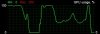I actually have the same problem as well. I only got about a 19k in vantage as well. Also whenever I try to install different drivers after removing old ones windows says there is an error with the 7970m and disables it. Only driver that works is the one given on the disk it came with. Any suggestions?
-
i didnt try this as i think this method mainly for catalyst messing up igpu and dgpu. but now obviously it is using dgpu running 3dmark06 to get 20xxx marks which is impossible for igpu.
-
anyone tried this benchmark? i think no problem since is higher than 680m
Attached Files:
-
-
So just ran 3d Mark 06 and got 20631 ( AMD Radeon HD 7970M video card benchmark result - Intel Core i7-3610QM Processor,CLEVO P15xEMx score: 20631 3DMarks) which is only slightly better then my P150HM with 6990M/2630QM (17940). The temps were 20 degrees cooler on the GPU and 10 on the CPU mind you which is awesome haha.
Looking at the logs the GPU sometimes ran at 100 but mostly at 50-60 ultilization.
Due to running fine in Vantage and not in 3d Mark 06 i'd definately put it down to drivers. All the other owners that think theirs is fine must be playing games that it is fine on or are unaware as even at 60% this card is a beast! -
Here are the MSI Afterburner Logs from running 3D Mark 06 on my P150EM 3610QM/7970M. First I run 3D Mark, then you see a lot of zero activity, then run Vantage.
I also did the 3D Mark test on my P150HM 2630QM/6990M and even the 6990M isn't running at 100% ultil the entire time.
See attached.Attached Files:
-
-
One interesting test you may wish to do is to eliminate a lot of the processing which is only done by the GPU and compare your FPS increase if any. For example most post processing, AA and similar effects require basically nothing of the rest of the system, just GPU is at play.
So if your FPS is NOT increasing when you lower those specific settings, the problem is most likely not your GPU card at all. But don't decrease things like view distance, object detail, number of objects, etc.
Edit: From an external observation it almost seems like either A) the rest of the system is not processing the scene fast enough to load the GPU or B) there is an issue loading all the instructions to the GPU, as if BUS/memory is slow.
You can also try staring at a very simple area (few objects, low view distance) in the games to see if the GPU goes to 100% load. And of course, I hope vsync is off. -
I believe if we combine our knowledge we might solve the issue faster. I created the account just to let point out one interesting thing that people seem to be missing.
In my opinion it's not the PSU/CPU problem. And I believe that as the 60% GPU's usage seems to appear with games that use DX9.
On DX11 game's HD 7970M goes all in.
I think that waiting for the official drivers is the best option. However. The petition is not a bad idea. Also what if AMD knows about utilization of GPU under DX9 at 60% and can not get a solution? ;-)
cheers! -
Meaker@Sager Company Representative
3dmark06 is a cpu benchmark with cards this fast.
-
Ive ran 3d mark11 twice and both times my score is P5300 and my graphics score is 5130.
Laptop is set to High performance mode.
Any suggestions? -
This is basically a cross-post with the "Strange Behavior" thread.
In multiple runs of 3DMark11 on my 7970M/i7-3610QM, the Graphics and Physics scores were always acceptable, but the Combined score varied between 4000-5000. In MSI Afterburner, GPU Usage in the Combined test looked like /\, as if the usage were low, rose, peaked, and dropped again. I saw similar behavior in games.
I uninstalled the AMD drivers, used Driver Sweeper, and cleaned the registry with CCleaner. After restarting, I attempted to reinstall the Clevo drivers. Unfortunately, that resulted in a BSOD and a warning about a failure to start the display drivers. I rebooted and attempted to install again, but the setup file never completed (or started, for that matter) installation.
The only solution for me was uninstalling all AMD software, cleaning with Driver Sweeper, cleaning with CCleaner, and installing the leaked beta 9.00 drivers (which also have much better Switchable Graphics options IMO). Now 3DMark11 and my other software, including Metro 2033, show near full utilization. I should try BF3, but it will take forever to update on my service. -
can you try 3dmark2006? most people got problems with this. thanks
-
So i followed your advice about uninstalling amd drivers, then suing drive sweeper and cccleaner and my score is now P5800 and 5600 gpu score.
so I guess everything is working fine now. -
This might answer some lingering Q's.
3DMark06 @ 1280x1024
Overall: 20388
SM 2.0: 7430
HDR/SM 3.0: 9881
CPU: 6144
3DMark06 @ 1920x1080 4xAA 8xAF
Overall: 17843
SM 2.0: 7050
HDR/SM 3.0: 7643
CPU: 6146
Roger that, Meaker, CPU bottleneck is a go.
Really glad to hear it. I lost some hair trying to get mine to work. Didn't want to have to return a $2000 laptop .
.
-
20388 3dmark06 is not normal. same as those complaing the problem.
now seems 2 scenarios here. one is with low 3dmark11, after fixing the driver, back to normal but 3dmark06 still not ok. another one is like the first scenario after fixed ie. no problem with 3dmark 11 but has problem with 3dmark06 out of factory. -
I had a ~20% drop in performance with a ~60% increase in pixels plus 4xAA and 8xAF. That is good evidence for a bottleneck somewhere.
Edit: I will note that the "standard" run score is low, but it is odd that the problem behaves like a CPU bottleneck. -
that is funny. did you check cpu loading during the test? could it be somewhere in the mainboard not working properly?
-
Not sure. Does anyone have a 7970m, a monster CPU, and 3DMark06? My GTX 580 with an i7-2600k gets 24000 at standard settings and stock clocks, so we probably should not expect a huge jump over older GPUs. Check the following link for a comparison of new/old GPUs in 3DMark06.
http://www.techpowerup.com/reviews/NVIDIA/GeForce_GTX_580/23.html
My 7970m does not do well at 1280x1024 in comparison to the GTX 480 (which should be near the GTX 570 and 7970m), but at 1920x1080 without AA and AF my 3DMark06 score is much closer to the GTX 480 at 1920x1200. Regardless of the limitation's cause, you are right. It does seem like this thread has been discussing two different issues that require two solutions. -
notebookcheck tests for alienware m17x r4, 7970m with 3610qm, exactly same as my np9170, gets 3dmark06 23197 at 1280x1024. definitely has problem here
Test Alienware M17x R4 Notebook - Notebookcheck.com Tests -
Can somebody take a look at my 3DMark11 benchmarks. I am getting 5600 and 5800 as well but want to make sure my GPU is working as it should.
AMD Radeon HD 7970M video card benchmark result - Intel Core i7-3610QM Processor,CLEVO P170EM score: P5612 3DMarks -
maybe, but i am using the same cpu I had in my p170hm, which scored 22k in 3dmark06, albeit with an overclocked 6970m.
i too have noticed that in scenarios where i should be getting high (60+) fps, my gpu utilization drops. In scenarios that are very taxing (expected ~30fps) it performs closer to normal (like 3dmark11). Also, yes, before you ask i've got Vsynch checked off.
In BF3, when I reduce MSAA from X4 to 0 or turn down detail my fps does not go up much at all..
The more I think about it, more it sounds like that Enduro problem, so I hope someone finds a way to force disable it, or work around it in some way.
My 3dmark11 score is normal as well, but its sub par on nearly everything else i've tried. Try running 3dmark06, vantage or msi kombustor 2.3 (this one is handy as it readily shows your GPU usage onscreen. mine ranges from 80% to 50%). -
i want to ask, in the gameplay, have you encountered any scene that fps really drop to unplayable (in the scene that supposed to be higher) number? if no i wonder if amd intentionally makes the gpu behave like this to save energy?
-
I doubt it, no manufacturer would intentionally decrease the performance of their product when they know it will be benchmarked against competition. And yes, in BF3 gameplay my fps was low, - not unplayable low, but same or maybe even lower than 6970m.
just received my loan i7 3610qm and ran vantage, scores improved and i could see improved GPU utilization ( http://3dmark.com/3dmv/4148429). It still dips, here and there to 85%, but I will put that down to application / driver issue.
Major thanks to Scott from PWN PCS for lending a helping hand here, looks like my 2920xm was a factor in this somehow. Will probably be selling it now to get a 3720qm instead.
Will do a 3dmark06 run shortly after. -
Exactly, on BF3 I switched around the MSAA and even resolutions and my FPS still performs the same, not much any higher with loswer settings, FPS still bounces around 30-60 no matter what setting. Sometimes it even goes 80-90 FPS on wake island and the subway in metro. My GPU usage also goes up to 95%. This is definitely enduro being on and the lack of driver support to make it run good, we just need enduro to stop making 7970m underperform.
-
It doesn't really surprise me the additional 10W TDP from the 2920xm would cause trouble
 Bear in mind you only have a 180w adapter compared to your old 220w psu from the P170HM !
Bear in mind you only have a 180w adapter compared to your old 220w psu from the P170HM !
Well, glad you got it sorted. -
hello, i hope this is the correct 3d. I was following the guide by a forum user to OC our nice 7970m. Since i just bought the Clevo 170, i installed the drivers from the manufacterer and i still couldn t do many tests, now i have some time and i d like to test the VGa and maybe OC that. I know it s not possible to disable enduro in our bios yet, so i can t OC using the procedure illustrated in that 3d, which consists of modifying the MSI afterburner cfg file.
Has any1 been able to to OC the 7970m on Clevo in any way? If so what should we do?
thank u in advance. -
I was able to unlock MSI unofficial overclocking when I was running on 12.6.9 Beta 7900 Mod (following SlickDude's Guide) You are supposed to modify the MSI afterburner CFG file, don't worry about the regedit stuff, just modify the cfg how he says to do it. It took me a couple re-installs to finally unlock it.
I would say don't overclock over 900/1400, I already got a maximum temp of 98C with amax of 95% Gpu usage just by playing ONE round of BF3 multi on high settings and only 2x MSAA on those clock speeds. the new clevo's in general don't have good cooling (P170em/p150em) even the ones with Nvidia cards are having overheating problems. -
AMD Radeon HD 7970M video card benchmark result - Intel Core i7-3610QM Processor,CLEVO P170EM score: P5755 3DMarks
So thats my 3dmark11 score, which I believe is pretty normal. I was wondering if anyone else is having trouble with the 7970m in certain games. Meaker posted results of his 7970m getting 60fps average on dirt 3 ultra 4xaa. Under the same settings mine doesn't break 40.
Is anyone else having these problems? -
yep, it honestly looks like Enduro issue. I hope Sager / AMD are quick to provide a fix for it.
Although my Vantage score improved with an Ivy Bridge CPU (my guess its PCI 3.0 support that probably did it) I still get only 60% GPU utilization in 3dmark06, scoring roughly 20k points. Oh well, seeing as it looks like all Clevos with 7970m have these issues i guess its not a hardware fault and I have to wait for new drivers. -
will any sager or amd guys read here? at least xotic and other resellers should know about this issue since they actively post message in this forum although not on this issue-related topics.
-
yep, mine OCs quite well, I can get to 1ghz GPU 1.5ghz memory. However I cannot remember all the steps, there is a guy here that has a link to his guide in his sig... thats how I did it.
-
anyone tried crysis 2? performs well?
-
That's close to my stock scores for 3dmark11. Do you notice in the specs sheet it says you were on 300Mhz core and 150Mhz memory? Mine does that too even when msi afterburner says it was on 850/1200 when it was running 3dmark11. SlickDude's 3dmark11 benchmarks shows exactly his clock speeds and obviously he was running with enduro off. *THIS IS PROOF THAT ENDURO AND CURRENT AMD DRIVERS ARE REALLY HOLDING BACK THE 7970m FOR CLEVO USERS WITH ENDURO ON.* -
batman arkham city, everything maxed out, max 40 fps, min 2 fps
 most of the time it hovers around 25 fps
most of the time it hovers around 25 fps

-
Quick update. I finally had some time to do more thorough testing with 3DMark06. Throughout all the supposedly GPU-heavy scenes, my 7970m's utilization remained around 50%. My i7-3610qm was boosting up to ~3092 MHz on four threads, as expected, but the CPU utilization on those threads was only 40%! If this were a simple CPU bottleneck, I would expect the processor to be running closer to 100% on the active cores alongside lower GPU utilization.
When I had the earlier problem with 3DMark11 (graphics and physics scores were at acceptable levels, while the combined score was ~1000 points low), I saw a similar combination of low CPU and GPU utilization. The leaked 9.00 12.x drivers fixed the 3DMark11 problem, so I hope future drivers will fix the rest. -
Here is my 3Dmark Vantage 7970M running @ 950/1400.
AMD Radeon HD 7970M video card benchmark result - Intel Core i7-3720QM Processor,CLEVO P15xEMx score: P22706 3DMarks
And here is 3Dmark 11, 7970M running @ 950/1400
http://3dmark.com/3dm11/3720197 -
That's ridiculous.
What is seriously going on with these new 7970m cards? Looks like they are specifically optimized for 3dmark11 and nothing else or this:
http://forum.notebookreview.com/alienware-m17x/670175-m17x-r4-black-screen-crashes-ati-7970m.html
Makes you wonder how it came to this...
-
Yes it performs well all maxed (DirX11+hi rez pack) 30-60 FPS.
-
Everything is fine, even overclocked with Enduro running ...
-
the stock manufacturer drivers and the current beta drivers aren't made to run the 7970m with enduro to run properly. if you study the gpu usage percentage on afterburner during gaming it keeps going from 60% all the way down to 40% during gaming. it doesn't matter if the game is set to high performance. it's holding back the 7970m's performance.
-
MeNtAl_DaRkNeSs Notebook Consultant
Hi ppl,
Did anyone tried the old Ati Tray Tools with the HD 7970M? If yes, does it work?
I'm asking this because I use this program to force the undervolt on my 6990M, so perhaps this program could be useful to force the use of 7970M instead of the intel one. Just a thought...
Best Regards to all -
Meaker@Sager Company Representative
Errrr no, i very much doubt an old program will cope with enduro.
-
Crysis 1 on max settings (no AA) runs at a maximum of ~65 fps and minimum of ~25 in some areas. I was getting really low frame rates at first, but then I discovered that the GPU throttles when the laptop isn't plugged in : / Crysis 1 wasn't really well optimized, so I'm expecting Warhead to run a lot better. Regardless, not bad for the beta drivers.
GPU reaches around 75C max with IC Diamond thermal paste in Crysis 1 and 90C in Furmark. When the laptop is plugged in I can get full GPU utilization in Furmark. -
Others who face FPS dropping during game, would you please tell me if your laptop is not plugged in during game. I guess that is the reason.
Please feel free to reply. Thanks! -
I tried some other games and benchmarks. This utilization problem is rather random it seems. I have no problems in Unigine at MAX settings (it even competes with my desktop GTX 580), and the Metro 2033 benchmark ran rather well (27.5 FPS on the 7970m, 35 FPS on my GTX 580).
Just Cause 2, however, is another story. The Concrete Jungle benchmark averaged 30 FPS, compared to the 70 FPS on my desktop with all settings at their highest levels except the nVidia-specific features (disabled). I have attached a screenshot of the 7970m's GPU utilization. The game's timedemo began after the "flatline" in that graph. I think the card was going for a sine wave and didn't quite make it.
Also, with 4xAA, the 7970m gets 30 FPS in Concrete Jungle. With 0xAA, the 7970m gets 30 FPS in Concrete Jungle. That's right. No change.
Please, no one make a "free AA" joke.Attached Files:
-
-
same here, playing League of Legends makes the GPU usage stay around 30% (monitored via MSI Afterburner), while in 3dMark11 i get 100% GPU usage whole time....i guess it mmaybe depends on how heavy is the game. Haven t tried BF3 yet.....
-
same issue with bf3 i put it to low settings no AA and i still get the same performance as ultra 4xAA. bounces around 30-60 fps and went all the way down to 17 fps for a couple seconds (bf3 multiplayer) i wouldnt call this stable performance, my gtx 560m can play bf3 on low no AA at a stable 45-50 fps ALL THE TIME. if this is the usual amd card performance im going back to nvidia.
-
What are your FPS in league of legends? If at 30% you have perfectly smooth game play there is nothing to worry about. Better to save power with great performance rather than waste power for more FPS but no perceivable difference in performance.
-
exactly....im capped at 60 fps with Vsynch on so there is no need for more, while in 3dmark11 GPU usage is at 100%
-
I only get 20fps in Lineage 2 it only utilize 30% of the GPU. I do get 25 to 50fps in BF3 Ultra while averaging in 35fps. Hopefully the official driver will come out soon it's just weird that Lineage 2 runs worse than BF3.
-
Just tried out BF3 for the first time and I was getting around 40-60 FPS on ultra settings in Karkand. Operation Metro gave me around 30-50 FPS on ultra. I'm using stock settings with 12.7 beta drivers and throttlestop 5. CPU utilization goes to 100% and CPU/GPU temps are around 65C/75C, respectively. Crysis 1 was giving me from 25-60 FPS on max settings, but that game was never optimized very well. 3dMark11 always crashes on me at the temple, which is a major off, but it could be due to the fact that I didn't remove the provided 7970M drivers with Driver Sweeper before installing the 12.7 beta drivers.
Regardless, I'm super impressed.
I'm running a Malibal Satori (P170EM) with i7-3720QM, 1x7970M, Crucial M4 SSD, and 8gb memory.
7970M GPU utilization in games / benches
Discussion in 'Sager and Clevo' started by arcticjoe, Jun 17, 2012.