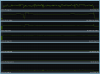I got my clevo in august and already had to send it to sager for repairs less than 5 months after for a myriad of issues that literally made the laptop unusable. I got it back a month or two ago and now it's having issues again, honestly this laptop is the buggiest one I've ever had in my life, my asus g730jh which I've had for 4 years has had less problems than this laptop.
Here's what happens, I would just be browsing the internet, and my laptop would freeze randomly... and really internet browsing is just slow considering that my laptop is a clevo w230st... it would be unresponsive for a few seconds every time I try to load a webpage.
Once in a while the browser would completely lock up and I can't close it. I then would be unable to shut off my computer (will select "shut off" but the computer won't shut off), can't load any windows program (will say server error), and pretty have to force shut down the laptop. Right now it's happening every hour or so, so it's immensely annoying. Any help would be appreciated.
-
Meaker@Sager Company Representative
Have you tried each memory stick by itself? Is your HDD making funny noises? Are your GPU/CPU temperatures normal? What OS are you running? Have you tried a fresh install to see if that fixes issues? I take it you are running stock speeds? Does your fan sound normal? Does this issue happen on battery? Does it happen with no battery and just AC? Is the power brick abnormally hot?
-
Sounds like your hdd is going bad
Sent from my SGH-T999 using Tapatalk 2 -
haven't tried each stick by itself... hdd isn't making funny noises, gpu/cpu are a little hot to me but that's because I haven't undervolted, i'm running 8.1, and I haven't tried a fresh install. Fan speeds on normal and the issue happens regardless if it's on battery or not, also the power brick seems normal to me
Does it? Is there a way to test that? -
Meaker@Sager Company Representative
Well a fresh install and testing the memory are first then.
-
I was having the exact same issues last night pages wouldn't load when I tried to start applications they would freeze and lock up the computer, windows said it was having server errors. Ended up taking out my 2tb caviar green and everything went back to normal. I'm not sure about exact software to use maybe run the Windows diagnostic tools on it and test its health.
Sent from my SGH-T999 using Tapatalk 2 -
install hdtune and do a scan of the drive or check the SMART data if it is not an SSD.
all those issue sound like harddrive or bad memory. -
use memtest to test your memory
also run SSDlifePro to check stats on your SSD
SSDlife Pro Free Download
Always bets to do a clean install from scratch, eliminates a lot of possible issues in one go. -
It actually looks like it may be an issue with Windows 8.1
Windows 8.1 Freezing For Some Users
Fix: Windows 8.1 hangs or freezes | Winaero
Windows 8.1 Freezes/Hangs? â Repair It | Registry Recycler Blog
They point to a lot of driver incompatibility issues and tick timing issues. -
Meaker@Sager Company Representative
Upgrading from 8 to 8.1 has caused issues.
-
Did you test the memory too just in case?
-
memory dying is much much less likely than the os being the issue. working ram almost never just breaks on its own. anyways i would do what the others suggested and reinstall, your win 8 key works just fine for a fresh 8.1 install.
-
Meaker@Sager Company Representative
Ram can go bad, it just takes one of the units to go bad to cause issues.
-
I am running Windows 8.1 on mine but did a clean install and no issues to report. It sounds to me it's an OS issue to me. Try a bootable linux distro and see if experience the same problem.
-
Don't leave us hanging violet. We'd like to know if you solved your trouble.
Sent from my Nexus 7 using Tapatalk -
Before blaming your hardware provider with such aggressive language, you might want to check the software setup first.
-
Yeh, this one. Hope you don't leave us all hanging as I'm guessing that a lot of brothers here would like to know if it turns out to be a faulty memory stick, a software conflict of some sort or maybe it just happens to be a lemon. In my case, I've personally helped quite a number of people get Sager gaming laptops here where I am and have so far been very, very satisfied with the quality. Even on the W230ST. It does tend to run hot on the CPU side, but nothing undervolting can't fix.
I hope everything turns out to be okay and there are so many people here who'd be very glad to help. -
My money's on the OS. If it was ram most likely you'd get a bsod or just freeze... Good chances are a clean install will remedy it. Can download an. Iso directly from Microsoft, then just use one of many tools to put it on usb stick... (I use universal usb installer)
Sent from my GT-I9300 using Tapatalk -
Hi guys sorry I haven't been updating -- I was dealing with a personal matter. I do have the installation disks that came with the laptop for windows 8 but my clevo doesn't have a cd drive obviously... I do have another laptop with a cd drive so how would I go about creating something like a bootable usb for my clevo using the cd? -
You can google your exact question and you'd get more than a dozen articles on how to make a bootable USB for Windows 8 (or 8.1).
Here's one. -
I'd recommend downloading a windows iso straight off Microsoft website, as it should be the latest build supporting usb 3 etc. Just to be safe and save headaches. Then simply use universal usb installer and put it onto flash, simply boot from usb after. Must say it installs way faster from a USB flash drive especially a quick one than a dvd

Sent from my GT-I9300 using Tapatalk -
Where do I find the windows 8 iso? and should I get the windows 8 or windows 8.1 iso? Because my laptop came with windows 8...
I found this link Upgrade Windows with only a product key - Microsoft Windows Help but is this the right one? -
Meaker@Sager Company Representative
Well does it let you download the ISO with your key?
-
It's okay -- I managed to put the cd into a iso and used rufus to reinstall windows. I just have a couple of rather pressing questions:
1. I seem to not have a wireless driver anymore... I can`t connect to the internet and the driver disks sager gave to me don't have that on there, or if they did it didn't work (I installed all the drivers in the cd). I don't even know where to look for the drivers -- do I look at the sager np7330 or the clevo w230st page? and I can't find what I need to install because theres so many drivers..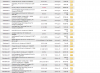
-
Did you choose a specific card when purchasing your machine? You may wish to check the paperwork/emails regarding the order and see if it's listed there.
-
Support.3@XOTIC PC Company Representative
Wireless and Ethernet drivers almost always have to be installed after a clean OS install.
If you didnt upgrade your wireless card you want the Realtek. Intel if you selected an Intel and Qualcomm if you selected any of the Bigfoot Network Killers. -
Meaker@Sager Company Representative
Yes I would look at your invoice and double check which wireless card you ordered.
-
Prostar Computer Company Representative
If you didn't upgrade the card, it's almost certainly going to be a Realtek 8723AE. You can get it through Sager as long as it's a Sager system, whether ordered directly through them or through a Sager reseller.
-
The Realtek card that came with my Clevo is a piece of garbage.
Paid $40 for an Intel 6235 and I have no issues at all now. -
Yup, which is why I went for the Intel AC adapter in mine. Realtek suck.
-
Okay guys, I figured out the wireless issue, thanks for the help. The computer after a reinstall still has some issues with it. The major one is that I periodically get lag in games, even in games that I should never lag in (league of legends), anyone knows why this happens? I get 60 fps for a while then it dips to 40-50 as I keep playing it, rising up to 60 every few seconds.
-
Meaker@Sager Company Representative
Please provide more information such as GPU/CPU temperatures and frequencies over time, the above is like asking a doctor to diagnose a patient from a single symptom and he is not able to even see the patient let alone touch them.
-
Temperature readings?
Dips to 40-50 in LoL sounds normal. -
Meaker@Sager Company Representative
Created this for another thread but it's relevant here:
![[IMG]](images/storyImages/Infosys_zpse9caa04b.png)
This is where you should start when it comes to diagnosing an issue. -
Double post, sorry.
-
Thanks for letting me know. I'm not very good with computers... I posted the xtu graph here while I was playing league: http://i.imgur.com/sy7nPhl.png
Things to note in the graph:
I actually completely froze twice during the time the graph was running, I could hear the sounds (as if the game was going on normally) but the game visuals were frozen. It eventually fixed itself both times after 5 minutes or so. The lag also started happening around 10 minutes in.
Other things of note:
1. I shouldn't lag on league at all -- I should be getting 60 fps constantly. I play on medium/low settings
2. It does the same thing on bioshock infinite (periodic lag)
3.I can sometimes see artifacts on the screen when I play league, like little lines going through my character
4. occasionally I get the error message "window's display driver has recovered" after my league crashes.
Any help would be great! I believe I do have the latest nvidia and intel video drivers -
Meaker@Sager Company Representative
Can you do the same with nvidia inspector please. Remember to right click on the graph once opened and add more info like GPU load.
-
That sounds wrong indeed. We definitely need to dig deeper but it does sound like you have a lemon.
No matter what software config error you have, a working system should not display artifacts frequently. You may have a soldering problem or something like that. -
yeah if the video driver is crashing and you're having those symptoms, its a sign of video card failure. My 7900GT did the same crap right before it died and I had to RMA it with EVGA
-
If you want PM me your Skype, and I can check it over team viewer, drivers etc. Some evening and just make sure it's all good there, before blaming hardware, as usually with these things there's issues with drivers/software.
Also LOL has terrible optimisation. I would get stable fps on my m11x playing Dota, on nearly max settings, with a little oc on 540m, league at the same time would provide me with glorious barely 20fps with Constant dips at comparable settings, while looking nowhere near as sexy. Haven't played it on my w230ss yet, but even friends with considerably more powerful machines, would report constant fps dips.
Sent from my GT-I9300 using Tapatalk -
That looks good. GPU utilization never reached 100%.
CPU temperature? We need to make sure you're not throttling on the CPU. -
I don't have the graph but it was around 80 degrees, I have it undervolted by -50 mv but I reverted it and tried it out and the problem still persisted
-
Silly question, but you have the latest video drivers? If they're beta, you may consider rolling them back.
otherwise, my opinion will be what others have mentioned, you have a possible lemon component (or components). Sounds like the GPU may be bad. The artifacting alone lends a fair amount of evidence to it. -
Meaker@Sager Company Representative
Is your battery discharging at all during these tests? Are you in high performance mode?
Your CPU is behaving normally, the temperatures for both the CPU and GPU are normal.
The GPU clocks are slightly abnormal, they should not drop so sharply so quickly, but they are fairly consistent, I can see where in usage your frame drops occur, the drops are very deliberate and look very "digital" it looks like some sort of power throttle.
Try gaming on battery an see if you get the same drops. -
I have 335,23, that's not beta right?
Okay that's good, thanks! I will try it out very soon, what do you mean by digital? What will running off battery solve?
great that's awesome! I'll message you
that's awesome! I'll message you
-
I tried it with running off the battery, I don't think it'll help because whenever I unplug my laptop the speed on my cpu halves
-
Meaker@Sager Company Representative
Yes it will but we are looking for abnormal drops while on battery, if they still occur we have found the PSU cannot be the reason. For tricky problems you want to isolate parts of the machine and rule them out to zero in on an issue.
-
Obviously on battery it will be choppy byviolet, but if there is no freezing it might mean the psu is the culprit. Thats what they are looking to rule out.
Sent from my DROID RAZR using Tapatalk
My clevo w230st is the buggiest POS laptop I've ever owned in my life.
Discussion in 'Sager and Clevo' started by byviolet, Apr 18, 2014.