Pretty sure my CPU is about to fail. Games are crashing constantly and I've stressed the GPU multiple times with it never crashing. Every attempt to stress the CPU in OCCT fails within 15s by hitting 85-90c. I've repasted it several times trying to get it lower, but it's not helping. I've also noticed a black mark on the CPU that won't rub out so I'm pretty confident it's shot. Has anyone experienced this before?
I had a thread about these overheating issues and blamed it on the GPU for the longest time. It eventually stabilized for some unknown reason after doing an RMA of the GPU, but the issue is back. It always seams like it's the GPU crashing, but I can't get the GPU to crash no matter how long or hard I stress it. Only the CPU fails.
I've undervolted by -0.100v and I still can't get the temps under control for the CPU. Is there anything else I can do to just basically gimp the CPU to 2/3rd its capabilities just to keep the heat down until I can buy a replacement? Attached my XTU system info page as well.
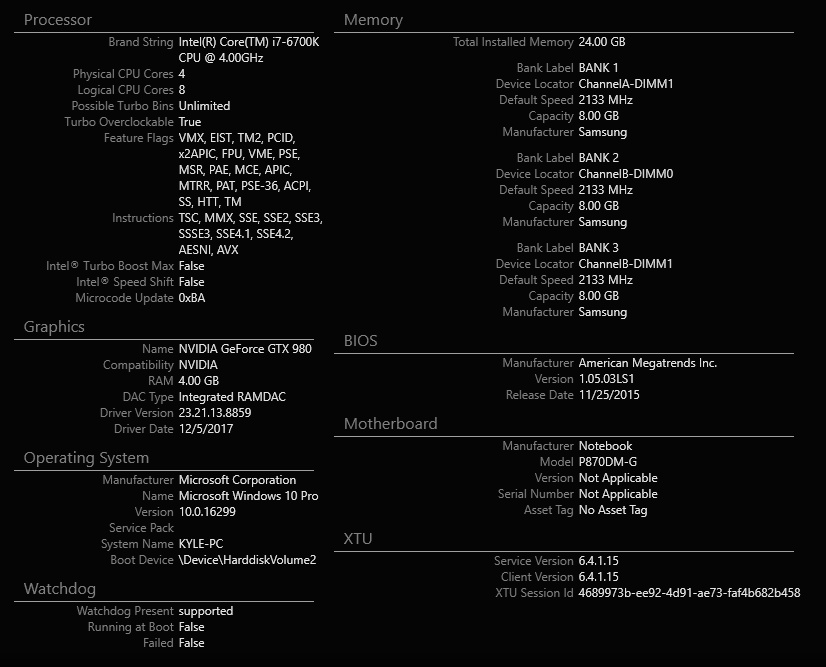
-
Dropped the Max Non Turbo Boost Ratio to 30x bringing the CPU down to 3 GHZ (this is also with -0.130v undervolt). Seams to be staying under 65c at full load. Will see if games are still crashing, which is unreliable to test since 1 day it'll work fine and another day it crashes I guess depending on how much the CPU is being loaded down.
One of my issues is I also feel the fans come on waaay too late. Sitting at 63c and it doesn't even attempt to cool it down until it hits 70c. That seams bonkers to me. I've yet to find a way in XTU to force better fan controls and certainly open to suggestions. I'd prefer it to go full throttle at 60c since it only hits that when I'm gaming. I suppose I can just do Fn + 1 anytime I game though. -
Meaker@Sager Company Representative
70C is pretty low in CPU terms.
-
The fans don't bother starting until 70c. By then it just keeps climbing in temperature until it overheats. The heat management of this laptop flat out can not keep up with the hardware, but that's probably because the hardware is failing. Once it hits 85-90c it crashes. I can reliably test and confirm that. My above undervolt and underclock seam to be doing the trick, but it's an obviously noticeable performance drop. It's a desktop 6700k so I can easily order a replacement off Amazon, but will wait for after/during holidays to see if there's a sale. Guess I'm just buying time.
Has anyone successfully upgraded an NP9870 to a 7700k? Probably takes a BIOS update is my guess. 7700k ATM is on sale and cheaper than 6700k. -
Meaker@Sager Company Representative
Not on the official BIOS.
-
Ok, thanks for letting me know! I'll just do a straight 1:1 replacement with a new 6700k.
-
How did the laptop fail? BSOD or black screen?
-
While gaming it's a black screen as the CPU stops communicating with the GPU and causes the driver to fail (this usually ends up in a BSOD if I don't hard restart if the CPU can't get cooled down quick enough, but display never comes back). Stress testing is straight BSOD. GPU and Ram stress tests are all good for several hours. CPU fails within 15s at foll throttle.
-
Since these garbagebooks always have this massive issue your only real solution is delidd, mod the heatsink (ask people like mr.fox, papusan etc.), get a cooling pad etc.
-
Meaker@Sager Company Representative
Here we go again....
You are aware there are other sections of the forum where you can hang out with like minded people right? If you prefer another brand go there instead of trying to incite pointless arguments here.Vistar Shook, camberman3000, bennyg and 2 others like this. -
They don't always have these issues. I've been using Sager gaming grade laptops for the past like 8 years. This is the first CPU failure. Seams pretty reasonable odds to me. The CPU flat out has what looks like a burn mark on the top of it. The heat transfer is likely awful due to that alone. The 4th core reliably runs 10c hotter than the other 3 cores. It's simply put a CPU failure, which can happen whether you're using a laptop or a desktop.
I've no idea what your sentence brings to this discussion other than to pointlessly trash on a brand of which this issue can happen to any (it's not even Sagers fault.. it's Intel, lol). -
Core temperature difference is probably due to uneven heat sink. You mentioned the burn mark, so I assume it's on the heat spreader? The black screen shut down does sound odd. Can you take a look at the PSU at the moment when the laptop black screen? Also, is your laptop battery still functional?
-
Oh yeah it's intels fault that sager puts a chip into clevo notebooks, that the notebook obviously cannot handle without modding. Great logic. Proceed.
Also, heat related issues on clevo are a thing.
Also you still might want to read my sentence and contact mr.fox or papusan. They both have the same notebook as you and did some heavy modding on them to get it somewhat under control. Mr.fox achieved playable 4.7 - 4.2ghz (jumps back and forth) in crysis 3 on 85-91c, which is pretty good for a non gimped desktop CPU in a notebook. -
Burn mark is directly on the top of the CPU. It black screens because the CPU stops communicating with the driver and causes the driver to lock up. If the CPU gets cooled down quick enough it won't shut off the laptop, but that's not often. Usually black screens then shuts off a few seconds after that around 85-90c. It may not be an overheating issue, but one of the cores failing. I don't know for sure or how to confirm if it's one of the cores or just overheating in general.
I didn't watch the PSU during time of crash. What should I be looking for? You think it could be the PSU failing? But wouldn't that affect other components during stress? Specifically the GPU stress ran for 4 hours error free at full throttle.
Yes, the battery does still work, but I always leave it plugged in.
With my undervolting and underclocking it was stable for several hours of gaming. It never got hotter than 60c during that time.
Worked fine the past year. Seams obvious the CPU is just failing, but I guess if you want to turn my topic into a rant about Sager I can't stop you. Frankly your ranting isn't doing me any good to resolve my issue. I'm not going to heavily mod my laptop.Last edited: Dec 17, 2017Vistar Shook, Papusan and Spartan@HIDevolution like this. -
Meaker@Sager Company Representative
Asking others to read when you are ignoring people is a little rich.
It does sound like either a chip or heatsink issue in this case.Spartan@HIDevolution and sicily428 like this. -
I was thinking the PSU would be failing, and that the battery wasn't able to sustain the load for some reason. Edge case, but I'm asking about it regardless to get it out of the way. I had the impression that you had an everything-off black screen when you were playing games since both the CPU + GPU together would draw a lot more power than just the CPU or GPU by itself. If the PSU actually failed, I would expect you to see the green light on the PSU turn off.
From what you said, the computer was still on while the screen was black, so basically it's just the CPU that somehow got shutdown. The issue only happen whenever the CPU is stressed, so it could be related to the CPU or the CPU VRMs. Your 6700K seemed to work fine when you underclock and undervolt the thing, so I think the VRMs is overheating somehow at high load. The CPU heatsink got some thermal pads for the inductors and the power FETs to prevent them from overheating. Do you remember whether or not those pads were making good contact with the components (i.e. rectangular depressions on those pads), or that the pads are still intact?
As for the burn mark on the CPU, do you notice anything unusual about the heat sink coming into contact with the CPU at that spot?Last edited: Dec 17, 2017poprostujakub likes this. -
Yeah the pads are making great contact and have their appropriate impressions.
Yeah, seamed to have a circle like mark on it. Not an impression, but it was noticeably different from the rest of the headsink. I'd ideally like to replace the heatsink and the CPU, but I've no idea where to get a replacement heatsink for it; nor do I want to pay an arm and leg for a chunk of copper coated aluminium. -
Spartan@HIDevolution Company Representative
I'm guessing your laptop is out of warranty. Can you not ask your reseller to ship you a replacement heatsink? If I remember correctly I bought a replacement heatsink for my previous P870DM-G from HIDevolution for like 20 bucks as the original one that I had wasn't making great contact with the CPU. Simply replacing the heatsink brought the temps down by 10C.
Also, I was using Liquid Ultra for my thermal paste which we know is one of the best, but on these particular laptops, since the heatsink doesn't do the best job in making contact with the CPU, choosing IC Diamond instead of Liquid Ultra gave me much better results as it's thicker and fills the gaps that the heatsink makes which in turn translates into better contact.
I also removed the little plastic that were covering the fins underneath the back panel which provided better airflow. Finally, you can get a U3 Coolpad and position the fans properly to where the fan vents are on the bottom of your laptop that would also bring the temps down by another 3C but we have to fix the initial problem first.Vistar Shook likes this. -
Let's be completely honest here. The part of the story that is not being told about these "garbagebooks" is that the same CPU that needs to be delidded on Clevo notebooks to not run way too hot also needs to be delidded on a desktop to not run way too hot. So, the entire case against these desktop K-series CPUs in a laptop is a sham and deceptive one. The P870 handles these desktop CPUs as well as a desktop handles them. Anyone that says otherwise is just trying to stir up an argument or is speaking based on assumptions due to lack of experience.
The temps of the P870 CPU without a delid are very similar to a desktop without a delid. That is not Clevo's fault. Also, Sager does not build them. Sager is a factory authorized Clevo reseller, just as Schenker and a few others are. They do not build anything. Clevo does.
Are mods necessary to get the most of a P870? Yes. Are mods and special steps necessary to get the most out of the same CPU in a desktop? Yes. So, where is the problem? The only problem I can see is that it is more difficult with a laptop, but the need for it is the same.Vistar Shook, temp00876, raz8020 and 3 others like this. -
Yeah it's out of warranty. I'll send XoticPC an email and see what they quote me for a replacement.
Is there a good write up about these cooling mods? I assume it's some sort of case mod? It's unlikely I'd make them, but am curious none the less lol.
$70 from RJTech doesn't seam to bad, thank you. I'll wait to see what XoticPC prices a replacement as first though.
Sure, attached below.
I honestly really really don't want to go poking the hornets nest and risk messing something up after finally getting it stable enough, lol. I think both the CPU and heatsink need replaced regardless since both seam to be damaged (it honestly looks straight up like a burn mark on the top of the CPU.. like someone held a tiny torch on it lol) and will post screenshots once I've the old parts pulled out when I get replacements in (probably be after holidays as gonna see if I can get CPU on a sale). -
What I'd do is get a replacement CPU heatsink just in case. you should be able to find them on ebay or aliexpress.
-
I encountered these bottom plate mods for the P870DM 1 2 3. The justification by Prema can be seen at post #2177. On my machine I only have the black plastic stuff removed since this is pretty much the easiest to do. Other extreme mods include heatsink lapping and soldering by Mr. Fox who's also trying to add a GTX 1080 to the thing.
I usually camp r/hardwareswap and r/buildapcsales for parts, but everyone has their preferences. -
They have been posted about repeatedly. I have numerous videos in my YouTube channel that might be helpful. Every make and model of laptop today is a malfunctioning product from the factory. Low, middle and high end are all messed up in one or more ways as shipped from the manufacturer. That's just the sad world we live in today.
The P870 does not need a whole lot of effort to be awesome. To qualify as the best and most powerful laptop money can buy, you need to look at these simple enhancements:
- Delid - 100% required for 4790K, 6700K, 7700K, 8700K (and all HEDT CPUs that the IHS is not soldered)
- Use Conductonaut everywhere possible (foam barriers recommended - see YouTube video)
- Discard the worthless black plastic sight shields on the inside of the bottom cover
- Check heat sink fit and correct as needed
- Lapped Bitspower 6700K IHS (use 6700K version on 7700K too)
- Remove c-clips on spring-loaded screws to eliminate contact interference issues on some units (the clips are not needed)
- If necessary, shim or replace heat sink if warped or Bitspower 6700K IHS thickness is still not enough (would be rare that the taller 6700K Bitspower IHS is not enough to fix it) - Use thinner thermal pads on everything (CPU and GPU) This requires test fitting to verify the ideal thickness on each system, but generally 0.5mm thinner than original will do the trick for most systems. For best results, go for soft and mushy pads more than crazy expensive high W/mK pads.
- Modded U3 cooler for overclocking
Last edited: Dec 17, 2017Vistar Shook, temp00876, raz8020 and 4 others like this. -
Clevo Control Centre has different fan profiles. The Overclock profile is the best for getting the fans to quickly spin up as soon as the CPU gets loaded, before it gets hot.
Please post a pic of the "black mark" on the CPU, if it's only on the top of the heatspreader it could be absolutely nothing.
Also, I don't know about US consumer law and "lemon laws", but in Australia if an issue arises under warranty and isn't fixed properly, under ACL (statutory provisions that cannot be excluded or overridden by manufacturer warranty terms) there's an argument that can be made that it should still be covered under terms of the original warranty (with a 'reasonableness' type test considering relevant factors, such as how long as the issue persisted, how long since warranty expired, what steps and how many attempts they have had at correcting the issue) - but the #1 step is always have you contacted the supplier of the goods so why not, the worst they can say is no, and then you can decide what to do.
we all know you've got your opinion but pointless threadcraps like this totally cross the line of reasonableness, any CPU shouldn't be crashing when it hits 90C or unstable during day-to-day operation, there's a genuine problem here, gtfo troll -
Could you run CINEBENCH_R15 and put up HWiNFO64 as the pict in spoiler? Use your normal clocks + default clocks. If it crash, then run second time and use your phone and take up everything on video, then post results. Same procedure for wPRIME v1.55 as well. Test both with stock fans and max fans with Fn+1. If you crash with temp around 85-90C, I think this happens more due your undervolt (if not one of the cores hit near 100C). And switch over to ThrottleStop for your testing.
![[IMG]](images/storyImages/nMefq7H.png) Would be nice if you post pict of burn mark next time you repaste.
Would be nice if you post pict of burn mark next time you repaste.
Edit. As well the whole paste job. Pict of old paste on cpu and Heatsink after you remove the heatsink. Pads as well.
DanishBlunt's lack of knowledge around tech is well known. None should listen on him. People with problems as OP will just be confused. And DanishBlunt don't even own mentioned laptop or hardware.Last edited: Dec 17, 2017Spartan@HIDevolution likes this. -
Thank you for all the information. I'll go ahead with removing the pointless black plastic sight shields, but beyond that I don't really want to mod it any further. I'm not trying to push this beyond its limits or anything of the sort. I purely want it to be stable at stock, lol.
It's on the top of the heatspreader, yes. I've no idea if there's damage under it as I did not remove the heatspreader (no plans to even try to).
The under volt and under clocking are stopping it from crashing (it doesn't even pass 70c under full load now). If I don't put a limit in OCCT it will hit 100c (or more, I don't know; it immediately shuts down) and shut down the system in a few seconds. OCCT is set to stop at 85c, because I'm tired of every test crashing my system (and I can't fry my computer giving you guys more test results; I need this for work too lol). It will climb to over 90c and sit there until it shuts down. I can repeat this every time without the under volt and under clock. I'm honestly not sure what more testing is going to find. What else should I be looking for? and can I look for it without risking destroying what's still working? -
Maybe I have missed but what thermal paste you use? How do you apply thermal paste? And it would help if you post pict (before and after - before you put on HS) when you will try a new repaste again.
Edit. You can stop all tests in middle of run if it will be too hot. No need to run the whole tests. Post picts with mentioned Hwinfo setup.Last edited: Dec 17, 2017 -
Ok, below are photos of the CPU and heatsink. Sorry, did not think to take photos before clearing off the old paste. I'm using Arctic Max-4 with a pea sized dot in the center.
-
More on that, there's a few more things that could be helpful to note as well:
1.) Thermal paste distribution: there any spot on the heatsink or on the IHS that has more thermal paste than average? For some people, this is observed since the heatsink wasn't level with the die at certain points.
2.) Voids in thermal paste layer: depending on the application method and type of thermal paste that you use, you could get some to a lot of trapped air bubbles which would reduce the paste's efficiency. You mentioned that the 4th core has 10C temp differential, so it could be that the spread wasn't good enough. -
Arctic Max-4 is junk on laptop hardware.
If this is what you have, try apply paste like this.
-
How much of the IHS did the Max-4 cover? I am a bit concerned about the pea-sized dot description.
Also, you should consider getting more viscous thermal pastes like IC Diamond. It retains good thermal properties when applied on uneven and low contact pressure heatsinks.
EDIT: I can't see where the burn mark is at on either the heat sink or the CPU. Also, what's that yellow sticker on the CPU and how thick is it?Krileon likes this. -
@Krileon See if you can grab Phobya NanoGrease Extreme or mentioned ICD as above. Mx-4 on LGA cpu in laptops will never work. Even worse if heatsink is uneven/warped. Forget pea sized dot in the center. Try suggested application as mentioned already in previous post.
Vistar Shook likes this. -
Maybe not pea sized, but twice the size of a pea I suppose. More or less complete coverage with a tiny amount not covering the edge of the corners. It's best I could do without it spilling over the edges of the heatspreader.
That's what I used to use like a year ago, but was recommended Max-4. Will order some more ICD and replace the Max-4. I honestly doubt it's going to make a big enough difference, but worth a shot I suppose.
Looks like an identification sticker. Seams pretty thin. Below is a photo of just the CPU.
Darker01 likes this. -
Thank you for the pictures. I dug around and found another instance of someone having that sticker on their CPU. It seemed that this is stock Clevo part from '15.
I don't see the burn mark though, can you point it out?Krileon likes this. -
Absolutely will do once the ICD I ordered comes in. Should be here early this week.
It's a little blurry in the photos and is A LOT more prominent when seen in person, but have marked it in the below photo.
Edit: I reduced my underclock to -0.100v and to x35 instead of x30 and held stable for 10 minutes (never hit 80c). So may have went a bit far on the underclocking. Not tested in any games yet, but will find that out soon. Will retry stock x40 with a slight undervolt once the ICD comes in.Papusan likes this. -
Awesome! Glad to hear that the system is somewhat more stable now.
That mark is entirely cosmetic, and I don't think you should sweat too much about it. Still, it's odd that you somehow have a stock Clevo part in your machine. I'd expect something that came out of a retail box to NOT have that kind of thing on them. After all, why do you need to inventory that particular CPU when you already shipped your barebone to a value-added retailer like XoticPC?
EDIT: do you remember how long after the RMA did the issue return? I'm trying to rule out thermal paste pump-out.Last edited: Dec 17, 2017Krileon likes this. -
I think what you are seeing is slight discoloration of the metal from thermal paste, not an actual burn mark. It appears there is a shadowy outline along the edge of where thermal paste used to stop. There is nothing under the IHS in that area except air space. Had something been powerful enough to put a visible burn mark on the IHS like that, your laptop would be dead and totally non-functional. The IHS is about 3 times larger than the die.
-
I've no clue. I bought my laptop from XoticPC. It sounds like maybe they (Clevo, not XoticPC) didn't give me a new part or something?
-
-
-
Yeah, I think I'm just reading too much into the marks.
I never RMA'd it. They sent me a replacement GPU, replaced, and then sent old back. This was in July of 2016. I have to work from my computer so their time frame of being without my computer for 2 weeks was not an option and is why they just sent a replacement out. GPU seams fine though and have stress tested it for 4 hours twice using 2 different software.
That's good to know, thank you.Mr. Fox likes this. -
Thank you. I was thinking that Clevo repair center somehow swapped OP's CPU with a potentially defective one.
Does this mean that you have never change the paste on your CPU since you bought it until recently? If that's the case then the old paste might have pumped-out and became useless. -
He have repaste several times himself. Probably with same ****y thermal paste. I wonder if @Krileon's processor had better temp before all his problems with gpu - RMA of the GPU (other brand paste).
-
It was repasted when I replaced my GPU and ran fine up until recently. I repasted a few days ago (when I started having issues and before making this topic) then again today.
I asked a year ago. I read several suggestions for Max-4. So that's what I used. It works perfectly fine on my GPU and worked perfectly fine on my CPU since July. My temperatures after repasting in July were better than stock so no it was not better before I repasted. -
Sounds exactly like a pump-out given the intervening duration between application and issue. Nothing serious if this is the case. Try running the CPU at stock clocks now that you got the paste just placed on the CPU recently.
-
Nothing should change over night. Only updates/new Win X builds from Redmond Moron HQ ( Micro$haft
![[IMG]](images/storyImages/BZm5fNo.gif) ). A fully working cpu will never have glitches like this.
). A fully working cpu will never have glitches like this.
Skip XTU. How to use TS
https://www.notebookcheck.net/ThrottleStop-Primer.213140.0.html
Last edited: Dec 17, 2017 -
MX-4, PK-1/2/3 and NT-H1 thermal pastes work fairly well when first applied, but they are too thin and creamy and some of the most horrible about pump-out. I have tested them myself and on my heavily overclocked laptops lasted no longer than a day or so (NT-H1) to a month or less (others). These thermal pastes may actually be fairly durable on a desktop with a very high quality fit and finish of components. Be careful of buying based on popularity because many people making recommendations are not particularly savvy, and those that are may be basing their recommendation on an experience with a desktop.
On a laptop you need a really thick and heavy paste to avoid pump-out and fill in the gaps where the fit is sloppier than it should be. This is why IC Diamond is popular, especially among OEMs and computer shops. It does a decent job and lasts a very long time compared to most. And, you can use it like mortar between brick on laptops where fit is far too sloppy (common with laptops). Phobya NanoGrease Extreme is one of the best options available that resists pump-out as well as IC Diamond. It works similar to Kryonaut (very good) and it is thicker than Kryonaut.Last edited: Dec 17, 2017raz8020, Darker01, Papusan and 1 other person like this. -
I think you maybe right, but I'll just wait until I can repaste with ICD before going back to stock. I'm doing ok at x35 and -0.100v with Max-4, which just needs to last me until Thursday.Mr. Fox likes this.
-
Thermal Grizzly Conductonaut
Thermal conductivity: 73.0 W/mK
Coollaboratory Liquid Ultra
Thermal conductivity: 38.4 W/mK
Coollaboratory Liquid Pro
Thermal conductivity: 32.6 W/mK
Phobya Liquid Metal
Thermal conductivity: 40.0 W/mK
Phobya NanoGrease Extreme
Thermal conductivity: 16.0 W/mK
Thermal Grizzly Kryonaut
Thermal conductivity: 12.5 W/mK
Coolermaster MasterGel Maker
Thermal conductivity: 11.0 W/mK
Prolimatech PK-1
Thermal conductivity: 10.2 W/mK
Prolimatech PK-2
Thermal conductivity: 10.2 W/mK
Prolimatech PK-3
Thermal conductivity: 11.2 W/mK
Arctic MX-2
Thermal conductivity: 5.6 W/mK
Arctic MX-4
Thermal conductivity: 8.5 W/mK
Gelid GC Extreme
Thermal conductivity: 8.5 W/mK
Arctic Silver 5
Thermal conductivity: 8.9 W/mK
IC Diamond
Thermal conductivity: 4.5 W/mK
(but, excellent for filling up gaps and extra sloppy fit)
Noctua NT-H1
Thermal conductivity: Not published (but poor and not durable)
When looking at specs, always be suspicious of the manufacturers that do not publish the thermal conductivity ratings of their thermal interface products. NT-H1 is not the only popular paste that sucks and the specs are not published. Some of them try to confuse consumers by using odd measurements as well. The standard of measurement in the computer industry is W/mK. Beware of higher numbers expressed in a different way than W/mK... marketing fluff.
@Papusan has lots of links for comparison tests. Just be mindful that most of the testing is done on desktops with heat sinks that fit much better than the heat sinks on most laptops fit.Last edited: Dec 17, 2017
NP9870 - Overheating CPU
Discussion in 'Sager and Clevo' started by Krileon, Dec 17, 2017.