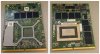Working in software as a test engineer this made me lol! Breaking stuff is my life. As we like to say:
A great tester, has the heart of a developer pause
in a jar on their desk.
-
Can you use gtx 675m heat sink on the gtx 680m? I see the 675m chip is wider than the gtx 680m
-
Die on the GTX675M is wider but the heatsink can be installed on the GTX680M without any fitting problems as both MXM boards' design is very similar.
-
one question, when upgrading from 675m to 680m, is it just plug and play or do i have to mod bios or something?
-
Lol missing 12 pages ?
-
It's just plug and play, nothing further except installing the driver.
-
People with EM models & GTX675M, could one of you please dump your vBIOS with NVFlash?
Download NVFlash 5.118 for Windows | techPowerUp
Just run in commad prompt (cmd)
nvflash -b GTX675M.ROM -
says nvflash is not a command...
-
P150EM's GTX675M vbios backup saved back in May
 .
.
View attachment GTX675M.zip -
hackness - i just received a 675m with an x-bracket which, like you, i would like to remove. i read that you accomplished this feat but that it wasn't an easy task! would you mind telling me how you went about doing this, the x-bracket on my card seems to be attached very firmly. thanks for your help!
-
Press on where the screws are secured at until the corner at the backside of the bracket raise up a little, then grab something like a tweezer/forcep with the tip shape like slightly curved, insert it between the PCB and the x-bracket and give it some force like in the following picture:
![[IMG]](images/storyImages/removexbracket.jpg)
And work your way to the center, do this for all 4 corners with care and it should come off. -
hackness - mission accomplished, went a lot easier than expected, just pulled carefully, firmly and evenly once i got a foothold! knowing that it could be successfully done, thanks to your post, was a great help, thanks again....
-
Meaker@Sager Company Representative
The type of adhesive depends on the manufacturer, some are a complete nightmare to remove!
-
yeah, the adhesive on my card was pretty burly, very thin double-sided tape in the shape of the x-plate, very impressive grip. btw i managed to pull off the thermal ram tape in the process, by accident, which tore, it's now unusable. is this stuff readily available? is it called ram tape?
-
Meaker@Sager Company Representative
Thermal pads are pretty common, you just need the right thickness.
-
No problem, and yea it's 2 sided tape.
By the way is that a dell card? Its x-bracket looks a bit different unless Clevo has changed the x-bracket they are using...
For thermal pads, 2mm thickness works well in mine. Not sure about dell though, might want to take one of the thermal pads that came with the card and measure its thickness. -
Meaker@Sager Company Representative
The thickness is the same across the brands in terms of component height, it's only the heatsinks they use in the system that will introduce differences.
-
How difficult will it be to swap out a 675mx for the 680? What will I need other than the new card, a screwdriver, and some thermal paste?
-
Meaker@Sager Company Representative
Same card physically so very, very easy.
Yes just everything you need to remove it and some paste. -
So hardware side, just the tools for the job. On the software side, apart from the drivers for the 680, will i have any issues (Bios, etc)
-
Meaker@Sager Company Representative
680m is an older card so your bios will be fine.
-
What do you mean by thermal ram tape btw?
-
hes talking about the thermal pads on the vram chips.
Sent from my Galaxy Nexus using Tapatalk 2 -
ah ok thanks buddy
-
Meaker@Sager Company Representative
Yes thermal pads, and any will do so long it's the right thickness.
P150EM Upgrading from 675M to 680M!
Discussion in 'Sager and Clevo' started by hackness, Jun 28, 2012.