Could you tell me the thickness of the pad you used ? I'm looking forward for changing mine whenever the P150 gets here.
-
-
To be honest, I'm sat here right now on the desk, running on battery power, and the fan is completely off, and has been for some considerable time now, the CPU is at 50°C I guess it will flick the fan on soon (51-52° to be exact). The problem is that the fan is completely off, and then when it is on, it's fairly audible, they really should implement a low level step, I'd be happy to just have the fan running all the time but at a low speed, I believe this will be better than having it start and stop all the time, plus it tries far to hard, it drives the temperature down to 35° or more which just takes AGES..... if they just moved that low level to 40°C it would transform the acoustics, add that low level inaudible fan speed and it would be a whole different animal. - I feel like they could put a small amount of effort in here with great results.
Thanks for the Rep!! much appriciated, and thanks to all others who left +Rep and "liked" this..... its greatly appriciated :thumbsup:
As I didn't have an HM or EM its a bit sad to hear this fan speed issue is known, good news about the Fn+1 function though although as it causes the GPU fan to stay on after (requiring a FULL shut down to stop it) I expect this to be removed........
Yes I have a Blue LED that illuminates with a "rev counter" type light (similar to my M15's "stealth mode" type indicator) - and it seems 100% accurate, when the Nvidia GPU is on, it's illuminated.
I'm just really enjoying this now.... the drivers are all working (old Nvidia drivers from Clevo's site, USB3.0 from intel & "Hotkey" from the win7 version on the P150EM) and it's just going really smooth, really fast, just brilliant!
I look forward to getting this copper CPU cooler and comparing, and also maybe getting my hands on an old style GPU heatsink with the split RAM cooler for comparison. -
Which one of the pads mate? (are you referring to the one I talked about replacing on the RAM ??)
I'm going to inspect the contact of the VRAM at some stage.... my 30g tube of MX-2 is finally running out so I'll have to wait till I get more to strip it again.
As I said, I gently re-positioned the VRAM cooler by hand, I'm hoping this has solved the issue, by design the standard thermal pads should fit fine, but things aren't always made as they're supposed to be......
![[IMG]](images/storyImages/coolerback.jpg)
If we look at the above image, I have circled in orange where the cooler had not made contact.
If you see screws 2 & 3, they are fine, but I suspect when I tighten screw number one, it could pivot about 2 & 3, lifting the far end up off the RAM....
.. I will experiment if I have too, the first thing I will try is placing a washer under the cooler at screw one so it doesn't pull down so far. The reason for this is if you look at the area in the red box, you can see this is a pretty thick pad, and is getting squashed a lot, to much in my opinion and I don't think this is normal, as I said if my little bending/levelling of the plate didn't help, I will look in to this... -
GPU cooler Update (post 1/2 updated)
The review samples over at notebookcheck did not feature the cooler I have the reviews where released on the 1st of June... no idea when they actually did the reviews so possibly just an early sample....
The only had the GTX780m in the P157SM. The P170SM they had featured the 770m (75w TDP) and was more an engineering sample than a final released laptop, and the P150SM they had only featured the 765m so it's highly unlikely they would require this improved cooler.
I hope no one orders one of the big 100w+ TDP cards and gets the old cooler.......... I know it should be fine, but I wouldn't be happy.......... funny that they sent out the review samples with the other coolers, I would have assumed they wanted the best of the best for their reviews...... -
Ridiculous isn't it...
This is starting to make me think what is Clevo doing? Not sure what to think anymore but certainly has me thinking about Clevo's engineering department. -
Another little update, one step forward, one step back again... I just exited my game, and the fan on the GPU turned off, instantly (GPU still at 70+ deg) so it is obviously tied to optimus.... not such a bad idea to be fair good thinking, extra silence, no GPU, no GPU fan - makes sense.
Now I was thinking maybe this has something to do with the fn+1 fan sticking issue...... so I just hit Fn+1 to spin up the fans, then Fn+1 again to turn them off, and as usual the GPU fan has stayed on 100% (I'm thinking this is because the GPU is turned off so there is no 0% sigal to return the fan speed to nothing......... so I opened GPU,z to activate the gpu (or at least illuminate the light lol) but sadly it didn't spin down, I did the same with nvidia inspector, no luck, opened the monitoring graphics, I even changed some settings just to see if that would kick it in to submission but sadly no..... I'm going to go for a quick lap of the hills in my tank, and see if loading a game fully and exiting gives it some control back....... see you on the other side....
AND that would be a no..........................................................................
I tried running that game for a few minutes, then exiting and nothing.... I then tried running the game, re-enabling the fans with fn+1 and then disabling with fn+1 but still nothing.... Prema mention Fn+9 ... this didn't help....
-
Quick question, and forgive me, I don't know much about creating applications, but couldn't someone on here just create a simple program that tells the fans to spin at certain speeds depending on their load? Or at least make a few levels for it to spin at?
-
not that easy a task to perform, since everything fan-related is coded into the EC firmware (Embedded Controller), which, same as the system bios, is pretty locked down on all recent highend clevo machines and thus makes any user implemented changes virtually impossible

-
I'll post images later but the P157SM that I got the CPU and GPU coolers seem to have good even contact with the chips. Actually the paste job was done rather well too, probably didn't even need to repaste.
I did notice though after a little bit of gaming, the fans do spin hard for a while, and don't spin down until temps reach about 40C
One quick work around for now is just do Fn+1 for full fans on and then Fn+1 again to get the fans back to normal. I think the fan tables are screwed up, because 40C is a bit cool.
EDIT BELOW
--------------------------------------
Double confirmed, FC04 vRAM:
![[IMG]](images/storyImages/IzpXgRx.jpg)
Here's my heatsinks:
![[IMG]](images/storyImages/D7L9v9x.jpg)
with a closer look at the GPU heatsink:
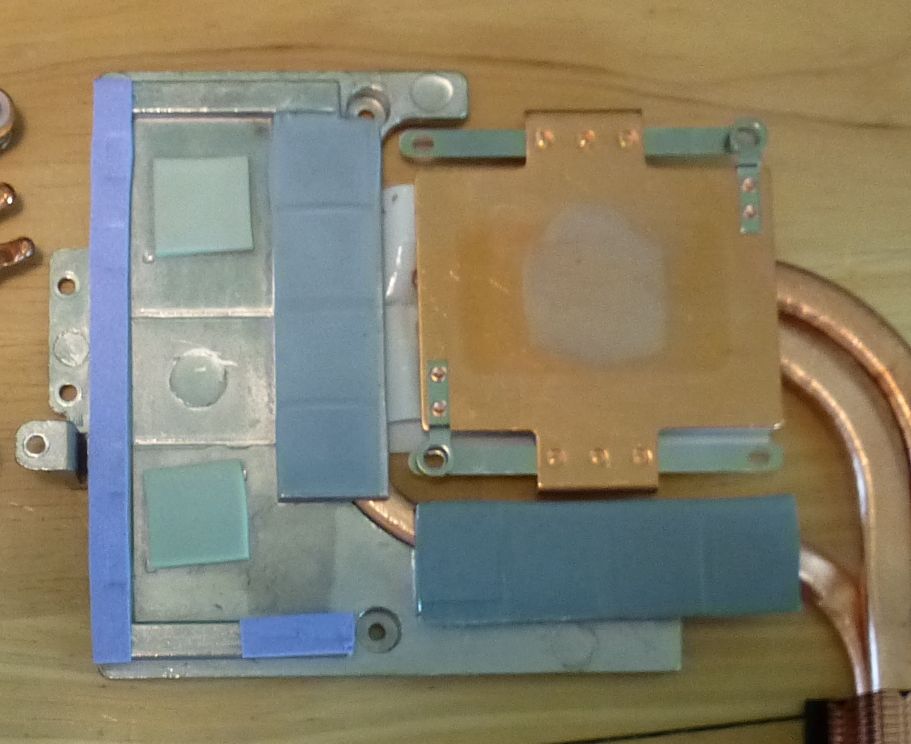
-
Calibre41 & HTWingNut,
May I please ask you both to post some 3D Mark and 3D Vantage benchmarks over in this thread -> http://forum.notebookreview.com/gam...ks-overblocks-vbios-afterburner-evga-etc.html
I want to gather benchmarking information against the GTX 780M. With or Without overclocks via software or a custom vbios.
Thanks in advance!!!
-
Soon enough... soon enough.
-
@Wingnut:
Whats the FC04 vRAM rating again? i remember the MSI 780M cards having....what was it again? FC03? with higher OC capability? please refresh my mind
-
HTWinNut, sorry I didnt see your reply & picks (I posted comments in another thread regarding the contact lol)...... My FN+1 can't be used, it will spin up both fans, but only spin down the CPU, the GPU is then stuck at 100% until I power off completely..... every-time without fail.
this is fixed No FN+1 for me..............
It has also done this once before, I'm wondering if it is that WHEN my GPU hits 100% (in game, or by pressing FN+1) then it is stuck to 100%........ I'll remove my cooling board and doing some gaming without it, see if I can hit 100%
To update the noise levels during gaming, its not to bad, the fan actually spins down if I run in to a building on BF3 as the GPU load eases off (thanks in part to my 59fps limit) so it's probably only just starting to ramp the fan speed up in game to keep it at 80°C (edit... I said 90 by mistake, also, it is now even quieter, seems to be bedding in a bit)
--- Still really loving this machine ** it justifies it's price tag on a daily basis
-
Apparently there is a new BIOS and EC in the works. Hopefully it will take care of these issues.
-
Aaa cool, I fully expected a few kinks, part and parcel of getting brand new tech!
Where do you find these bioses and updates, I could never find them for W110. -
I understand the fan issue is to be resolved from bios 02 onwards, and a good week before the P150SM is shipping so I clevo have really nailed this one down fast, hats off to them.
My machine came with bios 01, so it really is an early one. -
calibre41
could you take a picture of the underside with the cover on?
tia -
Yep no problem, come back in 3 hours and it will be added to post #1
anything in particular your want to see? -
just wanting to compare the vents to the 157sm. also that copper cooling plate, is that an add on? wouldnt it be less efficient because it is blocking the fan exhaust?
-
It came fitted on mine as standard. It doesn't block any of the vents to my knowledge.
I believe it will be acting more to satisfy human comfort than anything, spreading the heat out around the GPU area, so you don't have any uncomfortable hot spots! it's a nice touch and shows thought beyond just laptop ability and unit cost, a similar trait Clevo portrayed by sealing the blower to the heat exchanger.
If you have a photo of the base of the P157 can you upload it so we can all compare maybe a picture inside the cover too (does it have the copper plate)?
maybe a picture inside the cover too (does it have the copper plate)?
-
Meaker@Sager Company Representative
The plate would sit under the card so no fan airflow from there.
-
ah yes, i see. thanks
-
photo added to post #1
-
i dont have a 157sm but i am comparing it to babyhemi's photo on the owners thread.
the 150sm basically has the same layout (underside) as my hm, while the 157sm has an additional vent in the gpu side. the presence of that vent could be a reason why the 157sm's 780m seems to be cooler than htwingnut's 680m. it would be interesting to compare bench and gaming temps once his review is up.
btw is optimus disabled in both models? -
I also noticed the extra vent on the GPU side of the base of the P157SM. Optimus is not disabled on either model.
-
Optimus was only missing from the HM series, the EM of last year and this years SM both feature it, it's working fantastically on my machine, seamless even with the old drivers.
The extra slots on the GPU side are likely keeping things cooler over that side, the copper plate on the P150SM does this job, so maybe the P157SM does not feature this plate (I haven't seen a photo of the bottom cover from the inside yet - bit of a strange thing to take pictures of!)
running the latest bios and EC my machine is now super cool, and make very little noise, and with a 59fps cap, it's quiet in game to, every so often the fan spins down to near silent when I'm in doors or there is less action -
There are no extra vents (at least compared to my HM). They only made the Subwoofer cover part of the bottom plate, it was part of the main housing on the HM.

Oh and the old plate had an aluminium foil inside instead of cooper plate. -
There is an extra intake vent that is positioned closer to where the dGPU is housed on the board in the P157SM. See the arrows on the image for the p157sm compared to the p150sm posted earlier in the thread.:
p150sm image of base from earlier in the thread:

p157sm stock image of base being used on reseller sites:

-
Oh, never saw the P157 shot.

Looks like they kept the overall intake surface but distributed it differently. -
Interesting decision.....
on another note, since a recent update, the GPU sticking on after it hits 100% is gone, but earlier, the CPU fan did it ??? one step forward, one step back lol - as before with the GPU fan issue, it required a full shutdown to stop, not just a reboot. -
Super interesting.
About ready to pull the trigger on a p15Xsm with a 780m (don't have patience to wait for the 8970m).. but deciding between the p150sm and p157sm is my final hurdle. Will happily go the p157sm if it runs cooler.
Otherwise, I'd say the p150sm is clearly the looker of the two. -
hm, here i thought the 780m would be running cooler than the 680m due to the improved gpu heatsink design? and that is featured in both p15xsm models...
Sent from my Galaxy Nexus using Tapatalk 2 -
I'm developing a terrible habit of writing replies and then not sending them lol, I thought I'd pointed this out but alas.. no........
Also remember when comparing the online benchmarks that the early samples had the 780m running with the old style cooler as I think Meaker pointed out in a different thread.
I expect the case should be cooler as it is much thicker, my P150SM is just thick enough to take a 12.7mm dvd tray, where the P157 can take a dvd tray, with a 7mm hdd stacked on top! that's a whole lot of extra room when you consider that height is uniform over the whole chassis.
I just prefer the more discrete look of 150, the lower weight and size is a bonus, and I can just about make do without 2 2.5" hdd slots - and i hate that standard tribal touch pad
- and i hate that standard tribal touch pad
-
Meaker@Sager Company Representative
Ah but now you can turn it off at least

The heatsink was not the final one yes, so no idea about the rest either. -
what a phenomenal improvement lol
it single handedly put me completely off the P157..... although now I see some XMG variants with cool custom logo's! - which makes me want one....
and then the possibility of getting my hands on one of these touch pads, tearing it apart, and CNCing a custom logo sprung to my mind - aaaah that would be cool.
If anyone takes one to bits, and a custom filter can be fitted, get in touch, I will make it, and if your really helpful.... I'll do it for free so I have the template to share here in the owners thread so ppl can 3D print or CNC their own =) -
Meaker@Sager Company Representative
Lol, they need to design it so the logo is really easy to change to make it a popular feature.
-
Yeah that would great, might as well throw in a changeable covers to.........
I'm cheap and easy I know, the nostalgic Nokia 5110 days are returning to mind- and hey, the revolutionised the way we see phones today
-
-
OC update

I've been able to achieve a +2x on each of my multipliers so the machine now runs at 3.4Ghz minimum and turbo's to 3.6Ghz :thumbsup:
I was hoping for +4x on the multipliers or more but it seems it's locked down, maybe someone with more experience can work this out, or maybe time & combined efforts will tell as more people pick them up and start playing.
So limited on my multi's (for now?) I starting attacking the variable voltage offset and I'm currently stress testing & reducing the voltage more and more to see how low I can go. I need to reduce CPU power draw to free up some of my 180w psu for the GTX780m to stretch her legs
I'm keeping an eye out for a 230w PSU in the UK.............. -
Now if they could only turn that touchpad into a small touchscreen LCD... (and not charge it as a $1000 feature like Razer does).
-
-
What? is that really in production now?
-
Meaker@Sager Company Representative
It will be hitting yes but I am unsure where it fits in exactly. The 13 inch clevo will be a l9t more mobile.
-
What ?????
(** I don't follow at all.... hitting what... I'm just not down with the kids anymore) -
Copy/Paste.......
I've now got my 4700MQ running minimum 3.4Ghz turbo constant by increasing all the turbo multipliers by 2 (even during stress testing on all 4 cores) as I think previously mentioned.....
While running at stock voltage this pushed my total cpu package power up to 52w under synthetic load (monitored as reported just via HWinfo & XTU - not sure on the accuracy but it's surely relative to at least itself), and given that +2 on the multipliers seems to be the max I can select I thought I'd see how low I could get the voltage....
So I'm now running a -130.9mv core voltage offset which brings my total CPU package power draw down to nearly 43w under load (and there is no sign of any funny business yet) ok I'm just starting to get some funny business, I will move towards -120mv , but at -120mv it will back down to 3.3Ghz under synthetic load (but not while actual gaming hopefully)
I will move towards -120mv , but at -120mv it will back down to 3.3Ghz under synthetic load (but not while actual gaming hopefully)
I have noticed a significant drop in temperatures and fan speed (it doesn't actually step in to its higher more noisy fan profile when doing the less intensive built in XTU stress test, the "just above" idle speed is almost enough
I was reading in another thread about someone debating the 4702 or the 4700 - so this makes me wonder, since you can so easily also reduce the multiplier, (by 24, so more than enough to replicate the 4702) and you can reduce the TDP and/or offset the voltage, I wonder do you really need the 4702 or could you set up 2 profiles in XTU to switch between "under voltage ultra cool 4702 mode" and "4700, under volt + OC" settings....
here's an idea of what I'm playing with so you can see your options..... if your bios supports it, officially or unofficially..... This -91mv seemed to hold full 3.4Ghz turbo, however under synthetic load(prime 95), it did back down to 3.3Ghz here and there (I hadn't noticed before the OC)..... as stated above I continued with moving towards the the -130mv mark at which point it was capable of holding 3.4Ghz even under Prime95 but it did start playing up a bit, so maybe -125mv area is the sweet spot
![[IMG]](images/storyImages/gnaz.png)
I'm having fun anyway...........
-
Ok... I've lowered my undervolt to -110, and reduced the single core turbo to 3.5Ghz.
It seems totally happy to sit under heavy load at -130mv at 3.4Ghz on all 4 cores, but when it's idle it's going up to 3.6Ghz and locking up every now and again
I'd prefer to keep the voltage low and sacrifice the single core turbo speed by 100mhz...... I doubt this will ever get used in game anyway, especially with windows and everything ticking away in the background
-110mv puts me a 0.952v on the core for those wondering - although it's dynamic and does seem to suffer some vdroop under load also.. typically CPU package power usage is reported around the 3-4w mark when I'm just surfing the net and tweaking - isn't that on par with an Atom....
also.. typically CPU package power usage is reported around the 3-4w mark when I'm just surfing the net and tweaking - isn't that on par with an Atom....
-
Meaker@Sager Company Representative
With a system with full XTU support it is a bit silly to spend more on a low TDP part yes.
-
wait what now? xtu is working on the sm 15 inchers without crossflashing? music to my ears

Sent from my Galaxy Nexus using Tapatalk 2 -
Calibre, do you also have this when using the Coolerboost (Fn + 1 ). When stopping it, the right fan continues full speed :/
-
Edit ** Have you tried double pressing Fn+9
Yeah the GPU fan stick's on... I understand this is already fixed in a new bios so we're just waiting although I'm not sure how/when that will be distributed to us, I always get my bios (be it standard or modified) from Prema here Prema Mod | Giving you the freedom of choice but the SM series is not up yet with it being so new
I would try asking your supplier what the latest bios and EC version available to them is as maybe they can get it - if it's even out yet ??
??
If not, hold on it there mate, it's recognised and been resolved as we speak.
P150SM GTX 780m unboxing photo's of the build.
Discussion in 'Sager and Clevo' started by Calibre41, Jun 5, 2013.
