Hi there everyone.... i'm having the same issue as DARCODER, my rig is a P375SM with prema bios... I've installed the 1070 and without driver the computer boots and present windows default vga driver, if i try to install nvidia drivers it just don't detect my card, then i got into the 388 modded inf and downloaded the files, booted my notebook in test mode installed the driver... after that the video only goes to the HDMI and not LCD... By the way i have the LG LCD and EDP cable (was using an 980m)
Here are some pics of my configs and such.. if needed i can provide more!!
P375SM - BIOS!!

GPUZ after installed modded 388 Driver
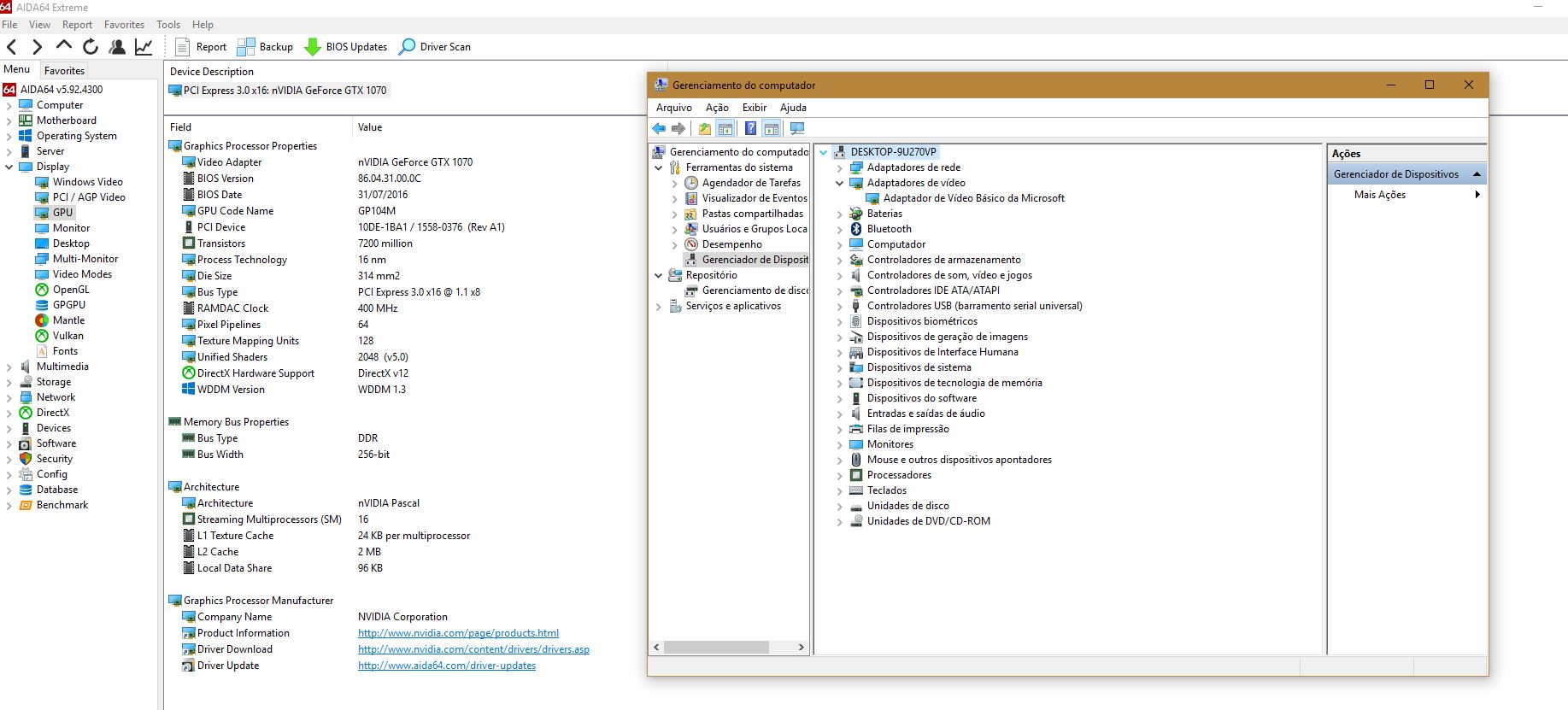
And the H/W Info with windows default driver
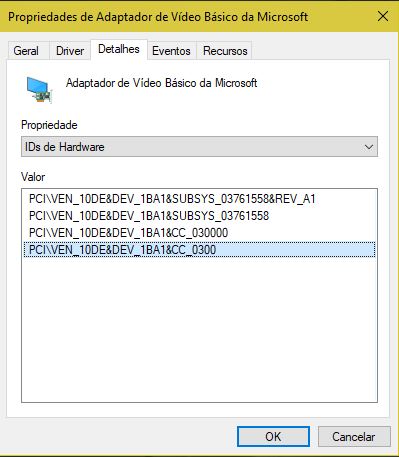
-
dellienware owner Notebook Evangelist
I'm trying to do the same thing as the above thread. Wondering if anyone has any advice.
Right now the card is being shown as unknown in the bios.
Eurocom has said that the card will work in uefi mode and not in legacy.
Has anyone else tried this besides the above thread and what else do I need to check after converting to uefi mode? -
Meaker@Sager Company Representative
You will need to re-install the os IIRC but otherwise it should be thr same.
-
dellienware owner Notebook Evangelist
Will the card ever show up in the bios other than unknown?
-
Meaker@Sager Company Representative
Not without some editing and all it does is display that string anyway.
-
dellienware owner Notebook Evangelist
Do you happen to have the exact part numbers @Meaker@Sager for the display and cable I'd need?
-
Meaker@Sager Company Representative
No but if you search the forums/google for it it should pop up.
-
dellienware owner Notebook Evangelist
I flashed a 1be1 bios to a 1ba1 card, did i possibly brick the card because i'm having trouble flashing back to 1ba1.
-
Meaker@Sager Company Representative
You'll have to be more specific about the trouble you are having.
P377SM-A with 1070N, Need help; screen not recognized
Discussion in 'Sager and Clevo' started by DARCODER, Dec 28, 2016.