It was working before I reinstalled Windows.
EDIT: Okay then, it seems to have fixed itself...
Ayyyy my score in cb r20 went up to 3052. FeelsGoodMan
-
TheUberMedic Notebook Evangelist
-
Cinebench score went up to 3098... thank you guys for all the help. I’m proud of myself since I’m a complete noob.
I just ordered a cheap gaming keyboard and mouse on amazon. I’ll finally be able to play some Planetside.... a game I’ve always wanted to play since about 2005 lol4W4K3 likes this. -
Meaker@Sager Company Representative
-
TheUberMedic Notebook Evangelist
Ran Time Spy for the first time, got 7192. Zero clue how good this is xD
http://www.3dmark.com/spy/7602662
In Fire Strike, I got 15249
http://www.3dmark.com/fs/19725875
In Port Royal, I got 4222
http://www.3dmark.com/pr/111318Last edited: Jul 1, 2019 -
Is your 2070 overclocked at all? If not there is some more points to be had. MSi Afterburner is the most common tool for overclocking currently as it has an "Auto" scan feature that will essentially do the work for you. Clevo's Control Center also has an integrated overclocking app for the GPU.
-
When running benchmarks make sure to set the fan to max and lift the laptop. My laptop froze when using the default scanner curve without any undervolting but it could've just been an anomaly. I've been able to flatten the curve to 700mV but with worse benchmark numbers than 800mV. It feels like 800-850mV is the sweet spot depending on your default curve.
-
TheUberMedic Notebook Evangelist
Yeah it's already OC'd. Got +350mhz on memory and avg of +165 on core using OC Scanner -
I haven't been able to complete the OC Scanner for my 1720, it crashes and reboots half way through the second phase.
I tweaked the freq/volt curve a bit with a freq limit of 1740Mhz@ .825 and am able to break 18K on Fire Strike pretty reliably, although my best result was with a manual curve. You can raise one end or the other of the curve by holding shift and dragging the endpoint, effectively flattening or sharpening the curve. I raised the lower end of the curve, effectively overclocking/undervolting more aggressively at the lower frequencies. Doing this with a CPU uv of -0.175 got me a score of 18200: https://www.3dmark.com/fs/19741518 -
I have spent some time tweaking Afterburner always landing within the 17k-17.9k range. I think i have close to 60 FS runs or something ridiculous haha. .850-.950v I’ve tried mostly upping with an offset and then manually flattening the curve with a bit of just tweaking and testing to get the clocks higher where the benchmarks run. I can use the OC Scanner tool for an average of +170MHz core but it also lands in that same range. It has not crashed on me yet while scanning. But, it has on other machines I own and it can be finicky.
Is anyone using any particular/mentionable NV Control Panel settings? It’s possible my card is just going to score slightly lower for some reason (silicon). Doesn’t bother me too badly as it’s a consistent performer in the 17K range and stable which is what I ultimately need. The CPU seems to do a bit better on mine, also probably just luck of the draw there.
I’ll keep testing! Glad others are having such good success with this model and the 15” as well.
Last edited: Jul 3, 2019
Glad others are having such good success with this model and the 15” as well.
Last edited: Jul 3, 2019 -
Small update: You can very easily bump the refresh rate from 144Hz to 155Hz in Nvidia Control Panel. Granted, I have not long term tested this and if anything suddenly pops up I'll be sure to update.
I did try 175Hz which failed. I don't like when the screen tears and essentially fails the test (paranoia) so when I found 155Hz to be functional I was content and stopped. If you have one and want to try for 160Hz-165Hz please let us know!
 initialize likes this.
initialize likes this. -
What is your memory OC? I was able to push mine pretty high (700-1000) and it eeks out a few more points for FS.
-
yrekabakery Notebook Virtuoso
It’s better to do this using CRU as not all games will recognize custom resolutions set in the Nvidia driver.4W4K3 likes this. -
I have tried just about everything from 200MHz to 1200MHz with no real gain in performance beyond +600MHz offset. It's Samsung memory It will run at nearly any value, but the score does not change much regardless of memory speeds for my unit.
In the grand scheme of things the difference in scores is 17.9K to 18.2K roughly. So...1.5%? If I can do math (debatable). I think that's totally acceptable, some cards have a small edge. When it comes to actual gaming, that is a basically imperceptible difference to anything but a machine (and internet forum junkies haha).Red Line likes this. -
I've only tried Far Cry: New Dawn, World War Z, PUBG, and Astroneer but all have run great! Should I run into any issues in-game I'll give CRU a shot.
-
yrekabakery Notebook Virtuoso
Nvidia custom resolution works in games that let you select the display mode inside them, but for games that do not they will default to 144Hz unless you use EDID override (CRU).
Another benefit of using CRU is that it allows you to use DSR also, since Nvidia custom res requires disabling DSR. -
So I finally ran a stress test; my cpu hits 82 C and remains there after about 5 minutes on AIDA64. Is this something to worry about?
-
Not at all. 82C is very safe, most out of the box will hit mid-90's which concerns me more.
You could try adding a slight + offset to the fan curve to help with cooling.initialize likes this. -
Cool thanks!
I also tried running the auto scan feature in Afterburner, but my computer shut down once I reached step 3/4. Did I do something wrong? All I did was click on the OC scanner button then hit “scan”.
EDIT disregard, I’ve figured it outLast edited: Jul 3, 2019 -
Meaker@Sager Company Representative
I would not use auto scanning ocing anyway.
-
I think I'm going to give ThrottleStop a try for undervolting. I've been using XTU and it seems to be very inconsistent applying the undervolt. In a couple cases, it shows the under volt as being applied, but I see thermal/power throttling. Checking via hwinfo shows that only llc/ring is undervolted, not the core, or vice versa. And sometimes not at all.
-
I've had similar problems with XTU in the past. I do prefer the simplicity of TS and how as soon as I login it applies my profile immediately without fail. Unclewebb has said not to have them both installed on the same system which is advice I personally follow to avoid complications with control.
Papusan likes this. -
Meaker@Sager Company Representative
Yeah you don't want conflicts to the firmware on reads and writes like that.
-
So I think my laptop reached a max of about 85 C last night after about 30 minutes of gaming (Planetside 2), but then remained in the upper 70s after that. Any cause for concern here?
Would it be wise to get a cooling pad and/or cooling vacuum? -
I wanted to make a quick update in regards to 155Hz screen overclocking;
I've gamed for a few days at the 155Hz monitor setting with great results other than ONE problem;
During 3DMark CPU test, occasionally the laptop screen would flicker. I was able to repeat this behavior, but only during the CPU stress test. GPU tests all normal. Switching the monitor back to 144Hz fixed this.
In FarCry New Dawn, during only loading screens, the same flicker would randomly happen. During actual gameplay, all was fine.
So despite hours and hours of smooth gameplay and normal desktop usage at 155Hz I'm back to the default 144Hz which does not flicker ever.
The flicker at those two scenarios is unacceptable to me and I am a little paranoid that pushing the monitor to 155Hz long term will somehow wear it out (just paranoid honestly).
That's just my preference. I think 50% of people would not even notice the "flicker" it is so intermittent and specific on CPU/GPU load. For me though, 144Hz is fine and works great
I'd say that's right around average for extended load. If you're anywhere in the 70C range without too much fluctuation that's good!initialize likes this. -
Windows really does prefer multiples of 30. Try an OC of 150 instead of 155.
-
Meaker@Sager Company Representative
They also tend to scale better for content though 144Hz is the exception for 24FPS content.
-
Ok now I really do think I have a temperature problem...
Yesterday I played some Counterstrike and my in-game CPU temperature monitor was reading between upper 70s to mid 80s after only about 10 minutes of play, but it seemed to remain stable around those temperatures.
However, after I was finished playing I checked ThrottleStop and it said my cores reached a max in the mid 90s!
My core is undervolted to -150 and my cache is at -135, and I was playing on High settings.
Do you think I should switch out the thermal paste for something like Kryonaut ( I’m currently using Noctua NH1 or whatever it’s called)?
I’m also getting a cooling pad + vacuum so maybe that will help.. -
Meaker@Sager Company Representative
How long did they peak there?
-
I’m not sure... while I was playing the game I never noticed it reach the 90s, and I was checking the temperature pretty frequently. So I don’t think it peaked there for very long.
-
Meaker@Sager Company Representative
Better get a graphing tool rather than peak temps to get an idea of where it really sits. -
I use GPU-Z on my second monitor (along with TS, Limit Reasons, MSi Afterburner ) to watch temps and clocks. There are logging tools if you don't have an additional monitor to observe on. Also, some games that run on Vulkan "freeze" the second screen once fullscreen on your main screen so watching the data is not possible. Doesn't seem to be an issue with DirextX though.
I would see 96C on the factory thermal paste quite quickly. This was in part due to how the OS/BIOS was tuned out of the box. I'm also on NT-H1 now, and undervolted, and see 80-85C peaks while gaming for a few hours. I don't have CS:GO but I do play WWZ and Far Cry: New Dawn which is very demanding. Both on full Ultra, max everything, no V-Sync, G-Sync enabled. The GPU/CPU definitely get worked.
Part of my recent success in temps has been through the rigorous task of undervolting the GPU. Out of everything I've tweaked I feel the MSi Afterburner curve is the most fickle. 0.820v @ 1710MHz is my current undervolt and it scores identically to my initial runs while staying nearly 15C cooler than out of the box. Given the CPU and GPU share at least 1 heat pipe in this model, keeping either component cooler will be beneficial to the other so as not to heatsoak the heatsink.initialize likes this. -
Meaker@Sager Company Representative
MSI afterburner has a nice graph by default, I match it up with XTU to build a picture.
initialize likes this. -
For some reason I can’t change the voltage in MSI Afterburner. Even after going into the settings and checking the “unlock voltage” box, I’m still unable to do it...
-
If you're referencing the voltage slider in MSi Afterburner it will be locked on the mobile 2070. This is pretty much the case for all mobile graphics. Perhaps through some custom vBIOS or shunt mod you can alter the voltage but that is much beyond the effort I'm willing to put in!
My only method for undervolting the GPU is via the clock/voltage curve. It is really guess and check, I've spent hours moving those damned dots! It is weird to see the factory clocks go beyond 2100MHz, undervolt to 1650MHz, and achieve the same score! I want to run it faster (overclock) but it actually performs slightly better at lower maintained (consistent) clocks and less voltage! All while running cooler...joluke and initialize like this. -
Can you do me a huge favor and post a pic of your curve? I’ll try to make mine identical lol.... I apologize in advance if you do, considering you spent so long tweaking it...
-
I don't mind! If it can help you it can certainly help others as well! I'm also curious to see other curves especially from users scoring higher than me with the 2070! I feel I have a completely average card in terms of performance/overclocking. I'm a little more fond of the CPU in mine
 But that's just my oddity.
But that's just my oddity.
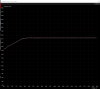
I've tried higher but the clocks just seem to magnetize around 1710MHz under DX11 load. DX12 is a bit lower, sometimes fluctuating down to 1590. But it sits mostly exactly at 1695MHz with this curve and max temp around 66C after an hour of FC5: New Dawn all Ultra/Max with G-Sync on. The CPU gets quite toasty into the 80's keeping up! -
Cool thanks!
I just finished Bob of All Trades video on this and I’m confused why he has a bigger “jump” on his curve?
-
If I make a "jump" like that in the curve very drastically, then apply and save the profile, ThrottleStop automatically averages the dots and adjusts them throughout that particular srection. I've found the method of gradual changes is not automatically adjusted after saving and seems to hold. Other systems or cards might act differently?
One other thought; that is from 2017 and it might be a different version which did not have the auto adjustment feature that's on the current latest version.
I just finished a 2 hour session of World War Z online with 3 other players and the core clock for the 2070 was 1695MHz 100% of the time! Other applications like benchmarks show fluctuations but this particular game is less demanding. Still, I'm happy with these results Given the hundreds of zombies on-screen and big CPU hit I use this game a bit as it's own benchmark and thermal test.
initialize likes this.
Given the hundreds of zombies on-screen and big CPU hit I use this game a bit as it's own benchmark and thermal test.
initialize likes this. -
I clearly don’t know what I’m doing, I’m so dumb when it comes to computers lol.
I made my curve similar to yours, and then I ran 3D mark and got a score just over 1000. I’ll post screen shots tomorrow because I’m on mobile now... ahhh this is so frustrating -
You can always revert back to defaults and start over. Trust me, I've started over many many times! If there was some keyboard shortcuts within the curve window that would allow for moving of multiple dots, or allow aligning multiple dots that would be great. I don't know of any shortcuts other than using the keyboard arrows to help align.
initialize likes this. -
Meaker@Sager Company Representative
You are on this forum adjusting a clock curve, could be a lot worse, trust me initialize and joluke like this.
initialize and joluke like this. -
I use that feature to my advantage. If you are adjusting your freq cap, you can just set the first 3 or 4 points flat, then shift drag with the mouse to grab the rest and drag them well below those first 3-4 points. (You have to have a point highlighted in the selected area as well). Close the window and hit apply, then reopen the curve editor. Afterburner doesn't like it when the curve decreases, so it will flatten out the rest automatically! Much nicer than manually flattening all the points manually.4W4K3 likes this.
-
TheUberMedic Notebook Evangelist
I got 1485 in the XTU benchmark. How about anyone else?
-
Compare with results from the bot https://hwbot.org/benchmark/xtu/rankings?hardwareTypeId=processor_5711&cores=6#start=0#interval=50
-
1942 for my best, referenced in the link above (t0bimaru is me) thanks @Papusan. I'm real salty about that #2 spot but just haven't been able to make up that ~35 point gap with 1st place.
-
You normally need faster ram because the XTU benchmarks will benefits heavily from that.
If you haven’t tried... Disable the security patches with inSpectre tool. Click the Info link and you’ll find it there http://forum.notebookreview.com/members/papusan.612304/4W4K3 likes this. -
Can anyone tell me what's wrong with my curve?
Also, I'm still getting some limit reasons when I boot up my computer, but I can usually instantly clear them out. Is this anything to worry about? -
Also my core clock doesn't go beyond 300MHz for some reason, even when I apply the default settings in Afterburner...
Attached Files:
-
-
Sorry for 3 posts in a row, but I’m currently running Unigine’s Heaven benchmark and the GPU has no problem going above 300MHz. For some reason I’m only having the issue in Time Spy...
PowerSpec 1720/*Clevo PB70EF-G* tuning!
Discussion in 'Sager and Clevo' started by 4W4K3, Jun 12, 2019.




