Editing will be more like X264 which I did test (although didn't provide speeds/temps, I can do that), and 3D modeling is more like Cinebench, granted that is only a short period of rendering. I am working with someone to try a benchmark with Blender as well, will post results as soon as available.
But just for fun, here's the Prime95 Large FFT's with 8 threads showing temps and CPU speeds all stock settings from a 10 minute run.
Peak/sustained CPU temp = 87C
Sustained CPU speed = 2.8GHz (8 threads)
Peak Power Draw = 94.3 Watts
![[IMG]](images/storyImages/KOXAM7A.gif)
And here's MSI Kombustor:
![[IMG]](images/storyImages/A41KatW.gif)
-
I'm in awe of the cool temps and no throttling.
We're you using max fans or the auto settings?
The 970M is making it harder to wait for the GTX 980M it's that good.
GPU cooling seems like it should be able handle the GTX 980M just fine too.tfast500 likes this. -
I am in same boat I am so tempted to just get 970m but It will be nice to possibly have more breathing room for the CPU (with the thicker chassis) in the SG version. Also having a 9.5mm and 7mm hard drive option instead of just allowing for two 7mm.
-
I noticed the tech specs state this: Two M.2 2280 SSD (RAID 0/1 support), SATA interface or One M.2 2280 SSD, PCIe Gen2 x2/x4 interface
Does this mean I can use 2 of these in RAID0: Samsung XP941 256GB PCIe 2.0 x4 M.2 SSD MZHPU256HCGL at Amazon.com
It seems possible but will I get full speed on both ports? The Samsung XP941 is a monster and don't want to get 2 if they both wont be maxed out.
Thanks -
nope, they wont be maxxed out.
the xp941 is a pcie 4x card, but only one of the m.2 ports supports pcie 2x/4x, the other only does sata, unfortunately...
so even if u wanted to raid two pcie 2x m.2 drives like the ones from plextor u still wouldnt be able to in this machine. -
I like how the 970m is balanced between performance and heat, as well as a really good bang for your buck, which can pretty much run everything anyways. The p8651 will most likely be able to cool the 980m too, but I just like the smaller chassis and with 1080p a 980m simply would be a little overkill. With the 4k or 3k screen it would be great though, but I can't stand the glossyness of the 4k and the 3k is no where to be seen haha!
I just ordered it friday and now it's on it's way I'm so excited!
-
When I pay 1700 Euro for a laptop i rather judge its theorical performance on games like the Wticher 3, or Battlefront 3 ( I'm REALLY REALLY excited to play that game, big fan of star wars and DICE and will play it with a lot of friend
 ).
).
The 970M is excellent, simply excellent, but the 980M is just 15W away and i'm more than confident that even withtout extra cooling (+3mm) the P650 can easily support it.
Regarding a 970m+overclock to check for 980M temps : When you overclock your card, often you have more "joule loss" (perte joule in french dunno the exact term in english) because you're pushing a hardware beyond its interval of power (overvolt, capacitor, resistors not dimensioned for that etc) -
pcspecialist have the 3K IPS matte option. It's the same display as the one used in the Gigabyte P35X v3 (which I can confirm is great).
I've taken a gamble and gone for glossy again with 4K. Hope I won't miss matte too much!
Sent from my Nexus 5 -
Yea but pcspecialist don't ship to US

-
Curious to see how well the 980m does run. I'm assuming they'll have thicker fans and possibly thicker heatpipes for that extra 3-4mm height. But it seems the 980m is more than just 20W TDP higher (85W) from what I've been reading.
If you look at the 970m OC vs Stock with the game benchmarks -
CPU: ~ 13% OC Core / 20% OC vRAM
Resulted in:
Power draw +11%
Temperature +14%
Performance: +16%
980m vs 970m stock % improvement: +25%
If you adjust accordingly, that would result in about 22% increase in temps. So it would result in average 72C vs 59C and max 77C vs 63c with same cooling. I know it doesn't scale linearly but it's still pretty respectable and if they improve cooling it may run nearly as cool as the 970m. -
Mmm..i'd say not more than 87W tdp : for me it's 1.25*65W+~2W. ( in order to power and use the additional Vram chipset I'd add few more watts).
I'm pretty confident with the improved cooling+ 980m tbh, as the weaker cooling system of the SE can handle theorically a 980M.
Thanks to your review what worries me now....is the shipping date .
.
-
Quoted from Prema´s Maxwell Thread over at TI:
GTX970M:
Core: 924Mhz
Boost: 1038Mhz
vRAM: 1253Mhz
TGP (package): 80W
TDP (chip): 65W
GTX980M:
Core: 1038Mhz
Boost: 1127Mhz
vRAM: 1253Mhz
TGP (package): 103W
TDP (chip): 85W
looking around the interweb, the TDP values for the 980M (whole package) range up to 125W
-
the TGP of the 970M is 80W the 980M 103W 20+3W more (like i kinda predicted) ? I don't care about the interweb, those are the NVidia published specifications.
If the 980M package range up to 125W then the 970M package range up to 100W , since i'm doing a RELATIVE comparison of the two gpus I don't care about the extra 980M package's watts "hidden" by nvidia as they are irrevocably included in the 970M too.
, since i'm doing a RELATIVE comparison of the two gpus I don't care about the extra 980M package's watts "hidden" by nvidia as they are irrevocably included in the 970M too.
If the P650SE can cool the 970M that great, (with a theorical TGP of 100ish W) then it will cool correctly the 980M don't forget that the 980m is included in the way less well cooled gigabyte p35xV3 and it can manage it. with an extra fan (don't want to enter the shared heatpipe debate) a better bigger radiator+vent and extra height...it's okay we'll say.
(Both cards share the same architecture, the 980M is bigger and has a higher working frequency under load. Based on the sole fact taht the card is bigger means that it will have less residual heat than a OCed 970m )
)
-
thats the thing though, Nvidia never published any official specs on the TDP values of these cards

-
correct me if I am wrong, but doesn't the Prime-test show, that the P650SE cannot make full use of the turbo boost feature, at least under that full stress condition? 2,8 GHz on average is way below the theoretical possible 3,3 GHz, I would say.
still, absolutly impressing laptop. I am sooo tempted. even more so, as your review showed way lower temps than NBC and I guess, the NB was also somewhat quiter then at the NBC-test. -
Turbo Boost in general is restricted by the short term Turbo Boost TDP duration. the cpu at stock is allowed to draw 47W and (iirc) 57W in Turbo Boost Mode. Those 57W are restricted to a specific time frame though, which is hard coded into the system bios. Usually, that time frame ranges anywhere between 15 and 60s and thus the cpu is throttling back to its 47W stock TDP envelope once that time frame is exceeded.
basically, at stock configuration, there is no "infinite" turbo boost on all cores, since the stock TDP envelope is pretty much always exceeded. -
Can anyone comment on the SIM card slot? I have a Sprint (USA) based 4G LTE aircard. Can I simply remove the SIM from my aircard and use it in this laptop?
-
I'm almost positive that there's no native LTE support, and you'd need to add an M.2 LTE card. I'm don't know if there's any functionality to the SIM card slot without the LTE card.
Here's the list of AT&T approved modules, pick one that says NGFF in the form factor column: www.att.com/modules -
It is so tempting to switch over to another reseller now that I know my ETA is so far away.
Must... stay... strong... -
that sounds legit. but if you look at other laptops, you can find benches, where the i7 stays at 3,3 GHz for almost the whole bench, sometimes even all the time.
e.g. I saw a screenshot of a user benching the Acer VN7-791G where he uses the XTUs burn test to check temps and the CPU was able to hold the 3,3 GHz for roughly 20 minutes ( he didn't test longer, as temps were stable there). -
link to the screenshot ?
It's up to the laptop manufacturer to tune their bios like they want. In my opinion clevo want to shine in the thermal management area with the P650 , that's what he meant by "hard coded in the BIOS (designed by clevo)"
, that's what he meant by "hard coded in the BIOS (designed by clevo)"
-
i didnt say it was impossible in general, i just said its basically impossible under stock conditions
 since that user u mention was utilizing intel XTU, i strongly assume that he upped the TDP envelope and/or the short term boost time of its CPU
since that user u mention was utilizing intel XTU, i strongly assume that he upped the TDP envelope and/or the short term boost time of its CPU
 provided the cooling in the machine is strong enough, u can then most certainly ensure an indefinite turbo boost.
HTWingNut likes this.
provided the cooling in the machine is strong enough, u can then most certainly ensure an indefinite turbo boost.
HTWingNut likes this. -
XTU isn't nearly as stringent as prime95. And make sure it wasn't tuned. I can tune it to hold 3.2 to 3.3GHz no problem. That was just stock run with auto cooling. Full fans, undervolt, TDP adjustments can probably get it to run 3.3GHz, maybe higher, all day no problem. I just ran XTU burn test for 5 minutes and maintained 3.3GHz no issues. Prime95 stresses RAM, FPU, CPU 100%. Intel XTU burn in is mainly just CPU load. Prime95 is nearly impossible to hold max turbo indefinitely without a desktop cooler.
Here's 5 minute XTU run.
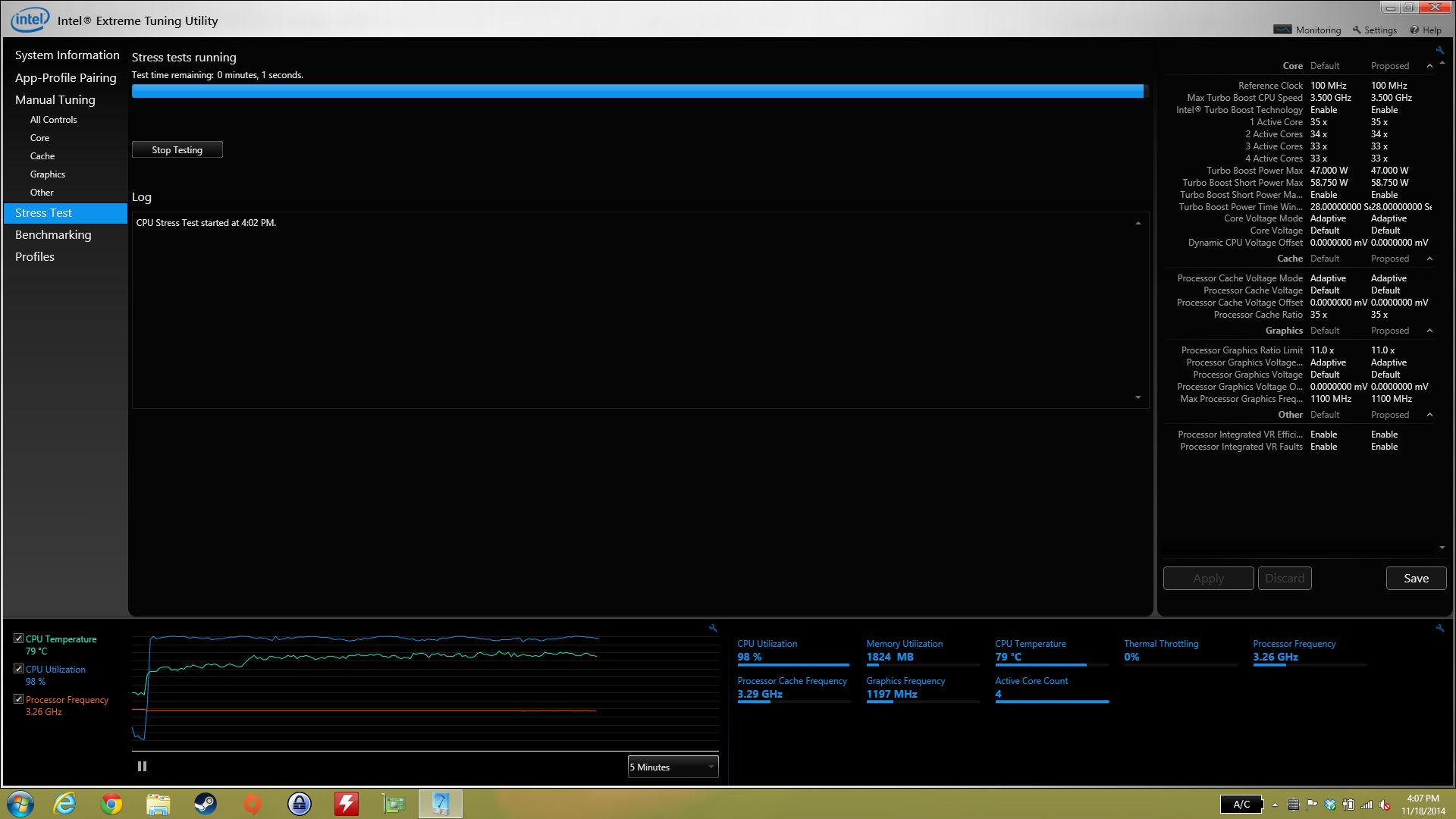 wickette likes this.
wickette likes this. -
okay, nice to know. but didn't NBC state in there review of the VN7-791G, that the CPU does make good use o the turbo boost an maintained roughly 3,0 GHz, IIRC? and they do stress the CPU with Prime95
-
Again prime 95 means nothing in itself unless you plan on running prime 95 all day.
NBC could just mean in general 3ghz. -
This is a bit confusing.
1TB 7200RPM Hard Drive (Upgradeable)
Two changeable 2.5" 7mm (H) HDD/SSD (RAID 0/1 support), or One changeable 2.5" 9.5mm(H) HDD/SSD
Two M.2 2280 SSD (RAID 0/1 support), SATA interface or One M.2 2280 SSD, PCIe Gen2 x2/x4 interface
None
External Options Available
Does this mean it has a 1TB plus I can add 2 additional 7mm drives? For a total of 3 2.5" drives?
Thanks again -
Wingnut's got it right. I'm able to to tune my W230ST to keep 3.3-3.5 GHz during Intel's test / BF4 / SC2 / Adobe premiere, but it still downclocks to 2.5-2.8 when running Prime. Who cares what Prime says unless your designed usage includes running prime.
Everything I do (stats modeling, video editing, BF4, etc) lets the CPU maintain boost clocks (after modifying parameters in Intel Extreme Tuning). That includes a multiplier overclock, undervolting, adjusting cpu turbo wattage, etc)HTWingNut likes this. -
No, sorry. It comes with one 9.5mm thick 2.5" HDD, and you have a choice of upgrading that to a different 9.5mm thick 2.5" HDD/SSD, or to one or two 7mm thick 2.5" HDD/SSD.
-
No.
See the storage section of my review:
![[IMG]](images/storyImages/oGz7kAL.jpg)
2 7.0mm drives or 1 9.5mm drive. -
prime95 is only useful when it comes to stresstesting a cpu/memory overclock to make sure its 100% stable in any possible (and impossible) scenario
 thats also the only thing im using it for...
thats also the only thing im using it for...
-
Meaker@Sager Company Representative
That's what I use it for too if I need to, there are only a few niche uses that get close and if that's the case perhaps another machine is best.
-
This is about all I use it for too. I just don't want people to get hung up on the cpu not maintaining boost clocks during prime95 and think it will negatively impact their normal usage scenario.

-
You rock Mr.Nut
-
haha, loving that avatar of yours kallogan

-
well, thans for all the feedback, guys. learned again something, which is always good.
HTWingnut: could you perhaps make another short vid about the fans doing something like 3D-Mark 2013 (be it Firestrike or any other). this could give a good imression of the oise the laptop would generate while gaming. :hi2:
and as someone asked for the source with XTU and non-thotteling:
Acer Aspire VN7-791G-759Q (NX.MQREG.004)
he stated, that he could maintain 3,2 GHz for 20 minutes:
http://abload.de/img/screencwsy5.png -
That chart means nothing without knowing what the scale is.
The P650SE can maintain 3.2GHz for 20 minutes (indefinitely probably) too no issue. I showed the 5 minute screenshot, I can do 20 minutes too, it will maintain 3.2GHz. But that is irrelevant really. X264 benchmark for encoding and Cinebench tests should show you really what you need.
I'll try to do a video later, but not top of my priority list at the moment.SCARed likes this. -
Just got the computer, installing windows now. First impression, beautiful. Solid machine and it arrived in perfect condition. Props to Xotic once again.
tfast500, Dabeer, jaybee83 and 1 other person like this. -
I'm happy to agree, it definitely looks a lot nicer in person than in pictures. The facets aren't a problem, and even the chopped corners, while kinda weird, don't seem out of place. I'm sure I'll be able to get used to them quickly.
Other than the bend, it definitely did seem solid. So much so that I'm surprised it did bend at all.HTWingNut likes this. -
I am guessing you 2 fine gentlemen will take pictures/videos of your new laptops so that us curious people get more material to look at?
Please?tfast500 likes this. -
I don't have a very nice camera just my phone but I will try to take a few nice pics with it when I get back home

Sent from my Nexus 5 using Tapatalk -
Mine's all packaged up for the RMA, otherwise I would.
-
duplicate post, sorry.
-
Did u even get to turn it on and play with it?
-
Nope. Didn't want to do anything to jeopardize the RMA. I did remove the bottom cover to check to make sure the order was correct, so they could fix any other issues at the same time (there weren't any, the order was correct), and that got most of the plastics to snap back into place, but the bend was still obvious and I couldn't risk cancelling my complaint in case there actually had been damage to the electronics.
So now I get to wait another week. Boo
-
How long is the return policy on your screen you ordered on eBay? I been wanting to just place my order for it too so I have it... But worried it will not work or have dead pixels and not get the laptop in time to test.
-
Edit: wrong: 60 days, but I pay shipping. So I should be ok.tfast500 likes this.
-
Just a second warning these were taken with a Nexus 5 in bad lighting conditions that I tried to improve as much as possible by putting it next to my lamp on the floor. The screen is not nearly as bad as I thought it would be. Sure if you put it next to say an Alienware 18 it will pale in comparison but used on it's own in comparison to your everyday standard TN panels it looks much the same. with no qualities that would necessarily shine a bad light on it.
NP8651 - Imgur -
Got my laptop today direct from Sager.
Good News
Fans are awesome. Very quiet vs my old 8268-S. Plus fan control! They still do get loud gaming but some how still quieter than my bigger 8268.
Sound is much better than my older laptop.
Touchpad is good, as long as you don't try to use gestures. Keyboard is solid.
Runs all my games, wow, civ5, dayz, skyrim with max settings!
Bad News
I got the 1080p TN screen since I think 4k is too small and its truly the most awful laptop screen I have ever used. Viewing angles are atrocious, colors are horrible, and text looks fuzzy.
I'm debating if I should return it and get the 4k screen, or if I should opt to find a 3rd party 1080p screen I can install. -
you changed the scaling in windows to 100 percent right?
I'm really glad I'm apparently not so picky about screens loltfast500 likes this.
[Review] Sager NP8651 / Clevo P650SE with GTX 970m HTWingNut's REVIEW
Discussion in 'Sager/Clevo Reviews & Owners' Lounges' started by HTWingNut, Nov 15, 2014.