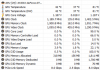Its certainly possible this is an issue. I dont think you need a kill a watt though. That would give you a different number due to PSU efficiency.
-
I have been reading that one 330w power supply was enough for a single 980 200w, but you might as well try 2 x 330w to see if the characteristics change.
The Kill A Watt can show you absolute differences across OC's, and given readings in hwinfo64 you can get an idea of PSU efficiency.
It may be that 980 is ok then? It's just reached limits earlier than others?
Given the 980 failed completely, and required "MUMBO JUMBO" to recover, I think you still have a case to get another one.
-
Quick question, CPU Package Power and IA Cores Power are supposed to be added up to get total Package Draw right?
If that is the case, then im guessing im hitting the power limit on the brick at anything over +135Mhz . But in case its the power limit, wont the system just trip instead of Black Screening?
Yeah till the time im running clocks that draw about 210W , the card is sitting OK, ill have to wait until Friday to get my second brick from my office. But i have definitely seen people do +200Mhz / +300Mhz OC with the CPu @ 4.5Ghz on a single brick.
Let me talk to my seller about a replacement, dont have too much hope though lol.
Yep, i think im hitting the power limit, notice the minimum 4Ghz on the processor?
That never happens even when my processor is under a Prime95 Small FFT load.
![[IMG]](images/storyImages/de75fe2ea4e9ee13a2618f9cf0ab219f.png) Last edited: Apr 19, 2016hmscott likes this.
Last edited: Apr 19, 2016hmscott likes this. -
No, I do not believe so. Package power should be the max power. I believe its GT power draw plus IA Core adds up to Package.
-
Well best i could do with a single brick :
http://www.3dmark.com/3dm/11716768
4.8Ghz - +200Mhz / +225Mhz with +.25mV -
This Firestrike bench ↑↑↑ 200/400 +25mV and 4.8GHz pulled 321,5w from the wall http://forum.notebookreview.com/threads/clevo-overclockers-lounge.788975/page-165#post-10241082 . I have also run Firestrike with +405w pulled from the wall but with higher OC on gpu earlier. Also a similar power draw in Firestrike bench with picture of KILL-A-Watt image http://forum.notebookreview.com/threads/clevo-overclockers-lounge.788975/page-119#post-10234174
Pacage power is the maximum CPU utilization of power. Package power+temp is the most importent of the OSD of processor for me. One 330w psu should be enough for a nice OC on processor and gpu but not if you push your beast to the max limit. I think Gtx980 is good for +290w power draw in bench Last edited: Apr 19, 2016hmscott likes this.
Last edited: Apr 19, 2016hmscott likes this. -
Gotcha! Thanks for the test.
I guess my GPU just isnt a good enough overclocker. Or it doesn't have good power limits.
Heck just a 100 Mhz memory different gave you almost 400 points. http://www.3dmark.com/3dm/11716768hmscott likes this. -
Are you holding your clocks? Check to make sure your GPU is holding a constant boost clock.
-
Yeap, i run a GPU z Log, and it holds the clocks steady.
Also @Papusan 's GPU power draw for the same clock speeds (+200Mhz on the core) is so much less than mine, this is seriously weird. I hit 243W @ 1467 Mhz and his draws 209W @ 1427Mhz.
That is a pretty big difference. -
I do not know if there is any difference whether you use 4K monitor or 1080P. But do you remember if your bench results were different with your previous screen?
-
Im on the default FHD panel right now.
-
Okey... You could try 200/400 +25mV but with driver 362.00.
Edit: Was your bench results differently when you used FHD(first time) before switching over to 4K and back to FHD?Last edited: Apr 19, 2016 -
I didnt quite do too many benches initially, so cant say. But the results with the 4k Panel were definitely lower. And with the FHD they are definitely higher.
Here is the comparison, the first one is the 4k panel bench. @ 4.6Ghz, the other 2 are FHD Panel @ 4.5Ghz
http://www.3dmark.com/compare/fs/8203958/fs/8237998/fs/8243489
EDIT :
@Papusan
I tried Firestrike @ +200/+400 +25mV with 362.00, but it black screen after about 10 seconds. This is what i could get :
![[IMG]](images/storyImages/692fba1b63d95cda26d951cc2ee1ff80.png)
In order to run at those clocks i need to supply at least +100mV :
![[IMG]](images/storyImages/a6c23934f2ff8df0564bacadef7e742a.png) Last edited: Apr 20, 2016
Last edited: Apr 20, 2016 -
Then it's most likely maybe sensitive ram. Test how high you can go up on the gpu core without increase vram aka stock speed(use same voltage as in last bench aka 1.237). If you receive the same or higher GPU power, then most likely ram that is the culprit.Last edited: Apr 20, 2016
-
@bloodhawk
I was wondering have you gamed much on the 200Mhz/400Mhz +25mV? I have successfully run firestrike with this overclock, but I find games tend to crash to a blank screen. Have you had the same experience?
Sent from my Nexus 6P using Tapatalk -
Nope, for me even at +150Mhz / +200Mhz Division blackscreens out after about 30 mins. Firestrike is very hit or miss, i have benched @ +240mhz/+300Mhz at one point and then the very next i cant even do +150/+100.
Everything runs just fine at stock speeds though.
Just did that with no Memory OC and still black screen after 10 seconds. Skydiver and Firestrike pass without issues at stock speeds though. -
With 362.00? And have you tried the first driver Clevo had(359.00)? This is a stable driver also what I have see other said. Try also with a lower OC on processor for lower power consumption.Last edited: Apr 20, 2016
-
A bit of a noob question and if it has already been asked, sorry!
I noticed that the power target in nvidia inspector is greyed out, is this normal? On my desktop I can increase this. Does this have something to do with the vbios? I have the premamod BIOS.
Thanks.
Sent from my Nexus 6P using Tapatalk -
Yes. That's normal with the vbios from @Prema
-
Spartan@HIDevolution Company Representative
where to download the Clevo 362.03 driver? -
Yeap with 362.00 and 361.91
The card just cant handle OC tbh. Some days it takes them like a champ and certain days, cant take the lightest of a push.
This is from today after noon with a +200mhz on the core.
http://www.3dmark.com/fs/8244942 -
I have seen this bench. But maybe you should try the other I mentioned to you?
-
Yeap, did those as well. Black screen after 10 seconds or so.
-
Dang... Not all cards are as good or something is wrong. Hard to point out what is the problem when all work well default.
-
Its probably poor VRM or MOSFET. I have even changed the thermal pads to high quality ones, etc etc. Still the same.
-
You can ask @Meaker@Sager or @Mr. Fox about a possible solution on this. I know they had to change them on their 980m.
-
Yeah lets see what they have to say. Only thing is that HIDEvolution (or any other seller) wont replace a card unless there is a problem with it, and since it works just fine on stock, its fine for them
 Papusan likes this.
Papusan likes this. -
Hmm, what happens if you rise voltage on stock clock?Papusan likes this. -
Test with 135/500 24/7 in everything you put on. If not everything works out the whole time with this clockspeed you should you get a new one from HID. Desktop version is advertised with OC option. Atleast here in Norway.
-
I wont panic until you have tested with the second adapter. That single adapter is stressed at 300w to say the least.
Lets take this one step at a time. It very well might be some small things instead of a crap chip. From what I have seen, 980 Desktop clocks well. -
Therefore, I recommended that he lower the OC on processor and instead increase oc on gpu and test. But 330W is good for +400w for a short while. I have pushed my 330w up to 410w.bloodhawk likes this.
-
I raised it up to 75mV on stock clocks its been running fine for both FireStrike and Skydiver.
I have been able to do FireStrike easily @ 135/250 , but the same clocks crash with skydiver. Ill write a detailed email to Ted @ HID tomorrow, lets see if he can do something about this.
True, but then again, people have been easily able to achieve +200/+400 with the processor running at 4.6Ghz and still had some to spare. But ill give it a shot once.
Did that, still no go. It doesnt seem to be a power issue unless i push the processor past 4.8Ghz and turn off c-StatesPapusan likes this. -
What temps the GPU is running at +150core? Is it much higer than the last stable config?
-
It may also be that your 330W becomes unstable at higher power. And remember Sky Diver use much more power than Firestrike and you perhaps need to raise the voltage also for this bench.tgipier likes this.
-
With +150 on the core temps reach a max of 73-78C . It's about 30c ambient in the room right now.
-
Hmmmm, and thats with voltage increase?
-
Maybe, but i didnt know Skydiver uses more power. That would mean that the card's power handling isnt upto par?
-
With stock clocks and 75mV bump tops 81C.
-
Heh. It might be temperature related. Did you skydriver first or firestrike? I dont think its a power issue.
For your 135/250, what voltage are you using? -
Stock. Nothing extra.
I don't think it's temperature related, since some of the black screens at higher clocks have been at max temps of around 71C -
Oh ok. Generally maxwell dont scale too well with high voltage. Whats your asic again?
-
70.8% to the dot xD
-
Maybe you just have a bad chip..... I dont think its power or temp related.
-
Well I hope it shows some signs at stock clocks that it's about to die. Otherwise I can't really ask for a replacement.
-
_deadbydawn_ Notebook Evangelist
same with me, the division crashes / freezes or black screens at +150 +200.. it even crashed at +100 +150...
i can bench at like +100 / +200 with +0 but the division goes banana with even a lot less.Prema likes this. -
@Papusan @tgipier
Just passed - +175Mhz / +300Mhz with +50mV
http://www.3dmark.com/fs/8246052
Comparisons :
http://www.3dmark.com/compare/fs/8246052/fs/8244942/fs/8244799
https://i.gyazo.com/a075ca5ccece9ca486bb1796f12cd11c.png![[IMG]](images/storyImages/a075ca5ccece9ca486bb1796f12cd11c.png)
I am sitting here scratching my head.
Yeah its just weird. I guess we just got the short end of the silicon lottery lol.
Just waiting for Pascal for now, maybe upgrade to that if they retain the MXM 3.0b form factor._deadbydawn_ likes this. -
-
Weird, i think that was because i manually restarted the driver after applying the clocks.
But it was around 220W -
1. When comparing power draw make sure to not only account for clocks and voltage. There is a huge difference in power draw between driver. e.g. 359.xx draws a LOT more than any 36x-series driver...
2. Division doesn't seem to like OC in general...
3. Black screen is usually power related. Connect the external GPU power cable to the 'other' port on the main-board (below the GPU heatsink) and see if that stabilizes your OC.
4. Make sure to run the FANs on full for benching and for gaming set CCC FAN profile to OC.
There are other components on the MXM board which need the airflow (especially MOSFETs & power phases), so just looking at the core temp doesn't tell the whole story.Last edited: Apr 20, 2016 -
That's why I removed the black cover on the lid. Then use my mod U3. Every degrees lower temp help if you chasing numbers
 hmscott likes this.
hmscott likes this.
Clevo Overclocker's Lounge
Discussion in 'Sager/Clevo Reviews & Owners' Lounges' started by Spartan@HIDevolution, Mar 4, 2016.