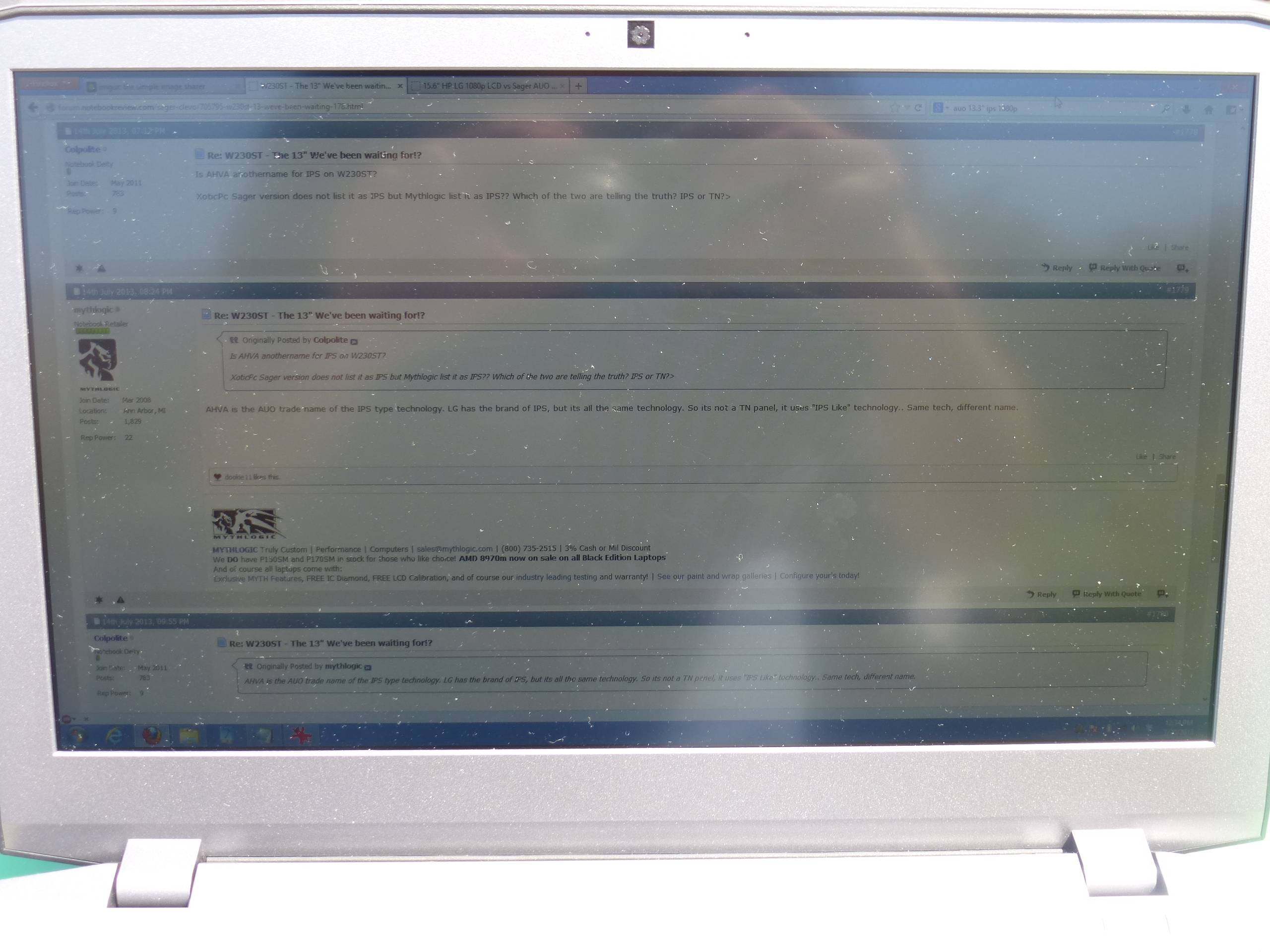I just got my laptop today. Gorgeous screen, crap i just realise i forgot to ask them to help me to do a screen calibration. My god you will get your cooling mod tomorrow. They told me it will take 1-2 weeks for the mods
-
Did your GPU temp reach 90c? You did not OC it right?
-
Good points. try separating the 2 pipes first. Then add some heatsinks on the CPU pipe. I don't think you can easily add another pipe though, even if you ditch the 2.5" drive. Problem is you need to solder it to the heatsink, potentially making things worse. What I'd do is get another heatsink for experiments.
-
Ok, I'll consider a video next time I go to repaste, as long as my kids aren't here and causing a ruckus!
 But I can at least do one with images and write up too.
But I can at least do one with images and write up too.
-
Several tests have confirmed haswell runs hotter. Higher tdp higher temps than ivy bridge. Whatever intel told about better cooling and lower heat is applicable only for ultra low power "U" models used in ultrabooks. So far no good news on higher models such as the quads, although computational performance has definitely gone up.
Broadwell might take up the heat challenge. Indications are that broadwell has been delayed until 2015 and there might be another haswell refresh in 2014 so hopefully they might play around more with the "MQ" series. -
They used to say the same thing about Haswell compared to Ivy and Ivy compared to Sandy. The reality is, they are slowly killing the high performance sector.
-
as some of you might no. broadwell is going to be integrated. soldered on to the board so it should be running cooler. this should be the last gen where cpus are swappable.so net year or when ever released. sellers can pay out even bigger preimiums for upgrades and no more barebones. or savings.
everyone will certainly have to dog din in terms of spending for that cpu....and then of course theres amd.... -
This decade's biggest disappointment for me was "Bulldozer". Hopefully AMD gets their act together for gaming/tech sake!

-
Pleasant surprise in my inbox! I ordered from xotic PC late Monday night, and after looking at their timeframe estimates on their website I had fully expected 3-4 week delivery time. The tracking number I just received says its already in transit and I'll have it end of business day on wednesday.
I almost paid for the rush service, but am glad I didn't. That $50 went towards my msata and cooling pad. -
Woohoo! Thanks! Those pictures right above indicate that all that you need to remove is screws for the pipes and heatsink bracket, without needing to pull off the fan. Doesn't look that hard after all, but I'm sure our W230ST/NP7330 bros would appreciate the tutorial

Awwe, lucky!! I ordered mine on Tuesday afternoon, but no shipping info yet
-
Thanks for doing all this BTW. Anyways, how's the screen, etc. compare to what you remember of the 8250-S that you briefly had?
How's the size/weight/clunkiness(moving around) compare?
Temps: I figured that a cooler was going to be a necessity unfortunately. Ended up ordering a coolermaster X3 for the 8250-S as the slim recommended a few pages back(and to me in the 8250 thread) was OOS ATT.
I need to catch up a few more pages as I didn't have time to check in on this yesterday... still not sure about this one unless the size/weight thing sound substantially better over the 8250... -
I am new to the forum here and I hope to get to know some of the other users. I decided to sign up here because I have ordered a w230st and would like to throw in my feedback. I will help answer questions once I receive my laptop (Hopefully next Wednesday)
Ordered Monday at XoticPc and it shipped this Wednesday. -
I don't know that a cooler will be necessary, helpful yes, but not necessary. I've been doing some benchmarking of games and so far the temps aren't that horrible at stock with the i7-4800MQ. In a couple games they run high, but with just the back of the laptop tipped up temps haven't exceeded 90C for CPU, typically low to mid 80's and temps have been about 70C or cooler for the GPU. Just by reducing CPU multiplier more in line with 4700MQ or 4702MQ and dropping voltage (very easy to do) temps drop 5-10C more. So even without a cooler, it's manageable.
-
Larry@LPC-Digital Company Representative
^^^^ Yes for all of us Sager Resellers, these have been shipping much faster than expected!

-
Hey. I've been looking at this laptop for a while now and am stuck between this and a p157sm. I am in the navy and therefore I like the idea of this laptop, small and powerful which is important because I do not have a lot of space for storage when we go underway on the ship, and even less space to actually use the laptop, so the smaller the better in my case. The only thing keeping me from buying this model over the p157sm are the temperatures. I realize that you can undervolt the cpu to lower temps, which I will most likely be doing as long as it is stable, but using things like coolers or being able to have the laptop propped up all the time are not always going to be available to me. Would you recommend this laptop to someone like me, or would something like the p157sm with it's superior cooling solution be better? Thanks.
-
That's really good to hear. This is definitely my next laptop
 . I will wait for some more reviews from people with 4702MQ before drawing out my wallet
. I will wait for some more reviews from people with 4702MQ before drawing out my wallet

-
HTWingnut, do you think you could make a small guide on how to maximize battery life on this laptop? How to lower the power consumption, how much you recommend, etc?
-
Could you tell us about the screen quality? viewing angle, color production, etc.
-
Btw HT or Larry or other owners that got theirs already, does it have 2 finger tap right click for the touchpad??? It would be great to have this instead of wearing out the right touchpad button.
-
How much should I under volt to get better temps and not lose much performance gaming (BF3)?
-
Undervolting shouldn't reduce performance, it just might make your computer unstable. Think of it as overclocking your cpu for a specific voltage. It operates at the same frequency but draws less current which gives you less heat.
-
When you undervolt go slowly, and test it. I think you're safe to start at -100mV but then eek it lower from there, like -10mV at a time. Expect your system to lock up and/or restart if the voltage is too low though.
I was able to run -125mV with Intel XTU stress test but Prime95 and gaming would occasionally lock up. Been running at -100mV and so far rock stable and temps drop several degrees. Most games the temps run below 85C, just BF3 pushes everything to its limit so I just run my CPU at 3GHz and limit FPS to 58 (seems to be best for no tearing) and temps don't exceed 80C! -
tx wingnut ordered this one, pretty basic, from lpc 4800mq/maxed mem as it's moronic not to do so unless I could use those 2x4s (}
 ) somewhere else...
) somewhere else...
As to the cooler I was thinking in cases where it's be sitting on clothed legs, clogging up the intakes outdoors. I noted that with the 8250 and so ordered my first ever "cooler"(a misnomer if I ever heard of one, more like a big --- shim that may or may not do something else, probably should've had one for the GT725...)
Did the basic setup for a couple reasons, cheaper msatas online, and delay in sager -> lpc -> me v. sager -> me, but went cheapo shipping this time around, so more experimenting when it shows I guess..
...and hey, you didn't address portability/weight/bulk v. 8250... ;D -
Unfortunately, that's what I'm seeing across the board with Haswell systems. Yes, you can tweak it down to a lower end CPU level but wouldn't that defeat the purpose? Buying a thicker machine and sacrificing battery life to get extra power.... Only to realize that now you have to give up some of it to keep the components cool enough under full load.... Now, I agree, you can optimize the temps by elevating the back of the machine, or using a cooler pad. It's just that I hate how vendors that used to offer excellent cooling in the past, start cutting corners on such an important part, the most important IMHO when talking about gaming laptops

-
Sager doesn't ship to LPC, Sager ships directly to you regardless of which reseller you order from unless you order special features only that reseller offers. I use this handy notebook pad when on my lap: Amazon.com : Logitech N315 Portable Lapdesk & Cooling Pad. Black 939-000395 : Lap Desks : Computers & Accessories
I haven't written the review yet and planned on commenting on that, and honestly haven't had a chance to even assess that really. I think it's pretty straight forward though 3lbs weight difference and 2" smaller in width and depth, 0.5" thinner.
It doesn't necessarily defeat the purpose of having a more powerful CPU. In only one gaming or benchmark instance so far the CPU has exceeded 90C, and that was BF3. Also many users want the CPU power independent of GPU for video encoding, compiling, etc, and in those cases it stays below 80C so it makes sense imho. I guess I"ve always propped up my machines regardless of brand (HP, Acer, Lenovo, Alienware) and in every instance improved cooling by at least several degrees.
For smaller machines that are more portable I don't like the need for a cooler though, I never have even for larger laptops. It's just added bulk and annoyance to me, and never received much improvement over a simple mod in the case usually just punching a hole over the fan intake vent opening it up to draw in cool air. -
Yes it does, together with all the other usual gestures (pinch-to-zoom etc.).
It's a Synaptics Touchpad. -
Here's images of the NP9150/P150EM, NP7330/W230ST, NP6110/W110ER LCD's = 15.6" LG 72% Gamut 1080p, 13.3" Chi Mei IPS 1080p, 11.6" AUO 315C 768p
It's really difficult to take a good photo for this type of thing with my camera, so sorry if it's not better.
Front Head on Full Brightness:

Front Head on Min Brightness:

LCD's full tilt back (~ 135 deg)

LCD's top down

LCD's From left side of laptops

LCD's from right side of laptops

-
HT you know this question is coming right? Is the screen grainy especially on white backgrounds or is it a high quality matte panel that is very clean and clear???
-
High quality. I see no graininess whatsoever. It's one of the best quality screens I've ever owned.
-
Nice. Thanks for uploading those shots from different angles. I'm definitely ordering one now!
-
I mentioned it here:
http://forum.notebookreview.com/sag...ager-np7330-owners-lounge-10.html#post9291500
I am willing to give it a try if I can get a new bottom and a new heat pipe. I bet I could just tap into the current fan and run thin wires to the other side. -
Not a bad idea. I had a similar idea on W110ER: http://forum.notebookreview.com/sag...om-copper-machined-coolers-2.html#post8901792
I just never followed through with it. It may have merit on this machine if you want to hack into it. But I think just opening the fan intake hole will help by 3-5C, at least when I took off the bottom panel it did. -
HT, I can't wait to see your full review on this laptop. please do cover everything including design, feel etc.
Keep up the good work. My purchase of this laptop depnds on your honest opinion.
-
Undervolting just to run at 4800 speeds sometimes? Something tells me it's a physical impossibility to run a 4900 at stock settings without hitting tdp. Bad intel. Bad.
-
To be honest at this point hopefully there's enough information to make a decision, and Sager does have a full 30 day return without restocking fee (you just pay return shipping).
-
Can we comfortably place the w230st on our lap without worryng about burning our skin while web surfing or doing ms word or any productivity work???
I'm not talking about gaming on our laps. -
Yes you can, no problem.
Although I recommend picking up one of these $12 devices: Amazon.com : Logitech N315 Portable Lapdesk & Cooling Pad. Black 939-000395 : Lap Desks : Computers & Accessories
Convenient, rigid board and slide out mouse pad, thin and easily fits in your bag.
Or get this one with a built in touchpad. Larger and possibly better than the one built into the laptop and only $19: Amazon.com: Logitech Touch Lapdesk N600 with Retractable Multi-Touch Touchpad-939-000356: Computers & Accessories
![[IMG]](images/storyImages/QFukuAo.jpg)
-
Yep, hence the basic so it didn't actually have to go to LPC... that area of CA to MI is, theoretically 3d also, which is fine for me.I ordered that slim reffed in prior pages(and in 8250 lounge) as it was OOS before, so I ordered the X3, which is great for tabletops, etc. but a PITA on legs. Reviews mention the slim seems to be better in that use... (just want something to keep the intakes from being blocked) [EDIT] got it for a few $0.01s more than the logitech slab... [/EDIT]true, but I was aiming more for the quick off subjective "feels" more portable, "easier" to lug around which, yeah, I know should be the case, but I'll know first hand before long...Neither do I, but even IF I can get away with not using one(would be nice) I still need one(in my case) for the 8250 and as mentioned above wanted something more comfortable than the X3...
I don't like just propping up notebooks myself, as unless the prop is fairly well fixed too easy to whoops and knock it off the prop, so I finally went for a "cooler" this time even for use on table/desk/whatever top
(geez you made me do alot of manual editing up of that post to quote and respond to sections...) -
I've found the "cool balls" work great. It's basically half a ball that's velcro'd to the bottom of your laptop. Takes quite a bit of abuse to get knocked off, but peels off easily if needed, and very cheap too. I'm still looking for something like the Logitech N315 but with a mesh bottom though because like you, want airflow underneath. Maybe we should all email Logitech and make that request. I know the mousepad slides in and out, but at least put mesh or some "breathing holes" where they could. They could even put holes in the mousepad with a mesh over it so the mouse would still track and keep a solid consistent surface.
-
Just for the record there's nothing interesting underneath the keyboard:
![[IMG]](images/storyImages/aulomD3.jpg)
-
Good. That means I won't have to figure out how to get the kb off of this one when 3x3 mPCIe 802.11ac cards come out... Geez! I need linux drivers now... (there aren't any ATM, I already checked... kind of surprising since Intel stuff is usually OSS...)
-
-
Nice HTwing, are you using Win8 now or Win7?
-
Using Windows 8. With StartIsBack it's not so painful, lol.
-
How do you install Windows 8? As the laptop does not have a DVD drive.
-
With a flash drive or an external DVD drive. http://pcsupport.about.com/od/windows-8/a/install-windows-8-usb.htm
-
Yep, I was just thinking about that today as I'll probably add at least one msata to mine at least as a boot/common app drive and then realized d'oh no dvd, so I started looking at externals and then dimly remembered something about making a usb stick bootable windows install drive...
hutsday recommended another start replacement for win8 as well in the 8250 lounge IIRC. An OSS project that looked pretty good from the screenshots as I did indeed decide to mess around with secure boot and win8, but plan to ditch the craptastic metro as much as possible. OTOH I'm mostly stuck after that as there's no linux driver for the 7260 yet, and I don't feel much like carrying around 20 or so ft. of cat5 w/me... might just have to see what sort of usb wifi sticks that I have lying around in the parts "pile"...
[EDIT]
This
http://www.classicshell.net/
one is the one that hutsady recommended. It looks pretty decent...
[/EDIT] -
Holy Cow! So far I have been able to crank the vRAM up +600MHz! Core starts to get unstable beyond +120MHz. But the faster vRAM makes up for any performance deficiencies due to RAM bandwidth at higher resolutions. I'm seeing a 20-25% improvement in FPS at 1080p!

Not sure if all laptops will perform same, but I haven't pushed it past 600MHz yet, I'm afraid to, lol.
And reducing CPU voltage kept the temps down.
For example Metro Last Light went from:
CPU @ 87, GPU @ 68, 114W Power Draw with 21.7 FPS
...TO...
CPU @ 82, GPU @ 68, 121W Power Draw with 26.0 FPS
That's a 20% FPS improvement with more or less same temperatures, a little more power draw. -
Is monitor calibration required?
Sent from my HTC One using Tapatalk 2 -
how is the keyboard? The MSI GE40 keyboard is sort of disappointingly flimsy feeling.
HTWingNut's Sager NP7330 / Clevo W230ST First Impressions WITH VIDEOS!
Discussion in 'Sager/Clevo Reviews & Owners' Lounges' started by HTWingNut, Jul 17, 2013.