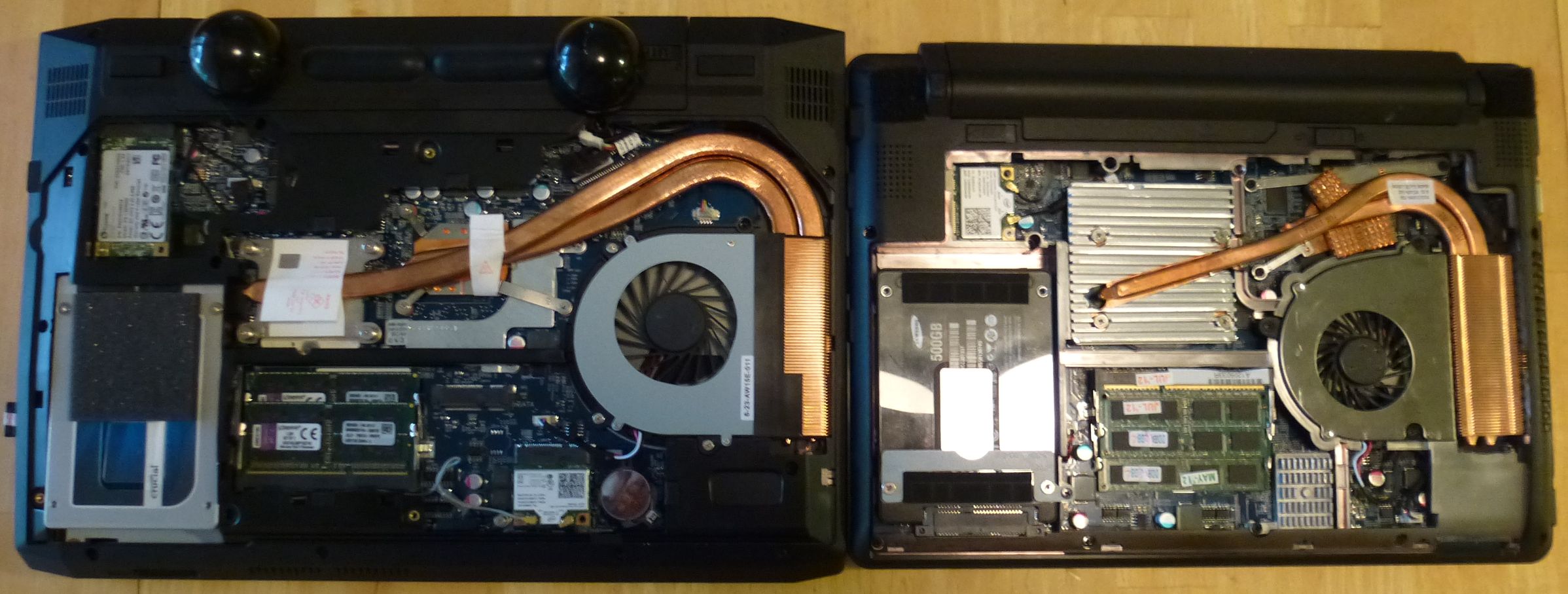You mean overclocking?
On another note Just picked up a Cooler Master X-Lite from local MicroCenter. It's smaller than the X-Slim, but half the CFM. I'll see how it fares. It was an open box item only $10, but it looked perfect, just not in plastic bag, but in its box. Fan spun freely when I blew into it, so hopefully it's OK.
The X-Slim just seemed a little big for this little laptop. But X-lite seems perfect size. However it would be nice to have more airflow. As long as it's not very loud I think it will be OK. I had a cheap Belkin cooler than I plugged in and that dropped peak temps by 3-4C and it's a small fan without much airflow.
Although I have to say the right side of the keyboard does feel a bit toasty after long gaming sessions. Was thinking of putting a thin heat barrier of some sort underneath the keyboard because looking at the bottom of the keyboard, there's no holes so it doesn't look like it needs to vent through the keyboard, it just heats it up.
-
Yes, sorry, OC/UV/whatever, same as your video for the CPU. It sounds like everybody is overclocking the VRAM, but I was hoping for a little guidance of what to use, where to start, etc. Normally I wouldn't even both fiddling with it but if you can get better performance *with* less heat, it's worth spending some time on it.
-
Sure. Basically just download nVidiaInspector click the overclock button, and then slide the vRAM speed up to +400 to start and test, then +450, then test, +500, then test... etc same procedure, until you get some artifacting or hang ups or sometimes even says the driver has reset. But I can run another quick video. Just have to find time when my kids are quiet or not around, which is like 0.1% of the time. When I made that last video I was actually able to get home early before I picked them up from daycare.
-
Meaker@Sager Company Representative
If you want a 24/7 stable overclock it's usually a couple of steps down from the max benchmark stable speed.
-
So to Overclock the NVidia gpu, we only increase the Vram? How about the core clock or memory clock?> -
Oh man I know *exactly* what you mean -- the only time it's quiet around here is when the kids are asleep (so, like an hour of our waking lives, tops). I'm getting Inspector now -- is the latest release really from 2011? (ETA: Found a later version that claims to be from the middle of this year -- I'm assuming the author just stopped updating their blog, which only goes up through 2011)
Also: I'm playing with XTU now. On my 4702, I've gotten as low as -125mV without any evidence of instability (knock wood). I'll keep going lower and see what happens.
Update: Got as low as -200 (!!!) before it locked up, but before that I was getting some strange graphical anomalies with the iGPU. I bumped the iGPU +10mV, and backed off to -175 on the CPU. We'll see how that holds up in normal use for a little while. Then tomorrow or the next day maybe I'll get a little time to play with the dGPU. -
I'd love to see how fast your CPU runs at -150mV even. Can you run the XTU stress test and report back? Also can you overclock the CPU 200MHz at least?
-
At 175, I closed the computer to carry it to another room and when I turned it back on it had shut down, uh, un-gracefully. I'm trying 165 now. I have the single-core multiplier all the way up at 34x, then 32, 29, 29. In the CPU stress test, it will hold pretty solid at 2.9GHz for the whole test, at this low a voltage. I may have to raise the voltage again if I have another power incident...
-
What temps does it run while running 2.9GHz?
-
Thanks for tutorial for undervolting and also the review. I'm fairly new at this, but I tried to follow your directions using the XTU. I've got the 4800mq at default settings during the stress 5 min stress test, the cpu averaged 3.2 GHz and average temp was in the high 70's. For my only attempt so far, I went down to -90 mV. The 5 minute stress test, the CPU went up to 3.4 GHz but the temps were unchanged still at high 70's. I'm assuming undervolting helped get better performance, but since the CPU can achieve higher clock speeds, the temperature stayed the same. I was hoping to see a drop in the temp by a few degrees. But I guess in theory it did, CPU is working harder but stayed the same temp. Thanks again.
-
High 70s, up to maybe 81. In fact...
... this is more or less what I experienced. I wasn't hitting the full multiplier (I think I left it at the default of 29? for 4 cores) at stock voltage, and the lower I went the higher the clock would go under load. The temps stayed just about exactly the same, though.
@Gigglegut: if you want your temps to go down, I think you'd want to drop the multiplier (i.e underclock) at 3/4 cores. You should see substantially lower temperatures if you both undervolt and underclock. You can still overclock at one or two cores, because that won't push TDP. That's what I'm doing -- I raised my 1/2 and lowered my 3/4. -
Thats quite high. I thought it would be lower than with the 4800MQ.
Considering that this is only for the CPU, it seems to be really high.
Btw., those temeperatures are with undervolt?
How high are they without undervolt?
EDIT: Can you also test your battery life pls? -
That temp was flat on a wooden table, not raising the back or anything, on the "performance" Clevo profile. I suspect it would have been at least 10 degrees lower with the back propped, or on a cooling pad.
The 70-80 figure was with the posted undervolt, and would probably be a few degrees cooler without, because it hit TDP at a much lower frequency. I can't remember the exact number but I want to say it topped out at 2.4 GHz at stock voltage during the 4-core stress test, hovering under 70 degrees. Like I said in my previous post, I think if I really wanted to make sure they stayed cool, I could bump the 4-core multiplier down to around 24 or 25.
ETA: I've seen people talk about battery life but I don't really know how to test it. AFAICT Windows won't even give me an estimate, just a percentage. I know I've used it for light browsing for at least 3 hours at a stretch but I don't have any firmer numbers than that. I might be able to set something up overnight, if there's a tool that will run until empty and then tell me how long it lasted the next time I start up -- I won't have time to watch the test myself. -
You get around 4 hours if you measure using a stopwatch of some sort, but you have to make it so the machine doesn't shut itself off (however, you can have it turn off/dim display).
-
I'm thinking about swapping my cooler for my machine which has a 4702 and barely gets over 70c for these laptop lifts or balls things....
But curious does this "laptop lifts" raise the laptop enough? It looks kinda slim?
Also is it sufficient to just raise the back of the laptop? I like to have my laptop on a slight angle and it's already a bit high at the front. -
On the topic of repasting, I was wondering if it is worth it at all to repaste my 4700mq. The reason I ask is because I got mine from Mythlogic and read that they always redo the stock paste job and apply some IC Diamond on it. I'm getting 78-81 degrees Celsius when gaming and using the Intel XTU stress test. Also, the back of it is propped up a bit.
EDIT: I should probably mention that I'm using Intel XTU to monitor temps too. -
Congratulations. You're like the 50th person who's gotten this wrong in this thread alone.
37 watts is 37 watts. The TDP throttle knows that. Chassis manufacturers know that. Basic physics knows that. Why are people so far off the mark?
Unless the fan's running slower or you're obscuring the intake, the cooling system is going to deal with it the same way at the same temperature no matter whether you're hitting it at 800mhz or 5 ghz.
Unless you're now going to claim, like I've seen some people do, that processors do actual work rather than act as an overly complex heating element, converting electricity to pure heat. Then I believe you're beyond saving. -
@ HTWingNut:
I've just taken a closer look at the photos of the disassembled heatsink. Isn't that the exact same cooling system as in the W110 ER? (7 screws)
Thanks
[EDIT] Just watched the Video about the internals and you mentioned the cooling system being similar. On the video it looks a bit bigger though.
If you have time, could you please make a comparison picture of both machines with opened backs?
-
With one important difference -- it's actually significantly larger than the one in the 110er.
Which makes sense, since the CPU's going from ~40 watts peak (I wasn't hitting TDP on my 3610qm, ever) to 47 watts, and the GPU's going from 45 watts to 75 watts; or about a 43% increase in potential peak power consumption and heat overall. -
I don't think I expressed myself well. At full voltage, it hit TDP (i.e. max current draw / heat output) during the stress test, and throttled itself down to a lower frequency. At reduced voltage, it did *not* hit TDP / max power, and thus went all the way to its max clock without throttling, while still producing less heat.
Of course, after I ran those tests, when I went back to play with it again the temps started going substantially higher (into the 90s!) both with and without the undervolt, just to mess with me. I'm hoping it was a one-time fluke, and not a new problem with my cooling system. -
I've been using batterycare ( BatteryCare - Download) for a while now; offers a handy "battery full" colour vs "battery charging", which appears to be really relevant for how TDP operates on this system (whether or not it will allow you to exceed 47 watts for the first 28 seconds of prime, specifically), gives a time estimate and numerical percentage battery readout when unplugged, and offers up some detailed battery capacity and wear statistics, with a prompt to recalibrate your battery every 30 charging cycles or so, and a quick CPU temp readout if you mouse over it to boot.
It worked out of the box under windows 7, but under windows 8 I'm finding that you have to run it as administrator and I can't seem to reliably disable display scaling on high dpi (that fuzzy text symptom that's been $#!+ting me all to hell under windows 8). I had to run the troubleshooter to be presented with an option to turn it off at all, and it seems to only work if I run the program, not if it runs its own automated startup or gets added to the windows startup folder.
Still, it's better than nothing.
<DEL>Also, I'm noticing that there's some Intel thingo called 'persistence Module' installed, I get the feeling that this is how XTU is reapplying cpu settings. Gimme a minute while I work out how to run that after a suspend to ram operation to see if we can get sticky XTU settings across suspensions.</DEL>
Edit: False alarm.
-
Thanks for the info. I was wondering about that, since the 230 has way more powerful hardware (in terms of GPU).
The 110 was designed for 35W CPU's. And it's QuadCores didn't turbo with acivated eGPU. Does that mean the 230 does turbo?
I am pretty sure I am going to swap my W110 for a W230, but I am still going to stick with a 37W CPU to keep it cool and quiet.
-
The cooling system is only similar in general layout, the heatpipes are about twice the thickness and the fan is faster, larger and louder (although not alienware loud, probably around 45db at full load). The gpu is always running fast at a cool 70C and while the cpu will reach highs of 85-90C depending on ambient temps,etc it will never throttle, also the casing gets warm but never hot.
-
I tried the laptop lifts and they do not lift them off enough. Get some things called "cool balls". They look a little odd but it does the job well.
Cheap too: Laptop Notebook Cool Ball Cooler Stand Skidproof Pad | eBay
I ordered 4 sets of them for like $5, free shipping.
And I'll take a photo of the W110ER vs W230ST with bottoms opened to compare cooling systems. -
 Thanks a lot.
Thanks a lot.
-
Was it sufficient to just raise the back? And where did you stick yours on? Over the feet or on the battery?
Sent from my Nexus 7 using Tapatalk 4 -
On the battery. I'll take a photo and share later.
-
Hey all! Thanks HTWingNut for your review.
I ordered the NP7330 from XoticPC the other day prior to reading reviews. It is all stock, but I upgraded the primary drive to the 256 GB 840 Pro and purchased Windows 7 Home Premium. (I didn't purchase the thermal compound upgrade).
After reading this entire thread, I have a couple of questions. I may have missed some info, but would appreciate the help.
First, if you purchase an OS from Xotic, does it come preloaded or on a CD? It never occurred to me that they would force the user to install the OS from a CD, when the unit doesn't have the ancient drive. The only reason I purchased it is that I really dont have the time to jack with installing the OS and all the drivers. I'd like it to work out of box.
Second, some users reported driver issues with Windblows 7, but it seemed HTWingNut put 7 on his replacement. I would be insanely upset if I legitimately paid for a micro$oft product that won't recognize my hardware... doubly so if it isn't even installed. Do I have to worry about driver issues? (Sure wish I could run Windows 2000 Professional again).
Lastly, is there a performance boost by cutting the CPU power by -100 in the 4700MQ? I see that HT has a 4800, and didn't notice if the same performance boosts were realized with the 4700. I didn't notice temperature reports for the 4700, but maybe I was reading too fast or perhaps there is no difference?
Thanks and keep it real.
BTW - I'm upgrading from an Acer Aspire 722 netbook I've had for a couple of years. Was drooling over the 7970m and Sager NP9150, but never pulled the trigger. Now that used ones can be had, I can't justify buying a computer without warranty and that isn't on Haswell, and used NP9150s are still commanding way too high of a price compared to a new rig. Can't wait for my 7330 to arrive. Oh, and my first SSD. ;D -
Congrats on your purchase.
Download the ISO for your respective Windows version here: Official Windows 7 SP1 ISO Image Downloads
Use this tool to save to USB Flash Drive: How to create a bootable Windows 7 USB flash drive | Ars Technica
Drivers do work. I mostly had issues with Intel wi-fi AC 7260 card drivers. But latest are available on Intel's site for Windows 7.
Reducing voltage will just help the system improve performance because it will run cool enough to reach TDP with a faster clock. You should receive similar results, except the max frequency of the i7-4700mq with all cores active is 3.2GHz and can only overclock to 3.4GHz. But for this machine it shouldn't matter much, because 3.4GHz seems to be about peak performance for the cooling in this laptop. -
It should come with the OS preinstalled unless you opted to buy your own harddrive in which case they will just send you the windows cd with 2 separate driver cd`s. My w230st is running windows 7 64bit,it came with the 7260 ac wireless chip which is notorious for its lack of windows 7 support however all hardware functions perfectly including soundblaster, card reader, dgpu, no screen flashing or failed driver installs, btw i installed the OS myself, the cd has a nice gui which makes things quick and simple. the 4700 even at stock speeds will still be plenty fast for daily use, I set my 4800 to max 800mhz for batterylife and heat and there is no noticeable performance hit unless i`m encoding or archiving. I`ve herd that the 4700 doesn`t get as hot as the 4800mq and will not throttle unless under heavy, prolonged load in which case it will underclock down to 2.9ghz. Undervolting should allow it to run at 3.2hz at all times.
-
Hmm, I've googled and googled, and can't seem to locate those Windows 7 drivers. Sager has 'em though: Software Upgrade
HTW, if you have some time, could you add that link to the OP in the Owner's Lounge? Thx! -
Awesome, thanks! They finally posted drivers... sheesh took them long enough.
I recommend these drivers for Intel 7260: http://forum.notebookreview.com/networking-wireless/716325-intel-7260-a-14.html#post9330438 -
Heh, I spend five hours uploading the 7 drivers and they upload them the next day. Figures!

-
I have never heard of this brand are they new?
-
Brand new.
Geddit?
Seriously though, no, they have a history of working with Alienware. Quick google will tell you they started producing laptops in 1990 and floated their stock in 1997. -
Support.3@XOTIC PC Company Representative
Sager has been around since 1989. Most people dont hear about them until you start looking into customized highend notebooks. All computers are built to order so theres not an existing stock of them so you wont find them at big box stores, you really only find them at build to order sites.
-
Fantastic, thanks everyone for the quick replies. I contacted Xotic, and they said the OS will be preinstalled and come with a CD. Cool.
I don't game much, and when I do it is usually Torchlight II. Yeah, this comp is way over kill for that but I can also use the awesome screen with high PPI for photos. I do a lot of macro photography of plants and coins; I'm a transient botanist and numismatist, so the display will be a massive upgrade for me.
I also do A LOT of multitasking - usually Photoshop, Word, Excel and Adobe Pro products all at once, so I'm looking for portability, liberation and visuals with this bad boy. Can't wait for it to arrive. Been wanting a Sager for like a decade. -
Which do we dl? The "s64.exe" or the "Ds64.exe" ?
-
Either one. Ds64 is pretty much just the drivers. The s64 is really the Intel suite of networking apps. Look at the bottom of the Intel page:
Which file should you download?
If you have Windows 7 32-Bit:
DRIVERS ONLY: Wireless_16.1.1_Ds32.exe
Intel PROSet/Wireless WiFi Software (includes Drivers): Wireless_16.1.1_s32.exe
If you have Windows 7 64-Bit:
DRIVERS ONLY: Wireless_16.1.1_Ds64.exe
Intel PROSet/Wireless WiFi Software (includes Drivers): Wireless_16.1.1_s64.exe -
Hi there. I've just ordered my w230st. I have two questions:
1 - Can anyone please tell me the best settings for Intel XTU for the i7 4700 and for the graphics card?
2 - About the graphics card drivers.. Can I just install nVidia Geforce Experience and download automatically or do i have to download them from a specific location?
Thanks in advance. -
1. Watch HTWingut's Youtube video for help getting started with XTU. Short version: raise your 1x multiplier if you're feeling daring, lower your 3/4 multipliers, and put your CPU voltage dynamic offset a bit above where it starts to cause instability. But don't go by my words, watch the video!
2. Your order should include a driver CD with GPU drivers. Use those, if you just want it to work. There are various hacks to try to install more recent drivers, but I have not heard of anybody having a great experience trying to make them work. -
I added the video under the CPU section of the review, but repost here for convenience.
<iframe width='560' height="315" src="//www.youtube.com/embed/hRtFy7FpQF4" frameborder='0' allowfullscreen></iframe>Last edited by a moderator: May 6, 2015 -
I ordered mine today from mysn.de with the 4702MQ, which only has 2,9 GHz. This one should be easy to cool.

[EDIT] The undervolt via Intel XTU - did this become possible because of the integration of the voltage controller into the CPU with the Haswell update? -
I am considering buying this laptop. However, I have a few questions. Is it possible to turn off the discrete graphics off in the bios? I remember reading something to the effect that it needed an unofficial bios to do that. Also, is heat a major issue in this laptop even after tweaking it? Is the keyboard any good? Where is the best place to buy it from? And how does this laptop compare to the Alienware 14?
-
Good choice, the 4702 seems like a great option due to the temps.
-
Test One K33-3E (Clevo W230ST Barebone) Notebook - Notebookcheck.com Tests
Noise and idle power consumption are horrible even with only one m-sata SSD and a i7 4702MQ. Is 53db a new world noise record ? -
There's no way it's any louder than any other laptop I've ever used.
-
It seems to me that poor idle consumption means that there's plenty of room for BIOS improvements. I'm optimistic about this.
And as far as noise it's about like any other gaming laptop I've used. If you're not wearing headphones it might be annoying. -
I read the german Review too and now I am honestly a little bit concerned about the temperatures.
When I look on your temperatures while gaming in the first post i think it´s fine for me (those are Stock, right?). But when I compare them to the max temperatures in the german review (99°C on Furmark), that sound´s like an issue!
I will use my Notebook on a cooler-stand anyway when I´m at my desk. So do you think my worriers are for no reason? May it just be a bad paste job in the reviewed one?
Could it actually be that the i7-4702 is getting hotter then the 4700? I think that sounds like nonsense, but I didnt know before Undervolting can actualy get you more fps, so may I´m faulse on that too?
Does undervolting void warranty btw?
I´m sorry if there is any post on this before, but how are temperatures in Idle? My old Samsung (repasted and clean) is around 45°C (<10% CPU Load) on my cooler-stand. I´m fine if you could post me a number, so i can compare. No need for a screenshot.
HTWingNut's Sager NP7330 / Clevo W230ST REVIEW
Discussion in 'Sager/Clevo Reviews & Owners' Lounges' started by HTWingNut, Jul 21, 2013.
![[IMG]](images/storyImages/AXdRUqz.jpg)
![[IMG]](images/storyImages/lEm7OaM.jpg)
![[IMG]](images/storyImages/EsZq09y.jpg)
![[IMG]](images/storyImages/S3lLjQN.jpg)