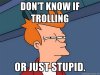I've had my laptop for a few days now
i7-3720QM, nVidia GeForce GTX 680M, 8GB Ram, 256GB SSD + 1TB HDD
It is a huge upgrade compared to my Alienware M11x.
-
I just reordered my sager from
Xoticpc I'll Be using this for video editing, gaming, and college work, are the specs appropriate for this kind of work?
Specs:
Sager NP9150 / Clevo P150EM
- Free Shipping: FREE!! Continental (U.S. Lower 48 - UPS Ground Only) Ground Shipping on ALL Sager Laptops (Enter Coupon Code: "SAGERFREESHIP" during order process)
- Display: 15.6" FHD 16:9 "Matte Type" Super Clear Ultra Bright LED Anti-Glare Screen w/ 95% NTSC Color Gamut (1920x1080) (SKU - S1R303)
- Monitor Calibration: XOTIC PC Professional Monitor Color Calibration w/ Spyder 3 Elite (Will add to Production Time) (Operating System is required) (XPC Service)
- Dead Pixel Warranty: Standard Dead Pixel Policy
- Processor: Sager - 3rd Generation Intel® Ivy Bridge Core™ i7-3610QM (2.3GHz - 3.3GHz, 6MB Intel® Smart Cache, 45W Max TDP) (SKU – S2R174)
- Thermal Compound: -Stock OEM Thermal Compound
- Copper Cooling Upgrade: No Copper Cooling Upgrade
- Graphics Video Card: nVidia GeForce GTX 680M 4,096MB PCI-Express GDDR5 DX11 with Optimus™ Technology [User Upgradeable] (SKU - S3R406)
- External Display Video Adapters: No Video Adapter
- External Mobile Display: No External Mobile Display
- Ram: 16GB - DDR3 1600MHz Dual Channel Memory (4 SODIMMS) (SKU - S4P761)
- Branding: Sager Branding
- Exterior Finish: Standard Finish
- mSATA SSD Drive ( Slot 1 ): 80GB Intel 310 Series mSATA SSD - Preconfigured as an OS Drive ( Operating System – Drive C: )
- Primary Hard Drive: 750gb 7200rpm (Serial-ATA II 300 - 16MB Cache) (SKU - S5R306)
- Optical Drive Bay: 6x Blu-Ray Burner/Reader / 8X DVDRW Super Multi Combo Drive (SKU - S7R556)
- Optical Drive Bay Hard Drive Caddy: No Extra Optical Bay Hard Drive Caddy
- External Hard Drive (Back Up): No Back Up Hard Drive
- External USB Optical Drive: NO External USB Optical Drive
- Memory Card Reader: Internal 9-in-1 Card Reader (MMC/RSMMC/SD/Mini SD/SDHC/SDXC/MS/MS Pro/MS Duo)
- Back Up Software: No Back Up Software
- Bluetooth: Bluetooth Included (See “Wireless Network” Section Below)
- Wireless Network: Sager - Intel® Advanced-N 6235 - 802.11A/B/G/N Wireless LAN Module + Bluetooth™ 4.0 (SKU - S8R111)
- Wireless Network Accessories: No Network Accessory
- Camera: Built in 2.0 Megapixel Camera
- TV Tuner: No TV Tuner
- Sound Card: Sound Blaster Compatible 3D Audio - Included
- Case: No Carrying Case
- Battery: Smart Li-ion Battery (8-Cell)
- Car Adapter: No Car Adapter
- Spare AC Adapter: No Spare AC Adapter
- Port Replicator / Dock / Adapters: No Dock/Hub/Adapter
- Fingerprint Reader: Integrated Fingerprint Reader
- Headsets: No Headset
- Keyboard (External): No External Keyboard
- Keyboard (Internal - Laptop): Steelseries™ Chiclet Backlit Keyboard (adds 4-7 business days)
- Mouse Accessories: No External Mouse
- Notebook Cooler: No Notebook Cooler
- XOTIC PC Redline Boost™ Extreme Performance: No Thanks, Please do not Overclock my system (Overclocking will add 3-6 business days to build time)
- OS Redline Boost: No Operating System Redline Boost
- Operating System: ~Windows 7 Professional Premium 64-Bit (64&32-Bit CD Included) + MS Office Starter 2010 -[ Upgrade to Windows 8 Pro for $14.99 (Directly through Microsoft) ]
- Antivirus Software: No Antivirus Essentials Software Bundle
- Microsoft Office Software: No Office Software
- Software Bundle (Not Installed): No Software Bundle
- Warranty: Sager 3 Year Parts & LIFETIME Ltd Labor Warranty w/ Lifetime 24/7 DOMESTIC Toll Free Customer Support - Special! (SKU - S9P211)
- White Glove Premium Packaging: Yes, I would like XOTIC PC’s White Glove Premium Packaging (XPC Service)
- Outside of U.S. Shipping Coverage: No Outside of US Shipping Coverage
- Xotic Gear: No Xotic PC Gear
Price: $2,846
Also, people with the steel series keyboard, can you tell me how it works for you guys in regards to word processing?(not gaming)
Thanks in advance! -
Just a question guys. I'm getting around 20 FPS in Crysis in highest settings when I know should be getting more. I was actually averaging right around 40 FPS when I played it a few days ago. I have the 7970 with 8GB @ 133mhz. I can even run metro 2033 averaging around 40 FPS on highest settings. Does anybody an idea of what the problem could be? What could have changed ever since I played it running at 40FPS?
-
What resolution are you running? Have you checked the game is set to high performance in switchable graphics? Maybe you were running at a lower resolution the first time?
-
Everything is the same, that's the problem, I've checked the resolution, the switchable graphics among other things.
-
Hey guys,
Larry at LPC already got me an RMA to get the issue looked at but I was wondering has anyone had any issues with the wiring on their laptop?
Whenever I boot up, the speakers cackle. Some buttons make the laptop go haywire and the use of a mouse has gone to be a bit weird, like clicking once on google chrome's icon will load up 3-infinite amounts of windows.
I was just curious if there was some sort of build issue or whatever you guys might have thought of. -
I have 7970m and am running Witcher 2 on High with some on Ultra, 1080p. My GPU gets to 82-83C while playing. Is this too high? I know it can go to 95C before getting really messed up but its 83 ish going to make its lifespan shorter.
-
My speakers for my desktop crackles when my computer boots up too, with the occasional 'boom' from the bass. And from what I have researched that's normal as the sounds are made by the currents passing through the speakers initially. However I cannot be sure if it's the same for sager's laptop because I had a Fujitsu laptop for 5 years and had never experienced this problem.
-
Okay, this was pretty much an answer I was hoping to hear.
My guess is that I'm probably right about there being some sort of electrical issue then =/ -
Hi, I found that I got a framerate similarly low, but only when the anti-aliasing was turned up. I have 680M. How is it with ultra settings, wih AA turned off? That's fine on mine.
-
Lol, I think that I set a Gulivers Travels type war here about the page file...
After some reading I have removed the pagefile completely and reduced my RAM disk to 8GB for editing of video/grapics/rendering to see how the notebook gets on. If it crashes or fails to opperate at any point then I will post. -
I ordered mine on 6/22 and I am supposed to get it later today. But call them and complain, I did and a supervisor called me back and filled me in and updated the status and gave me delivery date and tracking number. Xoticpc are VERY slow and I will think twice before ordering from them again!
-
well i just got notification about my order going to phase 2 on the 20th and i desperately need a way to have my order in before the sixth of august because im moving out of my house that day.. is there any way i can make sure that it comes before then? should i contact them or no?
-
Just call or email them. Their support people have always been very helpful for me. Their business is keeping you happy. Their customer support is why you're not ordering directly from Sager.
-
Did you guys order it with the 7970M? I believe the demand for those has been quite high, so that could be why you're still waiting.
-
Why are still people buying the NP9150 with the 7970m card when it's not even performing to its full potential because of the horror enduro problems.
Are these people buying it are in denial or just too naive about it and not being educated? We all know AMD/Clevo are playing dumb atm and not acknowledging the issue but we need to let these potential buyers about the horror of the 7970m on np9150. -
Quite frankly, it seems to be the best option. That is why. I got one, it plays every game that's out and very well at that.
So with the generalized allegation - what exactly do you refer to? Link or something dude, other wise you just seem to be some nvidia fan boy.. -
No sir not an nvidia fanboy and certainly not an amd/ati fanboy, im neutral
Anyway back to topic, you obviously didn't do enough research or was unaware of it.
Some links that will educate you and some future potential buyers.
http://forum.notebookreview.com/sag...ems-i-sent-ticket-clevo-hq-get-yours-too.html
http://forum.notebookreview.com/sag...even-get-laptop-yet-thinking-returning-2.html -
-
Had mine for over a week or so now and I'm loving it, but do you guys notice alot of screen tearing when you're playing fast paced games?
-
AMD HD7970m - Part from the ball ache of having to select which graphics card to use so far I've not had one blue screen and things seem to be good. Stock drivers are being used as came with the machine. I'm looking forward to the next release though. Overclocking with MSI Afterburner - I've so far had my clocks running at 1000/ 1500 with no issues and temps about 85oC running Kombuster. I'll alter the cooling at some stage when the underside off net and see how things go from there.
-
Has anyone experienced the NP9150 with a headphone?
I tried it and I was taken aback by the quality of the sound. I'm no audiophile but it felt to me as though the sound was tinny and lacked bass, as well as the soundstage being all over the place.
Has anyone managed to address this problem? did my onboard soundcard get fried or something? -
Does anyone know if these laptops have a TPM? Does anyone use BitLocker or TrueCrypt for Full-Disk-Encryption?
-
Personally I would never use bitlocker, while it does well as a simple tool to protect the contents of your drive, I would not rely on the it to defeat more dedicated people.
I'm a truecrypt advocate and if you rtm you'll learn some interesting things about it too.
Sent from my Galaxy Nexus using Tapatalk 2 -
New AMD 7970 Clevo Drivers! http://forum.notebookreview.com/sager-clevo/679568-7970m-8-982rc1-feedback-appreciated.html
-
What do you have against bitlocker? I am quite familiar with TrueCrypt and it's 'nifty' features.

-
No its simple.. the sound quality is poor on the machine.
Might want to update the sound drivers but basically you won't get any more out of it..
-
Is there a way to see what the touchpad gestures are?
-
Just go into your mouse settings, chosse "Device Settings" and press the button "Settings" there. If you go trough the options, you will get to know the gestures, for some of them there are even videos embended.
-
Which are the best drivers to use for the HD7970 on the existing Cataylist Control Centre? Where can I get them from? Thanks
-
Hey ladies and gentlemen.
I'm considering buying copper shims and placing them on the CPU and GPU.. is there a special thickness I should consider or?
Oh and btw, should I buy 2 pairs? just in case the older ones die on me?
Thanks in advance
-
I just got my laptop last night. I was having some issues with Windows 7 Home Premium (that was pre-installed), so I uploaded Windows 7 Ultimate 64 Bit (forgot I had a free copy of that).
I have all drivers installed from the disc included. When I use the HWiNFO64 application, I don't see it acknowledged my 680M card (but it does acknowledge the Intel graphics card). Is this normal? I do have the Nvidia icon on my side bar (the latest driver is installed), so I think it's just not showing up via HWiNFO64 because it's not shared with the main memory. -
FINALLY!! I just placed the order for my machine!
I got a special little one-time-deal from sager, so I ordered directly from them.
P150EM / 3920XM / 680m / 95% Matte / No Dead Pixel / NO RAM / NO HD / NO OS / HDD Caddy in Optical Bay / Intel 6235 / Extra AC Adapter
From Newegg: 512GB Vertex 4 / 1TB HItachi 5400 RPM / 32GB DDR3 1600
From Crucial: 256GB mSata C400/m4
I'm stoked! -
What was the one time deal?
-
I helped Sager out with some stuff so they gave me a discount, and allowed me to order with no os, no ram, no hd. I'm not going to post the exact discount and whatnot as I don't think Sager would like that information to be public.
-
Has anyone used a notebook cooler with the np9150 + 680m? If so, what kind, and how much did it lower temps?
I'm really worried about the 680m overheating, since my last Sager laptop had overheating issues. -
680m is running 80C peak for most people without cooler and without Fn+1 so heat is not really an issue. One thing that CAN help though is cutting out the grilles that are located above the CPU and GPU to allow better airflow through there.
-
Very much so... you can lose 10-12C just by taking the cover off. I wrote up an entire thread about the poor cooling system design of the Clevo P150/P170 notebooks, and since you're into the modding stuff, I'm curious to know if the 7970M cooling system problems are present in the GTX680 installments too. Would you please check my thread (link is in my sig) and get back to me on whether or not your GPU heatsink/pipes have the same issues?
-
Hey, I'm thinking of ordering a Sager NP9150 /w a 680M but I'm just concerned about cooling....I know the 680M runs cooler than the 6970M, but will it exceed 80C after playing BF3 for a couple hours? Would it be better than the cooling in an MSI GT60 /w a 680M?
-
Is this 80C stable? If a play a top-of-the-line game like Guild Wars 2 for many hours, I'm afraid the temp will keep climbing up. Is bad for your computer to run at 80C for a long time?
What's Fn+1?
Cutting out the grilles sounds scary. -
80c is stable. It will run all games stable in stock config, no need to worry.
-
Indefinitely? Like it would be 80C even for 5+ hours straight?
I'm tempted to get the Cool Master NotePal U2, which is only $12
Amazon.com: Cooler Master NotePal U2 Laptop Cooling Pad with Two Configurable 80mm Fans (R9-NBC-8PBK-GP): Electronics
but if it's not going to help then I guess it's not worth it.
I think I was just traumatized by my last Sager laptop, which would get up to 100C and started BSOD'ing regularly. -
Yup, 80c would be stable 24/7.
-
The cooling reaches a point where it will indefinitely stay at a certain temperature. My AMD 7970M running Kombustor stays at ~90C forever with the fan at stage 3 of 5. If it were running %100 it would probably be 75-85C. With the laptop cover off at %100, probably 60-70C since the cover adds 10c to my temps. Games make even less heat since they're not generally pushing the card to the limit %100 of the time. There are breaks in scenes with less detail in between the action.
-
Does anyone know who can supply a replacement CPU/GPU cover for the underside of the P150em. I'd like to modify one to see how much I can improve the cooling. I don't want to do it to the current one that has the supplier serial on it incase I have to return the notebook for any reason.
-
Has anyone had any issues with the NP9150 stock wireless card from XoticPC? My internet has been extremely slow, and I know it's not my network, as my other computers don't have this issue at all. All drivers from Clevo are installed so I don't believe it's a driver issue. I'm going to call Xotic today, but wanted to see if anyone else has had this problem and what they did to remedy it? Thanks!
-
PM or email any Sager reseller.
-
Can someone please advise? Has anyone here experienced this before? Hope I don't have to RMA because I don't want to have to send in my machine just because of the wireless card. I really hope it's a driver issue...
-
With the 7970m, you have to start a program that uses the GPU before it shows up in HWiNFO or any temperature monitoring program. It's probably the same with the 680m. This is caused by Enduro/Optimus turning the dGPU off when not in use.
-
Thank you gkrules!
Have ever had any issues with your 9150's wireless card? I got mine with the stock wireless card, and it is SLOW. It sometimes takes like 20-30 seconds to fully load Google! It's really annoying. I've installed the drivers that came with my laptop, but I'm wondering if I need to get a more updated one. I think RealTek manufactures my card (have to check tonight after work), so I'm hoping it's just a driver issue...
*** Official Clevo P150EM / Sager NP9150 Owner's Lounge ***
Discussion in 'Sager/Clevo Reviews & Owners' Lounges' started by Ryan, Apr 7, 2012.