That sounds kinda high....I'm running samsung 830's and 840's in mine, both raid... the 830's usually never go over 30/35C, and the 840's usually never go over 50C. You notice that there is a 20C difference between the two though, because I'm assuming the placement and air flow are not optimal for the MSATA's...near the middle, close to the battery (one underneath keyboard, one underneath the one under keyboard). The other two are in the bottom corner (not the msatas). I would have assumed that the MSATA's would run cooler....but maybe MSATA ssd's run hotter than SATA ssd's...not sure. Maybe someone can chime in on that....for now I'll assume temperature difference is due to airflow and placement......
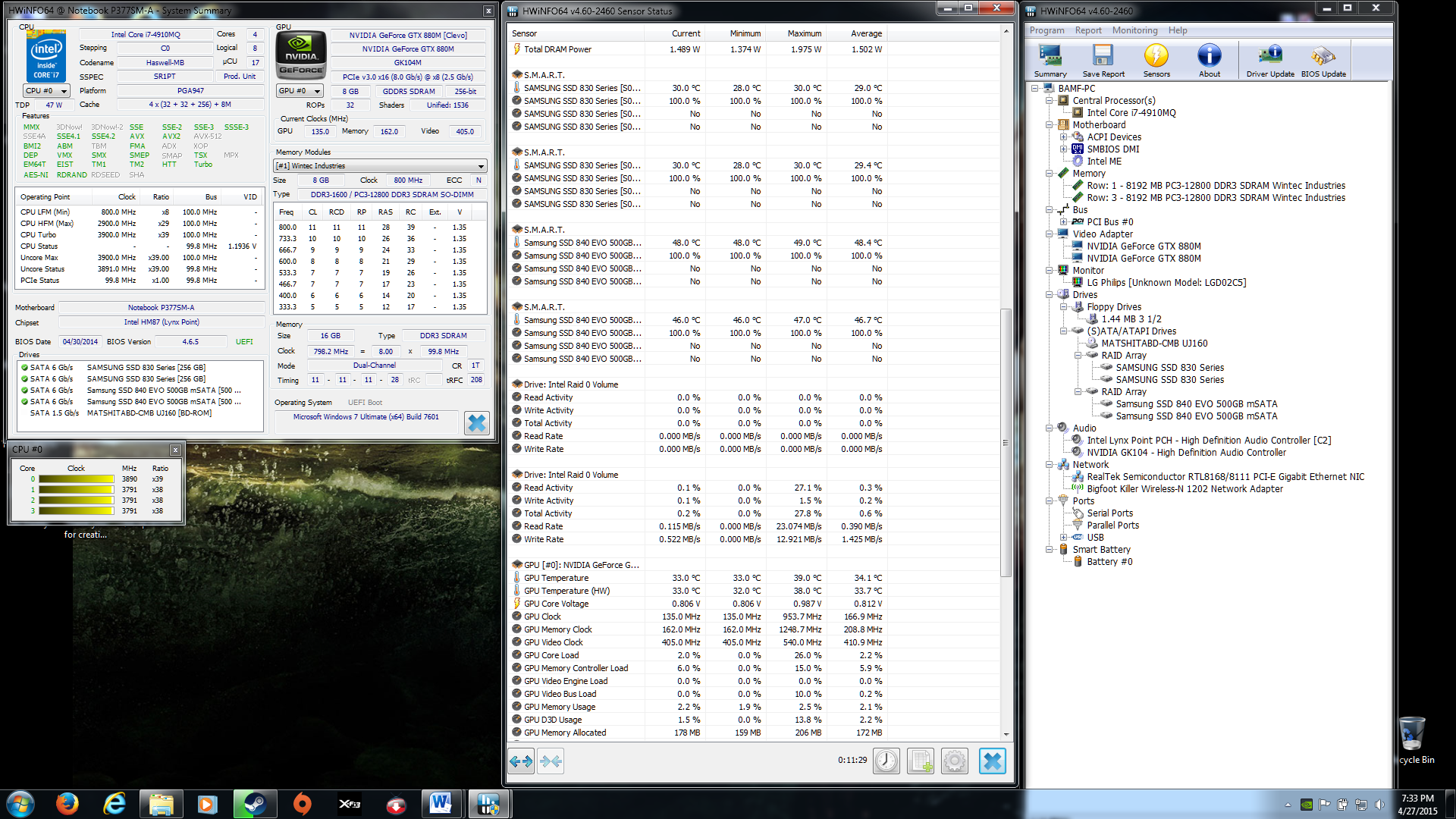
-
connoisseuroftech Notebook Enthusiast
-
Wow yours are real low. I'm assuming the 840s are the msata's?
I have regular 850 pros ssd in raid in the hard drive bay. Those idle around 35 to 38 and peak at 45. Its the msata that worry me. Might be a crucial thing too. Reviews do indicate that their ssd's run warmer than other brands..
I would've liked to put Samsung msata but all their msata are TLC types -
connoisseuroftech Notebook Enthusiast
What is the P370EM heatsink setup? at idle, they are within 1 degree of each other, and neither GPU throttles or even hits over 50C......it's just weird that one is sometimes around 30C and one at 50C when playing games like DAI or MK3 -
connoisseuroftech Notebook Enthusiast
Yes, the 840's are the Msatas....I figured I would just keep everything samsung and see how it goes...couldn't afford to go with 840's lol...... -
What are you doing, playing in a freezer? I've never heard of 880Ms running so cool under load... Or really any GPU for that matter.D2 Ultima likes this.
-
Mine is like that; that's normal for the laptop.
It is a crucial thing.
Best mSATA SSDs on the market are Plextor M6M as far as I know.
WHAT. HOW DO YOU MAINTAIN SUCH LOW TEMPS IN DRAGON AGE AND STUFF. WAT. WAT.
I think your temp sensor is broken more than anything else O_O.
I KNOW. -
The M6M has a price tag to match its status too lol
I'm gonna get a replacement on the crucial.. See if that stops it from cooking itself. Theirs are the only mlc msata's that burn a smaller hole in my wallet
-
The crucials always run at that temp though.
You could also look for an 850 Evo from Samsung... I think those made it to mSATA -
MickyD1234 Notebook Prophet
Have you checked that the game(s) is using Sli? I see around 10c difference in most games but AC Rogue just idles one card (clocks drop as soon as game loads) so it runs way cooler.... -
Meaker@Sager Company Representative
I don't think the above photos were for GPU load, it was likely the clock spike from opening the program that make the numbers look odd.
-
Crucial drives can run hot but they throttle themselves before any damage. They're designed to work basically like CPUs and GPUs with boost. I wouldn't worry about it too much.
-
I think that's more reason to not get them actually. That's what the M.2 drives do; get super hot then throttle. If the cool mSATA does this, then there be problems I'd say.
-
My M500s have never gotten to the throttle point but they do run hot. I don't really worry about it. The older Samsung drives used to get hot too and their failure rate is still negligible compared to traditional drives that got too hot.
-
I suppose, but it seems like their bang for buck is showing. I don't mind a good bang for buck, but with the kind of money we already sink into these things, I also don't like when a bang for buck is showing.
-
I'm with you. Completely. I just don't think that we have to worry about actual consequences from it. After all, my 4940MX hasn't gone down in flames... Heh.TomJGX likes this.
-
I suppose.
I still wish we could figure out what's up with your GPU temps though. It has to be something else in that PC that's causing issues. -
Tell me about it. I bought a Kill-A-Watt and under full load it's drawing 321W on stock vbios which offers no explanation for why I have to force max fans to keep the temps around 80-82C when there are so many machines that run auto fans which don't pass 77C.
-
Robbo99999 Notebook Prophet
Oh right, yeah, I remember you saying you'd get the Kill-A-Watt meter after our discussions. So that's not a mega high Wattage (321W), but how did that compare in wattage against HTWingNut's tests, I think you said you were going to compare like for like? 321W could still be a lot if your CPU is not being pushed during those measurements, meaning that you could be having perhaps 120W going through each GPU (leaves 80W for the rest of the system & CPU). -
It was within 5-10W of HT's with my CPU set to the same specs which seems within the margin of error to me. I had to measure real time peak wattage and I believe he did average wattage so we weren't that far off.
-
Robbo99999 Notebook Prophet
Ah, in that case there's something just physically defective with your heatsinks/mounting system then if you're getting higher than average GPU temps after numerous repastings. -
I don't know what it could be though. Sager replaced both heatsinks when they gave me the new cards. I've made sure the screws are tightened down, there isn't any damage to the thermal pads (in fact I made sure that they were lined up correctly by removing the green ones from the plates and putting them directly on the GPU components), and the core mounting pressure is perfect...
-
Robbo99999 Notebook Prophet
Well, it looks like we've looked into it as much as we can, you've covered everything, so I guess you'll have to leave it unexplained. -
Review of my Mythlogic Nyx 3713 (Clevo P377SM-A) is here
-
I have the extended warranty for a reason... Hopefully I don't end up having to use it though. I'll fight for an entirely new machine if I have to use it again because this would be the third time I've sent it to Sager. Never in my life have I had so many problems with a machine. Something somewhere just isn't right. But at least unlike the Kepler cards, if I force max fans I'm not passing 82C. It just would be nice to have the whisper quiet fans I had before with 77C...
I've even got IC Diamond on one card and GC Extreme on the other and the thermal performance is the same between them.
The only other thing left would be to replace the thermal pads and see if the heat from the inductors just isn't transferring. -
What's your BIOS and EC revision Ethrem?
-
1.03.02 PM v1
1.03.08 -
MickyD1234 Notebook Prophet
Mine runs around the same GPU temps (mid 80's C) when pushed with a +135 O/C after a while. I max the fan when benching. I also repasted and saw a drop on the CPU but the GPU's stayed pretty much the same. Mid 70's when gaming usually.
The NV drivers have got progressively worse on the recent releases, yeaterday's update (352.86) will not even hold an OC in Heaven 4 for longer than around 10 mins, but my game benches at stock are very slightly better... -
You're running mid 80s with an overclock though. If I use auto fans, I hit 87C and throttle down to around 1050 core in Heaven.
Question though... Do your fans kick up? Because mine do not. They turn on very low as soon as the graphics cards are loaded up but then they do not increase again... So I have no choice but max fans 24/7 -
MickyD1234 Notebook Prophet
Doesn't sound right. Once I start a game I'd say the fans go to a medium setting, quite audible but not full speed, ever, on auto, I did contact Eurocom about the auto-fan setting and they said it won't cut into max until around 87c. OFC they say that temp is just fine, I took out 2 year support so if one of them flakes I can get it replaced.
I'll fire up HW info while in GTA V and see the max number. Them I'll post
-
Alright. I just flashed the latest Clevo system BIOS... Let's see if there's anything different.
-
MickyD1234 Notebook Prophet
Well, that was a failure, HWInfo does not give me any fan speeds . Hope that update works.
. Hope that update works.
-
Fan speeds don't show up for Clevo.
I did notice a change right away - for the first time ever my BIOS knows I have 980M instead of saying Unknown. When I sent it to Sager to upgrade, they didn't upgrade my system BIOS.... -
MickyD1234 Notebook Prophet
That sounds promising, fan tables appear to be linked to the GPU the bios detects so it could be the cause - fingers crossed. -
Nope. Master is at 87C and throttling, fans never kicked up. Slave is at 84C.
Clevo changed the fan table from the 87C point that my 880s had to 90C which these cards can never hit anyway (nVidia throttle is 87C).
And now I have that ugly style note logo bleh! -
Looks like back to Prema's latest mod

-
Nah, I don't want to mess with it. Since PCIe Gen 2 is disabled now the master is running 79-80C with fans instead of 81-82C so there's a benefit. The performance loss is negligible. I've just gotten lazy when it comes to this machine =P
-
Understandable I guess.
-
I like having a full head of hair... Fighting with this thing makes me want to rip it right out.
-
You know, this is a weird idea but...
Why not swap cards with someone? Find someone who keeps a cool 980M and has had it for a few months, and swap your slave with theirs. If your machine makes their card hotter and their machine doesn't increase the temp of your card... I think we'd prove whether or not your machine is the culprit or not.joluke likes this. -
I changed throttle temp in my vBIOS to 92c, otherwise FANs never spin up and card under-performs.Robbo99999 likes this.
-
Right because machines equipped with 980M MXM cards are all over the place LOL!
I would like to try that experiment. It's too bad I don't know anyone who uses a gaming laptop, let alone such an expensive card.
Yes and my master card runs 90C with it, that's just too hot when I'm not even overclocking. *shakes fist at nVidia for removing undervolt* -
Don't know what's up with the recent drivers but my max/average GPU temps have increased again.. Wth is NVIDIA doing lol.. Still only about 70C max and 62C average in Sleeping Dogs.. Need to test more games...
-
Do you use a laptop cooler? I'm thinking in going to have to get one. The air coming out of the back of the machine is very hot so the heat is being transferred, I just don't think the heat pipes can keep up with it. It's just really hard to do space planning. I mean this thing isn't exactly small and I don't have a desk.
-
I think that was abnormally... In 3D benchmark didn't break 60C... Will try more games today... And Etherm, that isn't a desk it's more like a tall coffee table.. Time to do some planning and get a proper desk..
-
Meaker@Sager Company Representative
A small pad that lifts the back properly helps a lot, no fans needed either

-
There's no room in here for a desk. That's the issue.
How much of a lift does it need? I stuck two pill bottle caps under the feet in the back. If lifting it more will help more I'll find something else to elevate it but the nice thing about that dinner tray is that there is nothing but air all around it and we don't use the heater here.TomJGX likes this. -
Dost thou even hoist, brother?
*** Official Clevo P37xSM-A/Sager NP9377 owner's lounge ***
Discussion in 'Sager/Clevo Reviews & Owners' Lounges' started by Ethrem, May 22, 2014.