Bluetooth has disappeared again for no apparent reason. What.
I think it may be a power saving issue as this time around I booted the laptop up on battery instead of plugged in. Plugging the adapter in and restarting hasn't brought it back though.
-
Go on devices when the bluetooth appears right click and dont allow windows to shut it off in power saving mode
-
Tried that, hasn't worked.
Windows at least has the Bluetooth settings still there but the entry under the hardware tab is empty, as if the hardware has been disconnected... WiFi is fine though. -
did you check the MSI GT72 page ? They have killer bigfoot drivers way before others
-
Code 45 in device manager for the Bluetooth device.
EDIT: flashed the new XMG BIOS from mySN. It was a newer version than what was installed on my laptop. Now I have the XMG logo whenever I boot up (my OCD doesn't like the mismatch it creates with the 3XS branding my lappy has) but on the plus side; it seemed to fix the issue. At least it has brought Bluetooth back and it is fully functional again D) - but whether it stays functional remains to be seen... *knock on wood*
D) - but whether it stays functional remains to be seen... *knock on wood*
 Last edited: Dec 22, 2014
Last edited: Dec 22, 2014 -
Cakefish did you order the laptop without an OS? Or was it with Windows and all the drivers pre installed.
For a laptop that costs this much to have these problems out of the box is a huge pita....i use BT alot too... -
With an OS already installed (Windows 8.1). Bluetooth has so far been my only issue with this laptop (albeit a seriously major one).
-
What are major driver sources other than XMG? Seems strange to me that XMG offers a more up to date BIOS than Clevo. -
Clevo haven't got a BIOS for the P65xSx models on the website yet. The only place to get BIOS download is mySN.
Sent from my Nexus 5 -
How well (or, rather, how bad) does 1920x1080 resolution look on Sharp's 4k displays in these laptops? Is there an option to use nearest neighbour downscaling instead of bilinear or other interpolation?
-
Hey all. I have solved the CPU throttle issue. It is the Hotkey software that throttles CPU performance - no matter what the Windows power profiles have been set to. You need to set it to performance mode to unlock the full CPU performance, else the CPU is stuck to sub-1GHz speeds.
I'll test that soon, later this evening.
Sent from my Nexus 5Artemiy likes this. -
Kinda bummed that the bottom of the SG version is plastic. I just learned that from HTWingNuts review, also thanks for the review. O well, as long as I dont ever see the SE version I will never know.
Also, I feel like you guys are majorly discounting the heat conductivity of copper, as its only having to pull heat like an extra 2mm, this should have minimal impact. I am really tempted to model it all out though, but I expect <1% difference.
Also, on the 19th I ordered mine from XoticPC, I should update my sig. -
Shadow Warrior running at 1080p for about 5 mins, 60fps locked super smooth and max GPU temp 53°C - is this for real?
-
Meaker@Sager Company Representative
I was having fun with that on my ROG swift, got it going 144fps pretty much constant, the game is coded pretty well but it does need a bit of grunt to get all the details up.
-
20 mins of Crysis 3. Peak CPU temp; 69°C. Peak GPU temp; 63°C. This is insanity!
flamy likes this. -
How is the fan noise compared to the P35X?
-
Aww, this is awful. I won't install the hotkey utility then... And hope that the fn buttons work anyway. I prefer to use Windows integrated controls than third party ones -
Internet outage. If I don't post here for a while; that's why. Currently away from the house, using 3G. I don't get 3G coverage at the family home though.
I wanted to use Steam tonight and download more games, looks like that won't happen. They better fix the service soon, it's nearly Christmas. Stupid TalkTalk.
Those results are with the fans set to maximum. They're not quite as loud as the P35X v3 and produce a comparatively lower pitched sound.
Sent from my Nexus 5 -
A question about 4K screens, if I may.
Is it best to set your desktop resolution to 4k and just use 1080p when gaming in the in game settings, or set the desktop resolution to 1080p and keep the game settings to "native" 1080p?
Or is there very little difference because the 4k screen scales relatively well with 4 pixels to 1? -
its true that mysn and sager have modded their bios versions a bit but that doesnt make them incompatible at all to the machines from other resellers, since theyre technically exactly the same
 just please make sure to flash the EC FIRST before the bios (if there is a newer EC version available) to avoid a brick.
just please make sure to flash the EC FIRST before the bios (if there is a newer EC version available) to avoid a brick.
also, to help out ur OCD, u might want to give a beer to prema and drop him a line to mod ur bios version with a boot image of your choice
that was to be expected, since the hotkey utility operates on a system bios / embedded controller level and thus goes way deeper than the windows profile setting. best thing to do is change both the windows setting and the hotkey utility when changing from powersave to high performance or vice versa
i wouldnt do that, the hotkey utility gives u control over the system bios / EC power settings, without it ull be stuck at whatever power profile is activated at that point in time.
well duh, then its no surprise ur temps are so low. not insanity then, just max fans

during gaming there wouldnt be any difference between your pseudo-native setting and ur scaled setting, in both cases the 4K screen would scale to 1080p, independently from your desktop resolution. might as well use the extra work space u get on 4K res for the desktop and just switch to 1080p in-game
-
D: I did BIOS first, EC second. No brick. Clearly I was very lucky indeed. I'll know for next time at least. Thanks for warning me. Can't believe that I unknowingly almost bricked my laptop today. Dang, they should put a warning up on either the download site or on the readme file.
Yeah, but max fans on the P35X v3 were nowhere near as effective as this. These are very impressive temps - I haven't even played around with undervolting the CPU yet! Overclocking the GPU should be easy, as long as the PSU will allow it.
Sent from my Nexus 5jaybee83 likes this. -
Exactly. Stick with 4k and use scaling. It's decent with 4k @ 200%. But then it's just like you're using a 1080p desktop anyhow, just looks a bit more crisp. Some desktop apps don't scale at all, so hope your sight is good.
 jamiemac likes this.
jamiemac likes this. -
*cough* Origin *cough*
I'm still trying to decide whether I prefer 150% or 200% scaling.
Sent from my Nexus 5HTWingNut likes this. -
Yeah, it sucks when an app doesn't scale and you wish you had a monocle with you, lol. That is a tell tale sign that scaling is not ready with Windows apps. Granted, I believe Windows did set some guidelines for proper scaling way back with Windows Vista but many developers just ignored them because 4k was just a pipe dream.
-
Any of you using some kind of notepal or cooler?
Which could be the best for this model? -
Maybe he PM'd it to you, but if not...
Rainbow rose with water drops - (#135232) - High Quality and Resolution Wallpapers on hqWallbase.com -
Bluetooth has gone... AGAIN! What is causing this?
-
Here's the full bmp image at greater than UltraHD - Consumer 4k (3872x2592). Crop/resize as needed (from my dropbox): https://dl.dropboxusercontent.com/u/173386/Rose BMP 3872x2592.zipredbytes likes this.
-
You guys have weird tastes in background pics.

Sent from my Nexus 5 using Tapatalk 2 -
That is more my style. I like simplicity. And I can't stand a cluttered desktop. Mine at work drives me crazy I just never have time to organize my programs and files. I constantly write scripts and in a bad habit of leaving them on my desktop. But my Linux and home machines have a recycle bin, computer, and internet icon and nothing else.. Kind of my ocd thing I guess
Sent from my Nexus 5 using Tapatalk 2 -
Oh on another note my laptop will be here tomorrow! I can't wait. Tomorrow is going to suck at work! Going to feel like forever!
Sent from my Nexus 5 using Tapatalk 2 -
Nah, I don't use that, I just went looking for it when someone asked for it. I use this:
http://saturn.jpl.nasa.gov/multimedia/images/saturn/images/IMG002314.jpg -
How's life with the new laptop dabeer I hardly see posts from you anymore

Sent from my Nexus 5 using Tapatalk 2 -
I don't even have that. I use the task bar with small icons and keep it simple. I use a registry edit so the recycle bin is part of right click context menu on the desktop and Win+E or Explorer icon on taskbar to access drives, same with browser. And more of my common apps are pinned to my Start Menu (imagine that, Microsoft!)
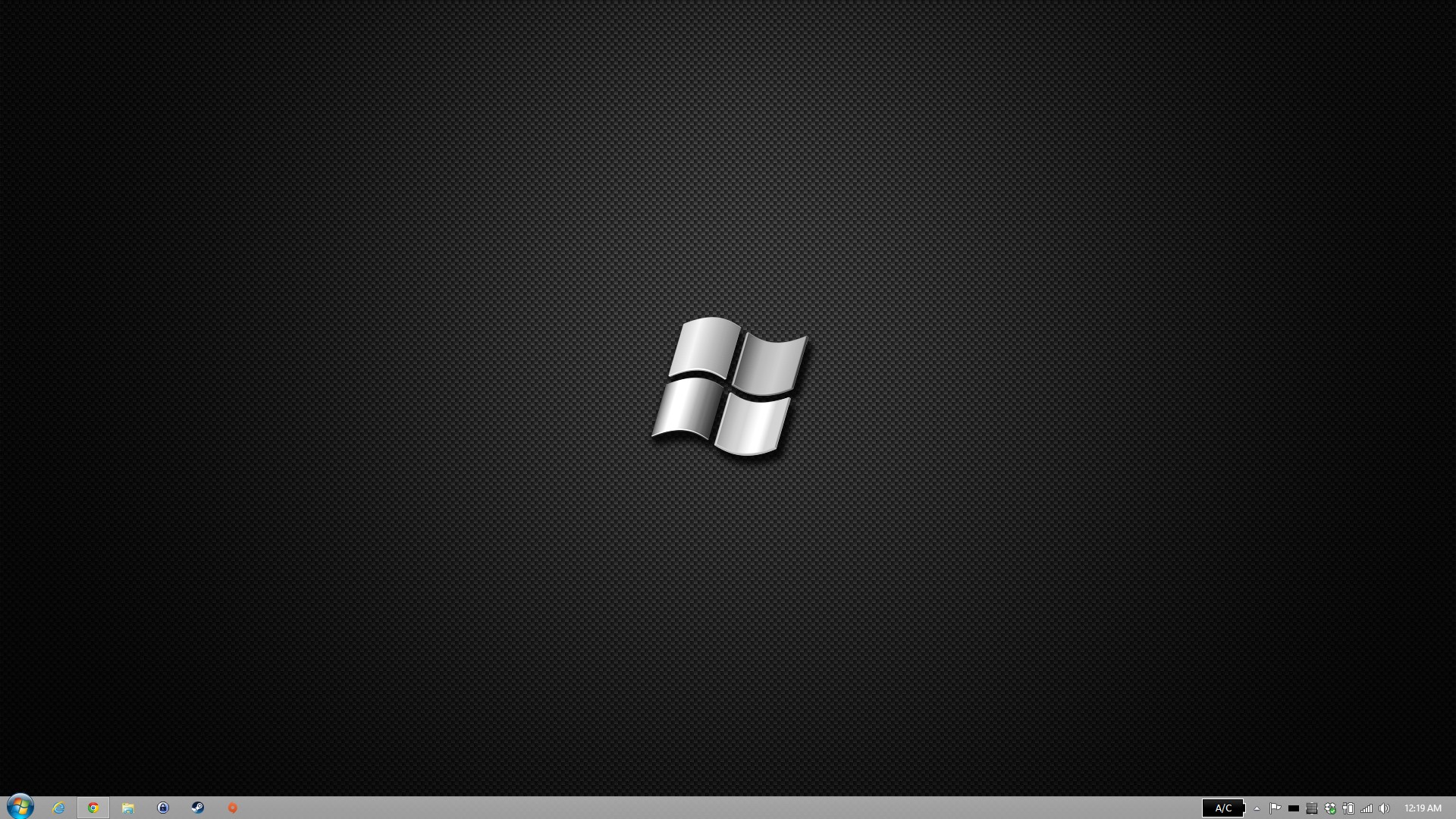 flamy likes this.
flamy likes this. -
Lucky, mine didn't even ship on Monday even though we went to phase 2 together. Sigh

-
I've emailed Scan, hope that they will send me a BIOS file so I can flash the latest stock Clevo version back onto the laptop. The XMG logo on this BIOS bugs the hell out of me!
Also, I'm going to ring Scan technical support today. Had enough of this Bluetooth issue, it's driving me insane, so annoying. I know many of you couldn't care less about Bluetooth but for me it's a hugely important feature to have. And I paid nearly 2K for this laptop, I will not settle for an external dongle! It must work and be fully functional. When I spend that amount of money I expect nothing less.
Sent from my Nexus 5 -
Why on earth you decided to flash xmg BIOS? Don't tell that to scan, otherwise they'll say they cannot help you, since it's your fault. Just ask them for a latest BIOS.
Bluetooth issue is well known windows 8.1 power management issue. Can see the device in device manager? If yes select the device and click properties, then deselect turn off device to save power option. -
Because I didn't realise the XMG BIOS used a customised logo (it's still the same Clevo model so is compatible). Yeah, I've only asked for the latest BIOS when I emailed them. It was stupid of me to flash it but I was desperate to solve the Bluetooth issue.
Yeah, I made sure to deselect the power management. Now the Bluetooth device can only be seen by ticking 'show legacy devices'. It has error code 45 'hardware not connected'.
Sent from my Nexus 5 -
Awesome that it is indeed going to make it by Christmas for ya! I still haven't gotten a ship notice on mine yet and got the phase 2 notice from Xotic the same time as you if memory serves. Sager must have closed up for the holidays with mine on the bench still.
Let us know how the IPS screen looks and most of all have fun!edwardamin13 likes this. -
Game over. I have unintentionally invalidated my warranty by flashing the BIOS (I didn't tell Scan that I have but the rep actually mentioned that doing so would invalidate warranty while we were discussing my bluetooth issue). I am such a fool

My only hope is if someone could kindly send me a version of the BIOS that has the stock Clevo boot logo, so that they will never find out that I did that. Currently the XMG logo is a dead giveaway that I've flashed the BIOS. Why was I so stupid? Ahhh!
Originally the rep was going to arrange a collection of the laptop and Scan would replace the (potentially faulty) wireless card themselves (at which point I was quietly panicking as they would instantly see my alternative BIOS and declare the warranty dead). Luckily, he then offered to send a replacement Killer 1525 card out so that I could replace it myself - phew! Lucky escape.
If someone could help me out with changing my BIOS logo back to the stock version I would be eternally grateful! I will never flash a BIOS ever again! Lesson learnt, the hard way. -
Wait couple of days. Someone will post the original BIOS. Or ask Prema.
-
-
Prema came to my rescue! So grateful. THANK YOU PREMA!

Thanks Bigspin for the link but that website doesn't have the P651SG BIOS yet (it only has pretty high res picture listed lol).
My previous reseller with my P170SM - PWN PCs always used to happily give out BIOS's and allow me to flash it myself. Annoying that Scan are so restrictive like that. Had no idea that was their policy before purchasing from them. Shame.
Interestingly, each time I flash the BIOS the Bluetooth comes back to life... and then goes away again after a short period of time and several reboots (at least that what happened before, I'm sure it'll happen again this time too). In any case, Scan have sent me a replacement Killer 1525 card to try out in my laptop, see if that'll fix it
and then goes away again after a short period of time and several reboots (at least that what happened before, I'm sure it'll happen again this time too). In any case, Scan have sent me a replacement Killer 1525 card to try out in my laptop, see if that'll fix it

-
Scan not going to invalidate your warranty as long as it's not serious hardware mod. I sent my P170SM with Prema mod and they honoured the warranty, but I don't think they like to see XMG branding. So they might invalidate your warranty.
Cakefish likes this. -
@Cakefish I meant to post this earlier but Prema has the stock Clevo BIOS posted over at TechInferno.
@Prema can't wait for the BIOS mod for the P650SG if you are making one. Expect a large donation from me when that is released! -
That's great to hear! Thanks to Prema I now have got rid of the XMG logo. Back to good ol' stock Clevo 'Style Note' - whatever that means!
Also, my power consumption monitor has just been delivered - time to overclock as far as the PSU will safely permit!
My replacement Killer 1525 card should arrive tomorrow
EDIT: so I looked at Windows Update straight after Bluetooth came back to life. Interestingly, it listed an optional update for the Qualcomm Bluetooth driver - from July 2013! I wonder if it was Windows Update that was screwing everything up by installing an outdated driver over the existing Qualcomm driver already installed? I've now hidden that update, so hopefully that means it won't install again. Will see if Bluetooth dies again... all I can do is play the waiting game now... I may not need that replacement wireless card after all...Last edited: Dec 23, 2014 -
Told you, Qualcomm Killer cards are full of problems....since they were bought by qualcomm...
-
Qualcomm Killer cards have issues. Intel cards have issues. So... basically if you want wireless on your laptop you're screwed. It certainly seems that way currently! Both the 7260 and now the 1525 have given me serious problems.
It's these AC cards that are the real issue. The N cards from both Intel (6235) and Killer (1202) both worked OK, with only very minor issues - actually the 6235 in my Samsung never had any issues whatsoever, it is rock solid to this very day.
*** Official Clevo P65xSA/SE/SG / Sager NP8650/51/52 Owner´s Lounge ***
Discussion in 'Sager/Clevo Reviews & Owners' Lounges' started by jaybee83, Oct 13, 2014.
