It's some shin etsu I had around my office. I may try gelid at some point.
-
Yeah. Some Shin Etsu is really good but others may not be. Gelid GC Extreme, IC Diamond and Arctic Céramique 2 are all top of the line non-liquid metal.
-
I'm sorry I'm still going on about the screen, but could it be that it does actually have some kind of anti-glare coating? I mean it's pretty reflective, but still. Just looking at this thread http://forum.notebookreview.com/har...first-answer-you-will-ever-find-internet.html and this picture in particular:
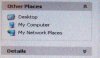
...it's awfully similar to the effect I'm getting, except less pronounced and much finer due to the pixel density. That said, this model, LQ156D1JX01, isn't supposed to have anti-glare, being glare-type and all, but the specs do mention having some "hard coating 3H", whatever that means. -
probably some kinda anti scratch coating that could potentially be responsible for that graininess. would make sense in the regard that all newer screens have it as opposed to older panels...?
-
Possibly as people tend to not really care for their goods.
-
Hey, I'm not saying I don't believe you. I'm saying that software calculated consumption is not accurate and most probably overexaggerated. If your computer shuts down, yeah, you're surely using much more power than how much your system can handle.
I'm currently running @4810 speeds and I dont' notice such an increase in temperatures from stock freqs. Maybe you're right and I'm the lucky one.
What thermal paste are you using? I got mine with IC7 instead of stock paste. -
My last test with clockspeeds. No overclock possible from what D2 Ultima stated earlier.
http://puu.sh/eXkiR/465fb9f15b.png
Tested by forcibly removing the first current limit hurdle (hitting overclock in TS and applying it). Temperatures did go high enough for minor thermal limit throttle, but plateaued around 93C when the real max fan settings kicked in. Notice that the clockspeed flat-lined during the run while TS hit TDP Throttle.D2 Ultima likes this. -
Hey All
I really enjoy my P650SG but i've a probleme with Bluetooth, my card is a Killer Network 1525AC, windows 8.1 never detect bluetooth, i'd reinstall all drivers but nothing, what can i do to make it works? -
Does the bluetooth driver appear in Device Manager?
-
No

I had a Intel card before the 1525, does it matter? -
You would have to remove the old intel drivers completely. Make sure to DL the 1525 drivers from vendor's site. SagerNotebook does carry the wifi+bluetooth combination driver.
-
So i've delete the old intel's drivers and reinstall 1525 drivers, but nothing again, damn I don't understand why
-
Try sending a message to Cakefish's way. He got it working, but I forgot the fix. It is in the thread if you want to search for it.
-
ho really ok i'll ggive it a try, thanks!
-
Don't just delete the drivers, clean them completely. Use software that completely rids your computer of the previous drivers.
-
After a bio update, bluetooth works fine.
Anyone know if the Killer 1525 bluetooth support aptX codec for audio stream? -
@redbytes I'm using some generic shin etsu. Under normal use, you're unlikely to notice increased temps. No real world uses are likely to stress all 4 cores on a sustained basis. For what it's worth, the temps on this machine at 4700 speeds are comparable to the temps on my Razer Blade Pro, so I'm thinking they're not unusual. And maybe you got a very nice chip.
-
I'm not talking about "real world use", I'm talking about temps under Intel XTU stress test.

-
Hmm, I was just comparing the results from 3DMARK runs for my P650SE and the ROG G751JT that I ended up returning.
P650SE
Cloud Gate: 16100
Sky Diver: 17513
Fire Strike: 6512
Ice Storm: 58090
ROG G751JT
Cloud Gate: 20935
Sky Diver: 19116
Fire Strike: 6664
Ice Storm: 130303
Didn't expect the G751 to perform that much better.
Probably thermal throttling on the Clevo? My P650SE even has an SSD installed, the G751 only had regular HDDs. The G751 also had an i7-4710 vs the i7-4720 in my Clevo.
Last edited: Jan 24, 2015 -
definitely looks like a CPU problem to me, since the more cpu-intensive (read: cpu-bound or cpu-bottlenecked) the benchmark is the larger the differences are...
-
P650SG users, what FPS are you getting on the Ultra settings of Far Cry4 and Ground Zeroes? Using 244.75 and t +180/200 OC I'm only getting an average of 45 FPS on both - and i've seen benchmarks and videos which have the 980m average close to 55 to 60+ FPS.
Far Cry 4 in particular is quite jerky. -
Interestingly enough, your ice storm run was MUCH better on the clevo... odd.
-
I should probably run my P650SG through those.
-
Okey, i need help (again
 )
)
I try to flash back my stock vBios without any luck. i have tried different folders, different gpu drivers, disabling the gpu etc. but i always get the same problem.
Both with- and without CMD as admin
The error: "ERROR: No NVIDIA display adapters found"
Help is MUCH appreciated!
Cheers -
Try booting in DOS mode with the files on the root of USB drive
-
Actually that was a typo, I fixed it. The ROG actually more than doubled the score of the Clevo.
-
as i indicated before, such a huge gap in ice storm is indicative of significantly lower cpu performance, since thats the bottleneck as opposed to the more graphics intensive firestrike benchmark for example.
-
Which is odd, given the Clevo has the more powerful CPU.
-
yeah i know, which in turn could mean cpu throttling or suboptimal settings...
-
Anybody else have 3dmark results they could share?
-
I'm on it, but I have a p650sg. The games seem to be running slower than a g751jy with a slightly weaker CPU.
-
What power supply unit did you get? My Clevo came with a 180w. The G751JY comes with a 240w. There are threads in the Alienware forums proving that the 180w power supply throttles the GTX 980M. It is insufficient for the needs of that GPU.
Using a 240w power supply increases performance of the 980 by anywhere from 10-30%. -
Here you go:
Cloud Gate: 20780
Sky Diver: 18997
Fire Strike: 6597
Ice Storm: 86511
This is on a Sager NP8651 (ram upgraded to 2x8 Gb Gskill CAS 9). -
Havent had time to benchmark today, will do so when available.
-
Been busy but got one in for my P650sg:
Ice Storm: 59696
Seems quite low. But why? -
Power settings?
Force GPU overclock?
By default laptop wont use full power unless it needs it. In my past benchmarks, I used Balance power settings and +195-200MHz on core clock and 380MHz for memory clock for stability. -
thermal density
-
Power settings are on balanced, no overclock. Got the complete set in:
Cloud Gate: 19249
Sky Diver: 19968
Fire Strike: 8219
Ice Storm: 59696
Seems a bit poor for a 980m (except maybe Fire Strike). -
With mine, goes as high as 9300 on Firestrike. I'll test when I am done with dinner meet.
-
The most I got in firestrike was 9169 with a +180 bump to the core clock and +200 to the memory.
Unfortunately, Ever since 3d mark updated today it causes the nvidia driver to instantly crash with ANY amount of OC - even a just a +20. -
Try reflashing the vBIOS.
-
Thanks for the tip. Reflashed the vBIOS but same everything.
I'm slowly getting frustrated at my system as a friend got a gs60 with 970m which is either outperforming or matching my system across the board (it's better in everything in 3dmark except firestrike and it maintains better FPS is ground zeroes).
One thing I noticed is the physics scores of his system were better -
As I mentioned, part of the problem is the 180w power supply. The GTX 980M needs a 240w PSU.
-
Use the standalone version of 3D Mark (not Steam version)
The other tests are CPU bound and shouldnt be bugged like that. -
Here are my results. NP8652 (P650SG) - Balanced power setting / no overclock / stock sager bios and vbios / 80mv undervolt on cpu.
Ice Storm Extreme - 105708
Cloud Gate - 21754
Sky Diver - 21556
Fire Strike - 8315LoneSyndal likes this. -
This is what expect from stock on standalone 3D Mark. I remember reading that Steam version wont utilize CPU properly.
-
Hi all,
Had my P650SG for a week or so now, but not enough time to play with it properly!
I'm just about to flash the bios with Prema's masterpiece as it seems to be well received, but I have a couple of questions as I'm a newbie:
I've watched the how-to video on Prema's site. I assume "step 1" (typing it in to the command prompt) is updating the EC, or do I have to do that as well?
Is there an accepted list of the "best" drivers to install on the laptop yet? My wifi and Bluetooth are working great and I've heard some people are having issues with more recent drivers. Same goes for nVidia drivers; I'm on 344.00 still as I've heard some folks have had problems with newer versions. Is there a "safe" updated driver version to go for yet?
Thanks in advance people. -
Use Mr. Fox's Desktop drivers for mobile chips. Do follow instructions to force drivers to not detect your laptop. I can provide files when I wake up and go to work...
-
Meaker@Sager Company Representative
Not really, my system with a 4930k at 4.3ghz and 2x 980m at 1266/1500 is only using 380w from the wall in star citizen and metro last light. That's with a cpu able to consume 4 times the power of the mobile chips and dual overclocked cards. -
I can also confirm that the 240W psu from dell didnt help with OC at all and kills the PSU instead under load.
*** Official Clevo P65xSA/SE/SG / Sager NP8650/51/52 Owner´s Lounge ***
Discussion in 'Sager/Clevo Reviews & Owners' Lounges' started by jaybee83, Oct 13, 2014.