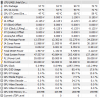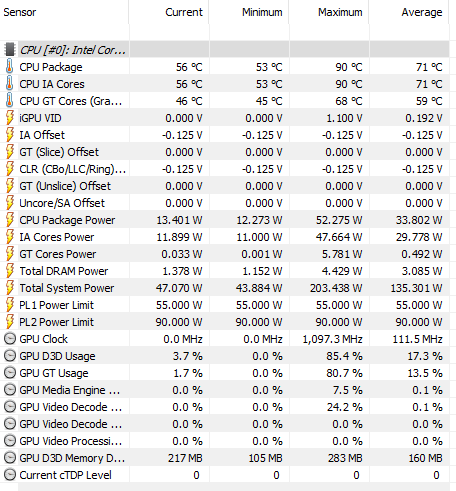
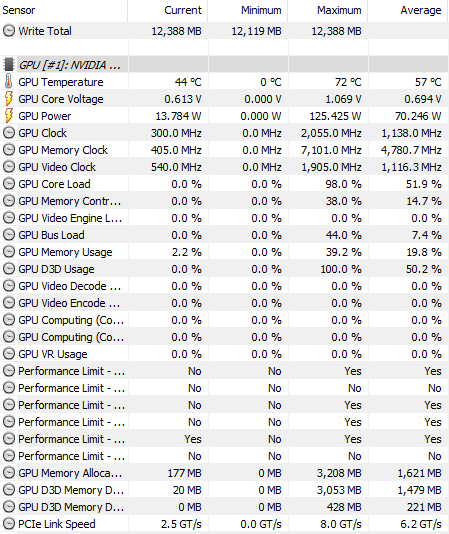
My thermals after undervolting 125mV, GPU set at 150/100 overclock, Kryonaut repaste, on my lap after stressing it for an hour. CPU, while hitting 90 only occasionally was hitting that number and was generally in the low 80s most of the time.
-
Attached Files:
brainscan likes this. -
-
Are you a PowerSpec employee? Can you confirm the wireless card model inside? Display brand/model for the 1520 and 1720? Also, curious about the presence of Thunderbolt 3 port on the 1520 and 1720?
-
Intel 9560 WLAN. 16GB x 1 stick for DRAM. No TBT3. What do you see as the use case for TBT3 in a system like this?brainscan likes this.
-
Thanks for the info! Any idea on the displays? Concerning TB3, future use would be eGPU for improved Davicni Resolve rendering, currently have a TB3 audio interface for mobile audio engineering and mixing.
-
Thanks for the TBT info. The challenge when configuring systems like this is the cost for TBT vs how many will use it. What question do you have on the displays?
-
I hear ya. Regarding displays I am interested in brightness, response times, and SRGB/Adobe color specs. Would be great to know the actual display models used in the 15 and 17".
-
AUO B156HAN08 IIRC for the 15" will have to look up 17" later.
-
What tests were you doing?
-
Meaker@Sager Company Representative
Wireless card will depend on reseller but there are not a huge number of options on the market. -
Great review. I've been considering this laptop for a bit now. I'm curious how hot the bottom of the laptop gets under any kind of load? Saw that the top of the keyboard stayed pretty cool. I typically keep my current laptop on a desk but when traveling sometimes end up using it on my lap - was hoping to find something that won't catch my pants on fire lol.
-
You can always set the Control Center profile to Entertainment or Quiet for less heat when you're traveling and using it on your lap ;-)
-
So besides the plastic design and no TB3, are there any other hidden disadvantages to the PowerSpec versions?
-
The Powerspecs have the metal design (metal A and C surfaces).
-
Thanks, do you know if that applies to the 17” 1720 as well?
-
Both the 15" and 17" have the metal lcd lid and metal palmrest/keyboard surround .
-
No TB3, no fingerprint reader, and single 16GB RAM stick. I believe the touchpad surface may be plastic instead of glass, I'm not sure.
On the plus side, they come standard with a 500 GB NVMe SSD and Win10 Professional. And cost less.
The color is different than the regular version, with an orange highlight. I like it, but YMMV. If a clean look is important, then the logo on the lid looks like it can be removed easily.Last edited: Apr 19, 2019 -
I would call the accent color more of a copper than an orange .The PowerSpecs specifically use an WD Black SSD and also have the RGB keyboard with per-key control .
-
Meaker@Sager Company Representative
Lid designs can change so just make sure it has no holes for said logo in it

-
There are no holes in any of the Powerspec lcd covers .
-
I was just running Witcher 3 on max settings for an hour. Its one of the only programs that pretty consistently runs the GPU at 97-100% and causes the CPU to pull 50W.
-
I find it pretty comfortable on my lap, even without pants on, as long as you leave some space in between your legs to allow it exhaust. Plastic doesn't heat up too much.
-
Anyone know what brand and type of RAM the Powerspec 1520 has installed?
-
The logo on the lid is just a decal.
-
It is not a decal either .
-
Well, it's something that appears to be glued to the lid and can easily be scraped off. If that's not a decal, I don't know what it is.
However the logo on under the screen is painted or silk-screened on, and cannot be scraped off. -
I miss this laptop already. I had it so dialed in too!
Thanks HIDevolution!scarletfever likes this. -
Got one of these earlier. Repasted with Kryonaut and installed 2X8 GB RAM. Temps are extremely good with the back lifted up, but I can't get a Time Spy score of more than 6900. I'm seeing 2070 MAX-Q scores of over 7000 so that's a little strange for a full notebook 2070, right? I've got it set to performance mode in the Control Center and all the latest drivers. No background apps running. -.125 CPU UV. Thoughts on that?
-
Meaker@Sager Company Representative
Got compare links for your score and the ones you are comparing against?
-
Running latest drivers on performance mode with -125mV, 150/100 overclock, propped up, keyboard lighting off, and no throttle during test, only MSI afterburner, windows defender, and throttlestop on in background (powerspec 1520).deadsmiley likes this. -
Interesting. Will have to figure out what’s going on.
-
Retest in dedicated GPU mode, not mshybrid.
What happens then? -
So I applied the same GPU OC as he mentioned and my score went from 6880 to 7700. Dedicated GPU mode in BIOS. Also just got 17510 in Fire Strike for anyone curious.
EDIT: But that shouldn't make such a huge difference, so I figured something else was going on. Enabled Speed Shift - EPP and set the value to 0. Then I got a 7500 with no GPU OC. Apparently having Speed Shift unchecked caused over a 500 point reduction somehow. But now the CPU never ramps down from 3900 mhz. What should I do?Last edited: Apr 20, 2019 -
Meaker@Sager Company Representative
What power plan are you using? Max performance should keep the CPU at full clocks while balanced will reduce it.
-
I'm not sure what my problem is, but I can't get a Kryonaut repaste to work. On my second tube, and no matter how I apply it, I'm consistently getting a couple degrees warmer then I was with the stock paste. I am cleaning the **** out of everything, and tried dots, lines, spreading, etc, and always have a good contact and spread on both CPU and GPU, so I cannot figure out what the issue is.
Between this and trying to get the top bolt out of the starter on my car I'm about at my wits end right now. -
Meaker@Sager Company Representative
Your reseller maybe had the magic touch when installing to get it sitting perfectly. Are you pressing down evenly on the heatsink and tightening the screws in the correct order?
-
It may not be a genuine Kryonaut ;-) Seriously though, not everyone had good results with this paste, you can find stories through Google where using Kryonaut increased temps for various users.
-
I got it directly from you guys so presumably the cooling system hasn't been touched since it left Clevo. I am tightening in the correct order, I'll try holding the heatsink down evenly as I tighten next time. Is there any chance the isopropyl isn't evaperating completely out of the imperfections on the die and HS? Never heard of that happening, but only think I can think of. If it doesn't improve after another try I'm just to try a different paste I think.
That's weird that it works so well for most people but makes the temps worse for a few. Surely it must be some user error that they aren't admitting or realizing.
@jtm48 Can you post a screenshot of your temps from a Firestrike run so I can compare? Curious how far off my temps are from yours. -
I got mine from LittleCoolingStore on Amazon. Apart from that I did not touch the thermal pads, used 100% isopropanol and made sure the metal was completely clean before doing a spread paste with the spatula. I used an excessive amount. I then made sure to place the heat sinks directly into place before screwing them back in snuggly.
-
This does not apply to the cases where users repeatedly tried to apply different paste between their Kryonaut attempts and repeatedly got lower temps with different paste.
Besides, it is really hard to screw up something while applying thermal paste (at least the non-conductive one), the performance will NOT get worse regardless of type of application or even if you'll use too much of it. Only way to screw up with non-conductive paste is to apply too little of it ;-)
https://www.gamersnexus.net/guides/3346-thermal-paste-application-benchmark-too-much-thermal-paste -
Meaker@Sager Company Representative
Unlikely and it would boil under load, a strong paper towel could do the trick for removing paste to test. -
Those temps are great. Mine are far higher than yours. I had a max of 90 on CPU and 80 on GPU. It's not my paste itself because I've got 2 tubes from 2 different sources, and I did my friends ASUS as well and his temps dropped like expected.
-
I would try a thicker paste if something like Kryonaut does not work as good as stock paste did. Here's a reference for different paste viscosity:
https://www.tomshardware.com/reviews/thermal-paste-comparison,5108-12.html
Higher viscosity paste should work better if you have uneven heatsink contact. -
Just FYI I repasted with Kryonaut and my temps are even lower than his. My Firestrike was also 500 points higher, for what it's worth. Probably from the GPU OC. You might have poor heatsink contact, not sure. I did a line on the CPU and an X on the GPU.
-
What kind of Octane and Cinebench scores are people seeing with this in dual channel?
-
Balanced. Speed Shift set to 0 seems to override this and keep the CPU pegged at full clocks. I guess I’ll leave it on 128 as a compromise. This may be the same as off and balanced power plan, not sure.Last edited: Apr 21, 2019
-
In the tutorial of BoB ans own or disown speedshift should be set to 1.
-
The most important part of the tutorial is undervolting and how to set the app to the task scheduler.
The rest is either a compromise or laptop dependent. -
Daniel Matias Rubinstein Notebook Enthusiast
I love the performance of this laptop but I am having a problem, I added a Crucial SSD P1 NVMe to the second port which sometimes works perfect and sometimes it stops being recognized. Is there a bios update or something?
and about temperatures, i order it to xotic pc with thermal grizzly kryonaut, do you think it is necessary to do undervolt?
*** Official Clevo PB5xExx(-G) Owner's Lounge ***
Discussion in 'Sager/Clevo Reviews & Owners' Lounges' started by sicily428, Jan 7, 2019.