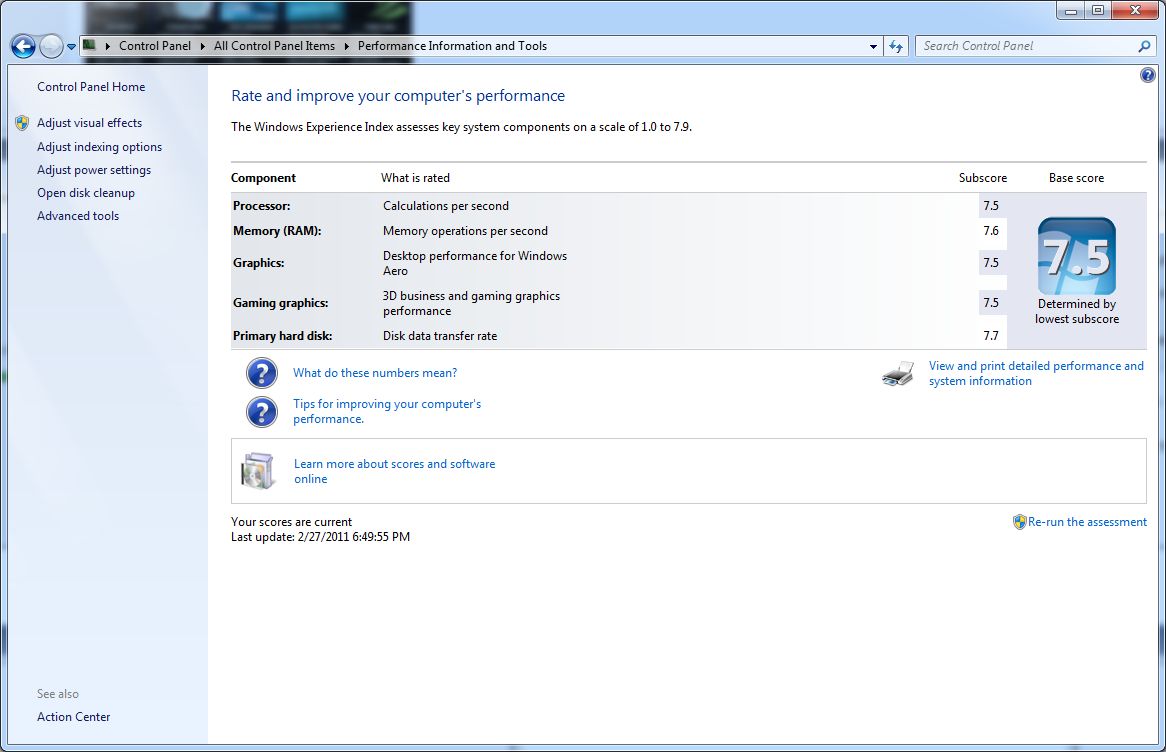I didn't. In fact I was assured that the stock screen was very nice and would be an improvement over my older screen (well other than the lower rez, but I told them exactly what I had). I was just looking for 'as good as' and for the money it should be.
I have been in touch with xotic and they need more info but with the basics think I may have got a bad screen. I hope that's the case and they can take care of me. The machine is a dream. Too bad looking at it right now gives me a headache.
If that's just how these are, it really is unacceptable in such an otherwise quality machine. I'll keep ya posted.
-
At lease with there's now the option, for the price of the GTX 485M, to buy the 6970M + B173HW01 V.4 or V.5 screen upgrade.
I know I'll be going that route. -
They don't have the 485 listed. Probably why no one posted it. Anyone try these drivers yet?
Mines PCI\VEN_10DE&DEV_0E31&SUBSYS_71001558&REV_A1 if you want to post it. i really dont feel like registering over there. -
Just got the laptop, still setting it up, but yea right away i noticed how grayish the initial black boot screen looked. Hopefully i can adjust some settings to get it looking better. But when the black screen goes away it looks fine. Fingerprint scanning was fun lol. View angle does kinda suck but no worse than any other laptop ive seen. I'm gonna install crysis 1,2, and batman soon.
-
TheGreatAnonymous Notebook Consultant
So you finally got it? Congrats, I know you've been waiting a while! Looking forward to the benchmark results, especially AA. This is one of the games I'm looking forward to playing. It's a pretty old game so I'm thinking this laptop should be able to easily max everything out with good framerates (PhysX might hurt a little). -
Oh another thing, i tilted the screen back a little and the light bleed is nearly gone, so i'm ok with it. I dont know if i like the touch pad though, the brushed metal makes my finger drag on it a bit too much, i plan to get a bluetooth mouse anyways.
-
Yea i know what you mean. I dont like it much either. I liked my old laptops touchpad the best. It was smooth and easy to use. I don't use the touchpad much, so it doesn't bother me any.
-
The touchpad on my wife's mac is a dream, I wish it was like that. I also wish I had that screen but the default one really doesn't bother me. I am looking to dabble in graphic design and if it gets to the point where I need to upgrade I will.
-
What laptop did you decide to go with then? I wasn't sure what was even out there.
-
But tilting it back will in turn bring with it other problems, mostly the contrast. The top of the screen gets very dark, if I recall correctly. Meh, say what you will but the standard screen is very bad.
 Repetitive as saying that might get, it is important that potential new buyers know this fact.
Repetitive as saying that might get, it is important that potential new buyers know this fact.
-
What other laptops in this price range come with a better screen?
-
The Sager/Clevo in this thread~ Except for the screen issue I'm working through, it's a very awesome machine.
I want this high quality stock screen I see in reviews all over the place.
NotebookCheck gave it rave reviews as did other places.
http://www.notebookcheck.net/Review-Deviltech-Fragbook-DTX-Clevo-P170HM-Notebook.45594.0.html -
Is there a guarantee for no dead pixels when you purchase the upgraded screen separately? I don’t want to order one, install it myself and then notice dead pixels.
Plus I think more information should have been provided about the screens when we ordered them. It would have been nice to know the viewing angles. I wouldn’t have gone the stock screen route if I would have known.
I would like to know what the resellers think about the stock screens as well. -
The more and more I think about it the more upset I get. For as much as I paid the screen should definitely be of better quality. I put it next to my wife's macbook pro and it is just embarrassing.
-
That's kind of how I'm feeling too. I'm lucky because I (hopefully) already have a good screen that I can swap in, but for a top-of-the-line, $2k-3k+ laptop, having a screen of this quality is really not acceptable.
-
Are you referring to the 90% gamut screen?
-
Downside is I cannot afford any more money and I will not sacrifice performance so I may just skip to something else or hold off all together...kind of sucks but it is more frustrating the more I think about it.
-
Are you certain the viewing angles are any better? From what I saw the screens were a bit brighter, had better contrast, and were more crisp, but viewing angles still an issue. I'd like to get your input when you get your screen. However, if I were to buy a new screen I'd get a matte.
-
She has a macbook pro 17" from November of 2009 and I have the stock screen and it is not even in the same ballpark.
-
I am pretty disappointed with this screen for gaming, just tried out crysis, and while it was running really good, the screen just ruins the look. All the dark scenes or cutscenes with black letterbox looks grayish and none of the colors pop. I guess i got what i paid for by picking the default screen. It looks ok for normal browsing but for gaming it just sucks. Luckily i still have my sony bravia to plug this into. (which pwns it in black level and color btw. )
Just sucks the screen itself is useless for gaming portable. An upgraded screen will definitely be in the cards whenever i have the extra money. -
Yup! For a good week, I spent adjusting and readjusting the color, contrast, etc. only to give up and purchase the AU Optronics matte screen. Like night and day. The viewing angles ... soooooo much better. I found an ICC color profile online that works great. I hated the fact that if I moved even slightly to one side or the other, the color would wash out. My son owns an ASUS G73JH. He sits next to me and it's just sad that my screen was so much worse. Although, my Sager can run rings around his ASUS, I just got extremely annoyed and frustrated. My wife said the same thing, "you spent all that money ... you think they would have used a better screen."
I'm not embarrased anymore though. I'm loving the new screen
-
i played with the nvidia control center's contrast and color settings and it's at least a little more acceptable. But a new screen will definitely be something i'll invest in. One thing i have to ask though, do i have to tear out these rubber things on the screen to get to the screws? Can i replace the rubber pads back over the screws when im done or will they be screwed up from it?
-
I let mythlogic use my machine for some screen calibration testing and photos and they had to take out my rubber bumpers to access the screws. They are more or less like a single use part. Most of my bumpers have fallen out, despite sticking them in there with some force, the adhesive is dead after removal, so you might want to see about getting replacement bumpers if you replace the screen.
-
My bumpers stuck back on okay, but it's only been a day. I figured I'd put a little dab of not-too-strong glue on them if they start getting loose.
-
Justin@XoticPC Company Representative
For those interested the 6970 will be +245 from the 460M

-
Well i tried Crysis again after turning down the gamma and brightness, and increasing the saturation in Nvidia control panel...seems to make it more enjoyable as the colors are actually popping out a bit more...black levels still suck though.
I can deal until i can afford a new screen i think, but still buyers beware. -
Well now I think I am just going to get the AU Optronics B173HW01 V.5 screen. It has better viewing angles then the stock screen. I should be able to move an inch or two while playing with it. lol Does anyone know where I can buy this stateside with 0 dead pixels? One site in New Jersey said 10 dead pixels was OK! Um.. no thanks.
I think it goes for around $150. -
6970M is up, +245 over the 460M, -250 to the GTX 485M.
Rejoice.
Blacks being black, and all-around color accuracy, is my main concern.
And in the pictures Mythlogic posted,. the V.4's viewing angles looked easily discernible as superior. -
Nice for the price of 6970M...
well, too bad, I only have placed my order and build production is sent. (this is my first sager laptop).
But I would like to switch to Nvdia this time (my previous two laptops had ATI cards). hopefully, 485M will have official driver support soon. -
By the sounds of it, I made a good decision to go with the Glossy NTSC 90% high colour Gamut screen. I would have gone for the matte version but it was only 72% NTSC which I was not too sure about.
-
How do you enable all 5 speakers in trustudio? I tried opening trustudio and it just said no device detected or something
-
Larry@LPC-Digital Company Representative
Don't forget the 80GB, 300GB, and the 600GB Intel® SSD 320 Series SATA 3.0Gb/s are now shipping with these models too!

_ -
Im probably gonna look into investing into a better screen as well.. where is a reliable place to buy screens though? Any suggestions?
-
I had mentioned the same thing; however, it seems that the colors look fine in other games, so I'm not sure if its just an issue with Crysis
-
Meh i've accepted this mediocre screen for now, if i really wanna be immersed in a game i'd play it on my 32 inch hdtv with surround sound anyways. Eventually when i have the extra cash i will upgrade the screen.
I dont like the touch pad, it feels too abrasive like i need to lube the thing up for it to track smoothly, i wonder if i can sand down this brushed metal texture on the touch pad somehow...looks like i need that bluetooth mouse soon.
As far as Crysis is concerned, i played it on very high at 1080p and got 25-30 fps it seemed, but i lowered it down to 900p and got perfectly stable 30-40 fps. Can hardly see the difference in 900p and 1080p so i'm sticking with that.
Just installed batman so i'm about to test it out with physX, i'll update this post when i do. -
I'll be placing my order, first thing in the morning. I just deposited an $XXX check, which hasn't cleared yet.
90% Gamut LED
2630QM
6970M
4GB RAM
Blu-ray
Sager is saying 6 to 12 business days for 6970M orders, plus I'll have the 4 to 7 business days added for my screen, plus the time for my eCheck to clear. Man I'll be lucky to have it before the end of the month.
Kuzotronic is the most reliable place I see. It's run by an NBR member, and they don't send anything but genuine screens. -
TheGreatAnonymous Notebook Consultant
Can someone post the Windows 7 Experience Index scores here. Curious to know how well this laptop does.
-
Your going to love that 90% screen Kevin i know i love mine.
My screen did start out with some bleeding but that seemed to all but disappear over the course of a couple weeks of use . It was never severe though just to be clear. Viewing angles are good and much better then what i have been reading lately from other folks who got the stock panel .
Aside from the single stuck pixel i have on the right side of the screen which you can never see under normal circumstances the screen is a very good investment. I got my screen from Mythlogic btw .
.
Was thinking about grabbing the 8170 now that the 6970 has been released but i guess people get scared off from a single stuck pixel which i knew would happen when i decided to keep the screen and would be a huge issue when it came time for reselling on my G73 .
Am anxious to hear about the performance though of the 2630 and the 6970m. -
TheGreatAnonymous Notebook Consultant
Also, there seems to be some oddness regarding the screen quality on this thing. Here's a link ( http://forum.notebookreview.com/sag...-review-htwingnut-resident-goldfish-blub.html) to a review done by HTWingNut back in February in which he stated that there was absolutely no backlight bleed. Even the pictures he posted look great. I'm thinking that either a) the screen is actually not that bad, or b) that Sager has been shipping out bad batches of screens lately.
-
Yeah there can be some nasty batches of the same screen with the same part number etc .
After having owned dozens upon dozens of laptops i have seen all kinds of things when it comes to screens so you just sometimes dont know what your going to get.
Viewing angles though rarely differ if they are the same part number but the bleeding on some can be totally different from one to the next. -
Nice! That is exactly what I would be ordering if I could redo my order today.
-
Do you think there's any chance the bleed will diminish at all with the default screen? I think that's what's bugging me the most.
-
It really depends on what kind of bleed it is .
Mine had some light bleeding around the edges and the top but if say half your screen is white/grey(from the bottom up) then i doubt it will ever change much and thats more of the way the panel was designed.
If the screen is bothering you that much then just do as you said and save some more cash then get a screen you know youll be happy with . You can always sell the screen you currently have on the forum here and recoup some of the cash you spend on the new screen so its not all a loss.
I am fairly picky about screen quality as where some are not so we see people with varying opinions on what is fine and whats not .
If your going to get a new screen though try to get the 90% Gamut screen because its probably by far the best of the bunch . Super bright at 300nits with good viewing angles and the colors pop very nicely which is just great for gaming .
.
-
Are you allowed to post links to ebay sales of that display? I really don't know what to look for, just wanna know what prices i'd be looking at. If you need to post some to me in a PM. I'm still paranoid i'll mess up the rubber thingys that cover the screen or screw up the display somehow trying to install it. But man it'd be worth changing the display.
And yea the bleed is the bottom half of the screen just like all the others. Though i've tweaked it about as good as it's gonna get from the nvidia control panel.
Oh and i forgot to mention my update about Batman AA, tried it with all max and high physx, didn't play very far cause it being a dark game i can't stand it on this screen looks terrible. But the framerate was definitely above 30 fps consistently at 1080p.
I don't think i'll be able to stand playing any dark styled games on this stupid monitor :/ so i'm gonna use my hdtv for gaming until i can replace it. -
Try contacting the reseller from which you purchased the machine from and see if you can work something out with getting a better screen.
Buying the screen from these 3rd party companies can be a total pain and alot of times they will not ship you the exact part your looking for and this is why i went to a reseller for the part i wanted.
Forget Ebay as it will almost 100% of the time not be the correct model even though they list in the auction the part you want. Usually at the bottom of the page it will say something along the lines of "or 100% compatible".
If your not handy with a screw driver then see if you can find someone local who is as sometimes it can be a bit tricky getting the old screens out and in depending on your skill level. I have changed alot of screens over the years but with each new machine you can run into little snags. -
can you post some picture of the light bleed? I want to see how it compares to mine right now
-
Mine goes half way up the screen when it is black. My iphone wont capture a good picture of it at all or I would take one.
-
I can try, all i got is a webcam on my other pc so the quality won't be that good, but all i can say is it's exactly what that other dude posted where its the bottom half of the screen all washed out, and when i play dark games it looks grayish black, not pure black.
Looks great for brighter stuff like regular browsing, it's unfortunate it fails for gaming since thats what its designed for. -
When looking at a screen or a monitor what should I look for to get the best quality out of the screen? I am looking at true blacks, colors etc. I am just not sure what all the specs mean.
*** Official Sager NP8170/Clevo P170HM Owners Lounge ***
Discussion in 'Sager/Clevo Reviews & Owners' Lounges' started by Riddhy916, Jan 8, 2011.