I guess I'll do the same, I don't want to buy a random USB drive and end up having a really slow one (like the 16GB I have here). I'll just enjoy the laptop and then install the SSD in a few days, so that I can also notice the performance increase from the 5400 rpm HDD to the 840 pro SSD
-
How do I reinstall Settings - remove it and then use SW Update to get it back? I tried doing reinstall from Control Panel but it wants the installation .msi that I obviously don't have.
-
John Ratsey Moderately inquisitive Super Moderator
I would use the facility in SW Update to Save Setup Files (near bottom left corner of window). You can select what you want to Export (it's good practice to have a backup set in case Samsung's server decides it is busy).
Once you have the backup copy, uninstall, reboot and reinstall. Settings includes various modules, one of which is the Fn key functions. It might fix the problem - definitely worth trying.
John -
Uninstall from Windows Programs and Features SHOULD work. I would suggest downloading and saving the installation files (as described by John), THEN install Settings over the current version. If that in itself doesn't fix you issue, hopefully you can now uninstall and re-install it properly.
Did that make sense, or did I confuse?
-
Everything works, thanks guys!
HWiNFO gives me 10-12W of power consumption with Firefox running (a couple tabs, Chatzilla) plus misc programs (GTalk, Skype). Is that unusual? -
10w on browsing in 90w capacity...thats about 9 hours on wireless!!!
-
Just so im clear on this. There's currently no way to do a clean windows 8 install while reserving the f4 recovery? The only way to preserve the recovery is to make the bootable usb drive from the f4 menu and clone right?
-
John Ratsey Moderately inquisitive Super Moderator
So what did you do to fix it?
The power drain is getting into the right range. And what display brightness? Also check power consumption if you close Firefox and doing a light task, for example, are working on a Word document.
John -
Guys, what's your battery life?
I've installed battery bar, the most accurate battery measurement, and I get 6:30h of autonomy (active usage of course, not counting suspension).
I thought it was better, certainly mine cannot reach 9h... -
John Ratsey Moderately inquisitive Super Moderator
See my post here for some suggestions.
John -
Lowered display brightness from eye-searing to normal, once I got it working again (uninstalling in Control Panel and then using SW Update to get it back did the trick, but it restarts without warning you so watch out for that). It's at about 1/3 brightness now. Closing Firefox doesn't change the battery usage much. After running HWiNFO for a bit, it settles on an average of about 12.5W. I'm gonna minimize it to tray and see if an over-time average gives a better metric.
Dimming screen to max, setting it to Power Saver, and closing practically everything except my AV and HWiNFO gives me values in the 7.6-8.5 range. Launching Firefox (still on min brightness and power saver) takes it down to the 9-11 range when not doing anything, with occasional bursts of up to 14 or 15. Curiously, raising brightness doesn't seem to do much, and neither does changing it to Samsung Optimized mode. It looks like active loading stuff is what depletes it the extra bit - Skype, GTalk and IRC all do their part when it comes to constantly poking at the wifi.
Could it be that Intellimemory is using up significant amounts of battery too? -
Hey guys,
I have replaced the HDD with a SSD, and so far I am trying to boot from my USB that I used with Samsung Recovery to create the factory image. However, the BIOS is not recognizing the USB (but it does recognize the SSD). Any help? -
After waiting for a month, I finally bit the bullet and bought 780Z5E-S01UB from bestbuy, haha. This honestly is a beauty, and probably the most powerful laptop I've ever owned, so I'm being careful with this one (aside from the fact that it was really pricey).
quick questions for you guys:
1. Should I do the windows updates first, then SW updates, or the other way around? Which updates should I install, and which ones should I not install? (I read about the update that affects the wifi connection... I want to make sure which one works, lol)
2. Which programs should I uninstall? So far, I've uninstalled Bitcasa, Norton backup, and I'm now in the process of uninstalling norton online security. I want to uninstall all the bloatware, but I don't even know which one is the bloatware lol. -
I think intellimemory could use much of battery, but I'd suggest to you to use batterybar instead Hwinfo. Battery bar is simply the best tool to measure average battery life and time left. My 770z5e atm lasts 6.30h.
Now I've enabled battery saver in samsung option and it seems to cut a lot of battery consumption. I'll test it better and I'll tell you the results. I think with battery saver enabled I could reach 8h. But we'll see. -
Well I have to say that the 840 pro makes a huge difference. Cuts the load time of civ 5 in mor than half and Lightroom flies. Really appreciate all the support from the folks on these boards because without them I don't think I could have done it
-
I was wondering... I plan to swap a SSD (when I will get an ATIV Book 8 lol), save recovery partition somewhere (just on case), make a clean install on the SSD and use the 1TB HDD for storage.
Instead of buying an expensive (here in Italy) 32 GB USB stick, can I just format the 1TB HDD without touching the recovery partition? Would this keep the recovery partition working?
If I do this, I'd proceed this way:
1) Format the HDD without touching the recovery partition
2) swap the SSD
3)clean install
If one day I need to use the recovery partition, can I just put the HDD in an external enclosure, plug it to the usb and press F4 while booting to access the recovery partition in the USB drive?
Sent from HTC HD2 with Tapatalk -
John Ratsey Moderately inquisitive Super Moderator
Yes, those bursts of activity which double, or more, the power consumption, can make a big difference to the run time. Loading a program includes (i) drive activity (ii) RAM activity (iii) CPU activity when normally they are spending most of their time in low power idle mode.
It would be useful to run tests with / without IntelliMemory installed. I don't know whether it keeps updating itself in the background (which would drain power) or sits quiet after filling its RAM cache.
Disable Samsung Fast Boot (or some other similar name) in the BIOS. when enabled it skips checking for bootable devices other than the primary drive.
I would do the Windows Updates first - get all the security holes patched.
The two Samsung programs you really need are Settings and SW Update. You can clean the rest out knowing that SW Update will offer to bring them back. Many people also show IntelliMemory (a caching program) the door.
John -
With respect to 2, I am going through the same process. I think the other poster is probably right that update and settings are the only ones you need and, of course, the drivers). However, I thought I would try and figure out if the others were actually any good before deleting them.
As well as the ones you mentioned, I have so far deleted quick starter, allshare play, easyfileshare, and powerdvd. For the rest the jury is still out. -
I posted a rather long first impressions thing on the Introducing thread. I thought I would post my quick second impressions here.
After switching the HDD for an SSD (Samsung 840 Pro) and playing with the laptop a little bit, I wrote the first impressions post. I then realised I hadn't updated the samsung software and the updater was telling me there were lots of things out of date including many drivers. So I told it to update everything. That's when everything went wrong. Wifi stopped working, the touchpad is less responsive, I lost switchable graphics, the adaptive lighting went haywire etc. It is difficult to believe that Samsung could stuff up so many things. I saw another poster say, just wait a few days and Samsung will work it out, but examining the dates on these driver updates there have been duff updates out there for a long time.
Slowly, I have been repairing all of these faults. I used the intel site to wind the wifi driver back to 15.6.0, which seems to have fixed that. I think that fix should go on page one, as it took me quick a while to sort out. I have been going through my power plans witching off the adaptive lighting. I have changed all the settings on the touchpad, but still find it noticeably worse than the first day. I reset the display adapters and now appear to have switchable graphics. So things are settling down, but I must have lost a day just researching and fixing these faults, and now I wonder if I can trust the next driver updates.
I ran WEI. The results seem a little different to others, so I thought I would share: 7.9, 7.9, 6.9, 6.9, 9.1. I also loaded FRAPS and Skyrim. As others have reported, Skyrim auto selected low settings, but I put everything on ultra. The FPS seems quite variable, going from 29-60 depending on what was happening on screen, but was mostly 38-49, so quite playable. -
hi, i have a question regarding the windows 8 performance index.
My values are:
cpu: 7.4
ram: 7.6
graphics: 6.2
gaming graphics: 6.2
hard disk: 8.1
Just wondering why these values, espcially the graphics ones are differing from the ones in the notebookcheck.com test.
Note: im on battery mode atm, but it says it doesnt do the test in battery mode so i think it could still be the values from cable.
thanks -
The power plan you are in will affect your results. I obtained different results depending on which plan I was in. Plug it in, change to a high performance plan or use the advanced plan settings to make sure everything is configured to maximise performance. Then run it again. Let me know what you get as I am interested in the range of results that people are recording.
-
Guys, I have a strange service rpcnet.exe. I've serched for it and it turned out that it's related to Absolute software, preinstalled trial, that I've uninstalled. I've also disabled this service but at every reboot it's back here.
Is it safe to delete completely the service? -
If you run the Samsung Settings program (Fn + F1 on your keyboard), under Power Management it will show you Power Consumption (as well as CO2 emissions). I can get has low as 4.5 W with Wifi on and running Chrome, usually ranges between 6-7 W while browsing with Chrome. While typing this, nothing is loading so Power Consumption is on 5.5 W.
-
John Ratsey Moderately inquisitive Super Moderator
Either (i) search your computer for rpcnet.exe then rename it (I usually delete the last "e") and restart your computer. If you discover some unwanted side-effects than you can restore the last e or (ii) search the registry for the key that starts that service, export the key then delete it. If there are problems re-load the key.
4.5W is amazingly low. I struggle to get below 5W on my NP900X4C with its ULV CPU and dim screen plus WiFi turned off. Perhaps Intel has improved the process during the past year and you are getting much lower power leakage. Haswell won't give much improvement for you.
I struggle to get below 5W on my NP900X4C with its ULV CPU and dim screen plus WiFi turned off. Perhaps Intel has improved the process during the past year and you are getting much lower power leakage. Haswell won't give much improvement for you.
John -
How? Reveal your secrets! Are you using an SSD? Do you have background programs? Are you a secret Kryptonian witch doctor?
-
Welcome to the forum. And congrats on your new PC. Very nice machine you got there.
John and others already gave you great advice on (1).
The post linked here lists most of the Samsung and 3rd party software that came with my NP700Z3A and my thoughts on what to keep and what to remove. It's an older model delivered with Win7, but a lot of it remains the same.
I since upgraded to Win8 (actually I have both on my PC) and only keep Settings and SW Update and the necessary drivers. The post linked here lists what I recommend including when SW Update runs after a clean install -- again, based on my model, but much is the same for yours.
Hope that helps. Enjoy your new toy
-
I never tried F4 booting Recovery from an external drive (if you move the HDD to an external enclosure as you suggest). It might work, but I am not sure. You'll probably have to select that external disk as boot device in BIOS -- but even then I'm not sure if it F4 will boot it.
Alternatively could you add Recovery to your Windows Boot Menu, as described in the post linked here. But even if you're able to boot Recovery this way, the question becomes which drive it wants to restore to: The (now external) HDD or the (now internal SSD). I'd love to hear your results from this
There is no doubt that making a bootable Factory Image Backup on a USB stick is ideal -- as described by others in this thread (and the Intro thread). But I also like your idea of preserving the original HDD (with its Recovery).
When formatting that HDD, be careful about which partitions you delete. There will be AT LEAST six partitions on it, seven if it has a separate Data partition:
Windows RE tools (NOT the same as Samsung Recovery)
ESP (EFI boot)
MSR (Windows boot and BitLocker encryption)
Windows (Windows system and software)
Data (Optional data partition)
SAMSUNG_REC2 (Samsung Recovery Data, factory image)
SAMSUNG_REC (Samsung Recovery Software)
Windows RE, ESP, MSR, SAMSUNG_REC and SAMSUNG_REC2 are probably less than 30GB all together. I would leave them all alone, since they are the most critical if you want to swap the HDD back in some day and restore to factory.
It is possible that Samsung Recovery works fine just with the two Recovery partitions -- in fact, I think it does. I just cannot say for sure that it doesn't rely on the EFI partition (ESP) or have links to Windows RE. I only have Samsung Recovery Solution 5 on mine, whereas you will have SRS6 -- otherwise I could tell you. If others know this, please chime in.
Before swapping out that HDD, I would also make a so-called USB Admin Tool as described in the post linked here. This is a management tool that can ONLY be created from a running Recovery and which can be used to re-create your Recovery Partitions from scratch on a new disk with working F4 -- assuming you have the partition contents backed up somewhere.
You can read more about partition layout on Windows UEFI/GPT systems in the TechNet article linked below:
Understanding Disk Partitions
Update: I apologize if much of this was already well known to you. If so, maybe it will be helpful to others
-
No SSD, don't know how it manages on such low power consumptions. Including a picture of power consumption attached. This is with Wifi on, screen at 50% and ~15 tabs open in Google Chrome (Non of them loading anything). Only other programs running are, of course, the Samsung Settings one and a few background ones in my notification tray like Speedfan, Intel graphics, etc.
Seems like Samsung did a quite a decent job with this laptop, apart from their release.

-
The CO2 emissions thing seems a little screwy - I'm reading 1.4g at 8W, and you've got 36 at half that. Is there some kind of secret environment-killing switch you can push to tank power use?

-
The CO2 emissions is a measure of how much CO2 you have released in total, so it keeps increasing the more you use your laptop. You're fine right now, but you'll end up killing the world too soon.
-
That is a crazy low power usage!
Do you have any anti virus or internet security suite running in the background? Steam? Origin?
Man I would love to have that on mine, which is consistent at 18-22W- LOL!
granted mine is a dell xps 15 but still I stand and marvel at your laptop!
#%&^#&$ SAMSUNG...release this in AMERICAN ALREADY!!!!!!!!!!!!!!!! -
I've been running into this weird touchpad/Chrome browser bug where if you click a link it will open it up in a new window each time. Two-finger scroll also stops working, and will just zoom the screen in and out. It's never happened when I'm using a mouse, and it's not initiated by pressing a key on the keyboard by accident. The only fix is to restart Chrome. I've never had it happen on any other computers, and I don't seem to have problems using the touchpad in other programs. Anyone have any ideas?
-
Oh, I see, that makes sense.
Also, after dumping IntelliMemory, my power depletion has decreased massively, to the point that I'm actually seeing numbers like 4.5W occasionally. If you needed a reason to uninstall it, this is it. -
How to reinstall intellimemory just in case I wanna go back?
-
sw update......dont worry, a pop-up will keep reminding you every now and then to reinstall intellimemory to the point you will just go ahead and reinstall it to get rid of the reminders

-
John Ratsey Moderately inquisitive Super Moderator
Customize the S Agent icon in the notification area to Hide icon and notifications and you won't get nagged. Just run SW Update every now and again to check if there are any updates worth having.
John -
I found a better way to get rid of intellimemory without all the nagging coming from swupdate. Don't uninstall the software, just disable the service ;-)
Anyway guys how is your battery wear? Batterybar shows 2.5% of wear after 1 week of usage. I think its too much, but what's yours? -
I get this now and again. It's Ctrl getting 'stuck' I think so when you click it's like Ctrl-clicking at same time. Pressing Ctrl stops it I think.
-
Wow that was really exhaustive, thank you man
 rep+ when I get to a computer.
rep+ when I get to a computer.
There have been a lot of discussion about making a bootable Factory Image in a USB stick, which would give me the possibility of recreate a working recovery partition on a brand new hard drive. But how is it made? I mean.. Is it a single image file or a bootable partition?
Besides, there's something I still don't fully understand: if I clone the recovery partition on a USB stick (like explained in post #1, black83's guide), and AFTER that I format ALL the partitions of the original HDD, how exactly can I use the usb stick to recreate the recovery partition on the HDD (in case one day I need to use my warranty)? It's not on that guide, because he did a clean install.
Another question: if I wanted to save 40 euro without buying the 32GB USB stick, can I do the exact same procedure above with a 32GB partition in an external drive I already own (different from the original hdd)?
Sent from HTC HD2 with Tapatalk -
Guys, i'm finally typing from my new series 7 chronos - after missing the delivery twice, I had to go to the UPS depot but I managed to collect it.
Just wondering: I won't be able to install the SSD immediately... Is it ok if I play around with it for a while (couple of days), install a few programs, and then swap the drives? After that, I'll just have to re-download the various applications cause the procedure will just move the recovery partitions on the SSD, and nothing else (maybe the OS, but not the apps and data?)
What would you guys suggest? I just want to use it a bit and test its performance let me know!!
let me know!!
THIS MACHINE IS SO SEXY!!!!!!!!!!!!!! -
Hi guys,
Just bought this sexy beast. Now I've a few questions to seek help on.
1. Planning to do a fresh Windows 8 installation (To remove all the bloatwares) (Faster computer)
2. Possible to insert in the Windows 8 CD that I've downloaded and the BIOS embedded product key still reads the key?
3. If I've the below disk management. And am going to format the C drive only and retaining the recovery partition,
is it possible so that the F4 function still works in future?
Thanks guys. I'll appreciate all your help. -
Yeah, you're not somehow locked in to the HDD if you don't swap drives immediately.
-
Cool, then I can wait until next week for my sandisk extreme usb stick to be delivered, and enjoy the laptop a bit in the meantime.
If only this thread was a bit tidier with all the useful infos grouped in the first posts.. I'm still a bit confused about which programs need to be uninstalled to clean the bloatware... -
Yeah, that's always the problem with large discussion threads. If you go back to this post from yesterday afternoon, it includes two links to posts covering bloatware and what can be removed -- or what should/should not be installed with SW Update after a clean install.
-
Is anyone else suffering from incredibly long OS startup times on a hard reboot? It took my 780 nearly 5 full minutes from the time I pressed power to the time I was able to open this browser window. Thats nearly 3 minutes slower than my 5 year old core2duo Gateway laptop.
-
Welcome to the forum, b0ib0ii, and congrats on that nice PC. Which model did you get?
Please see my answers to your questions below. Let us know how it goes for you.
-
John Ratsey Moderately inquisitive Super Moderator
1. But did it show 0% wear when new? My X3B was at 3% out of the box.
2. If you are worried about wear then disable Battery Life Extender and run the battery calibration in the BIOS (note (i) that you can use the computer on the battery until it stops due to low battery, plug in briefly to restart and get into the BIOS, then disconnect PSU and run the calibration (probably on advanced menu), the (ii) once the computer has stopped charge the battery completely). Then recheck the calibration.
John -
What's the difference when compare using the refresh feature in windows 8 to remove the boatware and when doing a completely fresh windows 8 install?
Any idea for the above screenshot I've posted, which partition are the necessary / important to keep? As I was planning to delete some not useful ones.
My windows 8 version is just windows 8. Is it a good idea to not have the MSR partition? -
Well, guys, I think this particular unit is headed back to Best Buy tomorrow while I am still just within my 2-week return window. I have just had too many issues revolving around poor performance from the painfully slow boot-up times to poor response when using Photoshop to now having serious ping issues (520ms average on 10 tests) on WiFi. It just feels much slower in many areas than it should be for the specs/price. I'm not quite sure how I'm going to approach them tomorrow but hopefully I can get my point across that I'd prefer to just swap it out for a new one instead of a refund. Has anyone had any experience with returning a laptop to Best Buy? Thanks for the help.
-
The Refresh feature is handy for those users who do not have a Win8 DVD (Samsung doesn't provide them with their their PCs, and you need a MS TechNet subscription to legally download one). It is also handy if you want to go back to a clean install after messing it up (instead of using Recovery to restore to Samsung Factory state).
If you have a Win8 DVD matching the Win8 version of your machine's Product Key, you can perform a clean install; then use SW Update to add the necessary drivers. This way you have complete control over the entire installation.
It's mostly a matter of preference and experience level what you choose: Because of UEFI and GPT partitioning, these Win8 PCs can be more tricky to install than good old XP and Win7 PCs with their familiar BIOS and MBR partitioning. Some people have gotten themselves in trouble with clean installs, some seriously (that was a link). I recommend reading some in this forum unless you've done UEFI/GPT installs before.
Refresh is safer. Or you can start out just cleaning out bloatware using the links I posted. That's not a bad way to start.
As for which partitions to delete and keep, see this post from yesterday. I recommend you do NOT delete any Recovery partitions -- certainly not without making backups first. This thread is already a great reference on how to do that.
About the MSR partition: You're not going to miss it unless you use BitLocker (maybe non-Pro Win8 doesn't have BitLocker and therefore no MSR on your disk).
Frankly, if you want to do a clean install, I would just format the current Windows partition and install on it. Leave the other partitions alone. You have so much space on that drive, no point in trying to save 1-2 GB and risk breaking something.
People look at all those partitions and think "what a mess" but that's by design on Microsoft's part:
Understanding Disk Partitions
2013 Series 7 chronos / Ativ Book 8 15" owner's lounge (NP770Z5E / NP780Z5E / NP870Z5E / NP880Z5E)
Discussion in 'Samsung' started by pranktank, Mar 24, 2013.