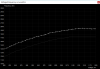Does this happen when you turn just your regular onboard speakers up? It doesnt happen to me, but I still have the pre-installed OS still on the machine. I haven't reinstalled windows yet, but I did update all of my drivers via Samsung Update.
-
No, it only happens when I have external speakers or headphones plugged in.
-
1. The hinge is fine. With that said, if you pick it up by the base, hold it in two hands and shake it, the screen is going to fall back after a couple of shakes, but that is to be expected. Just picking it up and moving it, the screen will stay in place just fine.
2. Haven't tested the throttling yet. Will report back. What are the best tools for testing CPU and GPU throttling?
3. I wouldn't say major negatives, but I have some nitpicks.
a) Compared to the 2017 15" Notebook 9 EXT, the 2018 model (at least the one I have) gets a little warmer. It still has very good thermal performance compared to most other laptops I've had, and it stays super quiet.
b) The feet are not grippy enough. It slides on my desk very easily, and it makes opening the lid with one hand hard because the laptop slides backwards when you start to lift up. The Samsung Chromebook Plus had this same problem. I'm not sure why Samsung doesn't make the feet grippier. Maybe once they get worn in some they'll grip better.
c) I remember the keyboard being a little better on the 2017 model. The kb on my 2018 spacebar has kind of a flat sound when you click it, and the U, I, J, and K buttons are slightly lower set compared to the rest of the keys. It doesn't affect typeability, but for someone who is OCD, it is noticeable when I look at it. When I take the laptop apart, I'm going to see if there is anything I can do to adjust the keys. Probably not though.
d) I wish the white version was available in the US. I probably would have bought that.
e) A touchscreen would have been nice.
All of the above are VERY petty, but they're really the only complaints I have so far. It's a great laptop -
Yes. This could work. You are a genius! I also just now found this: https://www.ebay.com/i/253308952969?chn=ps Not sure if it works.
Also check this out: https://www.amazon.com/JSER-SFF-863...coding=UTF8&psc=1&refRID=J4J0BN9J5MYE9HYBB9KJ
EDIT: It may not work with the SATA cable though. Read this - from the last post of
https://linustechtips.com/main/topic/767242-thunderbolt-external-enclosure-for-nvme-ssd/
"I believe the issue is that nv.me is basically expecting to interface a pci-e bus. That is something that is hard to replicate from anything other than a main pc chipset/cpu."Last edited: Feb 28, 2018dmh0284 likes this. -
That looks pretty sweet for a great price. I would probably ask the seller if it's compatible with NVMe drives though, since it doesn't say on on the specs page.
-
*EDIT* After reading a little more, I don't know if the solution I posted would even work. The caddie itself would probably work, but I don't know about the sata to usb adapter.
^didn't mean to doublepost -
Buying two of these:
https://express.google.com/u/0/product/7293105595499707228_16652112452832875261_8175035 or these ? (cheaper):
https://www.amazon.com/JSER-SFF-863...coding=UTF8&psc=1&refRID=J4J0BN9J5MYE9HYBB9KJ
and sticking them into a desktop CPU would probably work for cloning.Last edited: Feb 28, 2018 -
Unigine Heaven Benchmark 4.0 Basic for my Samsung NP900X5T-X01US:
Attached Files:
Last edited: Mar 1, 2018 -
-
Unigine Heaven Benchmark 4.0 Basic for my Samsung NP900X5T-X01US after undervolting the Nvidia GPU (exactly per the video earlier on this thread - by lifting each point on the graph by 100):
I will try increasing it by another 100 next....
Interesting. Not much difference.Attached Files:
Last edited: Mar 2, 2018 -
-
LG just came out with the 2018 model of the LG Gram 15 Full HD IPS Touchscreen Display, Intel Core i7 (8th Gen), 16GB RAM, 512GB SSD, 2.5lbs, Back-lit ultrabook:
https://www.amazon.com/LG-gram-Thin...54eadb3eb2aa92f198c6b&camp=1789&creative=9325
Compared to the Samsung Notebook 9, it has touch screen and comes with 1 TB SATA SSD. But it does not have NVIDIA graphics. Cinebench R15: 40 fps (vs NP900X5T: 78 fps or 94 fps when undervolted) Price: $1999. Otherwise quite similar to NP900X5T and probably its only competitor.
Mobiletechreview just did a review on it at www.youtube.com/watch?v=3DrCl4DzQ2MLast edited: Mar 1, 2018 -
Samsung Notebook 9 NP900X5T-X01US Cinebench R15 (after GPU undervolting): 94.38 fps
Last edited: Mar 2, 2018 -
I think I'm noticing some battery drain when the laptop is in sleep mode. Have you noticed this? I think I remember the previous gen having this issue.
-
I haven't noticed it. Here are some links that may help:
https://www.quora.com/My-laptops-ba...s-it-a-hardware-problem-or-a-software-problem
https://docs.microsoft.com/en-us/wi.../device-experiences/modern-standby-sleepstudyLast edited: Mar 3, 2018 -
NP900X5T-X01US PCMark 10 Score: 4097 (with CPU undervolted)
Essentials 8 721 / Productivity 6 688 / Digital Content Creation 3 201
Comparison: Thinkpad X1 Carbon 6th Gen (2018) 14-inch: PCMark 10 Score: 3970 (MobileTechReview)Attached Files:
Last edited: Mar 5, 2018 -
-
You really shouldn't need any adapters. I've used Macrium numerous times to restore from an image off an external usb drive to the internal drive.
-
I tried Macrium and was able to make an image on a USB connected Hard Drive.
But I was unable to restore the Image using the Macrium Windows Portable Edition boot-up USB stick.
Maybe I was doing something wrong? -
Samsung System BIOS Update P02AGM just showed up in Samsung Updates on my NP900X5T-X01US.
Has anyone installed it yet? -
Some said there is an option in the Samsung setting app to enable Maximum performance mode to lift the thermal limit but I couldn't find it on the 15inch mx150 unit . can anyone confirm its existence?
-
Wow. I didn't know that. Now the temperature can go up to 76 C.
I re-did my Heaven Benchmark and it is quite a bit higher in Maximum Performance Mode:
I also ran it in high resolution to compare it to the 15 inch MacBook Pro (2016):
Heaven 4.0 : Samsung: high 1680 x 1050: 25.3fps Score: 636 GPU Temp 77C
Compared to MacBook Pro (2016) : 23.8 fps, high 1680 x 1050, . Score 600. GPU temp. 76C.
PS: Is there an easy way (icon) to see whether I am in Maximum Performance Mode or not?Last edited: Mar 23, 2018 -
In Samsung Settings, go to Power Management in the left pane, and you'll see Maximum performance mode on that screen as either on or off. That is the only way I know of to check this setting.
-
OK.
I guess I'll stick to pressing fn+Q, which gives an on-screen message. -
This article explains that there are two versions of the NVIDIA MX150 - one is slower and one is faster
https://www.pcmag.com/news/360027/buyer-beware-not-all-geforce-mx150-gpus-are-created-equal
Go to Device Manager ---> Display Adapters ---> NVIDIA GeFOrce MX150 --> Properties --> Events to see if it is a 1D10 or a 1D12 (look in the information box.)
For example in my NP900x5T-X01US I get:
"Device PCI\VEN_10DE&DEV_ 1D10&SUBSYS_C15E144D&REV_A1\4&e9461df&0&00E0 was configured." shows that it is a 1D10.
Good news! The NP900x5T-X01US has the 1D10 - the faster version!!!Dannemand likes this. -
Oh awesome, I was wondering about which MX150 sku they would have used.. sounds like this is almost the perfect laptop. Anyone with experience with either a recent XPS 15 or SB2 able to compare the feel of the keyboard? I like both those keyboards, they have a bit of a 'mushy' feel that ends up being easy to type on.
-
How is the overall experience on the notebook 9 so far? battery report?
-
Plus:
- Very fast
- very light
- 5 star experience
- haven't run out of battery yet (but I am using it mostly as a desktop replacement)
Minus: I wish it had an IR camera for Windows 10 Face Log In -
Thank you! The NotebookCheck review noted severe throttling, if more people can attest that performance mode truly does fix this in real world gameplay, I am ready to take the plunge on the notebook 9

I know this isn't a gaming beast, but it would be great to know that it can actually take advantage of its own hardware! -
As mentioned in my earlier post (previous page), in Performance mode the temperature can now go up to 76 C.
I re-did my Heaven Benchmark and it is quite a bit higher in Maximum Performance Mode:
I also ran Heaven 4.0 Benchmark in high resolution (1680 x 1050) to compare it to the 15 inch MacBook Pro (2016):
Samsung NP900X5T-X01US : 25.3fps, Score: 636 GPU Temp 77C
MacBook Pro (2016) : 23.8 fps, Score: 600. GPU temp. 76C.anaik211 likes this. -
I just upgraded the BIOS to P02AGM and did another PCMark10. It is 15% lower, but 1) I forgot to apply the undervolting and 2) did not run High Performance Mode:
I re-did PCMark 10 with undervolting and Fn+Q High Performance Mode:
Now it is within 5%-15% of the PCMark 10 4097 score I had before upgrading the BIOS.
PS: I do not recall if I did the original benchmark in High Performance Mode or not. Perhaps someone else can do the benchmarks more precisely.Attached Files:
Last edited: Mar 29, 2018anaik211 likes this. -
-
Planing to make the purchase tomorrow, the performance seem promising. Only down side is the weak speaker without dobly atoms. Oh well nothing is perfect
 touchscreen are of no use to me.
touchscreen are of no use to me.
我從使用 Tapatalk 的 SM-N9500 發送 -
Yes, you will like the performance! Yes, the speakers are weak.
Regarding Dolby Atmos, I found this:
"Does my PC support it?
As long as you updated to Windows 10 Creators Update last spring, it does.
Microsoft has its own flavor of spatial sound, but it works only with headphones. It's called Windows Sonic for Headphones.
Dolby Atmos costs $14.99 to enable, a fee which you can pay via the Dolby Access app. Windows Sonic is free and already on board your PC if you are running Creators Update or later."
https://www.cnet.com/how-to/your-laptop-probably-has-3d-spatial-sound-and-its-awesome/
Free 30-day trial of Dolby Atmos here:
https://www.microsoft.com/en-us/store/p/dolby-access/9n0866fs04w8Dannemand likes this. -
I just found this information about the P02AGM firmware update:
"To address certain security issues found in Intel CPUs, please apply the firmware updates..."
http://www.samsung.com/ca/support/newsalert/102193
I did update the BIOS through Samsung Update and my system is now Spectre and Meltdown protected (per https://www.grc.com/inspectre.htm ):
For performance impact see PCMark 10 benchmarks on previous page.Attached Files:
Last edited: Mar 29, 2018Dannemand likes this. -
-
sadly same as windows sonic the atmos only support headphone not like other laptop which have the atom in their speaker. anyway its minor issue.
-
D
Does the mx150 support adaptive V-sync? -
How would I find out?
-
see if there is this option in Nvidia Control Panel > Manage 3D Setting > Global Setting > Vertical Sync > Adaptive
Adaptive VSync
Nothing is more distracting than frame rate stuttering and screen tearing. The first tends to occur when frame rates are low, the second when frame rates are high. Adaptive VSync is a smarter way to render frames using NVIDIA Control Panel software. At high framerates, VSync is enabled to eliminate tearing. At low frame rates, it's disabled to minimize stuttering
https://www.geforce.com/hardware/technology/adaptive-vsync/videos -
Perhaps you can explain what it means / does:
Attached Files:
-
-
Looks like it doesn't

-
as far as I understand Adaptive sync help with screen tearing when the GPU can't keep up with the monitor refresh rate
I have looked up the reason for why its missing
It seems any laptop with GeForce GPU which has Nvidia’s Optimus Technology ( the technology to switch between the Intel GPU and its GPU to save battery it seems) will kill all other Vsync option.
There is a workaround if there is an option in the bios to enable discrete graphics only and turn off the intel UHD620 let alone the Nvidia GPU to display everything which will defiantly drain the battery
Anyway, Thanks for checking mate You are awesome !
You are awesome !
-
After a deeper look...it seems nvidia optimus screen tearing issus is way way bigger issue then I thoughts....Some even said it make games unplayable with diagonal tearing .... since 2013 something til this day still haven't got fix for it. Can anyone test it out?
Here is the topic on nvidia
https://forums.geforce.com/default/...sues-on-gtx-860m-870m-960m-965m-970m-980m-/1/
A YouTube video
Ya Its not a gaming laptop by any mean but I think most people who are looking at the mx150 model would make use of it GPU to play some light game or mmo as such I think
我從使用 Tapatalk 的 SM-N9500 發送Last edited: Mar 30, 2018 -
I don't have any games on my notebook, but I ran the Heaven Benchmark and recoreded it with the screen recorder. Perhaps this is useful for you: (See video in post below)
Last edited: Mar 31, 2018 -
I figured it out. Needed to change recorder settings to high quality. Here it is:
Do you see any screen tearing?
Re VSynch, I found this:
Vertical Refresh or VSync, synchronizes the application with the monitor frame rate with the objective of removing screen tearing.
Note! "Wait for Vertical Refresh" only works OpenGL 3D applications. When using other APIs such as DirectX® or Vulkan®, VSync is controlled via the 3D application graphics settings.
https://support.amd.com/en-us/kb-articles/Pages/DH-012.aspxLast edited: Aug 4, 2018 -
A new bios just came out. Ver P03AGM. I'm not sure what it does it says to improve system stability. I just installed it and it works fine.
-
PCMark 10 after BIOS P03AGM upgrade ( Fn+Q High Performance Mode - but without undervolting):
-
Benchmark Comparisons:
https://assets.pcmag.com/media/images/580132-lg-gram-15-15z980-cpu-test.png
compare my Samsung NP900X5T-X01US PC Mark 8 Work accelerated: 5164
(I have not yet run PC Mark 8 Work conventional)
https://assets.pcmag.com/media/images/580133-lg-gram-15-15z980-gpu-test.png
compare my Samsung NP900X5T-X01US Heaven 4.0 : 1280 x 720 FPS 81.5
Please post your benchmarks here.Last edited: Apr 24, 2018 -
Hey guys... I have the Samsung 2018 notebook, Always 13.3 with 16GB RAM and 512GB SSD. (Bought from Hong kong where they have slightly higher default specs).
Is there any tutotial / how to upgrade the SSD to say 1TB and whether there is any limitation on which EVO SSD i should be using (860 / 930 / 960 etc) for this machine?
-
Hey guys... I have the Samsung 2018 notebook, Always 13.3 with 16GB RAM and 512GB SSD. (Bought from Hong kong where they have slightly higher default specs).
Is there any tutorial / how to upgrade the SSD to say 1TB and whether there is any limitation on which EVO SSD i should be using (860 / 930 / 960 etc) for this machine? -
Hello, I just wanted to ask a few questions about the 13 inch version of this laptop.
a. Does the display have PWM?
b. Is the display any good, it is 1080p
c. Any worries about build quality? Do you think it can last 3 years?
Many Thanks
2018 Samsung Notebook 9 (13.3" / 15" / Pen)
Discussion in 'Samsung' started by skygunnerblue, Dec 13, 2017.