Unfortunately the instructions apparently don't work with Windows 8. With windows 8, apparently the replacement for "Easy Settings" is a different program called "Settings." which doesn't include the option to turn off Rapid Start. I can turn off a "fast boot" option in the BIOS, but not sure if that is the same thing.
I tried to run the "FFSRConfigurer.exe" application but can't find it. Maybe that's something else that went away with the migration to Win 8.
Any suggestions?
Ben
-
-
John Ratsey Moderately inquisitive Super Moderator
You can find FFSRConfigurer in the zip file here. I doubt it knows the difference between Windows 7 and Windows 8.
The Fast Boot option in the BIOS disables checking for bootable USB devices and is nothing to do with Intel Rapid Start (which is an alternative to Windows hibernation). I suspect that the control in Easy Settings just disables Windows hibernation and turns on IRSTRT (or the opposite) and both of these can be done by the user.
Samsung never offered IRSTRT on their Windows 8 notebook versions and support is not included in the BIOS. Microsoft claimed that Windows 8 hibernation was improved compared to Windows 7. However, another feature that is missing with Windows 8 is the resume on lid open feature.
Personally, I like IRSTRT except for one nasty security hole - it bypasses any BIOS level password on resume.
John -
You can get IRST working in W8, there are instructions on Intel's website to create the partition by hand, trickier with GPT. Even then I was never able to have it work with lid open like it did in W7 (even if lid open is working for standard sleep). Without that feature, IRST is not any better than W8's improved hibernation IMO and just takes up more drive space.John Ratsey and Dannemand like this.
-
Thanks for the update about Rapid Start with Windows 8. I guess for now I will just enable hibernation and use that.
Ben -
John Ratsey Moderately inquisitive Super Moderator
Is IRSTRT working properly and gone into hibernation? Once it is in hibernation then it can't be easily disturbed until you open the computer or press the power button.. Samsung's default time for transitioning from sleep to hibernation is 720 minute which is 12 hours and, if it is only sleeping then it is easy to wake up.
Do you have the blue IRSTRT button in the notification area which allows you to set the IRSTRT timer for hibernating?
John -
Hello friend John,
Yes, I do have the blue IRSTRT
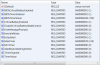


I just found out that my laptop turned on couple times by itself in night for 8-10 seconds without screen on,
just blue power indicator and fan (Cooler Master NotePal ErgoStand)
here is cmd checking screenshot

trying to find the cause of this
maybe someone knows, will this program affect to wake up the laptop itself -
John Ratsey Moderately inquisitive Super Moderator
Thanks. So you have the timer control.
However, I think it will work better if you press the On button. I would suggest a time of 30 minutes which means that IRSTRT will wait 30 minutes after the computer is sleeping before hibernating. Or 0 is fine if you want instant hibernation. However, you still need to press the On button.
John -
John & others — thank you ever so much for sharing your findings, some of the reports were immensely helpful. Both for their concrete steps and as messengers of hope ("someone got it working so I should be able to too"). Using your advice I managed to get one 530U3C working without much trouble. However, I was utterly stuck with another one (also an NP530U3C!) for the better part of the last three days. None of the IRSTRT versions mentioned here worked to any degree past installation (and even that failed on the newer versions).
In my methodic hunt for the root cause I traced this to... a missing ACPI device. It was not present both in the registry as well as in BIOS ACPI tables (accessible via RWEverything). As I was reading up on reflashing my BIOS while keeping the MSDM table (ie. the Windows license key), I thought I'd try restoring default BIOS settings and... bingo! The device showed up in the registry, newest Rapid Start stopped complaining about unsupported hardware, and tests showed it indeed works as expected. (All this despite the defaults being identical to what was already set... go figure.)
So to recap here are the steps taken on my NP530U3C-A05PL to get Rapid Start and ExpressCache happily working on my Windows 8.1 freshly installed in UEFI mode:
- Restore default BIOS settings.
- Verify that the required BIOS device is active. Run regedit and check if you have the following key: HKLM\SYSTEM\CurrentControlSet\Enum\ACPI\INT3392. (See attached screenshot.)
- Run diskpart and issue the following commands to start afresh:
- list disk check which disk number was assigned to your 24GB iSSD
- select disk X the X being what you figured to be your iSSD, usually 1
- clean this will erase all partitions on your iSSD
- convert gpt should play better with UEFI mode
- create partition efi size=4396 for 4GB of RAM, use 8492 if you have 8GB; Rapid Start likes to have 300MB more for housekeeping
- select partition 2 the above command created two partitions: EFI and the actual 4/8GB Rapid Start partition but selected the former as the partition being worked on while we need the latter
- set id=D3BFE2DE-3DAF-11DF-BA40-E3A556D89593 change partition identifier so that Rapid Start knows where to put its stuff
- create partition primary this will use the remaining iSSD space for ExpressCache and "select" the newly created partition
- set id=B8CB5058-C187-4719-BAF0-379CA2D4C97E chage partition identifier so that ExpressCache knows where to put its stuff
- exit
- Install Intel Rapid Start v3.0.0.1053 (you can download it from Intel here).
- Reboot for good measure.
- Find Rapid Start manager in your system tray, click it and run settings.
- Ignore the two configuration warnings and adjust settings to your liking.
- Install ExpressCache v1.0.98.0 (you can download it with SW Update, using the Find Model feature to look up model NP540U4E-K01US; look under Win8 drivers).
- Reboot for good measure.
- Make sure ExpressCache works by running ECCmd -info from command prompt while inside the folder where you installed ExpressCache.
- Brew yourself a cup of tea, sit back and enjoy your laptop working at its best

Ps. Can't seem to find a way to attach files; XenForo How-To mentions an orange Upload a File button below the post box which for some reason is missing on my side. Will update the post with the promised screenshot once this works.Last edited: Feb 20, 2015 -
Thanks for this. One question, do you have wake on lid open working? This is the one feature on my X3B I could never get working properly in W8.1 and why I have remained on W7. I really like being able to turn my laptop on just by opening it up and have it use no power for days/weeks but return to exactly what I had open. I could get IRST working in W8.1, but never with lid open. If you do have that going, I'll have to give it another shot.
Welcome to the forum. -
Thanks

I'm afraid it still does not work as it used to with Windows 7. You might want to try newer Settings (2.5.0.13) that Dannemand recently mentioned in this thread. I tested it briefly on my laptop and AFAIR while it did not register a lid open hook for Rapid Start, it disabled lid open hook for normal sleep. That way the laptop's behaviour was at least more predictable — i.e. you have to press the power button every time to have it come up after lid close rather than wait-and-see-what-happens or do the maths if you use Rapid Start with a non-zero timer.
(This newer Settings did not play nice with my Elan touchpad thou, and was uninstalled after the second reboot so the described behaviour could be more of a quirk rather than feature... Ymmv.) -
Oh well. I'll just stick with W7 then. Thanks.
Intel Rapid Start Technology (IRST / IRSTRT) on Samsung Notebooks
Discussion in 'Samsung' started by John Ratsey, May 1, 2012.
