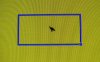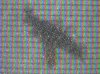I'm owner of this laptop too and have 3 questions, perhaps somebody can help?!
1.) is it possible to upgrade the mSata-SSD with a Samsung Evo mSata-SSD 1TB (Thickness<=4mm) ?
2.) is it possible to turn off the blue WLan-LED-Light(F12-Key) when wifi is turned On? (I don't like it when watching movies...)
3.) 3-Finger-Swipe on Elan Touchpad for back/forward doesn't work in Opera(other browsers work), any solutions...?
Except point 1 not really big problems, but help would be great!
Thank you!
-
-
Yes, and you certainly should.

-
John Ratsey Moderately inquisitive Super Moderator
I would have suspected the different cable. Did you try a different one?
Another, but unlikely, possibility is over-aggressive power management.
1. I see no reason why you cannot upgrade the SSD. I have the 1TB EVO mSATA running in my NP900X4C while my NP900X3B now contains a Crucial SSD.
2. I think the only way you can dim the WiFi light is with a small piece of semi-transparent tape.
3. You can try different settings for the touchpad. Our accumulated wisdom about the Elan pad is here.
John -
I still am very satisfied with my Sammy but can't help to stress how poor their software deparment is.
I use Settings 2.2.0.7, which works fine.
For a second time though SW Update reports there is an update available to Settings.
The automatic setup first will strip your system off the outdated version, then asks you to restart and will proceed to download the most recent version after the reboot.
Finally it will ask you to restart a second time to complete the installation.
Sadly, just like it used to be some weeks ago with an earlier reported update to Settings, after the second restart there is no Settings installed on the system at all and SW Update just offers Settings 2.2.0.7 as a recommended download.
Let's see if they will ever be able to offer an actual update to Settings or if this keeps happening with future updates. -
Agreed. I don't even like having SW Update installed and if I could live without settings I would. I think you can turn off the popups and auto-updating, but I still don't trust it. If I'm in need of new drivers I will install SW Update and download them and then reimage the machine to apply the drivers.
-
-
John Ratsey Moderately inquisitive Super Moderator
Unless I'm mistaken that's a big group of pixels. If there's no obvious damage to either the display or the back then there should be no argument about having it replaced under warranty.
John -
-
Ouch, best of luck to get this problem sorted.
Today scratched the edge of my Sammy at around the right USB port while picking it up from a rough surface.
The coating defintely is not very tough on this machine, but hey it's cosmetic damage on an articel of daily use and the first scratch, imagine a new car, always hurts the most.
Still no news on Settings 2.2.0.14.
SW Update remains suggesting the update, but it doesn't get installed properly. -
John Ratsey Moderately inquisitive Super Moderator
It does look as if there is a bug in your computer between the backlight panel and the LCD matrix. Such problems have been around since computers existed and about 20 years ago I watched a small ant (that particular type of ant was able to get into tightly sealed food containers) cross my display, on the inside. My first thought was to squash it but then released I'd be left with a permanent mark in the display so I let it carry on, to never be seen again.
I would have expected modern display panels to be better sealed around the edges so the question is whether the bug's DNA shows it comes from your country or the country of manufacture. Unless Samsung can prove it is the former than I would argue it got in during the panel assembly. What appears to be a winged insect is less able to crawl through minute gapes than the very small ant I mentioned above.
John -
Yes, it must be come in during manufacturing, the frame is free of gaps.
I'm curious to see what Samsung will say to this issue. -
Try and use Find Model in SW Update to look up model NP940X5J-S01US, where you will find the latest Settings version 2.3.0.17. Download that (Export) and run it manually (outside SW Update). I would probably even uninstall the current Settings first (and reboot) in order to flush out any gremlins.
Note that you may have to reboot twice after installing Settings for everything to take effect. Also, you need to redo any tweaks to power settings and adaptive brightness, as described in this post.
As for Samsung's software in general, I agree that it is their weakness (though not the absolute worst I have seen over the years). What makes it more troublesome is they seem to believe that software is their strength (both on laptops and phones) and have decided to use it as a great differentiator -- when it is really hardware design that is their strength. I think they would be better off just sticking to standards (again, both Windows and Android) so their software department doesn't become the bottleneck. Other may feel differently.LouisXIV likes this. -
Great hint, did work without problems.
How comes that version isn't recommended by SW Update for 900X3G?
Can all most recent software/drivers be found via the NP940X5J-S01US? -
Great, glad it worked.
Samsung doesn't do a very good job pushing updates to existing models through SW Update, so often we are left to hunt for the latest by looking under the most recent models (currently NP940X5J). There is no guarantee that everything will work, but components that are shared between models are usually safe.
In the case of Settings, there are several branches, and SW Update only offers updates on the same branch as the one you already have installed: Now that you have installed 2.3.0.17, SW Update should keep offering new versions on the 2.3.x branch. Some prefer older Settings versions 2.0.x (because they support features from older models) but SW Update will NOT offer such users updates to the 2.3.x branch.
In your case, being previously on 2.2.x, I am surprised that SW Update didn't offer you 2.3.x updates. It still has its mysteries
-
Ha, noticed a difference!
Previously if Silent Mode was set to Auto, the CPU clock speed was locked to 0,76GHz and the fans were shut down at all times.
Now even if Silent Mode is set to Auto and while the CPU clock speed keeps locked to 0,76GHz, if I start a flash stream and set it to high quality, the fans start running and won't shut down again after the stream has been stopped.
I already checked the energy saver power plan, which is active while Silent Mode is set to Auto, and it says both battery and wired CPU cooling guidelines are passive.
Strange. -
It could be a coincidence, since the fans are triggered by temperature, not directly by CPU activity. So they might have kept running because temps were a bit higher.
Generally fan rules are determined by tables in BIOS (so-called DSDT tables) and we assume Settings switches to a different set of fan rules in Silent Mode, in addition to capping the CPU and switching to the Power Saver profile. Members often report differences in fan behavior after BIOS updates (usually reporting more fan noise, although one would think some updates go the other way too).
That said, I am not ruling out that different Settings versions can affect this, or even that they come with their own fan rules. It could be an explanation (other than laziness) why Samsung pushes specific Settings versions to specific models, to reflect the different heat profiles and fan design of each model.
If you can reproduce this difference consistently with different Settings versions, I would be very interested, as it would answer some other mysteries about the behavior of Silent Mode. -
Have you checked temperatures?
In Silent mode fans should turn on at 55°C (1st) / 64°C (2nd). It should be unlikely to reach those temperatures with 800Mhz, but maybe the objects in the flash stream were just too hot Dannemand likes this.
Dannemand likes this. -
Hello, I just got my Samsung NP900X3G-K02SE. I started SW Update and saw there were a few updates. Installed a BIOS update. BAD mistake! My Sammy just committed harakiri. Windows won't start.
"Boot configuration Data file is missing"
I have no installation media/recovery dvd. What do I do now? -
Yikes. Let's see if we can get it going.
If you can enter BIOS (F2), reset settings to default, save and reboot (always a good thing to do after a BIOS update). Then go back into BIOS and make sure OS Mode Selection=UEFI (under SecureBoot on the Boot page). This is assuming you are still running the original Win8 installation.
If you (or a previous owner) re-installed Windows in legacy BIOS mode (as instructed by some guides here) you want to make sure OS Mode Selection=CSM OS. In fact that could cause the problem you're seeing, if the update re-enabled UEFI (which is default on Win8 models).
Please keep us posted. -
I can get into BIOS. I did a reset,save and reboot, but the problem persists.
I can't find any "OS Mode Selection" which you are referring to. Under the Boot tile, I have some settings
Secure Boot Control (currently set to on)
Fast BIOS Mode (currently set to on)
PXE OPROM (currently set to off)
There are no other boot settings.
UPDATE: After setting Secure boot control to off, I can see the "OS Mode Selection". It is set to "UEFI OS".
I have not installed any legacy BIOS, just what SW Update suggested. -
Well, problem solved, but it is sort of a mystery.
I got hold of an Windows 8.1 DVD. I slipped in into my dvd drive and started the laptop. All of a sudden Windows starts up perfectly normal, without any further actions from me. I disconnected the DVD and restarted, still works fine.Dannemand likes this. -
Well done. And thank you for the update.
I agree, that is mysterious. I wonder if the very fact that a new potential boot device was connected (your DVD) caused BIOS to refresh its boot priority list -- and re-detecting the Windows Boot Manager that it seemed to have lost after the BIOS update.
For future BIOS updates, we generally recommend running them outside of SW Update, as described in the opening post of the BIOS update thread linked below. That minimizes the risk of any interference during the flash process.
http://forum.notebookreview.com/samsung/698094-samsung-bios-update-problems.html
That said, we don't know if that would have made a difference in this case.T1K likes this. -
Today I received my Laptop from the service, they changed the full display (BA96-06722A),
not very cheep, but it's not my money
-
Hello,
I lost my AC-Adapter , someone who have the NP900X3G can just tell me the AC-Adapter Model and Product Number (PN) ?? I need to order one ASAP.
, someone who have the NP900X3G can just tell me the AC-Adapter Model and Product Number (PN) ?? I need to order one ASAP.
I discover that the model NP900X3G is no longer in stock here in Switzerland, some dealer removed the items from their online shop, maybe a new model is coming ?
Thanks
Chris -
John Ratsey Moderately inquisitive Super Moderator
-
[
It's look like the 1st one http://www.amazon.co.uk/gp/product/B007Z22LNU
I want to buy the original from Samsung, at least I am sure about the small size of the AC Adapter (I travel a lot), I want also one plug who will fit well my notebook (it seem the amazon generic version have one problem with the plug).
Chris -
John Ratsey Moderately inquisitive Super Moderator
Thank you. The box-shaped PSU is actually smaller and lighter than the slim one (I have received both with different Series 9 notebooks). Here is a photograph of the label.

The writing includes "SEC P/N AD-4019A", "Code BA44-00295A" and "Product ID AA-PA2N40S". Start searching for any / all of those.
John -
I wish I could get this in the UK. dabs.com did have it listed (I ordered the NP900X3G-K01UK on May 19th) but they've just informed me that it is "discontinued", even though it had been saying (for the last couple of weeks) that 4 were on order, due on the 12th June. It's listed on a couple of other small sites but is out of stock. It hasn't appeared on any other 'mainstream' retailers at all (ebuyer, etc) as far as I can make out.
I've noticed that the NP940X5J-K01US and NP940X5J-K02US (15-inch models) have appeared on the US Samsung site and other places, but no sign of them in the UK. No sign of the 2014 edition 13-inch ones (NP900X3G) anywhere.
I might consider getting a 15-inch model if they become available, but really I'm after something a bit smaller. I can't find anything else I like ... maybe the Dell XPS13. I had an email from Dell last week saying that the XPS13 now comes with an "optional touchscreen" that is matte, though that doesn't seem to be the case on their online store. -
John Ratsey Moderately inquisitive Super Moderator
I can't think of a good reason why Samsung isn't shipping enough of the models that they have already launched. I've been looking out for the UK version of the NP930X5J which has been in the SW Update database for at least two months (this used to be an indicator of a notebook going into production).
If you are not sure whether 13" or 15.6" would suit you best then perhaps the 14" Dell 7440 would fit your needs. You need to find one (such as this) with the FHD panel. See notebook check regarding the displays.
Or, at the same weight, consider the NP900X4C. Mine's approaching 2 years old but still running well and now has a 1TB SSD. The main benefits of the new models are better display viewing angles and a small improvement in the battery operation time.
John -
I'm looking for a laptop that runs cool enough to use in my lap nearly full time. According to reviews this is one of the coolest running laptops around! Is this the case? If you were to web browse with this on your lap for an hour does it heat up? do your legs sweat?
I'm suprised this laptop supposedly runs even cooler than the plus version!
I'm also agitated that I can find the plus version cheaper now used on amazon than this one since it runs hotter! -
It appears I've managed to get myself a bit of a bargain! Having cancelled my order with dabs.com (no stock available) I kept an eye on the product listing and then all of a sudden a 'used stock' item appeared for sale. It said "item is not in original packaging", "some software missing", and "shows signs of use". Given that they have a standard 14 day returns policy I decided to chance it.
I ordered the item for £730 (including shipping). The full price listing was £1300.
It arrived within a couple of days and I found that the original packing was indeed missing: No problem for me.
As for the missing software, I've no idea what's missing as Win 8 was installed and ready to go. I entered my location/language preferences, did the usual setup stuff, created an MS account and logged in. All the Samsung software (+bloatware) was installed and Windows Update did its thing. So, again: No problems.
Presumably the previous user also followed the above steps and then dabs.com reset the unit to 'factory settings' or whatever before shipping it to me?
Can someone confirm the contents of the box for a brand new unit? I received the laptop, UK mains lead + charger, Ethernet adapter, and a small plastic wallet with a quick start guide, warranty info, and some accessories advertising.
The dabs.com listing also said "shows signs of use". Well, the protective plastic covers were still in place on the back of the screen and feet. There were no marks or scratches at all on the keyboard or general exterior. The only signs of use were a bunch of fingerprints all over the screen ... interesting
My conclusion: Someone ordered this, tried it, discovered it wasn't touch screen, and sent it back. Hah!
The catch: Only a 6 month warranty.
Managed to get my hands on one of these now, so I can answer this: It does indeed seem to remain cool. I've had it sitting on my lap for over an hour now (light web browsing) and it's only a bit warm. Comfortable temperature and definitely no leg sweating! I don't have much experience with laptops/ultrabooks generally but I can tell you that it runs cooler than my iPhone 4S! Plus it's like an ice cube compared to my old Dell XPS M1330. Yesterday I had it sitting on a duvet and streamed a whole World Cup match on iPlayer, didn't warm up much at all. -
Sounds like a deal to me. It doesn't seem like you're missing any hardware. Presumably you should have received a Windows 7 installation disc/serial (on the power supply?), though I thought the X3G came with it installed. You will want to check that f4 recovery is functioning and make a backup on a thumbdrive. Congratulations, it is a good piece of kit, I'm hoping I can find a deal on one sometime. But samsung might not make enough of them.
-
Windows 8.1 pre-installed. No discs, but I wasn't expecting one as there's no DVD drive.
I intend to make a bootable USB for Win 8.1. Not actually sure how I find out my product key (or if they exist still) for Windows but presumably I can figure everything out with 10 seconds of Googling. -
John Ratsey Moderately inquisitive Super Moderator
A Windows 8 key is coded into the BIOS / UEFI. This program should find it. A Windows 8 Pro license gives downgrade rights to Windows 7 Pro.
John -
Hi,
Any difference beetween 900X3G and 900X3GI ??
Both are i5 - Win 8.1 Pro 64 bits - 8 Go RAM - 256 Go SSD
What's the trick ??
TIA -
No idea. Had a look around on Google and it seemed that wherever an 'I' was included on a listing, the model number was then quoted as NP900X3G (with various K01/02 and US/UK/etc suffixes). Can't find any evidence of an 'I' version on any official Samsung listings.
Update: Found NP900X3GI listed on the Samsung support website. Still not sure what it's about.
--
Anyone had any success with getting the multi-touch features to work? I've only got two-finger vertical scroll and zoom. (One-finger swiping from the right edge to center to bring up that Windows menu and clock thing works.)
This page lists rotation, three-finger swipe and four-finger swipe: 13.3-inch ATIV Book 9 256GB SSD Full HD NP900X3G - Samsung Business UK
I'm assuming its a driver problem but I'm being cautious about using SW Update as I've read countless posts describing various issues.
Update: I found ETDAniConf.exe and found the three/four finger settings. Sorted. -
I believe the "I" at the end of the base model number is Samsung's collective, internal model number for the entire model series. I remember seeing the same with my NP700Z3A (Sandy Bridge) but with "H" instead. If you go to Samsung's support page and enter NP900X3GI, it will still list all submodels.
Note that ETDAniConf doesn't by default display all available gestures and options; you need to set Registry values in HKCU\Software\Elantech\SmartPadDisplay to make some of them visible before loading it. I saved a REG file with all of those values set to 1, which I merge before loading ETDAniConf.
For others wondering about this mystical control panel, see this post.Kas2 likes this. -
Mystical indeed. Thanks Dannemand. You'd have thought they'd make it a bit easier to enable these features, especially as they're listed on some official product descriptions. I'm beginning to learn that Samsung's software department isn't totally up to scratch.
-
Not by a long shot. And it's not limited to their laptops, touch wiz is a bloated mess. They should really just stick to what they're good at, hardware and components. Leave the software to M$ and Google.Dannemand likes this.
-
LOL, I actually meant mythical. That post was a bit of a rush job, trying to utilize the time while my wife was getting ready for us to leave for a big event

I agree. Samsung really are great at hardware and design. I am not a fan of their phone design, but that is a matter of taste. But their laptop design is indisputably among the best, if not THE best.
I think the big problem with their software is that they decided on a strategic level that they want software to be a great differentiator for them, so they end up tweaking and bending everything instead of just leaving it to Mirosoft and Google (as go45cvi said). Their software prowess may be sufficient to make standard Windows or Android work well on their hardware (particularly if they focused JUST on that). But they are not content with that role, and hence demand more spectacular things from their software division, which they are simply not up to.go45cvi likes this. -
John Ratsey Moderately inquisitive Super Moderator
For any potential UK owners, there are a few more of the NP900X3G available.
Five here at the time of typing this.
John -
Thinking of upgrading the old X3B John? I know I am. Hopefully this week.
-
John Ratsey Moderately inquisitive Super Moderator
The X3B is doing very nicely as a secondary machine and there's no rational reason for buying a newer 13.3" machine. The display quality is second to none and if I went to FHD then I'd need 125% display scaling which would leave me with slightly less effective real estate than at present. The replacement battery is 5% over the design capacity after about 15 months (but BLE is permanently enabled) and the SSD was upgraded to 256GB some time ago.
On paper it is the machine to take when I'm travelling light but, in reality, the X4C is so thin and relatively light and runs longer on battery so it's the one that goes on holiday.
The elusive UK version of the NP930X5J is the notebook that might cause me to get out my credit card. Or I can pray that Samsung are quietly working on an refresh that will take this SSD (which will appear in the M.2 format and 1TB).
Johngo45cvi likes this. -
My X3B is also humming along just fine, but it's my daily driver at home and I do find the battery life is lacking when I fly (probably an added benefit of the X4C in addition to its ultra portability). Also 8GB will be useful if I want to run a VM and its far from a certainty there will be a broadwell update. I'm not sure that's enough of a justification? Too late, I've already convinced myself.

I will have to go with W8.1 since I need WMC, but that should be fine (except for my problems with IRST). Also I'll have to put up with slow msata, but a 1TB EVO would not be too much of a disappointment. I might have regrets if the AB9+ goes on sale though. -
Hi Dannemand
I just ordered a NP900X3G-K01FR (8/256)
You may have guessed (through my accent ) that "FR" stands for France
) that "FR" stands for France
I have gathered the precious information you already shared
- Partitions
- bloatware cleanout
- Bloatware listing
- more free space
- SDD BackUp
Did I miss something ??
Any serious reasons to clean install Win 8.1 ??
Thanks again for your helpDannemand likes this. -
Hi Kas2. Congrats on that beautiful new AB9 you should be getting shortly.
Wow, I am impressed with the amount of study you must have done to gather that list. That is indeed a good compendium of relevant posts for owners of new Samsung laptops. Thank you for sharing it. I'll save a link to your post and refer to it when others ask.
I would add that making a so-called Bootable Factory Image backup onto a USB flash drive (part of the last link you posted) is worth doing as the first step. (For those unfamiliar with it: It will create a self-contained copy of your Samsung Recovery on that USB stick, allowing you to completely re-image the drive back to factory state, no matter how messed up it becomes. Also nice if you want to sell the computer someday.) This post has more details, including on choice of USB stick (which is important) and how to use that backup to image a new SSD.
I would probably clean install myself, both to get as trimmed an installation as possible -- and because I cannot help myself
But I certainly would not say you have to. There are some definite risks, particularly with Win8.1, as discussed in our Win8.1 update thread. Personally I might well be switching back to Win8 (I have two Windows partitions on my Sammy) if I didn't always answer questions here about Win8.1. For me, Win8 was simply faster and had better battery life.
I would definitely recommend anybody to read about UEFI and GPT (start here) before doing a clean install of ANY Windows version on ANY computer delivered with Win8.x -- even for users who are experienced with earlier (non-UEFI) Windows installations. There are several gotchas, including some nasty ones.
Thanks again for your post. Let us know how it goes when you get your laptop Kas2 likes this.
Kas2 likes this. -
Hi Friends,
I follow this thrilling section of the forum since a while and actually ended up purchasing THE machine – THX for the encouraging inspiration. (And THX Kas2 for the collected set up links Such a great sharing of re-sources here ;-)
The beginning of my set up process is unfortunately limited by a small but significant issue:
I rely on 3G Internet. But the WiFi hotspot tethered by my Samsung Galaxy S2 Plus (GT-i9105P, Android 4.2.2) does not show up at all on the Win 8.1 of my Samsung 900X3G.
Any advice would be greatly appreciated!
With Gratitude,
burken
“Good motives, sincerity, and infinite love can conquer the world.”
- Swami Vivekananda
Samsung 900X3G K01DE ATIV 9 I5-4200
8 GB RAM/ Intel Core i5-4200U (1.6 GHz / 3 MB)/ Win 8.1/ 256 GB SSD -
John Ratsey Moderately inquisitive Super Moderator
1. Have you checked that the WiFi hotspot on your phone is accessible by other devices?
2. Can your notebook see any WiFi devices? If not, go into Settings (Fn+F1) and make sure that the WiFi is turned on.
3. If those are OK then I would download and install the latest WiFi driver from Intel to see if that clears the problem.
John -
lovelaptops MY FRIENDS CALL ME JEFF!
This looks like a find for this rarely seen model. I came upon it on ebay, it's allegedly new in a sealed box for $975 from a seller with 100% rating though only 2 as a seller in past yr. I see that the model is available for sale at CDW for $1,399, If I wasn't so happy with my 9 Plus I might actually buy it myself

http://www.ebay.com/itm/Samsung-NP9...96302666?pt=Laptops_Nov05&hash=item19efbcaf4a
As rare as most of the Samsung Book 9s have become, I'm wondering if we shouldn't start a thread for sightings of potentially good deals. Thoughts? -
So I went through most of this thread. My understanding is that the NP900X3G models including the US model NP900X3G-S01 have magnesium (black) edges instead of aluminum (silver) edges. Are they incorrectly pictured on many of the websites like Amazon then?
NP900X3G - Successor to the ATIV Book 9 (not Lite or Plus) with Haswell
Discussion in 'Samsung' started by abw1987, Dec 1, 2013.