My screen is like that as well, I think it is supposed to be that way.
-
-
Yes it does now the question I want to know is if the dvd drive sata connection supports sata3 and raid 0?
-
Thanks a lot!
Which program did you use? -
After reading through this thread I ended up taking the plunge and ordering this laptop from BestBuy.com with their "Site to Store" option, but they've delayed my order with no new estimate of arrival. Has anyone else had similar issues with Best Buy in terms of this specific model? I'm starting to wonder if they even have any in stock, honestly.
-
I wonder about the heat. For regular use does it get warm? I currently have first gen envy 14 and it stays cool for basic use and only gets slightly warmer if gaming.
-
Seems perfectly cool for normal use - watching videos, surfing etc. HWinfo showed that it hit about 70C on the CPU and GPU after I ran some Heaven benchmarks yesterday
-
Ben, please let us know when you try it with the laptop cooler if its a significant decrease or not. I've been back and forth with buying this one as well I was going to order it with a notepal X2 for cooling during gaming. Your input would really help as I can't return mine (I'll be ordering from US -> overseas). Thanks!
-
![[IMG]](images/storyImages/gamingtemps.png)
Max temps after 1hr of gaming. Not too bad, my asus N55SF gets hotter (94-95C for the CPU). The keyboard area gets hotter than on my asus n55sf though, not enough to be a problem, but clearly noticeable.
Noise is acceptable, it's not as silent as my n55sf, but still well within acceptable levels.
CPU DO throttle now and then, but I've not felt any lag due to that. GPU has not throttled while gaming.
GPU was overclocked +135MHz core and +500MHz memory in afterburner. -
So your core/memory speed in afterburner is at (970MHz / 1400MHz) after OC?
Can you delete the program after overclocking or does it need to remain installed to take effect?
And which program are you using to read those temps? -
I think heat issue is overblown. It gets warm for sure during normal use. If you are in a hot climate area (90s/100s of F), u want a laptop cooler for sure while gaming.
But what do people expect from a 1nch thick laptop? Even MBPs heat this much. So, please stop dissing on this laptop just because u want something and it aint that.
Gamers: get a laptop cooler and stop worrying about it getting damaged because of heat. 70C or even 90C during gaming won't damage anything in the laptop. Just keep it away from your legs and groin while gaming.
Also, this CPU is powerful enough even when throttling. So, stop worrying about throttling.
If u are just looking for things which will help you not buy this laptop, don't buy it. Because there are always things in a laptop which will not be perfect. -
I should get the laptop cooler around friday, I will post what the results are.
-
I understand your point but people who are buying this for its slim profile and to game, but do not want their fingers to sweat or deal with a hot keyboard should know its a deal breaker for some and not for others like yourself
-
970MHz/2500MHz (actually 1250MHz) in afterburner.
And overclock is only set until you reboot your computer.
I use hwmon, from the creator of cpu-z. -
I find these forums very helpful but then also very annoying where people post a question that has already been asked/answered so many times prior. Why don't people take the time to read the post?
Again thank you to so many of you who have informed us about this great new computer. I'm still in debate on what to do and am not not afraid to pull the trigger on a Samsung product. But I do think I am going to wait another month as there is a lot of new product rolling out and by then a free upgrade to Win 8 should be included ;-) Hopefully by then the 15" Series 7 Chronos will be available with Ivy Bridge. -
OC-Freak - thanks for running those temps for the gaming that's not as bad as people describe actually.
devsk - I worry more about the laptop life than the hot keyboard or something that. I understand your point completely but on my previous laptop purchase users on these forums were always saying that 75C or above is dangerous during long gaming sessions hence the concern. Considering my previous laptop lasted 5 years now I'm quite happy with the advice I got from the users here which is why it doesn't hurt to ask. I still think this is a top-notch product I'm just gathering a little more info while websites are still restocking.
bensmith0212 - Much appreciated, thanks! -
Use the 30 day return to see if you like it from Best Buy. I've owned so many laptops and this one by far is the best. I picked up some arctic silver and some heat sinks that will get machined down to fit. Once I get that all installed I will do some 25 man raids in wow for 4 hours at max settings to see where my temps are.
I'm not having the neat issues that some are reporting maybe I got lucky? -
You will have your video camera on when you are doing this. Right?....

-
I hope so too, even though I already know how to change the thermal paste, I just like watching someone do it before I do it.
-
Paul has been phenomenal posting videos and howtos etc. I am pretty sure he will have it on when he does this. I am an experienced over clocker on the desktop side and do all the fiddling with the components of the motherboard but laptop like this one is too tight for me to handle without a helping hand.
-
I have got hold of both of these issues now and I am using Linux for my development work. Battery life is now about 5.5 to 6 hours under linux, which is OK for me.
This laptop just became sweeter with Linux working on it! This would have been deal-breaker for me....
-
What flavor did you use? I just picked mine up Saturday and have not installed linux on it yet. I use to use ubuntu and switched over to fedora as it ran better on my Dell XPS 16. Did you run into any hardware issues? I am debating on if I should install linux on it now or wait until I order my ssd. I will most likely order the SSD in the next few days. Also want to give the laptop a few weeks of testing to make sure this is the laptop for me.
- Garrett -
I used my x-rite i1 hardware display calibrator to calibrate the screen.
- Garrett -
I use the Gentoo distro. Its the best fit for me (control freak....
 ). Fedora/Ubuntu/Redhat EL/Suse etc. are too "closed" for me.
). Fedora/Ubuntu/Redhat EL/Suse etc. are too "closed" for me.
-
Just picked this up from BestBuy (sold my Qosmio x775-3dv8 for this)
could I remove the optical drive and put in an ssd?
what tools would I need (apart from the SSD and a drink of course) -
Help, Help... Please Reply
I need Paul's, or one of you guys in the know to Help with two problems please.
I started having the same issue I believe as was posted only one time on May 7th and Not replied to back on page 22 by Ground Dweller.
I purchased this a few days ago. Love it! That first night I got it going and had it on for maybe 3 hours +/- and this problem DID NOT occur. Then I have been busy so just turned it on again yesterday / Sunday for the second time to finish removing most of the Bloatware and installing my programs I use. Again it turned on fine and restarted as needed for awhile - no issue.
I had an external mouse plugged in from the get-go, no issue initially.Then I also plugged in an external Hard Drive to move my programs over to the Samsung. I did a few re-starts and all was still good.
Problem #1. Then all of a sudden I re-started and when it was almost done restarting I heard a " Clunk" ...I believe it is what GroundDweller said he heard? The noise is probbaly the USB dis-connect or connect noise. Then when shutting down I heard it again. USB on or off I don't know, but on start and shut down I hear the " clunk" noise that he said was the USB on & off...?
I unplugged the external hard drive and did a few re-boots but the noise remained? After maybe an hour I need to restart and the noise was gone again??? Next time it came back again, with OR without external HD plugged in. Then noise just stayed and is still there. I spent 3-4 hours last night trying to click on and off different settings AND Googling this issue But did not find a single mention of it other then GroundDwellers earlier post no one replied to.
Question #1. What is this noise and how do I fix it so laptop stops making the USB? NOISE on start up & shut down? I pray its not broken and need to return to Amazon for another? Hoping one of you can tell me how to fix or set this to stop making this noise.
Problem #2. One main reason / one feature that was essential for me was the Backlit keyboard. I am a little older and my eyesight not so good. On my desktop I use a lit keyboard and have it on always and at brightest setting. On this laptop it appears its set to auto on & off by default. All evening I was in a pretty dim lit room and key board lights did not go on? Onced or twice by midnight they flashed on for literally a second - like twice from 4:30pm til midnight when I gave up for the night. Ony way I got them to come on and stay on was to get a guitar pick from my son and place it on the sensor to cover it. Also, when it flashed the screen dimmed too. Did not like that at all. Don't want screen brightness to dim automatically.
Question #2. Is there a way?, Is there a setting?, so I can swithch the key board light to be manual so I can turn it on and it just stays on no matter what the ambient light it?
Thanks for your time guys!! I am hoping PLEASE someone in the know will be able to reply as to how to fix / set the above two problems.
-
I've thought of using a black marker and color the sensor, if that's possible.
The noise sounds like the HDD, but can't say as I don't have the laptop yet.
Buying it next week Friday, hopefully I don't run into any issues.
US version doesn't come with a BD-drive btw? -
Question #1: I am pretty sure the noise is normal, the "clunk" noise is the system completely powering down and powering up. Happens with all computers, some louder than other, completely normal.
Question #2: With Samsung's software you can't have the backlit keyboard all the time because when the room is moderately to highly lit, you can't even tell if the light is on or not, so I don't know why you would want the backlit keyboard to be on all the time. In the easy setting though, you can change the "backlit time" to 10 minutes, which will maximizes the time the backlit is on. -
No blu-ray.
-
I've tried changing all sorts of settings, but nothing seems to work. I really, really love this laptop, but if I can't get this to work like I want it, I will have to return it
 . This "feature" pretty much makes any game unplayable.
. This "feature" pretty much makes any game unplayable.
I also absolutely HATE these new clickpad things. But I suppose I'll get use to it eventually! -
Well, if you play games, wouldn't you use a mouse?
-
I agree with this. I still cannot figure out how to play games on this with the trackpad. I feel like I've tried just about everything.
Playing with a mouse at my desk, but why have gaming on a laptop if you can't play on the go? -
My new Series 7 just arrived about an hour ago! My initial impression with the sturdiness / build quality, as well as the display & trackpad is very good. So far, I really couldn't be happier, but it's only been an hour or so. Anyway, for anyone still considering the laptop, I thought I'd add in some images to show build quality of the actual machine a buyer would get instead of the picture-perfect photos you see on BestBuy.com or other online stores. (I purchased mine on Amazon last Thursday by the way. Back then, it was the same price as BestBuy's listing. I have heard good things about Amazon's return policy, but, from my initial impression, I certainly don't think I will need it.

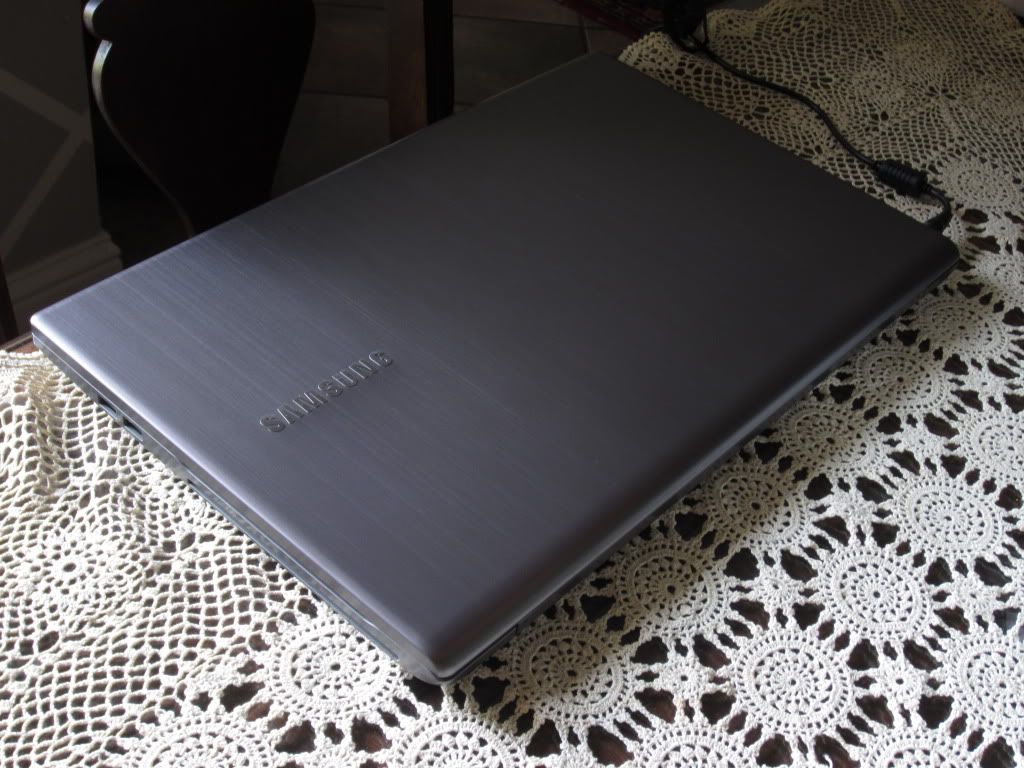


Notice how the spacebar key is a bit warped. That's literally the only thing I could find wrong. Other than that, the keyboard / palmrest is
perfectly flat... no warping / distortion in the enclosure at all! Flex in the keboard is also minimal... virtually nonexistent, as a matter of
fact.

Trying to give a sense of the black level of the display (I know a picture isn't exactly accurate, but visually I think this image represents it
quite well. It's pretty much exactly what you'd get if you were sitting in front of the machine.)


Now I'm off to reinstall Windows for a clean OS... -
Gotta love the ports layout on this laptop, it's well thought through.
Only wish they would use a mini-VGA port though, VGA looks so outdated.
And maybe a GT 660M in it and it would have been the perfect laptop (IMO).
Overall my choice is a easy one considering what's in it and the price/performance ratio.
Approx 1800 USD here with a Blu-Ray drive though, everything else is exactly the same.
I'll post some pictures next week, still not sure if the EU/NL version has a dedicated port for the microphone.
Saw a picture on a Finnish site portraying just that, which is great for my upcoming headset (Sennheiser PC360 G4ME). -
How about a sleeve for this thing? Any suggestions? I'd rather not put it bear in my backpack.
Also, has anyone successfully plugged in a VGA plug and hdmi cable at the same time? I haven't tried it out, but the two ports look too close! -
What version of Afterburner are the OCers using, any adjustments i make do not change anything.
-
New Owners Lounge for Z7C.
http://forum.notebookreview.com/sam...s-7-chronos-np700z7-series-owners-lounge.html -
Latest version 2.2.0.
Also you need to update to an 3xx nvidia driver for overclocking to work properly, 2xx is a no-go, at least for me since afterburner couldn't detect the clockspeeds. -
It look gorgeous. I am jealous that the 17inch is out and not the 14. Is this multi-touch?
-
Yup, similar to the macbook pro.
-
Did anyone figure out how to reduce the internal heat generation? It is not a big deal if you only doc editing. I am curious about what caused that much heat generated from the board, instead of from the cores.
-
What do u expect from a core i7 beast of a processor and a powerful 650 kepler discrete graphics card sitting in there? Inside a 1inch thin metal frame. No, really! I want to know what do u expect?
-
To play Battlefield 3 at 1080p at a steady 60 FPS

The design is a curse and a blessing, depends on your perspective.
For me it's the latter
-
 I knew that was coming.
I knew that was coming.
-
What stopped me to buy the previous chronos was the awful display with very bad viewing angles. SO bad that looking it in front after setting up a uniform color background you seem to be watching a gradient color background.
My question is then about display quality: how are vertical and horizontal viewing angles ?
Right now i'm writing from my company laptop, an elitebook 8530w and its dispaly has very good viewing angles even if colors may appears not cryspy and a bit desaturated. BUt i guess this depends from the matte screen. Anyway the 8530w screen is much more better than the firsts chronos display. -
John Ratsey Moderately inquisitive Super Moderator
Go back a few posts in this thread and see the photos here. They may answer your question.
John -
I got mine yesterday and I must say I love it. But it's always mixed feelings when you bring out the screwdriver just after barely testing it for a few minutes. But hey, what do you do when you need to put in better hardware

I switched the 4GB stick for a 8 GB Corsair Value stick (CMSO8GX3M1A1333C9) and it works. Just thought somebody wanted to know. I havent done any benchmarking so I can't tell anything about performance. In my mind more is always more, especielly when you need to run one or more server VM's on your machine.
I also put in a 256 GB Samsung 830 SSD, nice, is all I can say! The Samsung SSD is 7 mm and there seemed to be space for a 9,5 mm SSD if you want something else. But on the other hand some airflow above the disk can never hurt.
Cheers
/Mattias -
Congratulations! I have my heat sinks machined down ready to go and new thermal paste just need to find the time to do it. I have been reading that intel and other manufactures go cheap and sloppy on the thermal paste.
Has anyone tried Diablo 3 yet on this machine? -
hmm, that RAM is 1333. I believe the stock RAM ran at 1600mhz so this reduced performance.
-
Just ordered mine today! I should be getting it by Friday, and I'll run a few tests on the weekend with my infrared temperature gun and post exact temps for those who want them. I won't get my SSD till next week though, so I can't compare the differences just yet. And if you could post a video on the thermal paste Paul, it would be much appreciated by a newb like me

-
Remember Paul, to record you changing the paste.

I played diablo 3 for about an hour when it was first released, runs perfectly well. About to go back to playing it again.
New Samsung Series 7 NP700Z7C-S01US Laptop i7 3615QM 650m Review!
Discussion in 'Samsung' started by paulnelson88, May 1, 2012.