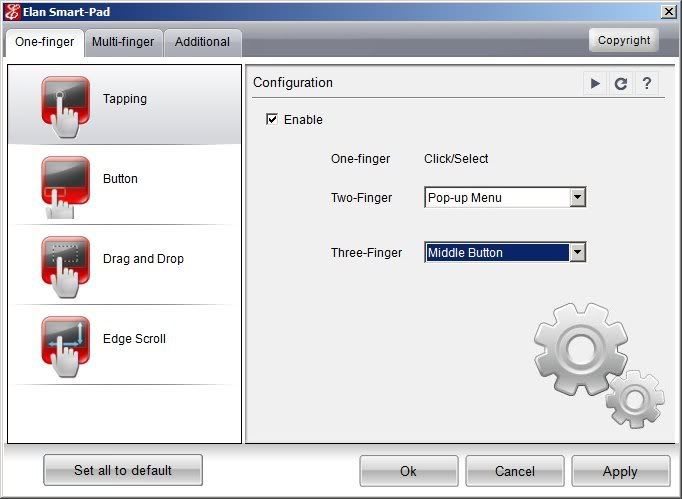Anyone buy a case or a neoprene sleeve for this thing? I can't find one anywhere. I'd prefer a somewhat snug fit.
-
-
Hi OC-Freak
thanks for the quick response. I only tried typing on the 15" series 7 for a few minutes but didn't like that sharp edge. Also don't like the sharp edge on my wife's macbook pro either! Thanks again! -
I got this neoprene sleeve for my Z7. It fits pretty snug. The inside of the sleeve is lined with white fake fur, it's very soft and helps the notebook slide out pretty easy.
-Frank -
I had that too where the integrated would still be used when auto-detection was the default for the program.
To fix that I did:
1) Open NVIDIA control Panel
2) Open Manage 3D settings under the 3d Settings tasks to the left
3) When manage 3d settings opens, go to program settings then to select a program to customize.
4) Whatever programs you are having problems with, customize them individually by selecting the program you want to customize. If you don't see it on the list, click add and find the .exe for the associated file.
I did this to take the NVIDIA GPU off during adobe reader X use. It no longer shows GPU activity in the bottom left of the nvidia applet.
Hopefully that will fix it for you! -
Videoreview in Dutch
Advice price: 1500 euro, nothing new in the review just gives a better image of the laptop.
Full review, translated. -
Cool, thanks. Went ahead and ordered it.
-
Like OC-freak said earlier, the edge is duller than before, but it's still kinda sharp. However, with the larger palmrest, I don't even notice it. The most important thing would be to find a suitable height to keep the laptop though. As for the flex, there's virtually no flex near the dvd drive, speakers, or palm rest. However, I did find a decent amount of flex near the s,d,f keys as well as the enter key. It's not noticeable at first, but with some pressure, it does bend a bit. Nothing for concern as normal use is perfectly fine.
-
Been on the fence for weeks about this laptop, finally go to pull the trigger, and Bestbuy is completely out. Give the store a call just to double check inventory and the kid tells me they're no longer carrying it? ? I'm gonna go with kid doesn't know he's talking about.
-
Yes, I guess I'll have to manage it on a program by program basis. Thanks.
I still don't understand why if I set the Global settings to nVidia GPU why it doesn't stick.
There is another setting: Set PhysX Configuration. I changed this from the default(Auto-select) to GeForce GT 650M. What does this do? -
I'm afraid the kid does know what he's talking about. Last week there were five units at my favorite Best Buy. When I checked on Wed. all but three stores were sold out in the So Fla. area! I happened to find one that still had ONE left and I told them to hold it for me, and that's how I got mine.
-
Has anyone been able to get the new Nvidia drivers to work?
-
Hi, after reading this thread i decided to buy one of these, but i don't live in US but Canada. Anyone knows if newegg, amazon or bestbuy ship in Canada? Thaks for your help
-
I remember a canadian friend of mine complaining that newegg doesn't ship to Canada but Tigerdirect.com did. Not sure if they still do but here is a link

Samsung Series 7 NP700Z7C-S01US Laptop Computer - 3rd generation Intel Core i7-3615QM 2.3GHz, 8GB DDR3, 1TB HDD, DVDRW, 17.3 Full HD, Windows 7 Home Premium 64-bit, Silver at TigerDirect.com -
Thanks a lot, but do you know if amazon charges sale tax?
-
Are you talking about 302.59? I got it to work but I have been getting BSODS very often compared to 301.XX
-
so why do you suppose they aren't carrying it any more? I just called another store to double check and asked if they'd be restocking and he told me no as well? this has me perplexed.
-
I don't believe so. I never paid any when ordering from amazon. Not sure about Canada though. Either way, amazon would give you a total before you confirm your order with Taxes (if applicable) and shipping cost

-
I have been using the 301.40 drivers and they have been working great, Overclocking actually works now and I put the clocks to a touch higher than the 660m and it now performs better than the G73 would.
-
thanks for your help razzorx
-
I really can't say. Who knows what these big corporations think. But they have the same model at CompUSA/Tiger Direct at the same price.
CompUSA.com | NP700Z7C-S01US | Samsung 17.3 Core i7 1TB HDD Laptop
I'd grab one quick before they run out.
-
They are currently all out of stock, you have to wait for it to come back in. Look at the best buy site, it say it is unavailable right now, but when they get more in stock, they will allow you to order it.
-
I ordered mine from TigerDirect, just came in yesterday and I'm fairly pleased with it. Two notes: Yes, the keyboard does get a little warm for me. It's a lot cooler than my old Compaq so it's not a huge issue, but it's still slightly annoying. I don't know that I would have really even noticed if I hadn't been watching these threads, but now that I know it's there it does bug me. Second, on my system the adaptive brightness setting thing is terrible. If I turn the laptop slightly and a shadow falls across the sensor it dims, then it shifts again and brightens. It's not just noticeable shadows either, it seems to brighten and dim just based on tiny adjustments of the screen as it's sitting on my lap because the angle of the light hitting it changes I suppose.
Anyways, it's so annoying I had to shut that feature off. Anyone else experience it? Also, I quite like the trackpad with the hidden buttons it turns out. I like the keyboard as well, but the keys are slightly further apart than my old laptop so it's going to take some adjustment. -
This warming issue on the keyboard has been brought up consistently.
How warm would you say it is? Some people said it made their hand sweat.
Do you feel the heat radiating out of the keyboard?
I know some people will get angry at me for repeating a question. But I would like to get an opinion from as many people as I can before I pull the trigger on this. I thank the heavens for this website. -
When you are watching youtube or something it gets warm, when you are gaming it gets very warm/hot, i wish i had a temp laser thing to measure surface temps. Its only annoying when gaming, some people can easily live with it, some not.....I am in the middle, but the pros FAR outweigh this single con IMO
-
Awesome. Thank you.
-
You can change the backlit keyboard to disable the adaptive feature to not change the brightness of the backlit. I can't remember how to do it, but someone said it a couple pages earlier.
-
I actually mean the adaptive brightness of the display, not the keyboard. The keyboard seems to adapt perfectly while the display adaption is just too sensitive to small light shifts.
I already turned the display adaptive sensor off and just have it set to a standard brightness. I can manually turn it up or down if I feel like it. I'll probably screw with it some more and see if there's a setting for the sensitivity that I can locate.
Doesn't make my hand sweat or anything, I just slightly notice it. To even really feel it you have to press your hand flat on the keyboard and note the difference between one side and the other. -
How do you change the screen brightness setting? I just got mine also and this has been bugging me too. The screen changes brightness far to much for my liking
-
new owner here - i have a question: can the touchpads sensitivity be reduced?
i mean the threshold, after which touching the pad is considered "clicking". it appears both the upper range and lower range trigger clicks, the lower range because theres two actual switches below, the upper range in the usual pc touchpad fashion where you can tap the touchpad and its considered a click.
its way to sensitive for me (haha , its pretty much as if barely touching the touchpad already triggers a click. in the system settings under touchpad, the only thing i found was this fancy window that shows you all the gestures and lets you turn them on or off. no sensitivity setting to be found.
, its pretty much as if barely touching the touchpad already triggers a click. in the system settings under touchpad, the only thing i found was this fancy window that shows you all the gestures and lets you turn them on or off. no sensitivity setting to be found.
any other place i can look? -
There is also the window's mouse control. Control panel --> view by icons (top right hand corner from drop down menu) --> mouse.
-
Hey all! I think I snagged the last one of these left in the Pittsburgh area. This laptop is even nicer than I expected. I previously owned the Samsung Series 9...and I find the build of this Series 7 to be quite nice. Very sharp laptop...and on top of that it seems small for a 17"....I'm installing Diablo III now. I'll be playing it through HDMI out on my 21" Samsung LED monitor. I have a feeling this is going to turn out quite nicely. If you have a chance to get ahold of this Series 7, I say go for it.
-
I feel the same way! Congratulations on the new laptop!
-
no touchpad sensitivity settings to be found there either. actually, it only lists the touchpad in the last field, and when you click on the options button there, it leads back to the touchpad settings windows itself (the one that has lots of fancy animations but no sensitivity setting)
-
Hi guys, well today i went to my local best buy to look at this laptop! I was very impressed with its build and screen quality. I was testing how rigid the body of the samsung was, when two associates came flying to my rescue... (The build quality seems really good, no flex in the chassis at all!) Well i asked them if this was the new ivy bridge model (because the little info plaque was missing), and I got ivy what? Then one brilliant associate told me this samsung has 8gb of ram, "the most you can have in a laptop!" I asked if this was the 17.3" samsung with the 1080p screen and was told, "laptops don't have 1080p screens, only televisions do!" After i found out they were out of stock anyway I left and advised these two genious's they aught to start reading pc magazines! Anyway I liked the laptop a lot and will be going back!


-
hahaha. I agree. Mostly sales staff are just there for formalities. They never know anything about the product where they stand.
-
Hi mastypk I agree! The funny thing is that my local best buy used to be pretty good, like most of the staff in the p[c department knew what they were talking about! Kinda floored me today and i probably wasn't so nice to them. Oh well maybe when i buy this baby that'll make up for it!
-
i was thinking about buying this laptop. how is it?
-
I've been using mine constantly since I got it yesterday, and I love it.
-
any cons you can find about the computer?
-
Is anyone else wishing that this computer had a center mouse button? At least, I can't find the right setting in the Elan pad settings. My old Dell has a center button, particularly useful for things like clicking on a webpage link to open the link in a new tab in the background. To do that now, I right click, then click on a menu item.
If I'm wrong about the settings, please let me know how to add the center button!
Sky -
Hi I do have one question. Does anybody know what kind of wifi card this samsung has? I know its probably been asked before but i don't have time to page through the whole thread. Thanks!
-
You can convert 2 or 3 finger press into a middle button. I think there is a registry setting for it somewhere for Windows. I am using Linux right now, so I can't give u the exact setting but try and see if google turns up something. I am using 3 finger tap to mean middle button. It is extremely useful for cut&paste in Linux. And of course, opening links in a new tab.
-
In the three days that I've been using this laptop I'm really pleased with it. Except for the weakest link, the hard drive rotational speed. I intend to use this notebook for audio production so I need at least a 7200 rpm, 750 GB HDD. So that negates buying an SSD.
I was thinking of popping the new Seagate Momentus XT (750GB) into it. So I have a couple questions.
Would I have to disable the on-board 8GB of flash memory to avoid conflicts with the XT's 8GB flash memory?(I imagine so).
Does this notebook really support SATA III? It would be nice, that way I can reap the benefits of the XT's 6 Gbps transfer rate instead of having to scale down to 3 Gbps. -
John Ratsey Moderately inquisitive Super Moderator
-
Intel 6235 with BT 4.0
-
As an alternative to this will the 8GB NAND that's on the motherboard of this machine work with a third party 7200 rpm HDD? (like say a Seagate Momentus 750 GB?). Or is it engineered to work with only the one supplied?
This will save me a lot of money as I don't need blazing speeds for audio production and I can still carry the storage capacity that I need on board.
edited to add: SiSoft Sandra reports this as a Seagate HDD, so it should work right? (why do I feel like I'm talking to myself, lol). I just want to get by with the least expenditure possible until the 512 GB SSD's drop to the $300 range. -
I just bought this laptop and have an issue with it. The metal mesh that covers the speakers isn't connected to laptop in the corner that is right next to the power button. So, that corner of the mesh "pops up" and I have to keep pushing it down. It's only a really small problem and it could probably be fixed with a dab of gorilla glue, but is this something worth involving Samsung support with? I just got the laptop this past Friday.
-
I'd say if you bought it at a brick and mortar store and IF they have more in stock... exchange it! But if they don't try to see if it snaps in or glue it. Cause these baby's are flying off the shelves.

-
Hi OC-Freak is the intel 6235 a dual-band card i.e. 2.4ghz/5ghz? Thanks for the info!
-
Yes. (and a visit to intels page would have saved you some waiting; Intel® Centrino® Advanced-N 6235 ).
New Samsung Series 7 NP700Z7C-S01US Laptop i7 3615QM 650m Review!
Discussion in 'Samsung' started by paulnelson88, May 1, 2012.