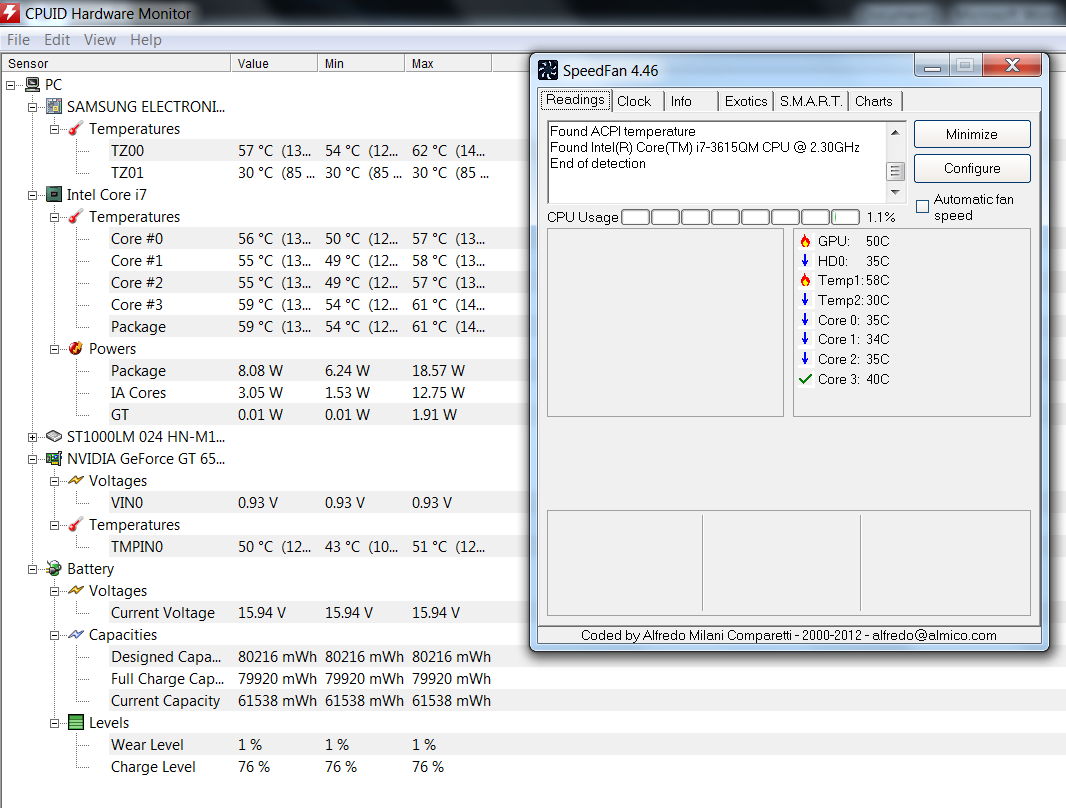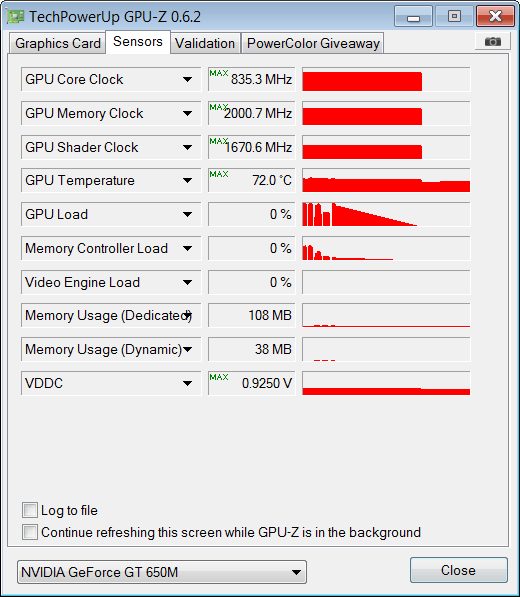thx for the tip ben. i figured i'd had a bit too much to drink and it'd all make sense tomorrow, but here we go:
CPUID temps after 20 minutes of starcraft 2:
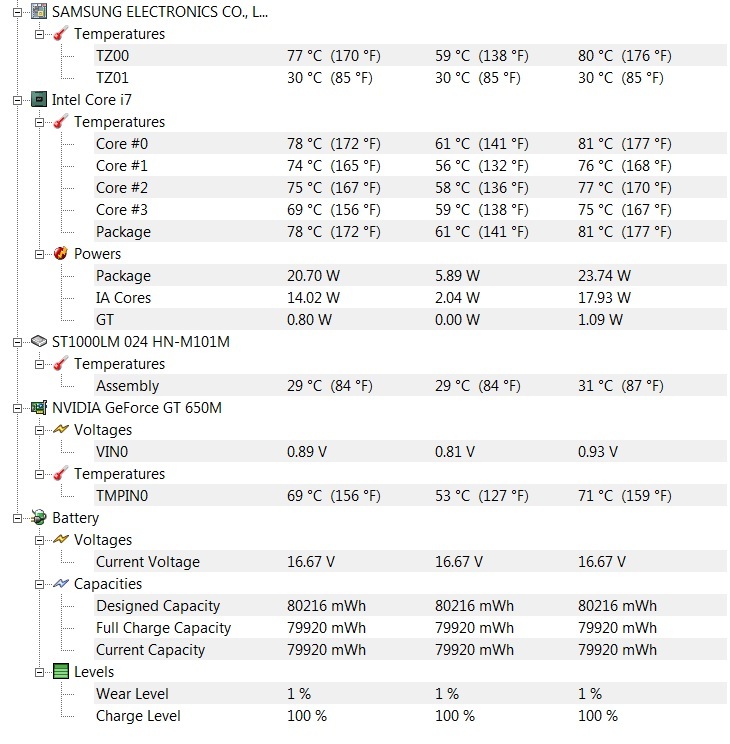
-
yeah these temps are fine. an FYI for those curious or concerned about temperatures. the fan does get a bit noisy during gaming but its nothing distracting, IMO.
still happy with this computer. took it out to a coffee shop for the first time, it's portable and powerful with good battery life. on samsung optimized settings was a solid 6 hours, probably more. -
Got some playing space to OC even

Though might want to try a more demanding game that stresses the system. -
-
John Ratsey Moderately inquisitive Super Moderator
Speedfan's CPU core temperatures look to be low (35C inside a running computer is improbable). Perhaps it doesn't use the right offsets for the CPU. The relative differences between the CPU cores look OK.
John -
If you order the desktop edition of the Samsung 830 SSD you get a bracket that can be used to put the drive into a 3.5 inch HDD bay. If you have no intentions of using your SSD in a desktop, get the notebook upgrade. It comes with a SATA to USB adapter and a copy of Norton Ghost15 that you can use to clone your boot disk to the SSD. If you plan on doing a clean install, buy the barebone drive. Expect great boot times out of that laptop and drive combination. Also remember to create an unformatted section on the drive to assist in garbage collection, either manually or through SSD wizard. (approximately 10% of the drives max capacity is usually allocated)
-
Thanks agrimm1. Clearly spelled out and explained. I remain a little hazy on the "make an unformatted section" garbage collection? tho.
Is cloning the boot drive OK? I mean works just he same as a freee install. It would seem to be a quicker easier way, But I see Paul says best to to a fresh install.
Once this is in, I will never remove it. So will go with the laptop version for certain.
Thanks guys -
That's what I get for using my phone to respond! Sorry about not explaining myself. Samsung has two 830 ssd models the desktop one and the laptop one. They are both the same except one comes with the 3.5" Bracket. You might need the bracket if you build a desktop pc and use a 2.5" drive.
Fry's Electronics will match any known online store price with shipping. -
But where does the air blow, throw the side of the laptop or underneath?
-
At the bottom I believe, that's the only place I see vent holes.
Probably also has to do with the fact that the laptop is so thin. -
The very back it blows up and straight out. That is why a laptop cooler that sucks down is a bad idea get on that blows up.
-
This is not needed on any modern SSD. All modern SSDs (anything beyond circa 2010) come with spare NAND which is already reserved for garbage collection. e.g. 128GB drive has ~8GB of NAND reserved, making its operational usable space to be around 120GB. So, don't waste your precious SSD disk space like this. Its not needed.
Moreover, Windows 7 supports TRIM and most modern drives support TRIM. With TRIM commands coming for deleted data, the garbage collection is probably never kicking in. -
Expected date here in the Netherlands 21st - 31st, 3 shops have it listed.
Most expensive being 1695 Euro > 2200 USD.....Europe sucks big time.
For that price you get a well packed Alienware M17xR4 in the US
-
Any reason to go with the Samsung SSD over a Crucial?
Sent from my ADR6400L using Tapatalk 2 -
There are vents at the bottom of the laptop and at the bottom of the screen, where the hinges are.
-
I was testing out the laptop on battery mode, and put it on silent mode, the fan doesn't make any noise, the the HDD is kind of loud. It makes a noise similar to that of a fan.
-
You'd think it would be quieter, being a slower hard drive and all! I'll test this as well once I try mine out this evening.

-
I just picked up my 700Z7C ( cost me ~2200$ here in Norway (12799NOK)). First impressions and findings:
Positive:
+Very good matte screen, blacks feels black and colors good. Would like to see measurements for this screen (contrast. black value) as I feel they must be pretty good.
+Good and backlit keyboard, good trackpad once you get used to it.
+Outstanding performance, the GFX is basically an GTX660M, I've not yet found anything different.
+ Thin and low weight/small size for an 17".
+Good JBL speakers, almost as good as on my asus n55sf (Bang & olufsen speakers).
+Low noise during light usage, moderate noise during heavy use.
+Recovery disc included.
Negative:
-Gets hot during heavy load, keyboard area and components.
-Throttles (both CPU and GPU) during heavy loads.
-Undersized 90Watt power? Feels like it could use an 120Watt PSU.
-Combined mic/headset port, sucks that I use an headset with mic with two jacks...
-Expensive if you just look at performance vs money.
-Only the one ramslot easy accessible.
Overall very satisfied, the combined microphone/headset port being the main issue for me. -
Just joined the site, been following this item very closely. Hopefully those that own one already can help chime in.
The "warm" feeling on the keyboard, how warm is it? I mean is it scalding, makes your hand sweat? I haven't had a chance to demo one yet, so curious. I would be doing a lot of design work on mine once I get it. Laptop I currently use has some warmth but nothing that I wouldn't say is normal.
I will be upgrading to an SSD, but I am curious about the slot load drive. Anyone think about or have a recommendation to swap it with a blu ray drive/burner? I am looking at an external blu ray burner but haven't fully vested in this yet.
Again I am looking to get one for design work, video editing, very light gaming (my desktop is mainly for that). Paul's review of the G75 and S7, as well as playing with the G75 at Best Buy, has me pretty much sold on the Samsung. But again, the current theme of warmth has me curious if I need to wait until next month or just pull the trigger now.
Thanks for any input! -
Heat is only an issue for longer sessions of heavy GPU and CPU load. Not tried yet but longer gaming sessions might be uncomfortable.
For light/medium load there are no heat issues on mine.
My model came shipped with an 9.5mm height TEAC BD-C16SS-A Combo bluray reader/DVD writer. -
Where did you get yours from?
-
He is from Norway, and he said earlier he paid around $2200 for it.
-
Oh sorry I didn't realize that. I don't look at usernames on here I just read the text
-
I don't think there's a slot loading blu-ray drive available just yet. Certainly not one that fits the 9.5mm profile, but I haven't done too much research on the topic.
-
Played 20 mins of LOL and my fingers are sweating, the chipset gets to 70c and LoL isnt too demanding......its the only downfall, but its kinda annoying
-
Its nice and cool for normal use. But once you push it hard (and the fan does come on hard in that case), temps rise. How high they go under load, depends on your ambient temperatures. If its 70s-80sF ambient, its fine and usable warm. But if ambient is in 90s, you wanna play that game on a table with a laptop cooler and not in your lap. It will get really warm on the underside.
The keyboard does get warm but even in the worst case, its not been uncomfortable for me to type on.
I think its the weather that's affecting everybody's reaction. If this was released in winter, we won't be having this conversation....
-
sorry for failing to scroll through since the second 4gb stick is soldered, can you tell us the timing of the 4gb sodimm stick so i can get one 8gb stick with correct timings?
-
@ OC-Freak the model you have is NP700Z7C-S01SE correct?
-
Wouldn't this disable dual channel mode if you had two RAM sticks of different sizes?
-
Anyone know of an HD caddy that would fit the DVD bay so I could have dual hard drives?
-
I've got one question, which has been talked about in this thread already but I have seen mixed replies when there probably shouldn't be.
I keep reading that it is indeed possible to upgrade to 12GB of ram on this notebook. But the review where Paul showed us how to install an SSD he said that you probably had to take apart the laptop even more to get 12GB, while other people on this forum said we could just use a 8gb stick of memory.
Any one know which is true, and even better has anyone successfully upgraded to 12GB of ram?
I'm currently a college student majoring in architecture, and I need to purchase a laptop over the summer before I enter the professional program. While 8GB is good for smaller designs, even my second year designs need more than 4GB-8GB. 12GB isn't 16 like my desktop but the more the better.
Help will really be appreciated...now I must go back and study for my finals.
Thank you
I know this one website where they sell caddies for all sorts of laptops. I believe they sell the ones for the first generation series 7 chronos. I've never used them before but here's the link as I have favorited the site for the future.
Home Page
http://www.newmodeus.com/shop/
Series 7 Page (1st gen?)
http://www.newmodeus.com/shop/index.php?main_page=product_info&cPath=2_57&products_id=450 -
Uh...once you open the laptop you'll have direct access to 4GB of RAM.
Which can be replaced with a 8GB (totaling 12GB, 4+8).
If I'm not mistaken the laptop supports up to 16GB of RAM << assumption.
But according to Samsung datasheet 4GB (in which you'll have to remove the motherboard completely) is soldered to the mainboard.
Of course subject to change applies here, so unless someone fully takes the thing apart we cannot verify for sure whether the other 4GB can be replaced or not. -
hehe thank you for the quick reply. I guess I'll just wait until someone takes it apart completely (user or ifixit) or I will when I purchase the laptop and the warranty runs out to see if the other 4gb is soldered or not
-
No. According to Samsung FAQs, you only need to open the ram slot. If you did not open it yet, there would be a black sticker tell you that ram slot. Just remove it and follow the instruction in the back of the cover (or might be in the sticker, which I don't remember correctly
 ). However, you could open up the entire back cover of the body to access every component. Doing that would allow you easy access to the ram slow and change other component like HDD or DVD drive or replace heatsink.
). However, you could open up the entire back cover of the body to access every component. Doing that would allow you easy access to the ram slow and change other component like HDD or DVD drive or replace heatsink.
P/s: The 4GB is a chip that has been soldered on board. But when you open the cover of the ram, you will see a slot that they put a ram stick. Just remove that and replace with 8GB ram, then you all set.
Go take a look at the disassembly the Sandy Bridge Series 7 Chronos in the sticky topic. Most of people who is using S7 now have been taken apart the laptop to replace the HDD with SSD. -
Yea I didn't purchase it yet as there's still 2-3 months till school starts and a 16gb compatible version may surface by then. But thanks now that this is cleared up I have to search for good 8gb stick of ram (speed vs low voltage)
.:edit:.
I've seen guides and videos how to open up the laptop already. It's just that I don't want to screw up the plastic bottom on a laptop that I need for school unlike my ipod touch, iphone, netbook, older laptop, etc.
The netbook I opened was a samsung n150 plus and they are similar as far as the plastic bottom are. It has plastic notches that hold the top and bottom together, and using a card or a opener (one i got to use on my ipod touch) to unlink the hatches or do it by hand (usually i use excessive force when using hands). -
Don't hope to much for the 16GB. Unless there is a stick of 12GB, then you are out of luck. They won't release any laptop until at the end of the year when Windows 8 is out because they already release the IB version of S7. Those laptop does not change much beside the CPU and GPU. So your time might not be the good time. 8GB is more suitable nowadays. If you want more than that, I suggest you better get a PC for doing rendering, because PC is more expandable than laptop. However, I know that most application, even designing application does not use much more than than. The only application that can eat more than 8GB is virtual computer, which you better off with PC than laptop. On the old model of S7, the ram is DDR3-667 (PC3-10600) with timing as 9-9-9-24.
-
I don't know about you but when you're doing super high renderings (even with the cloud rendering), while modeling a multi story building through sketchup/revit, editing 16mp+ photo, animation through 3ds max, and making a presentation board layout in InDesign with those same high pixel photos/rendering it can go over 8GB. Yea I'm not going to do that always, but I'm sure I'll be doing that more often then not.
I'm not looking for a PC because I have one. I thought the "12GB isn't 16 like my desktop but the more the better" would automatically tell all readers that I have a PC/Desktop whatever you want to call it. The school has various i7 2600k setups with 4gb - 16gb of ram, but the programs have network liscensing with a limit of 45ish users.
The reason I'm looking for a laptop is for the portability for designing while eating, site visits, interviews, studying abroad (aka semester in some place without desktops doing design)
Although it's most unlikely a 16gb version will come out I can always wait for other notebooks. Nothing beats this notebook as the s7 has power, class, and even some mobility. But you just don't know what will come out with the rate of technology increasing, and the fact not a lot of ivy bridge notebooks have been released yet. -
for occasional 3ds max rendering should I replace that 1TB 5400rpm drive with 7200 or big SSD?
-
Last question. Has there been a video uploaded on how to and results on overclocking the 650m gpu?
-
No such video so far I know, not many videos around to begin with or images.
-
does this disable dual channel ram? I am sorry I don't know, i had always assumed the more the better, but just might as well get the same mhz. Your question does make me question it though. what do you all say?
-
Just download MSI Afterburner and use it to overclock the GPU. Paul have done it and I think he said it overclock to a GTX660.
-
John Ratsey Moderately inquisitive Super Moderator
Asymmetric dual channel (ie modules of different sizes) may have a small effect on the memory bandwidth but will be more than offset by the benefit of having extra RAM (if you have the programs to use it). See this table I prepared some months ago.
John -
Yes.
Only model available here. -
9.5mm height TEAC BD-C16SS-A Combo bluray reader/DVD writer. That's what mine came with, not an bluray writer, but an bluray reader at least.
-
I have this laptop. I installed this caddy from ebay.
SATA 2nd HDD Hard Drive Caddy for 9.5mm Universal CD / DVD-ROM Optical Bay | eBay
There is s small problem with the length of this caddy, it is slightly too long for one of the aluminum retention brackets you have to screw in. I had to slightly flex the bracket in order to align the screws and one of the right angles does not sit flush with the edge of the caddy. That said it works like a dream. Not having to store bulk on my SSD is really great. -
Wow, just got this thing up and running last night, and one of the first things I noticed was that there are a LOT of processes running. With no windows applications running, 3GB of RAM are still used. Can't tell if that's normal or not (haven't gone through all the processes), but my last laptop seemed to use about 2 when not using any applications.
That said, this is a combination of a powerhouse laptop and a sleek/sexy portable machine. I love it--it's a lot smaller than my last 15" laptop (Asus G50VT) and better all around. Perhaps that's why I haven't noticed heating issues yet; my G50VT would get hot while idling
I tried so hard to wear out the battery for its first use, but it took freaking ages. I had to modify the power settings and then leave it on overnight to deplete its first charge entirely--I swear that thing was on for about six hours
-
Congratulations! The Samsung Software seems to use a ton of resources I found doing a clean install made a world of difference memory shows me using 1.3 gb now.
-
hello to all! I'm a soon to be owner of this fantastic laptop. I would like to thank Paulmichealnelson for the asus g75 vs samsung comparison. I bought the asus g75 but was on backorder. I began contemplating my choice, the asus was a powerhouse but the 2 hour battery life kept me to rethink my decision. This laptop is a good compromise for gaming and battery life. so yesterday I called back Tigerdirect to change my order, im so excited that i even got next day shipping. I cant wait for it to arrive

One thing I would like to see i a bloatware list so new owners can clean up the system on first boot up.
New Samsung Series 7 NP700Z7C-S01US Laptop i7 3615QM 650m Review!
Discussion in 'Samsung' started by paulnelson88, May 1, 2012.