A repair/exchange on the other side of the world is quite different from a return in the purchase country. Are you going to be in a position to return the machine after your trip? If so, then it seems an exchange attempt might be worth trying. The worst they can say is no.
Please let us know how this turns out.
-
Thors.Hammer Notebook Enthusiast
-
Thank you very much! i decided to phone in and was able to get an RMA number for exchange and they agree to send the new unit out to asia when they have the stock in.
*PS* When i called samsung...the operator on the phone was pretty robotic and lifeless without much help only to give me a phone number to the "authorized repair centre". Then the repair centre told me the screen is not covered by warranty...and if i decide to send it in for repair will cost me around $438 USD + "shipping&handling" cost.
Very unreasonable for a newly purchased laptop and at their highest line of production.
I will update on the situation to come. -
Thors.Hammer Notebook Enthusiast
That's an automatic return in my book. This is one of my concerns about Samsung. Only providing a single year warranty for such an expensive machine doesn't set well with me. They should have a three year warranty.
And as your experience so far indicates, they don't seem to get that you build a business on referrals and loyal customers. -
Sounds to me like they don't really care.
-
From what i heard they offer excellence after sale support, but only limited to S.Korea. Also, their support and policies differs from country to country. i honestly do love their new design and the way their company is going.
But as far as the after sale support.....they are not gaining much confidence from customers like myself. Hopefully they will learn from "APPLE" for i think their after sale support business model is well done. -
Thors.Hammer Notebook Enthusiast
Apple would have replaced your machine on the spot in the US.
Everyone is trying to learn from Apple. -
I will even take copy, instead of learn from, until everyone is up to speed honestly. I really disliked how popular Apple was, and then I got an iPhone. I bought it used off of craigslist, and when I had an issue, I took it in knowing nothing of their policies and they replaced it on the spot. Blew my mind. Now I own a second phone, but really the service is more than half of the return business. Still not a fan of superfan's, but they make some good points

That said, I want to be a series 9 super fan, so let's hope things get better here. -
Exclusive: Samsung Series 9 Australian launch, pricing revealed - Mobility - Technology - News - CRN Australia
coming in June to Australia (sounds like going straight to Ivy Bridge but hope they at least go 256ssd and more memory) As per usual much more expensive in Australia at $1,599 and $1,899.
Also does anyone know if there will be any 512gb msatas released. That would be my dream size
-
Strange. I had my screen replaced under warranty. That was at the Samsung Service centre in London. Not only that but I took it there to show them, they ordered the screen and let me take the laptop away with me. They phoned me when the part was in - about a week later - and changed the screen while I waited. They also changed the wireless card which is routine for machines with the Broadcom adapter and did me the favour of slipping in an extra 4Gig RAM which I had, saving me the job of opening the laptop myself and possibly voiding the warranty - I have the version with 3 years warranty.
As far as "Apple would just change it" I don't think these people would agree:
https://discussions.apple.com/thread/3665376?start=0&tstart=0 -
Thors.Hammer Notebook Enthusiast
We aren't talking about a cracked screen. We are talking about a defect. We're also talking about a second generation 15" machine likely inside a 30 day return period. Are you? -
I know what you are talking about. I didn't have a cracked screen I had a defect. A small area that was like a lighter mark. It was not a dead pixel. It started as a spot and grew slowly into a small line. My point was, though, that Tiyako had been told that the screen was not covered by the warranty but in my case it clearly was. It has nothing to do with model or defect but Samsung's policy. My model is the first gen 13". I don't see what difference that makes. A screen is either covered by the warranty or it isn't. The link to the Apple Support Forum was to illustrate that it's not all rosy over there and people were having issues with what appeared to be a manufacturing defect and it was not being acknowledged. There was no implication that I thought you were discussing a cracked screen - that was your inference.
-
John Ratsey Moderately inquisitive Super Moderator
I was about to say wait until next year and another process shrink but Googled and found that Micron have announced one. When it will be available is another matter. This Micron page doesn't list it.
John -
Thors.Hammer Notebook Enthusiast
First of all, the point I was making is that anytime a defect shows up inside the first 30 days of purchase, you should return a machine. End of story. Anyone that wants to try and get that fixed via warranty support needs to rethink that strategy. It makes no sense. If your first gen machine was inside the return window, then my bad, because I assumed it wasn't.
Regarding the Apple thread, it's difficult to say how much that is written there is real. I want to side with the customers, especially considering how much money Apple is making. IF there is a defect, it needs to be fixed. But the other moral of that thread is about AppleCare. You are treated better with AppleCare coverage.
You'll never see an OEM admit to a defect in a public forum.
And by the way, welcome to the forums. -
What are people's opinions regarding the 13" vs 15" models? Anyone who has used both care to comment? I've heard the 13" has a better screen, which is important to me as a hobby photographer. Obviously though, I would prefer the larger size to use in editing though. I'm coming from a 17" laptop with 1900x1200, so the 13" size is a concern.
-
Thors.Hammer Notebook Enthusiast
How long before you must make a purchase? All of the laptops are changing over to the new Ivy Bridge chipset and we're hopeful the PLS screen technology will be added to the 15". If PLS is added, get the 15". -
reading all the marketing material from Samsung Australia it refers to both the screens being the same 400 nit so maybe they will change the screen in the ivy version
-
Interesting...
Series 9 - NT900X4B-A78 - i7, 1.7GHz - 256GB
Series 9 - NT900X4B-A58 - i5, 1.6GHz - 128GB
The two 15 inch options I see here... It's funny, they both say 400nit screens. But they are clearly an inferior screen... -
John Ratsey Moderately inquisitive Super Moderator
The info I got about a month back from what I think is a well-informed source was that there is no plan to put a PLS panel in the 15". If the source is wrong then it will be a nice surprise.
John -
Thors.Hammer Notebook Enthusiast
If your source is right, then Samsung Marketing is fumbling the ball again. Nearly every Samsung site listing the Ivy Bridge specs has 400 nit for the screen. That is certainly different from the 340 nit Sandy Bridge screen.
Lets hope your source is wrong and Marketing is right this time.
-
I suspect John is right
 , these are current Sandy Bridge models here in Korea. I would send you guys the image from the store I saw these in but I can't upload pics directly on this forum.
, these are current Sandy Bridge models here in Korea. I would send you guys the image from the store I saw these in but I can't upload pics directly on this forum.
-
Thors.Hammer Notebook Enthusiast
You should be able to upload pics using the attachment function as long as they are below a certain size (dimension and weight). -
Hi Everyone,
I have received my NP900X4B a couple days ago and and am typing this review with it in a cafe as of this writing.
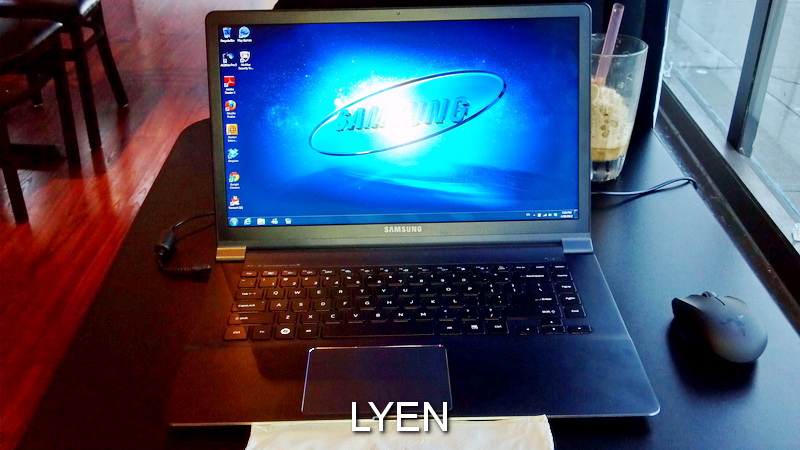
Here is my observation:
The goods:
1. The 15" screen is good enough and very bright. But it would be best to tune down the saturation under the Intel Graphic & Media Control Panel > Advanced menu > Color Enhancement properties under the by 1-2 knobs. i have reduced mine from 5 to 3 and it feels much better. It would also helps to decrease the bright and/or turn up the contrast by 1 knob.
2. My primary use on the laptop is for business including emails, web orders, tech support, etc. The flat keys are too smooth, so it takes time getting used to.
3. The laptop boots up in seconds instead of 4-5 minutes from my old Sony VGN laptop. If I save 5 minutes a day for boot up and shutdown, I can save 1.2 days a year which is one of my main reason to buy this.
4. With old Sony VGN laptop, the 11" 1366x768 screen is adequate. Now I can open more windows and put it side by side for easily copy & paste sentences, which really helped improved my productivity.
5. Separate keys including HOME, Page UP, Page Down, End, and cursors.
6. Screen is not glossy
The not so good stuff:
1. The plug on the power adapter already cracked. It is very fragile and easily bend if not inserted all the way IN. See below:

2. The aluminum case is slippery to hold. I have to mentally grip it with more force.
3. The Samsung Easy Software Manager is quite dumb. I had tried to update the touchpad driver several times and it still kept asking me to update. I then manually downloaded a version off Samsung's website and the issue is gone.
4. The bluetooth may sometimes disappear. I believe it is a software issue. A shutdown and power it back on resolved it. It is only intermittent at least for now. So you may want to update the bluetooth related driver ASAP.
5. Intel's website stated that if you fully utilize the bluetooth 3.0 HS feature, the WIDI cannot use at the same time.
6. On the 128GB SSD, only about 55GB is really usable. The system reseserved 100mb on 1 partition, 8GB for the hibernation partition, and 20GB for the recovery partition. So while I am waiting for the 256GB SSD, I will try to get the 128GB SD card if needed. However, see next...
7. The SD card slot does not have the spring load mechanism and about 1/4th on the SD card is sticking out of the slot. So it is unsafe to leave the SD card in the slot all the time. You will bend the SD card or rub the edge of the SD card eventually.
8. The adjustable keyboard illumination is way too dim even if you turn it all the way up.
All in all, since this is not a gaming machine. I am happy with it except with the easily cracked power connector. I need to figure out a replacement plug and/or a spare power adapter just it case. I noticed they are selling cheap so this is not a big deal after all.
Here are what my next things to mess with:
1. Install Crysis and/or Crysis 2. Does anyone know a virtual DVD software to overcome the copy protection scheme from the game DVD disc?
2. Battery stress test. Samsung's website state 7-10 hours, but I doubt it. I will find out soon with my typical business workload/application testing.
3. Hardware hacking if possible. I love hacking stuff especially hardware. I'm one of the moderator at OQOasis Forums.
4. Overclock it for sure
5. that is it for now
Lyen -
Thors.Hammer Notebook Enthusiast
Does Apple license MagSafe?
I was worried the plug for the Series 9 notebooks was an accident waiting to happen and you proved that right away.
Anyone tripping over your AC adapter and cord is going to cause this. -
John Ratsey Moderately inquisitive Super Moderator
Note that this model probably uses the 3 x 1.1mm power tip. Here is a spare PSU I bought for my X3B. I would prefer a PSU with a 90 degree tip which doesn't stick out so far at the side and wouldn't partially obstruct the adjacent USB port. However, I can't find one.
I wait with interest to learn how you get on with that.
John -
So I cracked my system open in preparation for the 256 SSD upgrade I had planned and can't find the current SSD anywhere. Is it integrated onto the board like the RAM on the 13.3" model? Has anyone else tried this?
-
John Ratsey Moderately inquisitive Super Moderator
-
I'm looking to buy probably in June, but I could wait until July possibly. I was hoping to pick up an Ivy model by then. I'll cross my fingers for a PLS 15" screen, but if that doesn't happen I'm not sure which one I'll end up buying. Has anyone done color gamut tests on the 15"?
-
I have performed the test run with one of the well known game Crysis for extensive CPU testing. See below:
Crysis Test Run on Samsung NP900XB laptop - YouTube
The average frame rate is above 30 FPS. The game does not feels slow at all when tuned to the "performance settings" at 1600x900 resolution. It is totally playable. However, I noticed the laptop crashed and closed the game if the power adapter is unplugged and runs on battery power. The fan noise is clearly audible during the stress test. Oh well.
-
Ok, I wondered if that was it. I'll have to open it again and take a look - I can't remember if that was soldered on or not. If so then I guess replacing the drive isn't a viable option, which is too bad considering I already have a 256gb Samsung drive ( this one).
-
Thors.Hammer Notebook Enthusiast
No need to open the machine again. The drive you have won't work. The one you have is a 1.8" micro SATA drive.
The NP900X4B uses the mSATA drive which is very different in size. The mini SATA connector is also different. -
Got it. I was hoping the inside of the drive would match but it doesn't sound like it. Guess it's going to another system...
-
John Ratsey Moderately inquisitive Super Moderator
The PSU I mentioned here says it has a 3x1.1mm plug and fits nicely. Finding that size as a spare plug isn't easy. I think an L-shaped plug would be better if you can find one - less blocking of the adjacent USB port.
John -
Thanks John, I believe you are correct after I tried multiple similar size connectors from the cell phone and Xbox headset power adapter. I will see what I can do. -
Any thoughts from the early purchasers who kept the laptop?
-
I'm still really happy with mine. My only complaint is the hard drive size - 256gb would make it a stellar machine but I'll get by with 128gb for a while.
-
Hopefully coming to the UK soon.. Samsung UK have updated their site at some point:
Samsung N900X4C Series 9 Notebook - Samsung UK - OVERVIEW
Am going to buy this the second it is available... 16GB Ram ultrabook with decent HD+ screen? Can't wait!
I wonder if the 400 nits claimed by Samsung UK suggests a better screen than the 900x4b? -
Very happy with mine....I upgraded to 16GB Ram and I am very happy with the performance. I will upgrade the ssd as soon as a suitable replacement is available....the only weakness is the ssd size.
-
After two weeks of straight use (6 hours a day average), I have decided to keep mine as daily outdoor use machine. I have spent hours in the coffee shop, cafe, and restaurant. The battery life is a tad more than 8 hours with screen brightness set to around 40% while downloading torrents with Bitcomet on Wifi and with the Razor Orinoco bluetooth mouse. The battery needs to topoff at 100% however.

Being able to turn on in less than 2 seconds to send invoices out already worth it.
I sure will upgrade the SSD and soon as it is available.
Does anyone know if upgrade the RAM to 16Gb will draw more battery usage? -
John Ratsey Moderately inquisitive Super Moderator
I once tried to compare the power consumption difference between 4GB and 8GB (each a pair of modules) and couldn't see any difference. I would expect the same to apply between 8GB and 16GB. My main reservation about putting 16GB on this notebook would be that the hibernation partition will need to be 16GB which is 8GB of storage less for everything else.
John -
Would there really be any significant difference in performance between 8 and 16GB unless you were doing serious photo or video editing?
-
Basically, no.
No point unless you're going to use it really.
I want 16GB so I can run a few virtual servers at once and allocate a few GB per server in case I have no connectivity to a development environment and need to work locally. 8GB may even be enough at a stretch, but the ridiculous decision to not allow the NP900X3B to upgrade RAM means I need to wait for this one to come out. -
Hi, do someone know if samsung confirmed a PLS display for their new NP900X4C ?
1500 and a mediocre TN-Display wouldn't be a burner
-
Unfortunately there is no confirmation yet. We all wait for it

So far the NP900X4C only popped up on the Samsung UK website. The display there is described as 400nits, and except the screen size, identical to the 13inch display, so we all hope it will be PLS as well. -
Yeah, same here. I'll put an order in as soon as its available in the US, if it has the better screen. If not, then I am going to have to think hard about whether or not I can live with the 13" model.
Oh, and a 256GB SSD would be good, too...
-
Thors.Hammer Notebook Enthusiast
FYI,
When I posted the pictures comparing both displays side-by-side, keep in mind they were each using the Windows color profile and settings that shipped from the factory. The color representation for each can be improved with a color sensor and calibration software.
Calibration won't fix screen angles. That is inherent to the hardware.
And I'll repeat that the 15" screen on the Samsung 2012 Series 9 is good or above average. Properly calibrated it will be even more enjoyable.
Now that HP has disclosed all or part of their Ivy Bridge lineup, it probably makes sense to wait some for Dell, Lenovo and others to do the same. It's possible someone will come out with the perfect Ultrabook. HP came damn close (for me) with the Folio 9470m. Very close. But they blew it with the screen they put on it.
The quest for perfection continues. -
If its a PLS the viewing angles should be close to IPS-Panels

-
Thors.Hammer Notebook Enthusiast
Yea, I am hoping and praying Samsung will create the 15" PLS screens for their top of the line product.
I think we'll know for sure in the next four weeks but I really hate waiting. -
John Ratsey Moderately inquisitive Super Moderator
While it appears that the 15" might arrive in UK during June my current plan is to keep my credit card in my pocket until a 256GB version arrives (or the 256GB mSATA SSDs appear in the UK retail chain). NP900X4C with i7 CPU, 8GB RAM, 256GB SSD and a PLS panel would be close to my dream machine.
Samsung would need to get at least 3 of those right to make it an improvement on my NP900X3B. My eyes are now accustomed to the 13" screen (now at 100% font scaling) and I like the richer colours / better viewing angles of the PLS panel. However, I need to be diligent in not having too many things open at once to avoid the 4GB RAM filling up while the 128GB SSD means that I always need to carry external storage. (What I really need is the 512GB mSATA SSD that Crucial have announced but are not yet producing).
John -
The 13inch version was really bad in colour space, just 60% of sRGB.
But i don't know if you really see a difference between 60 or 90% sRGB.
Samsung 15" Series 9 NP900X4B thread
Discussion in 'Samsung' started by Thors.Hammer, Jan 10, 2012.