John, aside from those downsides, what about the general feeling about the quality of the laptop? Is it working ok, does it kind of fit your needs?
Can I also ask how the screen compares with the T420s one, now that I have it before your eyes?
Thanks a lot!
Alessandro
-
What I do is disable the SSD in the BIOS boot menu; that may be a bit crude, but works reliably.
Hmm, I think I have. What exactly is it I should be looking for here? -
John Ratsey Moderately inquisitive Super Moderator
Ideally, a Rapid Start Technology Manager icon in the notification area which provides access to a control to select the time delay between sleep and hibernation.
John -
did anyone asked when will the A03 version be released in Canada?
-
yeah it was a bit tricky esp bc different than x3b. i did post instructions in an earlier post here.
-
Ah, no I don't have that. Is it worth the hassle?
P.S.: What is the default delay between sleep and hibernation? I assume this means if I put the laptop to sleep, after the above time delay has elapsed the laptop will transition to hibernation. -
WhiteFireDragon Notebook Evangelist
Just order the US version and have it forwarded to Canada. US price would probably be cheaper too. -
what's the difference between the various A0X versions?
-
John Ratsey Moderately inquisitive Super Moderator
The build quality seems to be excellent. Very similar to the X3B except bigger.
At fist look the X4C didn't compare so well with the T420s. However, since I had calibrated the T420s display then I felt it fair to give the X4C the same treatment. After calibration I consider the X4C to be slightly better than the T420s (without any hint of the "screen door" problem). Of course, it lacks the viewing angles of the X3B and I don't think the contrast is as good. 5/8 brightness on either the X3B or the X4C is approximately the same as full brightness on the T420s. This photo is taken with X4C (left) on 5/8 brightness and T420s (right) on full brightness. I'm not sure when we will ever need to use the full brightness on the X4C.

I attach the .icm display profile for the NP900X4C so that others can try it.
I think we found on the X3B that hibernation never kicked in. How much battery drain do you get when leaving the computer sleeping on battery overnight?
On first search I can't find the timer entries in the X4C registry but need to make a more detailed comparison with the X3B registry when time permits.
Which country are you in? Those last two letters in the model number are significant.
JohnAttached Files:
-
-
Hi John,
No problem getting it running on a clean install of Windows 7 Ultimate; pretty sure I just installed Windows with no partitions, ran Easy Settings to create the partition and then ensured I installed the latest version of the IRST software.
Don't think I had any issues at all doing this on the clean install, in any case there were less issues than when I did it under the original Windows install by deleting partitions, extending etc.
Cheers -
John Ratsey Moderately inquisitive Super Moderator
But can you control the time to hibernation in IRST?
John -
I am in the US
-
Sure can, I have the icon in the taskbar which opens up the Manager software including the advanced settings for 'Critical Battery' & 'Timer' which is currently set to 30mins.
A question for you, how do I install the display profile you posted and how can I ensure it's working as intended (i.e. do I need to set the Intel 'Color Enhancement' options back to default)? -
FYI,
For anyone in the UK (may apply elsewhere) who have had issues with USB3 devices not being recognised in the USB3 ports (like I did with a 64GB USB stick I purchased from 7 Day Shop) there is a firmware update available. Go here:
Support for NP900X4C
And click on the Driver link on the left, the first item in the list on the right (dated June 20th) is the USB3 update which has resolved my issue.
I thought I would let everyone know as the Easy Software Manager did not tell me about the update even though it's apparently been out for nearly a week (and I am not sure it ever will).
Cheers. -
Just saw this in the microsoft store:
Buy Samsung Series 9 900X4C-A04 - 15 inch notebook PC, Intel Core i5 processor, sleek design, HDMI - Microsoft Store Online
NP900X4C A04, no idea what it means though. -
This is what I want to do. Can I ask what store you found that will ship it to Canada? When I was looking at the X4B it was only CDW, and the shipping was 179$.
-
WhiteFireDragon Notebook Evangelist
John, what if you used the calibration you posted from the X3B profile? Would it be better than stock or the one you just posted?
I can help you forward it if you need. I've forwarded like 50 packages to Canada. It's around $40 for the package weight by USPS priority international. -
John Ratsey Moderately inquisitive Super Moderator
I think I've now got it to work by following my instructions for the X3B and then installing the Rapid Start driver from here then running the Rapid Start config program. However, at the moment there's no icon in the notification area until I run the program.
Search for "display" and select Display settings. Then click on Advanced Settings to bring up the Intel graphics properties. Then go into Color Management, add the profile and select it. You may encounter problems with the computer reverting to the default profile after a reboot. In my case I have no problems but the Spyder software installs the new profile.
Thanks for that (there's the same updated listed for the X3B so it seems to be a standard patch for the Renesas USB 3 hub. I had previously sent back a USB 3 flash drive which wouldn't work with either the X3B or my T420s. Perhaps this update is the cure.
The profile is different for each display type. The Spyder software puts up different colors on the screen and the sensor analyses how that color differs from what it should be. This info is then used to create a custom profile. It wouldn't be a big task for notebook manufacturers to do the calibration themselves (I suspect that Apple does).
John -
Thanks John, I've managed to get it loaded and running, found that it didn't want to stick and did a bit of searching about and found the following link:
Custom colour profiles and Intel graphics chipsets
If you read down to post 4 it details how to make the profile stick, seems to be working for me so far which saves on having to reset everything each time I reboot (which is not often but still would be annoying).
Cheers. -
John Ratsey Moderately inquisitive Super Moderator
Was it worth the effort? ie does the display look better?
John -
I'm new to this site but want to purchase the series 9 15 inch. I see there are two models with the exact same specs
NP900X4D-A02US
NP900X4C-A03US
The price of the x4d seems to be $200 more for some reason.
Can someone explain to me the difference?
Only buy a new laptop every few years so generally want top of line?
Many thanks. -
It does look much much better, night and day difference. My brother should have a calibrator himself, I'll ask him if I can borrow it to compare results. I'll post pictures of the keyboard layout later, just got the laptop this afternoon and I came home now
-
John Ratsey Moderately inquisitive Super Moderator
The available info suggests that the X4D is made from magnesium alloy which is slightly lighter (and probably comes with an unpainted silvery finish) and has a 3 year warranty.
John -
Do you know any place with these still in stock?
-
As alexcriss said I definitely think it looks better, took a little bit of getting used to after the way in which I had tweaked the settings, but it was immediately noticeable on my wallpaper as the colours look richer and deeper. As I don't have access to a calibrator myself it's nice to be able to load a profile like this knowing it's been created 'properly' rather than my seat of the pants way of adjusting contrast, brightness etc.
-
Can somebody remind me where I should stick the .icm file, and how to load it? It's been a while I did this the last time... TIA!
-
I added the color profile and jumped through all the hoops. Much better. Is it possible that a color profile can make viewing angles better? Really seems like it here.
-
UPS says my a03us will be here tomorrow. If anyones wondering how long it takes amazon to ship one. i ordered on june 10 and will receive june 28, so 18 days. Cant wait to see this thing.
-
I'm still a bit confused. I called Samsung and they said X4C-AO3US is not yet released but confirmed the X4D-AO2US is released. Can anyone else confirm the difference? And also, what is the fastest way to get one?
-
Is the NP900X4C-A03US mineral ash (black / dark blueish)? or is it silver like the X4D?
-
Hi guys!
Installed new SSD mySN.de | XMG XIRIOS XESIA | buy Schenker Notebooks - 256GB mSATA-III SSD Samsung PM830 (MZMPC256HBGJ) which basicly same that is provided with a03us.
I have A01SE, which has same specs as A03US, except 128gb SSD and skandinavian keyboard. Installed different windows (win7 ultimate). Now easy software manager says model not supported (though didn't test it before SSD swap). Oh and how can i make hibernation partition, can't seem to able to make it, and how you install that inter fast start?
Also could someone with unedited A01SE test if easy software manager works?
Thanks in advance, btw othere than those problems, no problems after SDD swap. -
hey, so i have the 13.3 verison but is anyone here experiencing wifi problems. the adapter seems particularly bad as it keeps dropping the connection or not being able to connect when there are lots of devices already present (e.g. a coffeeshop).
not sure if its settings/driver/hardware/specific to the routers of each of the places i've encountered problems.
I haven't been able to test this fully as i'm staying at a friends currently so don't want to mess about with their router and am using various coffeeshops (busy and sometimes just me). -
I can't make up my mind. I really want the 13.3" however since the x4c in Sweden is already available with i7 and 8gb ram, and there's no way to know when a x3c version with those specs will be released, it's very tempting. I've never had a laptop bigger than 13.3" I'm just afraid I'll think it's too big. Unfortunately none of the local shops as it in stock so I can't go and get a feel for the size...
-
John Ratsey Moderately inquisitive Super Moderator
See this post and the next one.
My advice here seems to also work for the X4C. Continue in that thread if you need more help. Start by installing the Easy Settings supplied with your computer and then installing the latest version and the Intel Rapid Start driver (on the X4C driver downloads site).
Go into the power properties and change the power saving for the WiFi adaptor to maximum performance (you can check if either of the two intermediate power settings give an acceptable balance between power consumpton and connection).
This photo of my X3B on top of the X4C may help you visualise the size difference.
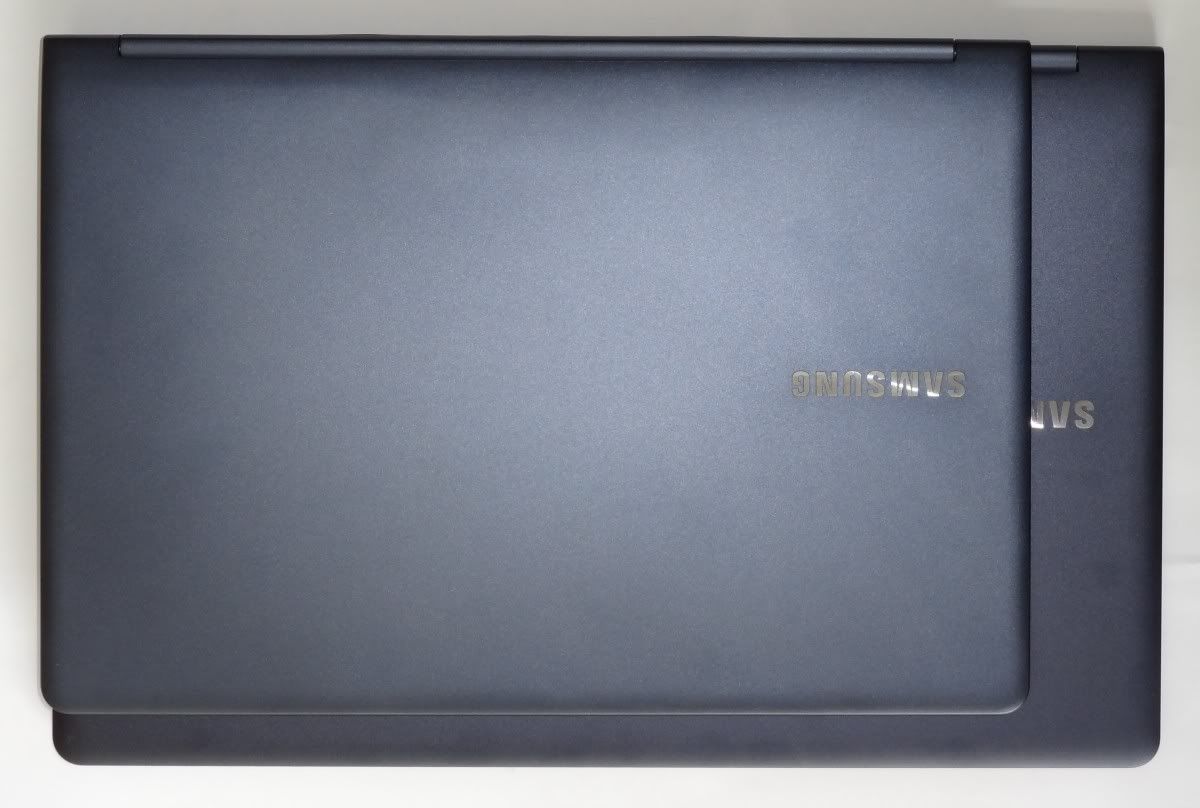
Alternatively, you may have access to other notebooks that you can compare the X4C with. Note that Samsung put a "4" in the model name because they consider it equivalent to most 14" notebooks. This is broadly correct. My X4C is a few millimetres wider than my Lenovo T420s.
John
PS: And another photo of the X3B and X4C face to face:

-
thank you very much john ratsey! so quick and informative!!
-
John, I really would like to try your color settings, but I don't know how or where to add your profile.
Following your description I got this far (see below), bringing up the Intel graphics console, but it doesn't seem to have an option to import profiles.
Could you point out where on the console I am supposed to import profiles?
Sorry it is in Swedish, but if you just give some direction and/or hints.
Thanks in advance
Per
-
John Ratsey Moderately inquisitive Super Moderator
When time permits I'll prepare a special thread, but at the moment try: Control Panel > Display > Change Display Settings > Advanced Settings. This brings up a different graphics control panel. Then go to the Color management tab, press the Color management button, add my profile and set it as the default. Search back up this thread a page or two to find out how to make the new profile stick.
John -
Thanks, got it working now. Your Spyder4Express profile
is now my default and sticks between reboots.
Per -
John Ratsey Moderately inquisitive Super Moderator
And does it look better?
John -
Got my a03us today and i love it. 6.5 WEI, good samsung ssd, core i7 and damn this thing is unbelievably thin. extremely happy
-
Definitively!
Per -
Here how they compare on mine (Linux inside, don't get scared). Pictures quality is crap, I am a horrible photographer.
Default color profile:
https://www.dropbox.com/s/lpnlqaw1je723ap/P1090093.JPG
John's color profile (thanks a lot John):
https://www.dropbox.com/s/xljlfj383hjsgpz/P1090092.JPG
Here is the italian keyboard layout:
https://www.dropbox.com/s/46fftyl1a81sjr1/P1090090.JPG
PS: Can anybody teach me how to upload pictures here? I tried the IMG tag, but it miserably failed. -
John Ratsey Moderately inquisitive Super Moderator
1. A good camera helps, preferably one with high-sensitivity sensor that performs well without flash.
2. I did some tests and think that dropbox isn't geared up to image sharing. Sign up to an image sharing website such as photobucket which will generate the /IMG tag for you. However, I recommend that you edit it to use IMAGE=size where size is a number (typically 400 to 600) that stops the image filling the screen until you click on it.
John -
Quick question: I want to use the recovery partition to store user data, but it seems the partition is locked somehow: I can't do anything with it in Disk Management. What's the trick to unlock it, so I can reformat is and move my user data onto it?
-
John Ratsey Moderately inquisitive Super Moderator
Try using the Diskpart command following the guidance here, with appropriate modifications. Alternatively get a partition manager program.
John
PS: I just found a link called "Your Feedback is Important.lnk" in C:\Users. It leads to an online survey. If enough of us give feedback then maybe Samsung will notice. -
Great thread - Thanks for all the information. After much research, I decided to roll the dice on the NP900X4D-A02US. Order placed through CDW - They expect them in stock on 7/9.
-
I just want to say it was definitely worth the effort! For those with the NP900X4C, download and load John's calibration profile for your display (see post#709)...my display "feels" more rich.
I was able to make the profile stick by setting it to default in two places. Once you're in Color Management > Advanced tab, load the profile under Device Profile and then in the lower left corner choose Change System Defaults and mimic the settings! I rebooted and everything stuck!
Thanks again John! -
Thors.Hammer Notebook Enthusiast
Take some pics when you get it. That is going to be one gorgeous machine. -
Thanks - Will do. I'm excited if but a bit concerned about the keyboard. I've been using a Dell E6500 for the past 4 years and I'm curious how tough the adjustment will be (if at all.)
I'm still a bit confused about the differing specs being promoted. Samsung shows a 1 years warranty whereas resellers are showing a 3 year warranty. I'm also wondering what SSD is used and if any changes (other than the Magnesium case and 256Gb SSD) were made.
I guess I'll just keep watching with the hopes more info will be available before it ships.
One thing that will take some getting used to is the concept of a non-user replaceable battery. Has anyone cracked the case open to see how difficult battery replacement will be or better to just plan on shipping it back? I guess with a 3 year warranty, cracking open the case might not be a good idea. -
All right, I'm having a very weird problem here. I bought the X4C a few days ago. I also bought a 256 GB SSD. I used Clonezilla to image the OEM SSD, wrote the image to my new one, and everything worked great, but of course I needed to mess with the partitions to take advantage of the larger disk, and I also wanted to install Linux.
At first everything was working great. I could boot Clonezilla or any Linux distro from a usb key by disabling Fast BIOS and setting the correct device boot order. But at one point I had to rewrite my imaged drive again, so I did. Again, everything seemed to be working great. I booted into the GParted live CD to delete the recovery partition. Then two things happened simultaneously. First, the USB drive I'd been using suddenly couldn't be read by Windows (it said I needed to format the drive). I did, and wrote a Linux live CD to it. The other thing that happened is that my computer will no longer boot from the USB drive. It's very bizarre. I fix all the settings in BIOS, but it just skips straight to Windows. If I ENABLE UEFI, it'll try to boot from the USB drive, but I get a GRUB screen and whenever I select an OS, it fails to boot. If I disable UEFI (which is how I did things before), the computer just ignores the USB drive. Perhaps even stranger, BIOS recognizes that the USB drive is plugged in (I see the brand and model listed in the device order). I'd appreciate any suggestions, because at this point I can't boot into Clonezilla to restore my factory image if I screw things up.
Here's what I've done:
- Disabled Fast BIOS
- Disabled Fast Boot
- Disabled UEFI
- Selected the USB HDD as first boot device
- Updated the BIOS with the newest firmware from SAMSUNG's website
- Tested the USB drive on another computer--the drive is fine
I'm at my wit's end here. I really hope I'm just missing something really stupid and someone can set me straight.
Samsung 15" Series 9 NP900X4C with Ivy Bridge CPU
Discussion in 'Samsung' started by John Ratsey, Mar 10, 2012.