Thank you both. I have to hope that Samsung further tweak the fan rules in a BIOS update. I'm sure that introducing a further intermediate fan speed raising the threshold for the fastest fan speed by at least a further 5C would have adverse side effects. The highest temperature I've seen so far is 78C (running 3DMark06) but my Lenovo T420s gets to 95C and starts slightly throttling.
John
-
John Ratsey Moderately inquisitive Super Moderator
-
Lets hope so. According to this specsheet from Intel, the throttling doesn't start until 105C, so there should definitely be some room for adjustment.
-
Hello,
on the Samsung page I have seen hints that there will be the following (german) models:
NP900X4C-A01DE
NP900X4C-A02DE
NP900X4C-A04DE
NP900X4D-A02DE.
So far I think only A01DE is available. A02DE seems to have a larger SSD and an i7. For the others I don't know what is the difference.
Does anybody know an overview about the differences an when they are going to be available?
eric -
Samsung 900X4C, Core i7-3517U 1.70GHz, 8192MB, 256GB SSD (NP-900X4C-A02DE) | Geizhals.at Österreich says NP900X4C-A02DE will be available on July 20th (in Austria). It has i7 and 256 GB SSD and A01DE "only" i5 and 128 GB.
A04DE was tested here ( Test-Update Samsung 900X4C-A04DE Notebook - Notebookcheck.com Tests) and shows same specs as the A01DE.
Is it possible Samsung has different model-ids just for test devices?
X4D will most likely have a magnesium body and will be silver istead ob mineral ash. -
I asked a couple days ago about cases, so just wanted to post my experience for others out there.
Picked up a Thule 15" MacBook sleeve (TAS-115) off of Amazon for about $40 USD. My experiences so far is the MacBook has a slightly larger profile than the Series 9 NP900X4C, so you don't have to worry about the zipper snagging the side of the notebook and scratching it.
I think the case is very sturdy (which I was looking for, as I travel a lot), and it gives much more protection than a sleeve, which basically will just protect it from dust, scratches, etc. While it fits very well on the left and right, and there's a strap to slide it under, there is a little room on the bottom and top of the case. While I don't anticipate it sliding around too much, that's something to think about.
Here's a link: Amazon.com: Thule TAS-115 15" MacBook Sleeve: Computers & Accessories
If anyone knows of a VERY form-fitting sleeve for the NP900X4C, I'd be interested in hearing about it. Haven't been able to find ANYTHING custom built for the NP900X4C's specs (and sadly, not expecting to), but really want a bag or sleeve to throw it in if I'm not using the heavy duty case.
Wouldn't want to add a lot of bulk on either side, but it'd be nice to have something to prevent scratches, etc. Too bad the MacBook is all third-party case makers will build for... -
John, I can confirm that stressing both the cores with four thread running at 100% of CPU utilisation make the fan rump up at its maximum level, which is audible, but I won't call it annoying (I had a Vaio VPC-SB and that was annoying, top gun jet like annoying).
Having said that, I rarely ever hear the fan turning on in real life usage, and I do compile an run software. Furthermore, the fan immediately slows down after the CPU stress is gone. Compared with my previous T420s, which suffered from major fan noise issues (see Lenovo's forums for a 120 pages long complaint), the X4C is a silent baby, and I am happy with it when talking about noise. -
John Ratsey Moderately inquisitive Super Moderator
I can get my X4C fan up to full speed if I run a sustained single-thread process which represents likely, but infrequent, usage. I could only live with the T420s because of TPFanControl.
John -
Change of plans. CDW had indicated the X4D would ship today - they now say they don't even know when they will receive them. So after doing some more research, I decided to cancel the SS9 order and order the SS7 17" (NP700Z7C-S01US)
In the end, I decided the larger screen and FHD was more important than the diminutive size of the SS9 (it's only slightly larger and heavier than the Dell E6500 I've been using for 4+ years.) I did order a 256GB Samsung 830 SSD to replace the HDD.
Thanks to everyone (especially John) for your help in research. -
I'm considering the 900X4C (i7, 8GB ver) and the 900X3C (i5, 4GB ver) at the moment. I guess form-factor wise I'd prefer the 13" for mobility, but battery life is one of my biggest concerns. Are the two really that different? I haven't found any info from anybody who's directly compared these to models.. (I've seen some that mismatch various generations of the SS9, but that's it).
Thanks in advance. -
John Ratsey Moderately inquisitive Super Moderator
The 15" has 50% more battery capacity than the 13" but the bigger screen will use a bit more power for the same brightness so maybe that equates to 40% longer run time. I got just under 10 hours on my X4C under light usage, 3/8 brightness with WiFi on. I would expect the X3C to run about 7 hours under the same conditions.
John -
I just got the Dell u2412m which has VGA, display port and DVI inputs.
I was wondering what the best connection would be from the 4C?
I can always connect to VGA but was wondering if I could get a better connection.
Ideally the dell would have had HDMI but this particular model doesn't have it.
Thanks in advance -
John Ratsey Moderately inquisitive Super Moderator
HDMI and DVI are both digital and a micro HDMI to DVI cable is relatively inexpensive. The fly in the ointment is that micro HDMI is only rated up to 1080p.
John -
Yeah I knew that before getting the dell. Since the dell was such a good value screen I decided to get it anyway.
Thanks for the info. I'm going to end up with a lot of adapters! -
Thanks for the reply John. A couple more questions regarding this model:
1) I've seen that you've played around with the colour settings for the screen to make it more neutral. Have you improved on your formula since the last time you posted? If not, I'll go dig that back up if/when I end up getting this model.
2)I'm confused, what does that mean? If "Battery life Extender" is enabled, it only allows you to access 80% of the charge in order to save on charge cycles and improve battery longevity?
Seems like a funny way to do things. If I have the idea right, then it's a feature to trick you into using the battery less by essentially "underestimating" the amount of time you have left per charge. If the user was using the laptop for the same amount of time regardless of the feature's status, then you should still be wearing the battery down at the same rate.. which makes me think that my understanding is wrong somewhere.. -
No, the trick is to only charge the battery to 80% capacity, which reduces "electrochemical wear", and thus increases the number of recharge cycles for a given level of battery deterioration.
-
John Ratsey Moderately inquisitive Super Moderator
I did rerun the calibration once or twice and attach the current profile.
Pushing in the final amount of charge requires more effort = heat which is not good for the battery longevity. I don't know what counts as a "charge cycle" but few people run a battery from full to empty before recharging it. Experience seems to indicate that avoiding the extremes of charge and discharge (except for the occasional recalibration) help the battery to retain a useful amount of capacity for longer.
JohnAttached Files:
-
-
It seems that there is not a unique definition of "charge cycle". What I've seen reported many times is that full charge/discharge cycles (I mean from 100% to 0% and viceversa) wear the battery out quicker than using it in the 30%-80% range. I do not remember where I read that, but it came from multiple sources. Hence, charging at 80% should help increasing the battery life. For your information, something similar happens on Thinkpads, where you can set the maximum charge level, and also decide a minimum charge level, such that the battery is not charged until its remaining percentage is lower than the minimum value.
-
Regarding battery life, I've owned a Toyota Prius for 3 years. During that time, I've only observed the traction battery at a full charge one time (on a long downhill grade - for maybe 1 minute) and never discharged below 20%. It is quite common for the traction battery to exceed 100,000 even 200,000 miles according to other owners. Since the battery is constantly charging and discharging, virtually every time the car is used, I'm thinking the same approach applies to insuring long lives for laptop batteries.
-
How well does this laptop handle Diablo 3 with the lowest settings possible?
-
For Li-Poly batteries these days, a charge cycle is one complete charge, followed by one complete discharge.
Charge full -> discharge all = one discharge cycle
Charge full -> discharge 50%, then recharge full -> discharge 50% = 0.5 + 0.5 = 1 discharge charge cycle.
Older batteries had a charge cycle rated as being simply charge/discharge without taking into account how much power was drained. In those days, it was logical to therefore maximise the amount of power you drained from the battery before charging it again.
Seems, as you guys revealed, that the newer tech isn't exactly as linear or simple as the first paragraph of this post suggests though.
Thanks for the help! -
As an example with my 900X3A (1st gen) I run a mix of mains and battery probably around 65/35. I have the "Battery life Extender" enabled most of the time and only disable it when I know I'm going to need to run as long as possible on battery. In a year the battery wear level is 6.35% which I think is pretty good.
-
Dear John Ratsey. Thors.Hammer and other fellow X4C owners..
I am in need of some advice if you all do not mind. I am planning soon on probably picking up a X4C but I had a question. Im going to get my friend to pick one up for me but the OS Windows isnt in English. I have my own Windows 7 Ultimate in English that I'd like to fresh install with. I plan on getting the 128GB version.
The thing Im concerned about is, will I lose any of the features that I originally had before doing a fresh install? I know most drivers etc. can be downloaded, but Im worried I may lose an odd function/feature or two.
As well, is there any particular step-by-step order to install drivers etc. when doing a fresh install?
Thank you very much for your time and advice!! -
WhiteFireDragon Notebook Evangelist
Drivers and software can be downloaded from samsung. Other than that, I don't remember any other bloatware that I really needed.
-
So WhiteFireDragon, did you have a non-English X4C before installing fresh English Windows?
Can you check out post #791 ? I was curious if there is any particular order of installing everything ?
Thanks! -
John Ratsey Moderately inquisitive Super Moderator
1. It is prudent to make a backup of the drivers and software using Samsung Recovery Solution. The webcam driver isn't separately available and the driver + control panel are in the Cyberlink Youcam package which will be on the backup disc but is not separately downloadable. However, someone reported that Skype can use the camera without the Cyberlink package being installed.
Regarding installation sequence, start with the Intel chipset package. After that I don't think the sequence is critical. It is prudent to make sure that Windows hibernation is disabled (see here) to delete the hibernation file before installing the Intel Rapid Start, which uses a hibernation partition.
John -
thanks so much John!
Now being the newbie I am, once I get the ultrabook right out of the box, do I connect my external DVD drive and burn a disk with the back up information OR put it on a USB stick?
Do I install "Samsung Recovery Solution" onto the ultrabook FIRST then transfer the back up files to an external disk or USB stick?
Thanks again!! -
John Ratsey Moderately inquisitive Super Moderator
You can either burn a DVD or make the backup on a flash drive. I prefer the former and put the disc with the Windows disc provided by Samsung. Samsung Recovery Solution is pre-installed. Use the right-hand option on the backup screen shown here.
John -
Ok Ill do my best!!
Sorry but what do you mean by right-hand option? -
John Ratsey Moderately inquisitive Super Moderator
The image I linked to shows three buttons. The one on the right makes the driver and software backup.
John -
Oh its not the middle button in that link? It says Backup
-
John Ratsey Moderately inquisitive Super Moderator
"Backup" is a full backup. "System Software" makes a backup of the supplied drivers and software (but not any bloatware) that are stored in the recovery partition.
John -
Ok. But if the first thing I did was to choose Backup once I turned it on the first time out the box then wouldnt it be better than System Software?
Also John how are you liking your X4C? Any regrets?
thanks -
John Ratsey Moderately inquisitive Super Moderator
Do both. The first makes a backup of your Windows installation into the recovery partition and the other makes a backup of the drivers and software.
The transition from the X3B with its smaller, but better, screen took a little while. I had unknowingly got used to sitting closer to the screen. Now, with a 256GB SSD on board and I'm used to the screen (particularly the need to tweak the angle for best contrast), I'm almost happy. However, fan noise and WiFi performance are both worse than the X3B.
John -
Oh I see.
So knowing what you know now would you go back to the X3C or stick with the X4C?
Also any recommendations for the first few times of the battery charging cycle? -
John Ratsey Moderately inquisitive Super Moderator
I think the X3B will be gathering dust. I hope that Samsung will refine the fan rules (although part of the problem is that it's sucking air in through a relatively small vent on the bottom) and I've bought an external WiFi adapter for those occasions when I need a better long range WiFi connection.
Lithium batteries don't need special breaking in and last longest if you avoid the extremes of charge and discharge. Use the battery life extender in Easy Settings to limit the charge to 80% unless you need all 100% capacity.
John -
Have you found that the colour profile (after being loaded and set as default in Windows Colour Management) sticks?
Or does it run into problems being offloaded and such upon certain events as described by this thread? -
Sorry! a few more questions
Oh, would you mind posting a link of the external wifi adapter?
And is the Easy Settings menu easy to find? Ill be starting off with a X4C that isnt in English
And if I buy English Windows 7, would "Ultimate" work ok or must I use "Home Premium"? I believe
Home Premium is what comes on the X4C
Thanks again!!! -
John Ratsey Moderately inquisitive Super Moderator
There are similar problems. One needs to stop igfxtray.exe and igfxpers.exe using msconfig and disable the auto movie color enhancer in Easy Settings.
1. I bought this adapter with a nice big antenna. It gives about a 10x improvement in speed when I tried it at the other end of the house and comes with an extension lead and external stand which would stop it blocking an adjacent port.
2. The Easy Settings icon looks like this:![[IMG]](images/storyImages/EasySettingsicon.jpg)
And the battery life extender control is the second entry under the second item on the left hand list.
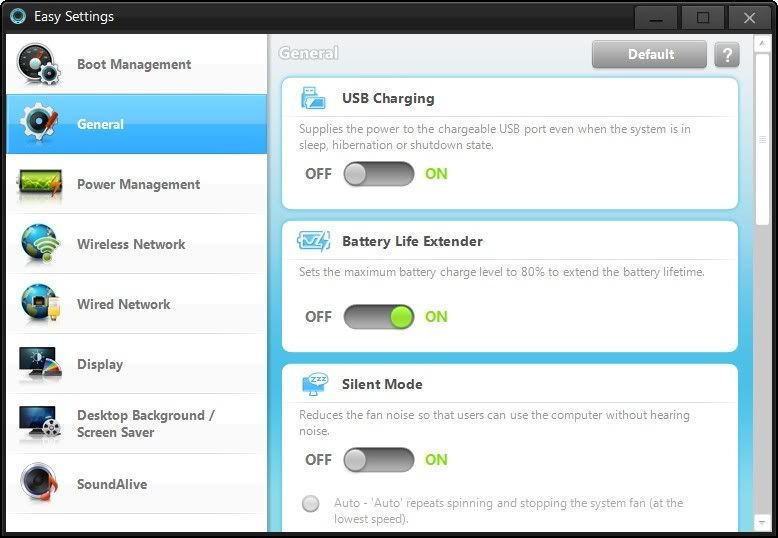
3. If you want to use Windows Ultimate then you have to provide your own key. Samsung's key is for Home Premium. I would note that, if I recall correctly, I was offered some language options (other European languages) on the initial boot. Or maybe I'm imagining it.
John -
You are right, language options were offered to me as well here in Italy. However, I think those are only available to laptops for the European market, since I don't remember being offered a non European language. Maybe other countries have something similar, though I wouldn't be so confident (e.g., the T420s I imported from the U.S. only allowed using American English).
-
If you disable those two programs, does the laptop lose the ability to automatically scale the screen resolution to the capability of the external screen/projector you connect to?
Other than that, there should be no worries following those instructions. -
John Ratsey Moderately inquisitive Super Moderator
I've just done a quick test and the computer seems to be able to detect an external display and change the resolution (and restore on disconnection) without those two processes running.
John -
@John, which notebook do you prefer? I'm assuming you have both the 15" and 13" Ivy Bridge S9's.
-
John Ratsey Moderately inquisitive Super Moderator
Yes. Go back up a few posts for my answer to a similar question but you may want a more detailed breakdown of why.
John -
A03US now "In Stock" at Amazon. Amazon.com: Samsung Series 9 NP900X4C-A03US 15-Inch Ultrabook (Titan Silver): Computers & Accessories
-
Hi John, I hope you dont mind a few Windows questions
1. I have Windows 7 Ultimate and I got a burned copy from a friend. It has an open key, so I dont think I would need the Samsung key from the X4C, correct?
2. Do you think Windows 7 Ultimate would run smoothly like the pre-installed Home Premium would?
3. Which would you prefer an OS, Home Premium or Ultimate? Im sure what the differences are between the two.
Thanks for your time!! -
Hey all,
I've been looking for a laptop for quite a while now and after following this useful thread and ruling out the MBA and the XPS 14 i've decided to go for the SS9 as my new laptop. Only thing is i've been wondering whether i should get the x4c or the x3c.
The thing is that the only models availabe in my area are:
1. X4c 4gb i5 128gb ssd
2. X3c 4gb i5 128gb ssd
3. X3c 4gb i7 256gb ssd
I will use it mainly for work (some ms office, some heavy browsing and some not-so-demanding financial software) and secondly as a media center (some downloading and playing 1080p movies, shows etc.. through WiDi).
Screen size is not a big issue as it'll be hooked up to a seperate display most of the time but it sure is useful to have seperate PgDnUp, Home,End buttons!(as it is on the x4c).
My main concern is if i get the maxed x3c i won't be able to upgrade the ram in the future(do i even need 8gb?) and if i get the x4c i'm stuck with the i5 (is the i7 that much better or necessary?) What do you think is my best option? Getting the i7 x3c 256gb or getting the i5 x4c along with a seperate 256gb ssd knowing that i have the option to upgrade to 8gb of ram?
What is more future proof? i7+4gb or i5+8gb?
(Cost is not an issue as it is a gift)
P.S: The x4c i7 is not an optipn as it will not be available anytime soon in Israel.
I hope i made myself clear enough and thanks in advance for your opinion! -
John Ratsey Moderately inquisitive Super Moderator
If you have a legal key then you are good to go. If you aren't sure it is legal then think twice before proceeding down the Ultimate route.
Yes. The features are all there in a standard Windows installation and one can buy a key to upgrade the pre-installed Windows.
See here for the feature comparison. Do you need any of the extra features provided by Ultimate?
John -
Sorry the link you posted doesnt seem to work for me.
Oh I think the Windows ultimate copy that was given to me has been used by many people but it seems to install and run fine. I used it twice on a netbook. What problems could I face if something happens?
Also I was just thinking...if my x4c OS is not in Englksh but I buy an upgrade kit in English which would be cheaper than a full version, would the OS language change to English as well? Thanks!! -
Thors.Hammer Notebook Enthusiast
It's called piracy and it's illegal. It's unlikely anything will happen to you right now. It's interesting Microsoft hasn't gotten hard core about it. They can certainly detect the number of activations on a key and turn it off. -
John Ratsey Moderately inquisitive Super Moderator
The i7 offers around a 15% improvement in processing speed but I don't think your usage is likely to load the CPU for sustained periods where that speed difference will show. For me, the 4GB RAM limit on the X3C has proved to be the stumbling block but I suspect the Sandisk U100 exacerbated the problem.
Now fixed, I hope.
If Microsoft think it has been used too many times then there could either (a) be an activation problem or (b) Windows Update will stop working.
If English is not one of the offered languages when you first start the computer then you can download a Windows 7 Premium disc from here and use the Samsung key.
John
Samsung 15" Series 9 NP900X4C with Ivy Bridge CPU
Discussion in 'Samsung' started by John Ratsey, Mar 10, 2012.