-
-
Thors.Hammer Notebook Enthusiast
Here's the micro HDMI to HDMI adapter I have.
http://www.monoprice.com/products/p...=10419&cs_id=1041913&p_id=7603&seq=1&format=2 -
John Ratsey Moderately inquisitive Super Moderator
Or remember to use the Sticky List at the top of the forum(which is in need of updating - I'm open to suggestions).
John -
Or there is that. I should have thought of that . . . all sorts of great links in there.
-
John Ratsey Moderately inquisitive Super Moderator
See this thread regarding the SSD.
John -
Talked to the samsung guy today and he told me thag fullHD screens are coming in March-April. He also said some internal changes and that they should have been here already but there was a 4 month delay.
Sent from Samsung Galaxy Note II -
Thors.Hammer Notebook Enthusiast
Did the Samsung guy disclose the screen tech? A PLS screen would be a winner. -
I didnt ask him that. Also interesting how he was sure the 13" would get fullHD, but not sure about the 15"
Sent from Samsung Galaxy Note II -
Thors.Hammer Notebook Enthusiast
That's the problem. No specific details from anyone on the 15". Obviously that doesn't bode well for those of us that want one with a 1080p PLS screen.
But I'll remain optimistic.
-
Was he talking about the NP900X3E that was announced at CES 2013?
Amazon.com: Samsung Series 9 NP900X3E-A02US 13.3-Inch Full HD 1080p Ultrabook (Mineral Ash Black): Computers & Accessories
Or the Series 9 2,560 x 1,440 prototype shown at IFA in August 2012?
Samsung smuggles new Series 9 prototype into IFA: 2,560 x 1,440 on a matte display (hands-on)
Or the 7 Series Chronos 700Z5E Display: 15.6-inch, 1920 x 1080 Pixels,:
Samsung showcases Series 7 Chronos, Series 7 Ultra and new Series 9 - NotebookCheck.net News
By the way, is there any logic to the Samsung Model Numbers? Does X3E or Z5E actually mean anything? -
John Ratsey Moderately inquisitive Super Moderator
There is some logic to the letters. For example NP900X3A was the original (2011) Series 9 (also called the ZX310). This was followed by the NP900X3B which has a revised chassis but used the Sandy Bridge platform. This was followed by the X3C and X3D which, initially, used Ivy Bridge but had different chassis (C = aluminium and D= magnesium alloy) and the NP900X3E is basically C with a FHD display. However, Samsung have messed up the logic by also shipping a budget version of the NP900X3D with Sandy Bridge which was basically the B but in magnesium. By their logic this deserved another letter.
John -
He mentioned just a normal full HD 13" series 9, with doubt that the 15" would get it. And also that it was 4 months late. I returned my X4D and waitng for those models.
Sent from Samsung Galaxy Note II -
Hi guys and girls
I am a newbie. I've just bought NP900X4D a week ago and I thought I will write my 1-week experience with this beast.
When I first opened the lid and let the computer sort itself out, the resulting performance was not an eye-opener as I didn't know that I had to install updates via SW Update. I thought it was all done and dusted the first time I launched the computer. Alas, it was not.
Anyway, I updated one by one all drivers, and then it started to behave what it is supposed to be. Seamless performance, sheer speed. I loved it until BIOS was updated. I don't why, but as soon as my BIOS was flashed, the speed of the computer noticeably got slowed. I tried to downgrade BIOS (so I found this site while searching for a clue/cure to this annoying problem), but I couldn't manage.
I formatted it, and then started from scratch. Updated every single driver, every single program, and voila! I don't know why or how -as I believe BIOS is still upgraded- but my computer is now fine. A fine one indeed.
I am translator, so I travel a lot and I use keyboard a lot, which together results in the biggest advantage and disadvantage of having this lovely computer for me: immaculate weight/slimness/battery life and unfortunately lousy keyboard. That said, it is a very small price to pay considering the remaining advantages.
My previous computer was a Lenovo G500. I feel like I climbed out from a Toyota and stepped in to a Jaguar.
I still cannot believe there isn't the tiny bit of sound while it's working. Sensational. I hope I won't find a number or two glitches along the way, as I am very happy to have bought it.
Cheers
I'll drop in here from time to time to write my further experience of it. -
Are they using a better display in any of the 15" models yet or are they still reserved only for the 13.3"s?
-
Thors.Hammer Notebook Enthusiast
Samsung has not shipped a 15" Series 9 with a PLS screen. -
That's what I thought..hoped I was wrong.
-
Since a recent update my laptop no longer turns on when opening the lid. I can't find any settings to change it back. Has this happened to anyone else?
-
John Ratsey Moderately inquisitive Super Moderator
Is that Windows 8? Was the update for the BIOS or for (Easy) Settings? For Windows 7 there is a Lid Open control on the Boot management page of Easy Settings. I believe Windows 8 hides these controls elsewhere.
John -
Thors.Hammer Notebook Enthusiast
I don't recall ever seeing a setting for Windows 7 that provides a cold boot on a lid open. Wake from sleep, sure. But boot? Do you have a screen shot of that? -
John Ratsey Moderately inquisitive Super Moderator
-
John Ratsey Moderately inquisitive Super Moderator
I'm surprised that you were previously able to have the computer, if shut down, automatically start by just opening the lid: If I have shut down my computer then I don't want it restarting automatically when I open it. I might want it to stay off so i can do some maintenance.
Why not use the "sleep" option for the lid closure action? That's my standard setting which, in Windows 7, uses the Intel Rapid Start Technology to go into hibernation. I recall that Windows 8 includes something similar. All the Samsung Fast Start does is to skip checking for other bootable devices (there may be other features as well) to shorten the boot time. It's not as quick to get you back to work as resume from hibernation.
John -
I have now changed the lid closure action to sleep and it works well, so thanks for that.
I always assumed that you should shut down your laptop when you have finished using it, as you would a PC. I thought sleep was just a temporary shut down option, if you are away for 30 mins or something and I have no idea what hibernate is for!
So at night when you have finished using your laptop for the day, would you still close the lid to "sleep" rather than shutting it down? -
Thors.Hammer Notebook Enthusiast
Hibernate protects more of the application state than sleep. Windows 7 hibernation is slow compared to Windows 8. That was massively improved.
Sleep is fine for short term lid closes. Like going to your next class or meeting. Windows 8 and the improved version of hibernation is actually called Fast Start. I have Fast Start turned off, so my NP900X3D is really using sleep, not any variation of hibernation.
I have mine set to shutdown if I press the power button. So my machine sleeps on a lid close but shuts down if I specifically tell it to.
Got all of that?
Need a decoder ring for sure. -
Cheers for that TH, clear as mud!
 Just kidding, that's great. Like you, I have now set my power button to shut down.
Just kidding, that's great. Like you, I have now set my power button to shut down.
Once you have shut down (by pressing the power button) does your laptop boot up again when you open the lid? -
Hi guys,
I have a quick question regarding the battery life. It is 1 month old and the battery wear is already at 2.4%. Is that too much (Battery bar basic).
Plus I could never get the battery life past 6 hours on mine. Setting is as followed with windows 8 pro
Brightness 30%
Eco mode ON
Samsung Optimized or Battery saver with
40% processor max,
max battery saver in Wireless,
Bluetooth OFF
battery saver in Video Setting
I only have bitdefender 2012 Internet Security and DropBox program running in the background.
is there anything that you guys do differently to get 7-8 hours? I am web surfing and using Word.
any suggestions would be greatly appreciated. -
I've noticed that there is a new BIOS update (using SW Update) P06AAC available. Does anyone know what issues it resolves and/or features it adds? Also, is anyone dared to install it yet?
-
John Ratsey Moderately inquisitive Super Moderator
I installed the update last week. I haven't noticed any changes for better or worse.
Samsung don't publish changelogs. Their usual words for a BIOS update are "improve system stability".
John -
BIOS update keeps failing for me.
-
I've been looking at getting the Samsung proprietary dongle, but I was wondering if anyone knows whether the similar dongle that is sold for the Samsung Chromebook would work on the NP900X4C. Thanks!
-
Since day 1, I have been plagued by this "sticky touchpad" issue of the SS9, which is the occurence of mouse converting to selection mode while using the touchpad to move around.
I think I have kind of replicated this issue. If you do a quick double tap, but on the second tap, don't lift you fingers, instead drag it to any directions, and it will select everything in that vicinity of your movement. A very useful thing to have while in Word document to select paragraphs. However, it can be an annoyance while scrolling around chrome.
Just wondering if this is a built-in features of the touchpad (did not see any options though) or this IS the stickiness of the touchpad that everyone been talking about.
Thanks -
Control Panel -> Hardware and Sound -> Touchpad -> next to "Drag and Drop" select "Release after finger lift"
-
i just disabled it completely and now I don't have this problem anymore. Great! Thanks!
-
I did the BIOS update to 06 last week and now none of my Bluetooth devices reconnect after a sleep or reboot. Ripping my hair out with this one, disabled power saving on BT adaptor but no luck.....
Solved, what i had to do is remove Bluetooth from device manager and have it reinstall itself... figures. -
John Ratsey Moderately inquisitive Super Moderator
Some of the batteries have a small amount of "wear" when new. It means that the actual capacity is less than the design value. You might be able to fix this by recalibrating the battery by (i) running the computer on battery until windows shuts down due to low battery. Plug in the power cable and boot into the BIOS, then remove the power cable. Find the battery calibration option and run it, which will drain the last few per cent of the charge. Then charge the battery to 100% (you can use it while doing this).
Anything that uses power can make a big difference to the battery run time. Your 6 hours represents a 10W power drain. To get 10 hours you have to get down to 6W which is achievable with difficulty but may require:
(i) Further dimming of the screen
(ii) Turning off any devices which use power (eg WiFi, Bluetooth and unplugging any connected USB devices)
(iii) Shutting down as many applications as possible which are using the CPU (Task Manager is helpful for seeing what is happening). There is a big difference in power consumption between a CPU which is running at 800MHz but with 10% utilisation and running at 800MHz with 2% utilisation. When the CPU is not in use it goes to sleep. You may not notice it happen, but the CPU can sleep between each key-press when working in Word provided that other programs aren't also beeping it busy.
I know from experience that having my Firefox (with 40+ tabs) open when on battery makes a big difference to the power drain so it's the first thing to get closed unless I'm actually using it.
John
PS: Unless you need the maximum battery run time then enable Battery Life Extender in (Easy) Settings which should improve the battery longevity by avoiding fully charging to 100%.
PPS: I'm currently running on battery with internet via WiFi and the Windows battery gauge says 6 hrs 31 min (71%). However, the display is on minimum brightness but is usable (unlike on many notebooks). -
I bought NP900X4C-A03CA yesterday from the Best Buy Canada. I am really impressed by the build quality of the laptop. It is a very fast machine because of 256 gb SSD and core i7. But only available space after installation of Windows 8 and recovery partition is about 180 GB, which is slightly discouraging. I used MacBook Air for couple of years, but this machine looks way much superior than that.
-
same here, although i have only been tryin to update from the SW manager. has always worked before though -
Has the SSD suddenly disappeared from the boot device list for anyone else? I woke up one morning and suddenly it was gone. I'm now not able to boot from the SSD at all (booting from USB devices works fine).
The peculiar thing is that the BIOS obviously knows about the SSD since it appears on the SysInfo screen in the BIOS and the Samsung recovery tool is able to read from it without problems. -
John Ratsey Moderately inquisitive Super Moderator
Windows 7 or Windows 8?
I would wonder if the boot files on the SSD have got corrupted, in which case the computer would no longer consider the SSD to be a boot device.
Look in Samsung Recovery Solution to see if there is a repair option. Alternatively, the Windows installation disc (if you received one), should have this.
John -
Anybody noticed any difference with wi-fi after installing the latest Intel wireless drivers that SW-update recommended? 89mb. I had problem with the wi-fi at work. The reception went up and down, from full bars to no connection. Now it´s always full and maybe a bit stronger when moving away from the router.
EDIT: The 900x4c is realy growing on me. The trackpad is awsome!! All in all I think it´s on par with Macbooks. The 3 finger side-swipe is amazing. And in IE10 you can turn on forward swipes. So if you are on a forum , on side 45, you can just swipe to the right and it takes you to 46. Cool!!
But I´m realy missing one thing: 4 fingers swipe up takes you to the desktop in W8, but 4 fingers down don´t do anything. Clearly it should take you to the W8 tile startscreen. ARGHHHHH!! -
Samsung Series 9 900X4C-A03
On sale today 03/15/2013 in US at Microsoft Store for $899
Buy Samsung Series 9 900X4C-A03 - 15 inch notebook PC, Intel Core i7 processor, sleek design, HDMI - Microsoft Store Online
DISPLAY | 15.0 in SuperBright LED HD+ (1600 x 900), anti-glare
PROCESSOR | Intel Core i7-3517U 1.90 GHz with Turbo Boost Technology up to 3.00 GHz
MEMORY | 8 GB DDR3 1600 MHz
HARD DRIVE SIZE | 256 GB SSD
OPERATING SYSTEM | Windows 7 Professional
PC TYPE | Notebook
OPTICAL DRIVE | None
MEDIA DRIVE | 4-in-1 memory card reader (SD/SDHC/SDXC/MMC)
AUDIO | 2 2W stereo speakers with SoundAlive Technology
VIDEO | Intel HD Graphics 4000 with shared graphics memory
PORTS | 2 USB 3.0 1 USB 2.0 Micro HDMI
Headphone output/Microphone input combo
No RJ-45 (dongle included) BATTERY | 8-cell lithium-polymer (up to 10 hours)* CAMERA | 1.3 MP HD webcam
WIRELESS | 802.11a/b/g/n Intel Wireless Display (WiDi) capable (separate adapter required)
BLUETOOTH | Yes
DIMENSIONS | 14.00 x 9.30 x 0.58 in (355.60 x 236.22 x 14.73 mm)
WEIGHT | 3.63 lbs (1.65 kg)
COLOR | Black -
I bought a laptop with exactly same configurations but with windows 8 about 4 days ago for $1450 in Canada. This is very good deal but a Canadian cannot enjoy this offer.
-
John Ratsey Moderately inquisitive Super Moderator
I'm jealous: i7 + 256GB for half of what I paid for i5 + 128GB.
However, it looks like they have all flown off the shelves. A bargain for whoever managed to grab one.
John -
I got and 900x4c a week ago. So far I'm disappointed.
The rubber piece on the inferior left side doesn't touch the surface of the table, so the notebook is a little floppy (my last notebook was a Macbook Air 13 and it had the same problem but was less floppy).
The keyboard isn't bad but could be quieter. The same for the trackpad click.
But the worse thing in this laptop is the screen. When I did read that the vertical angles where terrible I thought that it would be something similar to the HP 8440w that I had in the past. But is much worse. Everything is much darker in the top than in the bottom part of the screen.
I don't know how do you people handle that, to watch a movie while I'm on bed, for an example, I need to incline the screen to the front or else everything in the top becomes black.
Anyone has any idea or solution to improve that situation? Or you just get used with that? -
John Ratsey Moderately inquisitive Super Moderator
1. Can you check on a glass-topped table to be sure that it's the computer and not the table that is uneven?
2. If it is the computer then check that the bottom is fixed on properly and there is no gap along the seam at the back between the hinges.
There are many keyboards that are noisier. Tapping the pad is quieter than using the pad buttons.
Unless you sit extremely close (less than 30cm) to the display the difference in viewing angle should not be significant. I wonder if your display has uneven backlighting so the top is darker than the bottom. Here is a photo of my display as an example:
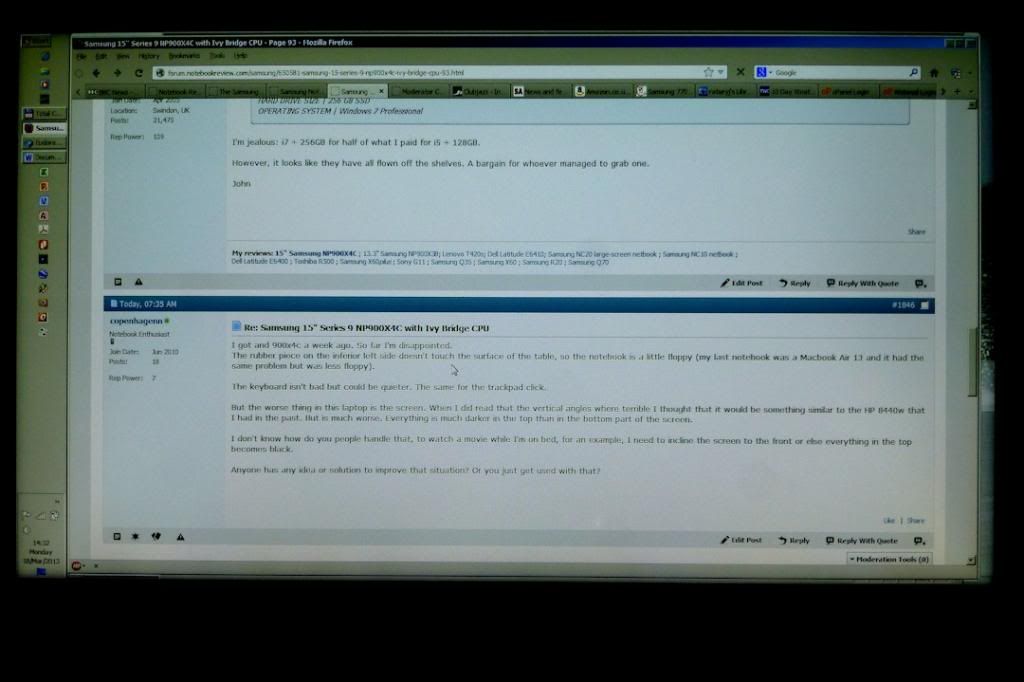
Try photographing yours (without flash) from a distance of at least 60cm. The camera usually detects variations that the eye diesn't notice - my display seems slightly brighter in bottom right than in the top right. If the backlighting is noticeably uneven then ask for a replacement.
John -
Thanks for your help, John.
Yes, I agree, there are noisier keyboards.
The click sound in the trackpad is too loud, but it is something easy to live with, using the tap to click.
I checked in other surfaces, and the left-down rubber doesn't touch the ground. I'm not sure why, but I think that maybe with time the pressure on that area while typping will fix it.
You were right about the viewing angles, using it from a greater distance decrease the difference, but at home I usually use it from a distance of around 40cm or less. In a table with the display at 90 degrees the difference exists but is hard notice (but if I incline it a little bit to the back is possible to notice the darker colors appearing from top to the bottom).
The worst thing of using from small distances is the color of the text, your start reading a black sharp text and in the bottom is easy to notice a blurry grayish text. Did you use anything to make the text look sharper? I used the Windows Calibrating tool and increase a little bit the gamma, was good for the black text but bad for all the other colors .
.
-
John Ratsey Moderately inquisitive Super Moderator
Try my calibrated display profile created using Spyder 4 Express.
Getting the profile to stick can sometimes be challenging but the recipe is probably in this thread.
JohnAttached Files:
-
-
Dear all,
I have a problem for quite some time regarding the easy settings functionality.
When I try to run it, the following error appear:

After reading some posts, the most direct solution is to re-format the laptop allover again, which I rather not do.
Do you have any other solution?
I have Win7 Pro.
Thank you and regards.
_____ -
John Ratsey Moderately inquisitive Super Moderator
You might be tripping up on the problem of Easy Settings V1 needing admin privileges to run. See this thread for more details.
Use SW Update to download Settings Version 2 which is only offered for Windows 8 (you may need to look around through the download options to find the Windows 8 Settings, but it's the same file irrespective of computer model - see here for how to do it). Unzip the downloaded file, go into the Win 7 folder and install the Easy Settings you find there. This version of Easy Settings works without needing the admin privileges.
John -
Fantastic!
That solved the issue.
Thank you,
_____
Samsung 15" Series 9 NP900X4C with Ivy Bridge CPU
Discussion in 'Samsung' started by John Ratsey, Mar 10, 2012.
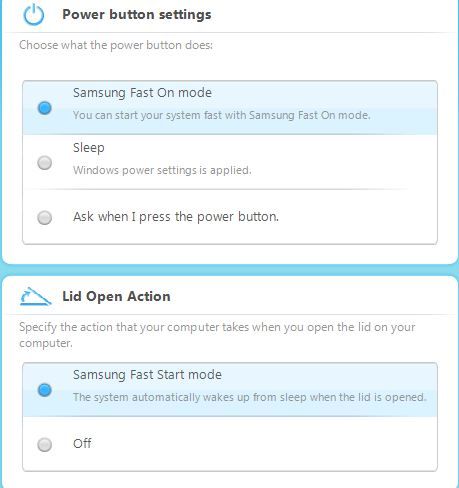
-preview.png)