Has that Asus a 15.0" panel (as stated here) or a 15.6" panel (as stated by Engadget and Amazon)? The chassis is a size bigger than the X4C which suggests a bigger display).
As for Haswell, I noted with interest the comment in that report about the retailers' concern over higher prices.
John
-
John Ratsey Moderately inquisitive Super Moderator
-
I must've missed that driver. I get an UAC prompt but the driver version doesn't change on my W7 X3B. Still stuck on 15.4.1.1

-
You say you HAVE the 15.8.0 package (*De64.exe) but it doesn't update on your Win7? Did you get a verification error prompt (not just UAC)? What did you answer?
Anyways, there must be a reason they pulled this package. I'm sure a new is on its way, with proper Win7 support. -
According to ASUS ZENBOOK Touch U500VZ it is:
300 nits 15.6” 16:9 FHD IPS (1920 x 1080) with multi-touch screen -
Wireless_15.8.0_De64.exe
I said yes on the UAC then nothing happens. Bupkis. It did work on a W8 X3D though. -
When I installed it on win7 I got a verification error (not just the usual UAC). I said NO (as in: don't install regardless) and it proceeded to install anyway. Odd that it would be different for you.
-
Samsung to exhibit 13.3-inch notebook display with 3,200 x 1,800 resolution this week:
The panel is promised to deliver "30 percent greater power-savings" compared to existing LCDs.
Samsung to exhibit 13.3-inch notebook display with 3,200 x 1,800 resolution -
John Ratsey Moderately inquisitive Super Moderator
We are discussing that in this thread. It's not really relevant to the 15" Series 9.
John -
Thors.Hammer Notebook Enthusiast
I keep hoping some day we will actually have something relevant and new to discuss on the 15" Series 9 front. Starting to worry some the 15" will get dropped. -
Getting back to you about the hinges, you were absolutely right. I just checked underneath the laptop, and near the hinge region there is a small gap (<1mm) that is being opened and closed and I'm guessing this is where the sound is coming from. Kind of hard to explain but in other words, opening and closing the lid is causing this area to move a little bit; it's not "clipped together" fully.
I tried pressing together but nothing happened. Would I be safe in using a little super glue to seal it? -
Hey Guys,
I just got a brand new np-900x4c-s01us for a very low price and so far everything seems to be working fine except for the battery that only lasts for 6 hours with light usage. Can you post how many hours you usually get from this machine? Thanks. -
Download hwinfo and see what your battery wear is (you may have to do a full run down in the bios for it to refresh). Samsung guarantees 80% capacity retained after 3 years, but there have been battery issues, only noted on the X3B so far though. I believe the X4C can get 7+ hours of light usage, but that depends on your definition of "light". Also check you are using the Samsung optimized power plan. Sometimes battery life will go up after a few cycles.
-
John Ratsey Moderately inquisitive Super Moderator
Definitely don't glue that seam which is part of the base. I would suggest you remove the base (use a good quality Philips size 0 screwdriver for the 10 screws then carefully prise the seam along the back edge apart - more discussion in this thread) so you can check if the plastic clips and holes that hold the seam together are OK. If they are the problem is that one or more were misaligned and didn't clip together properly. So reassemble making sure the that the clips correctly aligned before you replace the screws.
Currently I'm on 62% charge and Windows is predicting 5 hours. This is on WiFi with Firefox + innumerable tabs open and the display on 3/8 brightness. Turn off the WiFi, close Firefox, dim the display and Windows will promise up to 10 hours on a full battery (this needs a power drain of no more than 6W).
John -
John, I think I was a bit unclear with my description of where the gap appears so I took a picture. Maybe this will be more clear.
imgur: the simple image sharer
The two sides have a VERY small gap between them but it is, in fact, making a small creak (rubbing against each other, pressing on each other) when I close the lid. -
John Ratsey Moderately inquisitive Super Moderator
Thanks for the photo. I can't reconcile the location with what I can see on my X4C. I still suggest you disassemble to see if something is not fixed together properly. Or return to Samsung to fix.
I still suggest you disassemble to see if something is not fixed together properly. Or return to Samsung to fix.
John -
The W7 Ds64.exe is now available. My system is showing 15.7.0.3, not sure why not 15.8. Hopefully I'll have better performance now.
https://downloadcenter.intel.com/De...ndows 7 *&DownloadType=Software Applications -
Great, thank you for that update!
Indeed, the package version rarely matches the driver version number. I think because these packages contain drivers for a number of different devices, each with different version numbers. -
How funny, I have just picked my X4C from Amazon super cheap. I have just got to the end of this thread and i wanted to thank the contributors for all the help from last year!
I have deleted my SSD and installed the colour profile. I think I'll wait to see if i want to do the msata swap - perhaps i can get a cheap ssd too while I'm on a roll
I have come from a XPS L501 and had a massive faff about umming and arring between the XPS13, XPS14, MBP retina, Air etc. I have to say so far I'm pleased with this so light, quiet and groovy!
The touchpad gestures are taking a bit of getting used to.
Cheers all - with special mention to John Ratsey -
Thanks for the quick response. Here is the HWinfo report:
Smart Battery -------------------------------------------------------------
Battery #0 ----------------------------------------------------------------
[General Properties]
Device Name:
Manufacturer Name: SAMSUNG Electronics
Serial Number:
Unique ID: SAMSUNG Electronics
Chemistry: Lithium Ion
Designed Capacity: 62160 mWh
Full Charged Capacity: 63640 mWh
Wear Level: 0.0 %
[Current Power Status]
Power Status: Discharging
Current Capacity: 31184 mWh (49.0 %)
Current Voltage: 7.551 V
Discharge Rate: -9294 mW
It seems that the battery is fine but the discharge rate is high. I used 4/8 brightness and did only web browsing using chrome and got 6 hours again. I'm not sure what is going on here. Any ideas? -
Mine has the same problem. When I press hard on the base, the noise goes away. I don't think it is worth sending it back to samsung for this kind of issue since they may not be able to duplicate it. Were you able to fix this?
-
John Ratsey Moderately inquisitive Super Moderator
Some suggestions:
1. Try the battery saver power plan.
2. Try reducing the backlight power. It is a significant power consumer as shown below:
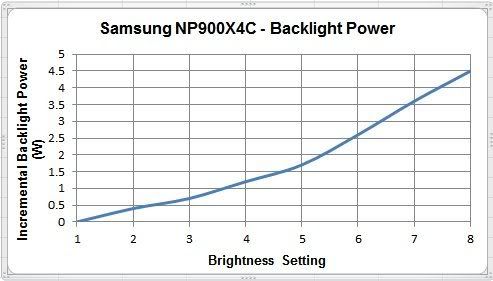
3. Try using a different browser (I use Firefox with FlashBlock and FlashBlock Plus to minimise unwanted content from wasting power).
4. Turn off Bluetooth and WiFi if not in use. Also close any programs when not in use.
Getting 10 hours from the battery is a minimum power usage condition such as editing in Word, computer offline and minimum brightness.
John -
Umm, I think you need to install the latest drivers or if you have faulty drivers run on, go to device manager, win+R, type devmgmt.msc and enter,
find those drivers and unactivate. go to try it
umm.. recommend you to download Intel latest wifi driver v15.6.1.20 from SW Update
-
Welcome to the forum, superpippo.
I had to delete several duplicate posts of yours and merge the rest. Please don't scatter posts around or post duplicates. Also, when you write posts, I suggest you re-read them before you click submit, to make sure they are legible and say what you meant to say.
You can edit posts afterwards if you want to clean them up or change or add something. -
Review:
The Samsung ATIV Book 9, formerly known to many as the Samsung Series 9 NP900X3E, is the epitome of what it means to be an ultrabook.
Samsung ATIV Book 9 Review -
John Ratsey Moderately inquisitive Super Moderator
But that's the 13.3" Series 9. See here for the review of the X4C.
John -
I'm trying to decided whether to get the NP900X4C-A07US (i7, 256GB SSD) for $1600 or get the NP900X4C-A06US (i5, 128GB) for $1050 and upgrade the HDD to 256 for $205.
Is it better to just get the 256 out of the box? or go thru the hassel of cloning the drive (and ruin the warrenty)?
I might even consider a larger drive as I work with large files.
Thanks -
John Ratsey Moderately inquisitive Super Moderator
$550 is a significant price difference.
1. Do you need the extra speed of the i7 CPU? (The performance difference is unlikely to be noticeable unless you run programs that fully utilise the CPU for several minutes or more).
2. If you are thinking that 256GB may not be enough then it makes more sense to get the 128GB model and use the money for a ~500GB mSATA SSD. Crucial's 480GB M500 mSATA has been listed for some weeks but isn't yet in stock.
3. I wouldn't worry about the warranty aspect. Use a good Philips size 0 screwdriver, don't break anything and keep the original SSD to put back if you need to send the computer in (this gives the benefit of not sending in a computer loaded with personal files). While Samsung do not encourage users to venture inside these computers, there are no seals. Series 9 SSD upgrades are discussed here.
John -
I do development and it can take several minutes to compile.
I think I'm going to punt on the 512GB for now. But I will likely install 16GB of RAM.
So I am seeing about a $300 price differential between the A06 once upgraded, and the A07. My understanding is the SSD in the A07 is high quality, but not the one in the A06. So the $300 would get me an i7 (which I don't think I require) and save me time. Anything else?
I wonder if the i7 will drop in price when haswell is released. The price point on the A06 model is really good. Looks like the knee of the curve. -
If you can, wait till 6/20 so you can see if the 15" will get a screen update. The current screen is pretty mediocre and the ivy bridge models will drop in price as well. I doubt you will notice a significant improvement with the i7, certainly not worth the current price differential, but you might find a closeout deal. The 128GB sandisk that typically appears in the base model is pretty poor though, and you will notice it with what you do I think. But a 256GB crucial can be had for $170 and then you can just keep the sandisk for warranty without worrying about personal data.
-
I might be able to wait. But how long would you guess the new line would be available for sale after the announcement? Weeks or months?
I'm not too worried about warrenty. My biggest concern is the wifi and getting the machine up and running so I can continue my work. -
John Ratsey Moderately inquisitive Super Moderator
Note that you have to remove the base to access the RAM so you might as well attend to the SSD while you are there.
The A07 usually has either a Samsung or Liteon SSD whereas the A06 usually has the Sandisk U100 which has a good read speed but chokes on concurrent reading and writing due to a very small cache.
It's currently unclear where Samsung are going with the 15" Series 9. There was a brief mention of an FHD panel at CES. Whether current models will drop in price if something new appears depends in the inventory. Samsung have run down the stocks in the UK and prices of the remaining units have risen a little. I don't know whether they are clearing the way for a new model or have just lost interest in this product.
John -
Any hopes to get this with FHD matte screen in the near future? Haswell is nor a must for me.
-
Thors.Hammer Notebook Enthusiast
Everyone hopes for an answer on 6/20/2013. See the Samsung announcement at Samsung Mobile Press -
Hi all,
I came on here looking for motherboard information and just noticed this....
I have had an NP900X4C-A01UK for 6 months and a few weeks ago it decided to go bang and turn itself off.
After I turned it back on, my 256gb C4 (that I brought and installed when I brought the the machine) was undetectable. I had this replaced free from amazon. Upon reinstall my USB 3 controller is now non-existent and the ports don't work. Only leaving me with 1.
Samsung's answer: "by changing the drive myself and not paying them to do it, I voided the warranty."
Now i have a £1000+ notebook with 1 working usb port.
Anyhow, this leads me to my question. As I need a new motherboard with a working usb3 controller, does anyone know if the i7 motherboard fit in my i5 version? From a A01UK to A03US.
Thanks
Mark -
John Ratsey Moderately inquisitive Super Moderator
Rule No. 1 of DIY upgrades: Restore the computer to the as-supplied condition before requesting warranty service.
I can't think of a reason why the boards are not interchangeable.
John -
Anyone else having trouble installing the latest Wireless LAN Driver?
-
John Ratsey Moderately inquisitive Super Moderator
Are you using the latest driver through Samsung's SW Update or direct from Intel?
I've seen either error messages or no clear evidence of updating taking place but Device Manager shows the driver is now 15.7.0.3 dated 18th April 13.
Probably the best way to update is a complete uninstallation of the old driver, reboot then installation of the new driver.
John -
Fresh off the press - a review of the NP900X4C by InfoWorld
Review: Samsung Series 9 cuts few corners
Well-engineered laptop is long on performance and battery life, short on business features
https://www.infoworld.com/d/mobile-...e=0,1&source=IFWNLE_nlt_mobilehdwr_2013-06-24 -
John Ratsey Moderately inquisitive Super Moderator
That review is for the FHD version of the X3C.
John -
This laptop looks like the perfect match for me but i keep reading about the bad quality of the display, is it really that noticeable?
-
John Ratsey Moderately inquisitive Super Moderator
It depends what you compare it with and what you are used to. It's not as good as the 13.3" Series 9 but is well above average for TN panels and has a good matte finish without problems such as the screen-door effect. If Samsung had released the 15" Series 9 before it's smaller sibling then it would have got much better reviews but the excellent display on the latter set a high standard which the 15" didn't meet.
There are some side-by-side photos in my X4C review. My eyes can't handle sustained working using smaller screens and I don't want a bigger, heavier computer to carry around, so this is the sweet spot.
John -
I am used to my n71jq wich has a total mirror like screen with really kinda bad viewing angle so i guess it would be already an improvement,but it really bugs me out that for this price i still i have to settle on something,looks like the only alternative is the 770z5e since i dont want anything less than 15 :/
-
John Ratsey Moderately inquisitive Super Moderator
I briefly considered that model as a possible upgrade from my X4C. It should run a bit faster once equipped with an SSD. However, I then remembered to add in the weight and bulk of the bigger PSU and quickly lost interest.
John -
It is not a "bad" display - but not a "great" display either. That's why we want 15-inch IPS 1080p or better.
-
Have anyone tried to replace the fan in their np900x4c? Or found a replacement fan at all?
The fan is normally very quiet, but lately has begun vibrating quite a bit when spinning up under load. It's quite annoying, but it seems to only happen when the laptop is on a flat surface. If it's tilted a bit like when on my lap in the sofa, it's far more silent.
Will have a look at it once my new SSD arrives, as I have to open it then anyway. Ball bearings already gone perhaps? -
John Ratsey Moderately inquisitive Super Moderator
The X4C fan is part No BA31-00131A. Maybe it is getting worn. It's certainly worth investigating when you open it up. On paper, it should be a warranty matter but the noise will have to be very bad for the repair people to notice it and make a replacement.
John -
The screen is not terrible. The matte finish is good, 1600x900 for a 15" is ok.
But if vertical view angles are important to you, run away! -
I've been having a lot of problems with my wireless drivers like many others, mostly with the dropouts occuring very often when using a specific router. So i installed the latest driver-only, 15.8.0.5, and i haven't had any dropouts so far, although the signal strength is a bit weaker than earlier, but not really significant.
So i'f you've been dealing with these wifi issues like myself, try out the newest driver and see what it does for you. -
Just got this machine, liking it so far for the most part (having wifi quirks too). Mine is the A06, so it came with Windows 8. I've put 7 back on it, and found the easy display manager software to control the hotkeys and such. However, I can't seem to get the screen to automatically change the brightness...does this model come with that feature?
-
You're my hero: This forum has hundreds (if not a thousand) posts about how to get rid of Adaptive Brightness and return to manual control. Yours has got to be first asking about the opposite

I would say you have to make sure it's enabled in the following places (you may not have all of them):
- Windows Power Profile settings: Display - Enable adaptive brightness. Make sure you enable for both Battery and Plugged-in and for all the profiles you use (default Samsung Optimized, and Power Saver for Silent/Eco Mode)
- Intel HD4000 graphics control panel
- Easy Settings (depending on version and model)
- Charms menu - Settings - Change PC Settings - General - Screen (Win8 only)
- UEFI BIOS settings (see here) (Win8-delivered models only)
You can check whether it's working by covering the sensor or shining a light on it. The sensor is on the Display bezel on some models (I believe all Series 9), while it is next to the LEDs on others (such as my Series 7).
A few models don't have a light sensors at all. Device Manager should reveal it under Sensors -- visible only after selecting View - Show hidden devices,
Hope that helps. Otherwise let us know.
Samsung 15" Series 9 NP900X4C with Ivy Bridge CPU
Discussion in 'Samsung' started by John Ratsey, Mar 10, 2012.