So cannot I do something with that?
It's normal that this model has weak signal of wi-fi?
PS now I am doing a few things in the same time, processor has all time 50% or even 90% and now temp is about 70 C, is it normal?
-
As John described, the antenna location and the issues with the Intel 6235 WiFi adapter places some limitations on WiFi performance. My Series 7 Z3A is a bit different and uses Intel 6230, and my WiFi performance is almost always the same or slightly better than my friend's Macbook Pro -- but still not nearly as good as my old HP HDX18 with Intel 5100.
Check the remedies listed in this post -- particularly the power profile settings, but also the others. You may have already tried these in your previous discussions with John.
Also, if you are using Win8 (reading back a few pages I couldn't tell), you could try and roll back to the built-in Microsoft driver. While most members report better performance using the latest drivers from Intel or Samsung, some members (myself included) have found more stable performance using Win8's built-in driver. There is a proper way to do that, described in this post, which also cleans out registry mess from past driver upgrades.
If you DO choose to use the latest Intel-provided drivers, I recommend uninstalling the bloated PROset drivers and installing the slimmer Driver Only package from Intel Download Center. It's named Wireless_x.x_Ds64.exe for Win7 and Wireless_x.x_De64.exe for Win8. This post has more details.
Hope some of this helps
-
John Ratsey Moderately inquisitive Super Moderator
70C is quite reasonable temperate if the CPU is under load. The danger zone is more than 95C but I haven't seen my X4C exceed 80C (unlike my T420s which would reach 95C and start throttling). If you aren't running any programs that should be processor-intensive then use Task Manager to see what is loading the CPU.
John -
Thanks both for information.
Tomorrow I will try thing with wi-fi which Dannemand said, but I thought about settings of router.
I have asus dsl-n55u and I am looking for the best settings for this router, could you tell me if I should use 40Mhz on both wi-fi (2,4Ghz and 5Ghz) or 20Mhz?
Maybe some chanal are better for this laptop?
EDIT
I have just checked Intel website, but I don't see only driver version for download, I can see only Pro...
EDIT2
I found a little time and check this:
http://forum.notebookreview.com/samsung/689112-samsung-series-7-wi-fi-issues-2.html#post8868564
And him settings help me, now I have 108-120Mb/s (even one time show 180Mb/s )
)
I think that helped change automatic mode in 2,4Ghz and 5 Ghz, because before was 20Mhz, but in router I have 40Mhz.
EDIT3
Second times I have very strange voice (sound) in speakers, do you know what it is? -
John Ratsey Moderately inquisitive Super Moderator
Use InSSIDer to see how the available WiFi spectrum is occupied then select a band that is less congested.
Try using the Intel driver update utility.
Look in the mixer (right click on the speaker icon in the notification area) to see what devices and applications are set up to produce sound.
John -
I checked and changed channel for 2,4Ghz, but I don't know if I use this program in regular way, so I decided to show you print screen (aus 2,4Ghz and asus 5Ghz is my network, Marikusia is router client, Marcin-Net is my neighbor network), I don't know why 5Ghz I cannot improve.
Screen: https://www.dropbox.com/s/2xmct1i0dz5l1v5/Zrzut ekranu (2).png
On 2,4Ghz in other place I have 180-270Mb/s, so it's very good, but on 5Ghz only 70Mb/s :/, specally I bought dual band, because I thought that 5Ghz will improve my whole network (aha, now I remember that I would like to ask you if I can connect to both network in the same time to get better transfer [max 300*2], is it possible?)
The same, but I think that now is good, when I changed 20Mhz to automatic, so I will not change it.
The problem is that I am not too slow to see it , but I will try next time.
, but I will try next time.
-
John Ratsey Moderately inquisitive Super Moderator
How far were you from the router when you took those measurements?
I bought an Asus dual band router a few months ago. My experience is that 5GHz is much shorter range than 2.4GHz. I use it for my computer which in the same room as the router. The other computers in the house can then share the 2.4GHz signal.
I think you would need two wireless cards in order to use both router channels concurrently. However, a WiFi signal weaker than about -60dB will always result in drop off of throughput.
John -
I have switched to using only 5GHz band with my Sammy (NP700Z3A with Intel 6230) even when I am two rooms away from my router. I have found that, despite the indisputably weaker signal compared to 2.4GHz, it still performs better because there is no interference from neighboring condo units. This is true even with regular monitoring and updating channel selection of the 2.4GHz network to avoid neighboring traffic. Other devices (phones, tablets, other laptops) are left to run on the 2.4GHz band.
-
John Ratsey Moderately inquisitive Super Moderator
What signal strength are you getting on 5GHz at that distance?
John -
2.4GHz is jumping up and down in the -50dB to -68dB range. 5GHz is fairly stable in the -72 to -78 range.
It depends a bit on my body location, as the signal pretty much has to pass through my body when I sit in front of the PC. Other than fast deteriorating memory and concentration in recent years, I haven't seen any ill effects from this
-
The router is on the first floor, but my PC is on ground floor.
oo if you have asus too, we can compare our settings of router, maybe we will help each other.
Screens of settings:
https://www.dropbox.com/s/ym76acy7fibug55/Zrzut ekranu (3).png
https://www.dropbox.com/s/tccqlgzryhm2utv/Zrzut ekranu (4).png -
Following the issues with the Intel 6235 wireless adapter, an Intel employee has given this update:
joe_intel 29-Jul-2013 16:14 (in response to steve06)
Intel is aware of end-user issues reports of connection instability (connection drops, applications hang, etc.) with certain wireless adapters using 15.x software with Windows 8 operating system. Recent software releases have included corrections for several issues, but not all. Intel has identified a problem that is believed to be a major contributor to the issues and has a correction in development this correction is planned to be available before the end of Q3.
This is detailed in this thread: https://communities.intel.com/thread/31090?start=657&tstart=0 -
John Ratsey Moderately inquisitive Super Moderator
And to think that the 6235 was released over a year ago.
John -
John Ratsey Moderately inquisitive Super Moderator
I shut my X4C which should have put it to sleep. When I opened it the keyboard backlight and other lights were alive but there was a completely black screen. I failed to get the screen into life and had to reboot. Judging by the state of the battery after reboot the only thing that had been sleeping was the screen.
It seems that Windows 8 sleep (or the graphics drivers behavour) is no more reliable than with a few previous generations of Windows and is a step backwards from the Intel Rapid Start Technology which, for me, was completely reliable. I've now set my lid close action to hibernate.
John -
That sucks if you cannot use sleep reliably. I don't think I've seen that happen; though admittedly, I use shutdown (with Fast Startup) more than sleep. I would say it could be a fluke; but of course you'll never know unless you keep sleep enabled and see if it happens again

-
Hi, I'm not sure if this has already been discussed in this forum or not (in which case can somebody give me a shove in the right direction?!) but even though I removed the partition on this laptop when I got it, and back up to an external drive, my C:drive is almost full. It says there is 98GB of memory used, but I can only account for 55GB so am confused as to where the remaining 43GB are - I can't find them!
I'm not sure if there is another backup function that one of the Samsung apps is using, which I'm not aware of, I just can't find anything, when I go through the C drive and check all the folders in existence it is like there is some invisible folder that the computer isn't picking up/sharing..
I check the partitioning again, just in case it had restored itself, but all is as I left it.
So if this has already been discussed, or someone has been there would be very grateful to know what you did. Should caveat that language should be set up for explaining to a 6 year old..! I'm not very technical.
Many thanks for any pointers/advice! -
John Ratsey Moderately inquisitive Super Moderator
Control Panel > Computer Management > Disk Management will show all the partitions. If you capture that screen with Snipping Tool and attach it to a post then someone can comment on it.
And how are you calculating the space used? Files are allocated space to the nearest larger size of file allocation units which is normally 4k bytes (eg a file of 4.1kB size uses 8kB on the disc. If you have numerous small files then this can become a significant amount of wasted space.
You can also run Ccleaner to do a throrough cleanup. It's likely to recover some space, particularly from temporary files which never got deleted.
John -
Good Peoples,
I accidentally broke the left side CTRL key, long story but yes it was my fault. I've tried two suppliers, Replacement Laptop Keys and Laptop Keys Replacement for European Keyboards but both of them seem to be out of CTRL key for the NP900X4C.
Anyone know of other reliable suppliers? -
Hello again,
I have new question for you, could you tell me how fast your 9th starts up?
Because my is very fast, but only for METRO, when I click Desktop, I have to wait about next 10 secs to start all programs like Kaspersky, communicator gg etc., Samsung everywhere write that this laptop starts very fast, so I think that programms should start as fast as laptop starts (it has SSD, so it should be fast). -
John Ratsey Moderately inquisitive Super Moderator
The advertised boot time doesn't include extra programs that you have installed. Kaspersky has a reputation for slowing the boot process (Google for "Kaspersky slow boot").
I use hibernation which takes about 10 seconds to resume and gets me back to wherever I was (as noted above I recently had a bad ex0erience with sleep and don't trust it).
John -
but win8 has a special fast start up which works like hibernation, so it should open in 10 secs with all program too.
Next, when I use winrar and unrar some big files about 25GB one files, the proccessor use only 15-30% of CPU, why so slow?
I prefer 100% and unrar as fast as is possible. -
Hey, I was just wondering what normal battery usage should be as I can never squeeze out as much as I'd like - but that might just be normal. According to Hwinfo my usage is normally around 11 W or higher normally with just a few abs open and the brightness on 3-4/10. Is this normal or too high - any help would be appreciated...
-
John Ratsey Moderately inquisitive Super Moderator
1. I don't think Windows start-up includes programs and I think you will find that Kaspersky likes to scan a load of system files each time it starts.
2. Is Winrar single threaded? In that case it would be running on one CPU core so a maximum 25% CPU utilisation (other programs will explain the extra few per cent).
11 W is high under light usage.
Display brightness is one factor as shown by this graph I measured for my X4C:
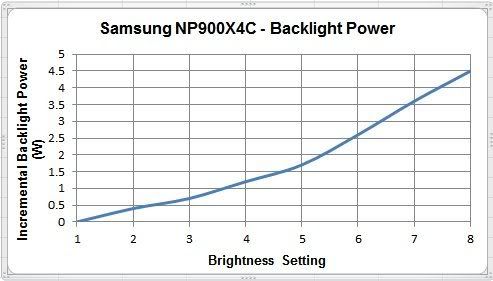
You need to do some further tests to see what is using the power in your case. Perhaps install Battery Bar first since HWiNFO's sensor monitoring creates some extra CPU activity. Start on idle using the Samsung Optimized power profile with dim backlight and see the power drain, then progressively open some applications and let the power consumption stabilise. Flash running on web pages can waste power (I use Firefox with FlashBlock and AdBlock Plus to minimise unwanted browser content wasting my power). Bluetooth also used to be a significant power drain because of checking for devices.
I've seen my X4C report over 10 hours run time remaining under light usage and 8 hours is definitely feasible.
John -
I don't know if winrar is single theater, maybe do you know any better program for unraring, which use all 4 theaters?
-
You can try 7zip, but that may only work for that format. I don't understand what the urgency is, what are you constantly unraring anyway? If you have the sandisk SSD, you could be running into that drive's limitations. Unless the files are highly compressed, I don't think the CPU will be the issue, as long as you are plugged in.
-
I did think it was a little high - I'll check with the stuff you've suggested and see how it goes. My brightness is never usually particularly high and I've just left bluetooth permentatly disabled. Also, I assume around 8 hours is with the battery life extender disabled.
Thanks for your help! -
Dear all,
I recently installed the samsung magician SW v4.1, but when the program starts it says that it is not able to find any Samsung SSD present in the system.
However, I have a SSD 830 (MZMPC256HBGJ-000) with the firmware version CXM12K1Q.
I searched in the forum for similar situations, but I did not find.
If this issue has already been reported, please point me to the respective thread.
BR -
I have just tried 7zip, but it's similary, 65MB/s and processor is used about a few % only, maybe it has to be that.
-
Hi John

I keep all my docs on the the H: drive, the C: drive I use for programs and music. I'd done a rough on the space, by selecting all the the folders in the C:drive, and checking the total memory used. Interestingly, and this could just be something else I don't understand, as you can see from the other screen grab, it now says that 78GB is spoken for (as my music folders seemed to show up on my user account but not the admin one..

So, maybe my perceived discrepancy is that user accounts still won't show all files in explorer if they are not logged on to as user? Although that still doesn't seem to explain the missing 20Gb as it isn't as if I have loads of accounts..
In my day to day user file - I have loads of data in App Data/Local/Temp - about 3.32GB. Is this all used, or is this something that I could clean up? I'm also intrigued as to whether is normal for Google Apps Sync to take up 1.2GB of memory?
Will have a look for Ccleaner - I'm guessing will be able to see it in admin, or download it..
I am going to order a new external hard drive as mine is about 9 years old and a bit small which hopefully will also speed things up a bit on the backup and ideally then my overall speed. At the moment I'm guessing that everything is slow because of my limited disk space.
Thanks for any other advice! -
@UrbanLuddite: Here are some things you can try (or consider):
1) Definitely run CCleaner as John mentioned, particularly if you are using Google (Chrome, Drive etc) as they have a tendency to accumulate update installation files in the Temp folder, which can easily grow to several GBs. Make sure to run CCleaner from all accounts on the machine.
2) Run Windows Disk Cleanup and select Clean up system files (requires Admin account). In addition to a few leftovers from CCleaner, it may propose to delete Windows Update files, probably another GB right there. Note that this can take a VERY LONG time to delete. Do not under any circumstance interrupt this process as it can mess up your installation.
3) Clean out other bloat (if you haven't already) using this post as guidance. In particular, click the links in (1) and (2) for lists of stuff to keep and stuff to lose.
4) If you do not use Windows Hibernation, you can disable it with the POWERCFG /HIBERNATE OFF from an elevated Command Prompt (Right-click Command Prompt, Run as Administrator) which will save 3-4GB (on a 4GB RAM machine). However, this will also hurt boot times if you use Win8's Fast Startup (which really is a resume from micro-hibernate). If you use Intel Rapid Start this may be acceptable, but I don't see a partition for it, so you probably don't.
5) I personally use a much smaller initial size for my page file than the Windows default. 256MB on my 4GB RAM machines and 512MB on 8GB RAM machines. Control Panel - System - Advanced system settings - Advanced (tab) - Performance Settings - Advanced - Virtual memory - Change. Select Custom Size and enter 256/512 as Initial Size and 4096 as Max Size.
6) Finally, although I highly recommend the principle of keeping data on a separate partition from the Windows partition (as you are doing) there is no doubt that it wastes a little more space, because you have to keep empty space on both partitions. You could consider merging them if space becomes really tight.
My own Win8 partition is 48GB and has 20GB free (with a 6.3GB hibernation file). My Win7 partition is also 48GB and as 22GB free (with an 8GB hibernation file). Of course that depends on which programs you have. I don't have any large games installed, that would require a larger partition. It's just to give you a frame of reference. -
John Ratsey Moderately inquisitive Super Moderator
Part (all?) of the missing space on C: is most likely occupied by system / hidden files / folders.
Go into the Explorer properties and set it to show the hidden items so you can select everything before seeing the total space under Properties.
John -
@Dannemand
Thanks for such clear advice! I installed CCleaner which was very good at getting a lot of the internet bloat which was impressively large. Disk Cleanup didn't find much, and I'd followed your instructions previously on removing bloat.
You lost me slightly on the Hibernation front (..its not difficult..don't worry) - I don't know if I'm using Windows, I think I removed Intel's rapid start though so does Windows become the default? My machine is 8GB RAM.
I've changed the page file settings too. So, that has given me another 7GB of disk space - definitely not to be sniffed at!
While I'm not technical I was very envious of your free space on your partitions! I don't use Windows 8, am still on 7.
My folder settings are set to show hidden folders, so I'm still not sure where this mysterious 20GB is John - again I've noted that this is the amount in my user account - when I'm in my admin account the uptake is 40GB that I can't see.
However, I also have a nice now hard disk drive, so am going to use Acronis to do a full backup and mirror of my hard drive and then I can probably move some stuff that I don't use much on my laptop which will hopefully give me a few more GB..
Anyhow, thanks to you both (again - you always have the right answers!) as now my memory available bar is no longer red my laptop seems perkier.. If I ever find my phantom disk space I'll let you know what it was.. -
@UrbanLuddite: No problem, and thanks for the update. Sounds like you made some progress.
While the screenshot you showed previously does show Hidden files, it does not appear to show System files and folders. Try and change that option in on the Folder Options - View tab, that should reveal more files and folders. The screenshot below is from Win8, but you have the same in Win7 (even if the name is slightly different). Change it back when you are done, to avoid seeing desktop.ini files all over the place, including on your desktop.

I think the missing 20GB are in System Volume Information (used by Windows System Restore to save restore points) and in your hibernation file. The rest is probably system files in the Windows folder (and subfolders) which were not included in the size count of your last screenshot.
Although I cannot in good conscience recommend users to disable System Restore, I actually do that myself -- then keep frequent image backups on an external drive (as you mentioned doing). At least, you can reduce the amount of storage used by System Restore. Control Panel - System - System protection - Configure.


(In making the screenshots above, I just discovered that System Restore had enabled itself on my system. Windows Update likes to do that, which is actually a good think. Disabling it just released an extra 2GB. Still, I keep it disabled to reduce latency spikes, not to save disk space.)
As for hibernation, I found I rarely used that in Win7 because it takes forever on an HDD. Of course it will be a lot faster for you thanks to your SSD. But if you can get by just using Sleep and Shutdown, you can disable hibernation and release 8GB that way. Again, right-click Command Prompt (in Start Menu) and select Run as Administrator. Then type (or copy-paste) the command POWERCFG /HIBERNATE OFF. Verify that hiberfil.sys is gone, then close the command prompt window.
If you use (or want to use) hibernation, Intel Rapid Start is a better implementation, but it requires that you create a dedicated hibernation partition on the SSD. I know practically nothing about that, but John knows practically everything about it Much of it you will find in his thread linked below.
Much of it you will find in his thread linked below.
http://forum.notebookreview.com/sam...x4b-c-guide-intel-rapid-start-technology.html -
Everytime I restart the laptop the Silent Mode keeps turning itself ON with the fan whirling away.
I have to manually go into Easy Settings and switch to OFF.
Is there another place where I can change the setting permanently?
edit. I just read this thread, and it seems a good thing that SM is OFF automatically, so probably better if I leave the fan ON if I want to maintain performance. -
That's definitely wrong: Silent Mode should NOT revert to any default setting -- and certainly not ON. The first steps I would recommend is to uninstall and re-install Easy Settings, reboots in between. I assume you're using Win7 since you have Easy Settings. Otherwise (if you're using Win8) you want to install Settings instead.
Note that you will have to redo any power profile tweaks after re-installing Easy Settings (or Settings). See the thread linked below for more details.
http://forum.notebookreview.com/samsung/729139-settings-easy-settings-what-you-need-know.html -
I noticed that when running on battery the NP900X4C is quite a bit slower.
I have now installed ThrottleStop from techinferno, which I use successfully on my Lenovo W520.
I found a discussion on the optimum settings for Series 7 here;
http://forum.notebookreview.com/samsung/720029-throttlestop-5-00-np700-z5c-s02ub.html
but nothing on the Series 9.
Does anyone know the optimum ThrottleStop.settings for the NP900X4C? -
John Ratsey Moderately inquisitive Super Moderator
By default, the X4C (and many other notebooks) run the CPU at a lower speed when running on battery. This keeps the CPU running in its most power-efficient zone.
If you want more speed then edit the power plan and change the maximum processor state for battery to be 90% or more. This gets the CPU running at it's nominal maximum speed without turbo mode.
John -
Yesterday my battery wear (measured by HW Info) jumped from 6% to 23.2%. No idea what happened or how to fix it
 .
.
-
Try the following:
1) Disable Battery Life Extender (if your model has that).
2) Charge it fully to 100%. Fully fully, till the charge LED turns off (or changes color).
3) Unplug and use Battery Calibration in BIOS to completely drain the battery. You can use it on battery first, if you like.
4) Fully charge again.
5) Check if Battery Wear has changed.
Battery Wear can show either better or worse after this (I've seen both). If you see improvement, you could consider doing the cycle one more time -- but not more, as fully charging and depleting itself wears the battery.
If Wear is still above 20% (certainly if it's above 30%) and you have warranty left, I would call Samsung and argue for a replacement (John pointed this out). -
John Ratsey Moderately inquisitive Super Moderator
Samsung made big claims about the battery longevity when the 2012 Series 9 were released (70% of capacity after 3 years, IIRC). This serves as an example.
If you've lost more than 20% of capacity in the first year then there's no way the battery will be much use after 3 years.
This is the first report of significant battery wear on the X4C battery. The X3B, however, had a batch of bad batteries and more than 30% wear within the first year was relatively common. I saw this happening and persuaded Samsung to replace my X3B's battery under warranty.
John -
Thanks. I tried that, and when the charge is at 99% it took a lot of time before 100%. I used the computer in the last half hour and it still is marking 100% (but HwInfo still reports the wear above 20%).
It seems that wasn't a physical damage in the battery, but the problem is that I can't use battery life extender (because 80% is much less) and I'm not sure if it will be calibrated again. At least my battery is still alive .
.
-
That last percent is always the slowest -- and I wouldn't expect just because it displays 100% that it is completely full, not until the LED changes (which I assume means no more charging takes place, even if another mWh could be squeezed into the battery at that point).
But you DID run the Battery Calibration in BIOS after fully charging, right? And then fully charged again after that?
Maybe the fact that you you've had to keep BLE disabled (because you need the full capacity) is why your battery has worn so much.
After about 13 months, mine is still at 6.8% (where it's been for the last 9 months or so). That doesn't impress me much considering that I've used BLE diligently. But I haven't calibrated in awhile, so I don't know if the number is accurate. In fact, my warranty is coming up, I should do a calibration soon and check where I am at. -
Yeah, did that twice
 .
.
I usually use BLE enabled. Disabled for one day and in two hours it worn 16%. It definetely is not right. -
John Ratsey Moderately inquisitive Super Moderator
If you are still in warranty (normally one year for the battery) then run another couple of full calibration cycles. If the wear increases further then it's time to ask Samsung to replace the battery.
John -
Greetings.
I am wondering if somebody could help me solve the problem of Samsung Bluetooth apps/driver installation. I tried around 30 times and it still showing the same failure installation -10.
Thank you! -
Hmmm... I got an extra 3 months warranty for registering my purchase on samsung.com, which I assumed would cover everything, including the battery. Wonder if I missed my window there.
-
John Ratsey Moderately inquisitive Super Moderator
Is Bluetooth enabled in (Easy) Settings? If it isn't then the driver won't be able to find the hardware.
Maybe you are lucky and the battery is covered (did Samsung remember to write in an exclusion for the extra 3 months).
John
John -
Thanks for the reply. But unfortuantely, I can't see bluetooth in settings, perhaps because the software itself isn't installed. However the device is in device manager and able to scan/receive bluetooth from my phone. I want to turn it off so that I can get a longer battery.
-
John Ratsey Moderately inquisitive Super Moderator
Perhaps it is running on the default Windows drivers.
I would try reinstalling Settings. Maybe this time it will discover that BT exists.
You can also try the WiFi / BT driver direct from Intel.
John -
Bluetooth is not enabled/disabled in Settings (Win8) the same way it was in Easy Settings (Win7). It is in Charms - Settings - PC Settings - Wireless -- but ONLY if you install Samsung's own BT drivers, not with Win8's built-in drivers. At least that's how it works in my older Series 7.
See this post for more on that and other Settings issues.
Samsung 15" Series 9 NP900X4C with Ivy Bridge CPU
Discussion in 'Samsung' started by John Ratsey, Mar 10, 2012.