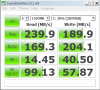Just tested the SSD and this is what it got. Also this thing boots into windows so fast, faster than my sony z11 with 3ssd in raid0.
-----------------------------------------------------------------------
CrystalDiskMark 3.0.1 x64 (C) 2007-2010 hiyohiyo
Crystal Dew World : Crystal Dew World
-----------------------------------------------------------------------
* MB/s = 1,000,000 byte/s [SATA/300 = 300,000,000 byte/s]
Sequential Read : 207.968 MB/s
Sequential Write : 166.997 MB/s
Random Read 512KB : 175.312 MB/s
Random Write 512KB : 170.670 MB/s
Random Read 4KB (QD=1) : 11.082 MB/s [ 2705.6 IOPS]
Random Write 4KB (QD=1) : 19.387 MB/s [ 4733.3 IOPS]
Random Read 4KB (QD=32) : 123.448 MB/s [ 30138.8 IOPS]
Random Write 4KB (QD=32) : 39.791 MB/s [ 9714.6 IOPS]
Test : 1000 MB [C: 46.2% (27.5/59.5 GB)] (x5)
Date : 2011/05/20 17:43:22
OS : Windows 7 Home Premium Edition [6.1 Build 7600] (x64)
-
nice, waiting for battery life and other review!!
-
Its the fastest mPCIe SSD on the market...
And as for battery life, nobody has been able to get under 5 hours as of yet which is a massive jump compared to the new MacAirs that are getting knocked for their battery life.Attached Files:
-
-
plus the air11 doesn't have a backlight keyboard and I hear that you lose like 2 hours of battery life if you use flash.
-
Don't know what apple is gonna do with the new macbook air refresh
-
Samsung makes a lot of components for apple products but apple is suing Samsung right now so I wonder if Samsung will still be supplying apple with components.
-
do you think the macbook air refresh will have the same i3 processor as the series 9 11 inch?
waiting on the 11.6 full review
-
Um... what is the model of the Asus router that everyone says is the best?
-
Thank you sir.
-
coming from a macbook pro i find the touchpad very very bad :S
like it has a lag on it.. and the two finger scroll is not even close to the mbp
any suggestions? -
Download the latest drivers. most people here turn off all the optional features. This has been discuss quite a bit in here.
-
when you say optical features? are u referring to the multifinger gestures? or everything? like scrolling tapping
-
My Samsung 9 Series NP900X1A-A01US (aka 11.6") arrived early today!
First impressions...
- The screen and build quality are excellent.
- The touchpad and keyboard are fine for me; no issues.
- Samsung moved the recovery to a DVD; the 64GB SSD is one partiton for OS only - good job (I am waiting for my 128GB to come in next week!).
- Boots/restarts/resumes super fast!
- Broadcom wifi card - When connected at 2.4ghz to my Linksys WRT610n, I get comparable speeds as my Asus U33JC (intel 6200) connected at 2.4ghz (both ~6Mbps) - tested multiple times, no drops. Bars are always full in my apartment. I live in SF and have a lot of 2.4ghz interference, so it is difficult to get max speeds at 2.4ghz. The Asus however at 5ghz gets 20Mbps. I have an Intel 6230 and plan to install it once my SSD arrives too, just for the 5Ghz. Planning to bump memory from 2gb to 4gb too.
Quick questions...
- Samsung appears to have taken over Power Optons. How do I disable that? I want to manually adjust settings like to hiberate when I press the power button. Those options are greyed out. (A quick google says that Samsung's fast start or fast boot programs disables some of Power Options features, but I cannot seem to find it to disable it too see if I like it better without).
- Can I turn off the backlite keyboard?
(Nevermind, both of these are in the Samsung Control Panel) -
is the 11.6inch ram upgradable?
also noticed that the 11.6 has 1 year warranty compared to the 3 years on the 13.3 inch -
My guess is going to be yes because there is discussion already of the next level with a larger SSD and 4GB RAM. Although I havent had one in my hands at all, I would bet that you can just switch to a 4GB RAM module.
It is still very dissappointing when you compare its specs to that of the same 11.6" Acer Timeline. -
Planning to upgrade the ram (2 to 4), ssd (64 to 128), and wifi card (to 6230) in a few days, will let you know.
-
11.6 inch series 9 with 128ssd and 4gb ram?
The price will probably go up to at least $1,500 -
Yup... I would like to see it with the 256 and 4Gb... No reason they cant and its like a business mans dream lappy.
-
I hate to say it - but Apple's touchpad has no PC rival at the moment (I have yet to try any Clickpad 3.0 touchpads though). That said, the samsung series 9 has the best touchpad I've ever used on a PC laptop. While not as responsive as apple's, I've found it very good - and the first time I found any multitouch on a PC to be remotely usable. The only nag I have is definitely the two finger scroll, which pales in comparison to Apple's implementation - I just use the single finger side scroll like all PCs.
-
1. Has anybody tried a VGA adapter and got it working? Any recommendations?
Is this for the Samsung Series 9 laptop or TV?
http://www.amazon.com/Samsung-AA-AH...UERE/ref=sr_1_6?ie=UTF8&qid=1306005190&sr=8-6
2. Are Samsung power adapter's pretty universal? I found the oem one here, but I would like one with a little more amp.
BA4400278A - Original Samsung Parts & Accessories and Products -
Well I'ii be #$%&^
Just plugged in the new Asus Diamond and am sitting in my office.
My new Sammy Series 9 is getting 16Mbps out of a maximum of 16Mbps. I don't even know where to start.
Is it possible that the Sammy has a problem with 2.4Ghz connections? -
I'm just curious how the performance of the i3 will stack up
-
Your new - you mean 4th?
 Or you simply testing the Asus router? On what bandwidth and at what distance you got 16Mbps? Next to router?
Or you simply testing the Asus router? On what bandwidth and at what distance you got 16Mbps? Next to router?
According to my tests - yes, 2.4 suffers more than 5.2 on NP900X3A...
Offtopic: Asus is a great router for the money, but I decided to pay $30 extra and got e4200. It supports VPN and I believe has a slightly greater range and throughput. Everybody is waiting for Asus rt-n66u which might be a killer, but manufacturer postponed the release date from Autumn 2010 to Summer/Fall 2011... -
I am getting good performance with my sammy using Linksys E3000 which is dual band 2.4 ghz & 5ghz. Maybe you are on to the problem. I think it would be great if the ones that have the problem would list theirs. jimjoh
-
No...Wouldnt get the fourth. My laptop is in the office, 25 feet from the router. I still get very poor on 2.4 but on 5Ghz I am pulling the max I can get which is 16Mbps.
I am even getting that at 3 and 4 bars...
Just did it again.... 16.8!
I feel much better now. Maybe there is some kind of 2.4 interference that would cause such... It is still strange as I got such a drastic difference with and without the backplate.
Anyway I want to thank you guys for all the help.. -
That's good news, sounds like you are now in great shape with the Intel 6230 and the Black Diamond.
As I mentioned previously, I've suspected all along that many (no, not all) of the wifi-related complaints were at least partly related to router compatibility issues.
I have had no wifi problems so far, but I will probably upgrade to an Asus router and the Intel 6230 just the same....at a minimum, it should provide a solid WiDI experience not available with the standard US set-up. -
Yup... Widi lesson needed myself as I have the new D6000 55"
-
If someone want a better test than speedtest.net for measuring the wlan-performance, I will recommend JPerf og the networktest in Passmark PerformanceTest.
Both will require that you have a another pc on your network. Connect the other pc to the wlan-router with a cable - not wlan.
With these you can also move around and see how the performance changes - if you run the tests over a more extended time. Also remember to test with downlink - make the other pc which is connected with a cable to the router as a server.
Many that sais that their performance is "ok" or "good" I belive is sitting quite close to their access point, or is not using the wlan for anything more than web-surfing maybe.... with a broadband-connection that ain't that fast.
I could get "ok" performance also, over 20 Mbps, when I sat quite close to the access point. This with speedtest.net. But on other pc's I get 2x-3x that performance at the same place. And, I would still get a connection when moving down the hall....
With the softwares mentioned you can also make graphs of the transfear-speed.
I don't have any experience with the Asus Black Diamond. But I belive the cisco E4200 is an very good router. At home here I went from DIR-855 to Netgear WNDR3700, then to Cisco E3000 and then E4200. High-end solutions that have worked very well, and whats troubles me is that many will have accesspoints/wlan-routers that ain't as good as these, and could then have more problem with range/performance on the Samsung 900X. -
But surely the idea of an ultraportable is precisely to be able to use it anywhere, not just in your home or office where you have control over the router. You can hardly start booking hotels etc and demanding to know what router they have.
-
Agree totally! I will be taking it with me in the next few days and checking it out in different wifi areas. Heading to Computex shortly and definitely cannot afford not to have wifi on this system there.
-
Mine is back in the box, ready to go back to Costco. I have tried really hard to love it ... Now I'm back with my old lenovo x61, and it works flawlessly on my deck. I can wait ...
-
--deleted by Eppsing--
-
At home where I have a lot of 2.4ghz interference, my NP900X1A-A01US gets the same speed as my other 2.4ghz laptops (6Mbps). I have tested it now at work and 2 cafes today, and I get consistently 18-20Mbps on speedtest.net. This is all with the stock broadcom wifi card. It appears that the NP900X1A-A01US does not have any wifi issues.
-
In many cafes you have a quite open space and will be quite close to the AP. Here at home in my kitchen I also get 14-16 Mbps or something like that - that is in a area without much interference. But with a different computer, I will normaly get 50-75 Mbps on the same location on 2,4 GHz.
-
My workaround for WiFi issues in my house:
My wireless router is in my basement. My house has another 3 floors. WiFi signal is bad on 2nd & 3rd floor. I have around 20 wired/WiFi devices -- these includes PCs, laptops, printers, iPod touches, iPhones, iPads, Tivo, NAS, etc.
What I did today was set up a second (old) router on the 2nd floor (which has a wired connection to the primary router). I had to do these four steps with that second router:
1. turn off DCHP
2. use the SAME SSID
3. select a DIFFERENT channel (using 1 and 11) [Apparently, should be set >5 apart]
4. set the SAME SECURITY (WPA2-AES)
5. use SAME WIRELESS KEY on both
Now I have perfect WiFi everywhere in the house! As one moves around with a laptop or iPhone, it automatically changes to the stronger WiFi signal because they are set to the same SSID and security.
Hope this info helps somebody. It's resolved my WiFi issues with the 900X3A at home. Would still like to see a fix from Samsung as I'm not that keen on voiding the 3 year warranty by replacing the Broadcom WiFi card. -
New Issue
Doing a reinstall and lost \samsung Cyberlink YouCam and they dont have a download on their site. Conversely nothing on disk. Thoughts?
Is there also a up to date Trackpad software program that all prefer? -
If you made a backup or system image, I would suggest restoring from the backup as opposed to installing a fresh copy of Windows.
I wanted to upgrade to Win 7 Pro (which I had a license for) and I wanted to reclaim the 20GB recovery partition.
These were the steps that I did (which actually created multiple image backups for safety):
1. connected external portable drive
2. downloaded the free DriveImage XML
3. ran Samsung Recovery Solution AND ran Windows "create system image" AND ran DriveImage XML (so I have 3 full copies of C: drive)
4. Steps to delete Recovery Partition
4.a CMD prompt. Run diskpart. Now with Diskpart open, you must enter the following command lines:
4.a.1 "list disk" without the quotation marks and press enter.
4.a.2 "select disk 0" and press enter.
4.a.3 "list partition" and press enter.
4.a.4 "select partition 3" where 3=the recovery partition
4.a.5 "delete partition override" and press enter.
5. Extend volume C to take over the Recovery Volume
6. Ran Windows Anytime Upgrade to upgrade to Win 7 x64 Professional (using
my legal key for that)
Have no info on Cyberlink YouCam. On the TrackPad software, the Samsung update installed a new TrackPad version two days ago on my device. -
Ya... I prefer a fresh image in order to cut the fat out of the OS. I can get down to 8.5GB on a bare OS and then build from there.
-
Well, this is with speedtest.net so it the max I will ever get is 20Mbps since that is the limit most broadband have available in SF. We don't have fiber yet :-(. Anyway, what I am saying is still true, I am gettign the max bandwidth possible for the internet. I have not tested transfers from computer to computer.
-
Samsung told me replacing wifi card will not void the warranty. you can change RAM, SSD, wifi card. They will not cover the thing you swapped, but everything else is still under warranty.
-
Thank you for a great post! It took me 30 sec. to get extra 20Gb without any special (even free) programs.
-
While it's a useful info for people suffering from a weak wi-fi signal, there is no connection to Samsung Series 9 at all. Btw, you can do the same totally wireless. You just have to set up your 2nd router to work as a repeater for the 1st one (if your stock firmware doesn't support repeater mode, you can try to flash it with dd-wrt).
Also, you don't have to set same SSID in order to make your clients automatically connect to a stronger network. Just add both networks (even with different SSID) to your automatically connection list - that's it. It's called Roaming. Moreover, it's even better to have those networks named differently, because some devices experience difficulties while roaming between 2 networks with the same SSID. -
Just a heads up... I just got off with Sammy and if you elect to start from ground zero as I, they presently have no means of supplying you with the YouCam software.
There are lots around in any case.
I created an image of the orig OS on another drive and am now building everything one piece at a time. -
Awesome info. Is there anybody on this forum that has a Series 9 with the Intel card? Does anybody know places that have sold units with the Intel card in the US?
-
I disagree, as according to Samsung USA (who I spoke to), that is not the case with Series 9 laptops. See the "Important" note in bold blue text in this link
Only Samsung Service or authorized Service Repair Centers can do memory upgrades. They don't specifically mention other upgrades but I would guess that it applies to those too. Actually, this link says you can't upgrade the hard disk without voiding the warranty -- again this is specific to the Series 9.
I could not believe it when they told me that Best Buy was a Samsung authorized service center! So, theoretically, if you wanted to your Series 9 laptop in Best Buy's hands, you could get these upgrades done there without your warranty being affected (but you'd have to have a lot of faith)... -
My post, about the two wireless routers, was not intended to be a revelation to most on this forum. I did not say that it was Samsung Series 9 related -- although it is a workaround for it's WiFi shortcomings. It has helped my Tivo tremendously for downloads from Netflix & Amazon & from my PC.
Regarding repeater mode, I would have had to flash it with dd-wrt. Didn't need that extra effort.
Regarding having two SSIDs, that did NOT out work for me at all. I had such problems with Apple devices and PC devices as they kept trying to connect to the most recent one that they'd used (and it wasn't always the strongest signal depending on where you were in the house). Having the SSID the same on both is working perfectly (so far for PC laptops, iPhones and iPod touches). -
just pulled the trigger on the 11inch.....
-
In case of PC, add both networks to automatic connection list of Windows, adjust roaming aggressiveness in your wireless card settings. By default, it's set to Medium. If you would rise it to Highest, the card will constantly measure the signal and switch to another network from your auto list as soon as it will be available. In case of two iPhones 4 we have in our household, I just entered Network A and Network B in the Wi-Fi networks with the passwords and they switch automatically.
-
There are numerous posts in this thread (including mine) reporting that Samsung Service Reps in web site chat, via phone and/or e-mail confirmed that upgrading RAM on Series 9 by yourself will not void your warranty. I was at Samsung authorized service center and they refused to upgrade the RAM on my Series 9. Another misleading info from Samsung...
How do they know that you upgraded smth in your laptop if you would remove new RAM/wi-fi/HDD and install stock ones before applying for a service?
Samsung 9 Series laptop (ZX310 / 900X3A) unveiled
Discussion in 'Samsung' started by SoundsGood, Jan 5, 2011.