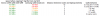No problem. I just explained others why it wouldn't work.
It would. Original Synaptics drivers don't update through Samsung Update Plus. I reinstalled old Samsung Touchpad drivers dated January 28, 2011, and only after that Samsung Update Plus offered me to do an upgrade. Silly! Why can't they simply put the latest drivers on the Samsung support page?
P.S. For those looking for Scrybe and stay with Samsung drivers - Scrybe can be installed separately.
P.P.S. An interesting observation: in the latest revision Synaptics changed the settings in a Smartsense section. Smartsense itself is lowered (I put it back to max); pointing zone restriction changed the pattern: it's now full 100% vertical, but shortened on the right and left sides ~15% each; filter activation time shifted to 0 sec. from 1 sec. Hope it will help with false cursor movement during 10-finger typing.
-
Where can I buy a 4GB samsung memory for $60? When I searched they were all above $100.
Is G.SKILL RAM better than Corsair ones? -
Actually, $46 if you go with the Value one, or more than $100 if you go with the very same Samsung module.
I would try HyperX PNP DDR3-1866 RAM since the speed results are pleasing and compatibility was confirmed...
P.S. Do you really need 8Gb with the fastest SSD for possible swap file? Any special tasks? It might in theory negatively impact your battery time because of the 2nd module power consumption. -
Update plus updated me to 15.3.6
-
Link? Tx in advance
-
That's a very valid point. However larger RAM is always desired. I remember seeing A05US has 6G RAM. Is it a single module or 2X3G? If it's a single module, will it consume the same power as a 4G one?
-
-
-
Definitely not reasonably priced...
-
I assume it's gonna be 2x3Gb since the laptop supports 8Gb max => each slot supports max. 4Gb SO-DIMM.
-
Yes, and I wish I could go higher but the max supported is 8GB. I do a lot of vmware testing and actually have specific applications that need to run on older OS platforms. Only reason I went for it is because it's on sale right now and it has good reviews.
-
Than you would definitely can use some extra performance from HyperX RAM.
-
Does the pc give an option to run the memory faster? Just faster timings might show a difference in some memory-spesific benchmarks, not it's not something you will notice on real world use, unless you have some very specific tasks, which I can't really see should be normalt to do on a ultraportable notebook...
-
i have this too...the upper right side of the touchpad is a lot stiffer than the left. also, it seems the right edge is slightly above the surface, and the left side slightly below.

-
$148.99 is too pricey for me right now. Have to budget for a while.
-
According to some tests, after installation of these 2 modules Windows Experience Index jumps from 4.6 to 7.3 in memory Performance.
-
In my "stock" model, my Memory performance has remained constant at 5.9. It's Graphics that's at 4.6. Is that what you were referring to?
-
Putting the HyperX in brings it up to 7.3 as stated.
Attached Files:
-
-
I wonder with the gskill how much the score will jump. I still can't get anything past the 5.9 for the processor. It's strange that other people can get 6.3.
Is everyone getting 4.6 for the graphic? -
Sorry, guys - both laptops are probably defective (at least require reinstalation of a touchpad module). Mine is totally symmetrical, both bottom edges are slightly below the surface, keys have similar very soft feeling. Request exchange.
-
Ha, nice! Checked mine - it's also 5.9. I hope 7.3 figure is correct - than it's 5.9 to 7.3

-
I've got 7.3/7.4 on my RAM now, with 2 Corsair sticks.
-
Great photo gallery from ZDNet:
Cracking Open the Samsung Series 9 (13.3-inch) ultraportable notebook | ZDNet -
Which ram did you use?
-
Well, maybe - but does this have any real world-effect? I would recommend testing with for an example PCMark instead of putting to omuch focus on the Windows Experience Index.
Did this include using two modues in stead of one? There should be a increase in performance going from one module to two idetical modules as this enables Dual Channel-memoryconfiguration, doubling the memory bandwidth. You should have this with every config when you use two identical modules - shouldn't have nothing to do with being Kingston HyperX-modules.
1066 MHz DDR3 gives out 8,5 GB/sec with use of one channel - 19 GB/sec with use of two.... -
Ok. I'm losing track on this thread. Does it make sense to split the wireless issue out into another thread where it would be easier to track?
I'm in the UK and would like to buy the 900X3A but am still worried about the wifi, like everyone else. It seems the best place to buy them in the UK is Micro Anvika. Has anyone bought one from here, and are they experiencing the same wifi problems as others have experienced? Is it the broadcom or intel card inside? (and have we finally confirmed that it's the broadcom card thats the problem, or is it the case?)
Also, does anyone know when the i7 versions will appear in the UK? Should I wait for these?
cheers
Paul -
Thanks for the site NinjaNoodles but I am a little confused on the ram. It appears that the sammy has one 4gb and one open slot so to reach the 8gb do I have to buy one more 4gb or do I but 2 units of 4gb each? jimjoh
-
Okay, so I finally got time to try to switch out the Broadcom card for the Intel 6230. The WiFi worked without a hitch, but I could not get bluetooth to work. I tried the Samsung drivers and the latest intel drivers. So what am I doing wrong?
-
Corsair CMSO4GX3M1A1333C9
Corsair CMSO4GX3M1A1333C9 4GB DDR3 Laptop Memory: Amazon.co.uk: Computers & Accessories
As it stands, my WME ratings are:
Processor: 5.9
RAM: 7.3
Graphics: 5.1 (With Aero)
Gaming GFX: 6.0
Primary HDD: 7.4
It did vary, but I'm done with that now.
I'll do some network testing and see what I can report back. -
Do you see any speed different on long range?
-
I've bought the 900X3A from Micro Anvika.
The wireless is absolutely fine when close to the router (1 wall between). But moving away from the router causes the speed to go down to around 1Mbit/s -
I got mine off of Amazon.
I wasn't connecting at full speed with the stock Broadcom card (220/300mb), but with the Intel 6200 I'm consistently connecting at 300mb.
I just sat down to do a network test, only to find my Wireless N router only has a 100mb wired LAN speed. Ridiculous.
Since my desktop uses a 150mb wireless USB adapter, it's not going to be an accurate test to copy data over the network until I get a better router. Currently, a movie is copying at 4.5-6.5mb/s.
I wouldn't say I'm having any issues, and had it not been raised by anyone, I probably wouldn't even notice. -
Thanks a lot for your feedback! Can't wait to crack the thing open!
-
Agreed. Trying to find exactly what to do for the wireless issue requires a lot of sifting through the pages of this thread. (though Phil's response above is pretty clear)
I think for the sake of new users that may not have any knowledge of replacing any internal hardware, there should be a guide of some sort to replace the WiFi card, as well as show the differences/benefits of compatible cards.
If there are no volunteers, I may just do it myself when I get mine. Anyone like the sound of this? -
I have now got the laptop and I love everything except the poor wifi, I dont know if I should return it or not..
I dont understand how samsung could have missed a such big issue like this.. if its made for outdoor computing the wifi is very importent..I dont know if it will work at all if you sit in a the garden and have your router inside the house.
I live in a 3 bedroom appartment, I compared the speed between my old laptop (lenovo x201s intel 6200) and the samsung 9(broadcom) when copying a movie from my NAS.
The problem is clearly on longer distance (if you call 12 meter a long distance) and when there is walls and stuff between.
The x201s had 5 of 5 bars at all locations where the samsung had 2-5.
You can see my test results in the picture below.Attached Files:
-
-
Some people have replaced the card allready, but I dont know if there is a guide for it yet. If I keep the laptop I will change my broadcom asap.
-
I read on another forum (unrelated to Samsung laptops) that this Intel 6230 did not have bluetooth. I hope that it does. It'll be interesting to see what others, who have the 6230 or 6200, say...
This Intel page does have Bluetooth drivers for the Intel Centrino Advanced-N 6230. -
I'll be getting my 6230 card this week and will check out the bluetooth.
I honestly think that the broadcom card are POS compared to Intel. Anyone feel the same way. -
Intel® Centrino® Advanced-N 6230 – Overview
"Supports wireless connectivity to Bluetooth enabled devices such as mice, keyboards and headsets. " -
I believe that the Intel card gets a stonger signal (5 bars instead of 4), but the actual through put did not appear materially different.
-
Yes, I agree that it is supposed to support Bluetooth (and that's why I supplied the Intel link). I was just mentioning that I had seen somewhere (for a different laptop) that the poster was not able to get it to work. I'd like to see verification from a Series 9 owner...
-
please post if you have upgraded to intel 6230 with before/after results
-
If I get my card this week i'll post up.
-
I tried bluetooth on 6230 and it worked.
-
Mine recognized that the bluetooth device was there, but it indicated that an error occurred with the driver and showed the devie in device manager with the infamous yellow triangle and exclamation point.
-
have you tried removing the drivers completely and running CCleaner.
-
WIRELESS REPLACEMENT GUIDE (WORKS SAME FOR SSD)
1. Remove 2 rubber feet rear of base and one rubber bump between them.
2. Remove rubber covers on base either side of device port doors.
3. Remove 3 screws to front, 2 from either side at device port doors, two from under feet and one from center. (3 front 3 back 2 left side 2 right side)
3.5 Slide a credit card under to get access to base and then gently lift off.
4. Look at wifi card.
5. Gently remove ribbon from its fastener (very simple)
6. Lift to unclip both antennas
7. Unscrew (2 screws) and remove wifi card.
8. Replace with new wifi card and follow steps backwards (not upside down)
Also all 3 of my systems have had the 6230 and BT worked fine on all.Attached Files:
-
-
But wifi is still an serious issue even with that card, correct?
I just got to Hong Kong where the Sammy was waiting for me, and naturally I checked the wifi immediately. It's terrible. My 2 year old Acer 1410 (which also has a Broadcom card) sees 2-3 times the number of signals, and consistently gets 2-3 times the speed. Moreover, the dropouts often make the Samsung just unworkable - I managed to download Chrome and MSE, but it keeps getting interrupted when I try to download my 'work' programs - and some of those rely on a steady internet connection to function.
I like the machine a lot for its weight, screen and keyboard (though sturdiness isn't in the Air / X220 class) - since I'm always 'on the road,' it's really perfect for me. And I will happily replace the wifi card if that will make it usable. But no one seems to be happy even with that 'fix.' Is it really worth doing it?
I have 5 weeks until I need to return it, and I don't mind waiting that long if Samsung is working on a fix, but they don't appear to be very communicative about the problem or what they're doing to address it.... -
I changed the router ad it improved things immensely at home but I havent tried outside yet. I am trying to tackle another issue now but unfortunately I am not a wireless settings expert. Although I get great signal at 16Mbps (max) now I find it very choppy and when Firefox starts, even the graphics appear in chunks. Wondering what all use for configuration settings.
Also wondering about the trackpad...upgraded to latest driver 2 days ago and I can't scroll today for some reason. I can still use the trackpad but none of the special movements....Is there somewhere to learn about the movements and whether I could have turned them off? -
Just upgraded to GSKILL 8GB but my CPU score drop and graphic went up. see the attachment. weird. any advice?
Attached Files:
-
Samsung 9 Series laptop (ZX310 / 900X3A) unveiled
Discussion in 'Samsung' started by SoundsGood, Jan 5, 2011.