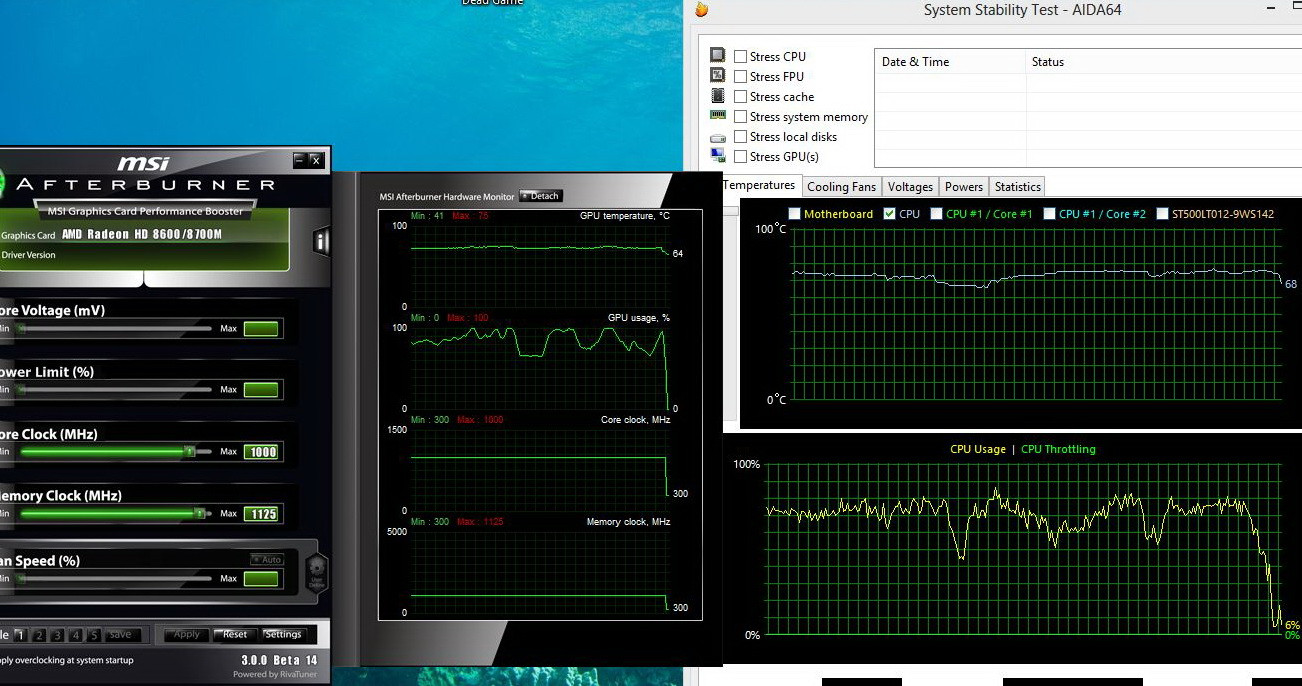I have not experienced any CPU or GPU throttling, not even with overclocked GPU. The temperatures stays under 75C in 25C room and I also have not experienced any Enduro issue. The laptop working perfectly as it have to.
Here are the details of my system right after a longer GTA V gameplay;
-
-
Very nice it is working so smooth and you get up to 100% GPU utilization. The temperature surprisingly low from so highly clocked GPU in ultrabook!
-
Replaced wifi (now Intel Centrino Advanced-N 6235, $22 on ebay) and hdd (now Transcend TS128GSSD720, ~90-100 from a local store).
Wireless speed is now 2-3 times faster (~120Mbit measured). The new card was correctly detected by Samsung's SW update.
The laptop boots from off state (S5) to desktop in 10-11 seconds, and after 6-7 seconds finishes booting completely (most of this time is wifi connection).Atom Ant likes this. -
Hi all -
I'm sorta new here, so please go easy on me ^_^
I'm recently bought this great laptop at a great price here in our country - be more specific, this is the NP530U4E-S01PH model that has the i5-3337U and the AMD Radeon 8750M GPU.
I've begun playing some games on this machine, but some games I feel could have improved more. My question is this:
How do I update the 8750M drivers on this machine? Currently it shows that I have the 9.3 version, however the AMD site says that this GPU's latest driver is 13.9. I've tried going into Device Manager and update the driver from there, however it tells me that my version is currently the latest one. I've tried installing the AMD Mobility Verfication Tool however after I install it I'm getting the error saying that my graphics hardware is not compatible.
I hope you guys could help me out here. Could be just a little detail that I missed.
My PC Info:
-
John Ratsey Moderately inquisitive Super Moderator
Have you used Samsung's SW Update program to find the latest official drivers and software?
If you are up-to-date then look at the 2013 Series 7 threads such as this to see how to install the newer graphics drivers. One possibility is to use SW Update's Find Model facility to find a newer Samsung AMD graphics driver.
John -
Hi John -
Thank you for the reply. Yes I have tried to update it via SW Update, but it doesn't show any updates for the AMD Driver. Could it be that I have to wait for Samsung to release a specific driver update just for my laptop model?
If so then it kinda sucks coz 13.9 has already been out for a while and they still haven't released an update for it :/
P.S. I'm still going through the thread you linked above, too many posts and I don't know where to begin. hehe forgive me -
Check the opening post of the thread linked below and then the last 10 pages or so. Lots of members there use Catalyst drivers straight from AMD.
http://forum.notebookreview.com/sam...unge-np770z5e-np780z5e-np870z5e-np880z5e.htmlrhed likes this. -
Or, I believe Samsung will do driver updates through their SW update software for Windows 8.1 in two weeks?
-
And I think you are right, they will.
-
I hope so too. I tried installing Win 8.1 a few days back but the machine just crippled down due to incompatibility issues - had to revert back to 8 after that. Guess patience is a virtue for now ^_^
-
Earlier I tried Win 8.1 too, but gave me black screen with vibrating round mouse cursor after few restarts. Hope the problems will be addressed with new patches, drivers and everything will work flawlessly. My new 1TB 7mm HDD on the way, I'll do clean install...
-
I am downloading the 8.1 Update from store, same time I cannot find any 8.1 driver in the SWUpdate yet. Should i wait with installing the 8.1? Not sure what to do.
-
same thoughts here man. if you're going to go ahead and install 8.1 on your Book 5, please let us know if there are any issues with drivers. appreciate that a lot ^_^
-
Installed it and so far good, except I cannot change screen brightness and SWUpdate ain't recognizing my laptop. How can I rid off the useless start button from the desktop's tray?
-
On the subject on Win 8.1, please see the sticky thread we just posted about it.
http://forum.notebookreview.com/sam...pgrade-until-samsung-has-updated-drivers.html
Even though there is likely to be some issues unique to individual models (particularly relating to graphics drivers) the basic incompatibilities between Win 8.1 and existing Samsung drivers, Settings and SW Update are common to all Samsung models. We're trying to gather experiences and updates about that instead of having it mushroom across all the individual threads (as is currently happening).rhed likes this. -
I could gain some good 3DMark11 points with Windows 8.1 and 13.11 b1 driver combination;
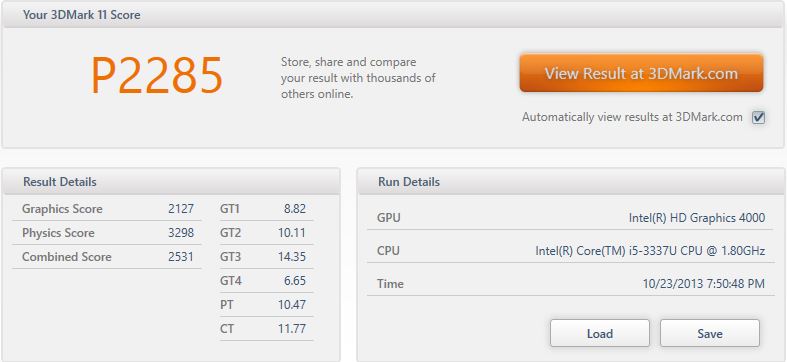

Last time was only 2227... -
Nice score, I think Windows 8.1 is good for our laptop!
-
Hi everyone!
This is my first post and, while it's not directly related to the discussions on this thread, I think you're the best and most knowledgeable people I can share this with.
I have this lovely laptop (specifically the NP530U4E) and I love it, but I seem to be having some very annoying issues with it. Since you have the same model, I wanted to make sure that the problem I'm facing isn't standard for it. Oh, I also have to mention that, unfortunately, only the integrated graphics model is available in my country (it sucks, I know), so I don't have the ATI graphics, but the Intel HD 4000.
Mainly, some (not all, as far as I can tell) images and texts look pixelated/grainy on my display, especially the parts with dark(er) colors. I knew even before buying the laptop that it had pretty bad contrast and washed out colors, but from my experience this shouldn't affect image clarity. I've owned some pretty low quality laptops and monitors in the past and, while they had their issues, on their native resolution they looked clear.
This problem is most visible on ANY wallpaper I set. I've even tried higher res than the display itself, as well as actual res. The colorful parts seem ok, but the darker or even whitish ones... forget it. Like I said, I can also spot the issue with some fonts (I THINK the ones that are higher res), the contour is blocky/fuzzy.
Now a checklist of what I've already verified:
- latest drivers are installed;
- highest resolution is set;
- color depth is 32 Bit;
- ClearType is activated (but the display was the same before and after this step).
Does anyone have any clue what could be happening? It's driving me insane, I've never had this happen before on any computer I've owned.
Thanks! -
John Ratsey Moderately inquisitive Super Moderator
1. Does your (Easy) Settings program (press Fn + F1) include any display options? Try changing them.
2. Try the newest graphics driver direct from Intel.
John -
Hi John and thanks so much for taking the time to reply!
The Settings menu does indeed include display options, but they are limited to display modes (movie, sharp, etc.) and changing them doesn't affect my problem in any way.
I performed a little test today, I connected the laptop to an external monitor and I can confirm that the issue carries over. So I guess it's a driver issue?! I'm trying your second suggestion right now, hopefully it will work. Fingers crossed.
Thanks again! -
Well, unfortunately updating the drivers from the Intel website didn't work...
 I'm at a complete loss, I have no idea what else I could try...
I'm at a complete loss, I have no idea what else I could try...
-
Hey guys, any of you tried to install Win 8.1 yet? Is it running smoothly already? I'm paranoid about the driver issues lol
-
I have been very satisfied using Windows 8.1, only few features not working, for example the express cache or no wireless display output function, but these drivers are still missing from the SWupdate. For now I can exist without those extra features.
.......
However I do not know how to turn my old factory HDD into a normal HDD, it has 7 partitions and windows disk management do not give me any option to delete those frequen partitions. I also have two unallocated partitions and I cannot create a single partition from them... Any suggestion? Here is some visualization about the problem to understand better;
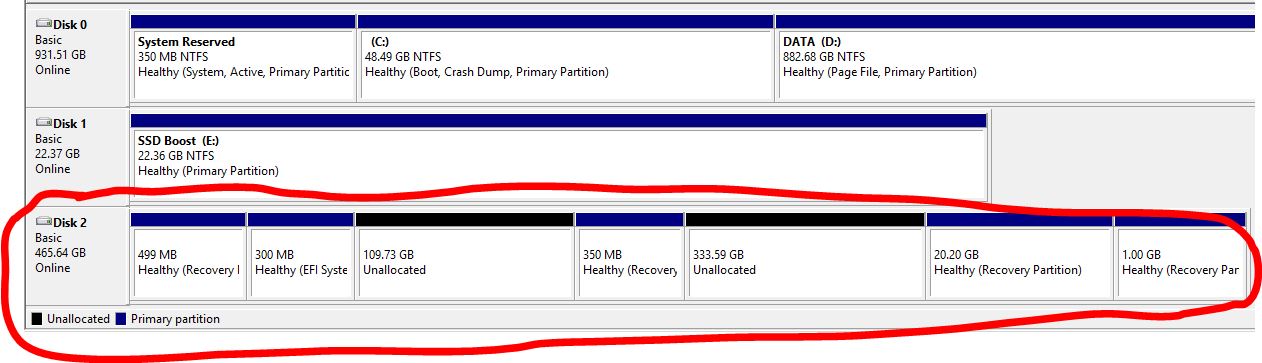
-
John Ratsey Moderately inquisitive Super Moderator
We've found that Minitool Partition Wizard is somewhat more capable than Windows Disk Management. It should be able to make something useful from those big empty partitions.
However, I would recommend that you don't touch the various recovery partitions in case you ever need to reinstall the factory image.
JohnAtom Ant likes this. -
Hi Atom Ant,
I've had to lay low for some time, but just saw your post. When I tested 8.1 preview back in June ( here and here) ExpressCache worked fine after being re-installed (version 1.0.94). I haven't tried the release 8.1, but I'll be surprised if ExpressCache doesn't work. Once (if) you have it running, defrag the drive, then run BOOTOPT.BAT in the ExpressCache folder.
As for everything else with 8.1, that's another story
But good job getting it working so well on your machine.Atom Ant likes this. -
Thanks guys for the quick reply! This Minitool Partition Wizard is quite impressive, it done everything easily what windows disk management could not do.
One more thing; I noticed GTA4 runs absolutely smooth from the SSD expresscache and lagging from HDD. Is possible I split the 24GB expresscache for two parts; and use 16.5GB for GTA4 and the another ~7.3GB partition as an expresscache? -
Yeah, Minitool is great. I'd heard about it a few times, but only tried it myself a few months ago after seeing John recommending it in a post.
To make ExpressCache use a smaller part of the iSSD, you can TRY the following (I haven't tried it myself):
1) Uninstall EXpressCache, reboot.
2) Delete the ExpressCache partition on the iSSD (using Minitool Partition Wizard) and create a 16GB NTFS partition for GTA4 (or whatever use you want).
3) Re-install EXpressCache, reboot. Either it will create a cache partition on the remaining space (which is what you want) or it will complain when you install it; or it will install, but just not work. Use ECCmd -INFO to check its status.
4) If it doesn't work, just uninstall ExpressCache, reboot, delete all partitions on the iSSD, re-install ExpressCache, reboot. That should get it back to working normally (using the full iSSD).
Alternatively, you can try to forcefully adjust the size of the ExpressCache partition using Minitool. But ONLY after first uninstalling ExpressCache, then re-install it after adjusting the partition size.
On models with Intel Rapid Start (iRST) there is a service called FFSRConfig, which handles dividing space on the SSD between iRST and ExpressCache (for those models that have both) in some secret fashion. I don't know if it does anything other than create partitions of the right type and the right size. See this discussion. -
Thanks for help, I'll try soon as SWUpdate offer EXpressCache for windows 8.1. For now I have to wait, hope it will work as I planning to use it!
-
EXpressCache still not exist in SWUpdate, is that normal? or what is that Intel Rapid Storage Technology, is this replace ExpressCache?
-
John Ratsey Moderately inquisitive Super Moderator
Intel Rapid Storage Technology is effectively the HDD / SSD driver (some people find the default Microsoft driver to be better).
Samsung may be waiting for Condusiv Technologies to update their software and, given that Samsung are no longer using ExpressCache, their incentive to do this is minimal.
John -
So I was waiting for 8.1 Expresscache driver, but it look like I should wait for forever, so I rather installed just the Win 8 driver with following your guide. The installing process went without problem and did not complain about anything. However I'm not sure if it is working now correctly, here few screenshoots;
![[IMG]](images/storyImages/PawevuM.jpg)
![[IMG]](images/storyImages/wEzBBox.jpg)
Is it ok? I currently do not feel my laptop faster, maybe need more time to learn the frequent used staff? -
Good job, yes it's working alright. To speed it up, you can defrag the drive then run the BOOTOPT.BAT in the ExpressCache folder. But it will take a little while to cache everything.
Atom Ant likes this. -
Yes, now I can feel the speed and I can see it is caching up
 ;
;
![[IMG]](images/storyImages/8HzjYlb.jpg) Dannemand likes this.
Dannemand likes this. -
Hi, i am trying to update my AMD (8750m) driver through AMD drivers directly but it always fail to install the driver itself (can't configure switchable graphics). I tried the instructions on the "Ativ Book 8 15" owner's lounge" thread but it doesn't work for me.
Can you tell how you guys did (i saw one pic here with a benchmark with 13.11 b1 drivers)? Thanks in advance. -
Hi, I did nothing extraordinary, I simply could install 13.11 b1 driver. Make sure you install beta 1, because any newer beta won't work unfortunately.
-
Thanks for the tip, i couldn't find the AMD 13.11 b1 to download but i found a modded 13.11 b1 driver which worked, i also tried the beta 9.4 from the same author but it didn't work, any idea why drivers since b1 don't work?
-
I'm afraid now Samsung doing the mistake what Sony, Panasonic and Toshiba, they do not allow drivers to install directly from AMD. It is also seems I cannot install the newest Intel GPU driver either;
![[IMG]](images/storyImages/khX3e3M.jpg)
-
Finally the new 12.13 WHQL driver working, it is very nice after the so many un-usable beta drivers. Later I'll post a benchmark, if I found it as a fast good driver. By the way it is tricky to download from AMD website, so if you are looking a direct link, here you will find it!
-
Hello guys, im having alot of trouble with the graphics of this laptop. ive tried nfs rivals on it and its unplayable. 3dmark 11 givs me a score of 700 something. i finally installed the 13.12 drivers via the link provided by atom ant and have noticed zero improvement. My friend has a samsung laptop as well and hes playing nfs rivals on his 710m flawlessly. Im getting really frustrated with this now. And yes ive made sure the game and 3dmark 11 both run on high performance. Any help pleaseeee!!!
-
Seems only the integrated HD4000 working in your laptop, try to re-install the vga drivers or do a full restore to activate the Radeon card in your system. With the Radeon I'm able to hit 2300 3DMark11 points.
Tanveer55 likes this. -
The radeon it seems wasn't working since i bought the laptop. As soon as i opened the laptop, i ran the sw update and installed all the latest drivers before installing all the windows updates (even the optional ones) then upgraded to windows 8.1 and again updated all the drivers from sw update. I installed NFS rivals and it worked on the intel gpu on the first run, i changed its profile in the switchable graphics settings to high performance but the difference was barely noticeable (maybe an extra 5 fps or so even on everything low).
Therefore i restored my laptop to factory default, installed the drivers from your link and no improvement. So i restored it to factory default a couple of times upgraded to window 8.1, installed your drivers again and now it seems to be working however my 3dmark11 score is just 1962 compared to your 2300. The sw update doesn't display the radeon anymore though.
Have you overclocked it? The performance isnt as smooth as i expected from 8750m which is more powerful than my friend's Nvidia 710m but his games run smoother.
Is it just me or others also facing performance issues with the radeon? -
Yeah, I overclock my card, so your 1962 points is correct. Although not sure about your problem, because NFS Rivals is AMD game, therefore should better run on AMD graphics and 8750M is much stronger as 710M Nvidia. Maybe you will have to wait for the Mantle patch.
Tanveer55 likes this. -
So i decided to test another game, burnout paradise on my laptop and my friend's. Its a fairly old game but again running on the same settings it still runs smoother on his. Im really confused now.
Just for comparison my friend has the below laptop.
Samsung NP270
Intel® Core™ i3-3120M Processor 3rd Generation (3M Cache, 2.50 GHz)
RAM: 8 GB DDR3
Screen Resolution: 1366 x 768
Display Card: Intel HD 4000 Integrated
Display Card 2: Nvidia 710M 2GB DDR3
Btw now in the windows update i see an update for the Radeon. Still nothing in SW update. I'll check if it makes a difference. Does the SW update on your laptop display any updates for the radeon?
And what do you mean by a mantle patch?
-
Nope, I install drivers directly from AMD. Did you plug a second memory module into your laptop? It is necessary to feed well the CPU with Dual-Channel memory and then CPU can also feed better the Radeon 8750M. I have only similar problems, when I selected "power saver" power plan or I running games from battery. It is also possible your 8750M throttling due to much heat. To prevent that I have re-pasted with IC-diamond both the CPU and GPU.
Mantle is a patch, which going to be available for Battlefield 4 soon, later for other Dice games too. Games will run smoother and additional graphics elements will be available. -
I've been on Windows 8.1 for a couple of months now and never noticed that I don't have EXpresCache installed.
To be fair, I haven't noticed my laptop being slow. It's not blindingly fast either.
From the posts I have read here, enabling EXpressCache should give a noticeable performance boost.
If anybody here can point me to the right direction on how I should setup my HDD and install EXpressCache, that would be awesome!
I split my HDD (the 500gb part) into 3 partitions by the way; 1 for the OS and programs, another for movies and music, and another partition for general junk.
Should I also partition the SSD part?
And also, for the people who wants "updated" video drivers, you can head over to Leshcat labs and download the drivers from there.
I had trouble installing the intel gpu drivers from the package so I didn't bother with it anymore.
I just installed the Radeon drivers and left everything else as is. -
-
@BangNaraj: As Atom Ant indicated, ExpressCache works in Win8.1 if you reinstall it after the update. Make sure you reinstall the latest version 1.0.0.94 of EC.
-
hi. new here so..greetings.appreciate all the info and tips! now, moving on..
..just bought 530U4E, installed all the updates from swupdate. trying to do all the updates in win8, but automatic process fails every time and the system gets restored to the fresh installation. anyone had a similar problem? any ideas as to what might be causing that? tried solving the problem with windows tool - that indeed finds an error with the update tool, fixes it (at least thats what it says), but doesnt seem to change anything in real life - same problem still occurs.
ALSO, i've got a 4GB ram version. bought another 4GB memory, tried sticking it into easy access slot,but that seems to be already occupied with a 4GB sitck, so im guessing there must be another empty slot inside? (although going off the photos in this thread, i understand that system memory on this model is soldered, with only one available slot for upgrades?). mystery.. -
John Ratsey Moderately inquisitive Super Moderator
Did you try doing the updates in smaller groups with a reboot in between. It's more tedious but should help pin down where the problem is. Some updates have to be properly installed (which needs to include the reboot) before a further update can get applied successfully.
Regarding the RAM, run CPU-z or HWiNFO to see the current RAM configuration.
John
Samsung ATIV Book 5 NP530U4E and NP540U4E
Discussion in 'Samsung' started by Atom Ant, Jan 28, 2013.