I went to a Best Buy in North Carolina and received the same response. I left their feeling like I should probably have his job, or anyone in this thread, since we obviously know more about Samsung notebooks than him.
I asked the guy what was the max ram on one of the notebooks he had on display (that he was pitching to me, by the way). He said he thought it was "16GB", only to spend 10 minutes trying to load the laptop's product page on the samsung website, and to then conclude that the max was actually 4GB and it wasn't upgradable.
Some expert.
-
FWIW, I generally get off the ugly white "RayBan" marking off my RayBans using acetone (commonly used as nail-polish remover and easily found in any pharmacy): scrub it off with a piece of cotton moistened with acetone. It doesn't touch the glass but I wonder if it would do anything to the paint on of the AB9+. I am claiming no responsibility for your attempts, though

-
Hello everyone,
I received the machine today and here are my first impressions.
- The screen is absolutely gorgeous. Very sharp, vibrant colours and the brightness is also top-notch. There's no backlight leaking or uneven brightness.
- Regarding the rattling fan noise, I don't hear any. While watching 1080p youtube videos the machine is completely silent. And when it does kick in it's not disturbing at all, no high pitch noise. ( compared to the mbp 13 for example the samsung while running prime95 is less noisy ).
- Build quality is excellent too. No creaks, feels very solid.
- The wifi range is good too and no unstable speed. Better than the alienware m17x if that's worth mentioning.
So far no cons.
Feel free to ask questions. -
great question John.
kitejumping, any chance you can take a closer look at this?
-
Here is a list of Crucial M500 M.2 SSDs from the Crucial product flyer:
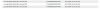
Note that the contains field for all three has "2280". So these are 80mm in length. I don't know how to determine if they are single or double sided.
Memory4Less still has its 30% sale resulting in the 240GB being $350 and 480GB being $560. Purchase at your own risk.
Its expensive being on the bleeding edge.
_________________
EDIT: From the Intel 530 M.2 SSD product specification it seems the D in 2280-D2-B-M indicates it is double sided.
Double Sided

Single Sided

-
what card model comes standard with the AB9+? i've read conflicting information from different owners.
thanks for all your info here kite! -
Indeed. It's the wireless-n 7260 in NGFF (M.2) format.
The NGFF 11ac version is also available here: 7260NGW Intel® Dual Band Wireless AC | eBay -
Just out of curiosity where else are you hearing conflicting info from?
-
I'm glad to hear that all the owners are happy with their AB9+. Can't wait for the i7/8GB/256GB version to come out!
Dazo5 likes this. -
Yeah unfortunately for most of those individuals it is just a job. I usually am more informed than the folks at Best Buy or phone carriers etc. Funny because when I was younger I tried so hard to get a job at best buy and never could get in. But my recent experience with their Samsung experience folks was similar. The people I asked did not even know what I meant when I mentioned the latest generation haswell processors. All he said was that he was sure some new stuff was coming because they stopped receiving stock for some models.
-
Any owners care to comment on the glossy screen? I am used to using matte screens all day and don't really want a glossy one. What's it like? Is the glare bad? What's it like outside?
Thanks -
Check this photo I took:
![[IMG]](images/storyImages/IMG_20130918_230251_zps8d5f5f33.jpg)
That is the AB9+ on the left and the AB9 on the right. Each machine is displaying the same two files side-by-side and I have scaled the text to what seems to me to be the smallest readable font at maximum display resolution. Mind you, you have to stick your nose almost to the screen to read text that small on the AB9+, but the limit is actually what my eyes can perceive, while on the AB9 (as with most 1080 panels) text can only go so small before the pixelation is too severe.
Again, the AB9 is still a really great display, probably as good of a 1080 matte display as I've ever seen.Matthias_K likes this. -
I've made quite a few comments in this thread about the glossy screen. Like you, I have always preferred matte displays (mostly Thinkpads). I had a glossy Yoga for a few months and became used to it, but noticed the reflections to some degree. With the AB9+, I can see the reflections if I decide to look for them, but they are not as noticeable as with the Yoga or even the Macbook Pro I used all summer for work. I've been using the AB9+ in various settings, and I really have to look for those reflections and even then they don't distract me from my work. The AB9+ display is quite stunning and makes me forget all about how much I have preferred matte displays for years.gr4z and Matthias_K like this.
-
Thanks
 sounds all good. Just need to wait for the 8GB/256GB version now!
sounds all good. Just need to wait for the 8GB/256GB version now!
-
Thanks, it seems the display of the AB9+ is really worth the money, especially since you think the glare isn't as terrible. Anyways, i will upgrade from a Thinkpad, so both machines' display will probably blow me away. ^^
-
Well I love mine here in Sweden. Ordered it yesterday nd arrived this morning! Nice!! I have no problem with scaling. Opened up Samsungs settings (F1) and klicked QHD(large text) and everyhing looks great. But I´m still looking for a nice 3200x1800 wallpaper!!
-
Is there an option to turn off auto brightness for the screen n keyboard backlight? Can we manually set the keyboard backlight to off, on or auto? Thanks in advance.
-
Try interfacelift.com
-
Anyone have any idea when this will be released in the UK?
And any news on the i7/8gb/256gb?
I'm desperate for a new laptop, and like the look of this... but not sure how long I can hold out. And don't think 128gb is enough is this day and age.
What else would be a good alternative to the AB9+?
Cheers. -
Thanks for your impressions.
Would you like to comments this quote from pcpro.co.uk review about the trackpad : "The large trackpad follows fashion by masking its buttons beneath a single smooth surface, and Windows 8s gestures work as well here as they do anywhere. However, the buttons can be troublesome: we often tried to select icons only to be rewarded with the right-click menu"?
thanks. -
No, never. Most of the trackpad is left-click-area. Only the bottom-right is right-click. If you click to the right, but in the middel, above the usual right-click, you get left-click. Does this make sense? The trackpad is realy good. but I´m trying to use the screen as much as I can. I will say that Chrome looks absolutly awfull on this machine. SORT IT OUT GOOGLE! It did not take long for them to put out a retina-version, so what is the problem?!
And I have a Samsung SSD in mine?! Did someone get a Thoshiba in theirs? -
Ordered mine from digital-fusion.co.uk. Ordered on 16th Sept, delivered today. As a previous post noted Lambda-Tek keeps getting them in stock then selling out again. At the time of writing, it has 4 in stock I'm presuming for immediate dispatch. No sign of any of the main UK retailers (PC World, John Lewis etc.) getting them any time soon, they seem more keen on shifting their old Ivy Bridge ultrabooks.
-
My machine arrives today! I use Chrome on all my computers. Can you suggest an alternative browser that I can download for the AB9+ so that I can be wowed right out of the box?
Thanks. -
g
No I dont know. I´m using IE10 in metro now, and thought that I could live with that if I just could get an Adblocker to work. But there is no adblocker right now. I tried Chrome Canary, witch support some touch-gestures, but it´s just as awfull. But if you use the mouse, then it might work without scaling, and have everything tiny
-
Just received mine! What a gorgeous laptop.
-
You cannot completely disable (from what I have found) the keyboard backlight auto-brightness feature, but you can adjust the maximum brightness through Samsung's settings.
You can disable the display's auto-brightness, either while plugged in or while on battery or both, and I that was one of the first things I did. I prefer to adjust manually using the Fn keys. -
I should actually amend my comments from last night - as I am sitting here this morning with my back to a bright window, I do find the need to situate my AB9+ to accommodate for the glare from the outside light. It is a bit of a nuisance, perhaps one that I have managed to learn to overlook, for whatever that is worth. With the AB9's matte screen, of course, I have no such problem.
Matthias_K, I think I recognize your nick from Bill's Thinkpad forums, maybe? -
I actually have the same issue as the person quoted above. I tend to click in the lower third of the trackpad area and I accidentally right-click while trying to left-click very frequently. It is true that a small area above the right-click zone is left-click, but that does not prove effective for me. I am considering trying to remap the entire trackpad to left-click to allow me to Ctrl-rightclick or something. It has been very frustrating to me.
Also, I don't see any problems with Chrome and I use it exclusively - can you elaborate?
Lastly, I have Toshiba's SSD, as others have also said. Share your Samsung SSD model number if you would. It's not uncommon for a device to have multiple sources for certain components, though. -
For what it's worth, I got firefox to work well with the display by
1) going to the location bar
2) typing about:config
3) Searching for "layout.css.devPixelsPerPx"
4) editing the value to "2"Kabby likes this. -
I have the SAMSUNG MZNTD128HAGM-000 disk.
Everything in Chrome looks blurry. Text don´t scale and I cant pinch-to-zoom at all in Chrome. IE looks better now when I brought the scaling down to 200% again. When you select "QHD+ big text" in Settings, it sets the scaling to 250%
About 80% of the trackpad-surface on mine is left-click. Only the bottom-right is left-click when pushing the trackpad. I´m using 2 fingers for left-click only so this is not a problem for me, and then 3 fingers to get me back to the W8 startscreen -
How did you go about turning off the display auto brightness. I was only able to find a way to adjust the samsung brightness scale. The biggest problem I am having is the display dims considerably in dark rooms and the max brightness is auto adjusted which leads to significant eye strain
-
Do any of the current owners wish you had held out for 8 GB / 256 GB ?
-
That's a standard option in power options. You will find it here:
advanced/display/enable adaptive brightness
turn it off if you don't want it. -
If anybody is considering upgrading the SSD I would certainly recommend the Plextor M5M 256GB (made by LiteON) assuming it fits. I put one in my desktop and can attest to the benchmark results they got here.
Plextor M5M mSATA SSD Review (256GB) - The M5M Displays Incredible PCMark Performance | The SSD Review -
It won't fit. The B9+ uses a M.2 sata SSD. We are still looking for confirmation of the length and if its double sided or single sided.
-
John Ratsey Moderately inquisitive Super Moderator
I'll remind those who haven't been closely following this thread that the 9+ uses an M.2 (gumstick format) SSD which is not the same as mSATA.
John
PS: SwitchMODE beat me to it. switchMODE likes this.
switchMODE likes this. -
So then is it PCIE? I thought NGFF M2 was only PCIE.
-
I don't. I am fine with 4GB, and I will upgrade to 256+GB SSD once I find a solution for a decent price. I am not storing music or photos on this machine - they stay on the cloud and on my home desktop. This machine is for work and school and I am not running out of resources.
Would I take 8GB? Yes - gladly. But I don't want to wait, and I'm not happy with any alternatives short of going to Apple, which I would do only as a last resort. -
Actually, I use Samsung's settings - Fn+F1 -> Display -> Screen Brightness, then disable adaptive brightness for both plugged in and on battery.
-
Take a look at kitejumping's first IMGUR album, the outer box sticker says "HDD: SSD 128GB (M.2 SATA)".
My earlier post discusses a Tom's Hardware aritcle that gives good background about the M.2 SSD format. -
Try running the developer build of Chrome and see if it fixes your text problem. You mentioned you tried Canary earlier, which is sometimes a little "too much" on the bleeding edge. In the end, this is probably a Windows issue.
I do web development for a living and primarily use Chrome for debugging. I am a bit worried about the whole "High-DPI" thing and how well Windows 8.1 handles it, especially in Chrome. The scaling in 8.1 sounds really sketchy and more of a hack than a solution.
Hopefully the full release of 8.1 fixes this. -
I had not realized I could not pinch-zoom Chrome content until now. I tend to use Fn + two-finger scrolling to resize window content, though. It works with Chrome, though it is a little clunky when Chrome has a lot of content to resize.
-
My AB9+ just arrived.
It is a beautiful machine and I am having a great time starting to set it up.
One issue.... the damn " intel core 5 " sticker was put on crooked. It will make me nuts. I have had no luck peeling it off yet. -
I see now, Chrome is blurry for me when I have the display set to "QHD+ big text". It, however does not look blurry to me when the display is set to either FHD or QHD+ small text". What are your results in those modes?
-
I have tried to ad the flag - high-dpi-support=1 to Canary but it makes no difference. IE is okey, but has crashed 2 times today, and I have "everything" in chrome. Did not know pinch-to-zoom was not supported, but that text don´t scale when zooming in with the trackpad; wad up with dat?
Yep when picking QHD+ Small it looks better. But then I find Icons etc to be too small, so I change the scaling in Windows to 180% and it´s all blurry AND wierd.
BTW I popped on an mp3 of "I will remember" by TOTO and the speakers are something special! The drums and everything sounds fantastic.B3RL1N likes this. -
While I've been following this forum and particularly this thread constantly for the last 45 or so days this is my first post. I had the AB9+ on preorder through Amazon and had it at the $1199 price. When I got the notice that it was going to be delayed until October 8-15 I stupidly cancelled the preorder (mostly out of frustration after having waited 3 weeks for it). I was immediately sorry and tried to get Amazon to reinstate the pre-order but no go. Then of course they started shipping out just a couple days later. I now have the AB9+ on order with Amazon with no estimated deliver date yet on the order (but site indicates 3-5 weeks) but at the original $1399 price.
Of course during this time, the Lenovo Yoga 2 Pro was announced and now I'm seriously torn. If it truly is going to be 3-4 weeks for the AB9+ I'm thinking about cancelling the order and just wait for the Y2P. Supposedly the Y2P will come out about October 18th which would be pretty close to when the AB9+ would ship. I'm so jealous of those who have theirs already knowing I probably would have received mine by now but at the same time the Y2P looks dang good. Is the AB9+ worth the higher cost or would you go for the Y2P if they are going to be delivered about the same time?
Your thoughts are appreciated! -
At that point I think it comes down to preference and well as cost. The AB9+ is an excellent product and an absolute steal at the 1200.00 I paid for it. It is also a known commodity now with very few issues posed by members of this thread. Yes, you could be petty and scorn Samsung due to their exceptionally poor handling of this product but then you would be missing out on an excellent machine. The Lenovo Yoga 2 pro may be similar to its predecessor but it is as of yet an unknown commodity. You will most likely be able to get a higher spec'd machine at about the same cost of the base AB9+ though which should factor into your decision. Also, whose to say Lenovo won't have delays of their own. All said, if you have time to wait, wait and see how the Y2pro is received/priced etc. If you don't, then stick with the AB9+. I can promise you, unless you are a power user in need of a 8gb 256 SSD you will not be disappointed.Dannemand and TWhiteInCO like this.
-
Hey,
new here at the forum, and I have a question if there is any benchmark comparison between AB9+ and Acer Aspire S7-392(with I7). I need to make up my mind which I should choose.
/A -
As 128G is not enough for me - AB9 I updated by myself and do not want to do it again. So decided to wait for 256G version. 4G of RAM is perfectly OK - at least for me. BTW both 8G RAM and I7 will consume more power = less uptime.
But M.2 inreface is interesting. Theoretically it could support both: SATA and pcie HDD-s. I hope Samsung will put their pcie SSD to 256 model, as they have one. Of course they can also choose to pick some crappy SSD from pther manufacturer as they did with AB9 with "world slowest" Sandisk SSD.
Samsung makes first PCIe-based SSD for Ultrabooks, we see one likely customer
M.2 SATA - Interesting. M.2 could theoretically support also pcie SSD-s. As Samsung has one ( Samsung makes first PCIe-based SSD for Ultrabooks, we see one likely customer) then there is a change that 256G model will have one. Anyway as 128G is showstopper for me (replaced on AB9 and do not want to do it again) then decides to wait until they start to sell one. -
Hey guys!
So this is my first post on this forum and I'm thinking about buying the 9 Plus! My only concerns with this beautiful thing are that the 4gb and the 128gb SSD won't be sufficient. What do you think about this? Is 4gb of RAM enough for a modern notebook? And do you by chance know if you can change the SSD or the RAM later? Like change it to 256gb and 8gb components?
Thanks!
Samsung ATIV Book 9 Plus - NP940X3G
Discussion in 'Samsung' started by droyder, Jun 20, 2013.