OK, Got it. I just meant try and run in from an Administrator account (Admin Type) instead of running it As Administrator. But you tried that.
I think the problem is related to you trying to run a flasher for the newer UEFI BIOS while you are on an older Win7 PC in BIOS (ie non-UEFI) mode.
Edit: In the end, unless others have solutions for you, and if nothing in those threads linked by John can help you, I think you should give Samsung Support a call. Maybe wait another half day for Asia and Europe to wake up and hopefully some members there to see your posts.
-
-
hey there, I tried updating my bios again and it gives me the "driver load failed error code 97" instead of the usual "Winflash.exe for UEFI has stop working" got any ideas still?
-
Hi
I have a samsung serie 7 ultra (NP740U3E-A01FR) and sw update kill me : it want to do update, me like every stupid guy let it do, later i see "bios update error (-10)" (i see this in frensh but i let u traduction)
I don't shut down my cumputer cause i know, if i do that, i m propably dead, i wait for solution, i m on windows 8
I heard samsung's computers have a betterie reset "button" and if i press it the bios is going to clean up (sorry for yours eyes), if you tell me it s work i m okay, i do that and i going to desactive this cheat of SW update
But if you have other solution i m okay to
please!!!!!
(sorry for my english, i know it makes you cry, but the only one forum who talk aboute this is yours^^) -
Did the system actually write the bios? So the question is where the error occurred. If it was even before downloading the new bios then you are pretty safe in that there was nothing written. Searching there is nothing about error -10...............
-
I too, have yesterday updated my NP350E7C (Windows 7) to P08ABE using the SW Update program. The flashing worked perfectly fine, system came up into BIOS. I loaded the defaults, turned secure boot off, switched the OS to CSM OS and made sure the harddisk is top on the boot priority list. System shows the Samsung logo briefly when powering up, then goes to black screen. However, when I select the harddisk using the F10 boot selection menu, the system boots just fine - only when I let the system boot without user interaction it stops to a black screen. I'd like to downgrade the BIOS to the previous version, but can't find a download link. Samsung tells me to ship the thing in - which I'd like to avoid because it's quite some work and time...
Can anyone out there provide me with a link to the previos BIOS (P07ABE)? As I can start the system fine using F10 I could install that from the running Windows using SW Update...
Thank you,
Thomas -
Dear friends,
After more than a year of reading and following threads on this excellent forum (and website), I've decided to register in order to get your light on a specific problem.
I am the happy but frustrated owner of a NP900X3C-A01 and here is the story.
The first one I bought had huge screen light bleeding, I exchanged it and, after less than a month, I discovered that my second one had (and still has) some dead/stuck pixels (appear fluorescent green).
Massaging the screen, applying heat, running special software for hours and hours didn't change anything.
But Samsung pixel policy didn't cover it (too few...). Well, I learned to live with it, even if it makes me sad every time I notice it again.
Well, now I realized that our bios came in 2 versions (probably because of windows 8): AAC and ABK. AAC bios has not been updated for months whereas ABK has been regularly. The problem is that my laptop, which came with AAC version, doesn't let me update with ABK versions.
After requesting help from Samsung via phone, chat, etc., they were unable to solve anything so I started digging into it and found that AAC bios has a .rom extension whereas ABK bios has a .cap extension.
Thanks to a thread on this forum I have been able to download every update that came for any of these 2 versions (from P00AAC to P006AAC and from P00ABK to P08ABK). I noticed that P00ABK has a .rom extension but P02ABK and on have a .cap extension. I first tried every command in order to force flash the latest ABK bios from command line but unsuccessfully (laptop reboots and screen stays dark forever). I then force-flashed the first ABK bios and succeeded thanks to its .rom extension but after that, impossible to flash further ABK bioses.
Does anyone know of a workaround to flash the latest ABK bios (I have not been able to find P01ABK bios, which may be the key to all this problem by converting .rom to .cap ...) ?
Thanks for reading and have a nice day! -
John Ratsey Moderately inquisitive Super Moderator
I can't help solve your problem but would note that ABK includes the UEFI support expected (but not needed by) by Windows 8. It's taken Samsung a few attempts to get the UEFI support working properly (see the bricking thread) whereas AAC is mature.
John -
Hello John,
Thanks for your answer!
Yes, but AAC also support UEFI: I ran a few test scenari with this bios and installed successfully Windows 7 as well as Windows 8 in pure UEFI mode.
So I don't understand the difference between AAC and ABK really...
I've just tried literally everything I could find on Internet and inside the provided bios utility documentation but without success:
1) flashing with Winflash (version 1.4.75.0-0.3 and every parameter offered and hidden
-> the utility refuses to flash .cap file
=> "Warning: Security mechanism not supported. Please get correct capsule."
2) flashing with SFlash32 and SFlash64 and every parameter offered
-> the process begins ("read ..." etc.) but no progress is shown (little progress bar usually appearing below text in console when MICOM and BIOS are being flashed) but neither error message and finally saying it needs to reboot to "initialize capsule and finish update"
=> computer reboot but screen stays black forever until you press the power button and notice that nothing has been flashed.
3) flashing with Easy Settings installed as suggested in Samsung Windows 8 Upgrade Guide...
-> no change at all.
4) flashing "from" SWUpdate
-> no change at all.
To sum up, the problem isn't ABK or AAC given that I successfully flashed P00ABK bios which has a .rom extension, but is the first and only one (except maybe P01ABK which I couldn't find anywhere), the following ABK bios come with a .cap extension.
I read in other forums about tools to mod your bios, and some threads mentioned Samsung ones and some kind of file protection in the new UEFI bioses in the form of a RSA signing key. So, that might be what's blocking us...
Moreover, it seems that our bios images are locked at region ( EC, GBE, ME) level, so maybe Samsung doesn't want some regions of the world to get some specific bios... (ie. NP900X3C -A01FR version of Serie 9 sold with Windows 7 to get capsule bios...)
It is really unfair, because it isn't just a question of bios format (.rom or .cap) but we are talking about missing improvements/fixes: the latest ABK versions have a higher "Revision ID" which confirms this (Samsung never gives changelog but, from Android ROM experience, we know that this "ID" represents the file revision level and thus the fixes/improvements).
ie: P06AAC from 2013_02_19 has revID 1005 whereas P08ABK from 2013_07_17 has revID 1173.
In my case, I paid EUR 1,300 for this laptop, which were all my savings, hoping to use it for the next 10 years or so (I am not of the idea to change gadgets every year/6 months just to please the industry on the back of natural resources and ecological/human tragedies) just to find that a little more than 6 months later, no more bios updates and various new models on top (X3D/E/F).
So I think we are fully entitled to receive enhancements for our X3C which isn't different (hardware speaking) from other X3C's that still get bios updates !
In case someone might be interested, I have a document containing the whole list of commands to be used with Winflash (I would have posted it here but it doesn't seem to be possible without hosting it on another server first).
Have a nice day friends and if anyone gets any idea that could help us find a solution, please don't hesitate to post :thumbsup:. -
Is there any place on the Samsung site that shows what fixes are included in a BIOS update? Software Update wants to update me from P07AAA to P08AAA on my Series 5 laptop, but I'm not at all sure I want to do that, particularly if the only reason for the update is to make it compatible with Windows 8, which I have no plans to install.
-
To the best of my knowledge, Samsung keeps the release notes for these BIOS versions to themselves. I haven't seen any in my time here, and I seem to recall that John (who's been around FAR longer) has said the same.
@duttyend: My guess is that the the BIOS version tree forked when Samsung went from the original Sandy Bridge & Ivy Bridge Win7-models (which DID have UEFI, but only as a simple On/Off option) to the Ivy Bridge Win8 compliant models (which have SecureBoot and choice of UEFI/UEFI & CSM/CSM OS Mode Selection). The original Win7-model BIOS branch is only updated so far; after that it's all the new branch.
As you may have seen in the thread linked below, the infamous UEFI bricking issue seems to only affect 2012 models and not the newer 2013 models, which would indicate that another fork may have taken place there -- even though late 2012 models converted to Win8 (the ones I call Tweener models) still seem to suffer issues that 2013 models don't.
Edit: Oops, forgot to include that link I promised:
http://forum.notebookreview.com/samsung/706510-samsung-laptops-bricked-using-uefi.html -
John Ratsey Moderately inquisitive Super Moderator
I've never come across any evidence that Samsung distribute the release notes internally: The various country support people are no wiser than we are about the changes.
As for using the same computer for 10 years, why not, unless the hardware dies? Just try to avoid being adventurous and installing some future version of Windows. (I've got a Fujitsu P2020 that I turn on from time to time to check that it still works).
I suspect that the updates to ABK are to eliminate problems such as the bricking introduced by new features. AAC is simpler and more reliable and, if there aren't bugs to fix then why change it? However, I also suspect the technology exists with the Samsung service people to flash a new board, when used as a replacement part, with either BIOS.
John -
Got a HUGE problem... I tried to update the BIOS of a brand new NP900X3D, downloaded the BIOS, ran it as admin, and the laptop SHUTTED DOWN INSTEAD OF REBOOTING. As it didn't restart, I pressed the Power button, but I got nothing: black screen only (blue power LED is on). I don't dare pressing the Power button again!
What can I do???
It seems I wrote too fast, I finally pressed the Power button and the laptop booted normally!
But BIOS was not updated, and now I'm afraid to try it again... The problem I'm trying to solve is touchpad suddenly stopping working without apparent reason, I don't know if updating from BIOS P02ABK to P08ABK could help.
Sorry for the multiple posts in so a short time! -
@drfleip: Did you use SW Update to perform the BIOS update?
If so, I would recommend you try doing it the way John describes in the opening post of this thread: Running the BIOSupdate.exe utility, saving the BIOS update file, and running it separately as Administrator. -
Yes, the system recommended by John is the one I tried.
-
Got it. Personally, I would probably just try it again. Of course making sure the laptop is fully connected and plugged in; that no other apps or background processes are running; and maybe updating one version at a time instead of multiple versions in one jump (although, admittedly, that means being at risk multiple times).
You probably already tried the various other suggestions in the touchpad thread (linked below). Indeed, some members found that BIOS updates solved their touchpad issue.
http://forum.notebookreview.com/sam...hronos-np700z5a-trackpad-discussion-only.html -
First off do not rely on samsung to help cause all they will do is read from a script and wipe your entire hard drive to start from scratch. I have the same ultrabook "NP540U3C-A01UB" with windows 8 and i updated to the new (P08ABH) version bios firmware just like everyone else and what i got was a message saying "all boot options have been tried, press F4 for recovery or any key for other boot options" or something like that. If you push any key it will give you a list showing you hard drive ID but hitting enter will do absolutely nothing. You can hit TAB to goto menu but that only brings you to the bios setup, which is where you want to be in order to fix this. If you can not get there, then restart you computer and keep hitting F2 key until you enter the bios setup. Once you enter bios setup push the right arrow key until you get to the "boot" tab, push the down arrow key until you are highlighting the "Secure boot" option, press F5 or F6 to change this option to "disable." Then push the down arrow key to the option below Secure boot called "OS Mode Selection" and push F5 or F6 until "CSM OS" is selected. Then hit F10 to save and exit and when you computer reboots everything should boot up to windows like normal.
-
Hello akijo lagrand, welcome to NBR. And thank you for sharing your experience and those steps

I am guessing that your PC was originally delivered with Win7 (or you re-installed Windows in non-UEFI mode before making this BIOS update).
The situation you describe was probably caused by the BIOS update resetting to SecureBoot=enabled and OS Mode Selection=UEFI OS. On PCs originally delivered with Win8 (meaning the disk is partitioned as GPT, which requires UEFI to be enabled) it should boot without problems after the BIOS update.
The steps you describe are only to be used if the PC was delivered with Win7 (meaning the disk is partitioned using good old MBR, which requires UEFI to be disabled, ie OS Mode Selection=CSM OS). Users with a Win8-delivered PC (or any PC running an UEFI installed OS on a GPT disk) should NOT use those steps you describe, or they will be unable to boot.
The following Microsoft articles are great background for understanding the difference and why it works this way:
Understanding Disk Partitions
Windows and GPT FAQ -
Hello! i have samsung NP530U3C
I need to enter into the BIOS for UEFI and FASTBOOT remove but F2 does not work. I removed the BIOS battery and not reset BIOS. What I can do?
Thanks!! -
John Ratsey Moderately inquisitive Super Moderator
There is a very narrow time window for the computer to notice that F2 has been pressed.
Tap the F2 key twice per second immediately after pressing the power button but don't hold the F2 key down.
John -
Yes, but does not work. How I can reset the BIOS?
-
John Ratsey Moderately inquisitive Super Moderator
Then try the suggestions in http://forum.notebookreview.com/samsung/706510-samsung-laptops-bricked-using-uefi.html
John -
Mom has windows and that dang bios update fails twice on me should i just leave it or is there a way to get it to update?
-
Hi! I just wanted to jump in to say that I've just updated BIOS on my 870Z5E through SW Update, and all went well: from P01ADH to P02ADH in less than 2 minutes
-
Upon being prompted to update BIOS with the SW updater, I duly clicked "yes". (900X4D 15", BIOS update from P07ABK to P08ABK). Files downloaded and extracted, DOS window opened, but it shows nothing but a blinking cursor. It has been hanging there for the last 2.5 hours, saying that it's currently performing the task "BIOS update". In the meantime, my laptop is working as usual.
My question is: What do I do now to avoid ANY problem with booting or otherwise? It's telling me not to interrupt the process; "cancel" is greyed out, yet nothing seems to be happening except for a continuously spinning wheel. (NB. Where I live we have occasional power blackouts, so I'd rather not wait for that to happen)
Thanks for any advice. Apologies if I have missed a post that would have contained the answer to this question.
UPDATE: It says "Update Failed" (-8). Never mind I'll just not update, I don't care much. The DOS windows is refusing to close though (SFlash 64.exe) -
John Ratsey Moderately inquisitive Super Moderator
Use the standalone BIOS Update program - there's a link in the first post in this thread.
First download the new BIOS and save it. Then run it as administrator. You can watch the progress. BIOS updating using SW Update is prone to the type of unnerving error that you encountered.
John -
Hello, Guys. I'm new here in this forum.
I have a Samsung laptop model RV411-S04CL and I updated the bios to version 07PA and installed Windows 9 on a SSD drive with UEFI enabled (I replaced the hard drive). The problem with it is that it barely turns on the fans, keeping the machine much hotter than it was with bios 06PA.
I recently found the RV511 06PA bios (which is basically the same for the RV411), but I can't flash it. In fact, I cannot even flash the 07PA version again because it says about a problem with the bios compatibility. What can I do?
I'll send you screenshots describing the problem I have:
That is what happens when I try to flash the 06PA bios. I only had enabled the "Clear Variable" and "Update Bootblock" flags. If I enable any other flag, it says "BIOS Image do not support option (/ALL/BIOS/GBE/ME)! Fail: Unsupported".
Now, if I try to reflash my actual bios (version 07PA), this is what happens:
And that error appears with whatever flag I choose, whether it's on or off.
And I can't extract the .exe from previous BIOSes releases because it says something about problem with driver and if I turn on the Win7 compatibility, it says I must have installed the easy launcher. -
John Ratsey Moderately inquisitive Super Moderator
I presume that you have looked at settings such as the CPU cooling policy.
There might be something relevant to BIOS downgrading in http://forum.notebookreview.com/samsung/696197-samsung-laptops-roll-back-bios-updates.html.
John -
I have and there are only two settings: "Auto" (which turns off or on the fan depending on the temperature) and "Low", which keeps the fan at low speeds all the time. The thing is that even if I stress out the CPU with a game and such, the fan doesn't speed up as it did before and the laptop heats a whole lot more. I'll link this post on the thread you pointed me to, as I'm afraid of what could happen to my computer during summer, since were I live (southern hemisphere) is still winter.
-
John Ratsey Moderately inquisitive Super Moderator
My cooling policy options are called Passive and Active. Active, I think, means more fan activity.
And I also have the Silent Mode options in Settings (Fn+F1). This should be Off. (Normally, enabling this option slows down the CPU)
When you have exhausted those options, I would suggest that you try to ask Samsung support whether they changed the fan rules in the new BIOS (but there might be a long wait for an answer). The compromise between fan noise and temperature is a difficult one (but why manufacturers don't leave the user with more control over this aspect is a mystery to me).
Johncybermiguel likes this. -
How did you get the "General" tab? I don't have it on the Settings app. :S
On the other hand, I have checked the energy settings and the cooling directive is set to "Active". -
John Ratsey Moderately inquisitive Super Moderator
AFAIK the (Easy)Settings installer configures the program interface according to what it thinks is appropriate for the hardware and operating system (in my case the X4C + Windows 8)
It may be worthwhile trying installing a newer version of (Easy)Settings. Look for one under a newer model of your family.
John -
John Ratsey Moderately inquisitive Super Moderator
I had an interesting problem today when I updated my NP900X4C from BIOS version P08ABK to P09ABK.
I downloaded and ran the BIOS updater as recommended in the first post. The BIOS update ran outside of Windows and reported that it had been successful. Then, when I restarted, there was a black screen and a brief whirr of the fan. My BIOS password prompt never appeared. The update had evidently messed something up. Was the computer bricked?
I disconnected the mains, disconnected the battery through the hole in the bottom, held down the power button for a while. Then reconnected and tried again. Just the brief whirr of the fan. With the base removed I tried again and this time included disconnecting the CMOS battery. Still no improvement.
I removed the SSD (I needed to copy over the contents). Still no sign of life.
Finally, concluding that I would need to send the computer in for service, I removed my Crucial 1.35V RAM (it slightly reduces the power consumption) and put back the original 1.5V RAM. The computer then booted! So had one of my 1.35V RAM modules died at the wrong moment? I tried the modules one at a time: No signs of life.
My conclusion is that the latest BIOS update omitted support for low voltage RAM although it is supported by the hardware. So, if there's anyone else out there who has put the low voltage RAM into their Samsungs then you know what to do if there's just a brief whirr of the fan after a BIOS update.
Johngadgetrants and Dannemand like this. -
What an ordeal. Glad you got it fixed without needing service, but still annoying that you cannot use that low voltage RAM you got. I wonder if this means they did a major rewrite of the BIOS (in order to allow everything to work with 8.1) and that's how existing (and unrelated) functionality was changed or lost.
-
John Ratsey Moderately inquisitive Super Moderator
It was very worrying. I don't know whether the service places have the capacity to reflash the RAM on board or do a board swap. If the latter then they would have to go hunting for a board with the i7-3537U which, I'm sure, wouldn't be in stock in the UK.
One of my other friends pointed out that the 1.35V RAM is meant to be backwards compatible. If put into a machine that only supports 1.5V then it will work at that voltage, not reject the RAM completely. So Samsung messed something up quite badly. But they won't have noticed since they use 1.5V SODIMMS.
John -
Someone should file this as a bug against the current A09 Bios version. I was hoping this would fix the windows 7 UEFI problems, but seeing as it breaks RAM support, I'm not going to risk it

-
John Ratsey Moderately inquisitive Super Moderator
I phoned up Samsung UK support to try to report the problem with RAM support and also that battery capacity / charge level got confused (fixed by running the battery calibration). However, it was like talking to a brick wall and I doubt if any bug report went into their system. The only way Samsung will take note is when they have to pay the cost of fixing bricked notebooks, and there's at least one of those.
John -
Can anyone provide direct links to sbuservice.samsungmobile.com for Series 9 Bios in the following versions:
P07ABK
P08ABK -
John Ratsey Moderately inquisitive Super Moderator
For P08 see the first post of this thread and use the files name of: ITEM_20130717_1173_WIN_P08ABK.exe
I don't have the details of P07. It predates me getting my current X4C.
John -
Thanks John!
I just found out that Samsung, for whatever reason, locks the AES-NI CPU extension. Could you please check if it is still disabled with P09ABK. (see HWiNFO --> Features) -
John Ratsey Moderately inquisitive Super Moderator
AES is still greyed out with P09ABK.
John -
John Ratsey Moderately inquisitive Super Moderator
Here is an excellent post with a guide for how to reflash the BIOS using Samsung's SFlash utility.
John -
Thanks John for this thread and keeping people updated, really good work

I came here because i was getting worried about how frequent bios updates became, with P10ABK making my sw update wink at me today. Now I'm thinking, possibly it is to solve problems with the previous version? Don't know if this a good sign, Samsung having heard of this RAM issue and fixing it rapidly, or a bad sign, with other problems that aren't known to us...
I personally will wait a few days/weeks before applying bios updates, from now on. The risk of the laptop getting stuck for apparently pretty random reasons and the very little (visible to me, at least) advantages given by each update seem to not make it worth any hasty decision...
(900X4D, win8. Never had any bios update issue even though i always used sw update.) -
John Ratsey Moderately inquisitive Super Moderator
I commented on P10ABK in this thread. It didn't fix the lack of 1.35V RAM support. I suspect that these recent BIOS updates are to provide better 8.1 compatibility.
John -
Alright guys I would appreciate it someone could help me out... I am stuck in a very annoying problem...
About 4 - 5 days ago my laptop samsung np540u3c got a bios update and a bunch of other upgades for 8.1 which I did... then my laptop seemingly crashed 2 days later...
So I am now trying to reinstall windows... but for some reason the installation disk says windows cannot be installed on this disk (my hdd) check bios and enable controller....
I am stuck because I cannot reflash or update/downgrade my bios without a windows machine :S... and no windows is working... linux seems to run fine though ... I am lost
-
Hi,
I also have problem with BIOS SW Update. It is frozen in 88% of Veryfying Main Block, so I suppose it is afetr reflashing. But now I don't know what to do. It is in that state half hour and all the system is frozen. Should I remove battery to restart notebook?
My device: NP540U4E-X04PL
My OS: Windows 8 HE -
John Ratsey Moderately inquisitive Super Moderator
Were you doing the BIOS Update within SW Update or using the separate BIOS Update program to download the update file and then run it separately?
Anyway, you have little choice but to stop it. Holding down the power button may be sufficient. If not, if the battery is internal then check if there is a battery disconnect hole in the bottom of the computer. If there is then disconnect the mains power and poke a straightened paperclip through the hole.
John -
3 Series here... Given that this model NP365E5C-S01UB seems to be an unwanted stepchild [not listed in NP365 models..] I'm glad I found this thread, and I shall not update the BIOS as the Software Updater suggests!
I'm on issue P03... and it wants to fail P07 -
Hi,
My machine is RF411 (Windows 7) and after BIOS update through SW Updater, my laptop hangs at BIOS screen.
Hitting F2 would prompts "Please Wait..." but nothing happens even when I left the machine on for a long time - Capslock indicator stops responding after I hit F2.
I've found a way to circumvent this: by placing a bootable disc and plugging bootable usb.
The trick is to wait until "Pres any key..." and do nothing to make it boots from hard disc.
* Somehow the disc alone doesn't work although the system never considers booting from usb.
* The trick only works from cold boot, it doesn't work for re-start.
From the registry (and other route) I see the bios is 10HX. Unfortunately I forgot whether this is my original version or the updated one.
To be honest, I haven't read the thread about downgrading BIOS yet.
I'm wondering whether the easy way, running Update Software is advisable.
tia
-- edit --
seems like the problem has been resolved. what i did:
- chatted with online support and received generic reply: hit F4 for system restore.
- tried it, saw "Please Wait...".. waited for over an hour then shut the machine down.
- several attempts later, I would still be greeted by "Please Wait..." -- i was down at this point, laptop completely unusable.
- since I had nothing better to do, I finally decided to wait some more.
- i managed to get inside system restore - see nothing related to BIOS recovery and decided to quite without doing anything.
- managed to enter windows.
i don't see any logical explanations for above, but i'm relieved to leave the problem in the past. -
I update new bios my Samsung NP300E5C now I have problem this
when start
all boot options are tried. press <F4> key to recover with factory image using Recory or any other keys for next boot loop iteration.
I don't have Recory and I press other any key coming boot options but not start hdd or dvd
how I can start please HELP Thanks. -
John Ratsey Moderately inquisitive Super Moderator
Which version of Windows was the computer supplied with and which version are you running now?
Did you go into the BIOS (tap F2 a few times immediately after turning on the computer) and try resetting to the default values?
John
Samsung BIOS Update Problems
Discussion in 'Samsung' started by John Ratsey, Nov 27, 2012.