I now have my NP940X5J (US version, i7) and have just noticed some screen bleed, or light bleed (whatever you call it) from the backlight. It is only noticeable with a black background but it is very noticeable. Have any of you noticed any screen bleed? It would be okay for a few hundred dollar laptop but I shouldn't have to deal with it on a $1900 laptop. Thanks
-
John Ratsey Moderately inquisitive Super Moderator
0.183kg is plausible for the PSU without any mains cable (I've just weighed the slim 40W PSU at 0.188kg but I think the more box-shaped 40W PSU is slightly lighter). Add a 3 core mains cable and the weight increases significantly (which is why I prefer PSUs that use a 2 core mains cable).
John -
Ah ok, so the mains cable is another part of it all. That I didn't know.
If I wanted the lightest possible configuration I should get the 40W SLIM and a 2 core mains cable. I cant seem to find that sort of cable, is it called something else or simply bundled with the 40W slim?
Thanks -
John Ratsey Moderately inquisitive Super Moderator
Samsung's PSUs use a C8 (cloverleaf) connector into which you can plug one of these to be able to use a 2 core mains cable which has a 2 pin C5 (Fig-8) plug. The 2 core cable is thinner, lighter and easier to pack away.
Alternatively, you can look around at the third party 40W PSUs to see if any have a C5 socket. I bought one last year from a company called Battpit which had both a C5 socket and the L-shaped power plug. Recently I bought another from the same people but was annoyed to find it had both the C8 socket and a straight power plug.
I suspect the manufacturers' liking for grounded PSUs is to be sure they keep on the right side of any safety regulations. While I happy with such an arrangement at home where I know that the grounding is OK, I prefer to keep disconnected from any ground connector when travelling in places where the quality of the electric wiring may be less than perfect and the ground connector may be carrying power leakage from other connected equipment.
JohnDannemand likes this. -
This one would work in the US:
http://www.amazon.com/SF-Cable-5-15P-Power-adapter/dp/B004OH3S3G/ref=pd_cp_e_3
Not sure if the weight of 4.8 oz. (136g) includes the packaging. -
John Ratsey Moderately inquisitive Super Moderator
I think that adapter would mean that the PSU hangs off the wall outlet which wouldn't work very well.
This is compact and might work quite well.
John -
I'm sad to say that after waiting all this time since the original announcement of the Series 9 and the following of all the posts, I have decided to go with the MacBook Pro 15.
When it came down to it, a quad core processor (clocked higher than the dual core Samsung), twice as much RAM and twice as much SSD and the promise of Apple battery life vs Windows meant I had to give up on the Samsung. ;( -
Yes, the MBP is a great choice. I got the Samsung because I am running mission critical Windows apps.
-
After 3 months of use, I appreciate the most about my NP930X5J the fact that it is a desktop replacement weighing less than 4 lbs, I can easily unplug the external monitor and keyboard and just slip it into my laptop bag and carry it anywhere I go without pulling my back and without having to worry about battery life.
(WIth my previous Thinkpad W520 portable workstation (5.6 lbs) I needed to use a backpack and would run out of batteries after 2-3 hours. And having to carry a charger weighing 1.7 lbs!)
Properly marketed, this type of notebook (powerful, but light) could give a new boost PC sales! -
I only use one HDMI monitor, but as far as I understand, there are these options to hook up additional monitors:
- full size HDMI
- Intel wireless display ("Supports HDMI 2nd display using wireless connection" (according to SW Update)
- mini VGA
- USB -
lol, you are wrong. Samsung is getting out of laptop business in 2015, will only be making chromebook.
Now with Vaio and Samsung out, wow. No more premium laptop, but hey! it is their fault to price it that huge, They can sell 9 times more with half price. Plus it doesn't cost that much to make a laptop, with a cost of fabrication of 700, selling at 2k. -
LOL. You don't know what you are missing1!!
These are just rumours. I remember HP announcing that they would get out of the PC business - they are still in it.
The tablet business is going to flatten out and ultrabooks will take off in 2015 when people realize that for doing productive work you need a real keyboard and a big screen.
PS: Since the Osborne Portable computer in 1981 it has been my experience that the portable computer I really want costs around $2000.
http://oldcomputers.net/osborne.html -
The Samsung Solid State Drive MZNTE512HMJH-00000 512GB M.2 MiniPcie OEM Bare is now available:
Samsung MZNTE512HMJH-00000, - Avnet Express
Samsung - MZNTE512HMJH-00000 - Samsung Solid State Drive MZNTE512HMJH-00000 512GB M.2 OEM Bare
http://www.amazon.com/Samsung-PM851...olid+State+Drive+MZNTE512HMJH-00000+512GB+M.2
PROVANTAGE: Samsung MZNTE512HMJH-00000 Samsung Solid State Drive MZNTE512HMJH-00000 512GB M.2 MiniPcie OEM Bare
I just ordered mine from Provantage (bst price ($334 incl shipping) and 100% satisfaction guarantee) -
John Ratsey Moderately inquisitive Super Moderator
Can you return it if you discover that the M.2 socket in your NP930X5J does not support the MiniPcie interface but only supports SATA?
John -
Ooops. I ordered the wrong one. Is there a slim chance the NP930 will support MiniPcie?
(Yes, Provantage has a 30 day unconditional money back guarantee.) -
John Ratsey Moderately inquisitive Super Moderator
There's a slim chance that the socket might support Mini PCIe. It depends what pins are wired up.
You will be able to find out.
John -
Hey everyone,
does anyone know where in the hell i can buy this laptop in Canada????? literally no retailer (online or brick & mortar) carries this samsung ultrabook. Any help would be appreciated.
-atomicrabbit -
John Ratsey Moderately inquisitive Super Moderator
I don't think it's been officially released in Canada. I thought there was a version listed in Samsung's SW Update database but if there was, it has disappeared.
However, here's a Canadian outlet listing the US version (which we know has the two SSD slots - not all versions have this feature). Otherwise you will have to take a trip across the border.
John -
Microsoft Store Canada has NP940X5J-K02US
Buy Samsung ATIV Book 9 Touchscreen Laptop - 128GB (2014 Edition) - Microsoft Store Online
I'm actually looking to purchase the ATIV Book 8, but haven't seen it anywhere. -
Thats the issue Sony and Samsung is just not marketing these computers at all. People simply do not know about them. I keep getting questions from people all the time on train, at work, about the notebook I'm using. "What is this, wow, so thin and light, who makes it....". They need TV ads comparing to macbook like the tablet or iphone ones. Historically Sony was always hiding their premium products. For example no one had any clue about the ES line of audio equipment. Granted $1500-3000 for a CD player or $1000 up for a pair of headphones is a limited market but still... if people do not know about the product how do you expect them to buy it?
-
Is there any possibility that Samsung upgrades NP940X5j-K02US with 512gb SSD? I'm holding down myself because 256gb is not enoughfor me, it's a real deal breaker.
-
John Ratsey Moderately inquisitive Super Moderator
There's no NP940X5J-K02US in the SW Update database at the moment. However, you have two options with the NP940X5J-K01US: Put a 2nd M.2 SSD in the second slot and/or change the primary M.2 SSD. I would replace the original SSD and keep the original with it's Samsung recovery system intact in case there's a need to put the original SSD back in for service or sale.
The Transcend TS512GMTS800 is reasonably priced and doesn't have the idle power drain problems of the Crucial M550.
John -
So I ended up purchasing the NP940X3G-K05US to replace my aging NP900X3C-A03US. I love the 8GB ram and faster CPU but hate windows 8.1, glossy screen and honestly the resolution is a bit pointless on 13" screen. I killed the Metro interface as much as I could and installed Classic Shell (been using it with win7 as well).
I did play with the NP940X5J at the Microsoft store and thought it was a bit too large and heavy at 4.40 lb and decided against it.
Now I'm flirting with the idea of maybe getting the NP930X5J-S01US as its a little thinner and weights 3.92 lb. Thats not so much more then my NP940X3G which is 3.06 lb considering 13" verses 15.6" screen.
Couple questions, sorry if its answered a number of times in this huge thread.
1) Any news about a possible 16GB or upgradable model in the near future? I have 16GB now on my Lenovo x220 and for my work use (application development) its a big benefit. I was even able to kill the swap file although the Lenovo does have SSD drive.
2) The pictures on the Samsung website for NP940X5J and NP930X5J is completely deferent as far as the keyboard layout and the 40 is senk in keyboard.
ATIV Book 9 (15.6" Full HD / Core ™ i7)
ATIV Book 9 (2014 Edition)
So which is it? Are these pics correct at samsung website or does the NP930X5J really does look like the NP940X5J ?
Thanks! -
I had no idea that the NP940X5J weighs 0.5 lbs more. I am so glad I got the NP930X5J. The weight is perfect. I am taking it with me all the time.
PS: The NP930X5J is the most trouble free computer I have ever owned. Interesting how quiet the forum is. The Computer just works! -
John Ratsey Moderately inquisitive Super Moderator
Did you look at the NP900X3G which is the Haswell successor to the X3C. It's available with 8GB RAM (but no more).
You might also want to look at the Dell E7440 with the non-glare FHS display. I've got one on my desk as possible successor to my NP900X4C since the NP930X5J hasn't shown up in the UK. The 14" screen is smaller than I would prefer but could suit you coming from 13.3". The E7440 can take 16GB RAM (or 2 SSDs if you need more storage) and you can get it with Windows 7.
As far as I know the NP930X5J and the NP940X5J share the same keyboard which is very similar to that on the NP900X4C (no numpad but a column of navigation keys up the right side).
John -
Hi John, no I just got the NP940X3G-K05US as it does have quite a bit newer hardware. Still not convinced it is the one I want to stay with. Will take a look at the Dell but not much there comapres to the Series 9 in terms of size and weight.
As far as the keyboard on the NP930X5J and NP940X5J, if in fact its the same then the pictures on samsung website are wrong?
see here
ATIV Book 9 (15.6" Full HD / Core  i7) -
Now I'm not sure, it looks like the pictures on the samsung website are infact wrong therefore who knows if the specs are right

I would assume that its only logical that the 930 would be less weight due to the fact its not a touch screen.
Could you please confirm that the keyboard layout is the same as the 940 like this picture

Thanks! -
Yes, my NP930X5J looks like that. (See the photos earlier in the thread comparing it to the 900X4C and the MacBookPro Retina )
-
John Ratsey Moderately inquisitive Super Moderator
Did you look at the NP900X3G. Samsung's product page shows i7-4500U, 8GB RAM and 256GB SSD. Matte FHD panel so no reflections and no side effects from the hi-dpi display.
The Dell E7440 is nearer the X5J in weight. Mine weighs in at 1.70kg.
Sometimes Samsung don't know what their own products look like. They were never perfect in this respect but I get the impression that notebooks are now getting less attention.
John -
Thanks for the confirmation, so it looks like Samsung has incorrect pictures on their website unless the design somehow changed
see the pics here:
ATIV Book 9 (15.6" Full HD / Core  i7) -
John
I just looked at the NP900X3G and somehow I missed that one. Its almost exact same specs as the NP930X5J except a little bit less CPU speed ( no big deal) and 13". I did not know they even had a model in 13" line with 1920 x 1080 resolution. Also its 2.49 lb
The Dell is not such a bad option, looking at the config with the 14.0 HD (1920x1080) non-touch display. Its 3.6 lbs, right between the NP900X3G 2.49 lb and NP930X5J 3.92 lb. it also has a full size Ethernet port but its a bit thick looking and can't touch the series 9 in terms of looks and design.
bang my head against the desk, what the %$#%$@#$# ))))
))))
-
John Ratsey Moderately inquisitive Super Moderator
Samsung have done their best to keep the NP900X3G below the radar. They obviously succeeded in your case. Finding it a nice price would be the next challenge.
Finding it a nice price would be the next challenge.
There's no argument that the Dell can't compete on weight with the X3G. The E7440 can, however, win on price if you can find a good deal.
Anyway, given that the NP930X5J is available in your country it's the one to investigate further with the bigger display offsetting the higher resolution compared to your previous 13.3" panel. You might find that FHD 13.3" at 100% scaling is too small but FHD at 15.6" is almost the same pixel size as 1600 x 900 @ 13.3".
John -
The same way Sony used to hide their products

Yes, FHD (1920x1080) on a 13" is a killer (in a bad way) I had that on my Sony Z2 which I sold.
Now imagine the 3200 x 1800 on my NP940X3G Yes win8.1 scales OK and you can adjust the UI res. Doing a max requires a magnifying glass for sure. Will try to post a picture but that comp is at home now. Farther there are issues with the touch pad responding to clicks and varies drivers I tried do not fix it.
Yes win8.1 scales OK and you can adjust the UI res. Doing a max requires a magnifying glass for sure. Will try to post a picture but that comp is at home now. Farther there are issues with the touch pad responding to clicks and varies drivers I tried do not fix it.
The best price I found for NP900X3G is Newegg at $1675 shipped and no tax. It is quite a bit more than what I paid for the NP940X3G but given it comes with win7, no resolution scaling issues, no silly touch screen it might be a better option.
So I can stay with NP940X3G, get NP900X3G or go big and get NP930X5J
I still need to finish configuring the NP940X3G so I have all the tools I need for work and will try it for a week and see if I can live with it. (I'm now still using NP900X3C )
)
Do you know if the NP900X3G has a glossy or matte screen? -
John Ratsey Moderately inquisitive Super Moderator
Don't forget to read the NP900X3G thread. It's a lot shorter than this thread.
And notebookcheck has a comprehensive review. You will see that the display is a lot less reflective than the "anti reflective" display of the NP930X5J.
One of the potential advantages of the NP930X5J over the NP900X3G is the bigger battery which should give at least a couple of extra hours run time (after allowing for the power used by the bigger display) if this aspect is one of your considerations. However, Haswell's lower idle power consumption will mean that the X3G is good for at least an extra hour of light usage compared to the X3C.
John -
Those pictures are not correct.
The "real" Samsung NP930X5J / NP940X5J ATIV Book 9 has a full HDMI and 1 USB port on the left and 2 USB ports on the right. -
Is there a way to stop SW Update to keep offering me the latest (buggy) Intel WLAN driver update?
-
what is the difference between the K01US and the S01US models?
ATIV Book 9 (2014 Edition)
ATIV Book 9 (2014 Edition) (NP940X5J) | Samsung Laptops -
You got me. That look exactly the same. Wow, 4.4lbs for the touch, that's like the same as the XPS15 and a far cry from the old 3.5lb 15.0" S9.
-
I'm a bit confused though because all of the reviews I've seen mention it being 3.96 pounds
-
My NP930X5J actually weighs 3,96 lbs.
Perhaps someone who has the NP940X5J can weigh it and let us know their results? -
yes these are super bloated over the earlier years

15.6" 1920 x 1080 NP930X5J-S01US 3.92 lb 14.74" 9.84" 0.59"
15.6" 1920 x 1080 NP940X5J-K02US 4.40 lb 14.74" 9.84" 0.63"
15.6" 1920 x 1080 NP940X5J-S01US 4.40 lb 14.74" 9.84" 0.63"
now compare this to the old Series 7 my kids use, yes the thickness is much more and heavier with its DVD burner, but it's a much smaller footprint with SAME screen size WTH?
15.6" 1600 x 900 NP700Z5C-S02UB 5.29 lb 14.20" 9.30" 0.94"
I think they are moving way backwards here
-
Does the 930 have any downsides compared to the 940 model? I really would like as light of a 15" laptop as possible. Also, are there any signs of a refresh with the 4210u/4510u processors?
-
John Ratsey Moderately inquisitive Super Moderator
It depends whether you want Windows 8 and touchscreen. The 930 doesn't have touchscreen and may be shipped with Windows 7 preinstalled. If you want the lightest 15" notebook then look around for a refurbished Samsung NP900X4C.
I doubt if we will see any refresh to the Intel platform prior to the introduction of Broadwell which is expected to be towards the end of this year. However, rumour has been circulating since early this year that Samsung is withdrawing from the notebook market and their actions during the past 6 months tend to support, rather than dispel, the rumour.
John -
I would do a clean install with windows 8.1 so it having windows 7 installed doesnt matter, and I don't care about the touch screen either. Is the 930 a pls/ips screen?
-
The Samsung 512GB SSD has arrived from Provantage. I installed it and it works!
Crystaldiskmark 3.03 x64:
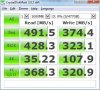
Compared to the Crucial M550:

The Samsung is faster and it has better idle power management.
And here is the benchmark for the 256GB Samsung SSD that came with the NP930X5J:

What is the best and easiest way to copy the system and data from my current Crucial SSD in slot 1 over to the Samsung SSD in slot 2?
When this is done I will run another PCMark 7 and publish the results here. -
John Ratsey Moderately inquisitive Super Moderator
See the notebookcheck review. They say it is PLS but, whatever technology is used, the quality is very good. However, the "anti-reflective" finish is relatively glossy. There are some photos further up this thread.
That's interesting. I thought that the PCIe interface is meant to bring higher performance. Did you closely compare this SSD and the one that it replaced? I wonder if the drive is wired up to support both SATA and PCIe interfaces.
Your sequential performance is similar to my 20 month old Samsung 512GB mSATA but your 4k performance is better.

I use Acronis Trueimage for such tasks but there are other, including free, cloning programs (I recall Macrium Reflect being mentioned in this forum). Since you have two M.2 slots in the computer you don't need to invest in an external M.2 to USB adapter. SRS 6 includes a cloning feature (see here) but I don't know if that was added into SRS 5.
John -
The most recent member to report here about cloning with Macrium did NOT have very good results. See the thread linked below. Whether it was caused by Macrium or something else, I cannot say.
http://forum.notebookreview.com/sam...ot-after-replacement-hdd-ssd.html#post9752099 -
Hi John,
Here is a photo of the new 512GB SSD (bottom) compared to the Samsung 256 SSD the unit came with. It looks the same. So I must have ordered the right SSD LOL.
Ok here it is:

It looks like PROVANTAGE mis-labeled it.
Avnet lists it correctly:: PM851 512GB STORAGE SERIES, M.2, SATA 3.0, 0.7WPD -
My SD card reader is no longer working.
Windows 7 does not recognize when I put in a new SD card.
I have to use a USB SD card reader for now.
How can I troubleshoot if it is a mechanical problem or a driver issue? -
John Ratsey Moderately inquisitive Super Moderator
That explains a lot but doesn't answer out uncertainty about whether a mini-PCIe version of an M.2 drive would fit and work. Never mind. I'm sure someone else will try, intentionally or otherwise.
It's far more likely to be a driver problem.
The first place to look is in Device Manager. Is the reader listed there? It could be under USB, storage controllers or disk drives. Or, if Device Manager shows any unconfigured / problem devices then remove them and let Windows redetect the hardware. You can also reinstall the multi-memory card driver.
If there's nothing amiss in Device Manager then with a card in the slot go into Disk Management and check that a drive letter is assigned (removable drives don't get listed in Disk Management until media is inserted).
John
Samsung NP930X5J / NP940X5J ATIV Book 9 (2014) 15.6" Haswell announced Jan 6, 2014
Discussion in 'Samsung' started by zordex, Jan 6, 2014.