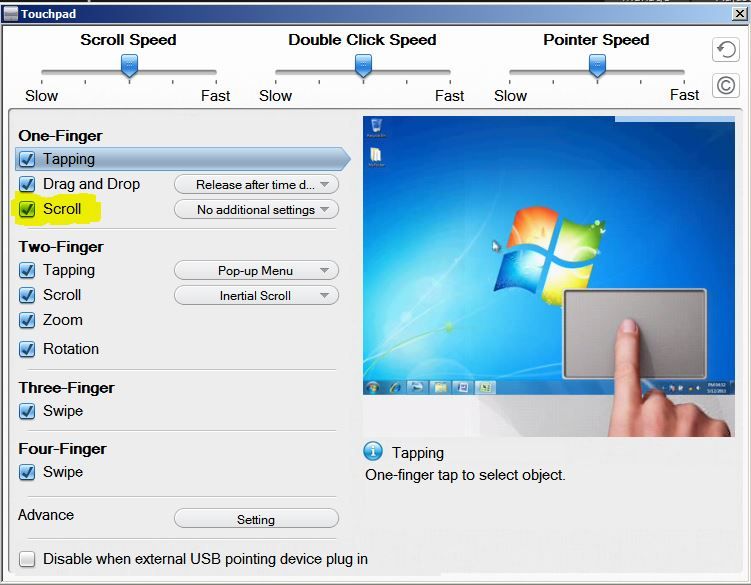Thanks, but unfortunately, if you mean the 'Right edge swipe', it does not work in a browser (Chrome). I had a later driver installed, 11.14.1.3, and it is more responsive, less sensitivity to accidental buttoning, but still no one finger scrolling. Surely the 'Right/left edge swipe' should work everywhere, not just in the OS?
-
John Ratsey Moderately inquisitive Super Moderator
-
Hi John, just saw your screenshot, this is an option I cannot find on the two different drivers I have installed, with the one finger scroll, is it possible you can sent me a link to the drivers you are using, or detail of the exact driver model please?
The settings screen looks the same on mine, but the options for one-finger are: Tapping, Drag and Drop, Left Edge Swipe, Right Edge Swipe and Top Edge Swipe. There isn't an option for one finger scroll.
The drivers I currently have are ETDWare X64 11.7.8.5_WHQL
If you can help me with this I would really appreciate it.
Many thanks. -
It (right edge swipe) works fine in Chrome. Something else is wrong with your system.
Mine has the same option as John's screen shot, not separate edge settings for each side. I used the driver from this post, installed over top of my old driver: http://forum.notebookreview.com/asu...t-gesture-drivers-how-they-4.html#post9078918
As you can see from the screenshots included in that post, driver v11.7.8.5 (Samsung branded) show the same options as John's. -
John Ratsey Moderately inquisitive Super Moderator
1. Use SW Update to check you have the newest driver.
2. Search your computer for a program called "ETDSimpleUI.exe" or, if Windows 8, "ETDSimpleUI_Win8.exe".
John -
Thanks John. I found ETDSimpleUI_Win8.exe, but it's still not giving me the option for one finger scrolling, just swiping, tapping and drag and drop. Do you thing they took away that option in Windows 8? Would I need to get Windows 7 to rectify this?
-
John Ratsey Moderately inquisitive Super Moderator
The control panel executable is the same file for both Windows 7 and Windows 8 (at least for the version I'm using which is dated 06 Aug 2012).
It's possible that the option you want is disabled in Windows 8 but it should be possible to fix it by editing one or more of the innumerable Elantech entries in the registry. However, I suggest we first wait a little to see if other Windows 8 users don't have a one finger scroll option.
John -
Thank you again John. Can anyone please confirm whether they have one finger scrolling with their Elan touchpad settings in Windows 8? Or just two finger scrolling as I do?
Thanks in advance. -
On my Series 7 Z3A running Win8 and Elan 11.7.2.1 (automatically installed by SW Update) I ALSO don't have the one-finger edge scrolling feature in the control panel:

I have to assume it's because they felt scrolling along the edge of the touchpad would conflict with the Edge Swipe gestures that were invented for Win8 (those all require swiping from outside the touchpad, in from the left, right or top edge).
It's fixable, though: The good old ETDAniConf.exe tool allowed me to enable Edge Scroll, and it works fine for me:

ETDAniConf.exe is NOT automatically installed with the driver, but you can find it in the X64 folder of the driver package ( SystemSoftware\Elan_TP_Win8_Pre Install 11.7.2.1_WHQL\X64). Copy it to any folder -- although I would put it in C:\Program Files\Elantech along with the other Elan files. Then create a shortcut to it on your desktop or Start Menu/Start Screen.
Please let us know if it works for you too.
Edit: ETDAniConf doesn't by default display all available gestures and options; you need to set Registry values in HKCU\Software\Elantech\SmartPadDisplay to make some of them visible before loading it. I saved a REG file with all of those values set to 1, which I merge before loading ETDAniConf.cncarrollton likes this. -
This has worked! v11.7.8.5 Thank you Dannemand, you pretty much saved even more pain for me. Thank you John too. You've both been great help.
-
Hi guys, so I have a Series 7 Chronos Windows 8 PC (NP780Z5E) that I bought last week, and the touchpad has this problem where the cursor sometimes freezes for a second then after I shake it a little bit it goes back to normal. This probably happens once a minute and it is really annoying. I was wondering if anyone can help with a fix for this problem. I have tried the Elan touchpad driver 11.7.8.5 mentioned in the thread but the problem is still there. I have also messed with the sensitivity settings and the PalmTracking sensitivity but nothing has worked. My cursor doesn't really "jump" it just freezes for a second while I'm moving the mouse around. If anyone can help in the right direction that would be great! Thanks in advance!
-
ANYONE ELSE ANNOYED BY THE BOTTOM RIGHT CORNER OF THE TOUCHPAD BEING RIGHT CLICK? ( IF YOUR LEFT HANDED THEN ANNOYED BY THE OPPOSITE lol ?) HERE IS THE FIX..........
Search regedit on your computer to open the registry, click on HKEY_Current_User\Software\Elantech\SmartPad
then modify ClickPad_RightCorner_Click_Func set that value to 0
then modify ClickPad_LeftCorner_Click_Func set that value to 0
after you do both those things, restart your computer * note both bottom right and bottom left click of the touchpad will be (left click) now the only way to right click will be 2 finger tap or 2 finger click (thats only if u set that up in control panel under touchad or mouse properties depending on which elan version you have.)
Doing all this makes your touchpad exactly like a macbook pro
If your wondering why a 0 as the value is because thats left click, 1 is right click 2 is middle click, if u wanna play around with some of the settings just be careful, im not responsible for u screwing your mouse up -
Wow, I have been searching for a way to do this for a while now and couldn't find anything until you posted this. Thank you so much!
-
Lol I just bought the chronos laptop 2 days ago, that was the only thing that bugged me, your welcome, if I do more customization in the registry I'll post it here
-
Ummm..guys, you can go into mouse properties and check the box that says "switch primary and secondary buttons" without going into the registry.
-
You could but I was looking for a way to make the whole touch pad left click, not necessarily switch the side left and right click are on, and that is what the registry edits that mrprice showed does. But I could see people just wanting to switch the buttons around and that would be the easiest way to do that.

-
Awesome! Between the upgrade to v11.7.8.5 and this tweak, the touchpad is as close to perfect as I could expect. Thanks for sharing - Rep +1.
-
That's not what we're doing, we don't want to switch them we want to make both left and right click to be a left click.....
-
Oh I guess I misread that. How do you guys right click then? Two finger tap/click?
-
Just today, my touchpad's physical clicking has stopped working. There's a tactile click, but no system response. I currently have 10.7.17.5 drivers, but have rounded up 11.7.8.5, 11.9.6.5, and 11.14.1.3, but I'm not enturely sure which ones are W7U compatible... I have the Series 7 S01UB.
TYIA!
EDIT: I got angry with the touchpad and went for 11.7.8.5 and it seems to have fixed the clicking not sending a click. In addition, I can't seem to get the left and right click registry edit to stick upon reboot. Each time, the right click "_func" value gets reset to 1. I always use double tap to right click and wonder if there's a way to make this stick. -
Two finger tap

-
John Ratsey Moderately inquisitive Super Moderator
Make sure that two-finger tap is set to Pop-up menu in the touchpad control panel.
John -
I keep 2-finger tap and click as right-click options, to mirror 1-finger tap and click as left-click options.
-
I can't get my touchpad to work satisfactorily. I get inadvertent clicks all the time. It's driving me nuts as I tend to drag my fingers and palm around on the touchpad. Looking at the touchpad settings, what exactly do the palm setting and sensitivity settings do? When I turned the sensitivity way down, the touchpad isn't usable. I have no idea what the min/max values of palm tracking changes. I can't find help on these settings. I actually have the newer version of the Chronos (780) with the latest version of the touchpad (11.7.9.5). Thanks.
-
I would go into add remove programs and uninstall the mouse program and then go into device manager and uninstall the driver, then restart, then use Samsung update program to reinstall the mouse for you. Should fix the problem starting fresh... try the registry again after all that
-
flying_troubadour Notebook Enthusiast
-
I am having the same issue with my trackpad. I have the latest drivers and everything is up to date software wise. This is my second unit since I had to return the first one when the touch screen stopped working. I had no problem with the track pad on the first one. Trying to find a solution since I love the laptop but hate this very annoying issue.
-
flying_troubadour Notebook Enthusiast
i've noticed the touch pad generally works better under linux. the windows 7 drivers are still not up to par with that.
-
I uninstalled the mouse thorugh device manager, rebooted, installed 11.7.8.5, edited the registry, and finally rebooted again. It stuck now and I'm loving the massive left click.
Thanks! -
Wow thank you so much for this! One little thing I notied though was that my two-finger click for right clicking doesn't work in the lower left corner. How is it for you guys? Small thing so I don't really mind, I'm just happy it works now.
On another note, does anyone know how to make the arrow keys work when I have the FN Lock activated. Since I always have the FN Lock activated and never use the Pg Up, Pg Dn, Home and End keys it would be really nice to be able to use the arrow keys without having to switch the FN Lock on and off all the time. -
@Jimicent,
What do you mean by "the same issue"? Please be specific. -
I have the same issue. I bought mine just last week and noticed the issue almost immediately. I've also minimized Palmtracking and maximized sensitivity, but no luck. It's definitely a minor inconvenience, but it's incredibly annoying at times.
-
Does anyone else have the problem of two-finger clicking not registering at the bottom where the left and right buttons are? I have set in regedit so that the buttons are both a leftclick so that I can use two-finger clicking to be a right click. As of now though I have to keep my two-finger clicks above the lower buttons or it wont register.
This is the only thing that isn't working perfectly on my 900x3c. Im using Windows 8 btw so I only have the simple UI and if I try to use the ETDaniconf it either won't save my settings or I get a message that something went wrong after I did a change. I've tried running it as an administrator but this gives me the error message after I'm done and the settings aren't changed so any other changes I want to make I do in regedit. -
I mean the same hesitating/freezing of the trackpad issue. I've tried everything I know of and all of the suggestions made here but the problem persists and it is very annoying. Hoping to find a solution soon, otherwise I am going to have to take this unit back too and get something other than a Samsung.
-
Well, a lot of issues has been resolved by the driver update.
Here ELANTECH Drivers you can find the latest ones as already mentioned before in the tread.
I was curious and I've tried the most recent driver, 11.9.6.5 don't know if it fully compatible with my NP700Z5A, but now everything is working just fine.
Edited the registry to have three fingers click back.
Now inertial scroll is smooth and almost perfect, sensibility is very nice. I'm very happy of the behaviour of the trackpad.
Thanks everyone to share your problems in this discussion: very helpful!| -
I just installed 11.7.8.5 on my NP700Z7C. Quite a bit better than the original driver, but not quite as comfortable as Synaptics. Sometimes the two finger tap stops working or the cursor will suddenly decide to move when I click but I think I just need to tweak sensitivity a bit. Not sure if there might be a better driver version for me to try though.
-
I still have an issue, it's not saving my configuration, so, al my settings are gone every reboot. Any solution?
EDIT: Sorry, resolved editing the register and rebooting. -
Excellent tips, thanks. I thought something was wrong with it, didn't realise you could turn off drag and drop!
-
Hi, I've just installed the newest driver (11.9.6.5) but tapping does not seem to work! Any ideas?
Thanks in advance! -
Hmm, I just installed "Touchpad (Driver) (ver.10.7.17.5)" from here: Support - Notebooks NP700Z7CH | Samsung Laptops
Somehow it seems better than before. Even better than the 11.7.8.5 that I was using. Not sure if Samsung has updated the driver since I originally got my np700z7c. There is *no way* that the one from the website is the same as the one from SW Update, unless my mind is playing tricks on me... -
John Ratsey Moderately inquisitive Super Moderator
That's an ancient version of the driver! I'm on 11.7.2.1 -I felt that 11.7.8.5 was a step backwards so I rolled the driver back.
You may think the driver is completely different because it is defaulting to a different version of the control panel. Look inside the installer package and you will probably find ETDAniConf.exe and ETDSimpleUI.exe. You may now be seeing ETDAniConf.exe. There's probably nothing to stop you using the control panel from a recent driver package with the older driver.
John -
I've uninstalled 10.7.17.5 and will check out 10.7.11.5 (which is currently downloading very slowly) which is the version that SW Update installs so I can confirm.
I was experiencing an annoyance where the cursor would roll around when I was pressing on the touchpad trying to click using the physical click buttons underneath the touchpad area.
edit: Yeah, 10.7.17.5 seems to be quite good from the get go in terms of sensitivity for me on my np700z7c. -
This solved my problem as far as using the touch pad while using the keyboard. I can now use my keyboard and not worry about having to release the key I'm holding to use the touchpad. Thanks Reggie178 for this solution!
-
I have the same problem. I have tried installing all updates and drivers, tried factory settings, tried removing all kind of bloatware and other useless stuff. But the touch pad still keeps on freexing/jumping around/randomly selecting things and dragging things around, every other minute. It's extremely disturbing. I think I'm going to return this computer for another one. Or does someone have a solution for this?
-
John Ratsey Moderately inquisitive Super Moderator
First try the new 11.7.10.4 driver. SW Update should offer it.
Then I would ask whether the problem occurs when running on both mains and battery power.
John -
I'm not sure if I posted this here or on another thread, but I also have the same touchpad freezing problem on my NP780Z5E. I already have the 11.7.10.4 driver and it happens both on battery and with the power brick connected. I am sure it's some kind of software bug because it goes away by itself but it's really annoying at times.
I used the ETDFingerPositioner.exe program and realized that what's happening is that the touchpad gets a "blind spot" where it doesn't detect any sort of input, so the cursor freezes for a moment when I slide my finger across that spot and then jumps around when it detects my finger again. I've tried many things with no luck but since it goes away after a while I doubt it's a hardware problem. It happens most often after using a mult-finger gesture so I tried disabling three and four-finger gestures but that didn't help. I haven't tried (and don't really want to) disable two-finger gestures but I think that would probably prevent it from happening. I think I read somewhere on this thread that it might had something to do with the one-finger tap (not click) but I don't really want to disable any of the gestures as I find them very useful.
I may try to disable two-finger gestures for a while and see if it helps but I don't want to stop using them so hopefully it's something that can be fixed.
EDIT: In case it helps anyone, I tried using the latest drivers from this page but they don't work very well on this computer, I think it couldn't detect most taps or gestures and scrolling looked a lot more jagged. -
@Grovrolf, OsoAlgo and others: This subject of fixing Touchpad issues is one I have generally stayed out of -- because I simply haven't had any of the described issues with my current NP700Z3A, and thus little experience to share.
I would note, however, that I tested two other units of the same model (one of them slightly different submodel) and DID experience touchpad jumpiness on one of them, similar to what is described here. That, and a wonky right-click button, was the reason I returned that unit.
On my current unit, the touchpad is nothing short of excellent, and one of the main attractions of this notebook.
My point is that, if a reasonable amount of tweaking and experimenting with driver versions doesn't solve the issues, I would definitely go for a swap if there is still a return window -- or even a Samsung warranty call. It seems to me that small manufacturing variations in these touchpads can make a huge difference in their usability. These variations are evidently too small to be detected by Samsung QA; but also sufficiently small that many users live with the problems or simply assume it's a poor design -- when in reality, they should expect excellent performance from their touchpads.
That said, this and other threads also contain many cases of users who found driver changes or registry tweaks to mitigate or completely solve their problems.
This makes me wonder if we are dealing with two overlapping issues: Certainly latency spikes from poorly written drivers or apps can also cause a touchpad to become jumpy (if interrupt code monopolizes the CPU for too long).
So while a good or mediocre touchpad unit may work acceptably, and respond positively to changes in software and drivers, a poor touchpad unit is beyond salvation, no matter the amount of tweaking.
Oh, one other variable: Many places do not have properly grounded sockets. This would seem to be an obvious cause of problems as well, if static is allowed to build up.
This was not meant as an informed solution, (as I don't have one) but merely as carefully considered speculation
-
Funny thing you mention latency. I have no good reason to be sure of this, but sometimes using the same ETDFingerPositioner.exe I noticed that the animation on the screen (of the finger moving across the touchpad) seemed to have a delay with respect to the actual movement of my finger. The cursor didn't have a delay, but the animation on the program did, which I thought was weird.
I have the stock HDD because I didn't have enough budget to get an SSD, but might do it eventually. I don't really know if that may have anything to do with the driver performance but I do wonder how many people with touchpad problems have the stock HDD and if that may be a factor.
I really can't tell if my sockets are properly grounded but since it also happens while on battery I'm guessing that's not the main reason for the jumpiness, but sometimes I do feel some sort of static while touching the top of the laptop (opposite to the screen), so who knows for sure.
EDIT: The delay I was talking about is quite noticeable sometimes, I don't know what triggers it and what stops it. Check this video to see what I mean. -
John Ratsey Moderately inquisitive Super Moderator
Very pertinent points. I've never quite grasped how the technology works but small manufacturing variations could be one factor in the performance.
My take on this is that if the ground wiring in a building is not properly grounded then leakage from other connected equipment means the ground isn't 0 volts. Consequently, a computer connected using a 3 pin power supply isn't zero volts and one way the power can leak away is through a person touching the computer. Such leakage can make the pad behaviour very erratic. When I am travelling I use a 2-pin (ie ungrounded) adapter for the PSU so I am isolated from any ground wire hazards and have never suffered unwanted side-effects.
It's possible that there's some badly written code in the pad driver that makes it unresponsive under certain conditions. One possible tweak to use the latter but you could see if High reduces your lags).
Dying HDDs can slow down a computer but healthy ones shouldn't affect smooth operation unless the pad driver is writing a continuous log file (which I don't think it does).
John -
Thanks, John. I knew when I read back my own paragraph about poor ground connection later last night, that I wouldn't get away that. You clarified half of it (the leakage current part). The other half is that of static build-up, which I think can be a factor as well with devices like a touchpad (and which is helped by proper ground). I don't know that for a fact, though.
But between the two of them, I have a feeling that a poor ground connection can definitely contribute to touchpad problems.
On the software side, I don't think it is only a question of the touchpad driver itself -- that was why I pointed to the old latency discussion: Any code on the PC that tends to monopolize the CPU for an extended time, will interfere with other interrupt code (such as inputs from the touchpad).
If I had not myself seen the difference between two units (hardware effect) I would say that other badly behaved software was my primary suspect. In other words: Try and uninstall all other Samsung software and other bloatware (use this post for guidance). If the touchpad is still jittery after that, it's bad hardware.
Samsung Series 7 Chronos NP700Z5A: Trackpad Discussion Only
Discussion in 'Samsung' started by yknyong1, Dec 6, 2011.