I have not actually tested, but I have it on the Performance power option (not the samsung optimized option) and even so i get 4+ hours off batter (not including any gaming time).
-
-
Thank you fatalwound03.
But it did not work for me. It is still the intel HD driver that is running.
I followed your description except to double check if neither card was active after uninstalling and deleting the current drives. But the resolution was so low so they couldnt have been active.
Guess I have to wait for Samsung to solve it.
Thanks again though. -
I'm also supporting this! I'm having the same problem, and (in my opinion) the actual "high performance" and "energy saving" modes are pretty useless. I wrote it in another thread:
I hope that a driver update to be released soon. I'm thinking in trying Leshat drivers by the way, but I don't know if solves the problem (The laptop can use graphic switching or I have forced to use AMD card always?) -
Thanks for that
-
I was suspecting that the laptop did not change to AMD Card in Chrome (High performance mode) so I've run an experiment:
I've selected a webgl example from chromeexperiments (webgl is a technology to use hardware rendering in browser) and I've run GPU-Z. The results:
AMD Card
Intel Card
Obviusly, the automatic switching doesn't work in several cases (OpenGL, certain programs...) So I hope that Samsung realized about the need of a driver update. For me, it doesn't made any sense that I can't use AMD Card if the laptop if connected to AC or execute OpenGL programs, etc. -
can you post any SS's? any chance you could install c4d r12 or adobe after effects and check if they dedect the ATI? -
Same on me with bluescreen on YT or Vimeo HD videos, I had bluescreen twice when I was running on battery. On AC I didnt have BSOD.
-
ok guys, quick update:
after uninstalling leshcats drivers, deep cleaning the drivers with driver sweeper, and reinstalling the latest leshcat, Cinema 4d R12 was still not working. i the updated it to its latest version, and now im happy to announce that the program is at least behaving like the R13, and recognizing open gl, albeit still showing the intel HD 3000 instead of the ATI chip. its progress i suppose, right? should get me going until they finally release the option for fixed mode.
also i still get the choppy videos on youtube full screen also....
but gaming is working just fine. -
I got my laptop a few days ago and recieved an automatic bios update yesterday, but it hasn't fixed the youtube / vimeo HD issue.
Is there anyway to get you tube or vimeo working in HD? -
Change YouTube settings to play videos in HTML5.
-
That does not help with the poor image quality and chrome, but perhaps it helps with the BSOD issue others had. I never had it crash, just very poor quality in fullscreen...
-
HTML5 changes the poor image quality in fullscreen for me but I also didn't have any problems with crashing.
-
I'm not sure if this is issue is related, but I have the new samsung series 7. When I selected firefox to run on the AMD graphics card as compared to the intel, firexfox runs really slow. I have the same issue with the "bubbles" screen saver. If the screen saver runs off the AMD, the screen saver is choppy. When run off the intel graphics card, the screen saver runs smooth. Any idea why the AMD graphics card runs performance is beneath the intel?
-
Check again. The full screen unclear video is because of the way Flash renders, so HTML5 player will resolve this.
-
I wonder why the flash renders fine on the HP envy 15 3rd gen which is basically using the same graphics
-
Well, it looks the same no matter if I choose HTML5 or not on Chrome.
If I use IE it looks fine, but in Chrome its bad resolution in fullscreen even when a HD (720p+) video is chosen, no matter if HTML5 is active or not... -
I think it's better and newer drivers from AMD?
-
Gonna send this back if they don't fix this.
-
Where is the mod? Games are not running as well as they should and Skyrim won't work at all.
-
Does anyone know how to solve the Flash issue when using Chrome or Firefox? It's not only a problem of image quality because sometimes the ATI driver crashes while watching Flash videos and the screen becomes green for a few seconds or even the whole system crashes.
However, everything seems to work fine on Internet Explorer but I don't want to use it!
I'm not sure but I think this problem isn't related to the OpenGL issue you're talking about. Anyway, I'm really disappointed with Samsung, I just spent 1200 on a laptop that can't run Flash videos on Chrome or Firefox. -
Well, it might be a problem with Chrome, Firefox or even Flash. Don't be so fast to blame someone before you know what's up.
-
Return it if you are not satisfied. Like someone mentioned above, the problem could be anything from flash to the laptop.
-
You can set youtube to use HTML5 rather than flash and that fixes the problem. YouTube - Broadcast Yourself.
You can always use the IE-Tab extension in Chrome to get round the issue for both youtube and Vimeo.
I've no doubt this will be fixed at some point, if you read some of the other posts you'll find samsung have been made aware of the issue.
My biggest gripe is the quality of the screen, not sure if anything can be done about that though. -
Have you applied the spyder ics profile, posted in the other threads? If not if you're in the US i here the screen on the new envy 15 is really good but you won't be getting the same battery life as the series 7
-
I applied a colour profile from somewhere in these forums, but its the depth of the blacktones that is weak. It was the profile that said it was okay, but needed a tweak to gamma.Iis there a better one out there?
Also the viewing angle is terrible, I can't find an angle that suits all areas of the screen.
i'm in the uk. -
Has anyone tried these modded drivers from laptopvideo2go? I'm thinking of giving them a try. Any known difference from the leshcat mod?
Catalyst 11.12 - LaptopVideo2Go Forums -
I am Going to give this a go. will report results as soon as i test it.
-
right.... i tested it right now... no real improvements over leshcat's drivers, plus now youtube videos do not show picture on full screen unless the hardware acceleration is off. =/
reverting back to leshcat 12.1 until some better solution pops up. -
Hmph. Thanks for the test-run, EddyBR. Was just about to do so myself, but I'll save myself the effort.
-
I think itd be better to wait a couple of months before using the laptopvideo2 go drivers, the guy that makes them (DOX) is new to amd drivers modding, hes has been modding nvidia drivers for the last 4 years so he doesnt fully master amd's yet
-
Does anyone know how we register our interest in having fixed mode with samsung? I tried calling, but got stuck with first line support who ended up just saying 'I don't know what you're talking about, sorry, bye'!! I then tried emailing support but the website wouldn't work for me - it wouldn't let me choose a model, so it wouldn't let me send the support request. I haven't got the machine, but I'd love to buy it - this fixed mode thing is the one thing stopping me!
-
I have the 14 inch version of this laptop. (AMD HD6490 ) On the initial software it was shipped on, I was able via CCC to set apps/games to high/low performance but it never worked on all of the softwares I used, instead only using the Intel HD 3000.
After assuming it was a simple driver problem, I updated everything, tried various new and old drivers as well as several versions of CCC, with not luck. Took software from AMD as well as Samsung but still a big fail.
With the current versions of CCC and my AMD driver, I now can't assign any application to high or low performance as when I apply it, it reverts back to un assigned. I also have the latest Bios update.
Fix this please. -
Please assign only one application at a time.
-
I do assign only one at a time, and the moment I apply, the software I have assigned to high performance reverts back to as not being assigned.
This I suspect is a widespread problem with all Samsung Chronos laptops that use this AMD GPU switching. The reason why we do not hear more about it, is simply because the majority of people who have bought this laptop are not technical enough or even aware as these laptops still function properly on the surface using the HD 3000 intel GPU.
This is my GF's Laptop, and she would never have know about this problem, if it was not for me being the intuitive person that I am, looking test and see how things work.
The annoying thing is. I can't take this laptop back to where I bought it from (mediaworld) as they will simply pass it to there tech guys, who will not be able to resolve the problem, as anything they can do, I can also do. Nothing I explain to them about the nature of this problem will get them to give me my money back, and I will be without the Laptop for several weeks at least. I would just like my money back or be able to swap for a different machine.
I am really sick of electronics these days. The previous Dell XPS M1330 my GF had, fried 2 motherboards due to the faulty Nvidia 8400m gs. The last time it fried, it is was out of Warranty.
She has had 4 Iphone 4s in the last year. My AV amp cooked its HDMI board. My phone (HTC Desire) had a faulty motherboard. My Phillips TV killed its motherboard during a firmware update.
So now My GF has a laptop which is faulty, and I have to wait for Samsung to address this problem (if they address it at all) -
I had the same problem. I could solve it by installing Windows again using the Recovery Partition. But maybe there is another way. You could check wether everything is in performance mode in the Easy Settings program (e.g. Eco Mode off, Silent Mode off).
-
You must have a look at my signature. QC is bad nowadays. Lemons FTW!
On a serious note, I do notice that some games, even when High Perf is selected, only utilise the Intel HD3000. You have absolutely no way to make it work. That is why I prefer manual switching like on my ENVY 14; automatic doesn't necessarily mean better. -
John Ratsey Moderately inquisitive Super Moderator
Going a bit off-topic, but the M1330 may be fixable. See here.
John -
I've been following this thread for a week but just registered to add my voice.
I got a Chronos as a christmas present but luckily they did buy it somewhere where it can be returned; if I can cannot find a solution for this by tomorrow, it'll be going back. It's a shame though because this laptop has one of the best designs I've ever seen.
Although I feel it's really Samsung's job to fix this, I tried fixing it myself and installed leshcat's drivers but there is still no option to explicitly use the radeon card; programs still detect the intel hd card (like 3DMark for instance) and youtube videos still look really crappy on firefox, etc.
What is really needed is a solution from Samsung like the one in this post:
http://forum.notebookreview.com/sam...-implement-fixed-mode-bios-3.html#post8154539
I had high hopes for my first samsung notebook, specially after I first saw the awesome design but this problem is frustrating and disappointing. -
I really want one of these. The form factor, screen res etc is great.
But I've decided it just has too many issues. I'm going to monitor it over the next month or so and see what gets fixed.
I share your feelings re technology in general. Most of this could be fixed if you could speak to the Samsung techies, but it is impossible to get past the 1st line support monkeys in any organisation these days. -
John Ratsey Moderately inquisitive Super Moderator
My experience with Samsung UK support about 3 years ago was that even if they could see a problem that needed fixing, it was a challenge for them to get the technical people in Korea to understand the problem and take the necessary action. However, the good news is that a Samsung rep did post earlier in this thread. I also hope that they are finding time to follow the discussions in this and other threads and push for the necessary fixes to their recent products.
John -
I have installed leshcats drivers (11.12) and I am still getting youtube and vimeo driver crashes with HD resolution when not plugged in. Anyone found a solution to this?
-
I'm using original drivers with IE Tab in Chrome to get video to work fine from Youtube in HD moe.
Still waiting for some official drivers to appear, since everything I do work pretty ok now anyway, so I don't want to installed hacked ones if I can avoid it. -
had a glance, but its not the GPU that is broken, it works fine albeit very hot lol. The motherboard was cooked then Dell under warrenty replaced with a revised MB but that eventually gave up too. The laptop had all the mods available online that owners tried some with success and some without.
Back on topic.
I live in Italy, returning the Samsung laptop back and asking for my money back will be a challenge, as my italian is poor. Asking my GF to translate will probably make matters worse.
For now I will hold tight and hope that Samsung do something.
For me it makes no difference if the GPU is not functioning but I guess it is a matter of principle.
PS, dont get me started on the track pad lol -
Thanks for tip. What version ietab are you using? The standard one? I have tried this and I still get the corrupted screen using youtube and HD flash videos. In internet explorer it works fine though. Aargh so wierd!
-
I use the standard one from IETab.net | The home of IE Tab
Also I added http://www.youtube.com/* to it's "Auto URLs* so all my Youtube windows always open up in IE Tab, even if I'm just doing normal browsing in Chrome. -
This is a big issue ! Samsung needs to unlock the bios so we can update the drivers directly from ATI's site.
Switchable graphics option in BIOS should be implemented asap. -
Strelzy: Any updates?
-
Alright boys, I'm throwin' in the towel. Either going the HP Envy way, or the Macbook pro. It is a very nice computer to look at, but that is where it ends. Abysmal adaptive brightness functions, poor support of applications out of the box AND after hacking, awkward placement of vol/brightness on function buttons (if you have both function lock and number lock on, pressing 0 on the num pad results in right clicking). The edges chafe your wrists while writing long papers. The trackpad is just bad and registers any contact as a tap.
Yet, this machine is beautiful and powerful at a great value. The build is nice: not great, but somewhere between good and nice. It's sad that I'll have to let this one go. -
Just don't go the ENVY 15 way. That is worse. The screen cannot even display red, violet and certain other colours.
-
The envy 15 is a solid laptop from what I am seeing from videos. For me it looks too much like a macbook and it's not available in the UK. Also hp likes to rip off uk customers so a no go for me.
Series 7 Chronos All Models: Push for SAMSUNG to implement "FIXED MODE" in BIOS
Discussion in 'Samsung' started by yknyong1, Dec 9, 2011.