im not using photoshop, im using after effects, and it says OpenGL desabled, card not compatible
here are some SS so you can understand what i mean.
i'm using leshcat's drivers, version 12.1 preview
-
Well considering the slew of new laptops they plan on releasing, I think they will come out with an update and use us as beta testers for future laptops.
-
According to Samsung UK, we should log a case. So if possible, please log a case with your country's support, quoting the thread.
Understanding the... | Facebook
Samsung Singapore gave another reply. I hope you guys can chime in on this post to allow Samsung to fully understand that the demand is great for the fix.
Understanding the... | Facebook -
So as a last attempt before returning it I contacted Samsung support. The rep tried to assist me but being unable to, escalated the problem to Tier 2 engineers.
They just left me a message saying that my version of the Chronos does not have switchable graphics; only the Radeon. lol
What they failed to explain was the improvement from 5 fps to 46 fps in some benchmarks after installing 3rd party drivers (that unfortunately don't have the option to make it permanent and universal.)
They failed to explain why the laptop has the option to switch graphics and has Intel software to control the Intel gpu.
They failed to explain why "Intel Graphics" keeps coming up as the GPU being used by any software that cares to report it.
Lastly, they failed to explain the horrendous performance of the Radeon [which, according to them, is the only GPU in there] and why it is slower than the one in the 3 year old laptop it was replacing.
I'm not sure if they are really this dumb or are just faking it to make non-technical customers go away. Either way that was my last attempt before returning it. I could live with the very poor viewing angles and other annoyances but the gpu problem made it feel more like a downgrade than an upgrade from my old pc. Hopefully they can fix it and I can buy it again before I find another one. -
Please vote in the poll, so that we have the numbers to back up that the demand for the fix is great.
-
How about trying to get someone like Anand make a quick post about it. Bet that will get their attention.
-
Heh good idea. Now someone shoot an email please. Also tweet about this and @anandtech?
-
I just went around tweeting this thread to all the hardware sites' twitter account. Perhaps if more were to do the same, they will take note and publish?
-
We were featured: Wall Photos | Facebook
"This is the 15.6" Samsung Series 7 Chronos NP700Z5A-S02SG that's sold in Singapore.
However all these NP700Z series models have an inherent defect - that is, no manual switchable graphics option. These models employ the AMD automatic switching which fails to switch to the correct AMD discrete card in many situations - OpenGL games, programmes like Adobe After Effects.
It is noteworthy that 43 owners in the NBR community alone have already polled for SAMSUNG to implement a fix, and of the 43, 29 have indicated that they will consider a refund if SAMSUNG chooses to ignore them.
If Samsung would take note and start an investigation on fixing this issue, many more like me would gladly purchase one.
http://forum.notebookreview.com/samsung/630666-series-7-chronos-all-models-push-samsung-implement-fixed-mode-bios.html" -
John, any chance of asking NBR reviewers to feature our concerns on NBR Pulse? They did so with the ENVY15, 17 launch thread.
-
Hey guys, the latest version of Leshcat's ATI drivers is out! its the 12.1a
im installing now and will give it a go. later on i will post my reactions and tell you guys if anything has changed.
the link is leshcat blog IT Tips & Tricks
or Direct Link
if you have difficulty installing, just follow these instructions:
installation FAQ
changelog:
-
just reporting that these drivers made my fps go down in TF2
reverting back to 12.1 -
don't forget that you have to re-add the programs to "high performance" after you install the new drivers. i had bad fps in skyrim after the install, and then realized that the whitelist was back to empty.
after a couple of hours in skyrim, i can hardly notice any difference, though.
apparently the main changes are in rage. -
I just got two different 0x116 BSODs running this driver when trying to play games. Reverting to 12.1 Pre.
-
Joining the crusade!
I own a Chronos 7 for 1 month. I'm very happy about it, except...Bah, you already know rest of the story...
It is very confusing since this laptop is one of the best "all around" laptop on the market for this price, in my opinion.
Very good battery life, cool, thin, best resolution for a 15", medium high GC
Even Samsung softwares to configure everything on the spot are good (I'd never though I'd say something like that one day)
I can live with the so-called "crappy" screen (damn fuss for nothing! Just a lack of screen contrast to report)
I can live with the "always alight" F12 key (this one is very weird)
I can live with wifi and bluetooth always activating after a reboot (maybe there's a way to turn them off one and for all?)
I can live with the "maybe" weak wifi signal... Well... for the moment, since I have no need for it and not tested it...
I can live with a failure in the switchable card system... WAIT! No! In fact I can't.
Facts are that for the moment it is not a big annoyance for me since I do not use OPENGL softwares and had no problems (still puzzled about Skyrim that do not offer the choice of the AMD GC in the config menu, but runs well on medium/high specs, implying that the AMD GC do the work).
My new wacom tab will come in a few weeks and I'm back on Photoshop and After Effect at their fullest. If I can...
For the moment, I still hope a solution will be found in the next few weeks (or at least an annoucement). If not, I will consider to find a new laptop and sell the one. It would be sad...
-
I've posted on their Facebook wall.. Planning on calling tomorrow.
-
I would be very interested to hear how Photoshop and your Wacom respond using the laptop. Can I ask what Wacom version you purchased?
-
2104673663
-
The wifi can be improved by getting a Intel Card but since you don't use WiFi it's up to you. As for people complaining about F12 light always on apparently my laptop learn to turn it off by itself. Now it turns off by itself, but I think it's because of driver updates. If you update to latest drivers there are no options and fixes those "bugs".
-
John Ratsey Moderately inquisitive Super Moderator
Look in the BIOS and see if there is an option to set the wireless devices to remember their last state.
John -
My AMD card seems to have died. Games don't change anymore and become slideshows.
-
Is there a way to test if the AMD card is running? I tried the Heaven Benchmark ( http://unigine.com/products/heaven/) and I'm not quite sure if the AMD Card is working, because I got Framerates around 5-7 FPS regardless of wether selected high performance or powersave.
I tired OpenGL / DirectX 11 / DirectX 10.
So is there a way to ensure that the AMD Card is enabled? -
uh-oh! did you properly clean the drivers with driver sweeper before you reverted it? -
I have been getting blue screens the past couple of days. Now the hard drive has failed and is not recognised so when trying to recover/reinstall windows the drive is not listed.
I bought this laptop in Italy (mediaworld) Which is where I also live.
I have a dilemma now. The normal procedure when an electrical products breaks is that the vendor has the opportunity to take away and fix. So now Mediaworld wil take the laptop away. We will be without it for several weeks, and we will get a laptop back that works minus the GPU working as we know that they will not be able to fix that.
At this stage though I do not want to wait for 2 weeks, I either want my money back or a replacement laptop either a samsung or something else.If I take another Samsung I can still live with the non functioning GPU until Samsung release a hot fix.
The question is, how do I convince Mediaworld that the laptop is not fit for purpose, and has a fundamental flaw that no Mediaworld or Samsung tech can fix.
This is very frustrating
Eidt
Will bring my portable hard drive with me, install some software the same Samsung model in the shop to illustrate the non functioning GPU. May work.
You can use performance test. When doing the 3d test it shows what GPU is being used. additionally most modern 3d games will tell you what GPU is being used and allow you to choose which GPU to use should you have the option to do so. (if you have 2 GPU's) Also download GPUZ as well as CPUZ.
Performance test http://www.passmark.com/products/pt.htm
GPUZ http://download.cnet.com/GPU-Z/3000-2094_4-10788513.html
CPUZ http://download.cnet.com/CPU-Z/3000-2086_4-10050423.html -
One of my units had the Hard Drive die on me too. What a hassle this laptop model is becoming.
I swapped out the HDD for a SSD without touching anything. Anyway that was the third day when I realised I didn't install my games, so when I did, I realised this problem has been there. I tried many different drivers on the SSD.
Now both HDD and SSD have the same issue, so likely the AMD card is the problem. -
Oh I was speaking based on experience with 12.1 on my previous unit. Actually on this unit 0x50 and 0x116 BSODs appear and cause the laptop to reboot when starting pretty much anything 3D/GPU loading regardless of any driver, that's why I'm sure the GPU is the culprit.
When I did successfully get it to run in high performance mode once for 3DMark06, it obtained an abysmal score of 2006, which is a far cry from the 9900+ the previous were getting. Slideshows, hah. -
I do find it pretty interesting that no on else have anywhere near the same amount of problems that you do, yknyong1. Perhaps the factor here is you and not the laptop? You seem to break a lot of things while trying to fix things that isn't really broken.
-
Whoa Luterin's getting pretty personal huh. Anyway I have already said I have not touched the default HDD configuration at all (by that means I swap out the HDD immediately after I check for a SSD) , so it is a hardware issue that slipped from my checks.
And best of all you seem to insist there's no problem if you don't have it. Just because you don't encounter the problem doesn't mean the others won't have it (like in the case of the wifi problem which you questioned me. I don't have it, but others did say they have.). If you don't, you are just plain lucky or you seldom buy.
Pardon me, but may I just say that you are plain selfish when you try to deprive others from expressing their opinions on the issues. We have genuine issues with the laptop, which is why we bother to come and discuss about it. I have been unlucky for almost 2 years now. No computer I buy has such issues before that ENVY14, and we have been buying since 1995. -
Well, personal is in you seem to be having a lot more problems than anyone else or even a few others combined, but other than that, not at all.
And I have never said that there is no problem with it, I have mainly been trying to balance up your negativity since this notebook works just fine for most of the people who bought it. And I upgrade atleast two of my computers every year, if that is seldom or not I leave up to you.
Selfish? How could it possibly be that? I don't have problems with people expressing their opinions, but I do have issues when the same person repeatedly posts alot of negativity in all threads no matter what they were originally about.
All you are doing is making people buy something else, because you are trying to make them belive that this notebook is crap, which it sure isn't. And that in turn ofcourse leads to lower sales, which in turn will lead to less and worse support.
So if anything, IF you really want things to be fixed, you should praise this notebook and tell everyone how great it is, except for the GPU switching or whatever, and get people to buy it to have a bigger consumer base, which will lead to better support.
By scaring people away from this notebook, which is pretty much what you are doing, you will see less support and issues that might have been fixed might not be because of the poor sales.
EDIT:
On a sidenote, I started with computers in 1977 and I have been working with them professionally since 1982 and selling them since 1983. Just FYI since you liked to toss years around. -
Which is to say that I'm paying beta tester number 1 for the S7. Three times I went to the service centre, and three times they agreed to replace the notebook because of manufacturer's defects. What to do when one's down on luck?
And the issues replicate themselves on others' S7s. Support said they have had to replace for several customers too. So the problem probably lies with manufacturing. Mainboard dead, HDD dead, GPU. There are more. -
guys, lets not loose the point of this thread. please keep in topic, since the samsung reps and all the people we are spreading this topic to will be reading this to understand and follow-up on this problem.
-
Hi all,
I am a new forum member joining the cause. I don't own a Series 7 but it is the one I want to buy. Assuming the "FIXED MODE" is implemented of course, but I can't wait forever. -
This is a very big problem that I am sure effects most if not all Samsung 7 series Laptops.
I returned mine today after getting BSOD's for the past few days in conjunction with the GPU not working at all. Finally the Laptop has totally broke and the HD is not recognised.
I brought my portable HD drive with me and to demonstrate to the sales staff in mediaworld the problem of the GPU switching not working.
On both display models of the Chronos 7 series 15 inch and 14 inch models (I have the 14 which is not officialyl sold in the UK) Using various software I demonstrated that both display models had AMD switching which did not work.
We have to wait till Monday until Mediaworld contact Samsung, we should probably (bloody better) get our money back once they admit that the problem can not be quickly fixed. -
I think my switching is also broken - I downloaded the performance test and set the exe to "High Performance", but the selected HAL is EVERYTIME Intel HD Graphics. So it would be correct that the HAL is stated as AMD Card?
![[IMG]](images/storyImages/unbenanntmdz.png)
(Might I open a seperate Thread for that problem?) -
You have the same issues I encountered in my previous sets. HDD not installed issue, broken switching and BSODs, etc.
So what do you plan on doing next? -
-
So I just ran the same test... First time I ran it I had "High Performance" turned on for pt.exe and got very similar results to what yknyong1 got, however, the second time I changed it to "Power Saving" and got closer to what m15k got. Very strange stuff here.
-
On high perf 3dMark 06 scored
AMD Radeon HD 6750M video card benchmark result - Intel Core i7-2675QM Processor,SAMSUNG ELECTRONICS CO., LTD. 700Z3A/700Z4A/700Z5A/700Z5B score: 2029 3DMarks
AMD Radeon HD 6750M video card benchmark result - Intel Core i7-2675QM Processor,SAMSUNG ELECTRONICS CO., LTD. 700Z3A/700Z4A/700Z5A/700Z5B score: 2029 3DMarks -
I will wait and see what they say monday in Mediaworld. At first they did not beleive me that there was a problem, and thought I was some kind of tech noob. The first guy went to the display laptop to show me how to switch graphics (like I don't know lol) but he did not know what he was doing, after 10 mins of watching him fail, I had to interupt him and show him how to do it. The first model was the 14 inch model that has the HD6490, which is the same model as mine.
Then we had a crowd of sales people around. I took out my portable HD with several programs including Perfromance Test. At this point a more clued up sales guy arrived, I then clearly demonstrated that it did not work using several programs. I then moved over to the other dislpay laptop, the 15 inch model running the higher end HD6750 and demonstrated that it did not work on model that also.
It was pretty awkward as my Italian is poor, so had to get my GF to do all of the translating. But none the less the point was made.
When I hear from mediaworld I expect to have an option of my money back or a replacement laptop of my choice.
My GF and I both really like the samsung so even if we take another one or our own one back still with the non functioning GPU then I am happy to wait for a samsung fix via a BIOS update but now it looks like there is another issue with the HD as well. If I take the Samsung back, then I will push for a slight refund, as I will still be taking a defective latop home which cost 1000 euro.
A day or 2 before the fail.
![[IMG]](images/storyImages/SAM_2752.jpg)
The morning of the fail
![[IMG]](images/storyImages/402608_10150609864428185_670468184_10839225_341773704_n.jpg)
-
Ooo... exactly the same thing. Then if you go into BIOS, you will see the SATA port above stating 'NOT INSTALLED'. What a bummer, think the tech said it was a cable fault.
-
Absolutley, and when you try a Windows reinstall there is no HD to actually install the OS on.
Samsung have a stab at beating the Vaio and Machbook, and it looks to be failing. They should really get on top of this very quickly because it will snowball shortly as more people catch wind and realise that the GPU switching on the whole 7 series line does not work. -
Adapted from http://forum.notebookreview.com/hp-...arms-lets-get-hps-attention-about-envy15.html, where HP ENVY15 owners are trying to reach HP on the screen issue.
Instead of venting in all the wrong places like we have been (I am also guilty of this), let's channel our energy to try to get something actually done about it. Because, let's face it, no matter how much we complain to each other here, nothing's going to get done. Same goes for low level Samsung sales and CS reps.
Here are my thoughts:
1. Social media. Let's hit SAMSUNG's Twitter and Facebook hard about this issue.
Our very own Campaign page on Facebook
http://www.facebook.com/pages/Samsung-Series-7-Chronos-Np700z-Campaign-for-fixed-BIOS-From-Samsung/226363384111745?sk=wall
Samsung Pages on Facebook
Samsung Notebook | Facebook
Samsung Singapore | Facebook
Samsung Answers on Facebook | Facebook
Samsung Mobile - Wall | Facebook
Here's a few Twitter accounts:
@SamsungSupport (which is Samsung's Social Media Support Team)
@SamsungNotebook
@Samsungtweets
@samsunguk
Make it trend: Attach #SamsungS7OpenGLissue at the end of your tweet!
2. Tech websites.Anandtech, Engadget Let's totally flood their inboxes and ask them to talk about this issue. (which is a problem for all notebooks with AMD Dynamic Switching).
3. E-mails to the right people. Can we find e-mails to some high-ups in Samsung's computer/consumer electronics division? People that could actually get something done if they felt it was important enough an issue.
4. Discourage others. Let's openly discourage potential buyers from buying this laptop. We need to let others know about the issue. Soon, these laptops will be available from other retailers around the world (the international launch is mid to end Jan 2012). Plenty of other places we can tell people about the problems with this laptop, I'm sure.
5. Return! Threaten to return, and then follow through if nothing is done to address our concerns. When RMA-ing, make sure you make it clear that this is the main reason for your return.
That's all I've got. Can you guys think of anything else. In this day and age, consumers have more options (and power) than ever. We just have to approach this the right way, and I think we have a chance of getting something done about it. -
I totally agree. Let's get to it troops! We can get the change we need if we try hard enough.
-
New information has been added.
Adapted from http://forum.notebookreview.com/hp-...arms-lets-get-hps-attention-about-envy15.html, where HP ENVY15 owners are trying to reach HP on the screen issue.
Instead of venting in all the wrong places like we have been (I am also guilty of this), let's channel our energy to try to get something actually done about it. Because, let's face it, no matter how much we complain to each other here, nothing's going to get done. Same goes for low level Samsung sales and CS reps.
Here are my thoughts:
1. Social media. Let's hit SAMSUNG's Twitter and Facebook hard about this issue.
Our very own Campaign page on Facebook. Please like it and comment to show your support!
http://www.facebook.com/pages/Samsung-Series-7-Chronos-Np700z-Campaign-for-fixed-BIOS-From-Samsung/226363384111745?sk=wall
Samsung Pages on Facebook
Samsung Notebook | Facebook
Samsung Singapore | Facebook
Samsung Answers on Facebook | Facebook
Samsung Mobile - Wall | Facebook
Here's a few Twitter accounts:
@SamsungSupport (which is Samsung's Social Media Support Team)
@SamsungNotebook
@Samsungtweets
@samsunguk
Make it trend: Attach #SamsungS7OpenGLissue at the end of your tweet!
2. Tech websites.Anandtech, Engadget Let's totally flood their inboxes and ask them to talk about this issue. (which is a problem for all notebooks with AMD Dynamic Switching).
3. E-mails to the right people. Can we find e-mails to some high-ups in Samsung's computer/consumer electronics division? People that could actually get something done if they felt it was important enough an issue.
4. Discourage others. Let's openly discourage potential buyers from buying this laptop. We need to let others know about the issue. Soon, these laptops will be available from other retailers around the world (the international launch is mid to end Jan 2012). Plenty of other places we can tell people about the problems with this laptop, I'm sure.
5. Return! Threaten to return, and then follow through if nothing is done to address our concerns. When RMA-ing, make sure you make it clear that this is the main reason for your return.
That's all I've got. Can you guys think of anything else. In this day and age, consumers have more options (and power) than ever. We just have to approach this the right way, and I think we have a chance of getting something done about it. -
In so frustated!!
I install Skyrim and updates, try different settings, install Leashcat's drivers,...etc... And always when the game load after the bethesha logo it returns to desktop (without noticing any errors).
Apart of this, it doesn't look like its using the 6750M chip.
Any help?? I'm about to return the laptop...shame I like it. -
Weird, I can play it fine at medium settings without AA at 30fps. If I use Intel card I obtain about 5 fps. I'm using Leshcat drivers...
-
No matter if I use the stock drivers or the Leashcat's, I go to the desktop right away.
I don't know what else to do...so frustated.
Even if It uses intel card it would load the game right?? -
I use stock drivers playing at High and it works fine for me. Yeah, I might loose some FPS to the High setting compared to Medium, but I rather have this kinda game shiny than an FPS at shooter levels. I still get over 30 fps most of the time. (I7 model btw)
-
You can install amd system monitor.
At least you will know if you are using the amd or intel card.
Situation sucks anyway. I'll try to return my n700z5a today because no one can tell if there will be an update at all to fix this problem and if it will be on time. And after all will it be what we demand or will Samsung serve us an updated driver with "working" graphics switch? -
I tried different games and nothing.
It's like the 6750m is dead.
I spent 2 days installing all my things...I wish I won't have to return it.
Any ideas how I can make work??
Series 7 Chronos All Models: Push for SAMSUNG to implement "FIXED MODE" in BIOS
Discussion in 'Samsung' started by yknyong1, Dec 9, 2011.