Cool thanks,
Well if you can just confirm the spec when you receive that would be good
-
Use a thin plastic card to press along the opening in the rear and gently push the plastic tabs in. Try sliding the card from the hinge area inward toward the center of the display.
-
Thank you Lisa, I'll give it a try tomorrow.
-
Could you explain a bit more about whats troubling you when programming and what does it mean when an app dont use the full HD res(text/icons/buttons are tiny?)?
I was going to buy this laptop so I can program on the road, got a bit worried now. I usually divide/split my screen so I got, lets say sublime on one side and the browser on the other.
Could you please, if possible, printscreen with a texteditor on one side and the browser on the other and post it full res so I can see how it "scales"? -
John Ratsey Moderately inquisitive Super Moderator
FYI see here for the CDM result of the Samsung 512GB mSATA (in an NP900X3E). Over 300MB/s sequential and 512 writes.
John -
I'm also wondering about the programming experience, but I'm more concerned with the CPU performance. I've never owned an ultrabook with a ULV processor so I don't really know how much of a difference it makes when compared to regular full voltage CPUs. I also use Labview every now and then and other programs like Matlab. I don't think these programs are particularly demanding but still, I'd like to know if you have any other computer (with a full voltage CPU) with which you can compare the performance in those programs.
-
lgrangeia? Can you make a video tutorial please!
-
lovelaptops MY FRIENDS CALL ME JEFF!
Thanks Lisa. I've put the S7 back on the main desk and finding new reasons to love it, and that's before I read this and still haven't fixed the screen brightness. That said, in your video review the Samsung's screen looked so much more washed out and low contrast compared to the UX31A. Any comments about that? I no longer have my 31A for comparison. I was thinking that maybe Asus cheated and reset the default contrast and brightness for a more in-store look. As for the SSDs, I often wonder about the discrepancies between high integrity reviewers like you, notebookcheck and anandtech and "real" user benchmarks. Production unit variation? I've always found Sony Z's to be very close to notebookcheck's display and SSD measurements but I honestly "forgot" to measure the Asus while I had it. While we're on the subject, what were your Samsung 7 U SSD measurements. I wonder if the very high 4k random shallow queue depth performance makes it seem faster than, say, my Sony Z22 with 900/800 sequential but only 16mb/s 4k. (Z22 is lent out so I can't compare yet).
Anyway, thanks for participating on NBR; kind of completes your status as "worlds best mobile tech reviewer" (swear I coined that without thinking of your brand name!). I honestly don't know how you have time to do those video and written reviews, respond to comments on Youtube and participate in forums like this one.
Best,
Jeff -
See an example here. Same image from labview: Both in FHD screen resolution, one 100% scale, other 125% scale:. See how the text gets all messed up in the second image:


Now side by side: When you scale to 125%, only the headers zoom in, not the text:
FHD 100% scale:

FHD 125% scale

HD+ (1600x...) and 125% scale

I can't help you because I come from outdated laptops. The best one has a T9400 processor. This i7-3537U is way faster... -
Did you receive your laptop today ? -
I bought it last thursday, 4th. Almost a week now.
-
Just taken my new NP740U3E-S02UK from John Lewis out of the box and took some pictures...
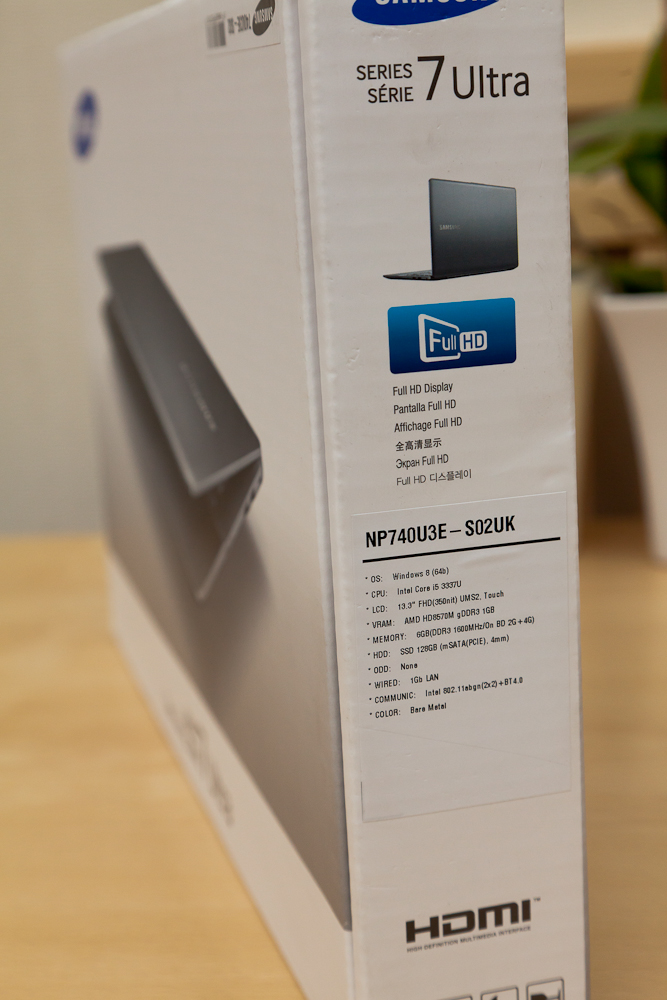

In good light the keyboard looks fine to me.
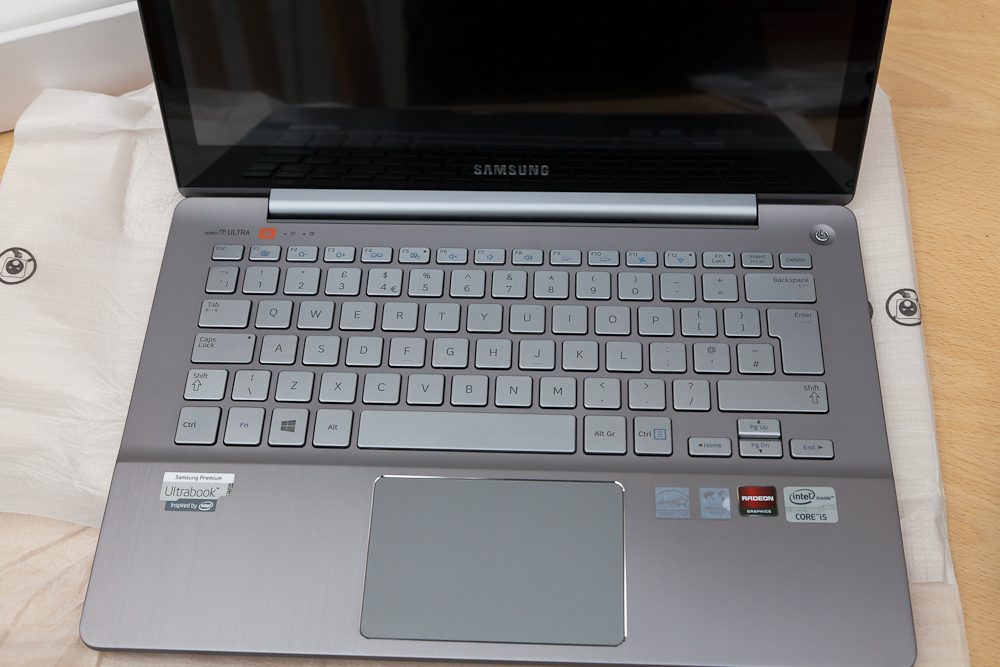
Some people have asked (maybe in the other thread so not relevant) how much power the supply can give so I took a picture of the label..

I've plugged it and left it for now while I post this. Off for a play soon.
Nice to see JL were wrong about the display res they quote and that it has the graphics card. -
Again, in my full review I explain why the Samsung looks more washed out: it glares more and we film under bright lighting. You're seeing the effects of glare, not a lower contrast display. Side by side they look nearly identical (the Asus has much warmer tones).
There are CrystalDiskMark scores in the review as well: Samsung Series 7 Ultra Review - Ultrabook Reviews by MobileTechReview
I'll be posting our full written review of the UX31A Touch soon, and it too will have CDM scores.
Oh, and I never sleep
-
Hi, I'm having the same exact problem...
Found a solution yet? -
Sorry, I already opened and closed it.
No problems, you just need to apply a bit of force. Dont worry about breaking the plastic, it looks strong. Just worry about not bending the aluminum bottom.
Replaced the msata and DIMM without issues. -
Not really...
I've reset the System using the recovery partition, removed all the preinstalled stuff and "upgraded" to Win8 Pro without new installation.
The Samsung support didn't want to offer any support without using their preinstalled Windows version.
Hope this helps... -
I've has a brief play with it so can give a few initial comments.
I'd only seen the 15" in store so bought this one blind. So far I'm pleased with it.
I have seen the keyboard 'problem' with light reflecting and blinding out the key lettering. A small head movement and its not a problem any more so for me it is not an issue. You have to get the light right to have a problem.
It's a little bigger than I imagined. There is a significant sized black frame around the screen adding to the footprint. I don't see a problem here either.
This is my first encounter with windows 8 so a bit of learning getting in the way of assessing it properly but I'm muddling through OK.
Not played any music yet as I've not managed to get it seeing the shares on my WHS 2011 machine yet. I have heard a chime or 2 and they sounded very clear.
The screen brightness is changing as i move around. I've not turned off adaptive brightness yet as i thought I'd try living with it for a while first.
It's fully charged and the battery indicator is telling me 6 hours. So far all I've really done with it is uninstall photoshop elements and MS office trials and let it do a long windows update session. Need to work out what else can be removed. Norton will be going soon.
Screen looks fine from wide viewing angles but my finger smears show up well at those angles. Has to be expected with a touch screen.
Things open as fast as I'd expect from a SSD but removing photoshop and the windows update process both took a lot longer than I would have expected.
Early days yet but I don't think I'll be returning it.
Oh and the carton had a samsung delivery to John Lewis label on it - parcel 2 of 520 so they may have plenty in stock if the delivery was all one model. -
FWIW I seem to have solved it, but Im not sure how...
I installed more updates (from microsoft) then I did the following:
- In power settings changed the close lid action to "do nothing"
- Closed the lid, reopen, no crash
- Changed back the close lid action to "sleep"
- Closed lid, system when to sleep, woke up when I opened the lid.
I'm guessing this might be a UEFI / csm bug. Im in CSM compatibility mode now. -
Anyone planning to switch to Ubuntu? How about the drivers (touchpad, keyboard backlight,..) ?
-
Those of you who have bought or are going to buy this laptop, what are your reasons for not waiting for Haswell?
I actually kind of need a laptop right now, but with Haswell only a couple of months away and the leaks of the upcoming version in black (Ativ Book 7), it's kind of a hard purchase for me. Anyone can convince me otherwise?
-
lovelaptops MY FRIENDS CALL ME JEFF!
Is it just me, or are the viewing angles on this not quite up to the IPS standards of, say, the Asus UX31/32 screens? I find that at about 30 degrees right or left of center the lighting dims appreciably, as if the sensor was perceiving a light source, but I can assure you I have that darn thing entirely disabled! I am noticing it at full brightness and using the "sharpness" mode of screen setting. Haven't really tried it at default settings.
On the subject of the light sensor, it appears that you cannot turn it off for purposes of setting keyboard backlighting and thus you will never achieve maximum backlighting even in moderate light settings unless you constantly turn it back on and toggle it up to full brightness - which of course is not very bright. I have played around with the backlight timeout settings but they appear to time out at their set times, or as soon thereafter as you stop typing. There is a lot of variation among these mechanisms, but I much prefer ones in which the backlight goes on as soon as you touch a key and stays on until you have not touched a key for the time you set, say 60 seconds. That way, if you are actively typing and stop for 15 seconds, the light may go off but it goes right back on as soon as you hit a key, as long as you do so within the 60 seconds - or whatever time window you set. The only alternative I can fathom is to put a very thin, xacto cut opaque "patch" over the light sensor, which works find aesthetically on, say, a Sony Z, on which the light sensor resides on the top end of the (black) keyboard so you hardly see the black-out patch. I'm not sure but I think it will look too klugey on the glossy bezel at the top of the screen, where this machine's light sensor resides. Any other ideas for fooling the sensor into thinking it is always pitch dark so it will always light the keyboard at maximum as long as you are typing? -
Once Haswell is openly available on the market, intel will have their next best thing announced, so why not just wait for that? ...technology is always changing, so just buy something when you need it.
As soon as the i7 (Ivy Bridge) version of the series 7 ultra is available, I'll pick it up. -
John Ratsey Moderately inquisitive Super Moderator
Thanks. It's interesting to see a 65W PSU which adds less to the travel weight but it's a low power CPU so there's effectively a 25W allowance for the GPU relatively to the 40W PSU provided with the Series 9 (and there's effectively some headroom because there's some allowance for battery charging, which can be reduced under full load).
The black tape fix doesn't look good on the bare metal finish. my alternative would be to find some of this silver paint (it's in the bottom of one of my drawers), put a small piece of transparent tape over the sensor and then paint over the tape.
The longer term fix is for enough people to complain to Samsung support so the message gets through to the people in Korea and provision for user control over the sensor is included in a future BIOS / Settings update.
John -
lovelaptops MY FRIENDS CALL ME JEFF!
That is an entirely valid question. Personally, I have enough time to check this one out, see if it meets my needs for an equal to my Sony Zs but durable for travel with generous upgradeability. Thing is, I don't entirely trust two key Intel claims that would have me wait:
1) The release timing. I'm thinking we won't see the likes of this model delivered to our homes/offices before September with Haswell chipsets.
2) The power efficiency claims. The actual-vs-projected battery life for SB and IB turned out to be significantly exaggerated; I'm expecting to be disappointed here, with estimates up to double battery life with equivalent cpu power and greater IGP strentgth (I could use the battery life, not the incremental silicon improvements.
I also think this machine is selling for about 25% below market and that once the Best Buy exclusive ends and Haswell is included that prices are going to be re-set at at least 10-15% more with base configurations like mine, which of course I can upgrade for prices that keep falling. As it happens, I'm seem to be getting close to 6 hours with battery-abusing settings and that is close to as much as I need in any foreseeable circumstance - except perhaps a hurricane! And I think I can carry a spare battery for this and if not the world now offers 1 lb external battery packs that provide around 40 wh added capacity for around $125. Finally, as much as I like the sleek appearance of a black ultrabook I found the Asus Zenbook Touch model I demoed for about a month was not only a finger oil magnet, it seemed to increase the secretions of your otherwise clean hands and it was more unsightly than any other form of fingerprint smudging I'd experienced on past plastic and glossy glass laptops and was tougher to clean with a solution treated cloth.
So if you are really not in any hurry, I would advise waiting both for the superior technology and, frankly, for Samsung to get the kinks worked out of a new model. As it happens, I can get the best of both worlds by putting it to the test and trading up at no cost should I find the battery life of this one to be far worse than my early indications (one of the reasons I love this machine is it's very bright screen; I need the battery life to be 5-6 hours a high settings) and early tests of Haswell by the likes of noteboockcheck and andandtech confirm the efficiency gains and it appears the prices will hold and, and, and....I will likely return this and trade up to a Haswell - as long as I can get the model I choose in a color that isn't black!
Thanks John. That is a very sensible alternative. I'm still not sure I have the no light/backlight timeout scheme in this machine understood well enough, so I will test with the tape approach (alpha) and run with the pain approach (beta) and contribute to the throngs - or handful! - of consumers asking Samsung for a design change (which, if achieved, will be my RTM solution! ) In your experience, is Samsung as responsive as, say, Asus appears at times to be? If so, what is the best channel through which to voice a desire for design "improvements?"
) In your experience, is Samsung as responsive as, say, Asus appears at times to be? If so, what is the best channel through which to voice a desire for design "improvements?"
-
Thanks for the info
If I have some free time I'll try that as well -
John Ratsey Moderately inquisitive Super Moderator
I agree. Even if the CPU power consumption is halved, what proportion of the total power is used by the CPU when under light usage / idle. Less than half, I suspect. Powering and backlighting a 13" display will use more power than the CPU under light usage.
There are those who advocate using Facebook (but I have no experience of that). If they read reviews then some comments on "]this review (and any others - the problem seems to afflict all the new Series 7). Plus taking it up with Samsung support because, from the user's point of view, it's a defect.
John -
supposedly the parts number indicates they are the same screens.
-
Thanks for those pics, really helpful! I think I can manage with that, hopefully!
What kind of spare battery? When I buy this I might need the extra battery for longer flights etc, could you link me further? -
Spare battery...? Thats probably an external battery to connect in the DC laptop power supply, isn't it...?
Since we are talking about accessories, does anyone find a nice sleeve for the s7 ultra? I'm searching for one simple sleeve (laptop only) and another one to carry also the charger, the simplest sleeve possible... It's revealing a no so easy task...
Is it worth to create another thread to discuss accessories for this laptop, like the one for the s9? Probably not... But it would be nice to know what exact accessories fit perfectly with our s7 ultra.
Example: sleeves, RAM module, msata ssd, microsd to sd adapter that fits with the lid closed (something like the one found for the s9), ... -
lovelaptops MY FRIENDS CALL ME JEFF!
Read on and you shall see. It's all of this and more! In particular to your comment, it does not connect into the DC laptop power supply, but replaces it!
To answer another post: yes, it is an external "universal" battery, not a "spare" as I may have indicated. It is marketed as the Energizer XP18000 and here is a review in Laptopmag.com. They seem to think the product is the best thing since sliced bread - maybe better! - and I'm hard pressed to disagree. I was wrong on the price by $20 (apparently it is $144) but I'm sure that price will drop soon and there will be more competition in this arena (see below for what already exists). Just before hurricane Sandy I purchased a similar - but far lower power capacity - device from Amazon principally to extend battery capacity of cell phones and tablets. It more than proved its value, but weighed nearly the same and provided only 1/3 the total capacity and I could not figure out a way for it to power anything that couldn't be powered from a USB port.
A few other errata/additions from my post:
1) the XP18000 provides 18,000 mah (guess: if they made an XP 40000 it would provide 40,000 mah )
)
2) Fully charged, it ran a Thinkpad X230 for almost 8 hrs, an hour more than the X230's internal 6 cell battery (this time was from the XP18000 alone, the fully charged Thinkpad battery remained after the XP was fully drained, leaving some 6.5 hrs available from the internal battery, providing some 14+ hrs between the two. The X230 has larger batteries so it is one of the few machines available that you can buy with equivalent capacity, but the cost and weight can be higher and the "internal" 9 cell sticks way out the back of that machine. Regardless, 95% of laptops do not have extended or sheet batteries and 100% of Ultrabooks and Macs lack it.
3) The XP18000 has it's own AC power adapter so you don't have to bring the OEM brick. It will keep both internal and external batteries charged while it runs on AC power.
4) There is already cheaper competition: in the same review there is mention of a Veho $69.95 Pebble XT Pro, which provides nearly 75% of the power of the Energizer XP (13,000 mah) for 1/2 the price. It has several disadvantages relative to the Energizer, but if your budget is lean,it sounds like a viable alternative.
5) The Energizer claims it is good for 500 cycles. No one has tested the claim and it stands to reason that the mfr set a level at which the unit no longer supplies enough charging to be worth using, not down to 0 charge, but I don't see any specifics.
If this all sounds too good to be true I'd have to agree that it does, but apparently it IS true! Given the tremendous amount of R&D being being spent world wide on battery technology of all kinds it is a good bet that in a relatively short time there will be trickle-down benefits to batteries of this size, resulting in competition with larger reserves, lighter weights and lower prices. As the article points out, this all but eliminates concerns about laptops with "only" 4-5 hrs. endurance from a sealed Ultrabook. Laptopmag.com, IMO a decent but not always very thorough review source gives it 5/5 stars. I have only seen one other product earn this rating: the 2011 MacBookPro, which at the time, in my opinion (that of a dyed in wool Apple hater, no less!) did also seem to be a too-good-to-be-true product for the price.
I'd say it's probably the best thing since SSDs for laptop users! -
lovelaptops MY FRIENDS CALL ME JEFF!
Note: sorry for the consecutive posts, but the one above warranted it's own.
I think that would be a great idea, though it would heavily overlap with several other UBs of its size, particularly those that use replaceable mSATA drives, including many Samsungs. $999, this should create a category of its own, much as the MacBookPro did, even to an extent like the iPad did. Sure, that's an exaggeration of a bit, especially since it is Samsung producing the product. That said, Sammy may be looking to establish brand supremacy in this market as it already has in smartphones and is likely to do the same in Android tablets. Good and bad for the market overall, IMO, but more the former than the latter. There's plenty of competition, including from Apple, in this category, though the big "A" is losing brand equity by the week lately, as Samsung is adding to its own.
At the $999 price point, the S7 Ultra is, IMO, a "category killer" in Windows laptops that few other mfrs have the design/production capability to match (except maybe Asus) or the corporate muscle to utilize it's vertical integration and financial strength to sell profitably/absorb losses at this price point. -
John Ratsey Moderately inquisitive Super Moderator
Thanks for this info.
I had to go hunting to try to find the actual battery capacity in Watt-hours since 18,000mAh is only half the equation. The nearest I could find to an answer is DC 19V, 3500mA which, after some allowance for conversion losses, is roughly doubling the available battery capacity. Perhaps a bit less if the power gets used to recharge the internal battery and it's then discharged again. I also can't find a rating for the power adapter. It should be at least as much as the power rating of Samsung's adapter so it can provide enough power for the computer concurrent with topping up the battery. Anyway, I can think of occasions when such a device could be useful. However, before buying this just to use on a long haul flight check the airline info to see if you have power sockets in the seats. Some airlines, such as Emirates, have power sockets in their newer planes for every other seat in cattle class (and every seat for those sitting nearer the front).
John -
lovelaptops MY FRIENDS CALL ME JEFF!
John,
As usual your post is well informed and researched and adds to the knowledge base considerably. I will say, however, that some of your conjectures appear factually incorrect. In particular, my understanding is that the laptop won't/can't "top up" its base battery with the external device. Thus I'm left to believe that if the power supply is inadequate for a given laptop's power needs in certain apps, the result is more likely to be throttling, which can be a benefit or a curse depending upon the application. That just needs to be fact checked, and I think you may find many answers here in the FAQs on the mfr's website.
Bottom line: you probably get a range of 3-7 additional laptop hours and one or two cycles of a smartphone to boot. Me like - though don't yet own. Next time I do something to "earn" myself a new toy! -
For those who are having trouble opening up the Series 7 Ultra bottom panel, I've done a step by step video and show you where the RAM and mSATA SSD go. I've received quite a few email requests for more info on how to do this because those plastic clips are tenacious.
How to Open Up Samsung Series 7 Ultra for Upgrades - YouTube -
John Ratsey Moderately inquisitive Super Moderator
I've already read those FAQs in order to improve my understanding of how it works and read this under the Laptop FAQs:
By my reckoning if your computer sees power coming in the DC socket it will both use it and try to top up the battery in the same way as it would if connected to a normal PSU. How would it know there is something different providing the power unless the source can be communicated through a centre pin on the power connector?
Other FAQs imply that the battery is capable of delivering up to 90W (although it wouldn't run for very long). My caution stems from having used a UPS in the past to provide additional run time and always got far less than I would have expected given the battery capacity. However, that solution would be less efficient because of transformation up to mains voltage and then back down again. This battery solution should be more efficient.
John -
Thought you might want to know... I was looking for a VGA Adapter on the 740u3e... BUT, there isn't one listed on the Samsung website... and in the help file and paperworks in the box, it just says available optional... duh... no item number, nothing... so, I experimented and this is it:
AA-AV2N12B
It is a Samsung VGA Adapter and is about 30-33€ here in Germany.... well... but it works
Phil -
Hey all! Great thread, lots of info here.
I'm looking forward to picking up a S7U, but I can't for the life of me figure out if they're on the market in the USA or not. From what I can tell from reading this thread:
- They clearly exist at retail, as a number of members already have one
- They are available for purchase in some locations in southeast Asia and England
- No online retailers in Europe will ship to USA (extrapolated from the link to John Lewis' website a few pages back)
- Not yet available for purchase in the USA (???)
- The USA variants do not/will not come with discrete graphics (???)
Can anyone confirm or correct the latter two?
-Tim -
hello again... Im feeling really stupid right now. I set up a BIOS supervisor password on this laptop but apparently it had some weird characters (or it exceeded some size). The bottom line is that I'm locked out right now. Does anyone know how to reset the password without opening the laptop again?
After three tries it displays this message:
System Disabled!
[31B599E08DCC210115]
this code is different everytime but apparently it might be possible to obtain the BIOS password using this code. Does anyone know how?
Thanks! -
Real quick question, searched around a bit and couldn't find the answer. Is the battery accessible ?
-
Best Buy sells it in the US. They have the exclusive right now. It does not have discrete graphics.
-
lovelaptops MY FRIENDS CALL ME JEFF!
I hear you John. I misunderstood what you meant by "topping off;" for some reason I thought you were thinking the internal battery would just start trickling down in capacity even while plugged in to the battery pack or its DC adapter running off of wall current. Of course the internal battery will treat the current coming in from either source no different than power from its own AC power supply. I would tend to agree with you that the US S7 Ultra, with a 40W PSU is probably easily enough handled by the Energizer's PSU, without knowing its actual output. I haven't seen many PSUs under 40W for a laptop - but really I'm talking out of several orifices; I have no idea what its power rating is!
All this said, I see this product as more than just a handy device to take on an overseas flight. I truly think this is is more useful and unobtrusive than a second battery, increasingly unavailable in today's sealed ultrabooks, or a heavy, protruding extended battery, that adds to the weight and bulk of your notebook or even a sheet battery, which is best of all range extenders, but still adds at least 1 lb. But more than any of the preceding there are the many, many products which lack any way to extend the internal battery's endurance when AC power is not readily available to recharge a depleted battery. My own endurance needs are not so much as a sequential 7 hours for one long air flight as the convenience of knowing that virtually whenever and wherever I pull it out of my bag it will have been topped up to a full charge with some backup to spare and I need not dim the screen, turn off bluetooth and use other power saving techniques lest I find myself relegated to my smartphone to finish my work or watch a flick.
All in all, a very clever device that I expect to grow in popularity, especially as the price and weight inevitably come down. -
John Ratsey Moderately inquisitive Super Moderator
Thanks. It's useful to know.
Forum policy is not to allow discussion of password hacks but if you Google "samsung bios password reset" you should quickly find an explanation of that code and what to do next.
Not officially, you have to remove the base as described here to get to the battery.
The work-around, if you need additional capacity, is an external battery as discussed here.
I agree that it's a useful thing to have around. I've been spoiled since I got my X4C which promises up to 10 hours on the internal battery (and 8 is feasible). I've got one of the smaller external battery packs which will charge devices using a USB port.
John -
I'm still liking this laptop but I will be returning it today over a quality issue and getting a replacement. John Lewis may not have it in store stock so I guess I'll have to await another delivery.
There are 2 marks on the back of the touchscreen glass that glow on dark backgrounds. I saw them yesterday but thought i might be able to live with it but it's bugging me now and as it is a premium product it can go back for exchange.
You can see the marks here -
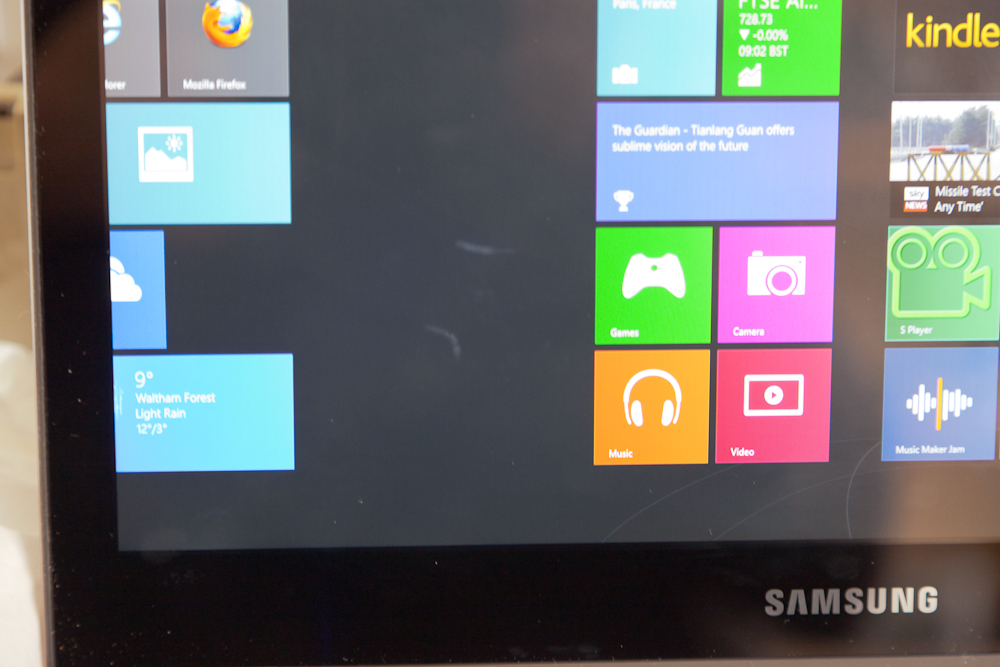
But on a white or otherwise bright background they don't show (ignore the banding due to camera shutter)
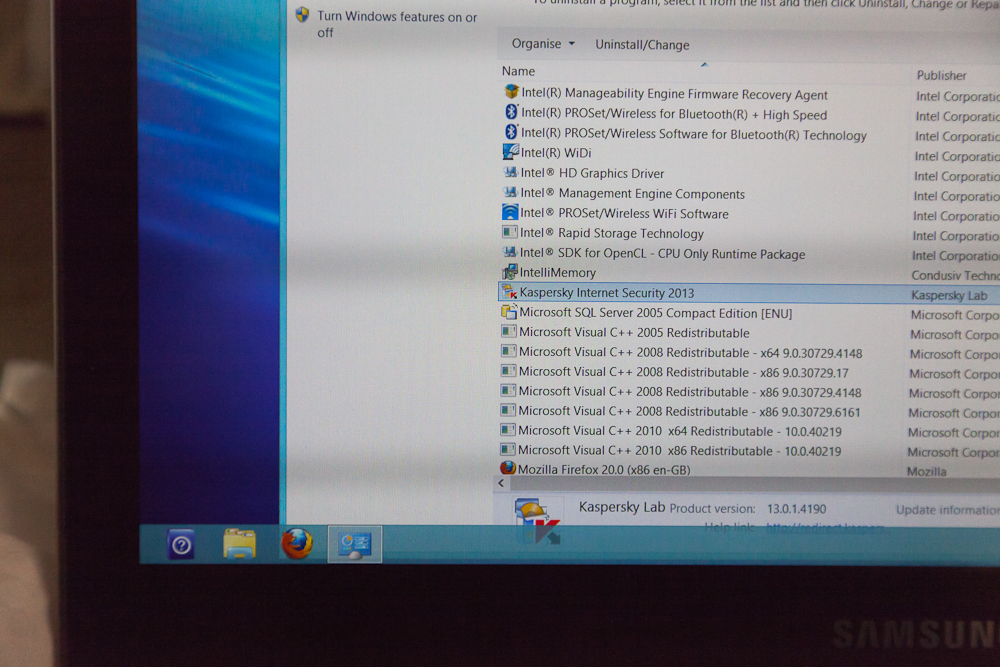
I've also used the laptop sat under a light directly overhead and can confirm what others have said that the lettering on the keys does become very hard to see in certain conditions. It's not enough of a problem to put me off though.
Anyway, now to uninstall my own software and take it back.. -
A question to those who already have the device with dGPU: Have you done any gaming benchmarks?
It seems we'll have to wait for 3dMark results, as it's not yet compatible, but did anyone of you actually run any game on it?
I'm curious to see how much different the 857(5?)0 is to the GT620m of the ASUS UX32VD. I suspect they are at the same level, but just for curiosity's sake. For the record I could run Bioshock Infinite at medium settings and 1280x720 very smoothly on the UX32VD. So any info on the actual performance of the AMD silicon? -
same here.
3dmark has yet to update its information for it. If you want, you can post here and post something.. the more interest it has the more they'll get moving on resolving it
3dMark 06 and 11 doesn't recognize AMD 8570m video card -
Hello all,
just to let you all know I solved my bios password issue with a CMOS clear: open laptop, press the battery disconnect switch, remove CMOS battery and press power button for about a minute. All bios settings are cleared this way, including the password.
Back to work now! -
I still can't see my dGPU ati 8570m working...
 Will install Bioshock later today.
Will install Bioshock later today.
-
Anyone know if the variant with the dedicated GPU is available in the US?
-
lovelaptops MY FRIENDS CALL ME JEFF!
No!!! No offense but this has been asked and answered almost every day on this thread! Current US avaialbility is exclusive to Best Buy and it is the IGP only model for $999.
AS a non-gamer I'm sure I miss the significance, but in that the nVidia GT 620 and the AMD 8570 are such weak d-gpus is it really worth all the fuss to have them in an Ultrabook powered by a ULV i5? My understanding is that the HD4000 running with dual channel 16GB RAM (the equivalent of VRAM for an IGP with the cpu turboed to the max comes pretty close in performance to the low end d-gpus (can't validate this with numbers, and I have read from some that, say the GT 620, can be overclocked to perform close to a 640.
As a practical matter, what is the increase in frame rates likely to be with an AMD 8570 vs. HD 4000 with maxxed RAM dual channel? Does it make certain games playable to have the 8570 that are not at all playable with the HD4000? I realize that we're talking lower end games for any of these graphics processors, but I'm trying to understand what the practical differences are. Also, are there some CAD programs which can't run on the HD4000 that do with the 8570?
Finally, finally, will gamers be in "hog heaven" when Haswell chipsets make for ubiquitous Thunderbolt ports in even UBs and very powerful external e-GPUs become possible? -
There are some good points you make, so i think it makes sense to clear some things. Intel has named the integrated GPU of (most of) the Ivy bridge series HD4000, however we should keep in mind that their performance is NOT the same and it heavily depends on the processor model. For instance ULV CPUs get cut down versions of the HD4000 compared to the M or, of course the desktop counterparts. So far, practice has shown that in ULV processors with dual channel RAM and probably a high end i7 (dual core always) model you'll be lucky to score 700 3dMark11 points. Even in the M series iXs I have never seen a benchmark crossing the 750 3dmark11 barrier and that for the i5-3360M (lenovo x230) if I'm not mistaken. The desktop perofrmance is higher but of course that's a different league. Always with the highly advertised dual channel mode (which by the way works a LOT better for AMD APUs-maybe Intel should take a lesson from there)
On the other hand concerning the low end GPUs, the ASUS UX32VD GT620m scores 1200 3dmark11 points which is easily double that of the HD4000. How does that translate into real life?
From my experience: X-COM: HD4000 : non-playable at native res (1920x1080) even at low
GT620m: Perfectly playable at native res with high settings !
Dishinored: HD4000: 1280x720 medium, GT620: native res medium
Bioshock Infinite: HD4000: Forget it, GT620: 1280x720 medium fluidly running.
This is what I have tested so far, but keep in mind the ASUS comes with an i7.
So is the dGPU worth it? If you are someone that will enjoy a good game every now and then yes!
In any case you know you are in an ultra portable platform so you make compromises in gaming, but it's still a LOT more welcome than sticking to the HD4000 (especially with more demanding games like Bioshock).
Now with Haswell on the way I don't know what to expect. Intel is famous for making grand statements and then disappointing everyone, so their claim about double the graphics performance is probably valid for.... the quad core desktop model with the GT3 graphics (see notebookcheck list preview). I don't think such an increase will be retained for the ULV models, but let's keep our fingers crossed. In any case this will apply even more pressure on the graphics card manufacturers and make their entry level models even faster (easy for them to do, as they just 'unlock' them, see GT640LE or as you said GT620m).
Definitely ultrabooks are not gaming machines, but if I splash 1000 +++ USDs, yes I would like a machine that can do a little more than a Surface Pro Tablet. And Bioshck looks absolutely marvelous at the UX32 IPS screen .-)
Series 7 Ultra NP730U3E / NP740U3E with AMD HD 8570M and optional 4G LTE
Discussion in 'Samsung' started by yknyong1, Jan 11, 2013.