I am currently using Acronis True Image which has various useful backup / restore functions as well as cloning (there are other paid for / free programs). By default it will expand all partitions equally to fill the new space but one can manually over-ride that.
John
-
John Ratsey Moderately inquisitive Super Moderator
-
Although most of the posts here refer to the current gen Series 9 I've just replaced the SSD in my first gen model with the Crucial M4 and thought it would be interesting to post the performance figures for comparison.
The original Samsung 128Gb drive:


Crucial M4 256Gb:


Interestingly, I also replaced the HDD in my wife's Samsung SF311 with the Samsung 830 SSD and this is how it performs:
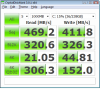
-
John Ratsey Moderately inquisitive Super Moderator
Thanks. It's useful to know that this upgrade opportunity exists for the earlier Series 9 owners. There results demonstrates that your notebook supports SATA 3 which is the main contributor to the higher performance.
John -
thanks. so we would need an external usb adapter to msata to clone onto the new drive?
does anybody know what model ssd is in the NP900X4C-A03US -
John Ratsey Moderately inquisitive Super Moderator
There are two options: One is an mSATA to 2.5" format adapter which you then use with a 2.5" to USB adapter or the other is to save a backup image of your SSD onto an external drive and then restore that image onto your new SSD after doing the swap. My version of Acronis includes the ability to make a flash drive as a bootable drive (there seems to be a bit of a lottery with getting bootable flash drives to work).
I don't know the answer and you had best post in the X4C thread. However, be forewarned that the same model number doesn't necessarily mean the same SSD if you get one from another batch. Any -A03US will have the same CPU, SSD capacity and Windows version but not necessarily the same model of SSD.
John -
No need. After installing the new drive I booted from a USB Acronis recovery disk and recovered the backup from my external USB drive. During the recovery there was the chance to expand the partition to fill the new disk.
-
How are you guys cloning your drive using Acronis. I was able to boot it with external DVD drive, and run the program. However, it keeps saying that I only have 1 drive so it cannot clone even thouch i do have a ssd in a usb enclosure attached. i tried switching the ssd drive from the usb 2.0 to 3.0 port and no luck.
i have disabled Fast BIOS
I have disabled Intel Rapid Start
I also tried a 500gb portable hard drive. -
Got my M4 256GB installed yesterday

 Cloned my disk using Macrium Reflect - worked flawlessly
Cloned my disk using Macrium Reflect - worked flawlessly

VERY satisfied with the disk. Thanks for all the help I`ve gotten from reading this forum. -
I did a full backup of the old drive from within Windows before swapping the drives over. Fitted the new drive, booted from the Acronis flash drive and when the programme had fully loaded I swapped the flash drive for my external HDD as there is only 1 USB2 port. Then I did a restore expanding the partition to fit the new drive.
-
John Ratsey Moderately inquisitive Super Moderator
I think I found that the latest Acronis True Image includes support for the USB 3.0 hardware.
John -
I am looking to buy Samsung 900x4D from the UK. Is it possible to replace the mSATA 128GB to Crucial mSATA 256? The dealer in the UK says we cannot replace it? What about the warranty, please? Would replacing mSATA void the warranty?
Thanks -
John Ratsey Moderately inquisitive Super Moderator
Don't break anything while doing the swap and keep the old SSD to put back in if you ever need warranty service. Samsung's warranty covers what they provided. There are no seals on the bottom but, officially, these ultrabooks (like most others) have no user-replaceable parts. One benefit of upgrading the SSD is that if you ever need to send the computer in then you don't have to worry about your personal files on the SSD, because they aren't on the SSD you send in.
John -
Thank you John.
I have opened notebooks in the past. I hope this is not complicated, given the thinness of the ultra book.
BTW, the specs of NP900X4C-A01UK and NP900X4D-A01UK given by the retailers are wrong. Samsung lists only the specs for X4C and not X4D.
www.samsung.com/uk/support/model/NP900X4C-A01UK-techspecs.
Do you have the correct spec for X4D please?
One diff is Home Premium vs Pro, while both are 8GB ram and 128 GB SSD. I suspect the CPU is i5 3317 in both making ~£200+ difference in price alone?
Thank you. -
John Ratsey Moderately inquisitive Super Moderator
Insight's spec for the X4D looks very plausible - Win 7 Pro and a weight of 1.58kg (one X4D owner measured 1.59kg - the magnesium alloy is slightly lighter than aluminium). The X4D internal hardware is the same as for the current UK X4C. For pricing, + £50 for the Pro version of Win 7 and the rest can be set against the eligibility for a free 5 year warranty but, in reality, the X4C has been sitting on the shelf longer and is now being discounted. Both the X4C and X4D are eligible for the £100 "student" cashback. Personally, I prefer black to silver and got this 3 year extended warranty at £56 for peace of mind. For further discussion about the X4D we should use the X4D thread.
Getting inside is not difficult but make sure that you have a good screwdriver with a Philips size 0 tip (such as this) before your start.
John -
Thanks; X4C, £50 pro upgrade, 3 year extended warranty at £56 plus the difference to fund 256gb mSATA seem a good deal. BTW, where did you get that warranty for £56 please?
-
John Ratsey Moderately inquisitive Super Moderator
Link to extended warranty (it was in my previous post but the colour of linked text doesn't make it very obvious). The warranty certificate says "NotePC, On Site, Basic w'ty + 2yr Extended". If it really means on site then it's an exceptionally good deal but whether there's a good network of competent service people is another matter.
John -
sorry...I did not notice it. Thanks for that.
Did you buy your X4C from them. I assume the £50 pro upgrade is a student version! -
John Ratsey Moderately inquisitive Super Moderator
1. Yes, I got my X4C from Laptops Direct (£1185.97 two months ago).
2. My £50 for Win 7 Pro was a guess for the incremental cost above Premium. However, these OEM prices suggest the difference is less.
John -
Looking more like £90 for the Windows upgrade unless there's a cheaper way?
Microsoft Windows 7 Anytime Upgrade, Home Premium to Professional (License only): Amazon.co.uk: Software -
John Ratsey Moderately inquisitive Super Moderator
Maybe this would be a good reason to upgrade to Windows 8: £50 as a Pro upgrade.
John -
Win8 pro would cost £15 if paid with the ultra book....
Regarding third party mSATA, the Crucial M4 seems more value for money...
Crucial m4 mSATA 256GB Solid State Drive Review - Final Thoughts :: TweakTown USA Edition -
Crucial M4 256G mSATA price and availability here
The link above reports the cheapest is from a new seller at £137.35, which is excluding VAT. It is therefore kind of misleading. -
I bought mine directly from Crucial, don't know if they sell internationally, but they do have a link to a currency converter on the ordering page. Current US price is $225, but sometimes there is a link from the techbargains.com site with a 5% discount.
CT256M4SSD3 - 256GB, mSATA Solid State Drive , from Crucial.com -
John Ratsey Moderately inquisitive Super Moderator
Crucial has a UK site (which also serves other European countries but the pricing is slightly higher than offered by some of the etailers (same with Crucial RAM).
John -
I have not received the delivery of my X4D so far

My Crucial M4 mSATA story was pretty bizzare. Dabs never showed on their site if they are stocking this. I checked with them today found that they are still expecting stocks soon. They don't seem to state if an item is in stock. It seems 1-3 days delivery after processing seems to be the clue for no stocks . I cancelled it after waiting for 4 days. Scan was even more surprising. Their site showed as available for Friday delivery. I called the sales, who confirmed it. Placed the order in time for Friday delivery. Payment went through, though I never received an order confirmation. I called later to check the order status. The customer desks shocked me with a "no stock" update. They offered to cancel the order or keep it pending. I cancelled it
. I cancelled it after waiting for 4 days. Scan was even more surprising. Their site showed as available for Friday delivery. I called the sales, who confirmed it. Placed the order in time for Friday delivery. Payment went through, though I never received an order confirmation. I called later to check the order status. The customer desks shocked me with a "no stock" update. They offered to cancel the order or keep it pending. I cancelled it
 . It seems, they won't repay the carrier charges, even though the order confirmation never came through, let alone shipping. Why would any one withhold the carrier charges if the order was never confirmed/processed. It sounds very strange to me. Interestingly, their site still show the Crucial M4 mSATA as avalable in stocks for Monday delivery. I was hoping to get the Crucial M4 tomorrow to install the OS on the Samsung. It looks like I need to wait at least until Monday if I want it. Amazon sells through a third party at £173.99. It is ~£160 with most of them. So, please call and confirm, before placing an order, that an e-tailer is actually holding stocks to avoid disappointment and frustration.
. It seems, they won't repay the carrier charges, even though the order confirmation never came through, let alone shipping. Why would any one withhold the carrier charges if the order was never confirmed/processed. It sounds very strange to me. Interestingly, their site still show the Crucial M4 mSATA as avalable in stocks for Monday delivery. I was hoping to get the Crucial M4 tomorrow to install the OS on the Samsung. It looks like I need to wait at least until Monday if I want it. Amazon sells through a third party at £173.99. It is ~£160 with most of them. So, please call and confirm, before placing an order, that an e-tailer is actually holding stocks to avoid disappointment and frustration.
-
John Ratsey Moderately inquisitive Super Moderator
Some of the etailers don't hold stocks themselves but sell stock held by distributors. Maybe the distributors were expecting stock but it didn't arrive. I've had problems with Scan in the past (usually paying for next day delivery but they didn't actually ship until next day or the day after) and haven't used them for a few years.
John
PS: At this moment (08:30 UK time 7th Sept) More Computers (where I got my m4) is showing stock, for the first time for some weeks. -
Yeah..ordered the same. My X4D already arrived. Any recommendations for an external BR drive please? I want to reinstall OS or use external Recovery DVD on mSATA? That's quicker than cloning and transferring I suppose.
-
John Ratsey Moderately inquisitive Super Moderator
I keep looking at this Blu-ray burner but haven't yet convinced myself that it would get much use. Normal DVD burners and media are much less expensive while you can also back up onto a big flash drive (USB 3.0 ones are getting more affordable) or a hard drive.
John -
Thanks John!
I was looking at this Plextor PX-LB950UE specifications | Expert Reviews and Three External USB And eSATA Blu-ray Burners Tested : Are External Blu-ray Burners Cheap Enough? Are They Fast Enough?.
But I am leaning towards making the flash drive as a boot for re-install/install/recovery. There is also another one (automatic) here, which I think is also pretty handy. Some users report problems using ISO on the flash drive. The work around is extracting the ISO on the flash and take it up from there. -
John Ratsey Moderately inquisitive Super Moderator
I use Acronis True Image for backups and cloning and it made me a bootable flash drive which appears to include a driver for USB 3.0 (since I could backup onto a USB 3.0 device with a noticeable speed improvement).
John -
I ordered a NP900X3C-A04US (1.7ghz/4gb ram/256gb ssd - haven't received it yet), and after reading all of the discussion about slow SSD speeds with the stock Series 9 SSDs, I'm wondering if I made the right decision. It's expensive enough without having to purchase a replacement SSD - even if they were available (I can't seem to find anyone who has the Crucial M4 mSATA 256gb SSD in stock).
Has anyone else who has the NP900X3C-A04US found a need to replace the SSD?
bert
Sep 15 2012 Follow-up: The NP900X3C-A04US came with a Samsung MZMPC256HBGJ-000 drive. below are the results of CrystalDisk.Attached Files:
-
-
All reports indicate that the X3Cs configured with 256GB have great performing SSDs . Its only the 128GB models that come with the annoying Sandisk u100.
-
John Ratsey Moderately inquisitive Super Moderator
One can't be 100% certain about all Series 9s: There was a report of an X4D with a 256GB U100. However, I don't recall any 256GB X3Cs having the U100.
John -
Good point, I should have said X3C, not S9 ... I edited the post to reflect. I haven't read any reports of the 256GB X3Cs coming with a u100. Either way, if I were bert, I wouldn't worry about the SSD performance until I got the computer and checked the hardware.
-
Got a question:
So I did the created a backup image using Samsung Recovery Solution program as soon as I got the computer so that I could have a copy of how the computer is "out of the box."
I now have replaced the drive with a m4 256gb and cleaned up programs that I didn't want and installed the typical programs that you put in a fresh computer.
Now I want to make another backup image at this state so that if I ever run into programs, I can just reload this 2nd image.
Problem is, when I try to create another back up image, the Samsung Recovery Solution program gives an error saying the backup file already exists, existing backup file will be overwritten.
I named it something else but it still comes up. I'm assuming the existing file is my initial "out of box" image, which I don't want to replace.
Also, the original image was saved in an external HDD and I'm trying to save this 2nd image into the same HHD, but with a separate name, shouldn't that not matter? -
John Ratsey Moderately inquisitive Super Moderator
This brief description of SRS 5 implies that it can handle multiple backups. Is there enough space on the target device?
Personally, I use Acronis TrueImage has a lot more functionality.
John -
Very good price on the Crucial M4 from here newsletter - Aria PC UK based
-
Just installed the Crucial M4 256gb, using Acronis using direct copy. No probs.
I like the speed of M4, consistently reasonably fast in all scenarios. Not as speedy as vertex 3 in most situations i feel, but it never seems to slow down as the vertex 3 does sometimes. Much faster that the stupid standard sandisk. I dont understand why they sell such an excellent product with such a stupid harddisk, that ocacionally slows down to hdd speeds.
I like the idea of having the standard harddisk as backup, as this is my work computer. I have had to many troubles with ssd to trust them, but the last years have been good. -
just got a 900x3c at the microsoft store. will leave it in box for a couple of weeks while i decide for sure that i want to keep it, but very likely i will keep it.
if i keep it i'm pretty sure i will upgrade the SDD to 256gb. thanks to all who contributed to this thread -- i hope i can figure out how to clone the drive from the thread contributions. but what i'm wondering is whether anyone has pictures of the insides with the back cover off. did not see them in this thread. it sounds pretty easy to swap the drive, but if anyone happens to have a picture of what it all looks like that would be much appreciated. -
John Ratsey Moderately inquisitive Super Moderator
See the photo in my X3B review. The internal layout is essentially the same.
John -
thanks. i thought i had seen a photo somewhere, but could not find it in this thread.
-
John Ratsey Moderately inquisitive Super Moderator
The SSD is on the right side of the photo (the "Sandisk" is legible). I should add that when I did the swap on my X3B I just removed the black tape off the SSD, removed the screws and then slid it out sideways without disturbing the connector that passes over part of the SSD.
John -
cool -- looks like image 8 in your review is the money shot, and the drive is on the right hand side in that picture.
will likely try it in a few weeks. the crucial drive is down to USD 205, and would like to do the swap before upgrading to windows 8, installing office, photoshop, etc.
-
If you haven't opened it up and checked for defects, I would definitely do that before your return window closes. I purchased one this past Friday from the MSFT store here in LA. When I got it home I noticed light leaking around the right bezel. I brought it back the next day and exchanged it. We opened the second one and it had dead pixels. The third one had a small amount of light leak in the same location as the first, which leads me to believe they all (or at least, more than a single anomaly) have it to some varying degree, so I took that one home.
Build date (found on the underside of the case) for all three units was September 2012. Hopefully you won't have any issues, but if you do, make sure you have about a half-hour of your time available to wait for the necessary in-store tech evaluation to validate the problem. -
that's good advice, thanks.
-
Ok people, my 256 M4 has arrived!!
I've purchased & installed True Image, and ready to go ( I think!)
One question - should I deactivate bitlocker drive encryption before I start?
Not a big deal doing so, but just prefer not to leave the 'old' SSD un-encrypted
Also - it just occurred to me that my usb external driver is slightly smaller than the 128gb ssd - if I shrink the volume to the 'used' space, and it's within the 111gb on the usb drive, will true image allow me to copy to it? -
John Ratsey Moderately inquisitive Super Moderator
I can't help about bitlocker. I'm so cautious about getting locked out of my own files that I haven't yet ventured down the encryption route.
Regarding the drive sizes, Acronis is very flexible these days and will clone from a bigger to smaller drive provided that the content will fit.
John -
I bought the X4C last week and swapped over to a new 256 GB MyDigital SSD and all went smoothly thanks to all the advice on this thread. Just one thing though, when i did the clone (using Acronis True Image), i chose the option to expand the partitions proportionally. This has left 181GB in Main, 48GB in Recovery (vs 87 in main and 23 in Recovery on the original SSD).
Do i need the 48GB in Recovery (as the Main is now twice the size)?
If I can get away with a Recovery partition of 23GB, whats the easiest way to reduce this partition so that I can free some valuable space on the Main partition?
I'm guessing that Acronis Disk Director does this but I'd rather not buy it if I can avoid it.
Thanks
N -
John Ratsey Moderately inquisitive Super Moderator
See if the free Paragon disk manager will do the necessary. I don't know if this program is able to move data in the partition to the second half - you need to shrink the recovery partition by reducing it from the end nearest the main partition so you can then expand the main partition into the free space.
John -
Thanks John - I'll do this. Do you recommend trying to bring the Recovery Partition down to 23 GB?
Series 9 Owners: Third party mSATA upgrades
Discussion in 'Samsung' started by John Ratsey, Jun 21, 2012.
