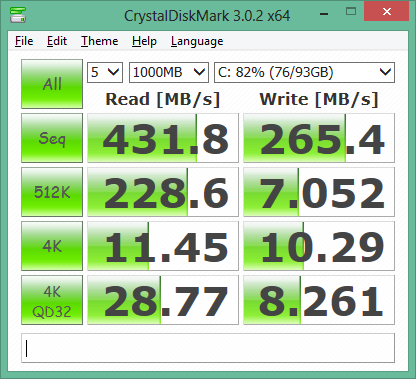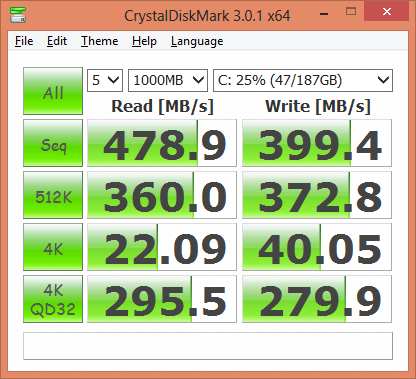I would like to say that I have just swapped my standard 128G SSD with a Crucial 256G SSD
The only difficult part of the whole process was the removal of a couple of the small M2 screws, even with the correct screwdriver...
The swapping of the SSD was very, very simple.
I use the Samsung recovery software to clone the original SSD, with Windows 8 and installed software, files, etc, as I had been using the Ultrabook for a week or so, to the new Crucial SSD held in an external USB drive case.
I then simply swapped the SSDs over, and used standard Windows 'Computer Manager/ Disk Management' to delete the additional partition and then 'grow' the standard C: partition.
All worked perfectly.
Now all I need are a couple of identical M2 replacement screws...
-
Cool, I didn't know if anyone had ever tried that with samsung recovery. Good to know it works as W8 is more of a black box then W7. Might have to do my own upgrade, if I can get those screws loose.

-
Thors.Hammer Notebook Enthusiast
It would be helpful if you could detail the exact steps you used. Did you follow a Samsung supplied knowledge base article or did you wing it? Did you use DVD media for the Samsung software and an external optical disk drive or a USB stick?
Answering those types of questions will help someone else down the road. -
Well, I just 'winged' it, on the basis I could always recover as I was not deleting the original SSD in any way.
So, I just installed the new SSD in a standard USB disc holder, with an mSATA SSD adapter board, and used the standard Samsung recovery program from within Windows 8 to clone the drive. Nothing special at all.
This made a clone of the SSD, with the extra space allocated as another drive letter, immediately after the standard C: partition.
So, as said, I used Windows Disk Manager to delete the additional partition, and then 'Grow' C: to include the free space.
All very simple!!!
Oh - I did have to re-license Windows 8 - but the automated phone service did that easily! -
How does the Plextor M5M compare to Crucial M4?
Intel 525 and Samsung PM841 are prohibitively expensive. -
Plextor looks good, someone must have tried one ?
-
Thors.Hammer Notebook Enthusiast
FYI,
The Crucial M500 240GB mSATA SSD is now available. See CT240M500SSD3 - 240GB, mSATA Solid State Drive , from Crucial.com -
Nice, but I've got my eye on:
CT480M500SSD3 - 480GB, mSATA Solid State Drive , from Crucial.com
But I'll have to wait till it hits $300 or less. -
John Ratsey Moderately inquisitive Super Moderator
There's some discussion in this thread, but no firm feedback. There's no inherent reason why the Plextor mSATA would not be suitable.
John -
Have been comparing a few, thinking reviews are a waste of time as they are not tested in a relatively SLOW notebook environment... maybe leaning towards m500, if it was for a full PC I would know what to have as I've run most of them !!
-
I ordered myself the 256GB Plextor M5M from scan.co.uk... Should be arriving tomorrow (Friday).
-
 Could not decide so ordered a 128GB Plextor to test.... at least we can now help others
Could not decide so ordered a 128GB Plextor to test.... at least we can now help others

-
I've just this minute bought a second hand NP900X3C and intend to upgrade it to the Crucial 256GB mSATA as soon as it arrives.
As I wont have any data or apps to clone from the original is it easier to just install the new drive and run a fresh install of Windows 7 to that? Then get all necessary drivers/tools from the Samsung site?
I don't currently have a USB SSD adapter I could use to clone the original.
Any advice greatly received. -
On newer models which have Samsung Recovery Solution 6, there are easy ways to backup the Factory Image (Win8 on those models) to a USB stick, then restore that Factory Image to a newly installed drive -- so you don't need a USB adapter.
There is a convoluted procedure that will let you do something similar on older models (which have SRS5 and Win7). But except in special cases, I don't think it's worth it.
I recommend you just store the old mSATA away, in case you want to restore to factory some day (say to sell the laptop or for warranty service).
Then follow this guide to make a clean Win7 install. (NOT the guide in the opening post of that thread, but the one linked). A few items may be different on your particular model, but mostly the guide covers Series 9 as well as Series 7.
In particular, don't expect to find the latest drivers on samsung.com. Use Samsung's SW Update, it's easier, faster, and ensures you get the proper drivers for your model -- and they're installed in the correct order. Also saves a lot of rebooting. A few items are better installed manually. It's covered in that guide.
Download Wi-Fi drivers beforehand and store them on an external drive, memory card or USB stick. I recommend getting the latest 15.8 drivers from Intel's Download Center. Also covered in the guide.
Let us know if you need anything further. -
I think I want to try this method. Is a 32GB USB stick sufficient for backing up with SRS6?
-
Yes. In fact 16GB may even be enough for some models. But owners of the 2013 Series 7 Chronos found that 16GB was too little, whereas 32GB works. Make sure you choose the Make Bootable option (I forget the exact name) so that the USB stick becomes a self-contained, bootable backup of your Recovery with the Factory Image. Test that you can boot it before you disassemble. Then swap the drives, boot the USB stick, and let it do its thing. Have it re-partition the new drive.
There is also a feature to clone the entire internal drive (SSD/HDD/mSATA) to an external drive -- but that requires a USB drive enclosure or USB mSATA adapter.
The 2013 Series 7 Chronos owners have discussed both features extensively in member pranktank's Owners Lounge.
But just to clarify: This is only for models that came with Samsung Recovery Solution 6 -- starting fall 2012. Models that came with an earlier SRS don't have this feature -- and no feasible way to upgrade to it. I am referring to the SRS software on the actual Recovery partition, not the Samsung Recovery Windows app. -
-
Plextor M5M 128GB
Win 8 no drivers installed

Win 8 Samsung Out of the Box install (squashed to 25GB Partition)

Read into Synthetic benchmarks what you like, think this Plextor drive is good and does not loose out as much as other SSD's dropping from multichannel 256GB.
Thought long and hard and a 256GB would just allow me to store more rubbish
Lessons learnt, Samsung recovery software (winclone) is a total joke, Good old Ghost still works with GPT partitions, Win 8 installs from Usb quicker than you can make a cup of coffee...then takes an afternoon to make it Useable , but it boots up from OFF in about 3-4 secs in UEFI mode, incredibly fast..like resume, I have not actually timed it.
, but it boots up from OFF in about 3-4 secs in UEFI mode, incredibly fast..like resume, I have not actually timed it.
Just Wait for the new MS Win 8 upgrade now to do a clean install.... this OS could have been so good if they had asked real long term windows users what they wanted/needed
-
SRS6 (in the more recent models) works with GPT -- AND it preserves your F4 link if you use it for cloning, which I bet Ghost doesn't. I realize that may not be an issue if you're simply saving away the original mSATA; or if you've backed up your Recovery/factory image up to a USB stick; or (of course) if you simply don't care about Recovery.
Good job with that Plextor! -
I assume it's the latest recovery version, If you use the provision to back up the factory image with "usb boot files" it runs at 0.9mB/s to the flash drive !
My fastest SLC Usb drive I have managed 1.1mB/s it's a joke !, I don't know what the problem is but I spent /wasted about 8 hours with it, it also fails to complete if actioned outside of windows also then with the added unwanted side effect of the PC cooking itself as the CPU is running flat out !
I tried all I know (and have found ways around it) but it is flawed. TBH If I found something to just extract the image I would not use it as there is so much terrible software bundled, I found a program called "Intellimemory" choking the PC and there is plenty more. Clean install for Me, just feel for others that are not technical enough or don't have a copy of Win 8 to use.
On BIOS/MBR systems a slight modification to the MBR renders F4 and the rest of it useless, Samsung recovery is too delicate by far, better than nothing for casual users I suppose but not for me.. reminds me of windows system recovery, never works when the brown stuff hits the fan
-
I agree the F4 link is finicky and easily lost -- certainly if you wipe the disk with GPT-MBR conversion.
I do think, however, that many expert users are too quick to write off and lose their Recovery, without even backing it up. I use clean installs myself, but I appreciate the ability to restore my laptop to factory state in case I want to sell it some day. Or if I should need Samsung service and they want to verify with factory installation before granting an RMA.
And I cannot count the number of "expert" users I have helped in this forum after they hosed their PC and wished they still had their recovery intact
If you want to just backup the Factory Image, I can tell you how. But it won't do you any good without the Recovery software. That's why the bootable USB stick is a good option. Make it from F4, NOT from within Windows. -
I like to do a full disk backup with clonezilla then compress it in a zip file and store it away. Then proceed to the clean windows install...
-
And generally that is great advice. The problem (here I go again) is that Clonezilla and other disk imaging tools are unable to preserve the F4 link when they restore that image -- so you won't be able to boot Recovery, even though your Recovery partition is intact.
That is the ONLY reason I keep recommending people to make those Recovery backups.
Before SRS6, it was a highly involved procedure to make a proper Recovery backup, whereas SRS6 makes it really easy, as long as you have a large enough USB stick. -
Thors.Hammer Notebook Enthusiast
Ha ha ha. Good one. -
Maybe I should have qualified that to say "the number I have TRIED to help" -- because we didn't always succeed

-
You come across as a crusader for Samsung recovery, not quite sure why ? have you actually tried to make a factory recovery bootable image UEFI System?
I always Image all the partitions on New laptops before I turn them on, If needed I could painlessly restore a new harddisk to factory very easily
I always run my PC's with partitions and in a small backup partition at the end of the drive I save an OS image, simple and 100% reliable. Maybe SRS7 will come along and just require one partition and be 100% customizable ?
LOL, You do have an understanding of SRS....now let me think how would that have come about
-
Thors.Hammer Notebook Enthusiast
Unless you need Safe Boot, UEFI is a waste of time and effort. It only complicates backup and recovery.
-
Listen, there's no one more old skool than me
 , I grant you it is a PIA but as I said, It boots so fast and it will stop me Multibooting and force me to run
, I grant you it is a PIA but as I said, It boots so fast and it will stop me Multibooting and force me to run
Win 8 which is actually very good under the skin.
Turn off a couple of bios settings and I can boot winPE or similar and run my chosen backup/recovery. As this Notebook will run as a light type ship, normal file backup will be on line but at this point I can't actually read partitions and files outside of windows which is not ideal.
-
Can you clarify what you mean by F4?
I tried to backup to USB using SR6 3 times and it failed with some error code (1200) that shows no details, no google results... ugg. I had it in my USB2.0 drive as well. Trying in USB3 now. -
Thors.Hammer Notebook Enthusiast
In my testing, UEFI boot times weren't significantly better than using old school BIOS and MBR. There was no significant difference in battery life.
If you want speed, Windows 8 and the new fangled hibernation technique helps dramatically. But that doesn't require UEFI and GPT.
Therefore, use Safe Boot if you really want the trusted boot chain, but the penalty for backup/recovery issues just isn't worth it for me. I just don't want the added partitions and complexity with potential for errors and issues. -
"F4" is at boot (outside windows environment)....Did it also run incredibly slow for you ?
Workaround, make factory image with non boot flash drive option and save it. Make factory image with boot and cancel it when its copying the image.
You will find an empty folder "samsung recovery " put the big image files in there,I have not tested it but it has UEFI boot and Winclone etc so should work fine
As I say I have not tested it but I'm sure it will work, please let us know.
No this is Super Quick Boot...fastest I've ever seen, If I get some time I'll back to back it, never run hibernation and swap files with SSD personally. -
Unpredicably slow. One time it said 8 hours and failed at the 7th hour. Another time it only took 4 hours to fail. It just failed again (this time with USB3.0).
I'm trying with F4 this time. Also realized that windows was partially updated when I first booted up (needed reboot to finish). Maybe that was related.
So F4 failed too. They all fail at the same spot (83%). Starting to think that my new USB drive might be the problem. But not sure.
I plugged in an external dvd writer thinking it would allow me to burn a copy, but thats not an option in SR6. I can't believe they won't let me make a boot recovery dvd. -
You could try to back up the factory image to an external HDD (without the Make bootable option) just to compare how that goes. It should tell you whether the target USB stick is the problem.
-
It really is a pile of pooh !, did you try my work around ? posted above.
I did comprehensibly cover all this, and went very deep even tricking it and changing sector size on the flash drive (as being the only thing I could think off) even my SLC flash drive copied at 1.2mB/s...This software has a major problem . -
@Jmarly: Busy day, Sorry I haven't had time to respond to your posts sooner.
Trust me, I have no intention or interest in getting into the role of defending SRS or any other Samsung software. I am sure the troubles you experienced were real. I am not affiliated with Samsung, I am just a user and a member on this forum.
When it comes to my own PC, my approach is quite similar to yours, of wanting and a clean and lean installation. If you check some of my posts around here (such as the thread linked below) you'll see what I mean.
http://forum.notebookreview.com/samsung/688064-how-reduce-latencies-samsung-laptops.html
However, I also read EVERY post that is made in the NBR Samsung forum, and try to help members where I can. I have worked extensively with SRS on my own (older) Series 7, and with dozens of members who found themselves in trouble because they were unable to easily restore to factory after losing their Recovery or their F4 link. That has given me a different perspective: What I do on my own PC is not always my first recommendation for everybody else.
After reading tends of thousands of posts here, I can tell you with absolute certainty, that the majority of users would save themselves a ton of potential frustration and wasted time, if they backed up their Recovery (or left it alone) instead being in a great hurry to wipe it from their disk.
Obviously the space consumed by Recovery partitions is an issue on models with a relative small SSD. And that's where Recovery backups become relevant. Again, on previous models (with SRS5) Recovery backup was a highly involved procedure, whereas it is a relative snap on SRS6.
Like you, I am an avid user of partition imaging and have been for 10 years. I always mess with my system when testing things, because I cannot help others if I don't try it myself. I rarely go more than a few weeks without restoring either my Win7 or my Win8 partition.
And like you, I imaged my drive when I first got my Sammy -- before booting the first time. I've done that with every laptop I had. The discovery that restoring the image would lose my F4 link, was what let me to dig deep into SRS and find ways to re-create a working Recovery. If anyone can tell me of an imaging tool that can do this properly, I have no problem recommending that over SRS.
Now, of course I am not disputing your troubles (or those of dbh21) in trying to make those backups. But the reason for those troubles is NOT because SRS was designed to fail after 80% or because Samsung never tested it. Lots of users in the 2013 Series 7 threads have used this procedure to clone their HDD to a new SSD -- and backup their Recovery in the process. I used the hidden Initial image backup feature in SRS5 (also requiring a USB stick) and it works too.
I am more than happy to help the best I can, to try and find the cause of why it isn't working for you and/or dbh21 -- and hopefully getting it working. That was the reason for my response to dbh21. But simply insisting that the software was designed to fail is no help to anybody. So that particular discussion is one that I will not entertain beyond this post.
@dbh21: I liked (both figuratively and literally) Jmarly's suggestion of splitting the backup in two stages, if SRS has such a hard time writing your USB stick. I recommend a slightly different twist, though:
1) Create JUST the Recovery Software backup (the Make bootable part) on the USB stick. This one is only a few hundred MB. That's essentially what Jmarly described.
2) Then backup the Factory Image to an external HDD (assuming that works better). This is the big one, 14-22GB depending on model.
3) Use any PC and any OS to copy the Factory Image (init.w* files) to the USB stick.
That would be my suggestion for the slow/failed USB stick writing.
Other suggestions would be:
A) Try a different USB stick -- as you mentioned yourself. That would be my first guess.
B) Try a different USB port (obviously).
C) Try with OS Mode Selection in BIOS set to UEFI & CSM OS and UEFI OS respectively. I haven't tried how this affects the workability of Recovery, but I could see it might make a difference in how MBR drives are handled (like the USB).
D) Heck, you could even try with the factory default SecureBoot=Enabled and OS Mode Selection=UEFI OS. Now THAT's old school
Edit: Almost forgot: Unfortunately you cannot backup to DVD. But again, you CAN backup the Factory Image to an external USB HDD. -
Hey - I appreciate your support and this thread. I think my new usb stick must have been ill. SR6 backed up extremely fast to my WD passport harddrive. The weird thing is the passport only have a few of those w* files on it, while when I attempted to backup to the USB (and it crashed) there were thousands of language files. I'm merging to the usb stick now and will test whether it or the passport drive will boot. The good news is the backup to the passport only took 6 minutes. Not sure why there was the difference expect it was missing all the different files.
-
Thank you for the update, that's good news. Recovery Software is thousands of files in many folders, but only a few hundred MB in size. Factory Image is 14-22GB, but only a few files called init.w*. Recovery Software is only copied when you choose the Make bootable option. And I believe that can only be done to a USB stick, not to an external HDD.
You're on the right track: Copy the Factory Image files to the USB stick (I believe root dir), and see if you can boot it -- and whether Recovery detects the Factory Image correctly.
Good stuff! -
Well clearly I did something wrong. I:
- merged the factory image onto my USB stick which is bootable
- tested that I could boot using the USB stick (it loaded the recovery software)
- swapped the drive for a new 256 crucial drive
- loaded the USB stick
- press "recover"
and I get "The system can only be recovered using an identical disk image to the current system. Please select another recovery image. (Current system: MBR, Selected image: GPT).
I;m assuming I want the GPT since its Windows8. Any ideas why it doesn't just convert it?
Ok. Found this. I changed these settings and now it does not recognize my bootable USB stick. -
Fair play to you

You should have all these....
Volume in drive G has no label.
Volume Serial Number is 3AEF-A06A
Directory of G:\
10/06/2013 13:28 <DIR> bg-bg
10/06/2013 13:28 <DIR> Boot
10/06/2013 13:29 <DIR> cs-cz
10/06/2013 13:29 <DIR> da-dk
10/06/2013 13:29 <DIR> de-de
10/06/2013 13:29 <DIR> efi
10/06/2013 13:30 <DIR> el-gr
10/06/2013 13:30 <DIR> en-gb
10/06/2013 13:30 <DIR> en-us
10/06/2013 13:30 <DIR> es-es
10/06/2013 13:30 <DIR> et-ee
10/06/2013 13:30 <DIR> fi-fi
10/06/2013 13:30 <DIR> fr-fr
10/06/2013 13:30 <DIR> hr-hr
10/06/2013 13:30 <DIR> hu-hu
10/06/2013 13:30 <DIR> it-it
10/06/2013 13:30 <DIR> ja-jp
10/06/2013 13:30 <DIR> ko-kr
10/06/2013 13:30 <DIR> lt-lt
10/06/2013 13:30 <DIR> lv-lv
10/06/2013 13:30 <DIR> nb-no
10/06/2013 13:30 <DIR> nl-nl
10/06/2013 13:30 <DIR> pl-pl
10/06/2013 13:30 <DIR> pt-br
10/06/2013 13:30 <DIR> pt-pt
10/06/2013 13:30 <DIR> ro-ro
10/06/2013 13:30 <DIR> ru-ru
10/06/2013 13:30 <DIR> sk-sk
10/06/2013 13:30 <DIR> sl-si
10/06/2013 13:30 <DIR> sources
10/06/2013 13:47 <DIR> sr-latn-cs
10/06/2013 13:47 <DIR> sv-se
10/06/2013 13:47 <DIR> tr-tr
10/06/2013 13:47 <DIR> uk-ua
10/06/2013 13:47 <DIR> WinClon
10/06/2013 13:56 <DIR> zh-cn
10/06/2013 13:56 <DIR> zh-hk
10/06/2013 13:56 <DIR> zh-tw
10/06/2013 13:57 398,156 bootmgr
10/06/2013 13:57 1,350,896 bootmgr.efi
10/06/2013 13:57 <DIR> SamsungRecovery
27/02/2013 15:20 23 FILE lISTING.BAT
13/06/2013 07:35 0 dirlist.txt
4 File(s) 1,749,075 bytes
Directory of G:\bg-bg
10/06/2013 13:28 <DIR> .
10/06/2013 13:28 <DIR> ..
10/06/2013 13:28 77,040 bootmgr.efi.mui
1 File(s) 77,040 bytes
Directory of G:\Boot
10/06/2013 13:28 <DIR> .
10/06/2013 13:28 <DIR> ..
10/06/2013 13:28 <DIR> bg-bg
10/06/2013 13:28 <DIR> cs-cz
10/06/2013 13:28 <DIR> da-dk
10/06/2013 13:28 <DIR> de-de
10/06/2013 13:28 <DIR> el-gr
10/06/2013 13:28 <DIR> en-gb
10/06/2013 13:28 <DIR> en-us
10/06/2013 13:28 <DIR> es-es
10/06/2013 13:28 <DIR> et-ee
10/06/2013 13:28 <DIR> fi-fi
10/06/2013 13:28 <DIR> Fonts
10/06/2013 13:28 <DIR> fr-fr
10/06/2013 13:28 <DIR> hr-hr
10/06/2013 13:28 <DIR> hu-hu
10/06/2013 13:28 <DIR> it-it
10/06/2013 13:28 <DIR> ja-jp
10/06/2013 13:28 <DIR> ko-kr
10/06/2013 13:28 <DIR> lt-lt
10/06/2013 13:28 <DIR> lv-lv
10/06/2013 13:28 <DIR> nb-no
10/06/2013 13:29 <DIR> nl-nl
10/06/2013 13:29 <DIR> pl-pl
10/06/2013 13:29 <DIR> pt-br
10/06/2013 13:29 <DIR> pt-pt
10/06/2013 13:29 <DIR> Resources
10/06/2013 13:29 <DIR> ro-ro
10/06/2013 13:29 <DIR> ru-ru
10/06/2013 13:29 <DIR> sk-sk
10/06/2013 13:29 <DIR> sl-si
10/06/2013 13:29 <DIR> sr-latn-cs
10/06/2013 13:29 <DIR> sv-se
10/06/2013 13:29 <DIR> tr-tr
10/06/2013 13:29 <DIR> uk-ua
10/06/2013 13:29 <DIR> zh-cn
10/06/2013 13:29 <DIR> zh-hk
10/06/2013 13:29 <DIR> zh-tw
10/06/2013 13:29 262,144 bcd
10/06/2013 13:29 1,024 bootfix.bin
10/06/2013 13:29 984,816 memtest.exe
10/06/2013 13:29 3,170,304 boot.sdi
4 File(s) 4,418,288 bytes
Directory of G:\Boot\bg-bg
10/06/2013 13:28 <DIR> .
10/06/2013 13:28 <DIR> ..
10/06/2013 13:28 77,040 bootmgr.exe.mui
1 File(s) 77,040 bytes
Directory of G:\Boot\cs-cz
10/06/2013 13:28 <DIR> .
10/06/2013 13:28 <DIR> ..
10/06/2013 13:28 76,016 bootmgr.exe.mui
10/06/2013 13:28 45,296 memtest.exe.mui
2 File(s) 121,312 bytes
Directory of G:\Boot\da-dk
10/06/2013 13:28 <DIR> .
10/06/2013 13:28 <DIR> ..
10/06/2013 13:28 75,504 bootmgr.exe.mui
10/06/2013 13:28 45,296 memtest.exe.mui
2 File(s) 120,800 bytes
Directory of G:\Boot\de-de
10/06/2013 13:28 <DIR> .
10/06/2013 13:28 <DIR> ..
10/06/2013 13:28 78,576 bootmgr.exe.mui
10/06/2013 13:28 45,808 memtest.exe.mui
2 File(s) 124,384 bytes
Directory of G:\Boot\el-gr
10/06/2013 13:28 <DIR> .
10/06/2013 13:28 <DIR> ..
10/06/2013 13:28 79,600 bootmgr.exe.mui
10/06/2013 13:28 46,320 memtest.exe.mui
2 File(s) 125,920 bytes
Directory of G:\Boot\en-gb
10/06/2013 13:28 <DIR> .
10/06/2013 13:28 <DIR> ..
10/06/2013 13:28 73,456 bootmgr.exe.mui
1 File(s) 73,456 bytes
Directory of G:\Boot\en-us
10/06/2013 13:28 <DIR> .
10/06/2013 13:28 <DIR> ..
10/06/2013 13:28 73,456 bootmgr.exe.mui
10/06/2013 13:28 45,296 memtest.exe.mui
2 File(s) 118,752 bytes
Directory of G:\Boot\es-es
10/06/2013 13:28 <DIR> .
10/06/2013 13:28 <DIR> ..
10/06/2013 13:28 45,808 memtest.exe.mui
10/06/2013 13:28 77,040 bootmgr.exe.mui
2 File(s) 122,848 bytes
Directory of G:\Boot\et-ee
10/06/2013 13:28 <DIR> .
10/06/2013 13:28 <DIR> ..
10/06/2013 13:28 74,480 bootmgr.exe.mui
1 File(s) 74,480 bytes
Directory of G:\Boot\fi-fi
10/06/2013 13:28 <DIR> .
10/06/2013 13:28 <DIR> ..
10/06/2013 13:28 45,296 memtest.exe.mui
10/06/2013 13:28 76,528 bootmgr.exe.mui
2 File(s) 121,824 bytes
Directory of G:\Boot\Fonts
10/06/2013 13:28 <DIR> .
10/06/2013 13:28 <DIR> ..
10/06/2013 13:28 1,984,228 jpn_boot.ttf
10/06/2013 13:28 165,764 malgunn_boot.ttf
10/06/2013 13:28 168,212 malgun_boot.ttf
10/06/2013 13:28 132,888 meiryon_boot.ttf
10/06/2013 13:28 134,508 meiryo_boot.ttf
10/06/2013 13:28 152,892 msjhn_boot.ttf
10/06/2013 13:28 154,896 msjh_boot.ttf
10/06/2013 13:28 142,124 msyhn_boot.ttf
10/06/2013 13:28 2,371,360 kor_boot.ttf
10/06/2013 13:28 36,020 segmono_boot.ttf
10/06/2013 13:28 3,876,772 cht_boot.ttf
10/06/2013 13:28 146,228 msyh_boot.ttf
10/06/2013 13:28 3,694,080 chs_boot.ttf
10/06/2013 13:28 47,452 wgl4_boot.ttf
10/06/2013 13:28 77,088 segoen_slboot.ttf
10/06/2013 13:28 77,404 segoe_slboot.ttf
16 File(s) 13,361,916 bytes
Directory of G:\Boot\fr-fr
10/06/2013 13:28 <DIR> .
10/06/2013 13:28 <DIR> ..
10/06/2013 13:28 45,808 memtest.exe.mui
10/06/2013 13:28 78,576 bootmgr.exe.mui
2 File(s) 124,384 bytes
Directory of G:\Boot\hr-hr
10/06/2013 13:28 <DIR> .
10/06/2013 13:28 <DIR> ..
10/06/2013 13:28 76,016 bootmgr.exe.mui
1 File(s) 76,016 bytes
Directory of G:\Boot\hu-hu
10/06/2013 13:28 <DIR> .
10/06/2013 13:28 <DIR> ..
10/06/2013 13:28 78,064 bootmgr.exe.mui
10/06/2013 13:28 45,808 memtest.exe.mui
2 File(s) 123,872 bytes
Directory of G:\Boot\it-it
10/06/2013 13:28 <DIR> .
10/06/2013 13:28 <DIR> ..
10/06/2013 13:28 45,296 memtest.exe.mui
10/06/2013 13:28 76,528 bootmgr.exe.mui
2 File(s) 121,824 bytes
Directory of G:\Boot\ja-jp
10/06/2013 13:28 <DIR> .
10/06/2013 13:28 <DIR> ..
10/06/2013 13:28 67,312 bootmgr.exe.mui
10/06/2013 13:28 42,736 memtest.exe.mui
2 File(s) 110,048 bytes
Directory of G:\Boot\ko-kr
10/06/2013 13:28 <DIR> .
10/06/2013 13:28 <DIR> ..
10/06/2013 13:28 42,736 memtest.exe.mui
10/06/2013 13:28 66,800 bootmgr.exe.mui
2 File(s) 109,536 bytes
Directory of G:\Boot\lt-lt
10/06/2013 13:28 <DIR> .
10/06/2013 13:28 <DIR> ..
10/06/2013 13:28 75,504 bootmgr.exe.mui
1 File(s) 75,504 bytes
Directory of G:\Boot\lv-lv
10/06/2013 13:28 <DIR> .
10/06/2013 13:28 <DIR> ..
10/06/2013 13:28 74,992 bootmgr.exe.mui
1 File(s) 74,992 bytes
Directory of G:\Boot\nb-no
10/06/2013 13:28 <DIR> .
10/06/2013 13:28 <DIR> ..
10/06/2013 13:28 45,808 memtest.exe.mui
10/06/2013 13:29 74,992 bootmgr.exe.mui
2 File(s) 120,800 bytes
Directory of G:\Boot\nl-nl
10/06/2013 13:29 <DIR> .
10/06/2013 13:29 <DIR> ..
10/06/2013 13:29 77,552 bootmgr.exe.mui
10/06/2013 13:29 45,296 memtest.exe.mui
2 File(s) 122,848 bytes
Directory of G:\Boot\pl-pl
10/06/2013 13:29 <DIR> .
10/06/2013 13:29 <DIR> ..
10/06/2013 13:29 45,808 memtest.exe.mui
10/06/2013 13:29 77,552 bootmgr.exe.mui
2 File(s) 123,360 bytes
Directory of G:\Boot\pt-br
10/06/2013 13:29 <DIR> .
10/06/2013 13:29 <DIR> ..
10/06/2013 13:29 45,296 memtest.exe.mui
10/06/2013 13:29 76,016 bootmgr.exe.mui
2 File(s) 121,312 bytes
Directory of G:\Boot\pt-pt
10/06/2013 13:29 <DIR> .
10/06/2013 13:29 <DIR> ..
10/06/2013 13:29 76,528 bootmgr.exe.mui
10/06/2013 13:29 45,808 memtest.exe.mui
2 File(s) 122,336 bytes
Directory of G:\Boot\Resources
10/06/2013 13:29 <DIR> .
10/06/2013 13:29 <DIR> ..
10/06/2013 13:29 18,160 bootres.dll
1 File(s) 18,160 bytes
Directory of G:\Boot\ro-ro
10/06/2013 13:29 <DIR> .
10/06/2013 13:29 <DIR> ..
10/06/2013 13:29 75,504 bootmgr.exe.mui
1 File(s) 75,504 bytes
Directory of G:\Boot\ru-ru
10/06/2013 13:29 <DIR> .
10/06/2013 13:29 <DIR> ..
10/06/2013 13:29 44,784 memtest.exe.mui
10/06/2013 13:29 76,528 bootmgr.exe.mui
2 File(s) 121,312 bytes
Directory of G:\Boot\sk-sk
10/06/2013 13:29 <DIR> .
10/06/2013 13:29 <DIR> ..
10/06/2013 13:29 76,528 bootmgr.exe.mui
1 File(s) 76,528 bytes
Directory of G:\Boot\sl-si
10/06/2013 13:29 <DIR> .
10/06/2013 13:29 <DIR> ..
10/06/2013 13:29 76,016 bootmgr.exe.mui
1 File(s) 76,016 bytes
Directory of G:\Boot\sr-latn-cs
10/06/2013 13:29 <DIR> .
10/06/2013 13:29 <DIR> ..
10/06/2013 13:29 76,528 bootmgr.exe.mui
1 File(s) 76,528 bytes
Directory of G:\Boot\sv-se
10/06/2013 13:29 <DIR> .
10/06/2013 13:29 <DIR> ..
10/06/2013 13:29 76,016 bootmgr.exe.mui
10/06/2013 13:29 45,296 memtest.exe.mui
2 File(s) 121,312 bytes
Directory of G:\Boot\tr-tr
10/06/2013 13:29 <DIR> .
10/06/2013 13:29 <DIR> ..
10/06/2013 13:29 74,992 bootmgr.exe.mui
10/06/2013 13:29 45,296 memtest.exe.mui
2 File(s) 120,288 bytes
Directory of G:\Boot\uk-ua
10/06/2013 13:29 <DIR> .
10/06/2013 13:29 <DIR> ..
10/06/2013 13:29 76,528 bootmgr.exe.mui
1 File(s) 76,528 bytes
Directory of G:\Boot\zh-cn
10/06/2013 13:29 <DIR> .
10/06/2013 13:29 <DIR> ..
10/06/2013 13:29 42,224 memtest.exe.mui
10/06/2013 13:29 63,728 bootmgr.exe.mui
2 File(s) 105,952 bytes
Directory of G:\Boot\zh-hk
10/06/2013 13:29 <DIR> .
10/06/2013 13:29 <DIR> ..
10/06/2013 13:29 42,224 memtest.exe.mui
10/06/2013 13:29 63,728 bootmgr.exe.mui
2 File(s) 105,952 bytes
Directory of G:\Boot\zh-tw
10/06/2013 13:29 <DIR> .
10/06/2013 13:29 <DIR> ..
10/06/2013 13:29 42,224 memtest.exe.mui
10/06/2013 13:29 63,728 bootmgr.exe.mui
2 File(s) 105,952 bytes
Directory of G:\cs-cz
10/06/2013 13:29 <DIR> .
10/06/2013 13:29 <DIR> ..
10/06/2013 13:29 76,016 bootmgr.efi.mui
1 File(s) 76,016 bytes
Directory of G:\da-dk
10/06/2013 13:29 <DIR> .
10/06/2013 13:29 <DIR> ..
10/06/2013 13:29 75,504 bootmgr.efi.mui
1 File(s) 75,504 bytes
Directory of G:\de-de
10/06/2013 13:29 <DIR> .
10/06/2013 13:29 <DIR> ..
10/06/2013 13:29 78,576 bootmgr.efi.mui
1 File(s) 78,576 bytes
Directory of G:\efi
10/06/2013 13:29 <DIR> .
10/06/2013 13:29 <DIR> ..
10/06/2013 13:29 <DIR> Boot
10/06/2013 13:29 <DIR> Microsoft
0 File(s) 0 bytes
Directory of G:\efi\Boot
10/06/2013 13:29 <DIR> .
10/06/2013 13:29 <DIR> ..
10/06/2013 13:29 <DIR> bg-bg
10/06/2013 13:29 <DIR> cs-cz
10/06/2013 13:29 <DIR> da-dk
10/06/2013 13:29 <DIR> de-de
10/06/2013 13:29 <DIR> el-gr
10/06/2013 13:29 <DIR> en-gb
10/06/2013 13:29 <DIR> en-us
10/06/2013 13:29 <DIR> es-es
10/06/2013 13:29 <DIR> et-ee
10/06/2013 13:29 <DIR> fi-fi
10/06/2013 13:29 <DIR> fr-fr
10/06/2013 13:29 <DIR> hr-hr
10/06/2013 13:29 <DIR> hu-hu
10/06/2013 13:29 <DIR> it-it
10/06/2013 13:29 <DIR> ja-jp
10/06/2013 13:29 <DIR> ko-kr
10/06/2013 13:29 <DIR> lt-lt
10/06/2013 13:29 <DIR> lv-lv
10/06/2013 13:29 <DIR> nb-no
10/06/2013 13:29 <DIR> nl-nl
10/06/2013 13:29 <DIR> pl-pl
10/06/2013 13:29 <DIR> pt-br
10/06/2013 13:29 <DIR> pt-pt
10/06/2013 13:29 <DIR> ro-ro
10/06/2013 13:29 <DIR> ru-ru
10/06/2013 13:29 <DIR> sk-sk
10/06/2013 13:29 <DIR> sl-si
10/06/2013 13:29 <DIR> sr-latn-cs
10/06/2013 13:29 <DIR> sv-se
10/06/2013 13:29 <DIR> tr-tr
10/06/2013 13:29 <DIR> uk-ua
10/06/2013 13:29 <DIR> zh-cn
10/06/2013 13:29 <DIR> zh-hk
10/06/2013 13:29 <DIR> zh-tw
10/06/2013 13:29 1,354,480 bootx64.efi
1 File(s) 1,354,480 bytes
Directory of G:\efi\Boot\bg-bg
10/06/2013 13:29 <DIR> .
10/06/2013 13:29 <DIR> ..
10/06/2013 13:29 77,040 bootx64.efi.mui
1 File(s) 77,040 bytes
Directory of G:\efi\Boot\cs-cz
10/06/2013 13:29 <DIR> .
10/06/2013 13:29 <DIR> ..
10/06/2013 13:29 76,016 bootx64.efi.mui
1 File(s) 76,016 bytes
Directory of G:\efi\Boot\da-dk
10/06/2013 13:29 <DIR> .
10/06/2013 13:29 <DIR> ..
10/06/2013 13:29 75,504 bootx64.efi.mui
1 File(s) 75,504 bytes
Directory of G:\efi\Boot\de-de
10/06/2013 13:29 <DIR> .
10/06/2013 13:29 <DIR> ..
10/06/2013 13:29 78,576 bootx64.efi.mui
1 File(s) 78,576 bytes
Directory of G:\efi\Boot\el-gr
10/06/2013 13:29 <DIR> .
10/06/2013 13:29 <DIR> ..
10/06/2013 13:29 79,600 bootx64.efi.mui
1 File(s) 79,600 bytes
Directory of G:\efi\Boot\en-gb
10/06/2013 13:29 <DIR> .
10/06/2013 13:29 <DIR> ..
10/06/2013 13:29 73,456 bootx64.efi.mui
1 File(s) 73,456 bytes
Directory of G:\efi\Boot\en-us
10/06/2013 13:29 <DIR> .
10/06/2013 13:29 <DIR> ..
10/06/2013 13:29 73,456 bootx64.efi.mui
1 File(s) 73,456 bytes
Directory of G:\efi\Boot\es-es
10/06/2013 13:29 <DIR> .
10/06/2013 13:29 <DIR> ..
10/06/2013 13:29 77,040 bootx64.efi.mui
1 File(s) 77,040 bytes
Directory of G:\efi\Boot\et-ee
10/06/2013 13:29 <DIR> .
10/06/2013 13:29 <DIR> ..
10/06/2013 13:29 74,480 bootx64.efi.mui
1 File(s) 74,480 bytes
Directory of G:\efi\Boot\fi-fi
10/06/2013 13:29 <DIR> .
10/06/2013 13:29 <DIR> ..
10/06/2013 13:29 76,528 bootx64.efi.mui
1 File(s) 76,528 bytes
Directory of G:\efi\Boot\fr-fr
10/06/2013 13:29 <DIR> .
10/06/2013 13:29 <DIR> ..
10/06/2013 13:29 78,576 bootx64.efi.mui
1 File(s) 78,576 bytes
Directory of G:\efi\Boot\hr-hr
10/06/2013 13:29 <DIR> .
10/06/2013 13:29 <DIR> ..
10/06/2013 13:29 76,016 bootx64.efi.mui
1 File(s) 76,016 bytes
Directory of G:\efi\Boot\hu-hu
10/06/2013 13:29 <DIR> .
10/06/2013 13:29 <DIR> ..
10/06/2013 13:29 78,064 bootx64.efi.mui
1 File(s) 78,064 bytes
Directory of G:\efi\Boot\it-it
10/06/2013 13:29 <DIR> .
10/06/2013 13:29 <DIR> ..
10/06/2013 13:29 76,528 bootx64.efi.mui
1 File(s) 76,528 bytes
Directory of G:\efi\Boot\ja-jp
10/06/2013 13:29 <DIR> .
10/06/2013 13:29 <DIR> ..
10/06/2013 13:29 67,312 bootx64.efi.mui
1 File(s) 67,312 bytes
Directory of G:\efi\Boot\ko-kr
10/06/2013 13:29 <DIR> .
10/06/2013 13:29 <DIR> ..
10/06/2013 13:29 66,800 bootx64.efi.mui
1 File(s) 66,800 bytes
Directory of G:\efi\Boot\lt-lt
10/06/2013 13:29 <DIR> .
10/06/2013 13:29 <DIR> ..
10/06/2013 13:29 75,504 bootx64.efi.mui
1 File(s) 75,504 bytes
Directory of G:\efi\Boot\lv-lv
10/06/2013 13:29 <DIR> .
10/06/2013 13:29 <DIR> ..
10/06/2013 13:29 74,992 bootx64.efi.mui
1 File(s) 74,992 bytes
Directory of G:\efi\Boot\nb-no
10/06/2013 13:29 <DIR> .
10/06/2013 13:29 <DIR> ..
10/06/2013 13:29 74,992 bootx64.efi.mui
1 File(s) 74,992 bytes
Directory of G:\efi\Boot\nl-nl
10/06/2013 13:29 <DIR> .
10/06/2013 13:29 <DIR> ..
10/06/2013 13:29 77,552 bootx64.efi.mui
1 File(s) 77,552 bytes
Directory of G:\efi\Boot\pl-pl
10/06/2013 13:29 <DIR> .
10/06/2013 13:29 <DIR> ..
10/06/2013 13:29 77,552 bootx64.efi.mui
1 File(s) 77,552 bytes
Directory of G:\efi\Boot\pt-br
10/06/2013 13:29 <DIR> .
10/06/2013 13:29 <DIR> ..
10/06/2013 13:29 76,016 bootx64.efi.mui
1 File(s) 76,016 bytes
Directory of G:\efi\Boot\pt-pt
10/06/2013 13:29 <DIR> .
10/06/2013 13:29 <DIR> ..
10/06/2013 13:29 76,528 bootx64.efi.mui
1 File(s) 76,528 bytes
Directory of G:\efi\Boot\ro-ro
10/06/2013 13:29 <DIR> .
10/06/2013 13:29 <DIR> ..
10/06/2013 13:29 75,504 bootx64.efi.mui
1 File(s) 75,504 bytes
Directory of G:\efi\Boot\ru-ru
10/06/2013 13:29 <DIR> .
10/06/2013 13:29 <DIR> ..
10/06/2013 13:29 76,528 bootx64.efi.mui
1 File(s) 76,528 bytes
Directory of G:\efi\Boot\sk-sk
10/06/2013 13:29 <DIR> .
10/06/2013 13:29 <DIR> ..
10/06/2013 13:29 76,528 bootx64.efi.mui
1 File(s) 76,528 bytes
Directory of G:\efi\Boot\sl-si
10/06/2013 13:29 <DIR> .
10/06/2013 13:29 <DIR> ..
10/06/2013 13:29 76,016 bootx64.efi.mui
1 File(s) 76,016 bytes
Directory of G:\efi\Boot\sr-latn-cs
10/06/2013 13:29 <DIR> .
10/06/2013 13:29 <DIR> ..
10/06/2013 13:29 76,528 bootx64.efi.mui
1 File(s) 76,528 bytes
Directory of G:\efi\Boot\sv-se
10/06/2013 13:29 <DIR> .
10/06/2013 13:29 <DIR> ..
10/06/2013 13:29 76,016 bootx64.efi.mui
1 File(s) 76,016 bytes
Directory of G:\efi\Boot\tr-tr
10/06/2013 13:29 <DIR> .
10/06/2013 13:29 <DIR> ..
10/06/2013 13:29 74,992 bootx64.efi.mui
1 File(s) 74,992 bytes
Directory of G:\efi\Boot\uk-ua
10/06/2013 13:29 <DIR> .
10/06/2013 13:29 <DIR> ..
10/06/2013 13:29 76,528 bootx64.efi.mui
1 File(s) 76,528 bytes
Directory of G:\efi\Boot\zh-cn
10/06/2013 13:29 <DIR> .
10/06/2013 13:29 <DIR> ..
10/06/2013 13:29 63,728 bootx64.efi.mui
1 File(s) 63,728 bytes
Directory of G:\efi\Boot\zh-hk
10/06/2013 13:29 <DIR> .
10/06/2013 13:29 <DIR> ..
10/06/2013 13:29 63,728 bootx64.efi.mui
1 File(s) 63,728 bytes
Directory of G:\efi\Boot\zh-tw
10/06/2013 13:29 <DIR> .
10/06/2013 13:29 <DIR> ..
10/06/2013 13:29 63,728 bootx64.efi.mui
1 File(s) 63,728 bytes
Directory of G:\efi\Microsoft
10/06/2013 13:29 <DIR> .
10/06/2013 13:29 <DIR> ..
10/06/2013 13:29 <DIR> Boot
0 File(s) 0 bytes
Directory of G:\efi\Microsoft\Boot
10/06/2013 13:29 <DIR> .
10/06/2013 13:29 <DIR> ..
10/06/2013 13:29 <DIR> cs-cz
10/06/2013 13:29 <DIR> da-dk
10/06/2013 13:29 <DIR> de-de
10/06/2013 13:29 <DIR> el-gr
10/06/2013 13:29 <DIR> en-us
10/06/2013 13:29 <DIR> es-es
10/06/2013 13:29 <DIR> fi-fi
10/06/2013 13:29 <DIR> Fonts
10/06/2013 13:30 <DIR> fr-fr
10/06/2013 13:30 <DIR> hu-hu
10/06/2013 13:30 <DIR> it-it
10/06/2013 13:30 <DIR> ja-jp
10/06/2013 13:30 <DIR> ko-kr
10/06/2013 13:30 <DIR> nb-no
10/06/2013 13:30 <DIR> nl-nl
10/06/2013 13:30 <DIR> pl-pl
10/06/2013 13:30 <DIR> pt-br
10/06/2013 13:30 <DIR> pt-pt
10/06/2013 13:30 <DIR> Resources
10/06/2013 13:30 <DIR> ru-ru
10/06/2013 13:30 <DIR> sv-se
10/06/2013 13:30 <DIR> tr-tr
10/06/2013 13:30 <DIR> zh-cn
10/06/2013 13:30 <DIR> zh-hk
10/06/2013 13:30 <DIR> zh-tw
10/06/2013 13:30 262,144 bcd
10/06/2013 13:30 1,263,856 memtest.efi
2 File(s) 1,526,000 bytes
Directory of G:\efi\Microsoft\Boot\cs-cz
10/06/2013 13:29 <DIR> .
10/06/2013 13:29 <DIR> ..
10/06/2013 13:29 45,296 memtest.efi.mui
1 File(s) 45,296 bytes
Directory of G:\efi\Microsoft\Boot\da-dk
10/06/2013 13:29 <DIR> .
10/06/2013 13:29 <DIR> ..
10/06/2013 13:29 45,296 memtest.efi.mui
1 File(s) 45,296 bytes
Directory of G:\efi\Microsoft\Boot\de-de
10/06/2013 13:29 <DIR> .
10/06/2013 13:29 <DIR> ..
10/06/2013 13:29 45,808 memtest.efi.mui
1 File(s) 45,808 bytes
Directory of G:\efi\Microsoft\Boot\el-gr
10/06/2013 13:29 <DIR> .
10/06/2013 13:29 <DIR> ..
10/06/2013 13:29 46,320 memtest.efi.mui
1 File(s) 46,320 bytes
Directory of G:\efi\Microsoft\Boot\en-us
10/06/2013 13:29 <DIR> .
10/06/2013 13:29 <DIR> ..
10/06/2013 13:29 45,296 memtest.efi.mui
1 File(s) 45,296 bytes
Directory of G:\efi\Microsoft\Boot\es-es
10/06/2013 13:29 <DIR> .
10/06/2013 13:29 <DIR> ..
10/06/2013 13:29 45,808 memtest.efi.mui
1 File(s) 45,808 bytes
Directory of G:\efi\Microsoft\Boot\fi-fi
10/06/2013 13:29 <DIR> .
10/06/2013 13:29 <DIR> ..
10/06/2013 13:29 45,296 memtest.efi.mui
1 File(s) 45,296 bytes
Directory of G:\efi\Microsoft\Boot\Fonts
10/06/2013 13:29 <DIR> .
10/06/2013 13:29 <DIR> ..
10/06/2013 13:29 1,984,228 jpn_boot.ttf
10/06/2013 13:29 168,212 malgun_boot.ttf
10/06/2013 13:29 134,508 meiryo_boot.ttf
10/06/2013 13:29 154,896 msjh_boot.ttf
10/06/2013 13:29 2,371,360 kor_boot.ttf
10/06/2013 13:29 36,020 segmono_boot.ttf
10/06/2013 13:29 3,876,772 cht_boot.ttf
10/06/2013 13:29 146,228 msyh_boot.ttf
10/06/2013 13:30 3,694,080 chs_boot.ttf
10/06/2013 13:30 47,452 wgl4_boot.ttf
10/06/2013 13:30 77,404 segoe_slboot.ttf
11 File(s) 12,691,160 bytes
Directory of G:\efi\Microsoft\Boot\fr-fr
10/06/2013 13:30 <DIR> .
10/06/2013 13:30 <DIR> ..
10/06/2013 13:30 45,808 memtest.efi.mui
1 File(s) 45,808 bytes
Directory of G:\efi\Microsoft\Boot\hu-hu
10/06/2013 13:30 <DIR> .
10/06/2013 13:30 <DIR> ..
10/06/2013 13:30 45,808 memtest.efi.mui
1 File(s) 45,808 bytes
Directory of G:\efi\Microsoft\Boot\it-it
10/06/2013 13:30 <DIR> .
10/06/2013 13:30 <DIR> ..
10/06/2013 13:30 45,296 memtest.efi.mui
1 File(s) 45,296 bytes
Directory of G:\efi\Microsoft\Boot\ja-jp
10/06/2013 13:30 <DIR> .
10/06/2013 13:30 <DIR> ..
10/06/2013 13:30 42,736 memtest.efi.mui
1 File(s) 42,736 bytes
Directory of G:\efi\Microsoft\Boot\ko-kr
10/06/2013 13:30 <DIR> .
10/06/2013 13:30 <DIR> ..
10/06/2013 13:30 42,736 memtest.efi.mui
1 File(s) 42,736 bytes
Directory of G:\efi\Microsoft\Boot\nb-no
10/06/2013 13:30 <DIR> .
10/06/2013 13:30 <DIR> ..
10/06/2013 13:30 45,808 memtest.efi.mui
1 File(s) 45,808 bytes
Directory of G:\efi\Microsoft\Boot\nl-nl
10/06/2013 13:30 <DIR> .
10/06/2013 13:30 <DIR> ..
10/06/2013 13:30 45,296 memtest.efi.mui
1 File(s) 45,296 bytes
Directory of G:\efi\Microsoft\Boot\pl-pl
10/06/2013 13:30 <DIR> .
10/06/2013 13:30 <DIR> ..
10/06/2013 13:30 45,808 memtest.efi.mui
1 File(s) 45,808 bytes
Directory of G:\efi\Microsoft\Boot\pt-br
10/06/2013 13:30 <DIR> .
10/06/2013 13:30 <DIR> ..
10/06/2013 13:30 45,296 memtest.efi.mui
1 File(s) 45,296 bytes
Directory of G:\efi\Microsoft\Boot\pt-pt
10/06/2013 13:30 <DIR> .
10/06/2013 13:30 <DIR> ..
10/06/2013 13:30 45,808 memtest.efi.mui
1 File(s) 45,808 bytes
Directory of G:\efi\Microsoft\Boot\Resources
10/06/2013 13:30 <DIR> .
10/06/2013 13:30 <DIR> ..
10/06/2013 13:30 18,160 bootres.dll
1 File(s) 18,160 bytes
Directory of G:\efi\Microsoft\Boot\ru-ru
10/06/2013 13:30 <DIR> .
10/06/2013 13:30 <DIR> ..
10/06/2013 13:30 44,784 memtest.efi.mui
1 File(s) 44,784 bytes
Directory of G:\efi\Microsoft\Boot\sv-se
10/06/2013 13:30 <DIR> .
10/06/2013 13:30 <DIR> ..
10/06/2013 13:30 45,296 memtest.efi.mui
1 File(s) 45,296 bytes
Directory of G:\efi\Microsoft\Boot\tr-tr
10/06/2013 13:30 <DIR> .
10/06/2013 13:30 <DIR> ..
10/06/2013 13:30 45,296 memtest.efi.mui
1 File(s) 45,296 bytes
Directory of G:\efi\Microsoft\Boot\zh-cn
10/06/2013 13:30 <DIR> .
10/06/2013 13:30 <DIR> ..
10/06/2013 13:30 42,224 memtest.efi.mui
1 File(s) 42,224 bytes
Directory of G:\efi\Microsoft\Boot\zh-hk
10/06/2013 13:30 <DIR> .
10/06/2013 13:30 <DIR> ..
10/06/2013 13:30 42,224 memtest.efi.mui
1 File(s) 42,224 bytes
Directory of G:\efi\Microsoft\Boot\zh-tw
10/06/2013 13:30 <DIR> .
10/06/2013 13:30 <DIR> ..
10/06/2013 13:30 42,224 memtest.efi.mui
1 File(s) 42,224 bytes
Directory of G:\el-gr
10/06/2013 13:30 <DIR> .
10/06/2013 13:30 <DIR> ..
10/06/2013 13:30 79,600 bootmgr.efi.mui
1 File(s) 79,600 bytes
Directory of G:\en-gb
10/06/2013 13:30 <DIR> .
10/06/2013 13:30 <DIR> ..
10/06/2013 13:30 73,456 bootmgr.efi.mui
1 File(s) 73,456 bytes
Directory of G:\en-us
10/06/2013 13:30 <DIR> .
10/06/2013 13:30 <DIR> ..
10/06/2013 13:30 73,456 bootmgr.efi.mui
1 File(s) 73,456 bytes
Directory of G:\es-es
10/06/2013 13:30 <DIR> .
10/06/2013 13:30 <DIR> ..
10/06/2013 13:30 77,040 bootmgr.efi.mui
1 File(s) 77,040 bytes
Directory of G:\et-ee
10/06/2013 13:30 <DIR> .
10/06/2013 13:30 <DIR> ..
10/06/2013 13:30 74,480 bootmgr.efi.mui
1 File(s) 74,480 bytes
Directory of G:\fi-fi
10/06/2013 13:30 <DIR> .
10/06/2013 13:30 <DIR> ..
10/06/2013 13:30 76,528 bootmgr.efi.mui
1 File(s) 76,528 bytes
Directory of G:\fr-fr
10/06/2013 13:30 <DIR> .
10/06/2013 13:30 <DIR> ..
10/06/2013 13:30 78,576 bootmgr.efi.mui
1 File(s) 78,576 bytes
Directory of G:\hr-hr
10/06/2013 13:30 <DIR> .
10/06/2013 13:30 <DIR> ..
10/06/2013 13:30 76,016 bootmgr.efi.mui
1 File(s) 76,016 bytes
Directory of G:\hu-hu
10/06/2013 13:30 <DIR> .
10/06/2013 13:30 <DIR> ..
10/06/2013 13:30 78,064 bootmgr.efi.mui
1 File(s) 78,064 bytes
Directory of G:\it-it
10/06/2013 13:30 <DIR> .
10/06/2013 13:30 <DIR> ..
10/06/2013 13:30 76,528 bootmgr.efi.mui
1 File(s) 76,528 bytes
Directory of G:\ja-jp
10/06/2013 13:30 <DIR> .
10/06/2013 13:30 <DIR> ..
10/06/2013 13:30 67,312 bootmgr.efi.mui
1 File(s) 67,312 bytes
Directory of G:\ko-kr
10/06/2013 13:30 <DIR> .
10/06/2013 13:30 <DIR> ..
10/06/2013 13:30 66,800 bootmgr.efi.mui
1 File(s) 66,800 bytes
Directory of G:\lt-lt
10/06/2013 13:30 <DIR> .
10/06/2013 13:30 <DIR> ..
10/06/2013 13:30 75,504 bootmgr.efi.mui
1 File(s) 75,504 bytes
Directory of G:\lv-lv
10/06/2013 13:30 <DIR> .
10/06/2013 13:30 <DIR> ..
10/06/2013 13:30 74,992 bootmgr.efi.mui
1 File(s) 74,992 bytes
Directory of G:\nb-no
10/06/2013 13:30 <DIR> .
10/06/2013 13:30 <DIR> ..
10/06/2013 13:30 74,984 bootmgr.efi.mui
1 File(s) 74,984 bytes
Directory of G:\nl-nl
10/06/2013 13:30 <DIR> .
10/06/2013 13:30 <DIR> ..
10/06/2013 13:30 77,552 bootmgr.efi.mui
1 File(s) 77,552 bytes
Directory of G:\pl-pl
10/06/2013 13:30 <DIR> .
10/06/2013 13:30 <DIR> ..
10/06/2013 13:30 77,552 bootmgr.efi.mui
1 File(s) 77,552 bytes
Directory of G:\pt-br
10/06/2013 13:30 <DIR> .
10/06/2013 13:30 <DIR> ..
10/06/2013 13:30 76,016 bootmgr.efi.mui
1 File(s) 76,016 bytes
Directory of G:\pt-pt
10/06/2013 13:30 <DIR> .
10/06/2013 13:30 <DIR> ..
10/06/2013 13:30 76,528 bootmgr.efi.mui
1 File(s) 76,528 bytes
Directory of G:\ro-ro
10/06/2013 13:30 <DIR> .
10/06/2013 13:30 <DIR> ..
10/06/2013 13:30 75,504 bootmgr.efi.mui
1 File(s) 75,504 bytes
Directory of G:\ru-ru
10/06/2013 13:30 <DIR> .
10/06/2013 13:30 <DIR> ..
10/06/2013 13:30 76,528 bootmgr.efi.mui
1 File(s) 76,528 bytes
Directory of G:\sk-sk
10/06/2013 13:30 <DIR> .
10/06/2013 13:30 <DIR> ..
10/06/2013 13:30 76,528 bootmgr.efi.mui
1 File(s) 76,528 bytes
Directory of G:\sl-si
10/06/2013 13:30 <DIR> .
10/06/2013 13:30 <DIR> ..
10/06/2013 13:30 76,016 bootmgr.efi.mui
1 File(s) 76,016 bytes
Directory of G:\sources
10/06/2013 13:30 <DIR> .
10/06/2013 13:30 <DIR> ..
10/06/2013 13:47 461,832,889 boot.wim
1 File(s) 461,832,889 bytes
Directory of G:\sr-latn-cs
10/06/2013 13:47 <DIR> .
10/06/2013 13:47 <DIR> ..
10/06/2013 13:47 76,528 bootmgr.efi.mui
1 File(s) 76,528 bytes
Directory of G:\sv-se
10/06/2013 13:47 <DIR> .
10/06/2013 13:47 <DIR> ..
10/06/2013 13:47 76,016 bootmgr.efi.mui
1 File(s) 76,016 bytes
Directory of G:\tr-tr
10/06/2013 13:47 <DIR> .
10/06/2013 13:47 <DIR> ..
10/06/2013 13:47 74,992 bootmgr.efi.mui
1 File(s) 74,992 bytes
Directory of G:\uk-ua
10/06/2013 13:47 <DIR> .
10/06/2013 13:47 <DIR> ..
10/06/2013 13:47 76,528 bootmgr.efi.mui
1 File(s) 76,528 bytes
Directory of G:\WinClon
10/06/2013 13:47 <DIR> .
10/06/2013 13:47 <DIR> ..
10/06/2013 13:47 <DIR> Admin
10/06/2013 13:52 <DIR> help
10/06/2013 13:55 <DIR> Lang
10/06/2013 13:55 <DIR> x64
10/06/2013 13:55 125,168 bootsect.exe
10/06/2013 13:55 892,416 Clonix.UC.Res.dll
10/06/2013 13:55 673,280 Clonix.UC.dll
10/06/2013 13:55 654,848 CMResdllV.dll
10/06/2013 13:55 479,864 InstallManager.exe
10/06/2013 13:55 336,384 LogicNP.FolderView.dll
10/06/2013 13:55 202,645 LogicNP.FolderView.xml
10/06/2013 13:55 2,976,376 GoRecovery.exe
10/06/2013 13:55 608,080 msvcp100.dll
10/06/2013 13:55 829,264 msvcr100.dll
10/06/2013 13:55 1,014,096 msvcp100d.dll
10/06/2013 13:55 42 Retry.srs
10/06/2013 13:55 9,472 RjvStateFile_Refresh.bin
10/06/2013 13:55 519,680 Restore.dll
10/06/2013 13:55 9,472 RjvStateFile_Reset.bin
10/06/2013 13:56 1,873,232 msvcr100d.dll
10/06/2013 13:56 68 wc-except.ini
10/06/2013 13:56 23,552 Thumbs.db
10/06/2013 13:28 290 WinClon.srs
10/06/2013 13:56 1,858 wc-protect.ini
10/06/2013 13:56 962,680 WinClonHelp.exe
10/06/2013 13:56 167,304 WsabiInstaller.exe
10/06/2013 13:56 6,513,664 ServerSetup.msi
10/06/2013 13:56 3,416,696 WinClonRes.exe
10/06/2013 13:56 12,596,344 Manager1.exe
10/06/2013 13:56 <DIR> Logs
10/06/2013 13:56 468 Schedule.srs
10/06/2013 13:56 46 InstRet.srs
10/06/2013 13:56 <DIR> Preview
10/06/2013 13:56 340 WinClonInit.srs
28 File(s) 34,887,629 bytes
Directory of G:\WinClon\Admin
10/06/2013 13:47 <DIR> .
10/06/2013 13:47 <DIR> ..
10/06/2013 13:47 <DIR> Setup
10/06/2013 13:52 <DIR> WinClon
10/06/2013 13:52 128 autorun.inf
1 File(s) 128 bytes
Directory of G:\WinClon\Admin\Setup
10/06/2013 13:47 <DIR> .
10/06/2013 13:47 <DIR> ..
10/06/2013 13:47 <DIR> Tools
10/06/2013 13:47 <DIR> WinUI
0 File(s) 0 bytes
Directory of G:\WinClon\Admin\Setup\Tools
10/06/2013 13:47 <DIR> .
10/06/2013 13:47 <DIR> ..
10/06/2013 13:47 688,640 RecoverySettingsSV.exe
1 File(s) 688,640 bytes
Directory of G:\WinClon\Admin\Setup\WinUI
10/06/2013 13:47 <DIR> .
10/06/2013 13:47 <DIR> ..
10/06/2013 13:52 123,364,512 Recovery.exe
1 File(s) 123,364,512 bytes
Directory of G:\WinClon\Admin\WinClon
10/06/2013 13:52 <DIR> .
10/06/2013 13:52 <DIR> ..
10/06/2013 13:52 <DIR> Lang
10/06/2013 13:52 892,416 Clonix.UC.Res.dll
10/06/2013 13:52 673,280 Clonix.UC.dll
10/06/2013 13:52 654,848 CMResdllV.dll
10/06/2013 13:52 2,976,376 GoRecovery.exe
10/06/2013 13:52 608,080 msvcp100.dll
10/06/2013 13:52 829,264 msvcr100.dll
10/06/2013 13:52 2,542,712 AdminTool.exe
7 File(s) 9,176,976 bytes
Directory of G:\WinClon\Admin\WinClon\Lang
10/06/2013 13:52 <DIR> .
10/06/2013 13:52 <DIR> ..
10/06/2013 13:52 9,994 lang-eng.ini
10/06/2013 13:52 44 WinClonLang.ini
10/06/2013 13:52 6,842 lang-kor.ini
3 File(s) 16,880 bytes
Directory of G:\WinClon\help
10/06/2013 13:52 <DIR> .
10/06/2013 13:52 <DIR> ..
10/06/2013 13:52 <DIR> ara
10/06/2013 13:52 <DIR> bgr
10/06/2013 13:52 <DIR> chh
10/06/2013 13:52 <DIR> chs
10/06/2013 13:52 <DIR> cht
10/06/2013 13:52 <DIR> crt
10/06/2013 13:52 <DIR> czr
10/06/2013 13:53 <DIR> dan
10/06/2013 13:53 <DIR> dut
10/06/2013 13:53 <DIR> eng
10/06/2013 13:53 <DIR> fin
10/06/2013 13:53 <DIR> frn
10/06/2013 13:53 <DIR> ger
10/06/2013 13:53 <DIR> gre
10/06/2013 13:53 <DIR> heb
10/06/2013 13:53 <DIR> hun
10/06/2013 13:53 <DIR> ind
10/06/2013 13:53 <DIR> ita
10/06/2013 13:53 <DIR> jpn
10/06/2013 13:54 <DIR> kor
10/06/2013 13:54 <DIR> nor
10/06/2013 13:54 <DIR> pol
10/06/2013 13:54 <DIR> por
10/06/2013 13:54 <DIR> prb
10/06/2013 13:54 <DIR> rmn
10/06/2013 13:54 <DIR> rus
10/06/2013 13:54 <DIR> slv
10/06/2013 13:54 <DIR> spn
10/06/2013 13:54 <DIR> srl
10/06/2013 13:54 <DIR> svk
10/06/2013 13:54 <DIR> swe
10/06/2013 13:55 <DIR> tha
10/06/2013 13:55 <DIR> tur
10/06/2013 13:55 <DIR> ukr
0 File(s) 0 bytes
Directory of G:\WinClon\help\ara
10/06/2013 13:52 <DIR> .
10/06/2013 13:52 <DIR> ..
10/06/2013 13:52 144,960 1-1.png
10/06/2013 13:52 65,281 1-2.png
10/06/2013 13:52 85,301 1-3.png
10/06/2013 13:52 19,475 1.png
10/06/2013 13:52 192,401 2-2.png
10/06/2013 13:52 201,234 2-1.png
10/06/2013 13:52 169,800 2-4.png
10/06/2013 13:52 200,118 2-3.png
10/06/2013 13:52 558 agenda.inf
10/06/2013 13:52 6,081 2.png
10/06/2013 13:52 729,518 2-5.png
10/06/2013 13:52 32,256 Thumbs.db
12 File(s) 1,846,983 bytes
Directory of G:\WinClon\help\bgr
10/06/2013 13:52 <DIR> .
10/06/2013 13:52 <DIR> ..
10/06/2013 13:52 120,443 1-1.png
10/06/2013 13:52 49,969 1-2.png
10/06/2013 13:52 21,614 1.png
10/06/2013 13:52 61,417 1-3.png
10/06/2013 13:52 182,611 2-1.png
10/06/2013 13:52 168,318 2-2.png
10/06/2013 13:52 153,843 2-4.png
10/06/2013 13:52 177,423 2-3.png
10/06/2013 13:52 606 agenda.inf
10/06/2013 13:52 6,034 2.png
10/06/2013 13:52 756,679 2-5.png
10/06/2013 13:52 40,448 Thumbs.db
12 File(s) 1,739,405 bytes
Directory of G:\WinClon\help\chh
10/06/2013 13:52 <DIR> .
10/06/2013 13:52 <DIR> ..
10/06/2013 13:52 87,760 1-1.png
10/06/2013 13:52 33,064 1-2.png
10/06/2013 13:52 43,181 1-3.png
10/06/2013 13:52 13,824 1.png
10/06/2013 13:52 148,133 2-1.png
10/06/2013 13:52 130,420 2-2.png
10/06/2013 13:52 142,019 2-3.png
10/06/2013 13:52 118,209 2-4.png
10/06/2013 13:52 400 agenda.inf
10/06/2013 13:52 4,449 2.png
10/06/2013 13:52 27,648 Thumbs.db
10/06/2013 13:52 606,035 2-5.png
12 File(s) 1,355,142 bytes
Directory of G:\WinClon\help\chs
10/06/2013 13:52 <DIR> .
10/06/2013 13:52 <DIR> ..
10/06/2013 13:52 87,180 1-1.png
10/06/2013 13:52 31,374 1-2.png
10/06/2013 13:52 13,523 1.png
10/06/2013 13:52 37,591 1-3.png
10/06/2013 13:52 147,911 2-1.png
10/06/2013 13:52 130,769 2-2.png
10/06/2013 13:52 141,863 2-3.png
10/06/2013 13:52 114,802 2-4.png
10/06/2013 13:52 404 agenda.inf
10/06/2013 13:52 4,285 2.png
10/06/2013 13:52 607,640 2-5.png
10/06/2013 13:52 16,384 Thumbs.db
12 File(s) 1,333,726 bytes
Directory of G:\WinClon\help\cht
10/06/2013 13:52 <DIR> .
10/06/2013 13:52 <DIR> ..
10/06/2013 13:52 4,449 2.png
10/06/2013 13:52 100,665 1-1.png
10/06/2013 13:52 33,007 1-2.png
10/06/2013 13:52 43,541 1-3.png
10/06/2013 13:52 13,819 1.png
10/06/2013 13:52 162,188 2-1.png
10/06/2013 13:52 155,606 2-2.png
10/06/2013 13:52 158,465 2-3.png
10/06/2013 13:52 132,721 2-4.png
10/06/2013 13:52 676,436 2-5.png
10/06/2013 13:52 402 agenda.inf
10/06/2013 13:52 33,280 Thumbs.db
12 File(s) 1,514,579 bytes
Directory of G:\WinClon\help\crt
10/06/2013 13:52 <DIR> .
10/06/2013 13:52 <DIR> ..
10/06/2013 13:52 119,463 1-1.png
10/06/2013 13:52 45,554 1-2.png
10/06/2013 13:52 58,647 1-3.png
10/06/2013 13:52 19,764 1.png
10/06/2013 13:52 179,018 2-1.png
10/06/2013 13:52 173,915 2-2.png
10/06/2013 13:52 153,104 2-4.png
10/06/2013 13:52 170,834 2-3.png
10/06/2013 13:52 660 agenda.inf
10/06/2013 13:52 5,397 2.png
10/06/2013 13:52 745,062 2-5.png
10/06/2013 13:52 15,872 Thumbs.db
12 File(s) 1,687,290 bytes
Directory of G:\WinClon\help\czr
10/06/2013 13:52 <DIR> .
10/06/2013 13:52 <DIR> ..
10/06/2013 13:52 109,540 1-1.png
10/06/2013 13:52 46,118 1-2.png
10/06/2013 13:52 60,952 1-3.png
10/06/2013 13:52 20,402 1.png
10/06/2013 13:53 172,074 2-1.png
10/06/2013 13:53 155,084 2-2.png
10/06/2013 13:53 166,832 2-3.png
10/06/2013 13:53 5,579 2.png
10/06/2013 13:53 624 agenda.inf
10/06/2013 13:53 137,751 2-4.png
10/06/2013 13:53 688,523 2-5.png
10/06/2013 13:53 15,360 Thumbs.db
12 File(s) 1,578,839 bytes
Directory of G:\WinClon\help\dan
10/06/2013 13:53 <DIR> .
10/06/2013 13:53 <DIR> ..
10/06/2013 13:53 102,812 1-1.png
10/06/2013 13:53 43,391 1-2.png
10/06/2013 13:53 19,531 1.png
10/06/2013 13:53 54,280 1-3.png
10/06/2013 13:53 159,087 2-1.png
10/06/2013 13:53 141,602 2-2.png
10/06/2013 13:53 156,850 2-3.png
10/06/2013 13:53 127,717 2-4.png
10/06/2013 13:53 582 agenda.inf
10/06/2013 13:53 4,826 2.png
10/06/2013 13:53 653,155 2-5.png
10/06/2013 13:53 24,576 Thumbs.db
12 File(s) 1,488,409 bytes
Directory of G:\WinClon\help\dut
10/06/2013 13:53 <DIR> .
10/06/2013 13:53 <DIR> ..
10/06/2013 13:53 119,441 1-1.png
10/06/2013 13:53 46,390 1-2.png
10/06/2013 13:53 59,633 1-3.png
10/06/2013 13:53 21,885 1.png
10/06/2013 13:53 176,538 2-1.png
10/06/2013 13:53 164,833 2-2.png
10/06/2013 13:53 173,209 2-3.png
10/06/2013 13:53 149,438 2-4.png
10/06/2013 13:53 725,027 2-5.png
10/06/2013 13:53 606 agenda.inf
10/06/2013 13:53 5,061 2.png
10/06/2013 13:53 15,872 Thumbs.db
12 File(s) 1,657,933 bytes
Directory of G:\WinClon\help\eng
10/06/2013 13:53 <DIR> .
10/06/2013 13:53 <DIR> ..
10/06/2013 13:53 42,418 1-2.png
10/06/2013 13:53 51,494 1-3.png
10/06/2013 13:53 18,591 1.png
10/06/2013 13:53 101,442 1-1.png
10/06/2013 13:53 148,762 2-1.png
10/06/2013 13:53 125,251 2-4.png
10/06/2013 13:53 140,815 2-2.png
10/06/2013 13:53 4,800 2.png
10/06/2013 13:53 520 agenda.inf
10/06/2013 13:53 150,810 2-3.png
10/06/2013 13:53 646,495 2-5.png
10/06/2013 13:53 24,064 Thumbs.db
12 File(s) 1,455,462 bytes
Directory of G:\WinClon\help\fin
10/06/2013 13:53 <DIR> .
10/06/2013 13:53 <DIR> ..
10/06/2013 13:53 114,160 1-1.png
10/06/2013 13:53 43,401 1-2.png
10/06/2013 13:53 54,039 1-3.png
10/06/2013 13:53 20,233 1.png
10/06/2013 13:53 171,526 2-1.png
10/06/2013 13:53 164,066 2-2.png
10/06/2013 13:53 166,565 2-3.png
10/06/2013 13:53 149,509 2-4.png
10/06/2013 13:53 658 agenda.inf
10/06/2013 13:53 5,164 2.png
10/06/2013 13:53 709,327 2-5.png
11 File(s) 1,598,648 bytes
Directory of G:\WinClon\help\frn
10/06/2013 13:53 <DIR> .
10/06/2013 13:53 <DIR> ..
10/06/2013 13:53 117,426 1-1.png
10/06/2013 13:53 48,740 1-2.png
10/06/2013 13:53 56,729 1-3.png
10/06/2013 13:53 19,927 1.png
10/06/2013 13:53 178,820 2-1.png
10/06/2013 13:53 164,855 2-2.png
10/06/2013 13:53 175,440 2-3.png
10/06/2013 13:53 150,323 2-4.png
10/06/2013 13:53 730,472 2-5.png
10/06/2013 13:53 594 agenda.inf
10/06/2013 13:53 5,537 2.png
10/06/2013 13:53 25,088 Thumbs.db
12 File(s) 1,673,951 bytes
Directory of G:\WinClon\help\ger
10/06/2013 13:53 <DIR> .
10/06/2013 13:53 <DIR> ..
10/06/2013 13:53 119,741 1-1.png
10/06/2013 13:53 51,835 1-2.png
10/06/2013 13:53 65,672 1-3.png
10/06/2013 13:53 22,628 1.png
10/06/2013 13:53 182,677 2-1.png
10/06/2013 13:53 162,343 2-2.png
10/06/2013 13:53 183,430 2-3.png
10/06/2013 13:53 149,143 2-4.png
10/06/2013 13:53 724,266 2-5.png
10/06/2013 13:53 5,230 2.png
10/06/2013 13:53 630 agenda.inf
11 File(s) 1,667,595 bytes
Directory of G:\WinClon\help\gre
10/06/2013 13:53 <DIR> .
10/06/2013 13:53 <DIR> ..
10/06/2013 13:53 57,345 1-2.png
10/06/2013 13:53 142,739 1-1.png
10/06/2013 13:53 69,727 1-3.png
10/06/2013 13:53 23,757 1.png
10/06/2013 13:53 209,081 2-1.png
10/06/2013 13:53 197,700 2-3.png
10/06/2013 13:53 202,936 2-2.png
10/06/2013 13:53 176,075 2-4.png
10/06/2013 13:53 6,013 2.png
10/06/2013 13:53 708 agenda.inf
10/06/2013 13:53 843,704 2-5.png
11 File(s) 1,929,785 bytes
Directory of G:\WinClon\help\heb
10/06/2013 13:53 <DIR> .
10/06/2013 13:53 <DIR> ..
10/06/2013 13:53 128,346 1-1.png
10/06/2013 13:53 38,660 1-2.png
10/06/2013 13:53 45,131 1-3.png
10/06/2013 13:53 23,506 1.png
10/06/2013 13:53 182,211 2-1.png
10/06/2013 13:53 169,439 2-2.png
10/06/2013 13:53 190,548 2-3.png
10/06/2013 13:53 148,808 2-4.png
10/06/2013 13:53 524 agenda.inf
10/06/2013 13:53 9,290 2.png
10/06/2013 13:53 665,767 2-5.png
10/06/2013 13:53 53,248 Thumbs.db
12 File(s) 1,655,478 bytes
Directory of G:\WinClon\help\hun
10/06/2013 13:53 <DIR> .
10/06/2013 13:53 <DIR> ..
10/06/2013 13:53 123,087 1-1.png
10/06/2013 13:53 52,246 1-2.png
10/06/2013 13:53 62,832 1-3.png
10/06/2013 13:53 23,256 1.png
10/06/2013 13:53 174,546 2-2.png
10/06/2013 13:53 185,219 2-1.png
10/06/2013 13:53 152,849 2-4.png
10/06/2013 13:53 178,945 2-3.png
10/06/2013 13:53 758,920 2-5.png
10/06/2013 13:53 646 agenda.inf
10/06/2013 13:53 5,828 2.png
10/06/2013 13:53 15,872 Thumbs.db
12 File(s) 1,734,246 bytes
Directory of G:\WinClon\help\ind
10/06/2013 13:53 <DIR> .
10/06/2013 13:53 <DIR> ..
10/06/2013 13:53 42,418 1-2.png
10/06/2013 13:53 51,494 1-3.png
10/06/2013 13:53 18,591 1.png
10/06/2013 13:53 101,442 1-1.png
10/06/2013 13:53 148,762 2-1.png
10/06/2013 13:53 125,251 2-4.png
10/06/2013 13:53 140,815 2-2.png
10/06/2013 13:53 4,800 2.png
10/06/2013 13:53 520 agenda.inf
10/06/2013 13:53 150,810 2-3.png
10/06/2013 13:53 646,495 2-5.png
10/06/2013 13:53 35,328 Thumbs.db
12 File(s) 1,466,726 bytes
Directory of G:\WinClon\help\ita
10/06/2013 13:53 <DIR> .
10/06/2013 13:53 <DIR> ..
10/06/2013 13:53 113,753 1-1.png
10/06/2013 13:53 21,859 1.png
10/06/2013 13:53 47,766 1-2.png
10/06/2013 13:53 57,590 1-3.png
10/06/2013 13:53 175,796 2-1.png
10/06/2013 13:53 160,616 2-2.png
10/06/2013 13:53 174,179 2-3.png
10/06/2013 13:53 147,986 2-4.png
10/06/2013 13:53 709,064 2-5.png
10/06/2013 13:53 566 agenda.inf
10/06/2013 13:53 5,411 2.png
11 File(s) 1,614,586 bytes
Directory of G:\WinClon\help\jpn
10/06/2013 13:53 <DIR> .
10/06/2013 13:53 <DIR> ..
10/06/2013 13:53 37,233 1-2.png
10/06/2013 13:53 104,904 1-1.png
10/06/2013 13:53 17,463 1.png
10/06/2013 13:53 45,192 1-3.png
10/06/2013 13:53 156,424 2-2.png
10/06/2013 13:54 144,064 2-4.png
10/06/2013 13:54 170,324 2-1.png
10/06/2013 13:54 160,959 2-3.png
10/06/2013 13:54 695,971 2-5.png
10/06/2013 13:54 448 agenda.inf
10/06/2013 13:54 5,015 2.png
11 File(s) 1,537,997 bytes
Directory of G:\WinClon\help\kor
10/06/2013 13:54 <DIR> .
10/06/2013 13:54 <DIR> ..
10/06/2013 13:54 29,402 1-2.png
10/06/2013 13:54 14,161 1.png
10/06/2013 13:54 31,724 1-3.png
10/06/2013 13:54 87,694 1-1.png
10/06/2013 13:54 151,809 2-1.png
10/06/2013 13:54 133,809 2-2.png
10/06/2013 13:54 4,486 2.png
10/06/2013 13:54 436 agenda.inf
10/06/2013 13:54 143,911 2-3.png
10/06/2013 13:54 120,649 2-4.png
10/06/2013 13:54 25,088 Thumbs.db
10/06/2013 13:54 617,874 2-5.png
12 File(s) 1,361,043 bytes
Directory of G:\WinClon\help\nor
10/06/2013 13:54 <DIR> .
10/06/2013 13:54 <DIR> ..
10/06/2013 13:54 115,518 1-1.png
10/06/2013 13:54 46,096 1-2.png
10/06/2013 13:54 57,110 1-3.png
10/06/2013 13:54 19,405 1.png
10/06/2013 13:54 164,072 2-2.png
10/06/2013 13:54 175,790 2-1.png
10/06/2013 13:54 169,462 2-3.png
10/06/2013 13:54 144,609 2-4.png
10/06/2013 13:54 654 agenda.inf
10/06/2013 13:54 4,969 2.png
10/06/2013 13:54 715,656 2-5.png
11 File(s) 1,613,341 bytes
Directory of G:\WinClon\help\pol
10/06/2013 13:54 <DIR> .
10/06/2013 13:54 <DIR> ..
10/06/2013 13:54 124,387 1-1.png
10/06/2013 13:54 52,909 1-2.png
10/06/2013 13:54 66,248 1-3.png
10/06/2013 13:54 22,565 1.png
10/06/2013 13:54 179,378 2-1.png
10/06/2013 13:54 169,079 2-2.png
10/06/2013 13:54 180,019 2-3.png
10/06/2013 13:54 152,844 2-4.png
10/06/2013 13:54 5,632 2.png
10/06/2013 13:54 738,945 2-5.png
10/06/2013 13:54 728 agenda.inf
11 File(s) 1,692,734 bytes
Directory of G:\WinClon\help\por
10/06/2013 13:54 <DIR> .
10/06/2013 13:54 <DIR> ..
10/06/2013 13:54 120,867 1-1.png
10/06/2013 13:54 47,381 1-2.png
10/06/2013 13:54 56,115 1-3.png
10/06/2013 13:54 19,674 1.png
10/06/2013 13:54 184,682 2-1.png
10/06/2013 13:54 175,468 2-2.png
10/06/2013 13:54 173,045 2-3.png
10/06/2013 13:54 154,883 2-4.png
10/06/2013 13:54 668 agenda.inf
10/06/2013 13:54 5,069 2.png
10/06/2013 13:54 746,362 2-5.png
11 File(s) 1,684,214 bytes
Directory of G:\WinClon\help\prb
10/06/2013 13:54 <DIR> .
10/06/2013 13:54 <DIR> ..
10/06/2013 13:54 117,128 1-1.png
10/06/2013 13:54 48,050 1-2.png
10/06/2013 13:54 56,690 1-3.png
10/06/2013 13:54 19,581 1.png
10/06/2013 13:54 177,755 2-1.png
10/06/2013 13:54 164,745 2-2.png
10/06/2013 13:54 168,920 2-3.png
10/06/2013 13:54 150,151 2-4.png
10/06/2013 13:54 608 agenda.inf
10/06/2013 13:54 5,207 2.png
10/06/2013 13:54 715,050 2-5.png
11 File(s) 1,623,885 bytes
Directory of G:\WinClon\help\rmn
10/06/2013 13:54 <DIR> .
10/06/2013 13:54 <DIR> ..
10/06/2013 13:54 117,446 1-1.png
10/06/2013 13:54 45,385 1-2.png
10/06/2013 13:54 54,421 1-3.png
10/06/2013 13:54 20,014 1.png
10/06/2013 13:54 179,748 2-1.png
10/06/2013 13:54 171,334 2-2.png
10/06/2013 13:54 175,239 2-3.png
10/06/2013 13:54 151,815 2-4.png
10/06/2013 13:54 654 agenda.inf
10/06/2013 13:54 5,041 2.png
10/06/2013 13:54 735,241 2-5.png
11 File(s) 1,656,338 bytes
Directory of G:\WinClon\help\rus
10/06/2013 13:54 <DIR> .
10/06/2013 13:54 <DIR> ..
10/06/2013 13:54 127,554 1-1.png
10/06/2013 13:54 51,524 1-2.png
10/06/2013 13:54 67,314 1-3.png
10/06/2013 13:54 24,626 1.png
10/06/2013 13:54 178,380 2-2.png
10/06/2013 13:54 189,351 2-1.png
10/06/2013 13:54 179,364 2-3.png
10/06/2013 13:54 156,583 2-4.png
10/06/2013 13:54 712 agenda.inf
10/06/2013 13:54 6,465 2.png
10/06/2013 13:54 769,461 2-5.png
11 File(s) 1,751,334 bytes
Directory of G:\WinClon\help\slv
10/06/2013 13:54 <DIR> .
10/06/2013 13:54 <DIR> ..
10/06/2013 13:54 115,876 1-1.png
10/06/2013 13:54 44,144 1-2.png
10/06/2013 13:54 56,702 1-3.png
10/06/2013 13:54 19,124 1.png
10/06/2013 13:54 152,951 2-4.png
10/06/2013 13:54 177,490 2-1.png
10/06/2013 13:54 168,519 2-2.png
10/06/2013 13:54 170,202 2-3.png
10/06/2013 13:54 690 agenda.inf
10/06/2013 13:54 5,304 2.png
10/06/2013 13:54 726,453 2-5.png
11 File(s) 1,637,455 bytes
Directory of G:\WinClon\help\spn
10/06/2013 13:54 <DIR> .
10/06/2013 13:54 <DIR> ..
10/06/2013 13:54 125,508 1-1.png
10/06/2013 13:54 48,195 1-2.png
10/06/2013 13:54 56,790 1-3.png
10/06/2013 13:54 20,727 1.png
10/06/2013 13:54 186,625 2-1.png
10/06/2013 13:54 182,256 2-2.png
10/06/2013 13:54 182,228 2-3.png
10/06/2013 13:54 163,941 2-4.png
10/06/2013 13:54 658 agenda.inf
10/06/2013 13:54 5,074 2.png
10/06/2013 13:54 767,173 2-5.png
11 File(s) 1,739,175 bytes
Directory of G:\WinClon\help\srl
10/06/2013 13:54 <DIR> .
10/06/2013 13:54 <DIR> ..
10/06/2013 13:54 119,951 1-1.png
10/06/2013 13:54 46,713 1-2.png
10/06/2013 13:54 60,447 1-3.png
10/06/2013 13:54 19,493 1.png
10/06/2013 13:54 180,246 2-1.png
10/06/2013 13:54 175,157 2-2.png
10/06/2013 13:54 173,985 2-3.png
10/06/2013 13:54 153,090 2-4.png
10/06/2013 13:54 744,021 2-5.png
10/06/2013 13:54 676 agenda.inf
10/06/2013 13:54 5,782 2.png
11 File(s) 1,679,561 bytes
Directory of G:\WinClon\help\svk
10/06/2013 13:54 <DIR> .
10/06/2013 13:54 <DIR> ..
10/06/2013 13:54 110,886 1-1.png
10/06/2013 13:54 45,508 1-2.png
10/06/2013 13:54 58,085 1-3.png
10/06/2013 13:54 20,569 1.png
10/06/2013 13:54 166,108 2-1.png
10/06/2013 13:54 152,306 2-2.png
10/06/2013 13:54 163,890 2-3.png
10/06/2013 13:54 140,213 2-4.png
10/06/2013 13:54 684,909 2-5.png
10/06/2013 13:54 5,894 2.png
10/06/2013 13:54 660 agenda.inf
11 File(s) 1,549,028 bytes
Directory of G:\WinClon\help\swe
10/06/2013 13:54 <DIR> .
10/06/2013 13:54 <DIR> ..
10/06/2013 13:55 112,394 1-1.png
10/06/2013 13:55 44,915 1-2.png
10/06/2013 13:55 54,035 1-3.png
10/06/2013 13:55 19,366 1.png
10/06/2013 13:55 172,125 2-1.png
10/06/2013 13:55 159,571 2-2.png
10/06/2013 13:55 166,861 2-3.png
10/06/2013 13:55 141,904 2-4.png
10/06/2013 13:55 701,475 2-5.png
10/06/2013 13:55 636 agenda.inf
10/06/2013 13:55 4,835 2.png
11 File(s) 1,578,117 bytes
Directory of G:\WinClon\help\tha
10/06/2013 13:55 <DIR> .
10/06/2013 13:55 <DIR> ..
10/06/2013 13:55 105,577 1-1.png
10/06/2013 13:55 41,153 1-2.png
10/06/2013 13:55 51,311 1-3.png
10/06/2013 13:55 17,810 1.png
10/06/2013 13:55 159,559 2-1.png
10/06/2013 13:55 148,099 2-2.png
10/06/2013 13:55 156,101 2-3.png
10/06/2013 13:55 129,713 2-4.png
10/06/2013 13:55 562 agenda.inf
10/06/2013 13:55 5,158 2.png
10/06/2013 13:55 667,334 2-5.png
11 File(s) 1,482,377 bytes
Directory of G:\WinClon\help\tur
10/06/2013 13:55 <DIR> .
10/06/2013 13:55 <DIR> ..
10/06/2013 13:55 110,319 1-1.png
10/06/2013 13:55 45,399 1-2.png
10/06/2013 13:55 50,800 1-3.png
10/06/2013 13:55 20,347 1.png
10/06/2013 13:55 168,857 2-1.png
10/06/2013 13:55 154,713 2-2.png
10/06/2013 13:55 161,673 2-3.png
10/06/2013 13:55 141,366 2-4.png
10/06/2013 13:55 596 agenda.inf
10/06/2013 13:55 5,708 2.png
10/06/2013 13:55 689,936 2-5.png
11 File(s) 1,549,714 bytes
Directory of G:\WinClon\help\ukr
10/06/2013 13:55 <DIR> .
10/06/2013 13:55 <DIR> ..
10/06/2013 13:55 129,629 1-1.png
10/06/2013 13:55 51,027 1-2.png
10/06/2013 13:55 60,973 1-3.png
10/06/2013 13:55 23,187 1.png
10/06/2013 13:55 187,753 2-1.png
10/06/2013 13:55 183,254 2-2.png
10/06/2013 13:55 179,739 2-3.png
10/06/2013 13:55 163,301 2-4.png
10/06/2013 13:55 704 agenda.inf
10/06/2013 13:55 6,985 2.png
10/06/2013 13:55 773,467 2-5.png
11 File(s) 1,760,019 bytes
Directory of G:\WinClon\Lang
10/06/2013 13:55 <DIR> .
10/06/2013 13:55 <DIR> ..
10/06/2013 13:55 27,414 eula-ara.txt
10/06/2013 13:55 31,634 eula-bgr.txt
10/06/2013 13:55 10,560 eula-chh.txt
10/06/2013 13:55 9,966 eula-chs.txt
10/06/2013 13:55 9,968 eula-cht.txt
10/06/2013 13:55 32,436 eula-crt.txt
10/06/2013 13:55 32,470 eula-czr.txt
10/06/2013 13:55 32,968 eula-dan.txt
10/06/2013 13:55 36,454 eula-dut.txt
10/06/2013 13:55 30,620 eula-eng.txt
10/06/2013 13:55 33,120 eula-fin.txt
10/06/2013 13:55 34,622 eula-frn.txt
10/06/2013 13:55 36,110 eula-ger.txt
10/06/2013 13:55 38,390 eula-gre.txt
10/06/2013 13:55 22,940 eula-heb.txt
10/06/2013 13:55 35,928 eula-hun.txt
10/06/2013 13:55 33,156 eula-ind.txt
10/06/2013 13:55 33,944 eula-ita.txt
10/06/2013 13:55 15,682 eula-jpn.txt
10/06/2013 13:55 6,336 eula-kor.txt
10/06/2013 13:55 29,936 eula-nor.txt
10/06/2013 13:55 36,344 eula-pol.txt
10/06/2013 13:55 34,142 eula-por.txt
10/06/2013 13:55 33,526 eula-prb.txt
10/06/2013 13:55 35,526 eula-rmn.txt
10/06/2013 13:55 40,534 eula-rus.txt
10/06/2013 13:55 31,350 eula-slv.txt
10/06/2013 13:55 33,968 eula-spn.txt
10/06/2013 13:55 33,284 eula-srl.txt
10/06/2013 13:55 34,282 eula-svk.txt
10/06/2013 13:55 32,214 eula-swe.txt
10/06/2013 13:55 27,164 eula-tha.txt
10/06/2013 13:55 34,266 eula-tur.txt
10/06/2013 13:55 34,922 eula-ukr.txt
10/06/2013 13:55 66,730 lang-ara.ini
10/06/2013 13:55 79,784 lang-bgr.ini
10/06/2013 13:55 45,450 lang-chh.ini
10/06/2013 13:55 45,064 lang-chs.ini
10/06/2013 13:55 45,456 lang-cht.ini
10/06/2013 13:55 77,094 lang-crt.ini
10/06/2013 13:55 73,470 lang-czr.ini
10/06/2013 13:55 72,518 lang-dan.ini
10/06/2013 13:55 79,988 lang-dut.ini
10/06/2013 13:55 73,270 lang-ind.ini
10/06/2013 13:55 73,270 lang-eng.ini
10/06/2013 13:55 74,250 lang-fin.ini
10/06/2013 13:55 83,920 lang-frn.ini
10/06/2013 13:55 84,406 lang-ger.ini
10/06/2013 13:55 86,230 lang-gre.ini
10/06/2013 13:55 62,152 lang-heb.ini
10/06/2013 13:55 79,696 lang-hun.ini
10/06/2013 13:55 81,530 lang-ita.ini
10/06/2013 13:55 54,792 lang-jpn.ini
10/06/2013 13:55 54,696 lang-kor.ini
10/06/2013 13:55 77,032 lang-nor.ini
10/06/2013 13:55 79,046 lang-pol.ini
10/06/2013 13:55 79,120 lang-por.ini
10/06/2013 13:55 75,552 lang-prb.ini
10/06/2013 13:55 78,760 lang-rmn.ini
10/06/2013 13:55 77,038 lang-rus.ini
10/06/2013 13:55 75,718 lang-slv.ini
10/06/2013 13:55 83,980 lang-spn.ini
10/06/2013 13:55 77,628 lang-srl.ini
10/06/2013 13:55 72,804 lang-svk.ini
10/06/2013 13:55 77,670 lang-swe.ini
10/06/2013 13:55 67,466 lang-tha.ini
10/06/2013 13:55 74,480 lang-tur.ini
10/06/2013 13:55 76,456 lang-ukr.ini
10/06/2013 13:55 44 WinClonLang.ini
69 File(s) 3,482,736 bytes
Directory of G:\WinClon\x64
10/06/2013 13:55 <DIR> .
10/06/2013 13:55 <DIR> ..
10/06/2013 13:55 8,072 wmof64.dll
10/06/2013 13:55 24,968 wsabi.dll
10/06/2013 13:55 827,728 msvcr100.dll
3 File(s) 860,768 bytes
Directory of G:\WinClon\Logs
10/06/2013 13:56 <DIR> .
10/06/2013 13:56 <DIR> ..
10/06/2013 13:56 1,281,464 2012-10-22.txt
10/06/2013 13:56 2,008 2012-10-22-User.txt
10/06/2013 13:56 309,320 2013-05-30.txt
10/06/2013 13:56 1,752 2013-05-30-User.txt
4 File(s) 1,594,544 bytes
Directory of G:\WinClon\Preview
10/06/2013 13:56 <DIR> .
10/06/2013 13:56 <DIR> ..
10/06/2013 13:56 <DIR> 244277615908811
0 File(s) 0 bytes
Directory of G:\WinClon\Preview\244277615908811
10/06/2013 13:56 <DIR> .
10/06/2013 13:56 <DIR> ..
10/06/2013 13:56 78 BackDate.txt
10/06/2013 13:56 6,586 Programs.txt
10/06/2013 13:56 751 Pro_0.bmp
10/06/2013 13:56 431 Pro_1.bmp
10/06/2013 13:56 311 Pro_2.bmp
10/06/2013 13:56 891 Pro_3.bmp
10/06/2013 13:56 811 Pro_4.bmp
10/06/2013 13:56 908 Pro_5.bmp
10/06/2013 13:56 502 Pro_6.bmp
10/06/2013 13:56 608 Pro_7.bmp
10/06/2013 13:56 1,070 Pro_8.bmp
10/06/2013 13:56 778 Pro_9.bmp
10/06/2013 13:56 716 Pro_10.bmp
10/06/2013 13:56 3,003 Pro_11.bmp
10/06/2013 13:56 749 Pro_12.bmp
10/06/2013 13:56 689 Pro_13.bmp
10/06/2013 13:56 451 Pro_14.bmp
10/06/2013 13:56 570 Pro_15.bmp
10/06/2013 13:56 2 Desktop.txt
19 File(s) 19,905 bytes
Directory of G:\zh-cn
10/06/2013 13:56 <DIR> .
10/06/2013 13:56 <DIR> ..
10/06/2013 13:56 63,728 bootmgr.efi.mui
1 File(s) 63,728 bytes
Directory of G:\zh-hk
10/06/2013 13:56 <DIR> .
10/06/2013 13:56 <DIR> ..
10/06/2013 13:56 63,728 bootmgr.efi.mui
1 File(s) 63,728 bytes
Directory of G:\zh-tw
10/06/2013 13:56 <DIR> .
10/06/2013 13:56 <DIR> ..
10/06/2013 13:56 63,728 bootmgr.efi.mui
1 File(s) 63,728 bytes
Directory of G:\SamsungRecovery
10/06/2013 13:57 <DIR> .
10/06/2013 13:57 <DIR> ..
30/05/2013 11:55 4,219,451,630 init.wcl
30/05/2013 11:55 66 init.woo
30/05/2013 11:25 412 WinClonInit.srs
30/05/2013 12:07 <DIR> Preview
30/05/2013 12:00 4,211,828,893 init.w01
30/05/2013 12:05 4,186,261,466 init.w02
30/05/2013 12:07 1,874,471,238 init.w03
6 File(s) 14,492,013,705 bytes
Directory of G:\SamsungRecovery\Preview
10/06/2013 16:00 <DIR> .
10/06/2013 16:00 <DIR> ..
30/05/2013 12:07 <DIR> 244277615908811
0 File(s) 0 bytes
Directory of G:\SamsungRecovery\Preview\244277615908811
10/06/2013 16:00 <DIR> .
10/06/2013 16:00 <DIR> ..
23/10/2012 00:39 78 BackDate.txt
23/10/2012 00:39 2 Desktop.txt
23/10/2012 00:39 6,586 Programs.txt
23/10/2012 00:39 751 Pro_0.bmp
23/10/2012 00:39 431 Pro_1.bmp
23/10/2012 00:39 716 Pro_10.bmp
23/10/2012 00:39 3,003 Pro_11.bmp
23/10/2012 00:39 749 Pro_12.bmp
23/10/2012 00:39 689 Pro_13.bmp
23/10/2012 00:39 451 Pro_14.bmp
23/10/2012 00:39 570 Pro_15.bmp
23/10/2012 00:39 311 Pro_2.bmp
23/10/2012 00:39 891 Pro_3.bmp
23/10/2012 00:39 811 Pro_4.bmp
23/10/2012 00:39 908 Pro_5.bmp
23/10/2012 00:39 502 Pro_6.bmp
23/10/2012 00:39 608 Pro_7.bmp
23/10/2012 00:39 1,070 Pro_8.bmp
23/10/2012 00:39 778 Pro_9.bmp
19 File(s) 19,905 bytes
Total Files Listed:
739 File(s) 15,227,668,555 bytes
555 Dir(s) 771,563,520 bytes free
I'm guessing with all those files you have windows recovery and samsung recovery
Careful which one you use, F4 at boot may be the way forward.
Which laptop is it, I assume It's just a SSD upgrade ? -
Those are not the right settings for you, those are for a non-UEFI/MBR installation.
Use the BIOS settings I mentioned in my long post from last night. Most importantly, OS Mode Selection must be either UEFI OS or UEFI & CSM OS. This COULD also be why it won't automatically convert your new disk to GPT: It doesn't support GPT when you're not in UEFI mode.
I admit you shouldn't have to, but I guess you COULD convert the disk manually to GPT. But you need either a Linux LiveCD or a Win7 or Win8 Setup DVD. And you need them on USB if you don't have a DVD drive
Before we go there, let us know how it goes with the changed BIOS settings.
I don't like how we've hijacked the mSATA upgrade thread with this discussion. Of course this IS about the practical steps of an mSATA upgrade, but still. Let's see if we can wrap it up and resume the regular programming. -
John Ratsey Moderately inquisitive Super Moderator
Perhaps this reflects the extra hassle introduced by Windows 8 & UEFI. When the thread was started the biggest issues were choosing the right SSD and getting the bottom off the computer. There's now a new set of software headaches.
John -
Yes, it really shouldn't have to be so complicated. Particularly since Samsung revamped their Recovery in SRS6 and specifically included two features to help with disk upgrades: The Bootable Factory Image backup feature (which we've discussed here) and the Disk Copy feature (which you can use if you have an external USB enclosure or mSATA adapter).
It lends credence to the argument of Jmarly and others to just use a 3rd party imaging tool instead. OK, so you're gonna lose F4 on the new disk, but on an SSD, you'll probably delete those Recovery partitions anyway to reclaim space, then store the old mSATA away if you ever need to get the machine back to factory. Not a big deal.
There, I said it
-
The first time around, I tried with the default factory settings (UEFI + Secure Boot).
If I change these settings (say to UEFI &CSM OS) does that imply I have to recreate the recovery disk, or is this a change that affects things when trying to recover?
Thanks -
No, I don't think it affects how the Recovery is created. Try and change BIOS to UEFI & CSM OS, then boot the USB Recovery again and see if it works.
Edit: Oh, and make sure you choose if there is an option to Completely re-partition drive after booting that USB Recovery. I don't know the exact options available since it's a different version from mine, but I expect there is such an option. -
Just trying to help out the members

See you cleaned up No option for spoiler so I did not multi-link in the first place.
No option for spoiler so I did not multi-link in the first place.
 .... took much longer to grind me down
.... took much longer to grind me down

I could tell him how to do the whole job in 40 mins but he does not talk to me
-
That was me who did the cleanup. I left an edit note when I added those Spoiler tags, but it was lost when I subsequently merged all your posts into one. I should have sent you a PM to let you know.
-
Tried all these. No dice. Still getting that MBT issue.
So, I think I'm going to go the cloning route. I have an external msata drive coming shortly.
Quick - simple question. If I use Clonezilla, is there any reason I can't plugin the original harddrive into the external drive and back it up to the new drive already in my laptop? I think clonezilla allows you set the source and destination. -
Ah well, take it as due penance for previously defending that nasty software

-
I realize you're just joking, and that's OK.
But to clarify, my view on this entire subject is the same as it has been all along: To me it was never about rooting for one sports team and now rooting for another. Whatever is the safest and easiest way to solve a problem. SRS is still the only way to preserve your Recovery -- and it works for lots of people, myself included. I applaud Samsung for adding backup and cloning features that we have missed for so long. But in cases where preserving Recovery is not an issue, any other tool will do. And obviously, if a user cannot get SRS to work (for whatever reason) that's another good reason to use something else.
I am vehement about trying to remain moderate in everything I do in life. But I still lose it occasionally
The only crusade you will see me fighting here is one of asking users to think twice before losing their Recovery -- particularly if they THINK they are safely backing it up with an imaging tool. And that's partly out of self-interest. If you know what I mean
-
Shoot. I just don't know if it was a problem on that USB stick all along or what (so that the Recovery Software on it is broken). It would have been nice to find out whether this two-stage merging process worked.
I am not the best to answer about Clonezilla: When I last tested it (about a year ago) it backed up nicely, but failed when the time came to restore. I am sure that has been fixed, but I just don't have experience with it.
While waiting for that external drive, if you are able to boot Linux (since you mean to use Clonezilla) why not just use it to convert the new SSD to GPT and see if the USB Recovery works? Or you can use DISKPART from Win7/Win8 setup if you have that handy. Just a thought...
Series 9 Owners: Third party mSATA upgrades
Discussion in 'Samsung' started by John Ratsey, Jun 21, 2012.