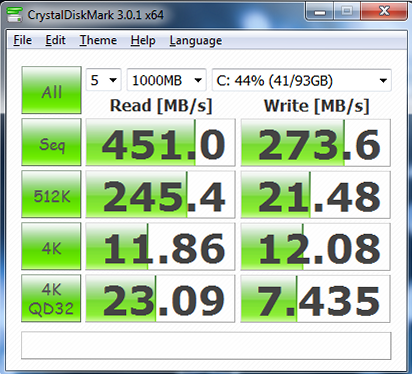Have you all seen this review from Korean publication Notegear? (Google translate does a passable, though at time amusing, job of enabling us Anglophiles to read it.) Bottom line: they love it, and they affirm what was said early about the screen: awesome brightness, contrast, color gamut, viewing angles. SSD is at low end of SATA III speeds, which is to say very fast: 450Mb/s sequential read/250Mb/s write.
Personally, I'm willing to sacrifice the ULV cpu for its battery life and live with 4G RAM though not happily) but not 128GB storage. I have other more powerful machines when needed, but I want a computer like this to travel with everything I need in the one, paper-thin, paper-light chassis. Can't rely on the Cloud when traveling because there are still too many hotels with <1MB/s connectivity and too many locations with no 4G or HSPA+ service to tether to smart phone. I want everything I could possibly want on a business trip or vacation in one package and I want lightening-fast downloads to disc of 5 - 25 GB videos. Sure, you don't need SSD speeds to stream the videos, but you need them to put the content in the computer in the first place. Makes it so easy to make last-minute decisions
EDIT: This machine's awesome components and form factor kinda beg for waiting for IB - same price, small gain in ULV cpu, large gain in IGP and in battery life. Same great chassis, screen, mSata SSD. Probably worth waiting for - easy for me to say since I have a still-excellent Sony Z13 to use in the meantime. Still, this is one machine that will be greatly future proofed with IB components.
-
lovelaptops MY FRIENDS CALL ME JEFF!
-
Ok. 115, then.
 The point was that even with a base install from the CD, or taking the existing install and disabling the hibernate partition, removing the swap file, turning off restore points, and reclaiming the recovery partition, the Windows 7 install is still around 20GB. If it's possible to get it down to 5, that's 15GB more space. I'll take it!
The point was that even with a base install from the CD, or taking the existing install and disabling the hibernate partition, removing the swap file, turning off restore points, and reclaiming the recovery partition, the Windows 7 install is still around 20GB. If it's possible to get it down to 5, that's 15GB more space. I'll take it!
Plenty of room for a 30GB "gaming" partition, and then use the rest for my Xubuntu stuff where I do 99% of my work. It's weird moving up from an NC10 which couldn't run anything, to this which is at least 8x more powerful, all while weighing less. I'm kinda bummed it uses an mSATA drive, which makes it impossible to swap it out with something like an OCZ or a recent Intel SSD that's bigger/faster, but I assume we'll see more drives in the future. At least that isn't soldered onto the motherboard.
Also, if nobody has looked up 256GB msata drives, do so. There's a reason we only have 128GB in these laptops. The 256GB drives tend to retail for 2-3x the cost. There were so many complaints about this laptop being expensive, there's no way they'd make it $300 more expensive. (I personally don't understand this. I spent $1699 on an Asus G1 back in 2006, and that was considered normal pricing. Paying $300 less for a machine that's more powerful and weighs 1/3 as much is hardly expensive.) -
John Ratsey Moderately inquisitive Super Moderator
One workaround is to go out and buy a 1.8" external HDD for your bulk storage. It won't take up much room in your bag.
John -
Hey everyone! I just purchased the NP900X3B-B01US model today, and WOW, I can't believe how light and fast this thing is!
Quick question for other owners: Does your model have a Windows Product Key sticker on the back? Or know if there actually is one hidden somewhere? -
-
John Ratsey Moderately inquisitive Super Moderator
Thanks for that. One of the interesting points is the twin cooling fans for the 17W CPU. This helps explain why the fan noise isn't a problem even under full load.
My UK NP900X3B has the Sandisk 128GB SSD and, while the sequential read and write speeds are similar, and the 512k read is good (241MB/s), the other results are 26MB/s or worse. However, how this impacts on everyday usage is unclear.
John -
I hope to be joining the owners club very soon.
Retail price dropped to 1200 from about 1500.
Previous price was out of my range but none of the other laptops were as desirable as this one so still have my money to spend!
On the way to the store now to pick up, hopefully it's still in stock, it was last night when I checked
-
Woo hoo! Got one for €1,200, delighted.
Is there a recommended method for making a back up/restore from the start that I should do? -
I finally caved and bought one from John Lewis yesterday. Lovely machine. Currently transferring users and data from my previous Samsung.
I have a question regarding User Access Control. There are two accounts on my machine - I run with admin rights, but I have an account for my wife that is a standard user. When this account logs in there are 3 pre-installed Samsung programs that throw up UAC requests for my account. Is there a way that I can have these run without prompting. I don't want my wife to be hassled by these each time she logs in. -
Thors.Hammer Notebook Enthusiast
Cool, so the UK 15" model dropped in price everywhere? I hope that means a drop is coming for the USA.
-
I got the 13" version, haven't seen 15" for sale in Ireland.
Sent from my Galaxy Nexus using Tapatalk -
Thors.Hammer Notebook Enthusiast
Ok, thanks. My bad. Still, a price drop is good news. -
John Ratsey Moderately inquisitive Super Moderator
No, it's the 13" pricing. The John Lewis exclusive on the X3B has ended (was £1199 but including an extra 2 years warranty and a Microsoft Arc Touch mouse) and it's now on Amazon UK for £1115 coming into stock on 13th April). Amazon is also trying to shift the X3A for £850. All prices subject to the Samsung VAT (20%) cashback offer.
Pricing for the X4C is unchanged (at the few places that list it). I find it interesting that the X4C is also eligible for the cashback offer which expires on 7th May.
John -
^ So you get the X3B for £1115 less the VAT (20%)?
That's good
-
John Ratsey Moderately inquisitive Super Moderator
That's what they say. The deal is here. I'm sure that there is a motive such as shifting the current stock before the Ivy Bridge arrival without dropping the normal prices.
John -
lovelaptops MY FRIENDS CALL ME JEFF!
I don't want to suggest that I know more than you do, but since you asked:
Did you use Crystal Disk Mark to measure? If so, it is an often used but widely criticized benchmark for inconsistencies and inaccuracies. You can't even count on comparisons to other drives using same parameters. See below for other benchmark programs.
Generally speaking, I've always heard that the two most relevant SSD speed indicators are:
1) Sequential Read/Write (the highest numbers, first line on a CDM result) Only applies to transfers of large files - you set the size on the test - and is mostly useful to compare across other drives. The small file random read/write is far more reflective of most things we do - see next.
2) 4k Random Read/write (third line on the result, also the LOWEST speeds you'll see in the test - but by far the most common operation in normal use.) Even a read speed of 10 Mb/s is fine for this; keep in mind that the average HDD has a 4k random read speed of around 0.5 Mb/s, so at 10 Mb/s your SSD is 20 times faster - while a sequential read of 400 Mb/s is only about 4 times faster than a 7200 rpm HDD. Also, this is the one measure in which the write speed is often faster than the read speed - for reasons I'd be guessing to explain!
FYI, I think most consider ATTO or AIDA to provide more accurate, consistent results. The latter also provides "real world" file transfer speeds for gaming, spreadsheet, etc.
Can you post the read and write speeds for:
a) sequential (the first line on most benchmarks)
b) 4k random reads, or whatever file size the program uses - CDM always uses 4k -
John Ratsey Moderately inquisitive Super Moderator
-
lovelaptops MY FRIENDS CALL ME JEFF!
The only number that seems weird (and is probably a CDM error) is your 512MB write speed. All the others are, for example, close to my Sony Z13 with RAID0 SSDs.
I agree that boot times and resume times are goosed by Samsung's software, not that much related to having SSD, but likely faster than without.
I would try downloadin AIDA and see if you get the same strange 512MB write speed. It's rare to have just one measure be out of whack when the others are all within expectations. -
Ok, I went ahead and did an optimized install. What I ended up with initially was an unbootable system. Don't use vlite! It's not compatible with Windows 7 SP1. I ended up using RTSe7en Lite, which ended up giving me a 7GB total install. This includes all drivers, and all updates. Just make sure you don't accidentally install the Intel Rapid Hibernate garbage, as it will shorten the main partition by 4GB and you have to use diskpart to manually delete it.
Anyway, I have this:

I made a 50GB partition for Windows, leaving the rest for my Linux stuff. Out of that 50GB, 43GB is free. I had something like 70GB usable on first boot of this system. So for you normal folks out there, you'd have 112 of the available 119GB on this drive. That's 52GB more space!
After a virgin Windows 7 install, that seemed to use 15GB with no other drivers or updates, so it's not as massive an improvement as I wanted, but I still recommend shaving down the install. RTSe7en removed stuff like the speech system, the sample pictures and videos, the extra language packs I'll never use, and so on. The system seems completely unaffected without it, so I can at least vouch that it didn't break anything.
It's nice having a clean system! -
John Ratsey Moderately inquisitive Super Moderator
Do you still get the same slick boot speed as before? I'm a bit worried about losing some Samsung optimisations which help make the S9 a joy to use.
John -
Yep. Actually, before I did any of this, I created a backup of all the drivers. I can't remember what it's called, but in the included Samsung tools, there's an option to create a backup of the Easy Software Manager and all the drivers that came with the laptop. The Easy Software Center also looks for driver updates and necessary windows patches. With that tool, you can install and enable all of the Intel fast boot stuff.
I actually didn't do any of the fastboot stuff, but the laptop still boots in less than ten seconds. -
John Ratsey Moderately inquisitive Super Moderator
Here is the ATTO result alongside my result for the intel 320 SSD for comparison.
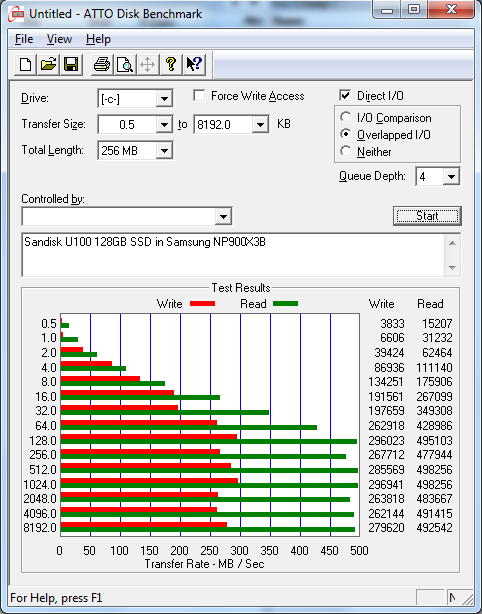
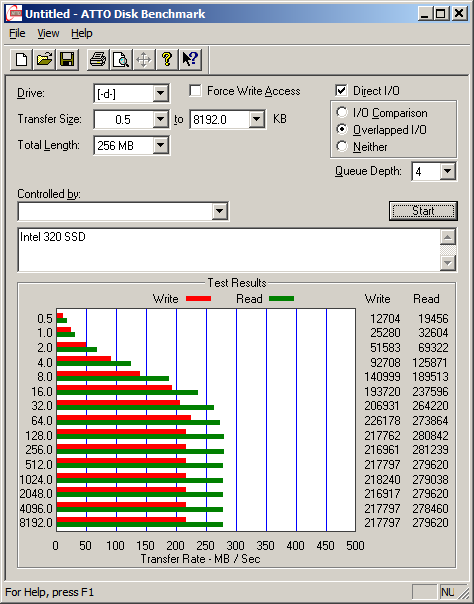
That benchmark looks more plausible. In fact, it looks fine when compared with my Intel 320 with write performance similar and read speeds tending to be faster (the 320 is only SATA 2).
The fastbook and instand resume features impress me.
The Easy Software Manager was annoying me and I kicked it out, but it may be useful since Samsung's own driver updates are erratic. Perhaps I didn't look far enough to see if I could set it to only worry about the Samsung stuff.
John -
Thors.Hammer Notebook Enthusiast
Those read speeds on the Sandisk SSD look off by about 150MB. Here's the run on my T420 with the Samsung Series 830 256GB SSD for comparison.
Attached Files:
-
-
The rapid boot is LOL fast.
One thing I have noticed is that the brightness control is erratic. I don't know if this is the automatic light sensor, or just the software forgetting the last setting. -
John Ratsey Moderately inquisitive Super Moderator
The read speeds are only about 50MB/s below the Samsung 830 but it's the write speeds that are well behind on the Sandisk. However, the SSDreview ATTO result for the mSATA version of the Samsung 830 is below that of the desktop version and not much better than the Sandisk result.
John -
Thors.Hammer Notebook Enthusiast
Yes, I had them backwards. I seem to be doing that lately. I don't think Samsung should be putting the Sandisk drive in their top machine. Seems a little underhanded and I'm sure I would be having a conversation with someone about it. -
John Ratsey Moderately inquisitive Super Moderator
I agree that they ought to be putting in their own SSD, since that's considered to be the best. on the other hand, if I could find someone selling the 256GB Sandisk mSATA then I would hesitate getting it (bearing in mind that Samsung are reported that to have said that they won't be releasing the mSATA 830 to retailers).
One more observation: My eyes weren't happy with 100% scaling of the fonts so I have gone to 125%.
John -
eek. That's not good for me. It might look fine on the laptop's screen, but I don't like the way 125% looks on my external monitor (and I switch back and forth between the two A LOT).

-
Really weird thing I've noticed with the track pad. Often, if I swipe with one finger across from right to left, a "c" character will be printed (as if the "c" key was pressed). If I swipe with one finger vertically from top to bottom, a "z" character will be printed.
Anyone else notice this? I'm going to do a fresh windows install tomorrow (hopefully) so we'll see if it's happening after that.
FYI, I'm running the latest drivers. -
trifthen, did you use the disk that came with the machine to create an ISO to be used with RT Se7en Lite, or did you procure an ISO by other means? I'm planning on doing a fresh install tomorrow night and was planning on using the disk that came with the machine, but I'm not entirely sure if it's a plain win7 install disk with a different image printed on the front, or a special Samsungified install disk which may not work correctly with RT Se7en Lite.
-
lovelaptops MY FRIENDS CALL ME JEFF!
So, Apple gets Samsung parts and they put inferior Sandisk in their own branded products?!! BTW, for web use, I highly recommend the Firefox add-on "nosquint" over Windows scaling of fonts. Better fine tuning and, in the browser, better character rendering. Imagine text in the Sony Z's 13.1" 1080p display! -
John Ratsey Moderately inquisitive Super Moderator
When Apple orders by the million then it's difficult to tell them to wait. Samsung isn't shifting the S9 in those numbers. According to the label on the box, mine was 145/200 of a batch shipped to John Lewis. The US version of the NP900X3B has the Samsung SSD and I wait to see what is in the new batch shipped to the UK to be sold by Amazon and others in a few days time.
It was the system fonts that were looking a bit small. However, 125% looks too big. I've now made a custom scaling of 113%.
John -
I wouldn't set too much stall by that number - it's probably how many were shipped in to the online store. I purchased mine from the physical Nottingham branch and it says 149/175 on the box.
-
I was wondering if anyone else with a 900x3b was having problems with the sleep function. It could be something simple i'm missing, but any help would be appreciated. I called Samsung and the guy i spoke to was an idiot.
Anyway, when i sleep the laptop by closing it for an extended period of time, it just turns off rather than hibernates. Extended meaning an hour or more. If i only close it for like 15 minutes, it'll turn right back on.
Basically, if it's 15 minutes or less, when i open it again, the power led will turn on itself and the monitor will turn on. If it's sleeping for more than an hour the light doesn't turn on when i flip on the monitor, and when i hit the power switch, it gives me the standard windows message that it did not shut down properly.
I really hope this is just a settings issue that i've overlooked as i've gotten used to just letting my computer sleep rather than shutting it down and this would be a huge pain.
Btw, i have all my power options set to never let the computer sleep and the samsung fast start option on(where it's never really supposed to shut down?) -
John Ratsey Moderately inquisitive Super Moderator
Good point. My box was in the batch sent to the distribution centre.
I assume that the fast Start is on in the Easy Settings. There is also an Intel Rapid Start Technology setting at the bottom of the Easy Settings page. Mine is set to on.
What happens if you re-enable sleep in the power options?
You can also look in Event Viewer's System Log for clues about what didn't shut down properly.
John -
lovelaptops MY FRIENDS CALL ME JEFF!
I think you're right about the volume differences - though I don't think your serial number reflects the quantity of 900X3Bs they're shipping - but if the quantity of Sammy units is a tiny fraction of the Macs supplied, it shouldn't be hard to produce, say, 2% more SSDs to equip their own brand as well.
Nice work on the scaling. How does it look? Is it a complex process to set up? -
I read the whole thread since yesterday, thanks to everyone for their info.
I plan to delete the recovery partition to make some more space.
Can someone guide me as to the best way to do this?
I don't have an external DVD writer so I'm guessing I can't delete that recovery partition and join it to the system as I'd have to reinstall windows if I did?
I have an external hard drive but I don't think it would be ideal to install windows from going by earlier comments stating it's best to boot things from a USB DVD drive.
EDIT: Meant to ask should I buy an external drive asap?
John thanks for that vat back link. I only thought it applied to UK but the promotion is running in Ireland too, it's just not advertised. I only noticed it was open here after I bought it so it was a nice bonus, I should get 23% back
-
For which models does their exist an extended battery ?
-
No Ultra books have this option sadly.
-
I just went searching for info on optimizing Windows 7 installs, and ran across a link to an MSDN utility that will download any legit ISO directly from Microsoft. I just grabbed the 64 bit version of Windows 7 Home Premium. You can extract that to a folder and go from there. I assume the supplied CD would work too, but the MS version is hot-patched with SP1.
Sent from my SPH-D710 using Tapatalk -
Thors.Hammer Notebook Enthusiast
Care to share a link to this util? -
John Ratsey Moderately inquisitive Super Moderator
I haven't yet tried anything so drastic. I did try to create another partition and Disk Manager zapped bootmgr.
I would recommend getting one (it doesn't have to be Samsung) so you can back up on to DVD or use the supplied DVD to reinstall Windows.
Note that the VAT% is based on the cost without VAT not on what you paid, so it's a bit less than the headline number (but still very welcome).
The Win 7 recovery DVD supplied with my S7 says SP1 on the label and the Windows image on the disk is dated 20 March 2011. For those who want to download a Windows ISO see this thread for links to legal downloads of all the Win 7 versions.
John -
WhiteFireDragon Notebook Evangelist
At this point, I will be getting this notebook for sure now. I'm just trying to resist pulling the trigger as long as I could.
For those that already have this, what notebook sleeve are you using? I'm thinking to search for some macbook air ones. -
It's called the Windows 7 USB/DVD download tool.
I'm not sure they hot patch anything other than SP1. After my install, it applied something like 60 fixes requiring various reboots (thanks, .Net!). I think I'm going to try and stream those into RTSe7en Lite so any future reinstalls are faster.
Oddly, Bluetooth could never detect my phone before the reinstall, and now it can. No clue why that would be, but whatever. The full install and a few Steam games is now at about 12GB, so I'm not complaining. -
Thors.Hammer Notebook Enthusiast
That tool isn't a MSDN utility. It's from the Microsoft Store. It doesn't download a .ISO from what I can tell unless you purchased Windows 7 from the Microsoft Store.
It will however create bootable media (USB stick or DVD) from a downloaded .ISO image.
It would be great if it did what you described (presented a list of official .ISO files from Microsoft download servers). -
This thread links various .iso's you can download and use with the USB/DVD tool. I downloaded the English W7 Home Premium x64 and succeeded in creating both a bootable USB and DVD. You do need a valid key (e.g. the one on the bottom of your laptop) to install.
-
Thors.Hammer Notebook Enthusiast
I have a MSDN subscription so I have an official source. I just wish Microsoft would provide an official tool and public source in the microsoft.com domain. -
Engadget's review of the 2012 15" Series 9...
15-inch Samsung Series 9 review (2012) -- Engadget -
Thors.Hammer Notebook Enthusiast
This comment probably belongs in http://forum.notebookreview.com/samsung/637717-samsung-15-series-9-np900x4b-thread.html -
lovelaptops MY FRIENDS CALL ME JEFF!
For anyone who is new to this thread, or the 900X3B - the 15" model is similar in appearance only. It has a far inferior screen, inferior audio and apparently not even the same touchpad, if you compare Endgadget's description to all the reviews of the 3B.
Just thought it would be good to know if you didn't already.
The 2012 Samsung Series 9 13.3" (NP900X3B)
Discussion in 'Samsung' started by wow400, Jan 12, 2012.