Yes I am Thor.
EDIT: It just seems like I'm getting terrible reception, compared to other wireless devices in the house. Download speeds seem OK near the router. I guess I just have a bad card... ugh I really didn't want to have to send this back
EDIT THE SECOND: It seems that simply grasping the side of the laptop while I use it can cause the wireless to drop out. Are other people experiencing this kind of terrible connection quality? And for the record, I was experiencing my failed downloads and dropped connections about 20 feet away from the router through a single flimsy wall
-
My wifi has been solid out of the box. Maybe you do have a bad card.
-
Thors.Hammer Notebook Enthusiast
I had inconsistent results with mine until I went into the device properties and turned off power management. I also made sure everything was on max performance.
After I did this, wireless worked much better on AC and battery. -
Ok Thor, I'll give that a shot.
EDIT: No such luck, as far as I can tell. Downloads still move at a snail's pace after a short while and ultimately fail. Pages generally load OK though. It's so bizarre though, because downloads start off at a good speed but then grind to a halt about a quarter of the way through. -
Thors.Hammer Notebook Enthusiast
What wireless AP/Router are you using? Which band of the N spectrum are you using? -
I'm using the D-Link DGL-4500 at 2.4ghz (5ghz is available as well). Other wireless devices in the house don't seem to have any issues connecting to it, although I've noticed that my girlfriend's iPhone sometimes brings the entire network seemingly to a halt
-
One of my pass intel wifi cards had issues with some outdated routers at coffee shops. One quick way to workaround that was to go in the device manager for the wifi card, advanced, and in the "802.11n mode," disable it. Try that and see if it is stable.
-
No luck. It just seems like the range is terrible on my unit. I'm just going to restore it and exchange it for another one.
-
Thors.Hammer Notebook Enthusiast
The only way to know for sure is to try another router. I rather doubt there is anything wrong with your router.
I use the Netgear WNDR3700. It gives me the full connection speed of my internet connection which is all I care about. It works much better on 2.4 Ghz. -
After further tests I'm now convinced that I just have a faulty unit. Oh well, new one's coming on Monday because Amazon is crazy and gave me one day shipping for my replacement, so no big deal I guess. Kind of makes me wonder if I should just send it back and wait for Ivy Bridge...
-
John Ratsey Moderately inquisitive Super Moderator
1. My results for the overnight sleep / hibernation.
Checked battery = 79%, closed lid and pulled out mains power. After 8 hours opened lid and checked battery = 73%.
I think we should be nagging Samsung to provide a user-adjustable time delay between sleep and hibernation.
2. I contacted Samsung UK about the problem with turning off wireless devices in Easy Settings not persisting past a reboot and got a reply from someone who said they had the same model and, yes, the only way to properly turn off the devices was using Device Manager! Does anyone here have the skills to provide an on-off button using Devcon or similar?
3. @ quazeal: See how your replacement NP900X3B works. When I tested my S9 at the opposite end of the house to the router there was a some signal drop-off but less than on my T420s. I would note that the antennae are along the back side of the chassis between the hinges and the signal strenth does change with orientation. Use inssider to check if other routers may be fighting over the same channel.
John -
I too have been on a quest to find the Intel Rapid Start Technology Manager to change the time delay but to no avail so far - cannot find anything over at Dell (as they use the bios function I guess) but have not given up yet....
Nic
-
This strikes me as a lot of battery drain for overnight, at least compared to my clunky old Asus. I am currently running the test with IRST off, will post my numbers later this morning. The maddening thing about it to me is that there is no way to TELL if the service has kicked into hibernate or not.
@quazeal: my wifi has been very good, and very stable, with my DLink router. I went on vacation and the Linksys router was much spottier-- there were parts of the house where I dropped signal all the time. Maybe it has to do with some finicky wireless N settings, as somebody said above. Good luck with it. Let us know if the new unit improves the situation, and/or if you find any fixes. This board is much more helpful than Samsung's own knowledge base.
-
I'm watching this discussion on IRST with interest. Only starting to understand now what it is supposed to do!
A quick note on sleeves:
I spent quite a while looking for a sleeve which offered a slim fit and decent padding (more than just scratch protection).
I eventually bought the Thule 13" Macbook Air sleeve for my series 9. The other one on the shortlist was the Hard Candy bubble case but I came across some negative reviews on the build quality, and I really wanted something slimmer.
Thule-Gauntlet 13" MacBook Air Sleeve
The only place I could find it to buy online was the Apple store! Thule 13" Molded EVA Sleeve for MacBook Air - Apple Store (Republic of Ireland)
It is available on Amazon in the US.
The sleeve is not exactly beautiful, but looks fairly rugged and industrial. The sleeve fits fairly snugly, but there is easily room to slide in a few sheets of paper or even a thin (paper!) notepad if you wanted to.
The padding is decent all around except at the very top at the back of the sleeve. They have also cut out some of the padding on the front for the purpose of appearance which I'm not too mad about.
Overall however I'm very happy with it. The velcro means there are no buckles to accidentally scratch against and the way the top folds over means that it is very water resistant - short of submerging it I reckon it will keep the laptop dry.
Overall I'm pleased with the purchase. -
^ that looks good!
-
Thanks for the help and advice guys! I will definitely keep you posted. I actually unpacked the unit again last night and couldn't even get it to work within a few inches of my router, so I think that it was truly defective. Hopefully I have better results with S9 #2.
-
John Ratsey Moderately inquisitive Super Moderator
Rather than post my sleeve observations here, I've created a separate thread for the Series 9 accessories.
John -
Okay, so, IRST service off, the computer and I went to sleep at 1:06 am with the battery at 39%, woke the computer at 9:06 to 33%. This is a 6% drain in eight hours, exactly the same as John's numbers, with IRST enabled. Something tells me something is fishy here. I will test with IRST running tonight.
If it really ends up being the same, maybe it's better (assuming my interest is preserving battery life when unplugged) to disable IRST, delete the partition, and enable hibernate. A pity, if that turns out to be true. But I get ahead of myself. More to follow. -
Thors.Hammer Notebook Enthusiast
I was getting about the same results. Clearly there is something in the machine consuming power while it is suspended and "sleeping". There's a solution for that. It's called shutdown.
It's going to be really difficult to track down why this is occurring without better power management controls from Samsung. You might simply open a support ticket and see where that goes. -
John Ratsey Moderately inquisitive Super Moderator
Part of the problem is that we don't know for sure what the time delay is before hibernation kicks in, at which time power drain should drop to zero. for 30, 30 minutes would seem about right because the restart from hibernation is very fast. I propose we bombard the Samsung support people for better user control of IRST. They might eventually take notice.
Might it help if we start a separate Series 9 wish list thread? Perhaps someone in Samsung might see the main issues without having to trawl through all the other threads.
John
PS: I installed the latest Easy Settings from the NP900X3C downloads in case it offered more features, but I couldn't see any changes. -
Thors.Hammer Notebook Enthusiast
In my case that isn't applicable since I wasn't running the Intel hibernation code. IRST isn't installed. It appears to be something else.
I know there is some funky Samsung code in the shutdown and restart loop for Windows. My presumption is that there is something running during sleep, doing a poll, then putting the machine back to sleep. Windows event log analysis might surface that.
I really think it should be reported and tracked to a resolution. It appears to be a bug. I doubt it is "by design". -
it's pretty tight but will probably loosen over time. should be fine.
as you can see it varies from the original picture
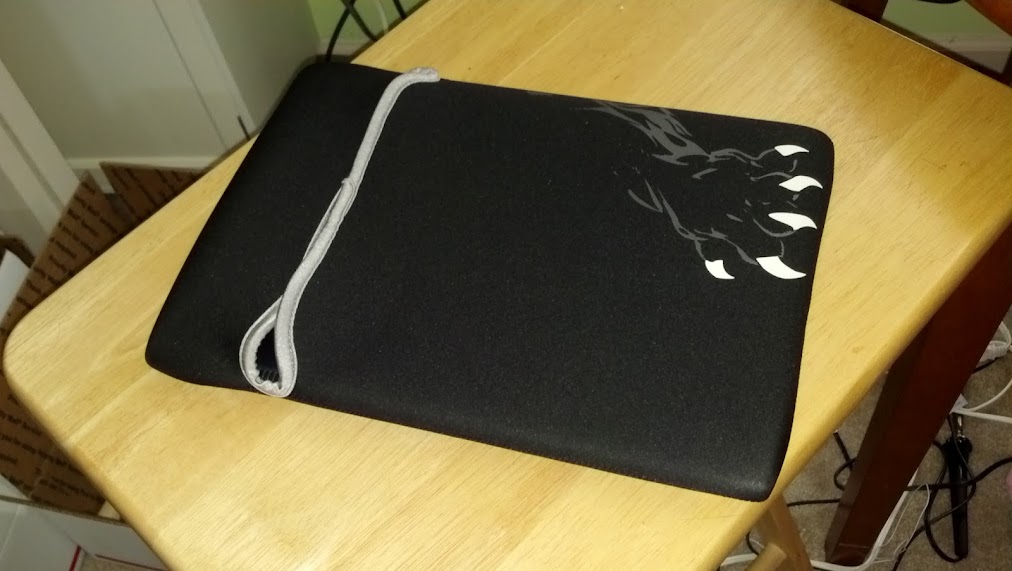

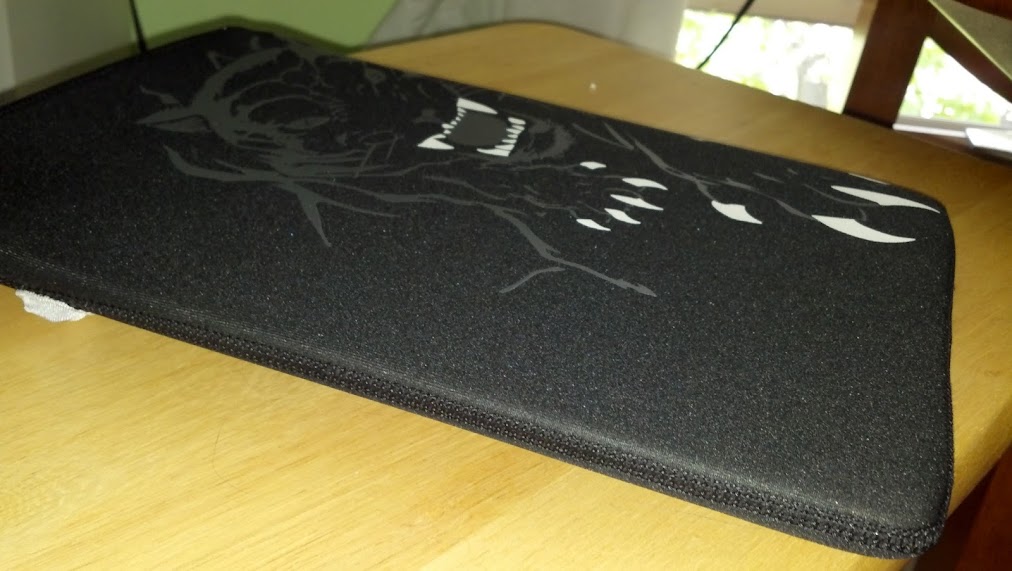





ps i have an extra one if anyone wants to buy one. pm me. -
John Ratsey Moderately inquisitive Super Moderator
I think I recall shelleyevans reporting that having the USB sleep'n'charge enabled pushed up the battery drain, so mine is turned off. Event Viewer doesn't show any activity on my S9 while it is sleeping. Nor does Event Viewer report any transition from sleep to hibernation, even when I left the computer for a week.
Perhaps it takes longer for the hibernation to cut in than the 75 minutes someone suggested. Anyway, my experience of leaving my S9 unplugged for a week suggests that substantial power drain stops after a few hours.
John -
It's possible that IRST is invoked when the battery charge falls to a certain %, rather than after a time limit.
This would be consistent with most traditional sleep-hibernate power schemes where a laptop will for example flip over to hibernate once the battery reaches 10% charge whilst in sleep mode. -
Thors.Hammer Notebook Enthusiast
Hence the reason we really need Samsung forums, or Samsung employees to come to this forum like Dell does in the Dell forums here at notebookreview.com.
We're all just guessing. Educated guesses, but still guesses. -
The proposed amount of 75min was by me. It was based on documentation not by Samsung, but by what I gather online about IRST from other manufacturers, so time wise it may not be true for Samsung. Was assuming so because IRST was a separate install by Intel.
More info on IRST... I found more of it elsewhere, but can't find it now.
http://www.lenovo.com/shop/americas/content/user_guides/U300_U300s_U400_ug_en.pdf
Lenovo IdeaPad U300s | Lenovo IdeaPad U300s/U300/U400 User Guide V1.0 - Page 12 -
John Ratsey Moderately inquisitive Super Moderator
This Dell paper has a good description of Dell's implementation of IRST. There's no obvious timer setting in the registry. It could well be at the BIOS level.
It also discusses the Intel Smart Connect Technology. It's unclear if that is also running on the S9 - I can't see it as a separate process. Disabling the wireless devices before tonight's sleep may reveal if WiFi or BT is using power. In the past I have found BT to be a power hog.
Unfortunately, it's likely that the only Samsung people who really know what is going on inside their programs are a few people in Korea. There's a small chance that some of their support people may be coming here to browse and learn. So let's keep asking them questions and maybe they can get some answers (or changes in software) out of Korea. The big noise about the S7 switchable graphics most likely helped to get a fix out fairly quickly.
So let's keep asking them questions and maybe they can get some answers (or changes in software) out of Korea. The big noise about the S7 switchable graphics most likely helped to get a fix out fairly quickly.
John -
Yeah, I don't think we have smart connect, just rapid start based on what I see on the system.
-
Okay, fresh install completed and all Samsung software back on without problems
 One question, I am sure when I had the factory system there was a touchpad configuration software on it (sorry, don't remember the name) but after reinstalling all the Samsung software again I can't find it. I've used the software John linked above (ETDAniConf) but it doesn't have as many options as the original. Can anyone with a factory system find the name of the original touchpad software? Either I've misplaced it in the fresh install or just can't find it in the reinstalled software.
One question, I am sure when I had the factory system there was a touchpad configuration software on it (sorry, don't remember the name) but after reinstalling all the Samsung software again I can't find it. I've used the software John linked above (ETDAniConf) but it doesn't have as many options as the original. Can anyone with a factory system find the name of the original touchpad software? Either I've misplaced it in the fresh install or just can't find it in the reinstalled software.
-
John Ratsey Moderately inquisitive Super Moderator
The Samsung touchpad driver package should have put a touchpad entry in Control Panel. If you can't find it then try the newest driver package from the NP900X3C downloads.
John
PS: And the Rapid Start package at the above link contains RapidStartConfig.exe in the GUI folder. That's the Intel Rapid Start Technology Manager. I've got it running but whether it is working is another matter. -
John Ratsey Moderately inquisitive Super Moderator
I set the timer to 10 minutes and it definitely seems that after that time the computer is taking longer to wake up.
***Update***: I got ambitious and decided to install the entire newer IRST package. Now I have the little problem that the Intel Rapid Start Technology Manager is running but refuses to show its face (it's among the tray icons).
John -
Just downloaded the driver package-- THANKS. It is better assembled than the last one, but I'm still a little scared of installing it. Did you just run setup.exe? Or install the driver by itself...?
Anyway, this was in the readme.txt file, and thought the registry switch "invisible mode" might fix your problem:
"4.1 User Interface Registry Parameters
Note: Not all registry parameters are documented. Only those items which are expected to be used by manufacturers are detailed here.
Interface registry parameters are located at:
32bit OS - HKLM\Software\Intel\irstrt\Parameters
64bit OS - HKLM\Software\Wow6432Node\Intel\irstrt\Parameters
InvisibleMode - Allows the user to run the GUI in "invisible" mode.
Default (0) is "visible" mode.
HideMessagePrompts - Allows the user to control display of user interface message prompts when running in "invisible" mode. Default (0)
is to display message prompts.
DisableCriticalBatteryWakeControl - Allows the user to disable the critical battery control. Default (0) is critical battery wake controls are enabled.
EnableOSHybridSleepUpdate - Allows the user to enable Hybrid Sleep(Active Page Flush) with Rapid Start. Default(0) is not to use the Hybrid Sleep feature.
MaxTimer – Rapid start maximum timer value displayed on the GUI knob. This can be changed by manufacturers if they want to change the default max timer value(120 minutes)
MinTimer - Rapid start minimum timer value displayed on the GUI knob. This can be changed by manufacturers if they want to change the default min timer value(0 minutes)" -
Awesome. John, if you figure out how to get running smoothly, please let us know. It seems like the version is newer than the one on the Samsung USA page.
-
How did you get access to the timer John?
I've also installed the new IRST & I cannot seem to alter the IRST manager at all.... -
In fact, belay that. I went into the registry & changed the values of InvisibleMode -& HideMessagePrompts both to 0 (they were 1) & rebooted & I have the IRST icon in the taskbar & can double click & alter the settings

-
I downloaded the driver John linked to, which is for the ivy bridge model. When I ran the configurator, it threw an error message telling me that rapid start was not installed, in spite of the fact that it is showing installed and enabled in easy settings. So I took that (along with the equivalent battery discharge in sleep and irst) to mean that the service was never properly installed, even on a clean re-install. I then installed the new driver package straight from the setup file, and it did install the driver this time, but, like John, I couldn't see the configurator in the tray. I went into the registry and set the switch I quoted above to "0" = "visible" and when I rebooted, configurator was there, in the tray. When I open settings I get the message that it encountered an unknown error (could this be a conflict with Easy Settings?), but then it opens anyway, and I have been able to adjust the timer slider, which I have set to enter the service after 5 minutes. Now I will unplug and see how it goes.
-
Ah, rats. You beat me to it. You were probably typing this as I was typing my answer to you.

It appears you aren't getting an error message when you open configurator? Are you enabled in easy settings? -
Lol - I did get 1 error message which, when cleared, has not returned!
I am enabled in Easy Settings but my system appeared to work OK before anyway - I didn't get any error messages when I installed this new IB version... -
Looks like the Easy Settings Manager still shows IRST version 1.0.0.1007 as being installed whereas the IRST manager is 1.0.0.1013
I'll now charge up a bit & leave it overnight & see what the drain is....
BTW, thanks must go out to ShelleyEvans & John for getting this up & running! -
OK, I installed the new IRST too. I could only install it with the previous IRST on and running. When I disable it initially, it won't let me upgrade, so I guess you need the old version running for the upgrade.
I did the registry tweaks to have the task tray GUI showing now too.
I initially got the error's too, but after a reboot, they errors are gone.
Random other things I noticed... one of the Intel startup items disappeared. I don't remember what it was initially, but I know something else used to be there.
FFSR in the task scheduler used to startup with the old Easy Setting, but stop starting after I upgraded to the new Easy Setting. Now it is starting on bootup again.
We are guinea pigs for Intel/Samsung, aren't we. -
Well I haven't gotten the error again either, since reboot. And it's been asleep four about four hours, with only about 1% drop, so for me this is definitely working, or at least working better than it did before. (I regularly got 3% drop every four hours, and it resumed more quickly, suggesting that even with IRST enabled, it was only going into sleep.) I'll sleep it overnight too, and report back. It's *almost* fine to be a guinea pig, in such good company, and with such a nice, albeit mysterious, machine.

BTW, I'm no longer certain charge from USB3 was causing battery drain. I think I may have had a corrupted rapid start install, that was preventing the computer from going into sleep altogether. (OR enabling charge from USB3 corrupted it, but i'm really not in the mood to test that one out.) -
Thors.Hammer Notebook Enthusiast
You all had better save some mysteries. If you solve them all the first month you'll be bored silly, and longing for a shiny Ivy Bridge mystery machine.

-
Ha ha!
Well after a sleep of 8hrs or so, I had 0% power loss so I guess it's working OK
BTW, that's with the timer set at zero so it goes straight into the IRST when I shut the lid.... -
Same here. 61% on sleep and then again on wake. However, when I woke the computer it went into a "memory could not be read" freak out-- Every single one of my running services was throwing an error, and the little blue spinning wheel was spinning like mad, an attempt, I assume, to restart all the services that couldn't be read. I assumed it was because I had IRST set to kick in at 5 minutes, which is sooner than my current power options call for sleep (20 min), but since you didn't have that experience, I'm back to stumped. I did a ton of installs last night, so maybe that was it. I have now set my IRST to 30 minutes-- we'll see how that goes.
-
John Ratsey Moderately inquisitive Super Moderator
7% battery drop last night with the IRST timer on whatever is the default setting. Today I set the timer to 10 minutes then went out for nearly 5 hours and there was only a 1% power loss. There's a noticeably longer delay on the wake-up than before. We seem to have almost cracked this problem.
I sent an email to Samsung UK support yesterday asking them what the time delay was on IRST. I wonder what answer I will get (and when I get it I'll point them towards the newer version).
How many more of the NP900X*C downloads work fine with the B series and are newer?
John -
Yup, mine takes a bit longer than before to resume but can handle that - so long as I'm not sucking up power whilst it's in sleep mode!
I've not had any problems with resuming either Shelley - I've set my time delay to 20 mins too.
On another topic, how long are people getting from their battery?
On a full charge & using the samsung balance mode, Battery Care reckons 3hrs3mins & the windows battery icon reckons 4hrs50mins.
I've yet to leave it on & run it down (doesn't that do damage to the battery?) but am interested in how long the thing lasts!
Cheers,
Nic -
John Ratsey Moderately inquisitive Super Moderator
see my review (link in my signature) for my observations. Backlight brightness makes a big difference.
John -
Wow. Don't do this:
Installed EaseUS Todo Free to make a system image of this newly reconstructed machine. Did a system backup to external usb3 drive. After backup the touchpad driver was completely hosed. Revo-uninstalled EaseUS, made system image using Windows, everything is fine. Kind of like using Windows7 prerelease. Lots of surprises.
-
I don't think anyone else has mentioned a couple of design flaws:
1. When the lid is fully closed there is a gap in the keyboard area. The thin rubber seal all around the bezel only connects around the palm rest area, if you close it and look from the side you can see all the way through between the keys. Seems a bit crap to me as this can let bits in when it is closed.
2. If you fully close the lid and then (resting the computer the hinge end) bring the laptop to vertical - the lid opens by itself a few millimetres. This seems really shoddy workmanship in such an expensive machine. If I don't return it (which isnt easy from where I am now), I will always put the thing in a sleeve when not in use.
The battery life is also very poor really. Even with the screen only on half-brightness (and the reason I chose this laptop was because I wanted one I could use outside so half-brightness pretty much loses the point of the whole thing), I am only getting about 4 hours with BT off, wifi on, aero and windows animation off, just a couple of text web pages open and MS Word, and nothing running in the background except Norton. I cannot understand why they didnt make it a couple of millimetres thicker and 100g heavier with a little bigger battery and it would have a reasonable battery life for a mobile laptop. like this i have to carry the power supply around with me most of the time.
I have a few other gripes like the usb ports sometimes stopping working (pulling the thing in and out usually makes it work again), the usb 3 port being too close to the power supply, bluetooth coming back on after a restart, and the way they have made the Function Lock work - it would be better if it was a Function Reverse so the F keys would still be available, and I hate that it also locks the arrow keys to pg up etc.
the screen is great though. the best screen i have personally seen on a laptop. -
Thors.Hammer Notebook Enthusiast
Regarding you battery life of 4 hours, was that from an 80 or 100% charge?
Bluetooth is apparently a bug. The Easy Settings program wants to keep turning it back on. That will get fixed eventually with a software update.
All of your other gripes are the tradeoffs designers make when they engineer a machine of limited form factor.
The 2012 Samsung Series 9 13.3" (NP900X3B)
Discussion in 'Samsung' started by wow400, Jan 12, 2012.