I think the battery is part of the batch of 11.1V parts that are giving problems so I might as well give it a hard time and get it to a stage where there will be a no quibble replacement within the warranty period.Full charge / discharge is a plausible usage mode on the X3B where the battery life isn't wonderful.
John
-
John Ratsey Moderately inquisitive Super Moderator
-
To add to this discussion, I have had my 13" series 9 2012 model in at an apporved agent as my battery wear after 7 months was at 31%, after carrying out BIOS discharge etc tech support told me to take it in to have battery replaced. I did that and have just had a call saying 31% wear is an acceptable level and even though Iam only getting 3 hours on a full charge there is nothing they can do!
Now trying to decide if this is infact acceptable for a premium machine after 7 months to only be working to 70% capacity?
-
John Ratsey Moderately inquisitive Super Moderator
I suggest you point out to them that when the X3B was launched, Samsung claimed " Additionally, the inclusion of Samsung Battery Life Plus technology means that the battery will retain 80 percent of its original capacity for up to 1,500 charges".
That claim of impressive battery longevity influenced my decision to get an X3B. How it can be related to there only being a one year warranty on the battery is a potentially interesting issue but I would consider that any battery that has lost more than 20% of capacity within the warranty period to be automatically entitled for replacement. Let Samsung have the opportunity to honour their press releases or offer to take them to court.
I would also note that when the "C" versions of the Series 9 were announced, Samsung reduced their claim to "Moreover, to offer a more sustainable and durable experience for notebook users, this technology also prevents the battery from aging; battery life remains at 70% of its capacity after 1,500 charging cycles."
John -
Cheers John I completly agree. Latest update is that I received a call this afternoon and although there is no fault they could detect, but did say that that amou t of wear did seem excessive in his opinion so are now replacing the battery.
On that note and to insure no future problems Iam am looking for the general feeling regarding battery use and recharging,
GenerallyI would charge until full then run on battery until it required a recharge as I was under the impression keeping it on charge would damage the life of the battery but if my example is anything to go by it has been the total opposite.
So maybe the best route is to use the BLE and limit charges to 80%, only switching off if required to work from the battery ?
and Is it best to when not on the move keep the charger plugged in?
Cheers again. -
John Ratsey Moderately inquisitive Super Moderator
That's the best method of maintaining the life in Nickel-based batteries but notebooks moved over to lithium-based batteries before the end of the last century. However, rest assured that you are not alone in putting your battery through a full daily charge - discharge cycle is the best way to treat a lithium battery. However, the current wisdom is that the extremes of the charge range are what damage the chemistry so avoid a full charge and full discharge unless you need the maximum run time or to periodically reset the battery calibration.
Yes, keep it plugged in unless you need to use the battery. BLE stops the charge at 80% and, if the computer is left plugged in, it wont restart charging until the charge has dropped several percent.
In my case, I wasn't pushing my X3B's batteries near to the charge extremes until I did a calibration and what appeared to be a healthy battery suddenly became somewhat less healthy.
John -
Cross-post from X3C thread:
Like a dummy, i got double whammied and dropped my phone on my X3B and there is a scratch near the samsung logo.
https://www.dropbox.com/s/57n3qy8lq4qjbzs/Series9_scratch.JPG
View attachment 90033
Any ideas on how to reduce or even remove the scratch? Thanks -
John Ratsey Moderately inquisitive Super Moderator
A new BIOS P10AAH has surfaced. SW Update said "Improve system stability" and since I'd just had a BSOD I've installed the update (using the download option I recommend here). There are no obvious wanted side-effect such as over-active fans. I have to wait week or two to see if there is any re-occurrence of BSODs.
John -
Hi! Long time I haven't visited these forums. Last night my S9's ac adapter simply stopped working. It's a 3 pin UK adapter but I'm currently in Finland where I'm using a 2 pin adapter for the charger. The charger was plugged in on the wall and on the S9 when I realised the notebook stopped charging. The blue light wont turn on, I also tried using a different plug adapter but with no luck...
I looked online for a replacement and I found this:
Samsung Slim 40W Power Adapter for All Samsung Laptops: Amazon.co.uk: Computers & Accessories
But I was also wondering if the ac adapter is included in the warranty as the notebook is obviously not even a year old. -
John Ratsey Moderately inquisitive Super Moderator
If no other equipment has died at the same time (which could happen if there's a power surge) then I would consider that it's covered under warranty so you should ask Samsung for a replacement.
However, I always travel with a spare adapter just in case one does. If you don't want to pay the full price for the Samsung PSU then there are plenty of compatible ones around. I've been using one for nearly 9 months (see here for details). Just make sure that you choose a PSU with the slim power plug - there are 40W PSUs with bigger power plugs for the Samsung netbooks.
John -
Thanks John, ordered the one I found on Amazon, I did some more research and it seems like the right one, I will later try to get another one from Samsung as a back up charger.
-
I received the ac adapter and it works just fine, something I'd like to point out is that the part where you plug into the laptop is 'L' shaped which is a nice detail.
-
John Ratsey Moderately inquisitive Super Moderator
The PSU for my June 2012 X4C has the L-shaped plug: I like to think that Samsung read my suggestion for an L shaped plug in my X3B review. The L-shape is better not only because it reduces obstruction of the adjacent USB port but also there is less bending force on the plug.
John -
I had some bright pixels in my NP900X3B-A02US; Luckily it is still under warranty and I sent it to samsung for repair. They replaced the LCD panel and I received a statement where the LCD Part No is: BA96-06016A ASSY LCD;AMOR2-13,13.3HD+(1366x768),13.3I
Not to mention that I was quite shocked to see the display resolution 1366X768
The good thing about Samsung is that the repair was completed in less than 2 days!
UPDATE: The above panel is correct one!!! It is 1600 X 900 panel -
John Ratsey Moderately inquisitive Super Moderator
Samsungparts.com lists the display as 1366 x 768 but says it is the part for the X3B. We hope the problem is a clerical error by someone who doesn't appreciate that display panels can have different resolutions. Update us when you get it back.
John -
UPDATE: The above panel is correct one!!! It is 1600 X 900 panel
By the way, is there any known issues with updating the USB 3.0 drivers. I saw some posts early in this thread. Thanks -
John Ratsey Moderately inquisitive Super Moderator
Thanks for confirming - wrong description not wrong part.
The only issue I have had is that the driver packages may include USB 3.0 controller firmware updates and firmware 2.0.1.7 released in August removed the support for one of my USB 3.0 flash drives that firmware 2.0.1.4 had made usable. The current firmware version can be seen in Device Manager > Universal Serial Bus Controllers > Renesas USB 3.0 Host Controller > Properties > Advanced. While on that page you may want to disable the USB 3.0 power management - someone in another thread found this was disconnecting an external HDD.
John -
John Ratsey Moderately inquisitive Super Moderator
An update on my battery. The wear reached 25% and I then contacted Samsung UK and expressed my displeasure that the battery wasn't performing as advertised (see here). They agreed to send me a replacement.
However, a couple of days ago I received an email:
I have responded seeking clarification of the part number I need to purchase. The battery product ID (AA-xxxxxx) is hard to find and the Samsung part number BA-xxxxxxx may be easier to locate. I need to find the 4 cell (as used in the X3C / D) which seems to last better. Samsungparts.com lists BA43-00335A as the X3B battery and BA43-00350A for the X3C.
John -
So the X3C uses a better battery then? Interesting, keep us posted if you can find one. I need to check my wear levels.
-
John Ratsey Moderately inquisitive Super Moderator
Search back through this thread for those who received replacements from Samsung. This is one but there is definitely at least one more report. IIRC the 7.4V battery is 44Whr so about 10% more capacity, which is welcome. Only time can tell if will last longer.
John -
Keep us posted if you do obtain the X3C battery for the X3B and if it works w/out issues. May grab one in the future when the battery needs replacing.
-
My X3B is showing a whopping 40% wear level. Going to start the process to get it repaired soon, as my warranty runs out end of March-ish.
-
Ugh. Came back to this thread because I had to update my trackpad driver (not using easy software, so wanted to see what people were using), and discovered this battery conversation. Checked my wear and it's a whopping 35%! No wonder I keep having to run find plugs. I'm on hold with Samsung right now, trying to beg the service tech to send me a battery and let me replace it myself. In the process I discovered that my warranty, which was supposed to have been extended for three months by Samsung (I can't remember exactly why or how, but it involved registering the computer. I'll search this thread if I have to) is only 12 months.
I'll update with my progress.
PS On the bright side, it now seems possible to search threads and forum very easily. Nice work Notebook Review!
UPDATE: wonderful experience so far: called Samsung Tech Support, explained my situation, said that I have built computers and repaired many laptops and did not want to send my computer in for service, that I have already done several days of troubleshooting and can confirm that my wear level is 35%. He said "sounds like you need a new battery, I'll ship one out right away." I have the support ticket in my inbox. Lovely.
Also: he confirmed that three months were added to my warranty when I registered the computer online after purchase. Even though Samsung's website says my warranty is 12 months, the actual expiration is three months later, in early June. This is consistent with my Samsung experience: lots of different information in different places, which may or may not be correct.
-
Did you tell them which part number for the battery you wanted (since there may be a newer better battery found on the X3C according to John) or they will be sending whatever is in their system that is compatible for the X3B?
Has there been any confirmation that the X3C battery will work in the X3B? I remember reading back in the thread that there were charging issues with the X3C battery on the X3B. Was that ever resolved? -
I was happy to get a battery sent to me, and didn't push for anything in particular. I will post the model when I get it. It sounded like he was aware there are issues, because he was quick to send it out, and told me I didn't have to send the original battery back. We'll see.

-
Just did a calibration, and it shows as 34% Wear level now. It's improved, but is still way too high for me to be comfortable with.
Going to take it into the repair centre soon.
EDIT: Any idea how much I'd be looking at if I wanted to replace the screen?
And what's the best mSATA replacement? Is it still the M4? A 256GB M4 retails for around £150, but are there any more performant options / available in the near future? Would love to stick a 840 Pro mSATA in there, but Samsung don't sell them :/ -
my x3b shows 28% wear
fully charged battery runs less than 2 hours with just web browsing (wifi turned on...any brightness, any mode (maximum perfomance, samsung optimized etc))
I am called Samsung Russia Support and they said that laptop warranty - 1 year, but battery warranty - only 6 months (why??). So now i have to buy a new battery instead of change it under warranty. -
John Ratsey Moderately inquisitive Super Moderator
I would still vote for the Crucial m4 mSATA as being best value for money with good all round performance, excellent support and firmware upgrades that don't wipe the drive (but it is recommended that one does a backup first). I've also got the MyDigitalSSD BP3 (it became available first) and doing a firmware upgrade on that is a nightmare. The ADATA SSD may be slightly faster than the m4 but has a substantial price premium in UK.
What does it say in the warranty booklet that should have come with your computer? My booklet says one year for the battery. The booklet has 8 languages other than English but I don't think any of them are Russian. However, my modest language skills are sufficient for me to figure out that there are variations in the wording between countries. Unless there is a specific written clause noting the battery warranty duration then I would consider it to be the same as the warranty period for the computer.
John -
I am purchased my x3b at ebay ($930+shipping vs $1500 here in Russia) in August 2012, shipped from USA. It was new and sealed, but i cant find warranty booklet in there. Only Win7 disc, ads pamphlets, user guide, safety instruction and a little paper called "samsung mobile computer limited warranty" with info about international warranty. there is no warranty card like in a Russian samsung packages. I dunno how american customers obtain warranty. the package was new and sealed with samsung seal on it.
-
John Ratsey Moderately inquisitive Super Moderator
The international warranty paper should be all you need. The details here do not mention any shorter time period for batteries.
John -
Thanks for the advice, John.
Took the laptop in to get the battery replaced, and I asked them to try and get me a quote for the 256GB PM841. It's a longshot, but I'm hoping they might be able to get me one! Otherwise I'll get the M4.
EDIT: Oh, and we all know the U100 is not very good, but here's a pic explaining the problem I have with it:
![[IMG]](images/storyImages/sCXvT.png)
Average Response Time shows as 600ms+. And guess what insanely taxing action I was doing with the system? Copying a video file over the WAN connection. FAIL. -
Thanks fot the link, John!
Now they replied that there was a mistake, and for notebooks with non-removable battery warranty period - 1 year
But now they told me that i cant change my x3b battery under warranty because i dont have "sticker under x3b keyboard called international warranty". doh, this story is becoming more stupid.
p.s. if anyone knows about x3c/x3d battery compatibility with 3xb - let me know. I am ready to purchase it myself)) -
John Ratsey Moderately inquisitive Super Moderator
Neither of my Series 9s have any International Warranty stickers on the notebook. However, a little research reveals that the sticker is on the removable transparent plastic protective sheet over the palmrest as shown here (photo of a unit on display in Dubai airport):
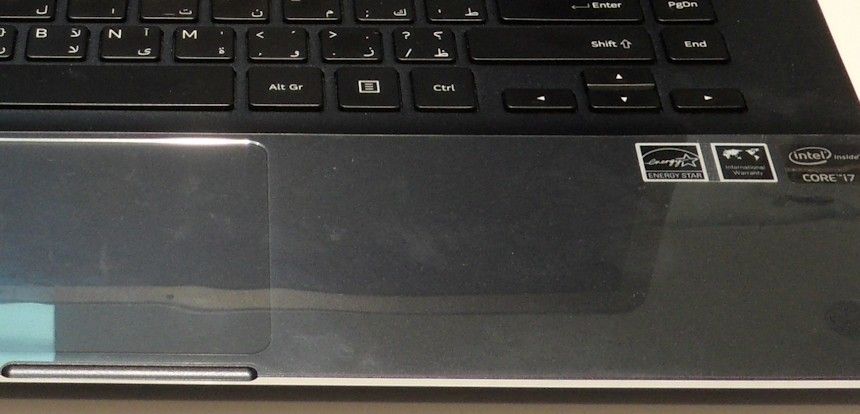
I've looked in the boxes for both my X3B and X4C and found the bit of transparent plastic with the stickers. This shows that, at least in some parts of the world, the international warranty sticker is not fixed to the notebook itself. I suspect that Samsung did not see a need to fix the sticker on the computer itself because the international warranty is standard provision for all notebooks. Perhaps you should print out the page here, highlight the section at the bottom and show it to your Russian support people.
John -
Has anyone experienced a problem where they cannot access the bios? Was using true crypt to clone the HDD, went into the BIOS to turn off Safe Boot which was successful but I forgot to change UEFI bios. So trying to go back in and now nothing works. Hitting F2 results in nothing happening everytime I boot. If I push F4 I do get into the timing screen so its not a timing issue and I have confirmed after booting that the key is working...
I am running the latest version of the BIOS. -
John Ratsey Moderately inquisitive Super Moderator
This thread may help.
John -
After submitting a repair request online, I called Samsung USA to report the unacceptable wear level of my battery; even included screen shots of the wear level with battery monitoring software online. The CSR asked for the serial number and model of my battery. About a week later, I got a new battery AND an extra charger in the mail for free of charge!!! Samsung is AWESOME (I love free stuff, especially valued at $60+). The new battery is Model AA-PBXN4AR (rated as 5440 mAh and 7.4V) and the box also says Part Code BA43-00349A. The original battery that I will be replacing is AA-PBXN6AR (11.1V). I will charge the battery tonight and will keep you guys posted if there are any issues with the battery.
Keep in mind that based on the part code, this new battery may not be the same as the battery for the X3C that John posted a few pages back. It does appear to have similar specs though with higher capacity and lower 7.4V, just a different part code. The designed capacity whent from 40071 mWh to 44570 mWh.
http://www.samsungparts.com/Products/Parts_and_Accessories/PID-BA43-00349A.aspx?model=
Update:
I just removed the 10 screws holding the bottom plate, removed the 5 screws on the battery, and swapped it out. Plugged in my new free charger, the light turned red and is charging. So, I can confirm that the new BA43-00349A does indeed charge in the X3B. -
Samsung is AWESOME...but not in Russia))))
Last mail from them says that i cannot change my battery under warranty because i dont have that damn black sticker (international warranty)
hehe, so today i will take the same sticker from my samsung laptop from my work...
p.s. your new battery from X3C, great. (costs around $160 here...is it made from gold? )
)
-
Samsung Russia is a pain. Do you know someone in the states? Have your laptop registered there, request Samsung USA to send you a new battery, and then have your friend send it to you. I don't know the regulations on mailing battery. Might still be a pain. Keep figting with them!!!
-
Wow, I need to wear down mine a bit then. Was it a right angle charger plug?
-
Yes, it was the right angled plug; I believe they only ship with those now. Just because they sent me a free charger doesn't mean they will send everyone one. I guess we will know in a few days as a few of you have already requested a new battery.
-
The repair centre quoted me £499 for a 256GB PM841 with install. Asked them about just the drive, but they said they won't supply components. Guess I'm looking at the M4 or maybe Intel 525
-
WOOT!! With apologies to all those who have gotten hung up on international warranties, I am thrilled to report that I returned from a long weekend to find my new battery. Part Number: BA43-00349A, just like Isosunrise, and a new AC adapter, with right angled plug. I am planning to swap the battery out right away. I might enlist my 10 year old son in taking some pictures as I crack the case, so that others who aren't familiar with opening laptops could see how straightforward it is. I searched online and found no existing pictures of this computer getting opened (only some of the np900x3A). What do you think? Helpful? Unnecessary?
-
John Ratsey Moderately inquisitive Super Moderator
My discussions with Samsung UK about getting a replacement battery moved forward a few days ago with the computer being shipped off to the service centre. The Samsung support person had noticed that the battery wasn't officially a user-replaceable part and wasn't willing to send me the battery. I'm watching the progress from a distance. After two days in the service centre the work had reached the status of "Engineer assigned". They could save themselves a lot of money by having an option for the user to declare they were competent and then including the right screwdriver and a spudger in the box with the battery.
John -
Personally, I don't think most CSR even know if the battery is user replaceable or not. When I was speaking with them, I was basically saying the battery is not up to par (with pictures submitted online), and the CSR said I can send it in for repairs. I told her I can easily replace it myself. That is when she asked me for the battery model number and serial number so she can send me another one. That was that, pretty quick.
-
I couldn't get my son interested in the picture taking project, and the whole process turned out to be so easy I'm embarrassed to have suggested it: remove ten screws and then the cover just pops off. Remove five screws on battery. End of story. It's a beautiful piece of design work, I must say.
For those with wonky touch-pads, an observation: I have lately been almost unable to use my laptop with the charger plugged in. Something about the current sends the touchpad into a crazy seizure-- cursor jumping all over the screen, etc, as described by others. Interestingly, this new charger is currently plugged in, and charging, and I'm using the cursor without issues.
Okay, so, on to my battery: all my model and part numbers the same as Isosunrise. 0% wear, which is better already than the original battery, which started out at 3% for me. I am wondering (again) about best charging practices. I see from an earlier post that John R. was not planning to calibrate the battery until he started noticing unusual drain. Is the current "best practice" for me to plug it in, fully charge it, and then just work as normal? -
John Ratsey Moderately inquisitive Super Moderator
Interesting. Perhaps there's a known (to Samsung) problem with some of the PSUs. Remember to make a note of / take a photo of the Windows key on your original PSU before you dispose of it.
I would probably put the battery through a full charge / discharge (until Windows shuts down the computer) cycle to check it's OK but wouldn't run the calibration with its full discharge to 0%. I would also enable the battery life extender unless I need the extra run time provided by the 100%% charge. Most of the battery wear occurs at the extremes of the charge range. I still haven't run the calibration on my X4C battery which is still reporting 0% wear after 8 months. However, I haven't run it close to empty since the initial testing - the 63Whr capacity gives it about three hours extra run time compared to the X3.
John -
Helpful. Thanks.

Sigh. Battery envy. -
John Ratsey Moderately inquisitive Super Moderator
At the cost of a computer that's about 40% heavier (but without the weight of the bigger battery the computer would probably tip over backwards when the screen is pushed back).
John -
Urgh, got my laptop back from the repair centre earlier today, and they didn't even bother changing the battery! Then spent half an hour trying to convince Samsung to send me a new battery in the post, but they wouldn't oblige. Seriously thinking of either getting a courier to pick it up and take it in or taking it in to the repair centre again myself.
If I do, I'm going to grab a hold of the technician this time and make sure he gets me a replacement battery. -
John Ratsey Moderately inquisitive Super Moderator
Which country is that?
When I sent my X3B for its battery change I included a screen dump from HWiNFO showing 25% wear and a printout of Samsung's press release for the X3B which stated that the battery would still have 80% of capacity after 3 years. Without that claim they could claim that 25% wear is acceptable after nearly one year. At the moment I'm doing a daily check on the service status to see how many days it takes to do a 10 minute job.
John -
Does the 3-month warranty extension apply to the battery as well? I mostly use my X3B on the plug and the wear was at 3% last I checked, but it sounds like they put an inferior battery in the B and later moved to a better one in the C. So, should I start stressing the battery in hopes of getting the wear to a replacement level? The added capacity would come in handy on flights.

The 2012 Samsung Series 9 13.3" (NP900X3B)
Discussion in 'Samsung' started by wow400, Jan 12, 2012.