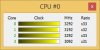OK, so I was here 9 + months ago, and had the same issue of this POS running slow after an install. I fully deleted it, and everything was great for about 9 months. Then the last month it kept trying to do the update, and I kept saying now. Last week, it didn't give me an option and forced the update in 2hrs. No way to stop it, or back out, or tell it NO.
Now, My samsung NP700 is running slow all over the place again. I did all the SWupdates, and everything is working fine, but just 3-4 steps slower than it should be. Browsers, opening programs, switching screens, everywhere. I don't have the time to read thru these 70 plus pages. Does anyone have a real answer or place to start to fix this? It's a shame that it update automatically, but I'm really pissed that 9 months later Samsung and Microsoft still don't have their heads out of their asses on this one.
Can anyone please help?
-
-
Hi there!
I’d like to report what I’ve experienced so far about the unpleasant upgrade from Windows 8 to 8.1. I have a Samsung series 7 CHRONOS NT770Z5E-S78, and like everybody else when I first tried to update in 2013, all I was getting was a black screen… Not a big problem as I restored a Win 8 image and that was that.
I’ve been through several test upgrades (if you are interested you can check my original post #639 24th May page 64).
My last attempt 2 days ago yielded almost good results: The catalyst Control Center” by AMD Radeon Graphics (switchable graphics) was finally working properly thanking an update from Samsung SW Update.
Still the display brightness could not be dimmed nor brightened, and the Bluetooth driver offered by SW Update refused to install advising to try to do it manually (not offering any file though), as a result Bluetooth wasn’t working.
I’m back to Win 8 for the third or fourth time, which is absolutely flawless on this machine. I have the feeling that by the time Samsung and Microsoft get their act together Windows 10 will be ready. Question will Win10 be another nightmare?
I would recommend for people who are uncertain how to restore an image of Win 8 to refrain from upgrading, I can’t see any real change, and you might be stuck with it.Last edited: Dec 28, 2014 -
John Ratsey Moderately inquisitive Super Moderator
I recently upgraded an NP900X4C from Windows 8 to 8.1 and one thing I discovered was that Settings had been updated to a new version which didn't properly support the older hardware (the Battery Life Extender switch was missing). So I uninstalled that version of Settings and then installed the most recent version listed by SW Update for that notebook.
I'm wondering whether you have encountered a similar problem (Settings does various background configuration activities including the display auto-brightness control).
Or maybe I'm completely wrong.
John -
Thanks John, now that you mentioned it I dont remember checking settings specifically, although Im pretty sure among the new updates from SW Update none was about settings, and Im also certain that my battery charge never exceeded 80% which means that the Battery Life Extender was working properly.
I might have been a bit in a rush to revert to Win 8 so soon, after all the machine was working properly overall, and I can live without Bluetooth for a while, but what made me edgy is the brightness control which works marvelously normally, even adjusting automatically to ambient light
Im going to give it another try and report here. One of the reasons Im insisting on Win 8.1 is the fact that a program I use in all my machines (Sandboxie), its support has already announced that they wont take any more queries for Win 8, only Win 8.1 will be considered Well Samsung hurry up! -
Hi.
I just installed Win 8.1 to my NP550P7C-S02UK laptop. Everything was fine until I updated the bios to the latest version (something like 10.aaaa from 01.aaaa).
Since I updated the bios my graphics have gone totally crazy (they look like 8bit graphics).
The Nvidia GFX card is still being recognized as I can still install the drivers for it but the colours will not go back to normal.
The sound sounds bad too. I have no idea what has happened.
Is there a way that I can roll back the bios to the earlier version?
I have looked through the bios settings but I cannot see a menu to roll back the bios, it just tells me what version my bios is.
I reinstalled Win 7 and the problems are all still there.
Help would be greatly appreciated.
Thanks

Here is an image of the coloursLast edited by a moderator: Dec 31, 2014 -
Hi SteveCurwen, welcome to NBR.
Something is definitely wrong there. If this were a bad BIOS update, I would expect NOTHING to work, not just colors being off. It could also be a driver problem. But still, that BIOS update is the main suspect.
I am on my phone (Tapatalk) right now, making linking difficult. If you check the Samsung Forum Sticky List at the top of the Samsung forum, you will find a BIOS Roll Back thread. You can use isosunrise's guide in the opening post to locate, download and extract an earlier BIOS version for your model.
If you still have the BIOS updater you just used, you can also just extract that and try updating again, which may fix the problem. Or you can try clearing NVRAM using the /cvar parameter. Study the last few pages of that roll back thread for details. -
I have just rolled back the bios to the very first one but the problem is still the same. I tried a couple of different versions of the bios too but still nothing is working.
I just decided to hook it up to my T.V via hdmi and it is totally fine. All the colours are perfect.
This leads me to believe that the problem is something to do with hardware. I really don't see how though because I have been very careful with the laptop and it hasn't taken and bangs or knocks.
What do you guys think? -
John Ratsey Moderately inquisitive Super Moderator
Did you check through the settings for the internal display to ensure that they hadn't flipped to some inappropriate values?
It might be worth trying removing the internal display in Device Manager and rebooting. That might encourage Windows to redetect the hardware and choose appropriate values.
John -
Yea, I've checked all the settings and they are fine. I've removed each display one by one to see if that worked, but it didn't.
Just going through updating every single driver on the laptop to see if this helps...
I doubt it will though :/ -
John Ratsey Moderately inquisitive Super Moderator
And also reinstall the Samsung Settings program since it does background configuration during installation. Anything's worth trying. You've found an obscure problem and the next step would be to load a live Linux CD / Flash drive to see how the display looks. If it also has display problems then you'll need to check the hardware starting with the display cable.
John -
the colours are bad as soon as I turn the laptop on. I can hardly read the bios screen. I have never seen this before.
-
John Ratsey Moderately inquisitive Super Moderator
If there are problems with the internal display at the BIOS screen but an external display is OK then it is either hardware (eg cable or connections) or the parameters describing the display that are stored in the BIOS / NVRAM have been messed up by the BIOS update. There are various guides for reflashing the BIOS or the NVRAM in the threads listed in the BIOS section of the sticky list. It may still be worthwhile trying a Live Linux disc because someone found out that Linux configures itself using the display data from the panel instead of what is in the BIOS (which windows uses) so, if the display becomes OK when Linux is loaded then the problem is corrupted parameters.
John -
Thanks for you help. I've just tried Ubuntu and the colours are still completely crazy! Sometimes when the laptop is shutting down the colour comes back normal for a split second so I really don't think that it is the hardware. I will a look at reflashing the NVRAM. Is flashing the NVRAM dangerous? is there any chance that I could completely screw the machine up?!
Here is a picture of the display.

-
Windows update ruined my laptop. Turn off the stupid updates
-
John Ratsey Moderately inquisitive Super Moderator
If the brief appearance of the right colours is erratic then I would still not discount either hardware (which would be coincidence) or something in the BIOS NVRAM settings. I've never seen other reports of a similar problem to be able to think of other possibilities.
There's always a small chance of a BIOS update going wrong (perhaps yours did) although the recent achievements by a few people here to resurrect what appeared to be bricked notebooks have demonstrated that much can be done when the alternative is an unusable computer.
John -
It was the screen that was the problem! I changed it and now all the coulours are good! The only thing bothering me now is how slow the laptop is running. When I check task manager and look at the hard drive usage it sometimes just stays at 100% or nearly 100% when there isn't even much running. I am running Win 8.1 but it has been doing the same on Win 7 and even Win 10. Could this be due to the bios? I updated it to the latest version before I put the new screen in.
-
John Ratsey Moderately inquisitive Super Moderator
That must have been a rare coincidence for the screen to go bad at the same time as a BIOS update.
Make sure that the computer is not stuck in Silent Mode.
Run HWiNFO and see if the CPU speed is varying.
John -
-
John Ratsey Moderately inquisitive Super Moderator
HWiNFO should give you a dynamic CPU speed display similar to this (except you should have 4 bars because your CPU has 4 cores):
Under normal operation the core speeds should be fluctuating over the whole CPU speed range. If your CPU speed is varying and the computer still feels slow then the next place to look is in Task Manager.
John -
-
John Ratsey Moderately inquisitive Super Moderator
Thanks. So the problem appears to be with the HDD utilisation.
You can start by looking at the Processes tab in Task Manager, specifically the I/O Read and Write Bytes, to see if that will show what is causing the HDD activity. The SysInternals Process Explorer looks a bit deeper into what is happening.
It may also be worthwhile running the HDD manufacturer's diagnostics to check the drive health in case the activity is caused by read / write errors.
John -
I just donwloaded SeaTools for my drive and it failed one of the diagnostic tests. I did a quick fix with the software and then tried the same diagnostic test again and it said that it passed. Maybe this will have sorted it. i'm doing a long more thorough test at the moment and the disc utilisation has been at at 100% the whole time. The read speeds are around 100MB's pretty much all the time though so that must be good!

-
I have the NP780Z5E, would it be recommended for me to switch to 8.1? I'd be doing a clean install (coming from windows 8 clean install).
Thanks!
Windows 8.1 Update Issues and Discussion
Discussion in 'Samsung' started by Dannemand, Oct 17, 2013.