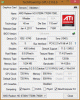The original adapter is 65W. The one used with PMD is 90W or so.
The one you linked is callled Lite and the only difference apart fro ma small size difference is that the cable that goes into the laptop is not removable. The one I have is called Slim 65W. They only have the 95W version of it on Amazon. I wanted mine to be ultra portable, so I paid a little bit extra for the Slim.
B&H have the Slim here:
Innergie mCube Slim (Black) ADP-65WH ABBC B&H Photo Video
and in black
Innergie mCube Slim (Black) ADP-65WH ABBC B&H Photo Video
95W version on Amazon.com
Amazon.com: Innergie mCube Slim 95 95 Watt Universal AC Adapter with USB for Notebooks and Portable Devices (ADP-95BB AA): Electronics
And much more expensive from the manufacturer website directly.
AddItemToCart
-
Guys,
need some info pls. I don't attach my PMD to my SVZ1311C5E, but I'd like to see you info about the Radeon graphics. This is what GPU-Z shows to me. The thing is, I don't exactly know what model is it? I believe the card is HD 6770M (shader speed, GPU clock, etc.), but officially that card has 2GB of VRAM, mine reports only 1GB. I guess Sony did not want to include 2GB so they cut it down to 1.
Would anybody who has the same Z model be so kind to post a GPU-Z and/or Catalyst CC screenshots? Thanks!Attached Files:
-
-
it's supposed to be a 6730, but the assumption is Sony labeled it a 6650 because when you factor in the performance loss of an external GPU in the PMD because of lightpeak, performance would be more comparable to a 6650. They didn't want people yelling at them for sub-6730 performance. This is why GPUZ labels it a 6700 series when Sony calls it a 6650. The difference really is only clock speed.
-
it appears there aren't any real diffs between 6770 and 6730, except in memory type, gddr5 vs. ddr3?
-
what do you guys do about the grease it picks from the hands? Thinking about putting some kinda of coding over it, or like a sticker or something
-
I clean mine with a microfibre cloth every now and then. Once a week.
-
Any advantage on getting the 90W one? the one from amazon? -
None. Plus it is less portable as it is bigger, heavier and not all cords are detachable. It is more expensive at $47 from the one I linked at $39.
-
I have the 256gb version of this laptop, one of the ready to ship versions, I'm thinking about selling it (not sure yet) but how much could I get from it, condition wise is close to new not a single scrash, I payed close to $2k I think. I live in florida and want to try selling it local so what's a fair price??
-
I got the 3612 q CPU
-
Hey, I tried to search through this thread but did not came up with a solution.
Is there a Sony driver for the PMD which works with Windows 8? On the Website there's only the Intel 4000 driver listed, no hybrid ones like for Windows 7?
Thanks! -
What I remmeber from ont long ago PMD did not work with Win8. Might have chnged, but you need to search the forum and not this thread only as it was posted in the general Sony Forum.
-
Hey, I tried to search through this thread but did not came up with a solution.
Is there a Sony driver for the PMD which works with Windows 8? On the Website there's only the Intel 4000 driver listed, no hybrid ones like for Windows 7?
Thanks! -
There are reports that the standard black appears blue-ish. I have an old black Vaio (also made of carbon mixture as the SVZ) which has tiny blue metallic grains in it.
Can somebody with a black model tell me if they have the same grains, or is it just a blueish tone the black has. -
I just got my SVZ from Ebay, which came with a German keyboard. Any Germans/Austrians/Swiss on this forum who have a US keyboard on their SVZ and wish to swap it for a German keyboard? Questions:
1. Approximately how much does a new keyboard cost when ordered from Sony parts USA?
2. Is the SVZ keyboard the same as the Z2's?
3. Is the top case different between German and US versions of the SVZ?
4. I have successfully swapped keyboards in a VPC-Z1 and it is a very involved process to disassemble the top case and isolate the keyboard. Is it easier on the Z2/SVZ? -
Hi all,
Had my Z3 a few months now, it performs excellently. I am fully aware that this laptop is not designed for gaming but thought 'casual gaming' would be ok, so installed steam and thought i'd try a demo of a game called Limbo. You can see the min. required specs to run the game here: http://limbogame.org/store/
My concern is, as soon as I launch the game the cpu fan spins up immediately and stays spinning at what sounds like its max. capacity, and there is quite a bit of heat coming from the vents, the game runs perfectly smooth and looks excellent but I'm a bit worried about producing too much heat if gaming for 1hr or more. Does this happen with everyone elses Z3? should I be concerned about it?.
This ONLY happens when gaming, not even when playing 1080p video.
P.S I am running the game using the integrated Intel HD 4000 chip not the PMD.
tia
Andy -
don't worry about it, it's perfectly fine and normal. You can set the fan thermal control to quiet, but it'll throttle your CPU and GPU, not worth it if you're gaming. The HD4000 is not half bad for mobile gaming on such a thin and light laptop. I've played BF3 on it, works at 720P w/low settings at 30FPS, which I consider amazing all things considered.
A few games I would recommend that run great on integrated on our SVZ's are
Torchlight 2
Diablo 3
Guild Wars 2 (900P with everything on low game runs smooth and actually doesn't look half bad)
Bastion
Lego game series, LotR runs well
Mark of the Ninja
Rayman Origins (looks beautiful on our awesome LCD's)
The Walking Dead
Amnesia
It's loud because the HSF setup usually only has to deal with the CPU, and unless you're rendering or compiling more often than not, your CPU isn't going 100% the entire time. While gaming not only is the CPU being loaded, the GPU is finally ramping up and is contributing heat to the same heatsink since obviously it's integrated. The SVZ has tiny fans which are not the best when it comes to acoustics but nothing else will fit in there. Large case fans are popular on desktops for being able to push a lot of air at low RPM thus reducing noise. Fortunately our SVZ's don't have room for a 140MM fan
-
I upgraded to Windows 8 over the weekend and installed all of the most recent drivers listed on Sony's support site. Now my screen flickers during the transition from bright (during use) to dim (when I haven't touched the keyboard for a few min). Some things I've tried or noticed:
- The screen looks fine at all brightness levels, both when I'm using it and after it dims--it's just the transition during which it flickers.
- Adjusting the brightness up or down manually works fine.
- I've tried turning off adaptive brightness in the power management, which does not fix the issue.
- I've also tried turning off the display power saving technology in the Intel graphics & media control panel.
Is there some setting I'm missing? Has anyone else seen this issue or have any suggestion for a solution? Thanks for your help. -
Are you using just IGP or the PMD as well? What driver? I've done both the combo AMD/Intel PMD driver and purely just Intel and haven't noticed the flicker. I'll try to watch out for it this morning.
-
Nope, doesn't happen to me. Just a quick fade to the dimmer settings once it kicks in. No flicker whatsoever.
If you're not using the PMD, try getting the latest drivers from Intel if you haven't already. -
Can someone confirm which WWAN modules does the SVZ in Europe come with?
- LTE version
According to SVZ1311S9E its the Sierra Wireless MC7710.
While its a 5-band LTE, it supports only dual band WCDMA (too bad!), triple band GSM and no CDMA at all.
- non-LTE version
I found some Polish online stores who state its a Gobi 3000.
5-band WCDMA, quad band GSM, dual band CDMA, but no LTE of course.
If its indeed a Gobi 3000, do you know whether its from Qualcomm (Option), Huaweii or Sierra?
- LTE version
-
99.9% sure it is the second one.
-
You mean 99.9% sure the non-LTE comes as a Gobi 3000? Do you know from which manufacturer?
I'm not sure if I have expressed myself right. Some Vaio stores lets you choose between a 4G (LTE) and a 3G model. Before making my order I would like to know which specific module is used in each of those configurations. -
Hmm, I'm not using the PMD, so I'll try Intel's drivers. I loaded the ones from Sony's support website originally.
Another thing I noticed with Win 8 was that my graphics WEI score went down to 5.7 from 6.4 (in Win 7). Is that just because the "scale" is different? -
For a new 512GB SSD in an i7-SVZ 8GB, what is the recommended RAID0 stripe size? For a fresh w7ultimate installation, would you recommend uefi mode in the bios? What are the pros and cons? Thanks.
Sent from my SCH-I535 using Tapatalk 2 -
Hi every one
is the 7670 graphic card on the svz oc-able ? -
I'm intereted in this as well.
Does the BIOS lets you switch UEFI?
Is the standard installation UEFI?
Can you perform a non-UEFI recovery installation? -
Yes
Yes
I believe so. But I do not care about recovery, because I plan a fresh install without recovery or faststart partitions.
Sent from my SAMSUNG-SGH-I747 using Tapatalk 2 -
I dont think the OEM install is UEFI
-
double post 10char
-
Yesterday I attempted an uefi mode install but windows 7 ultimate refused to install on gpt disk. So I gave up went to legacy and set the ssd to an mbr disk. Still boots plenty fast.
Sent from my SCH-I535 using Tapatalk 2 -
Windows 7 by default doesn't support uefi install, you need to boot from USB with a modified windows install
-
Hi
What drivers do you recommend for the PMDs 7670 card?
Should I stick to the drivers provided by Sony or can I upgrade to ATI Catalyst?
Is there any benefit of using the Catalyst dirivers?
Thankfull for answers. -
Don't use ATI/AMD supplied drivers. The latest drivers provided by Sony are your best bet if you're not used to tinkering with computers. The one's provided by Sony are a special version of the Catalyst drivers, just hybrid with Intel IGP drivers.
If you're on Windows 7, stick to those. -
Will do. Thanks.
-
Hi to all. Which is lachcat driver best for SVZ with Windows 7? I have very low fps when playing in World of tanks.Thanks
-
I have an svz with sierra mc7710 which I believe has GPS but I do not see it in the aircard utility nor in vaio smart network. In the device manager I see the nmea serial port. Any pointers? Thanks
Sent from my SCH-I535 using Tapatalk 2 -
-
hi,
is there a way to modify/reprogram the "ASSIST", "WEB", and "VAIO" buttons to do something else like launch a certain application or turn off screen? tried to install the Control Center software but can't find anything pertaining to those buttons. i'm on win8 by the way.
thanks! -
Hope there is someone out there with wwan lte (sierra wireless mc7710) in their svz or z2. Is your GPS working? If so in the device manager what sierra wireless devices show up? Under com and lpt ports i have the sierra nmea and dm ports but no CnS port. Should that be there? Neither the aircard watcher nor the gps monitor recognize the gps. Thanks!
Sent from my GT-P6800 using Tapatalk 2 -
Has anyone tried SVE14A AMD Windows 8 driver http://esupport.sony.com/US/p/swu-download.pl?mdl=SVE14A27CXH&upd_id=8037&os_group_id=24 for SVZ with PMD?
-
This driver won't work. I tried.
However, you can use Leshcat driver package 12.10 dated Nov 2, it worked. -
Windows 8 on SVZ:
All working fine, but have a yellow exclamation mark in Devices, for HM77 Express Chipset LPC Controller - 1E57
Apparently for some people this goes away with the Sony Extension Firmware Parser, but I installed all versions I could find (I've got the UK version, tried US version, versions for Win 7 etc), and it's still there.
Does anyone know how to make it go away? -
+1, I'm looking for the same thing.
-
I have a 128GB 3rd generation SSD for the SVZ for sale. PM if interested.
Official NEW SVZ Z series Owners Lounge
Discussion in 'VAIO / Sony Owners' Lounge Forum' started by avmaxfan, Jun 6, 2012.