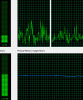I just got the computer 3 days ago, could it be so fragmented already?
Here is a CPU usage and memory usage report. This is just with firefox running, using up 17-37% cpu power and 2GB of RAM... something is going on ... very strange
-
Attached Files:
-
-
Its all the "bloatware" - and yes, it can be fragmented.
Run CCleaner once.
Tidy up bloatware. Ger your own antivirus onto it, run a full scan once (to please the antivirus)
Tidy up some more files - windows utility, then defragment it, see how it performs after that.
Get rid of useless Autostart objects via CCleaner too. -
I had already removed as much crapware as i could the first day and had removed MS onecare and installed AVG free. I'm doing an defrag now to see if that helps. I have a feeling it won't help but we'll see. What you said earlier about power management might make sense. I think the Vaio might be spinning my HDD to keep it from using too much power but I always use it with a power cable so I don't need power management. It would be great if I could turn that off ....
-
My SZ's drive is constantly running on AC supply.... just checked.
If you can turn it off - maybe via some software, but it'll possibly put more strain onto your HDD, the constant decelerating and accelerating.
Also: Your HDD is used by the OS for for example the page file... if you turn your dirve off you'll have to wait for a little while until you can access anything. One of my external HDDs does that - turns itself off... want to access a file? Wait 10-15 seconds or so till it loads... -
I think the 85u does have the 100% screen feature, you should check instore first however.
Are you talking about the bottom or the top side of the laptop? I cannot feel any vibration on the top. -
Yeah, I seem to recall that the 85u had more features to work right with TVs than the cheaper models. Personally I'm not so sure about plasma though. At least not if you watch anything with non 16:9 aspect ratios, etc.
-
Okay, I'm really starting to dig this AW 190 CTO. I actually look forward to seeing the screen even though it produces eye popping reds. The problem I'm having is that it won't play the external speakers I have hooked up to it. The externals won't over ride the internals. Has any one had this experience? Is there a solution?
Thanks. -
Never mind I figured it out.
-
The TV card with the AW seems to be worthless, I assume there is no BDA driver for it? If so then third-party software like SageTV & WatchHDTV will not work with it.
-
A question related to this notebook...
I see now available the bag from Sony. Sony claims it's compatible with all computer up to 18.4"... but it looks like they left some margin, maybe for a future 24"! The description says its size is 560 x 370 x 175 mm, so about 12cm larger than the computer (437mm)!
I think that this size may give some problem on the airplane: most companies let you take a hand luggage and a laptop bag, but I don't think they will be really happy to see someone traveling with a trolley as hand luggage and a bag bigger than half-meter for the computer... what do you think? -
I fixed this issue by turning off recovery (at your own risk)
Control Panel/System/Advanced System Settings/System Protection/Unclick C/D
Runs like a dream now, might have something to do With Raid 0 and system protection.
Hope this helps -
No, you just need to get inside the image and access (Windows\Drivers) There is an EXE and INF folder there.
Hope this helps -
Are you talking about System Restore? That should make no difference. It only runs when an installer requests it, or once a day, and in both cases it only takes a few seconds. You shouldn't even notice when it runs, and even if you could, it hardly ever runs.
-
You might be able to help yourself by turning off windows deffender! The program is not worth the amount of resources it eats. It constantly scans everything you do at all times.
Also, try enabling Write Caching if you have Quick Removal selected. -
I've got Windows Defender running on every system I manage-some are slow Pentium 4s, and I've never seen an issue with it. It isn't very resource intensive, and this system shouldn't have the slightest issue with it as systems with less than 1/4 the power don't. I'd personally never run a system without it or some other active malware protection.
-
So I'm unbelievably bummed out..
Less than 2 weeks after receiving my new AW190 Premium, I'm afraid that I have to send it in for repairs...
I started noticing something odd about my LCD screen a couple of days ago - just one time I rebooted, the screen booted at half-brightness (even though brightness was set at 100% - and this was before I got into Vista)...
Then, a couple of days ago, upon shutting down my AW, all of a sudden a bright white screen took over my LCD screen, and it wouldn't go away until I unplugged the machine.
Now, one of three things happens when I boot up my computer:
1.) The screen is black/off for a good 2 minutes upon turning it on...then, when the screen finally turns on after Vista has fully loaded, it's at half-brightness and I can't increase the brightness at all.
2.) The screen is black/off completely. After waiting 5-10 minutes, nothing appears.
3.) The screen turns on right away upon turning it on, but flashes and flickers on/off every 1 second (continuously)...it happens upon booting up, before entering Windows Vista...so I see it on the opening Vaio logo screen. What a headache.
I called Sony and they gave me a work order # to send it in for repairs. This couldn't possibly be a software issue, right? I'm currently restoring to factory presets and the screen is still at half-brightness. I'm thinking there's a defect in my LCD. Hopefully they can do something about it. :/ -
I'm sure if nothing else they can replace the screen, but yeah, especially since it's happening before Windows even loads, it's got to be a hardware issue.
Keep reporting on how this goes!
-
I update my question...
Looking on sonystyle web site I saw that the bag for the 17" has the following size:
457 x 343 x 114 mm
So, it looks like that the 18.4" (437x289x???) will fit... but I don't know if these are the external or the internal size... does anyone have the chance to check, please? -
Thanks Wolfpup.
*fingers crossed*
I have to hand it to Sony so far though...their support has been very smooth. I didn't get transferred to a million different people with questions like, "did you remember to hold the power button for 30 seconds?" etc. I told the guy I talked to straight up that I'm a computer person and I know what I'm doing...and he basically went straight to: "you should send the computer in and we'll take a look at it."
Also, shipping the computer back was free for me...they offered to FedEx an empty box to me to ship back - but they said I could bring it into a SonyStyle store to expedite the process and they'd ship it for me. So I brought it in today and filled out a service request form, and they gave me a tracking number to keep track of the repair. I just hope they can actually do something about it and that I don't get it back in 2 weeks with the same problems!
-
Why is there no mobile broadband card slot on the aw120?
-
Thanks for the info wickedman28 - the first link was very helpful for me as I installed Vista Ultimate 64bit onto my AW11Z/B and needed the 64bit drivers.
However, trying to use the second link to extract the WIM files from my recovery partition only works up until the part where I am trying to mount the WIM files - it creates the folders but there's nothing inside them.
I'm doing it to hopefully get WinDVD and Roxio to use on the laptop.
Anyone had any luck with this for a 64bit installation? (what's the point of having 4GB in a laptop if it ships with an OS that only allows you to use 3GB of it?) -
At 4GB it's pretty much a wash between 32 and 64-bit, as 64-bit gives you a bit more RAM, but also uses a bit more RAM.
-
What's the sense of 4GB in a 32Bit OS - that 1GB can be utilized by your graphics card (is in my case) and possibly other hardware too.
I'd say unless you need it, don't run a 64 Bit OS unless you've got more than 4GB of RAM. (Possibly around 8) -
Well, it's not really used the video card, just the address space is being used, but even still 64-bit OSes use more RAM, so you're not really gaining anything unless you use more than 4GB...which we're getting to that point, but right now most of us are fine with 4GB (if not less).
-
Ok - solved the Wim mounting issue by downloading the Windows Automated Install Kit and copying the 64bit versions of imagex (and activating the 64bit .sys file).
I would say that you do gain a few hundred megabytes in terms of memory usage - I find myself hitting that ceiling with the games I tend to play when I 2-box on my home PC. I also disable all system paging files to speed up loading of textures.
Anyway, this thread has been a huge help - thanks and enjoying the laptop.
One question - is it normal for the laptop display to be brighter at the bottom (noticed especially if you have a black screen-saver). It's distracting but not really noticeable during normal usage. Cheers! -
As far as I'm aware - yes.
Your light needs to come from somewhere.
And if its not distracting in normal use I think its ok.
Maybe you could post a picture? -
Have the owners of the AW11Z/b managed to find a way to enable the RAID function in BIOS?
-
Normal for the plain vanilla WUXGA panels perhaps, not normal for the RGB LED WUXGA panels however.
-
Ok....I just picked up my Vaio AW and I would like to really try to activate RAID. Any help on doing this is greatly apreciated.
-
Yeah - it's a plain vanilla WUXGA, though admittedly I'd never thought I'd be owning a 1920x1080 laptop display and calling it "plain". My wife says it's the biggest thing she's ever seen, which made me feel a bit inadequate, but oh well

Much as I'd like to spend an extra grand on the display, I fear I'm not enough of a professional user to justify it - it's more for gaming/movies.
I've also noticed a dark edge on the bottom right hand corner of the screen. I'll take some piccies tonight... -
Mine has the same dark corners on the bottom plus a slightly brighter band. All big displays that are larger than 17' that I have seen suffer from the same thing(dark corners and light band on the bottom of the display). It's not very noticable and you see it only if you look for it.
-
I'm afraid not. The only version that has hardware RAID is the XU/Q.
It seems madness to have a machine with two drives that doesn't have the option for RAID.
Sony lock the machines down pretty hard and perhaps use what quite frankly should pretty much come with any modern machine as standard as an upsell mechanism (the XU/Q is £2,500).
They might release a new BIOS for it but don't hold your breath.
Cheers
Dave -
For those that bought the AW that came configured with 1 hard drive, is it quite easy to put another in or is it not possible?
This would be great help, thanks!
-
I think someone asked that before and it was found that it isn't possible.
But I stand to be corrected on this. -
Yeah, I scanned through the whole thread and I think you are right.
From what I remember on the AR; the models with 2 HDDs had a caddy which shared 1 SATA connector to the MOBO?
Is this also the case on the AW? -
Thanks for letting me know about this, andrei_oGu - in that case I won't bother with the pictures then.
Cheers,
Wai -
That's true for the plain vanilla WUXGA panel that notebooks have, it's not true for all non-laptop LCD monitors however, which have several different types of panels.
There are of course issues all LCD monitors have, one of them being rather poor blacks when the lights are turned off. -
looking to buy Vaio AW, mainly for digital photo and video editing and programming work. Found following deal at Newegg, Is this good price ? Also the display on this one is good for digital image editing or Sony sells Adobe RGB compliant screens only thru sonystyle.com ?
http://www.newegg.com/Product/Product.aspx?Item=N82E16834117831
or will I be better off going with FW 290 ?
http://www.newegg.com/Product/Product.aspx?Item=N82E16834117832 -
I just installed Vista X64 and installed all new drivers. Now I whant to instal vaio notebook utillities from this Link but the url does not work. Did someone managed to download it? Can you put it on rapidshare? The file name is SOAOTH-43900000-64.EXE.
-
Wow...that's really not a bad price on that AW at Newegg. I'd snap that up in a second if not for my desire for an LED backlight instead of CCFL.
-
Solved the problem. I used sony download taxi and now everything works properly on my AW11Z/B and vista home premium x64.
-
My doubt about buying this computer are growing up, especially because of the impossibility to find a bag alternative to the Sony original bag, that is really excessive big.
Could someone who own this computer tell me what kind of bag uses? I've heard that some 17" bag is big enough, but until now I have been unable to find info about internal size of those bags... -
You know, I seem to have read the opposite on this thread.
Basically that it does fit into a 17" bag.
To be honest, why don't you just check the measurements, go to a shop, say Staples and just ckeck whether the internal measurements fit?
If you check the Sony website - you need 29cm * 44cm -
From every bag I've checked-the claimed dimensions-it's too big. I mean I hear about 17" systems that don't fit in 17" bags...
The ONE thing stopping me from buying it right now is the lack of an OS and app reinstall CDs. As I understand it, you can burn your own backup to multiple DVDs using a built in program, but you can't actually reinstall from those discs to the new hard drive I'd be using...
And if I understand it right, I either wouldn't be able to get a copy of 32-bit Home Premium running, or else it would be a huge hassle, I'd lose the included software, might have drivers missing, etc. :-( -
Yeah, well, the problem is that I just move to a far island in the mediterranean sea (Mallorca
 ) and first, there's not much offer, second... I have no idea where the few shops are
) and first, there's not much offer, second... I have no idea where the few shops are

So, since I'm going to order the notebook online, I was hoping to be able to find some infos online, hoping to find a bag online too or, in the worst case, looking for a specific shop.
On an italian forum (I'm italian...) one guy told me he has this computer and he's using a 17"-bag from Samsonite, but then he disappeared and I still waiting the model.
And, I have to say, I find hard to believe that a 48cm bag has an internal size smaller than 44cm... but, before spending 1500 + 100 for the laptop and the bag, I want to be quite sure of what I'm doing
Yes, they claim that every 17" bag is too small for this computer, but I keep in count that usually the bigger bag has a bigger price... you know... -
You should check if any local stores have the AW on display and test it, I recommend putting a dark video and some of your photos on a SD card to test the AW with.
-
I have a Vaio VGN-AW130J, and it fits nicely in the "17" classic laptop case" from eBags. Visit eBags.com and search for: CT27-70107
If you're considering a Sony Vaio, though, remember Sony does not enable Intel Virutalization. That means you cannot virualize 64-bit operating systems with apps like Virtual PC or VMWare Workstation. HP and Acer have models that support virtualization. -
Well it would still work, it just couldn't take advantage of some hardware instructions on the chip (not sure if that's a real disadvantage yet. Early versions of those instructions didn't help anything).
-
thanks for the suggestion!
Unfortunately, this bag is present in eBags US but not in eBags UK, and it looks like the US shop doesn't ship to Europe
Correction: and eBags.uk will ship only to UK! -
I have just got my 2nd AW11XU/Q and I'm trying set-up my Windows based Mobile phone, when I used XP it was just case of using the supplied software and I could sync my outlook contacts etc, with Vista I can only sync media files, has anyone sucessfully sync'ed there phone with outlook etc if so could point me in right direction. Thanks
Official Sony VAIO AW Series 18.4" Owners thread
Discussion in 'VAIO / Sony Owners' Lounge Forum' started by Phil, Sep 9, 2008.